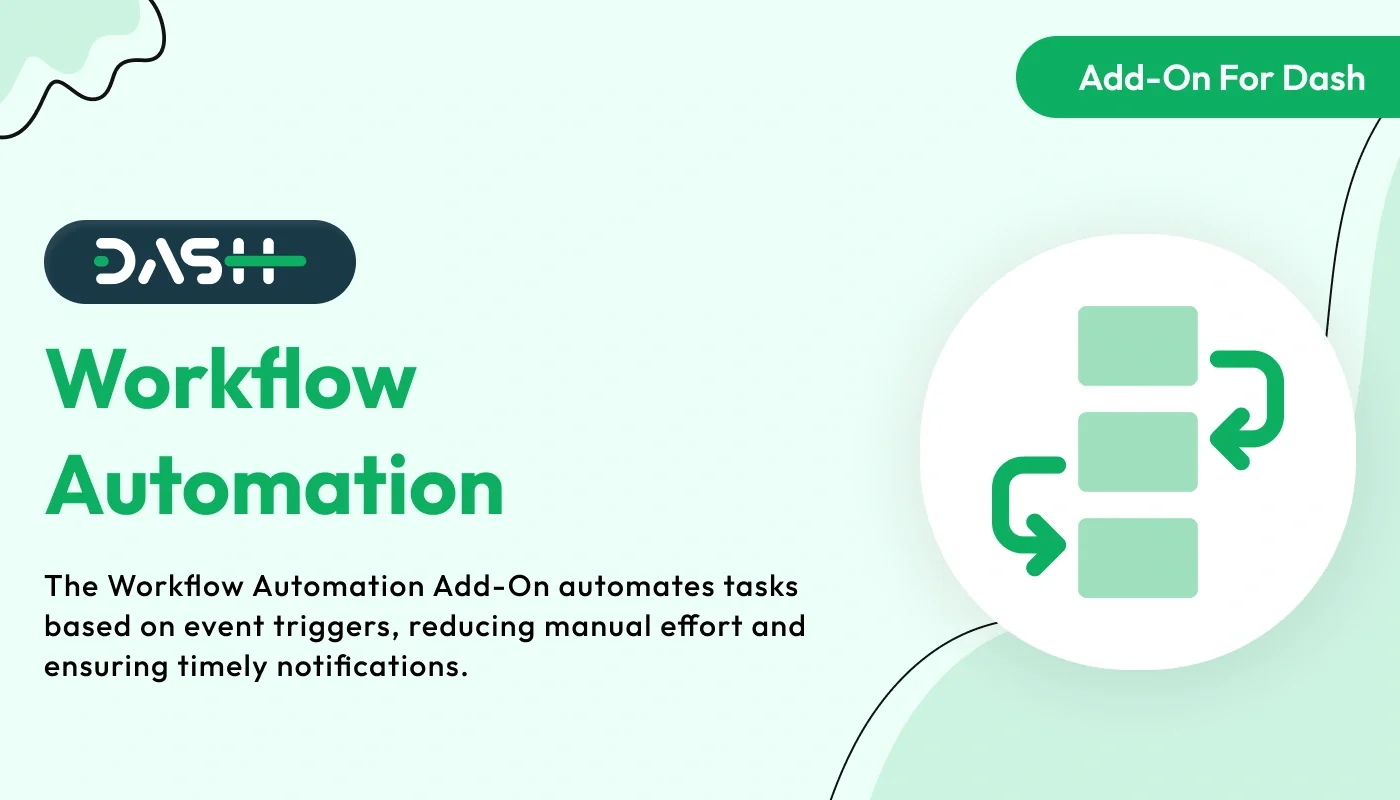
The Workflow Automation – Dash SaaS Add-On empowers businesses to streamline and optimize their processes by automating repetitive tasks, reducing manual effort, and improving productivity. With intuitive drag-and-drop tools, customizable triggers, and multi-step workflows, this add-on allows users to create seamless automation between apps, forms, and data sources. Whether it’s sending notifications, updating records, or integrating with third-party platforms, Workflow Automation ensures tasks are completed efficiently and without error. Perfect for SMEs, startups, and enterprises looking to save time, enhance accuracy, and focus on strategic growth.
Note: This is an addon for WorkDo Dash SaaS, not a standalone script.
WorkDo Dash SaaS - Open Source ERP with Multi-Workspace
This feature allows users to build and automate workflows without any coding skills. With a simple drag-and-drop interface, users can set triggers, define conditions, and assign multiple actions like emails, SMS, or webhooks—all in one place. The system supports visual guidance, customizable settings, and centralized control, making it easy to manage even complex workflows efficiently.
Check here : Integrate the Workflow Module with ERP | Boost Your Productivity
Intelligent Workflow Automation with Conditional Triggers
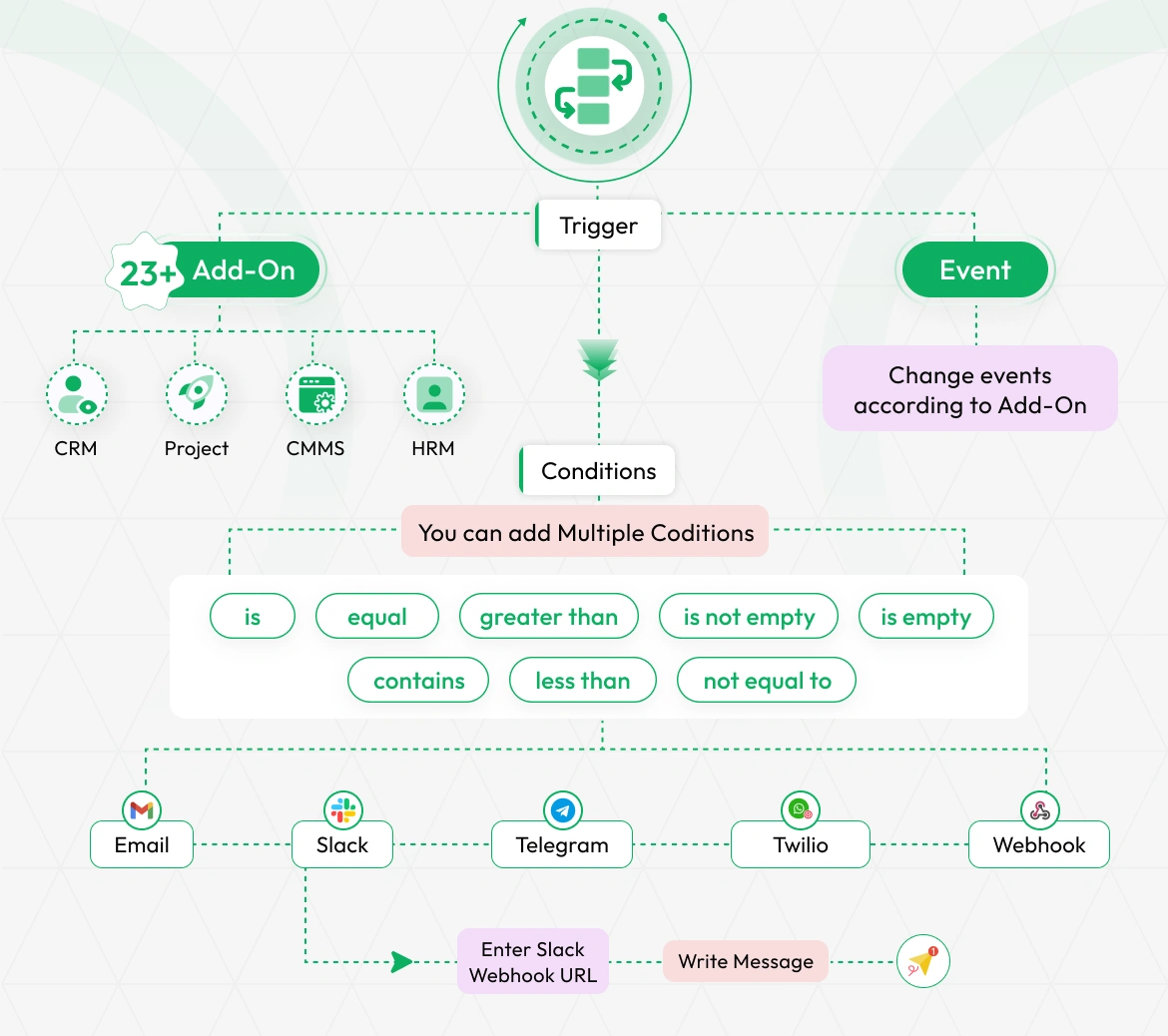
Build smart, event-driven workflows across 23+ integrated add-ons such as CRM, HRM, CMMS, and Project modules. Set up custom triggers and configure events based on module-specific actions. Add multiple conditions using flexible logic options like "is", "equal", "greater than", "contains", and more. Once triggered, execute one or more automated actions, including sending emails, Slack or Telegram messages, Twilio SMS, or webhook calls. Each action supports custom message content and destination settings, enabling powerful, real-time communication across platforms.
Intuitive Workflow Builder
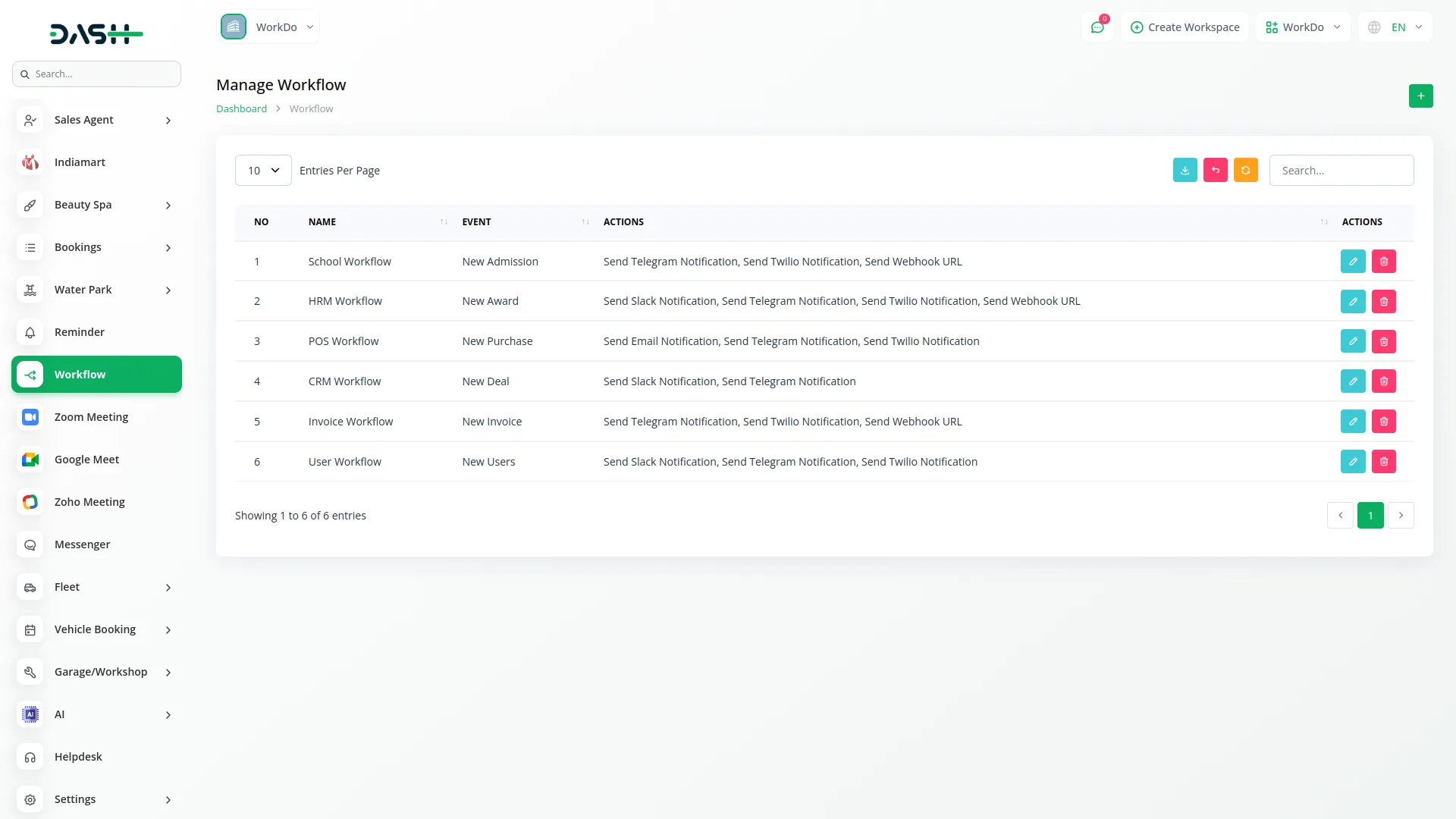
Design and deploy automated workflows through an intuitive, no-code interface. Name workflows for easy identification and configure triggers by selecting modules and events. The visual builder guides users step by step through setting conditions, actions, and recipients. Manage large-scale automation with export and search tools. Ideal for organizing and optimizing workflow operations without technical expertise.
Flexible Action Management
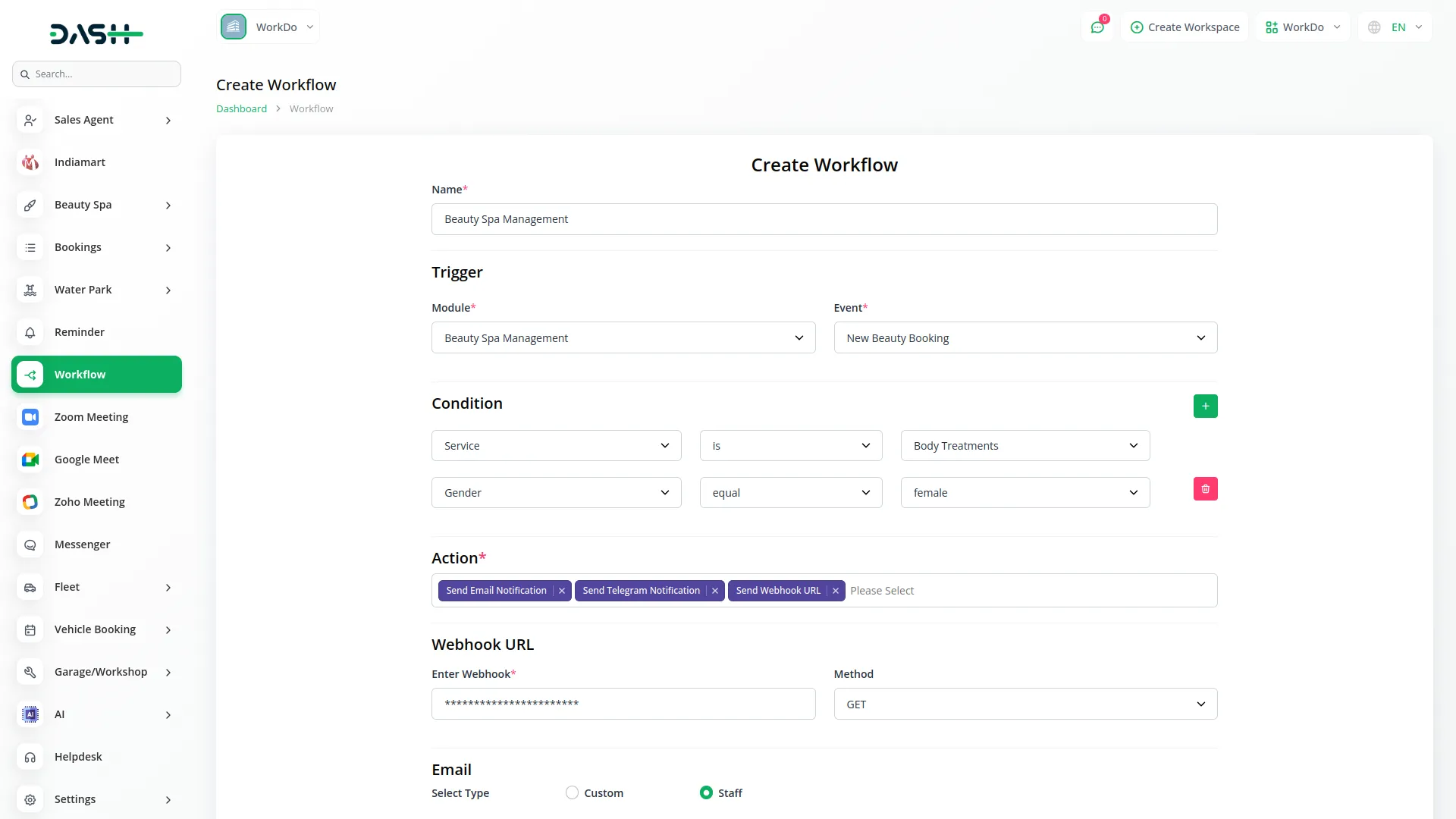
Set up multiple simultaneous actions per workflow trigger, such as emails, SMS alerts, instant messages, and webhooks. Use the multiselect system to combine communication methods for broad notification coverage. Customize each action with recipient lists, content, and specific settings. Maintain full control from a centralized workflow dashboard. Advanced action management ensures timely updates reach the right stakeholders through their preferred channels.
Check here : View WorkDo Dash SaaS Documentations
Check here : Explore WorkDo Dash SaaS User Manual
Check here : How to install Dash Add-On
Last update:
Jan 22, 2026 08:02 AM
Version:
v1.0
Category:
High Resolution:
YesSoftware Version:
Files Included:
Software FrameWork:
LaravelPublished:
Aug 12, 2025 02:50 AM