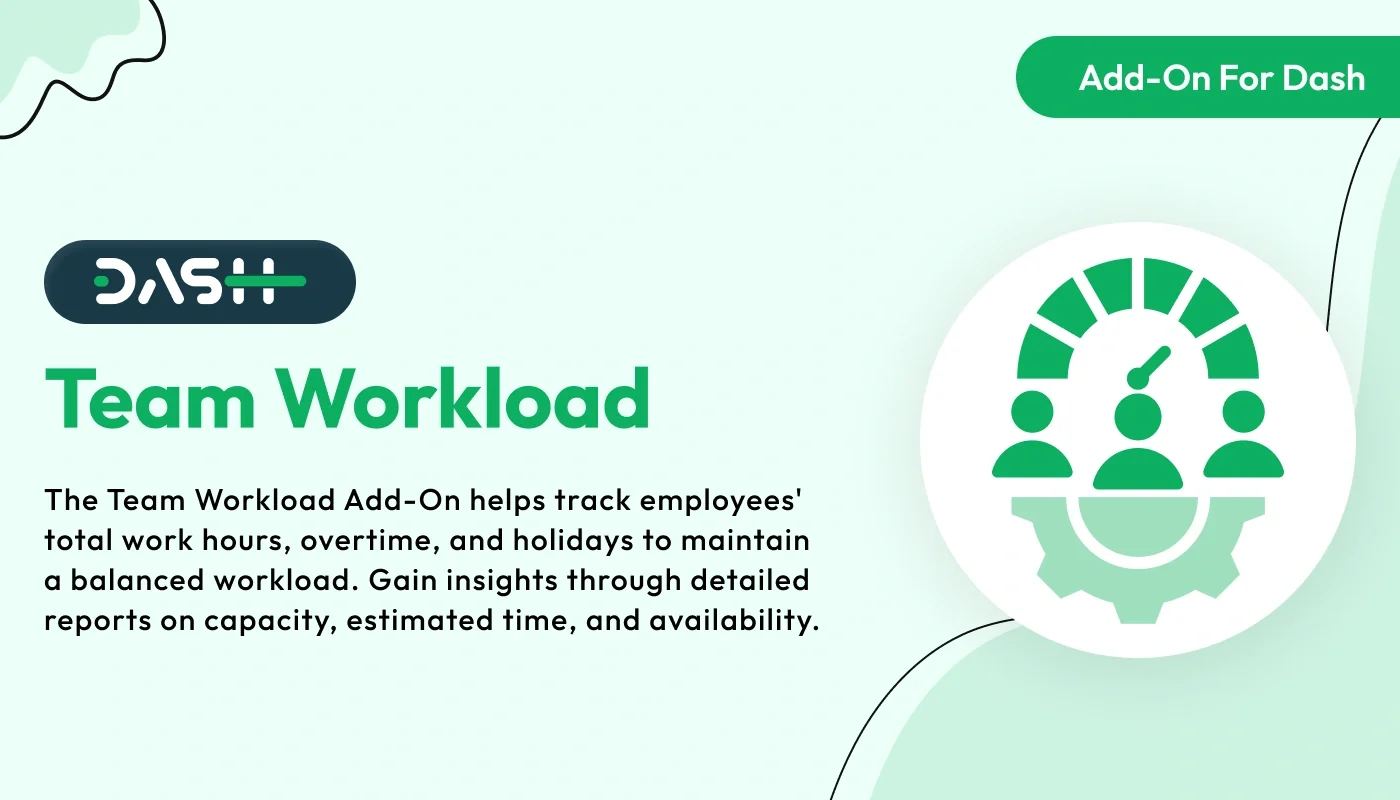
Optimize resource management with the Team Workload – Dash SaaS Add-On, designed to deliver real-time visibility into task distribution, team capacity, and workload balancing. Easily identify bottlenecks, manage employee performance, and enhance productivity through intuitive dashboards and visual workload charts. Ideal for project managers and HR teams, this add-on integrates with task management and time tracking tools to ensure smart delegation and efficient team operations.
Note: This is an addon for WorkDo Dash SaaS, not a standalone script.
WorkDo Dash SaaS - Open Source ERP with Multi-Workspace
This Team Workload Add-On helps manage employee workloads efficiently within each workspace. Admins can assign individual working capacities, define schedules, and configure holidays to ensure accurate planning. Employees can submit daily timesheets with hours, minutes, and task notes, making it easy to track progress. If an employee logs more time than estimated, the extra hours are automatically highlighted in red. With flexible staff settings and workspace-level control, it supports organized and accountable team operations.
Check here : Team Workload Integration with your ERP System | Complete Tutorial
Smart Workload Planning
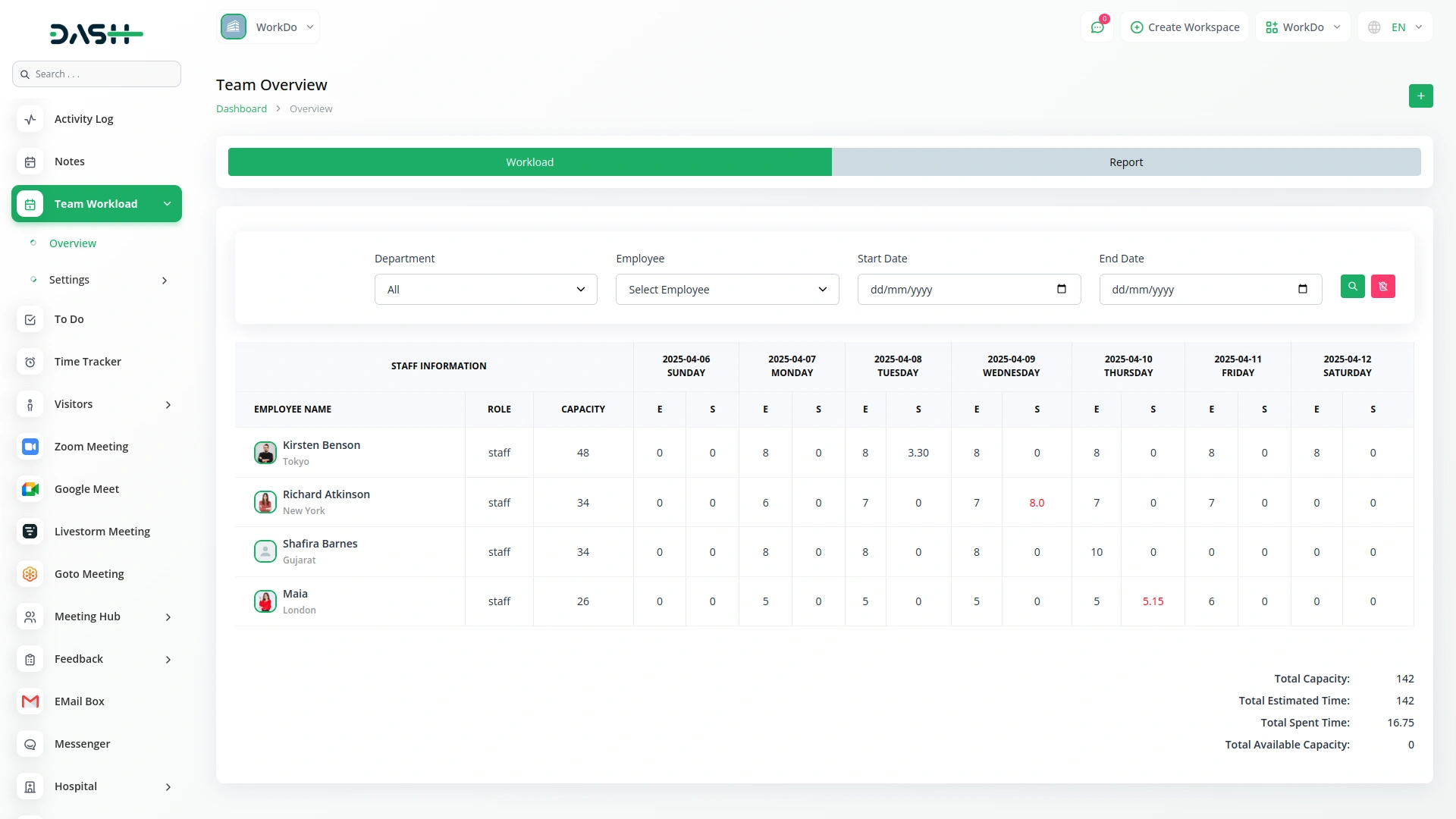
Easily create and manage each team member’s workload based on their individual capacity. Assign realistic work expectations and plan tasks across working days for better efficiency. Ensure your team is not overloaded and has clarity on their daily responsibilities, with configurations tailored to each workspace and creator.
Custom Staff Settings
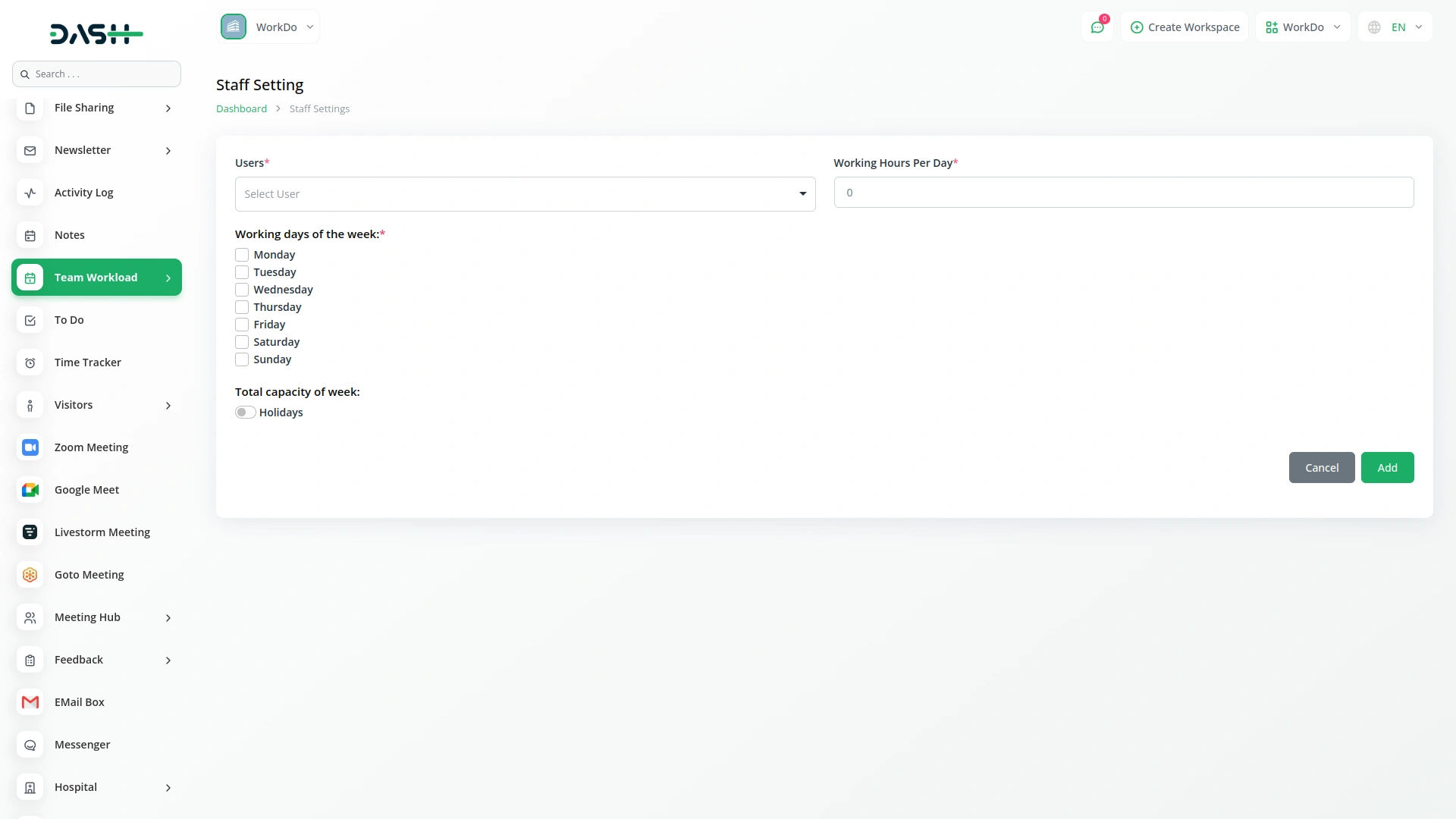
Set unique working patterns and time capacities for each employee. Enable or disable holiday considerations per staff member, and keep everything aligned with workspace settings. Staff can follow part-time or flexible hours as needed. All configurations are controlled by authorized users for accuracy.
Highlight Excess Work Hours
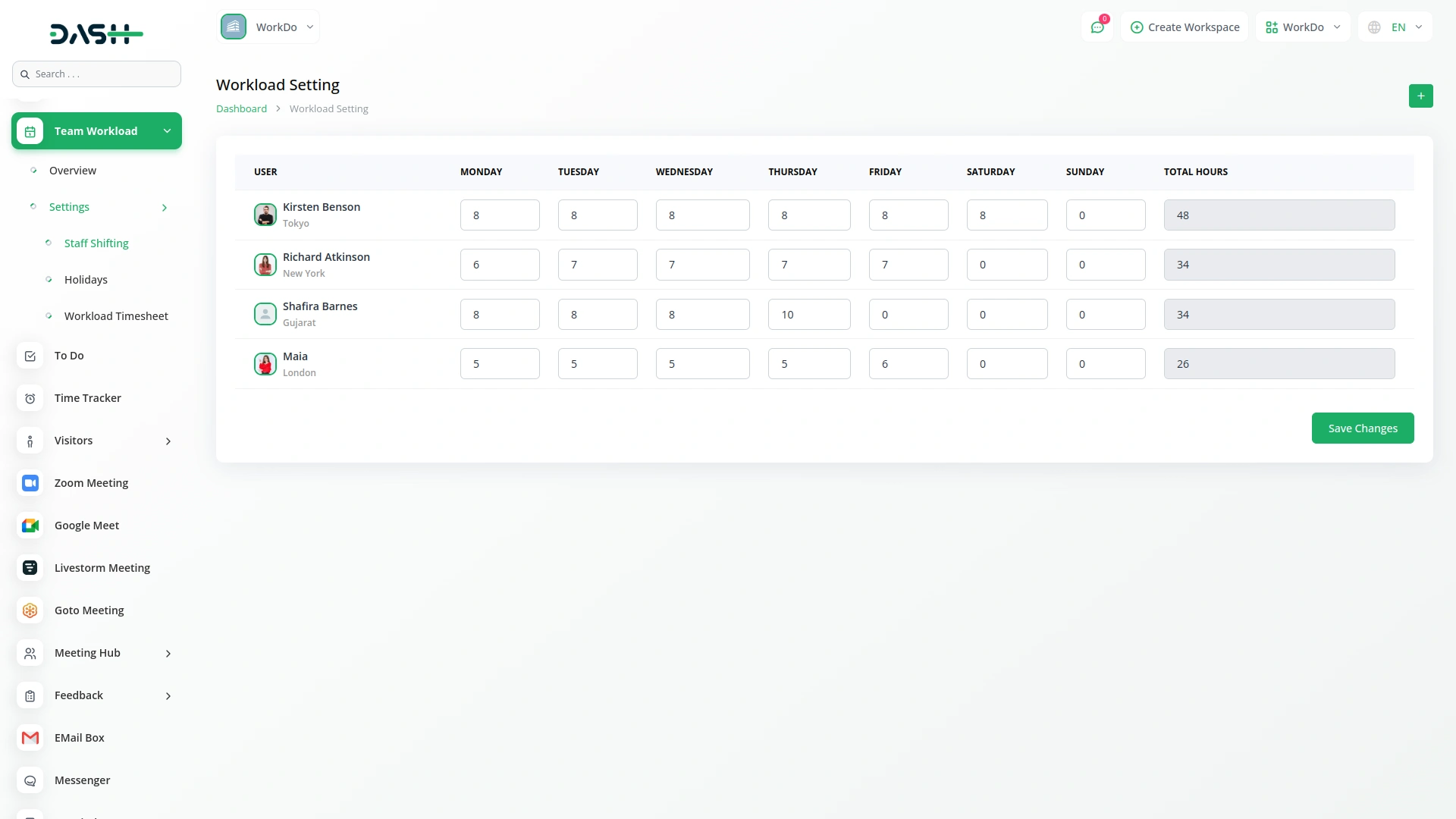
Easily monitor when employees go beyond their estimated daily work hours. When a team member logs more time than assigned, the system automatically highlights the excess time in red. This visual cue helps managers quickly spot overtime entries and understand workload distribution at a glance. It promotes better time management and helps ensure team members aren’t overworked.
Holiday Management Included
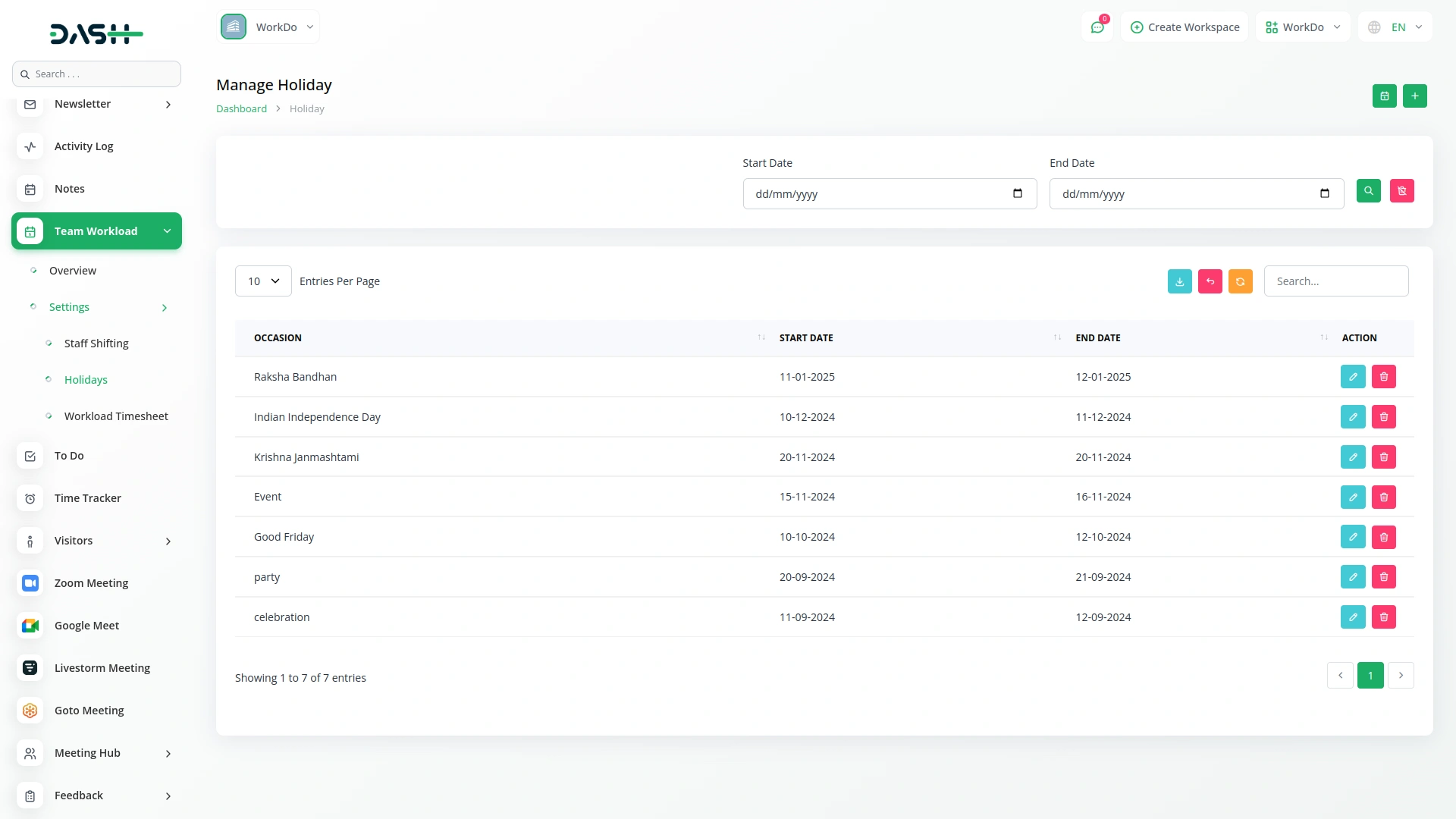
Plan work around holidays by setting start and end dates with descriptions. These entries help to align workload expectations during special occasions or planned leaves while supporting workspace-level separation. Holidays can be added in advance, helping teams prepare ahead of time. Each holiday entry is tied to a specific workspace for better organization.
Check here : View WorkDo Dash SaaS Documentations
Check here : Explore WorkDo Dash SaaS User Manual
Check here : How to install Dash Add-On
Last update:
Jan 22, 2026 08:03 AM
Version:
v1.0
Category:
High Resolution:
YesSoftware Version:
Files Included:
Software FrameWork:
LaravelTags:
Published:
Jul 16, 2025 10:17 PM