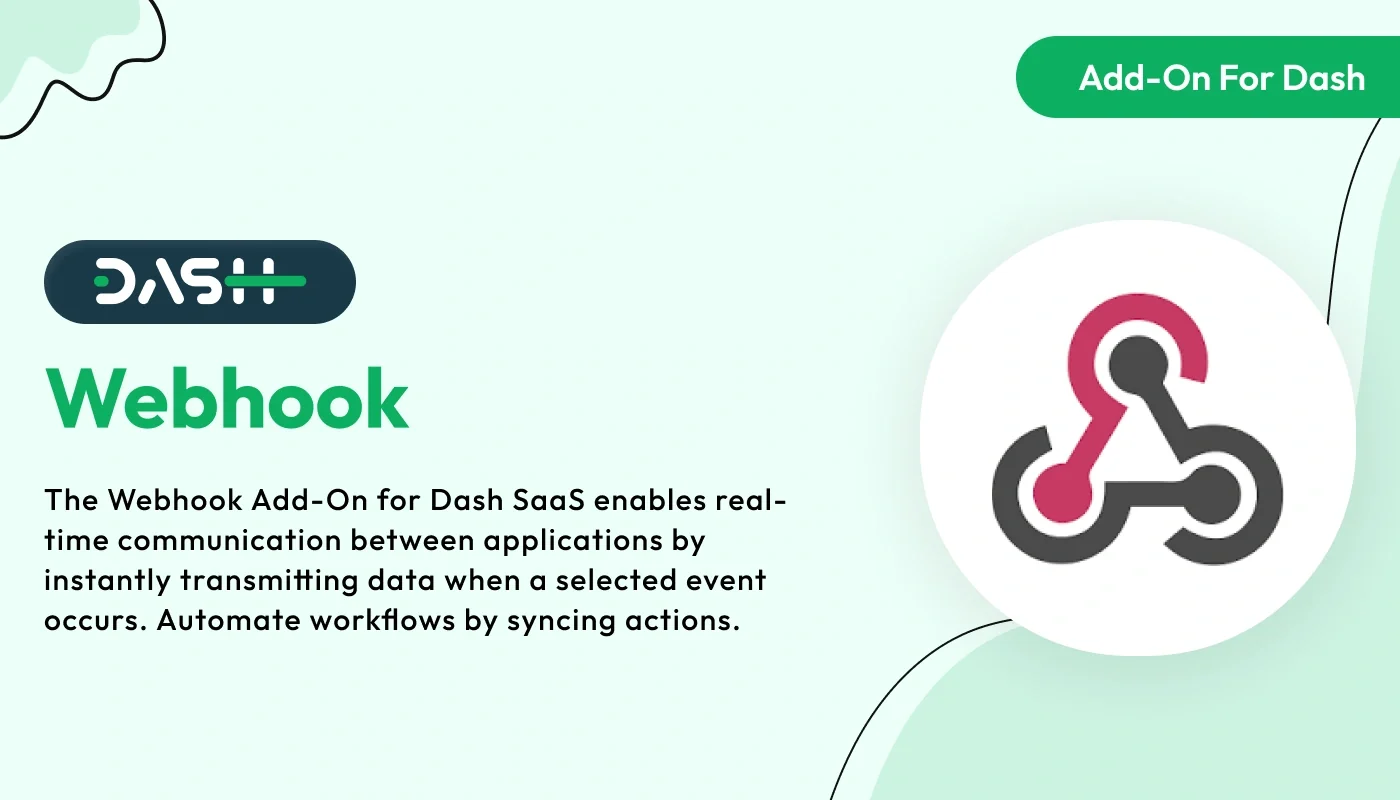
Webhook – Dash SaaS Add-On is a powerful integration module that allows your Dash SaaS platform to communicate with external systems in real time. Using webhook technology, this add-on enables automated data exchange by sending HTTP callbacks whenever specific events occur—such as form submissions, payment updates, user signups, or status changes. It supports secure payload delivery, customizable endpoints, and event-specific triggers to seamlessly connect with third-party apps, CRMs, ERPs, or notification systems.
Note: This is an addon for WorkDo Dash SaaS, not a standalone script.
WorkDo Dash SaaS - Open Source ERP with Multi-Workspace
The Webhook Add-On enables real-time communication between your system and external applications. It automatically triggers data transfers when events occur—like updates in Accounting, Sales, or Projects. This streamlines workflows reduces manual tasks, and ensures seamless integration across tools. Secure and highly customizable, it keeps your operations in sync effortlessly. Webhook is an HTTP-based callback function that allows lightweight, event-driven communication between 2 application programming interfaces (APIs).
Check here : Integrating Webhooks with your ERP System | Step-by-Step Explanation Enhance Your System’s Power
Smart Webhook Integration
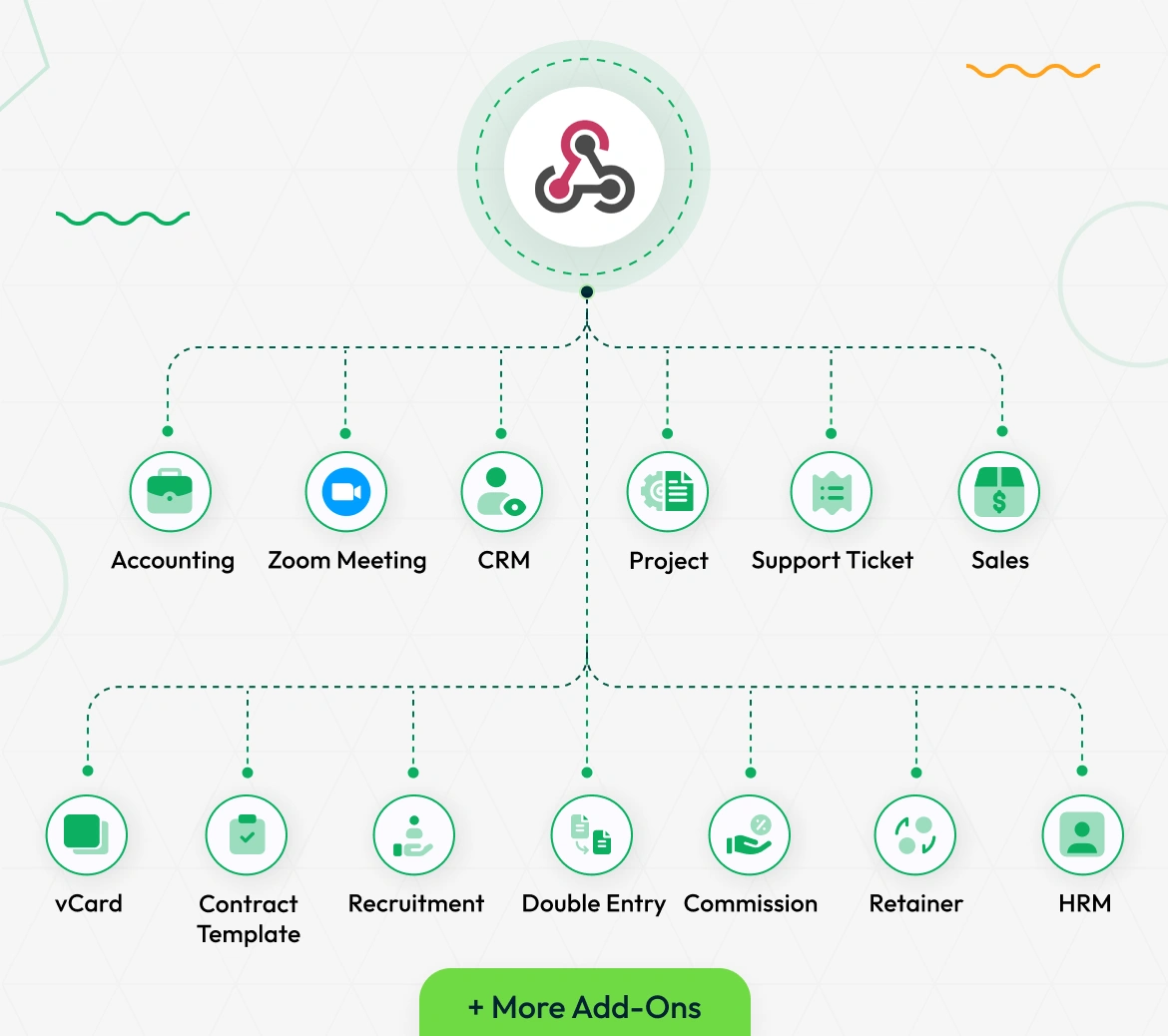
Take automation to the next level with our powerful Webhook Add-On. Seamlessly connect your system with external platforms and automate data exchange in real-time. Trigger events from your internal operations and instantly push updates to third-party apps. It’s secure, fast, and incredibly efficient. Say goodbye to manual syncing and hello to streamlined workflow.
Connect Everything Instantly
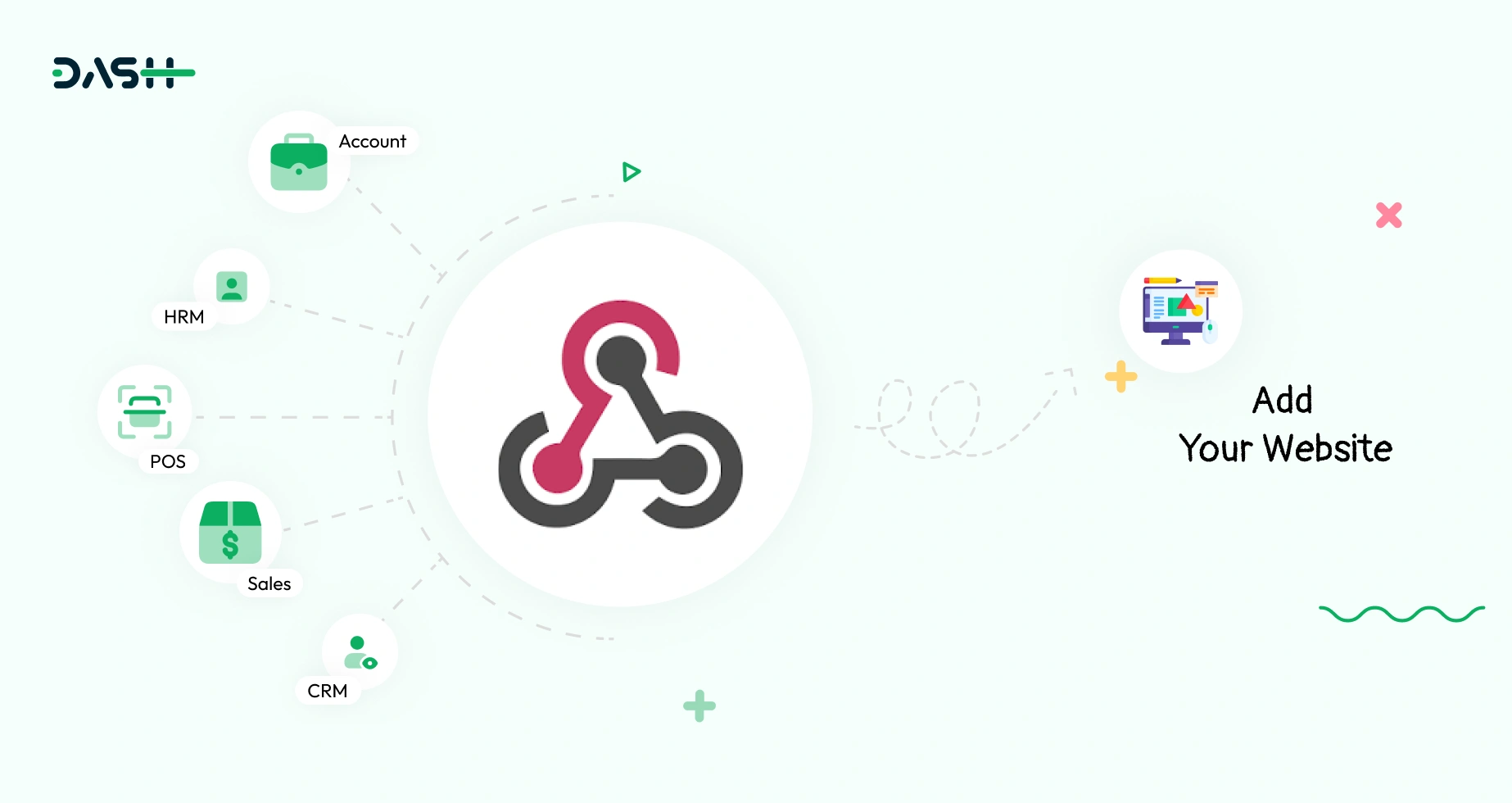
With Webhooks, your system becomes smarter and more connected. Whether it’s user activity, payments, rewards, or customer updates—everything can be instantly sent to your website or external platforms in real-time. Just plug in your URL and let the automation flow. No manual syncing, no delays—just fast, seamless data delivery from your Add-On to your custom endpoints.
Quick & Easy Webhook Setup
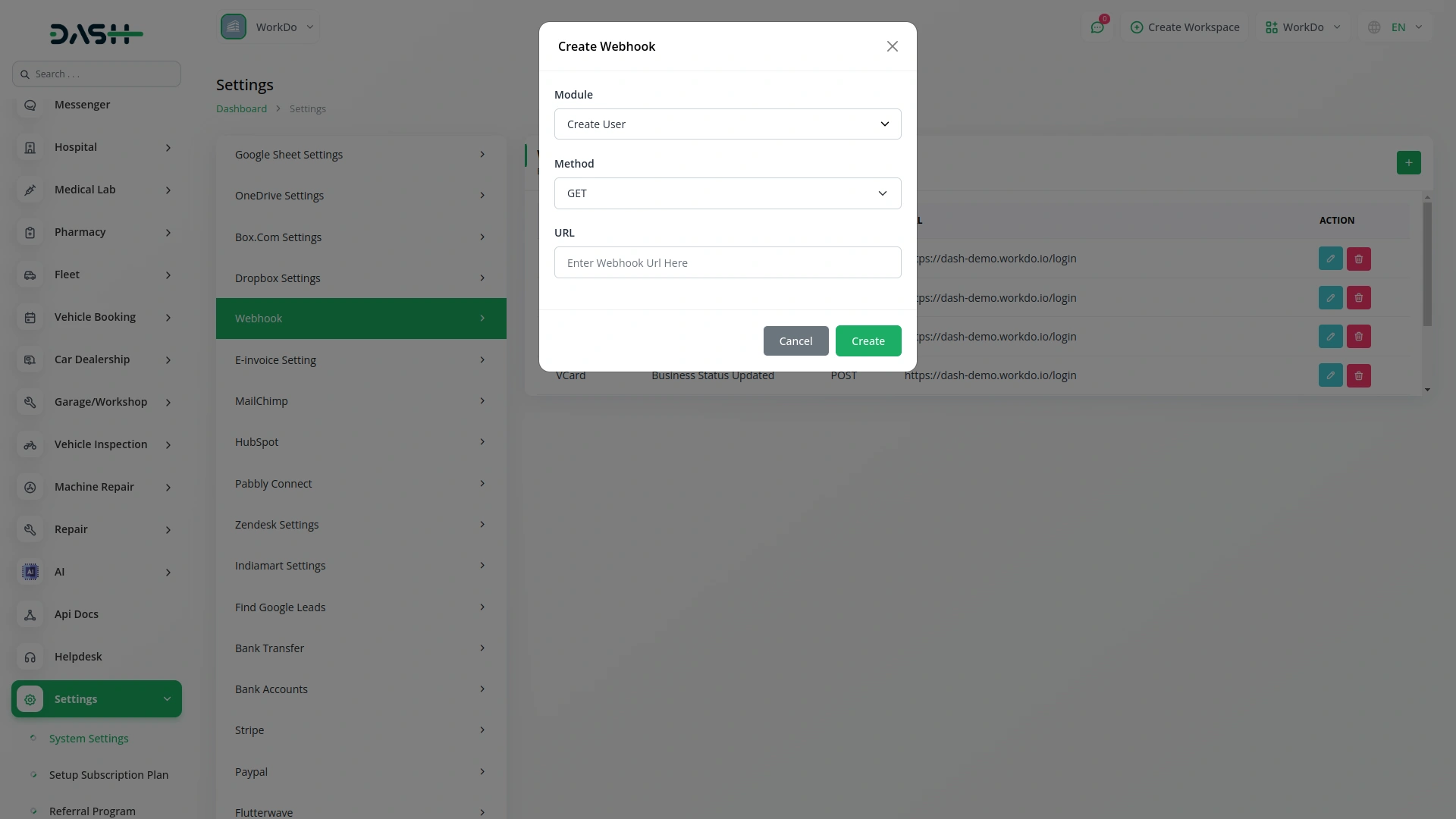
Connecting your system with a webhook is quick and effortless. Just head over to Settings > Webhook and click the Create button. From there, choose the Add-On where the webhook should listen like user creation, invoices, or project updates. Select the method (GET or POST), then enter the destination URL where you want the data sent. Once saved, your system will automatically send real-time data to that URL whenever the selected event is triggered. It’s a simple setup that unlocks powerful automation and seamless integration with other platforms.
Check here : View WorkDo Dash SaaS Documentations
Check here : Explore WorkDo Dash SaaS User Manual
Check here : How to install Dash Add-On
Last update:
Jan 22, 2026 08:03 AM
Version:
v1.0
Category:
High Resolution:
YesSoftware Version:
Files Included:
Software FrameWork:
LaravelPublished:
Jul 28, 2025 08:54 PM