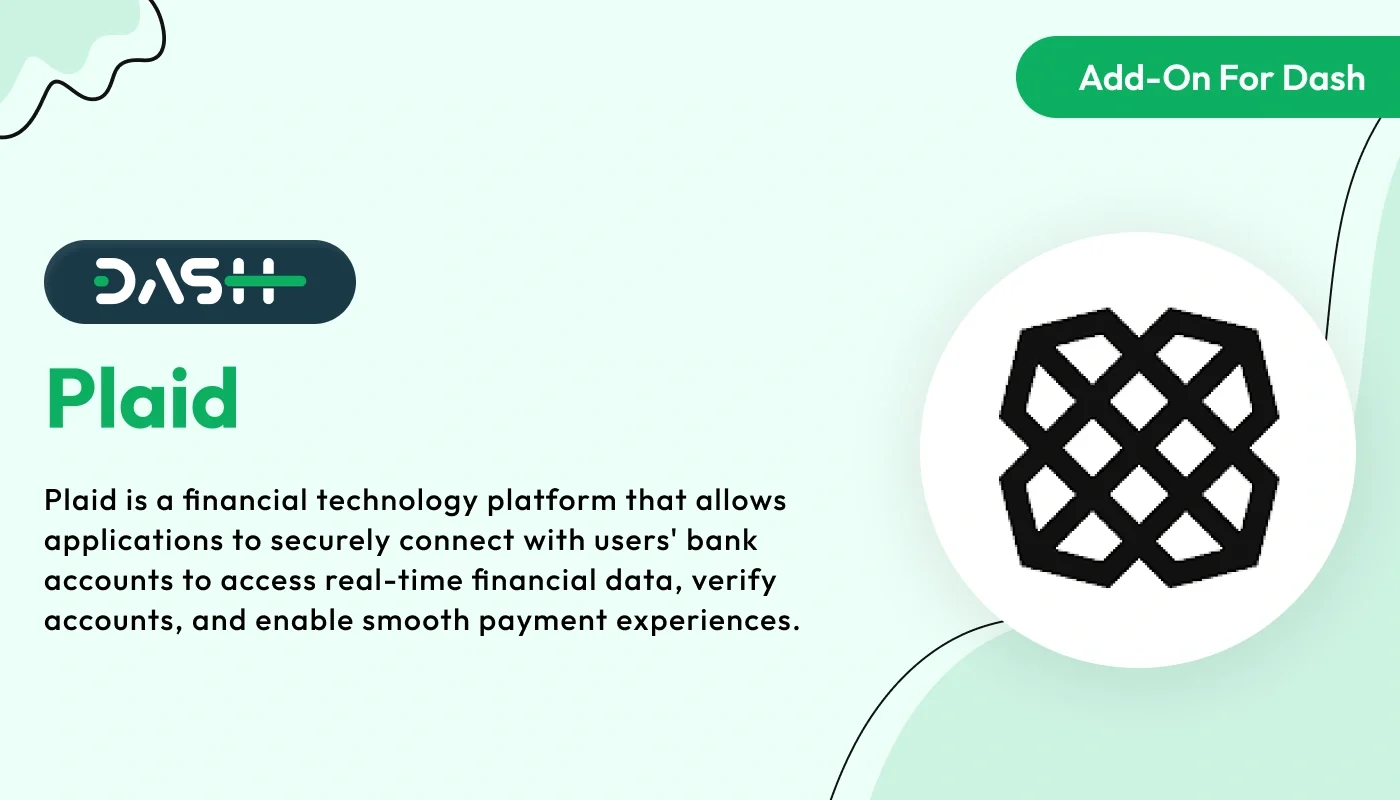
Plaid – Dash SaaS Add-On.Seamlessly connect bank accounts and financial data using the Plaid Add-On for Dash SaaS. This integration enables real-time access to users’ banking and transaction data for streamlined accounting, expense tracking, and financial analysis. Perfect for fintech platforms, accounting tools, and budgeting apps, the Plaid Add-On ensures secure and reliable data synchronization across financial services.
Note: This is an addon for WorkDo Dash SaaS, not a standalone script.
WorkDo Dash SaaS - Open Source ERP with Multi-Workspace
Managing finances becomes significantly easier when bank transactions are automatically imported into your system. With the Plaid Add-On, there's no need to manually enter transaction data anymore. It enables real-time syncing between your financial platform and your bank account, ensuring that your records always reflect the most current data. This not only saves time but also minimizes the chances of manual errors, helping you maintain accurate books without the repetitive workload.
Check here : Plaid Payment Gateway Integration: Simplifying Online Transactions with Dash SaaS
Quick Setup With Secure Configuration
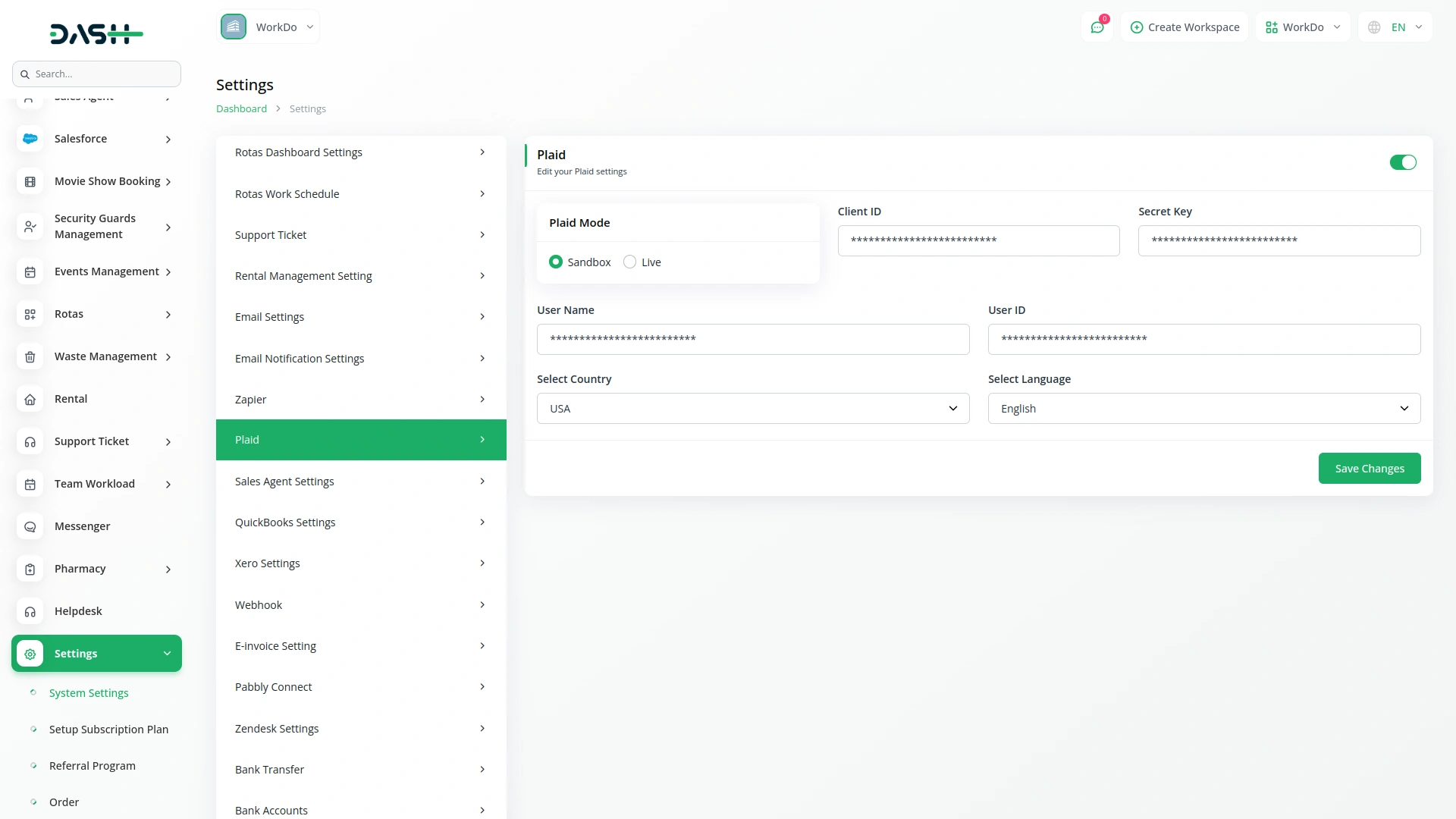
Getting started with the Plaid Add-On is a smooth process. You simply need to head over to the settings panel, locate the system settings, and find the Plaid integration option. From there, it's just a matter of entering a few essential credentials—like the Client ID, Secret Key, User Name, and User ID. You also select your preferred country and language, making it easy to tailor the setup to your region and team. All sensitive credentials are managed securely, and once saved, the connection is ready for use.
Smart Matching and Easy Correction
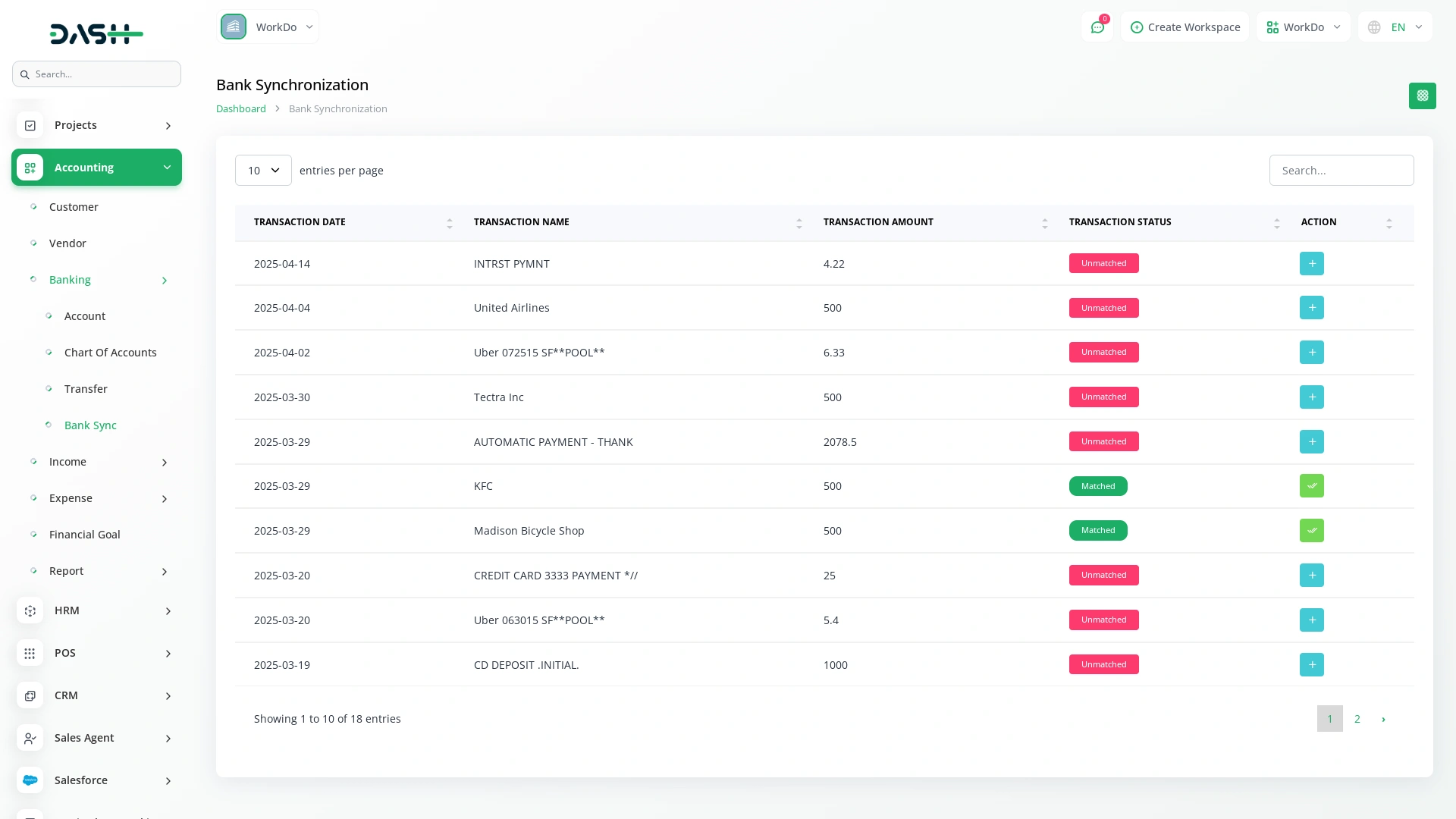
Every imported transaction is automatically labeled as either “Matched” or “Unmatched.” If a transaction is already recognized in your financial system, it will be marked as Matched and needs no attention. For any Unmatched entries, fixing them is simple. Just click the Create button next to the transaction, fill in the relevant account and category details, and save. The status will instantly update, giving you confidence that your records are aligned and accurate.
Syncing Transactions Easy
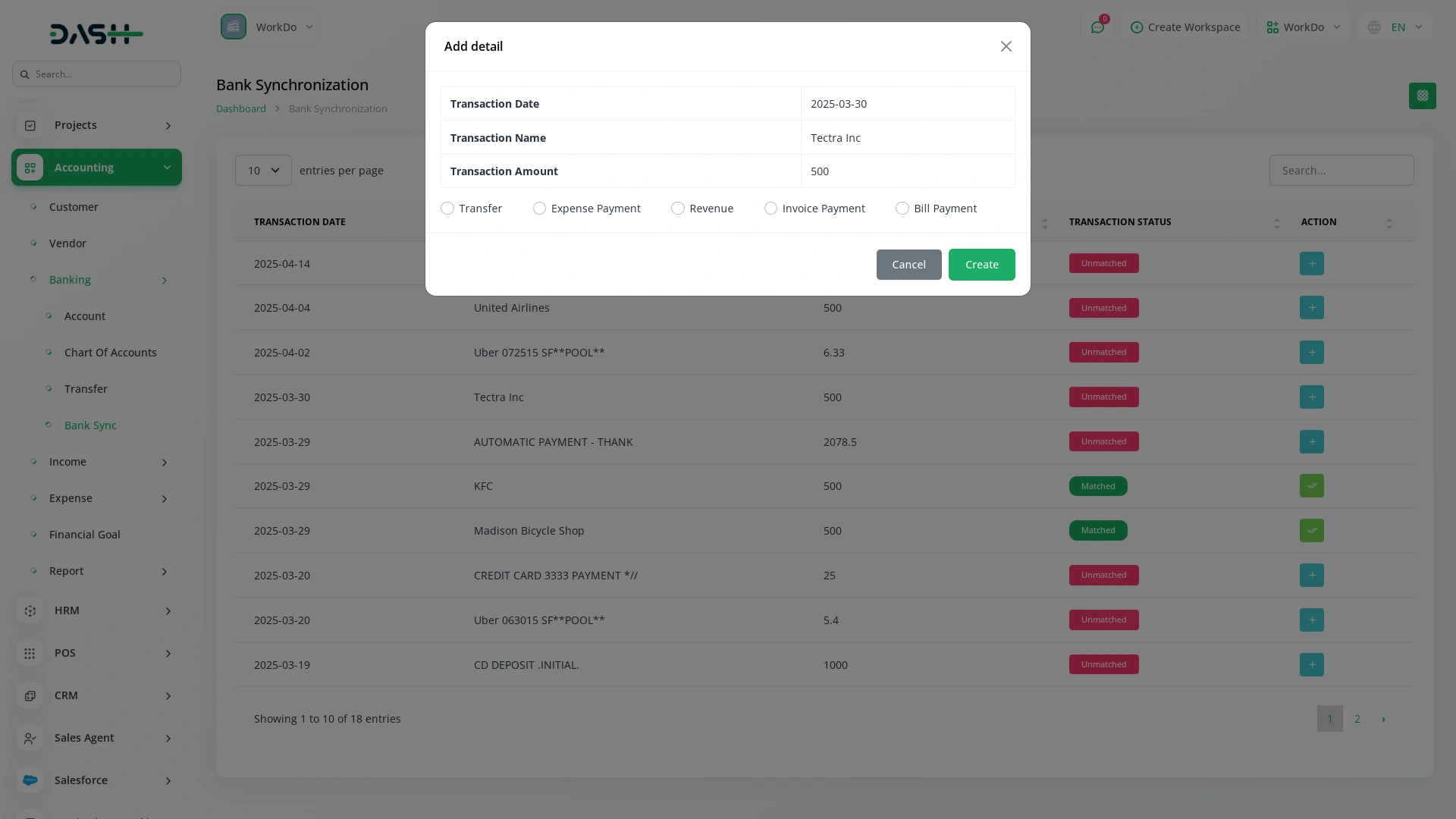
Once configured, syncing your bank transactions takes only a few clicks. Navigate to the banking section, specify the date range you want to review, and click the sync button. Within seconds, all relevant transactions from your linked account will be fetched and listed. This kind of direct access to your real-time financial activity lets you keep your books consistently updated, giving you better control over your cash flow and day-to-day operations.
Check here : View WorkDo Dash SaaS Documentations
Check here : Explore WorkDo Dash SaaS User Manual
Check here : How to install Dash Add-On
Last update:
Jan 22, 2026 06:53 AM
Version:
v1.0
Category:
High Resolution:
YesSoftware Version:
Files Included:
Software FrameWork:
LaravelPublished:
Jul 21, 2025 07:22 PM