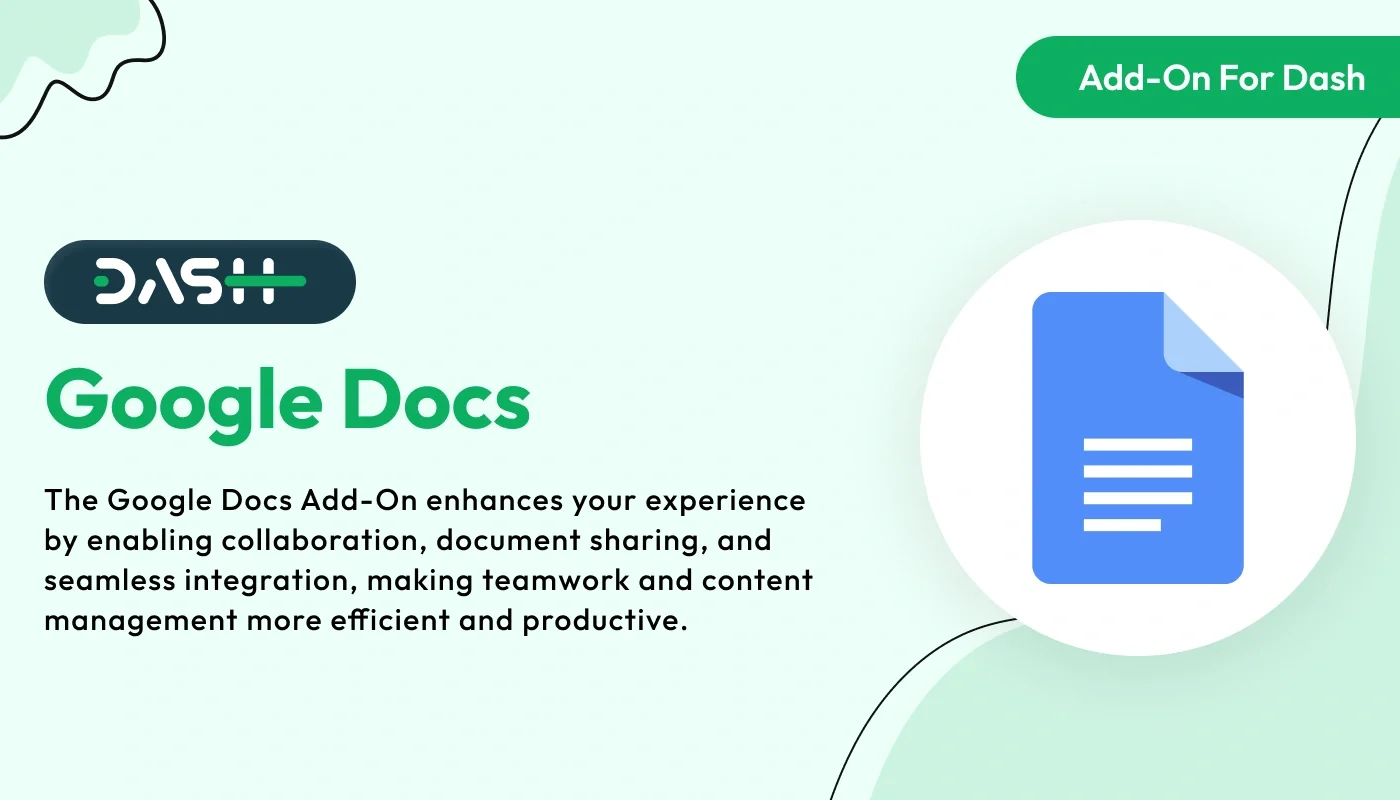
Google Docs – Dash SaaS Add-On.Empower real-time document collaboration with the Google Docs – Dash SaaS Add-On, seamlessly integrating Google Docs into the Dash SaaS platform. This add-on enables users to create, edit, and share documents online, promoting efficient team collaboration, cloud-based content management, and real-time editing from any device. Ideal for businesses, educators, and remote teams, it enhances workflow efficiency, document version control, and streamlined communication within a centralized SaaS workspace.
Note: This is an addon for WorkDo Dash SaaS, not a standalone script.
WorkDo Dash SaaS - Open Source ERP with Multi-Workspace
The Google Docs Add-On allows seamless document management directly within your system. Create, edit, and organize Google Docs without leaving the platform. Whether collaborating with a team or working individually, this integration keeps everything centralized, secure, and easy to access.
Check here : Google Docs Integration in Dash SaaS | Sync Documents, Collaborate & Streamline Workflow
Seamless Google Docs Integration
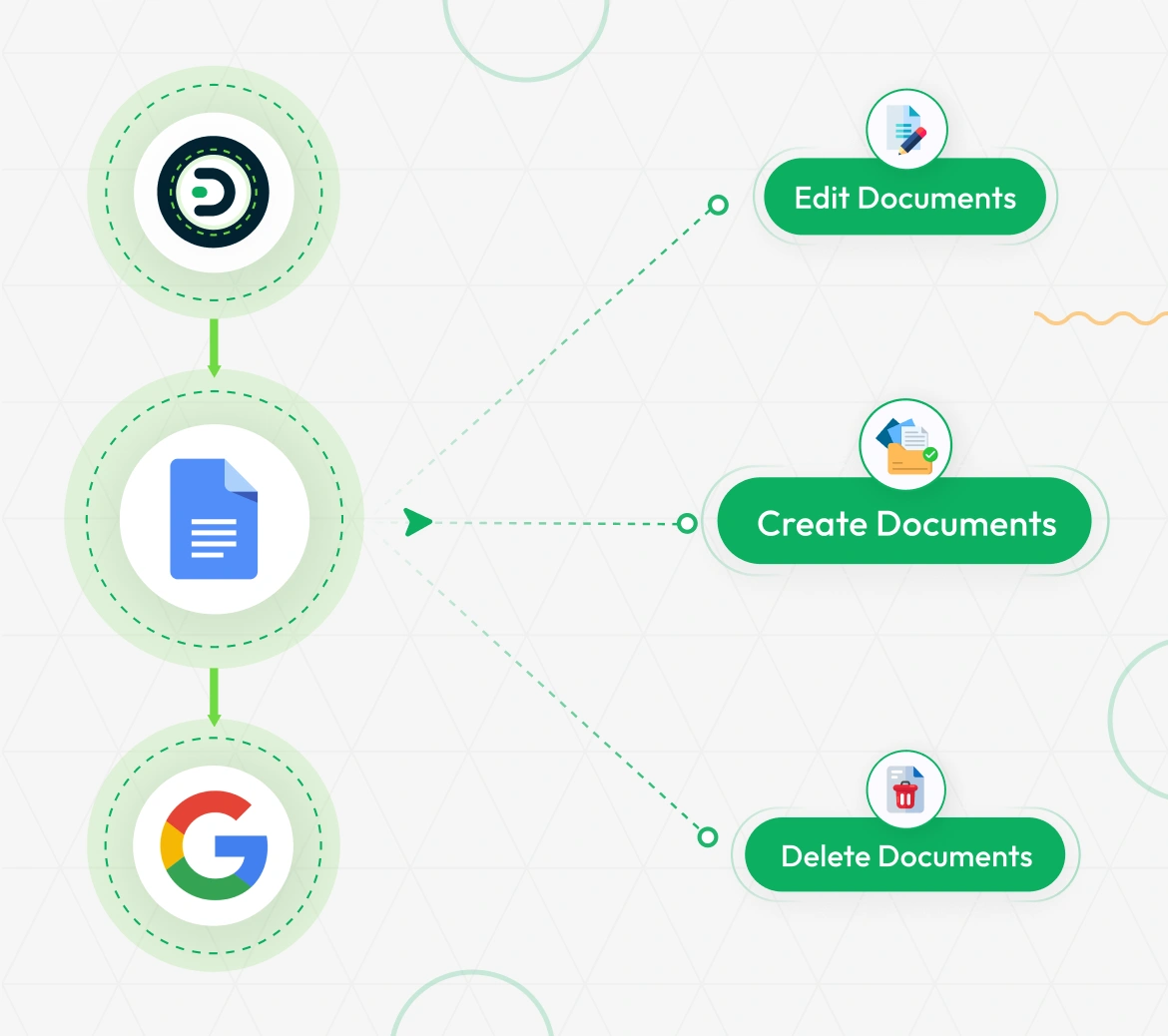
The Google Docs Integration empowers you to create, manage, and collaborate on documents directly within your platform, eliminating the need to switch between applications. Whether you're working solo or with a team, this integration keeps all your documents organized, easily accessible, and automatically synced with your Google Drive in real time. Enjoy the convenience of secure OAuth authentication, intuitive version control, and in-platform editing through modals. Streamline your workflow, enhance team productivity, and manage all your documentation from one centralized, user-friendly interface.
Google Docs Integration Setup
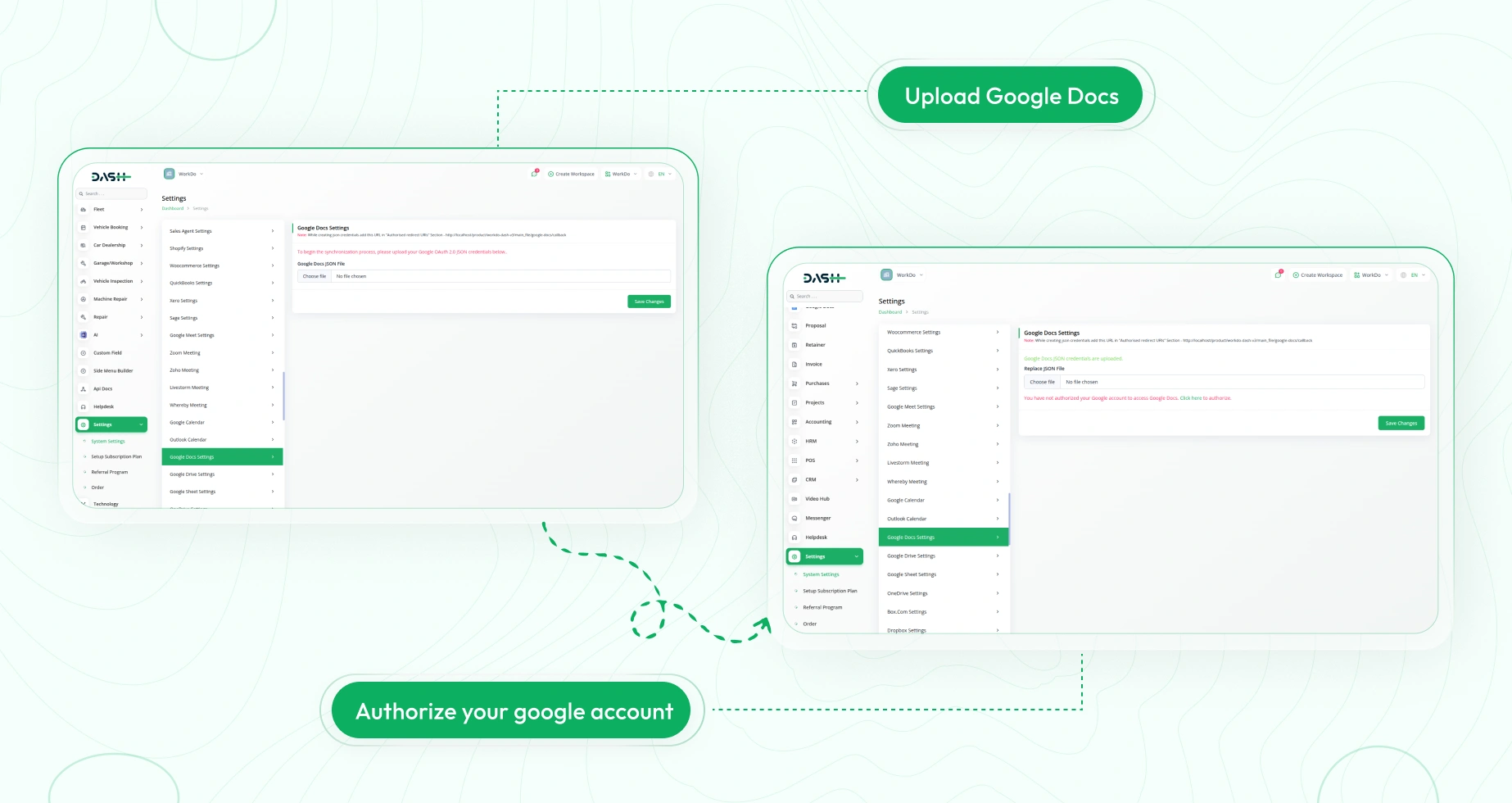
To begin, you’ll need to upload your Google Docs JSON file under the system settings. This allows your platform to securely connect to your Google account. Once the JSON file is added and saved, you must authorize your Google account to grant access. This ensures that the integration is both secure and personalized to your Google Workspace.
Managing and Accessing Google Docs
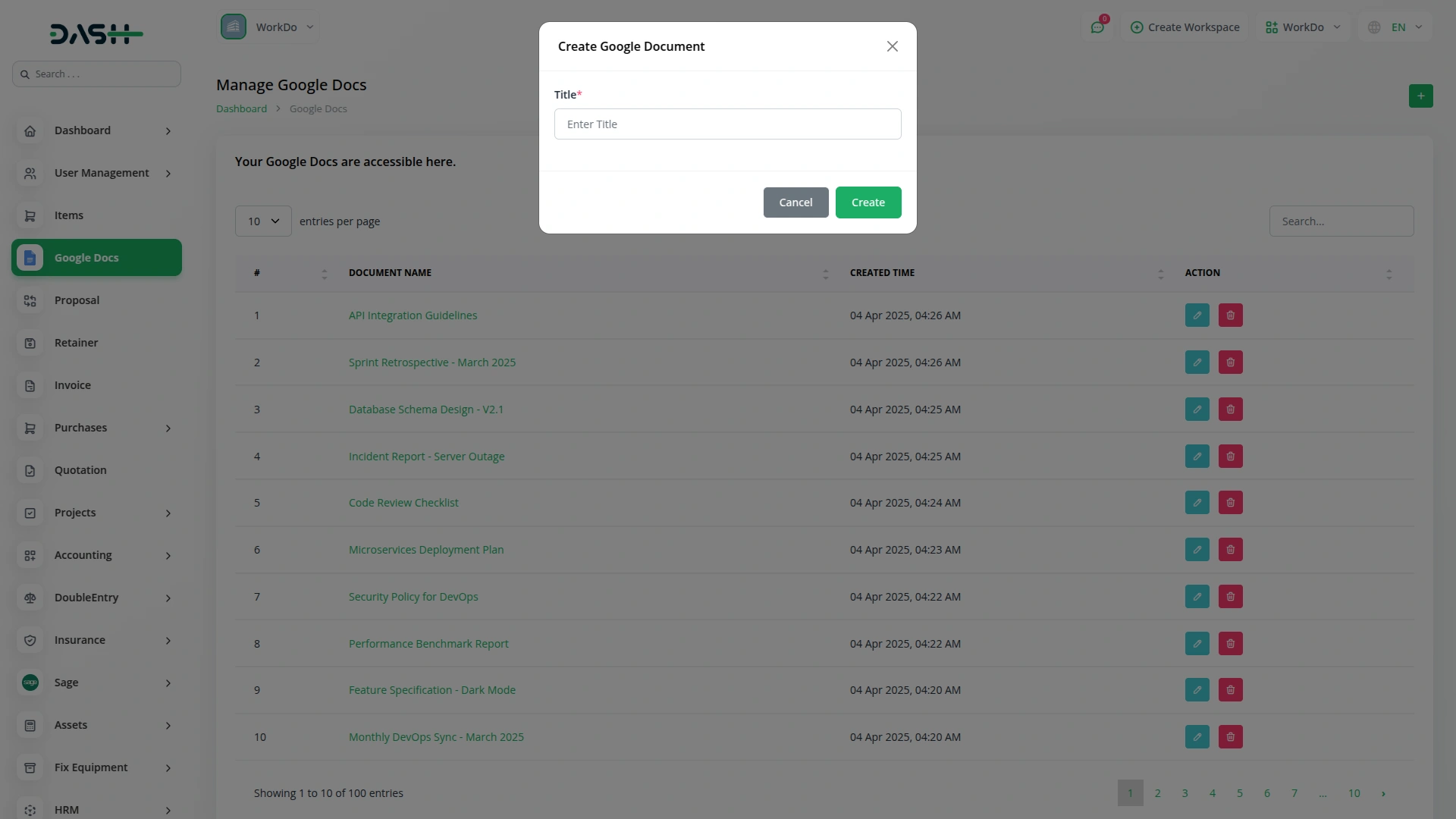
After authorization, a Google Docs section appears in the sidebar for quick access. Use the Create button to instantly generate new documents from within the platform. Each document opens directly in Google Docs so you can start editing right away. All created and shared documents are displayed in a clean, user-friendly layout.
Edit, View, and Delete with Ease
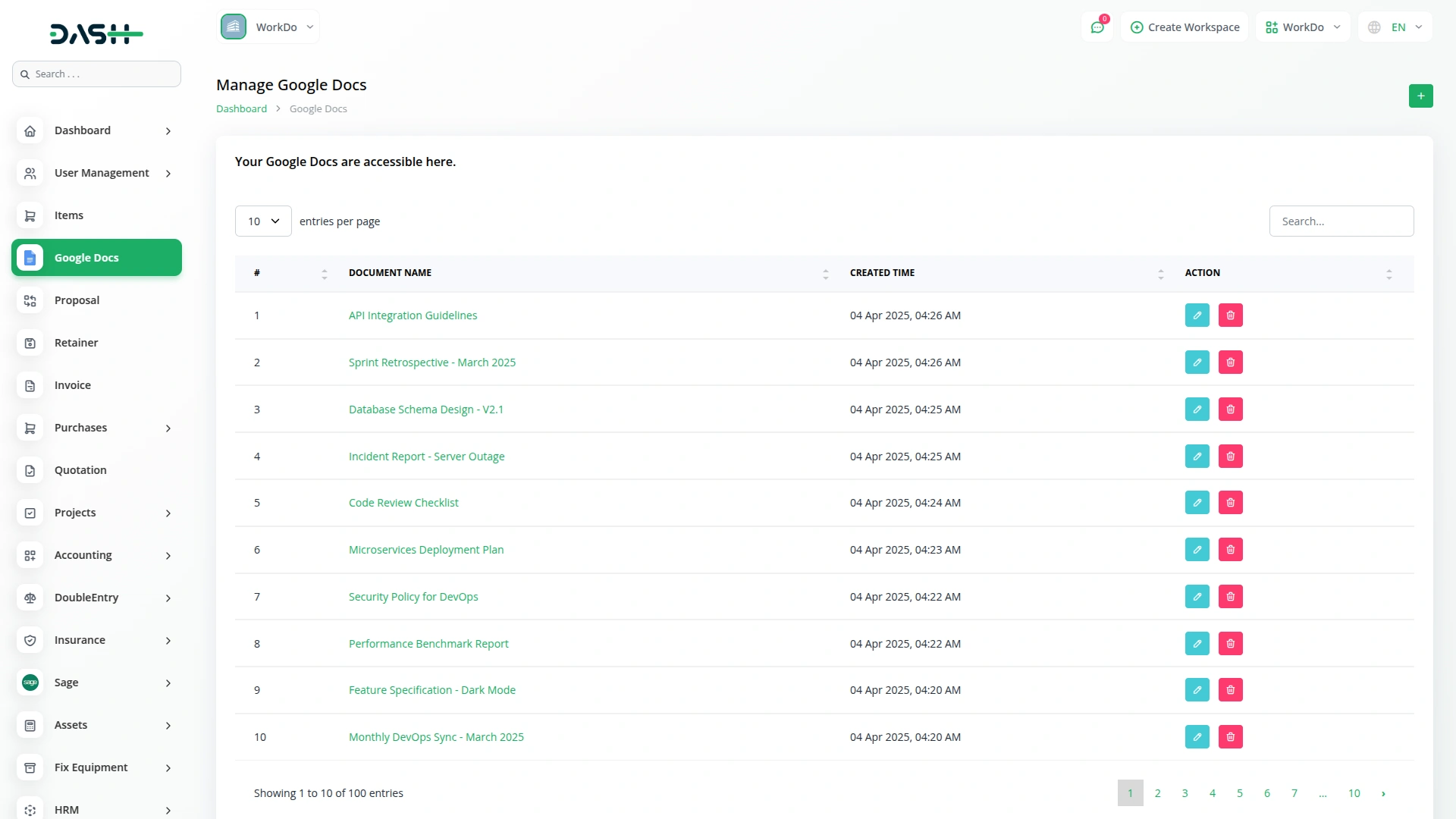
Each document title is clickable and opens directly in Google Docs, making it easy to view or edit in a new tab. The platform also provides Edit and Delete options beside each document, allowing quick changes or removal as needed. This streamlined setup enhances productivity and simplifies navigation across your Google Docs.
Check here : View WorkDo Dash SaaS Documentations
Check here : Explore WorkDo Dash SaaS User Manual
Check here : How to install Dash Add-On
Last update:
Jan 22, 2026 08:04 AM
Version:
v1.0
Category:
High Resolution:
YesSoftware Version:
Files Included:
Software FrameWork:
LaravelPublished:
Jul 19, 2025 02:15 AM