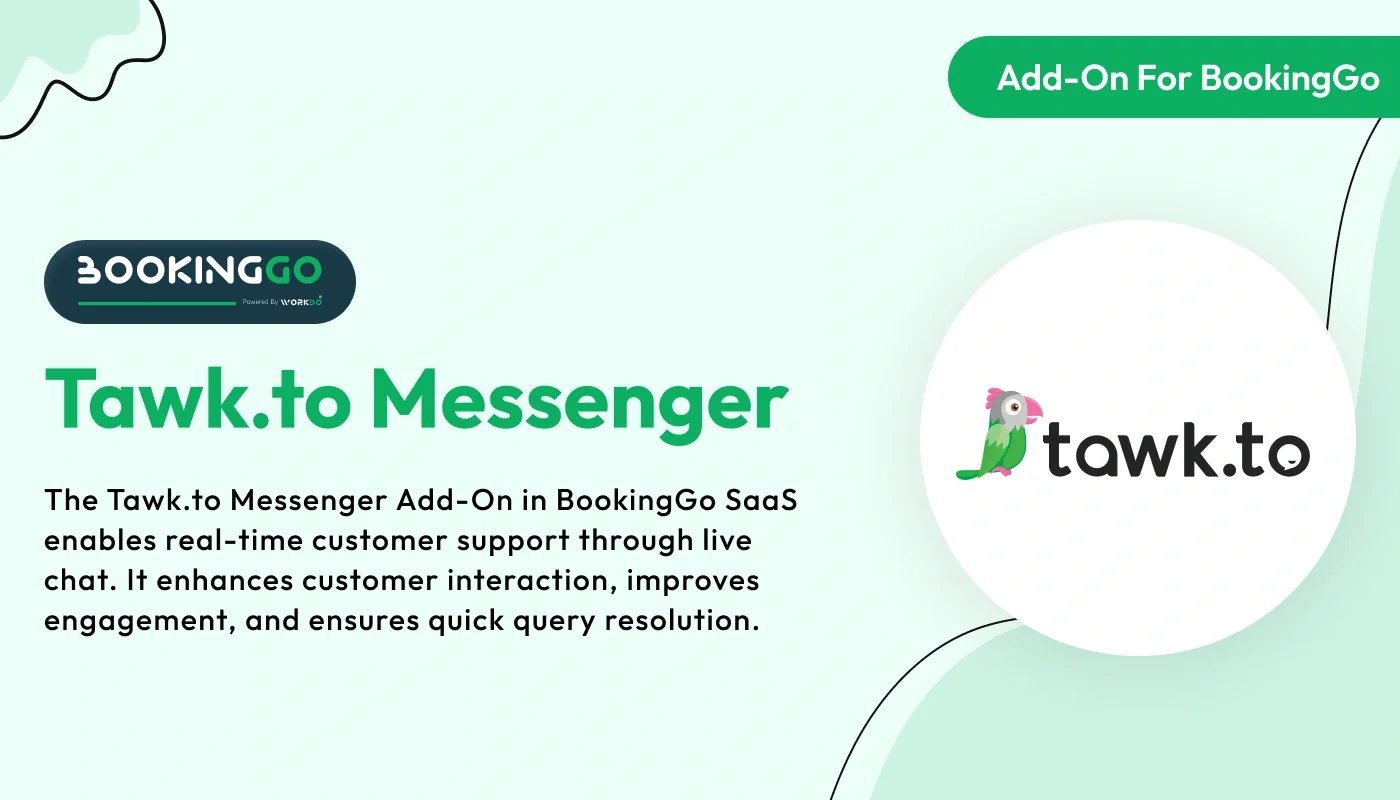
The Tawk.to Messenger Add-On integrates the Tawk.to live chat platform with BookingGo SaaS, enabling businesses to provide instant support and engage with clients in real-time. Improve customer service, respond to inquiries instantly, and boost booking conversions through live chat.
Note: This is an addon for WorkDo BookingGo SaaS - Multi Business Appointment Booking and Scheduling, not a standalone script.
BookingGo SaaS - Multi Business Appointment Booking and Scheduling
Tawk.To Messenger is a powerful tool that enables live chat and messaging features on your website, allowing you to engage with your customers in real-time.Go to the TawkTo website and login with your credentials. Once logged in, you`ll land on the Dashboard. If not, click on the skip button of all the pages until you reach the Dashboard.On the Dashboard, navigate to the settings.
Check here : Tawk.to Messenger Module | Enhance Customer Support
Integrating Tawk.To Messenger Module with BookingGo SaaS
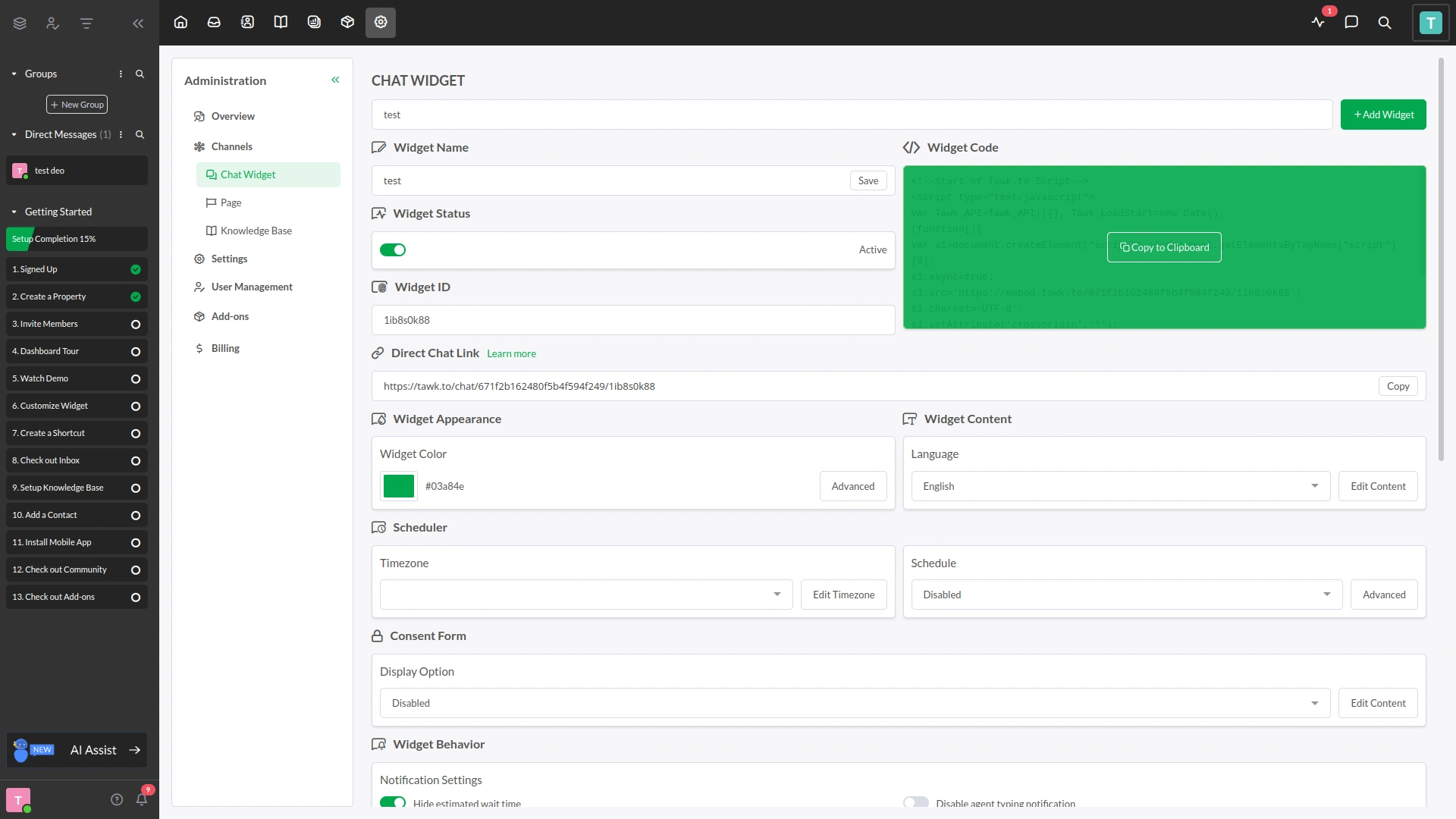
Integrating Tawk.To Messenger with BookingGo SaaS is a seamless process that enhances your customer support and interaction capabilities.Follow these simple steps to integrate Tawk.To Messenger into your BookingGo SaaS platform.
Steps of integrate Tawk.To Messenger
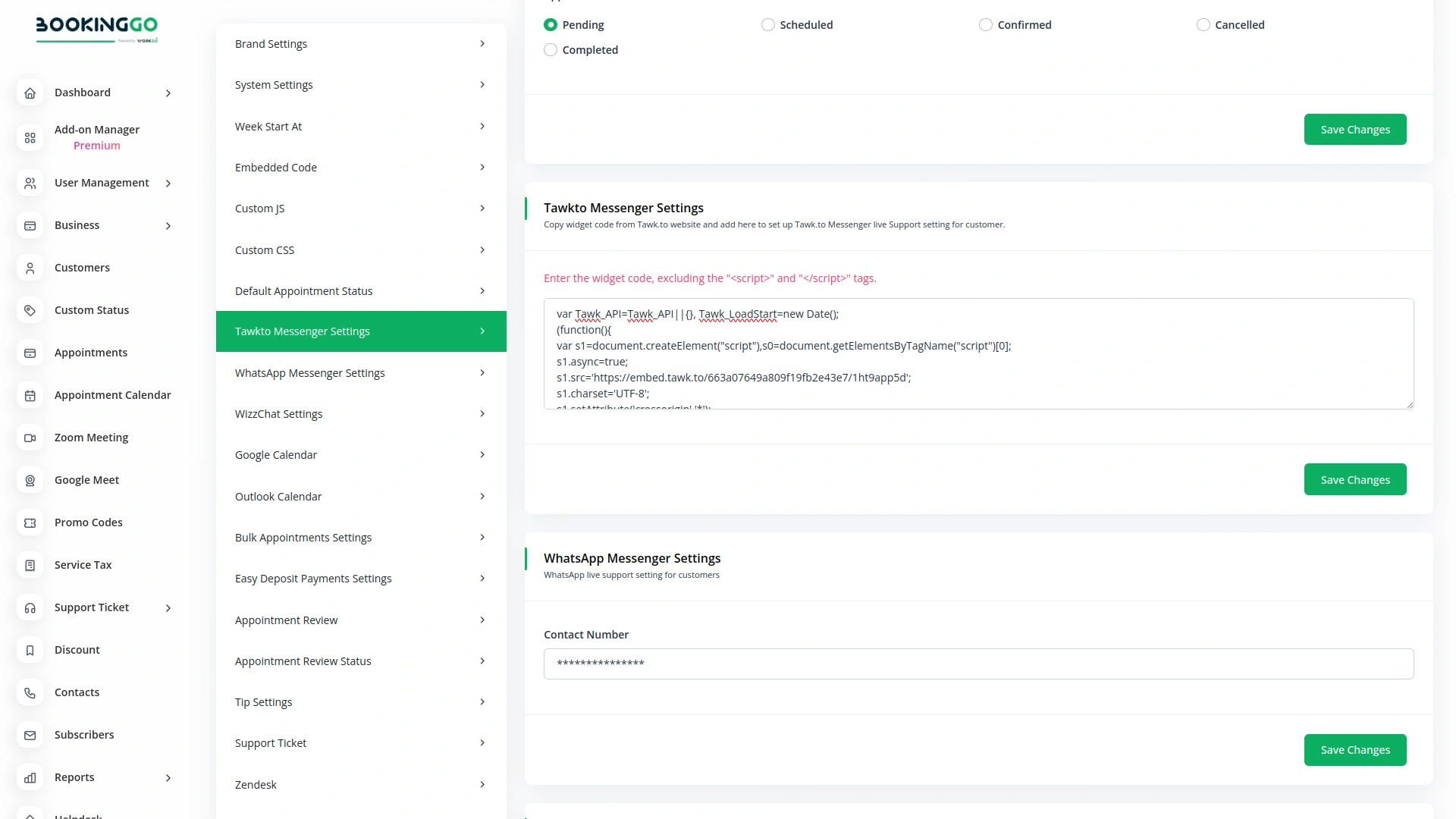
Steps of integrate Tawk.To Messenger
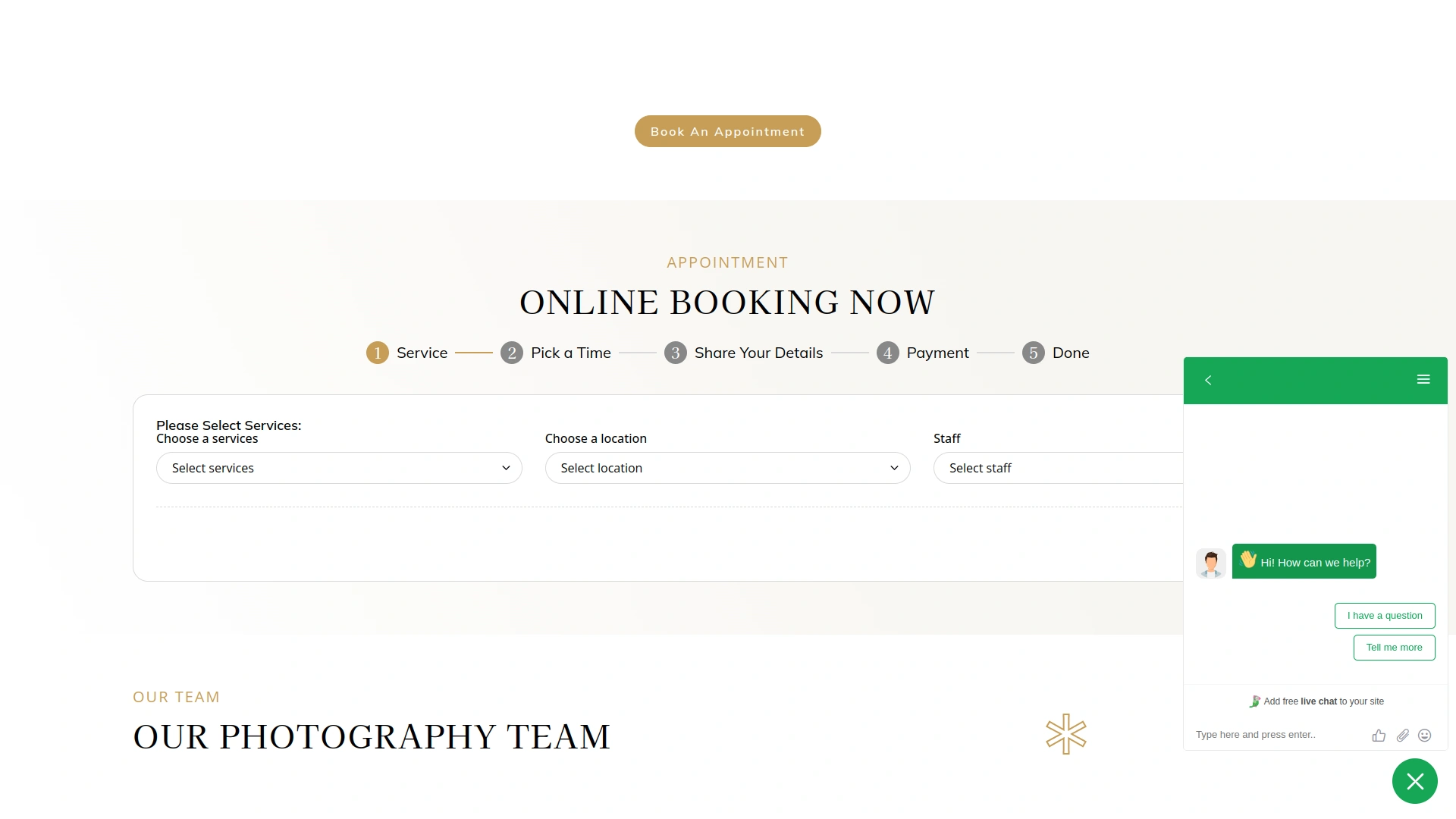
Benefits of Tawk.To Messenger Integration

Integrating Tawk.To Messenger with BookingGo SaaS empowers you to deliver exceptional customer service, driving business growth and success. Start engaging with your customers in real-time and take your online presence to the next level!
Check here : Documentation
Last update:
Jan 22, 2026 07:12 AM
Version:
v1.0
Category:
High Resolution:
YesSoftware Version:
Files Included:
Software FrameWork:
LaravelTags:
Published:
Sep 06, 2025 02:00 AM