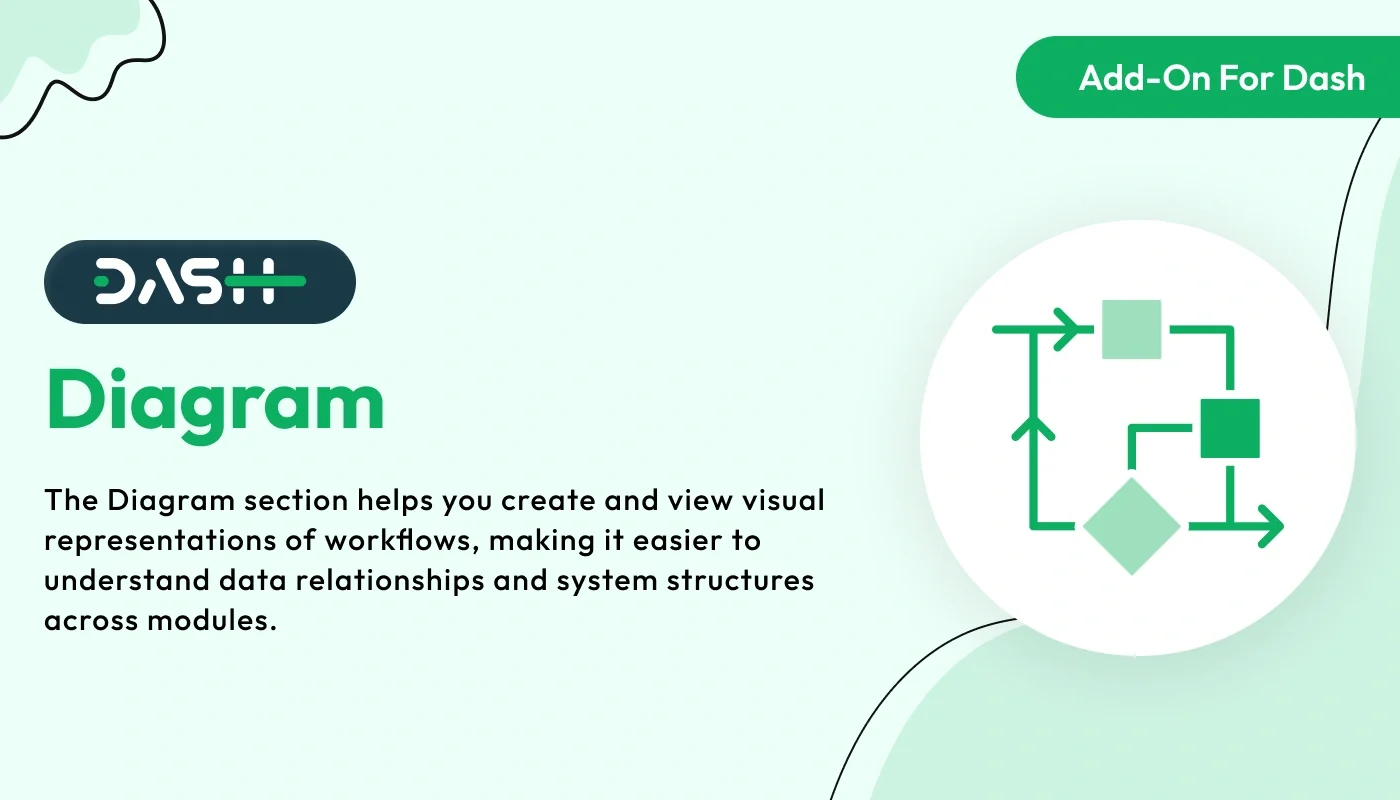
The Diagram – Dash SaaS Add-On allows users to create, edit, and manage diagrams, flowcharts, mind maps, and process visuals directly within the Dash SaaS platform. Perfect for teams that rely on visual planning, system architecture mapping, or business process modeling, this add-on provides an intuitive, drag-and-drop interface to simplify complex ideas and enhance collaboration.
Note: This is an addon for WorkDo Dash SaaS, not a standalone script.
WorkDo Dash SaaS - Open Source ERP with Multi-Workspace
The Diagram Add-On is a versatile and user-friendly tool designed to help individuals and teams quickly create clear, professional diagrams such as flowcharts, mind maps, and project plans, enabling easy collaboration, real-time editing, and customizable design options to effectively visualize and communicate ideas across various roles and projects.
Check here : How to Use the Diagram Add-On | Step-by-Step Guide for Visual Planning
Visualize ideas and collaborate with a smart diagramming tool
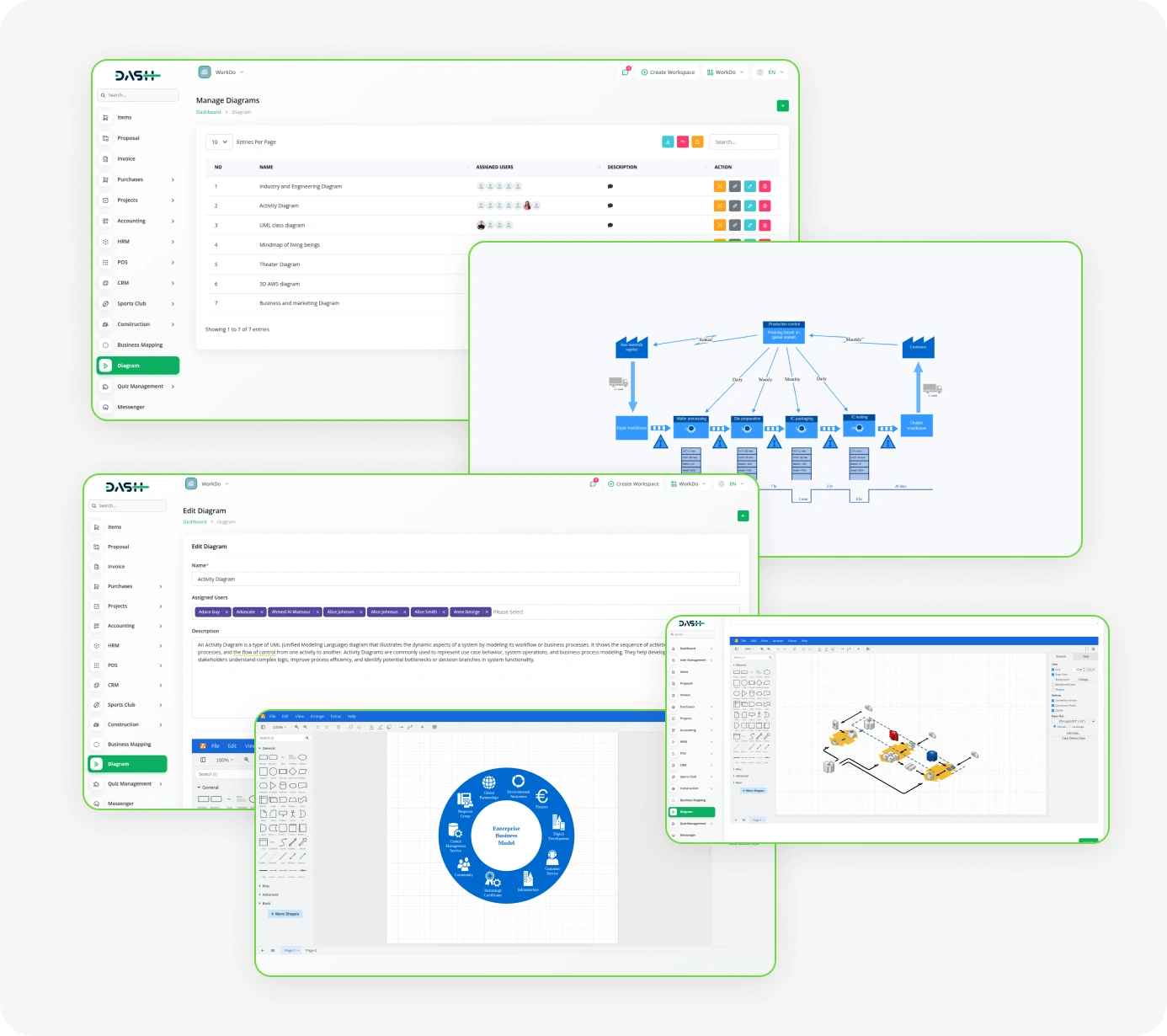
Turn Your Ideas into Clear Diagrams
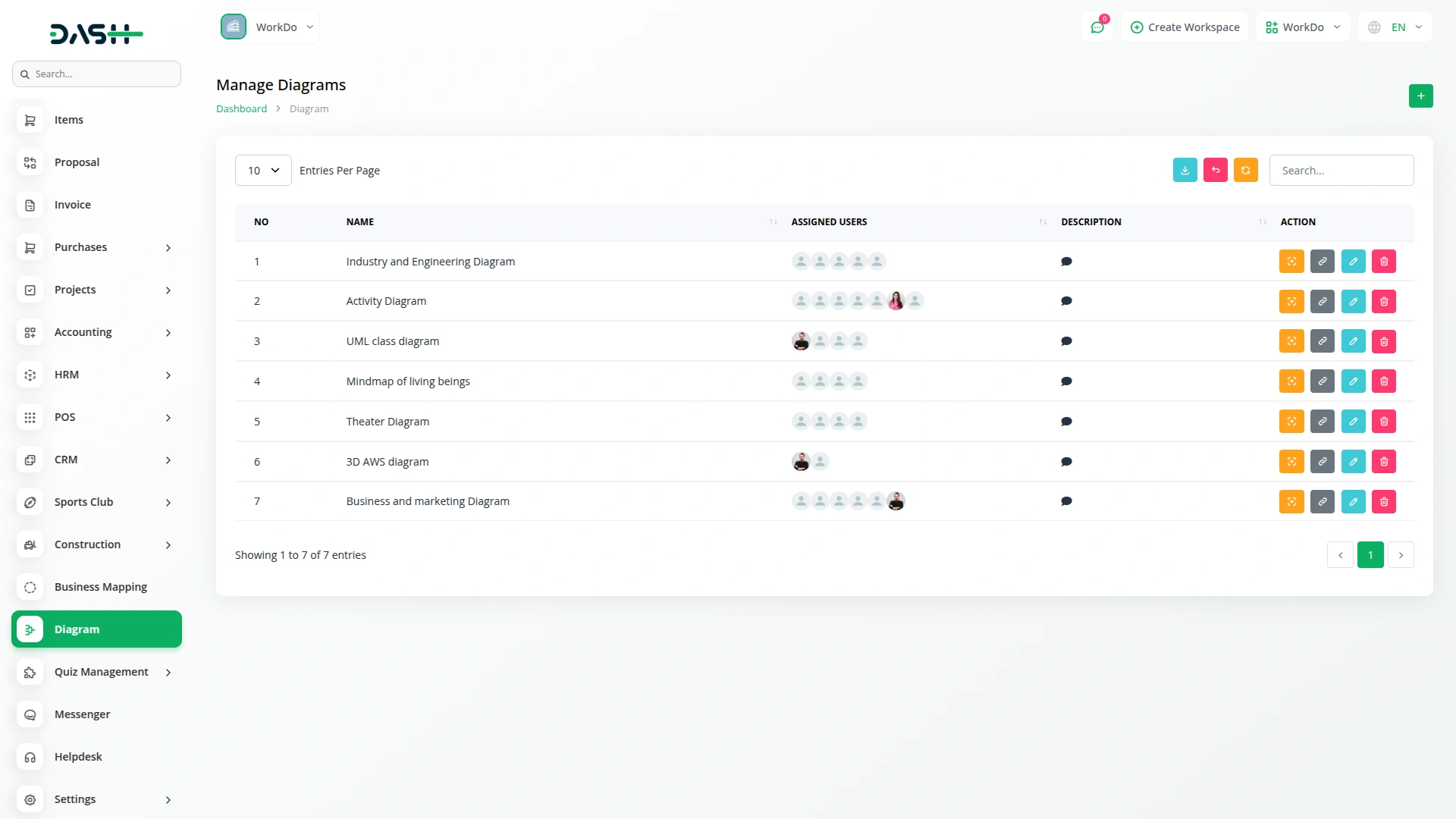
The Diagram Add-On helps you turn your thoughts and plans into clear, easy-to-understand diagrams. Instead of writing everything out or explaining it over and over, you can create a visual that shows your full idea at a glance. This tool is great for teams, business owners, or anyone who needs to present a plan in a neat and visual way.
Easy to Share and Work Together
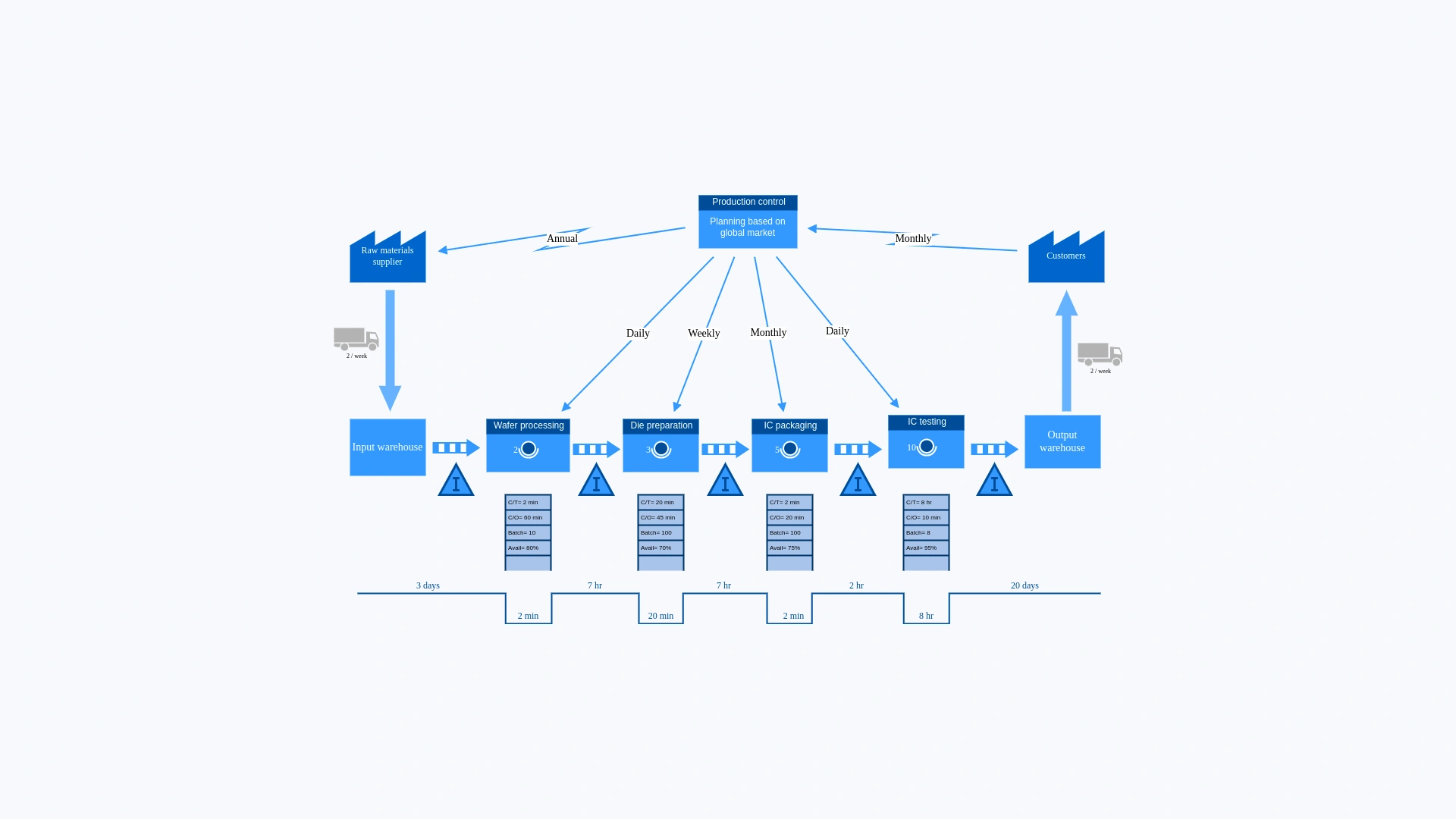
You can easily share your diagrams with others using a special link. This link lets people view the diagram on the frontend without logging in. You can also assign users to each diagram, so your team can work together and update it whenever needed. It’s a great way to keep everyone on the same page.
Make Diagrams Look the Way You Want
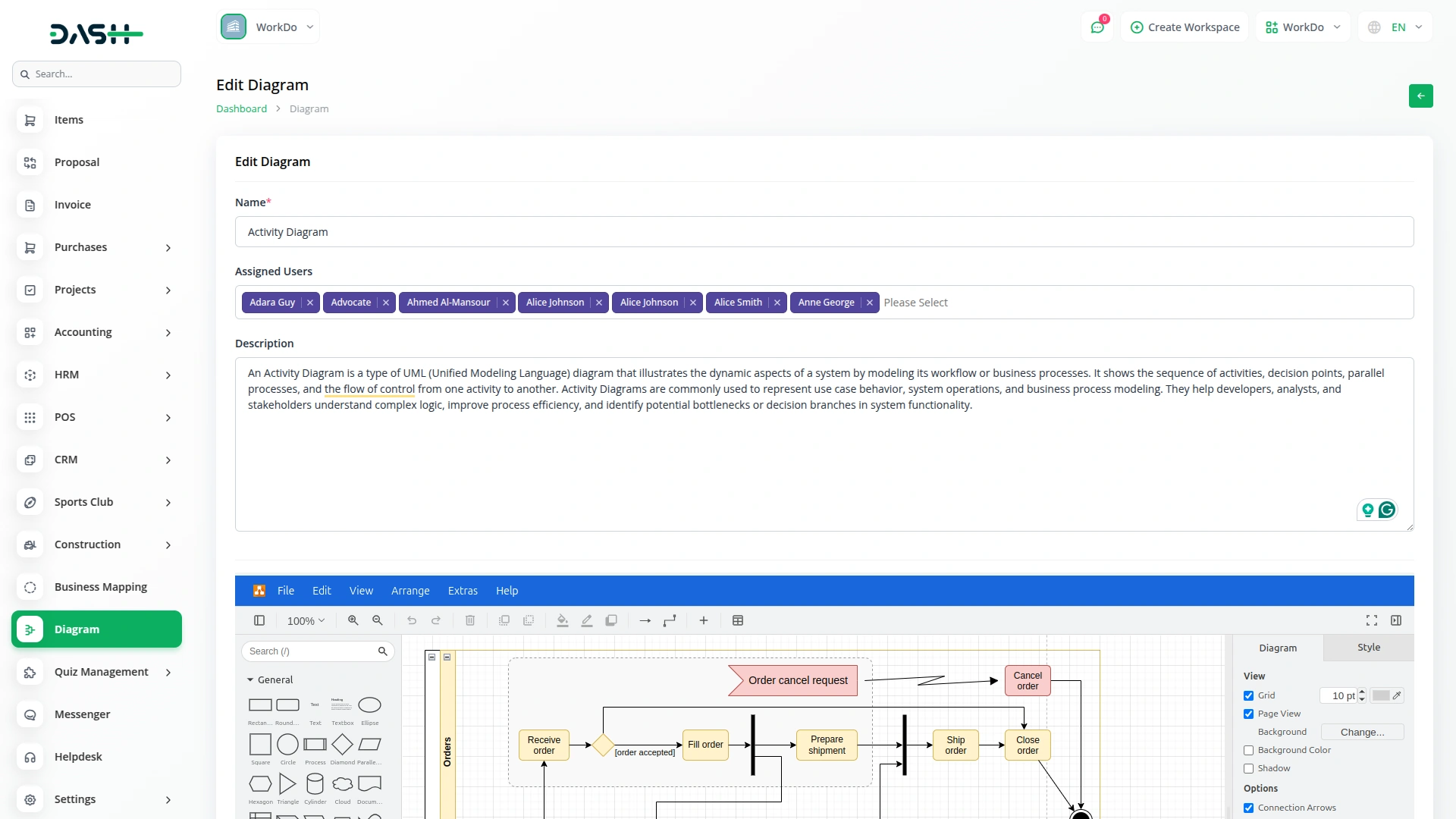
You can fully control how your diagram looks. Change the background colour, grid size, page size, shadows, and even the shape and direction of connection arrows. You can pick a portrait or landscape view, set up guides, and style the chart to match your needs. It’s all about giving you full freedom to design the way you like.
A Flexible Tool for Every Use
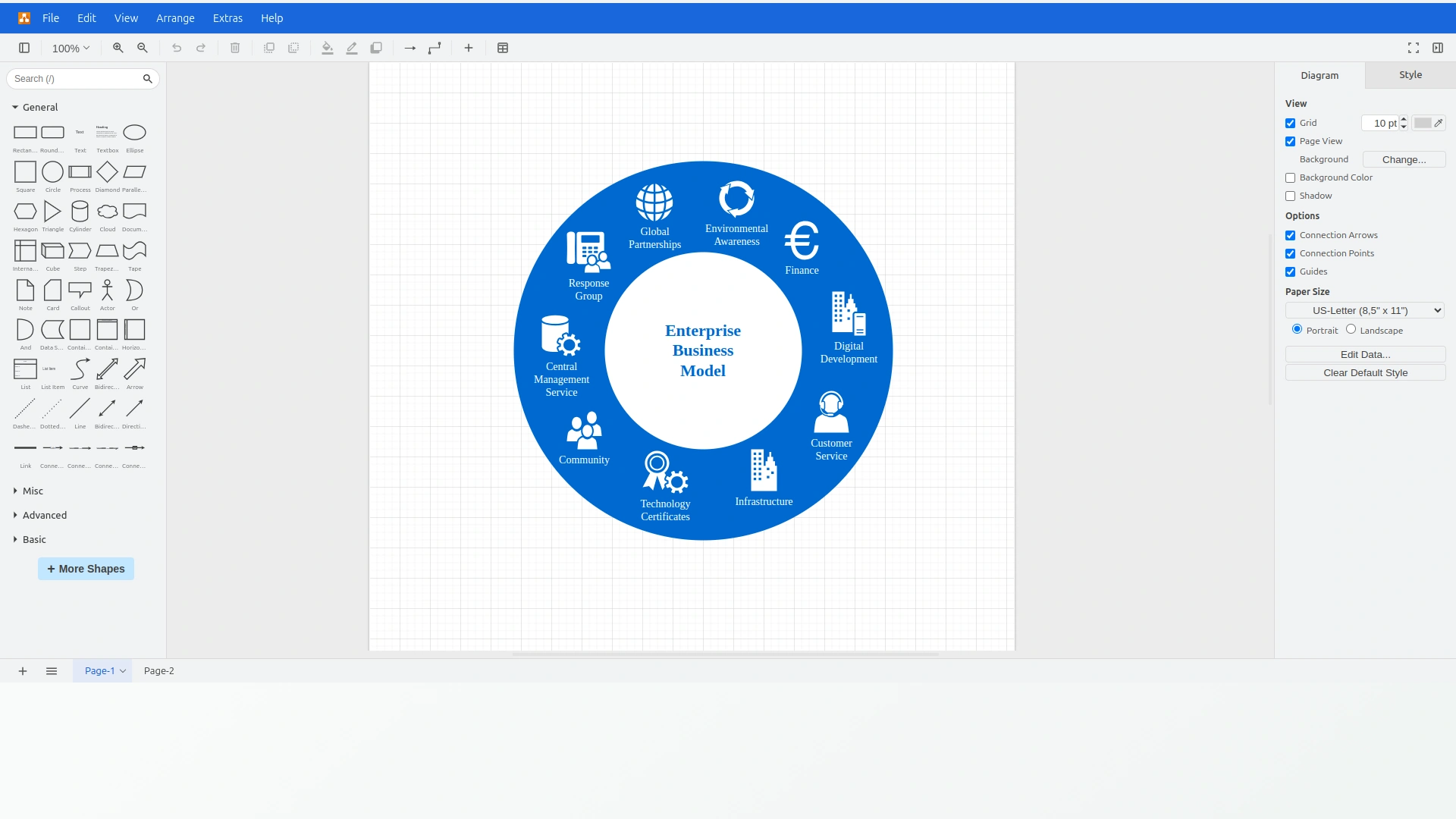
Whether you're planning a project, building a strategy, or making a simple chart, the Diagram Add-On is flexible and fits many needs. It’s designed to help people in all kinds of roles—from teachers to managers—create better visuals with less effort. You don’t need to be a designer to use it.
Check here : View WorkDo Dash SaaS Documentations
Check here : Explore WorkDo Dash SaaS User Manual
Check here : How to install Dash Add-On
Last update:
Jan 22, 2026 08:05 AM
Version:
v1.0
Category:
High Resolution:
YesSoftware Version:
Files Included:
Software FrameWork:
LaravelPublished:
Jul 29, 2025 10:54 PM