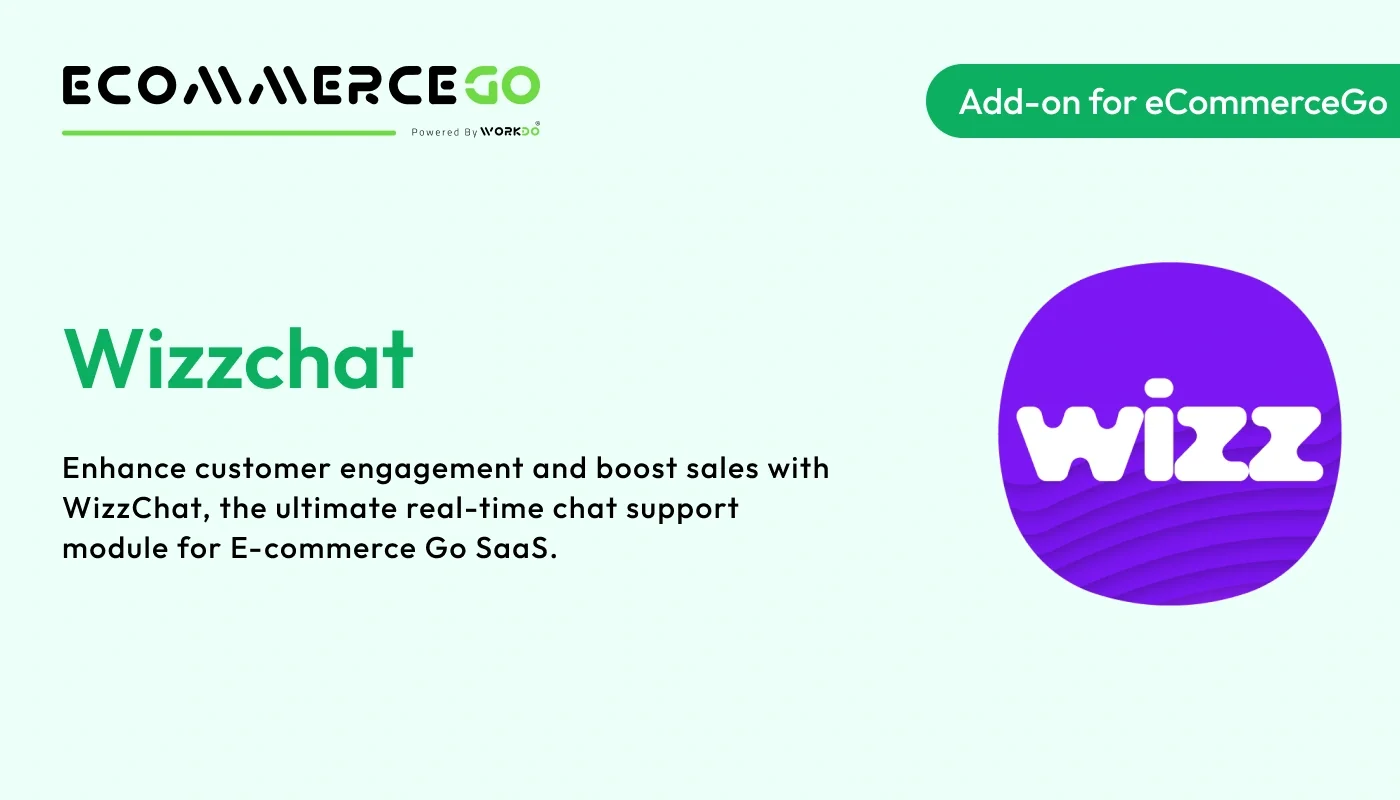
Enhance customer support and engagement with the Wizzchat Add-On by eCommerceGo. This live chat integration allows you to connect with shoppers in real time, answer queries instantly, and guide them through their purchase journey—helping you boost sales and improve customer satisfaction.
Note : This is an addon for WorkDo eCommerceGo Add-On, not a standalone script.
eCommerceGo SaaS - eCommerce Store with Multi theme and Multi Store
Integrating WizzChat Bot into your eCommerceGo platform is a seamless process that significantly enhances your customer service capabilities. WizzChat is a powerful tool designed to streamline communication between your business and your customers, offering real-time assistance and automated responses. This guide will walk you through the necessary steps to successfully integrate WizzChat into your eCommerceGo settings, ensuring that your customers receive timely and efficient support.
Check here : Enhance Customer Engagement with WizzChat | Full Setup and Usage Guide | eCommerceGo SaaS
Accessing Your eCommerceGo Settings
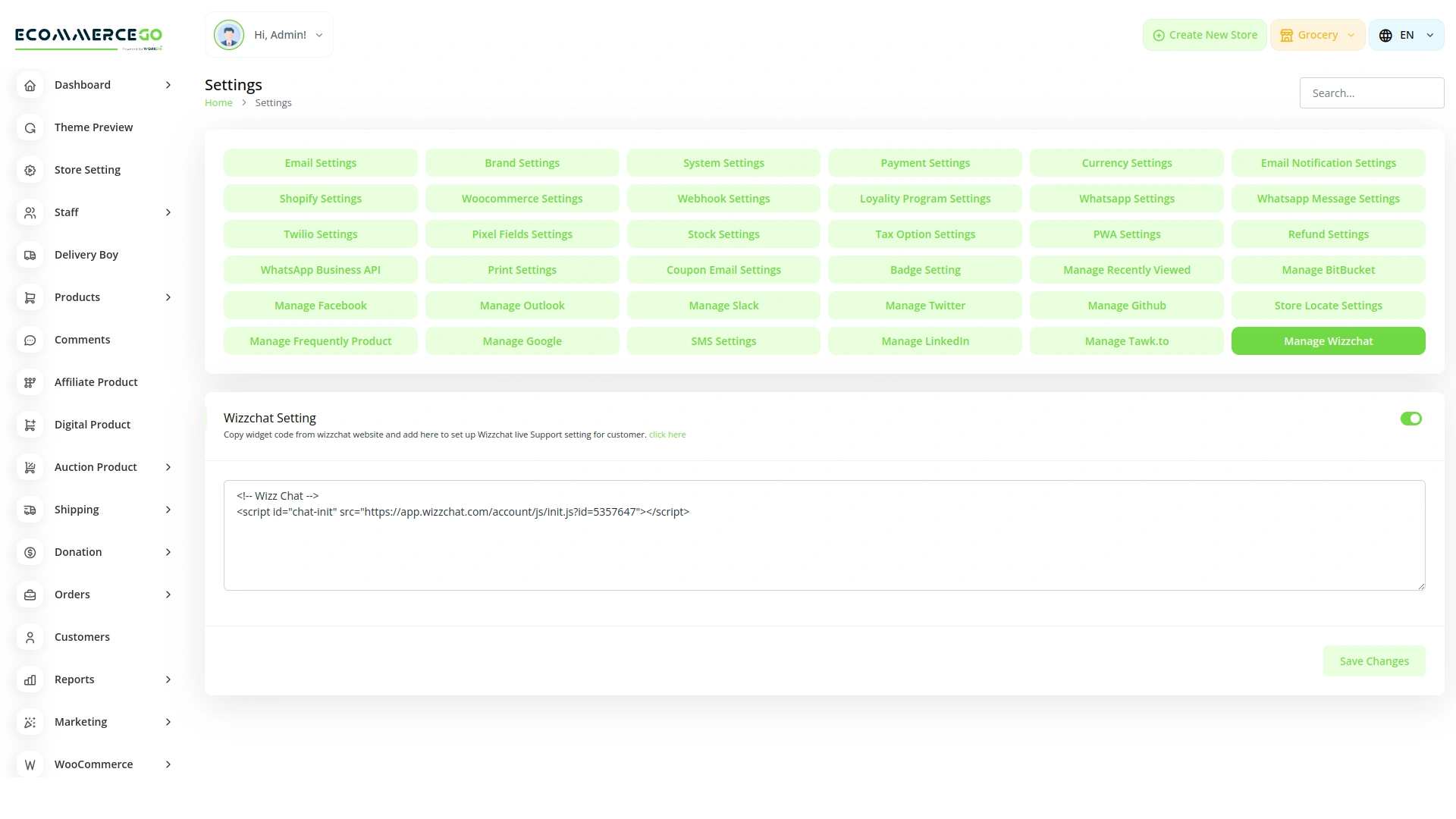
To begin, log in to your eCommerceGo dashboard using your administrator credentials. Once logged in, navigate to the settings section, which is typically found in the main menu. The settings section is the control center for your eCommerceGo platform, allowing you to customize various aspects of your online store. Look for a module labeled "Chat Integrations" or specifically for "WizzChat" within this section. This is where you will manage the integration process.
Obtaining and Pasting the WizzChat Code
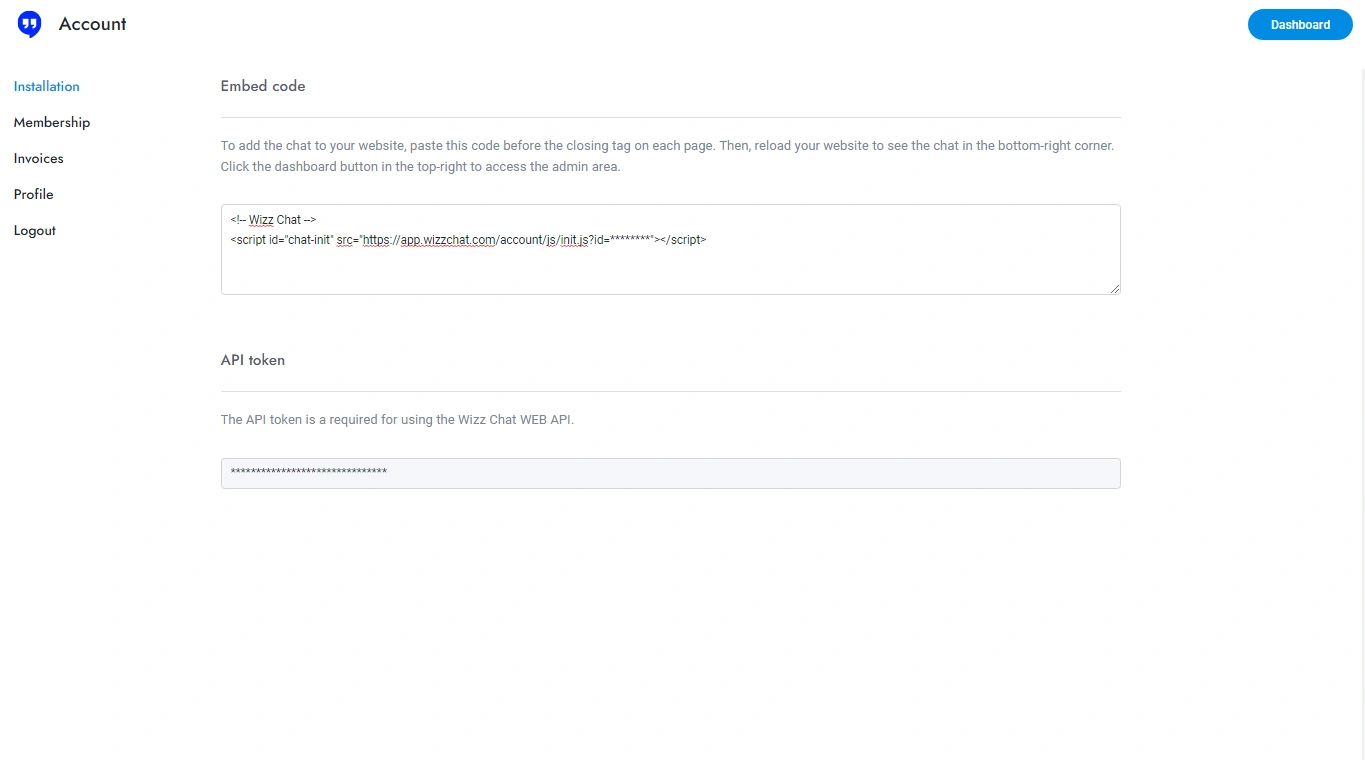
Next, you will need to obtain the integration code from the WizzChat website. Log in to your WizzChat account and navigate to the integration or API settings. Here, you will find a unique code provided by WizzChat specifically for your account. Copy this code to your clipboard. Return to your eCommerceGo settings and locate the WizzChat integration module. In the designated field, paste the copied WizzChat code. This step connects your WizzChat account with your eCommerceGo platform, enabling the chatbot functionality.
Verifying and Utilizing the WizzChat Bot
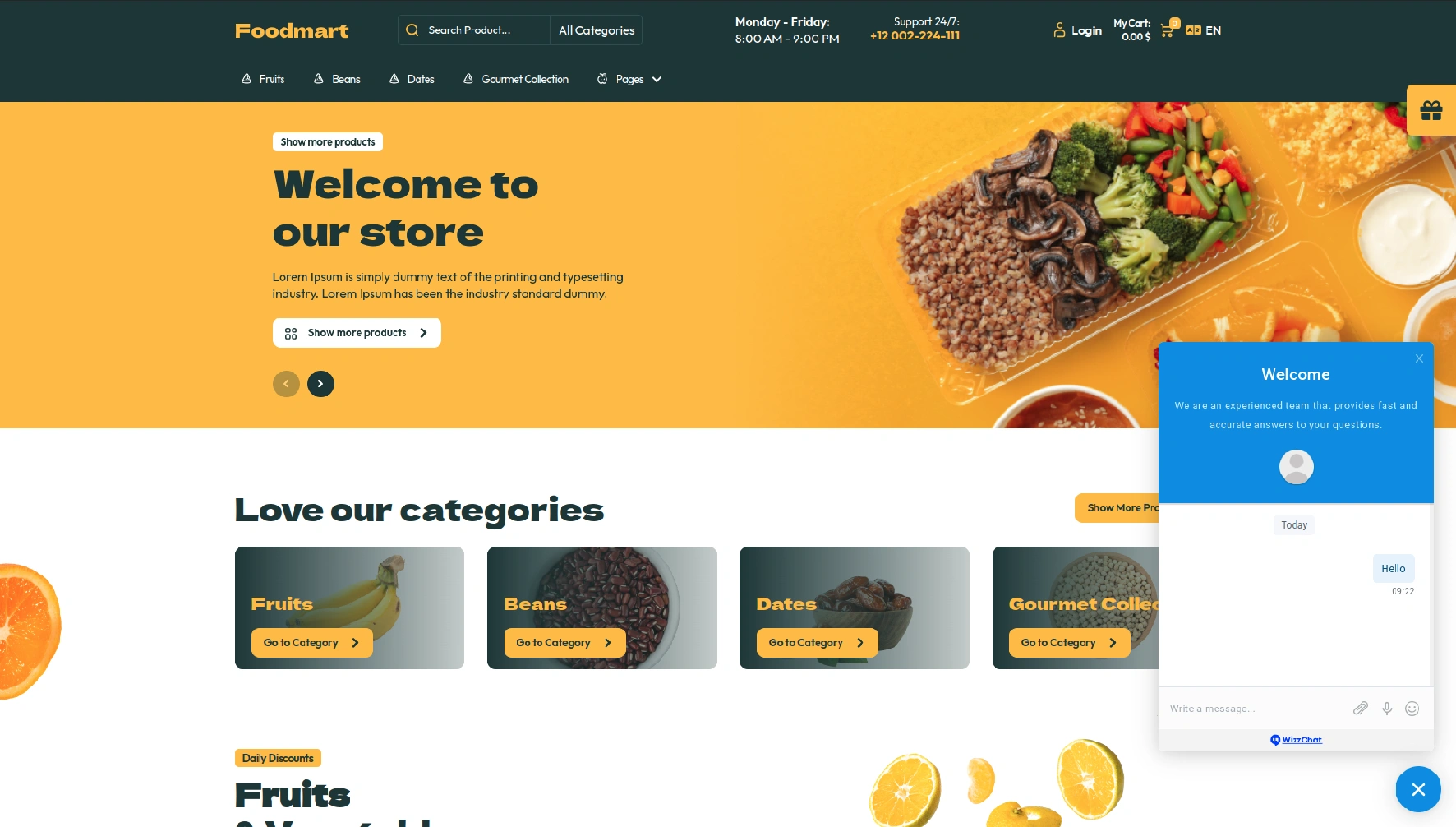
Finally, verify that the WizzChat Bot has been successfully integrated by navigating back to your eCommerceGo dashboard. You should now see the WizzChat Bot active in your settings, ready to assist customers. Additionally, you can visit your live site to see the chatbot in action. With WizzChat integrated, your customers can enjoy real-time assistance, improving their overall shopping experience and increasing customer satisfaction. This integration not only boosts your support capabilities but also helps in maintaining a responsive and customer-friendly online store.
Check here : Documentation
Last update:
Jan 22, 2026 06:01 AM
Version:
v1.0
Category:
High Resolution:
YesSoftware Version:
Files Included:
Software FrameWork:
LaravelTags:
Published:
Aug 29, 2025 09:41 PM