
The WhatsApp (Twilio) Add-On enables BookingGo SaaS users to communicate with clients instantly via WhatsApp, using Twilio’s reliable messaging platform. Send booking confirmations, reminders, updates, and promotional messages directly to clients’ WhatsApp accounts for faster, more effective engagement.
Note: This is an addon for WorkDo BookingGo SaaS - Multi Business Appointment Booking and Scheduling, not a standalone script.
BookingGo SaaS - Multi Business Appointment Booking and Scheduling
WhatsApp with Twilio refers to the integration of Twilio's cloud communication platform with WhatsApp's messaging service. This integration allows businesses to use Twilio's APIs and tools to send and receive messages on WhatsApp, enabling more effective customer engagement, support, and communication.
Check here : WhatsApp Twilio Connection for Effective Messaging | BookingGo SaaS
Configure WhatsApp(Twilio) Notifications
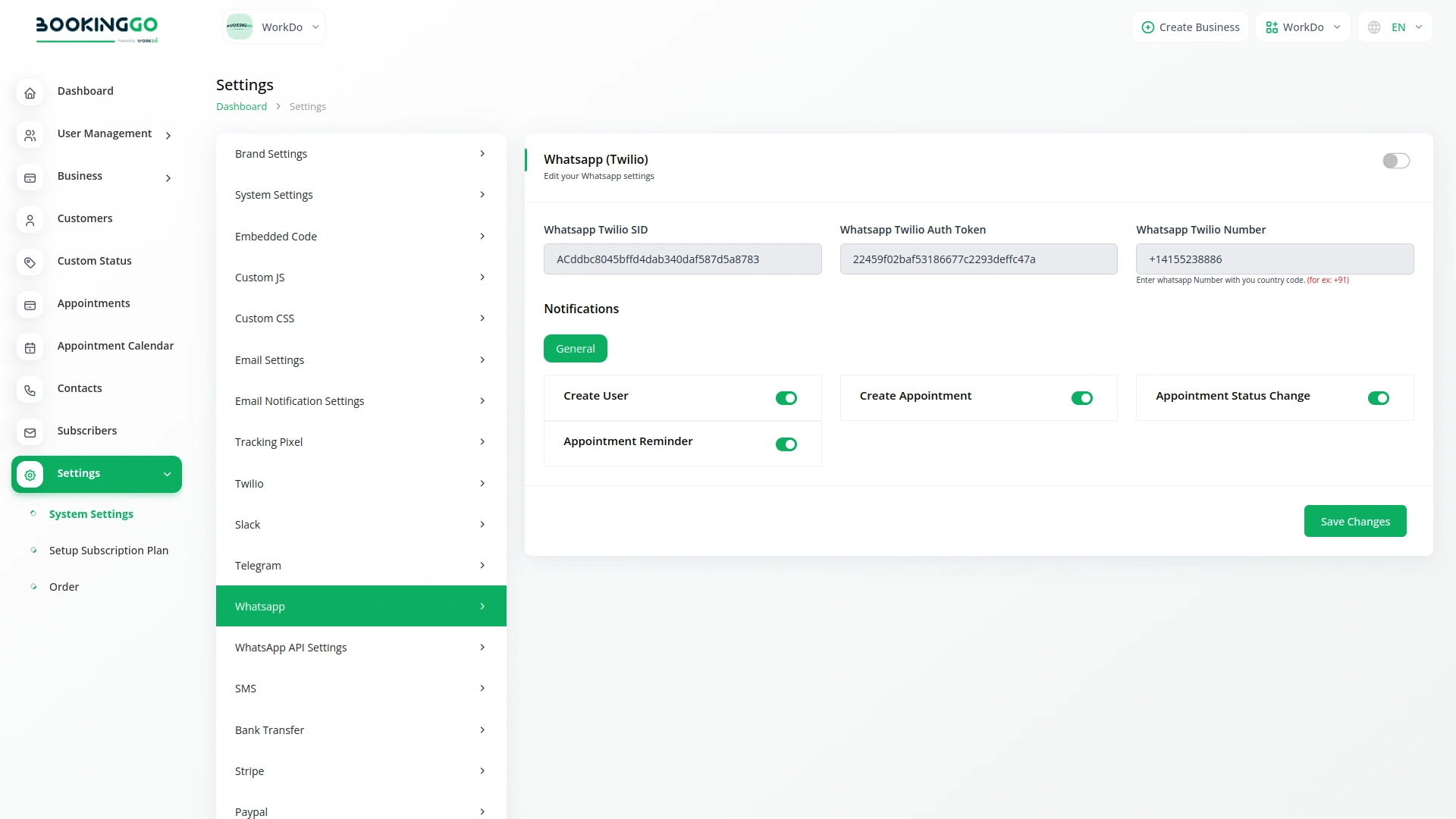
Create a Twilio account at https://www.twilio.com/. Get Account SID and Auth Token from Twilio Console. Apply via Twilio for WhatsApp Business API access. Follow the process, and get approval from WhatsApp. Register a WhatsApp Business number on Twilio. Navigate to your product setting page. Once done, your WhatsApp Twilio notifications are ready for effective user communication.
WhatsApp Twilio Notifications
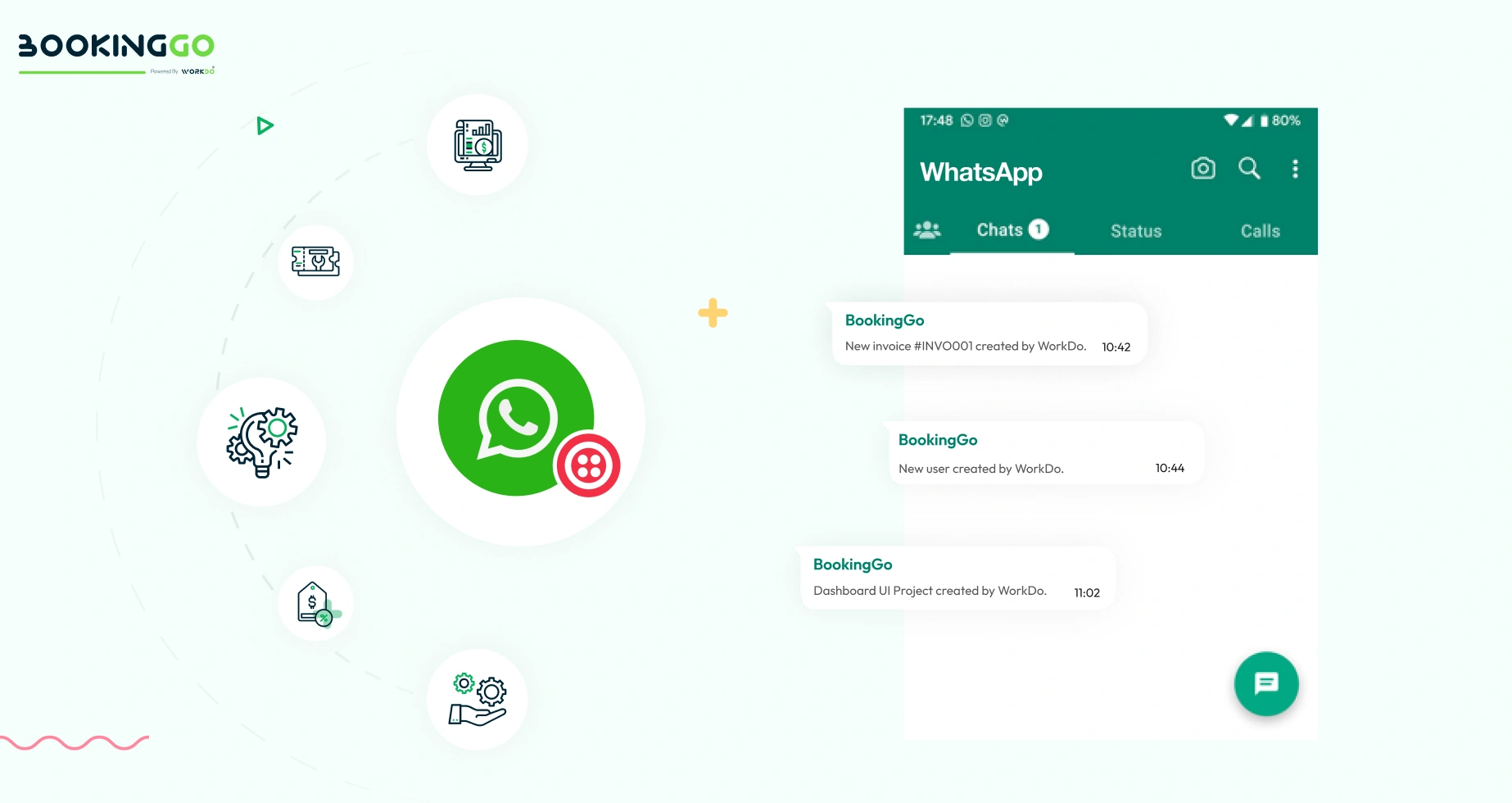
Certainly, once you have completed all the settings on the setup page, you can seamlessly work on any module within your product. Whenever specific actions are taken, such as creating a new user, generating an invoice, or initiating a project, your users will automatically receive notifications through WhatsApp Twilio. This ensures timely updates and efficient communication, enhancing user engagement and overall user experience.
Check here : Documentation
Last update:
Jan 22, 2026 08:08 AM
Version:
v1.0
Category:
High Resolution:
YesSoftware Version:
Files Included:
Software FrameWork:
LaravelTags:
Published:
Sep 06, 2025 12:51 AM