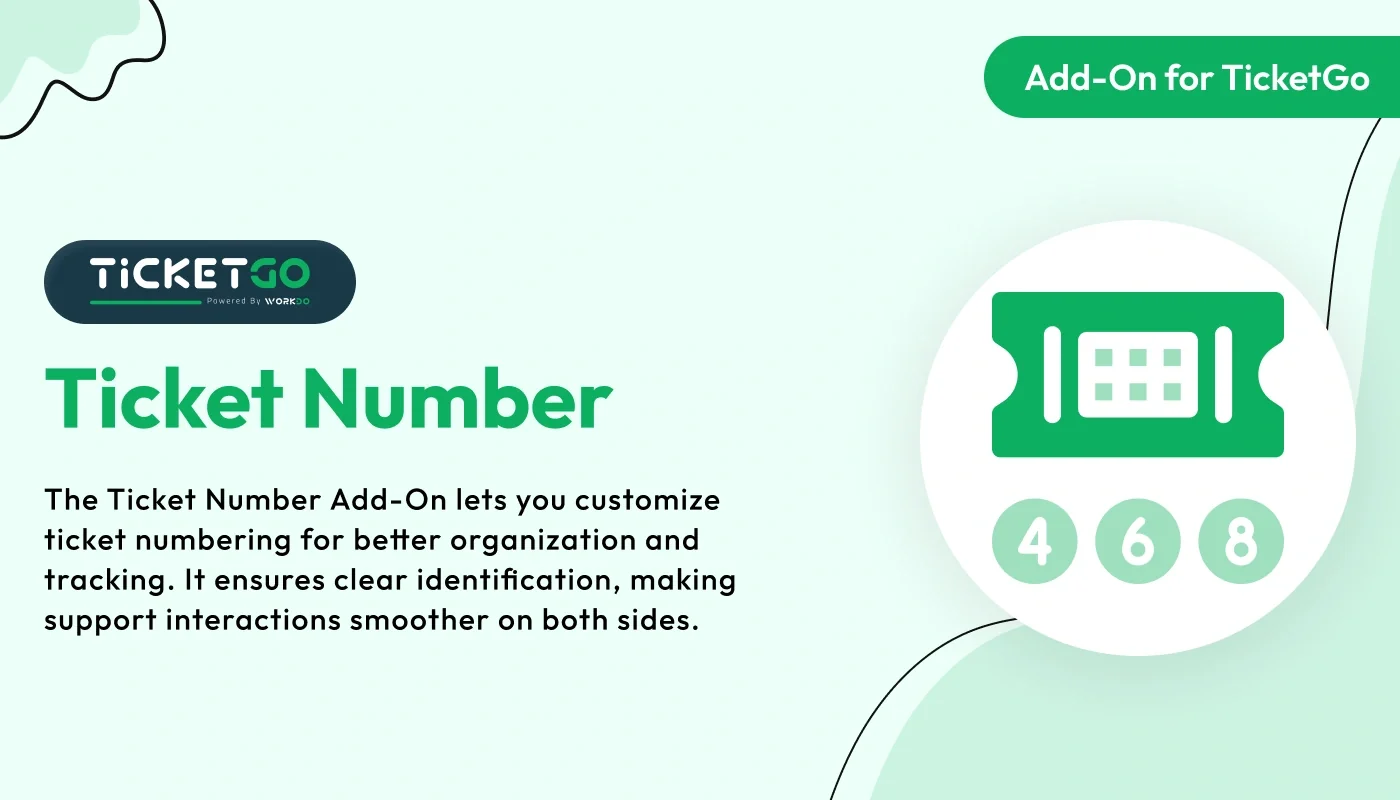
The Ticket Number add-on for TicketGo provides each support request with a unique ticket ID, making it easy for customers and support teams to track, reference, and resolve issues efficiently. With a structured numbering system, managing and organizing tickets becomes seamless, ensuring clear communication and faster query resolution.
Note: This is an addon for WorkDo TicketGo - Support Ticket System, not a standalone script.
TicketGo - Support Ticket System
Beyond functionality, the Ticket Number module offers an opportunity to enhance your brand identity. You can tailor the ticket numbering system to align with your business's style or terminology, further professionalizing the support experience. Custom ticket numbers also provide a sense of consistency and reliability, which can be an important touchpoint for customer satisfaction.
Check here : Ticket Number Integration | Improve Support Ticket Tracking & Management
Customizable Ticket Number Format
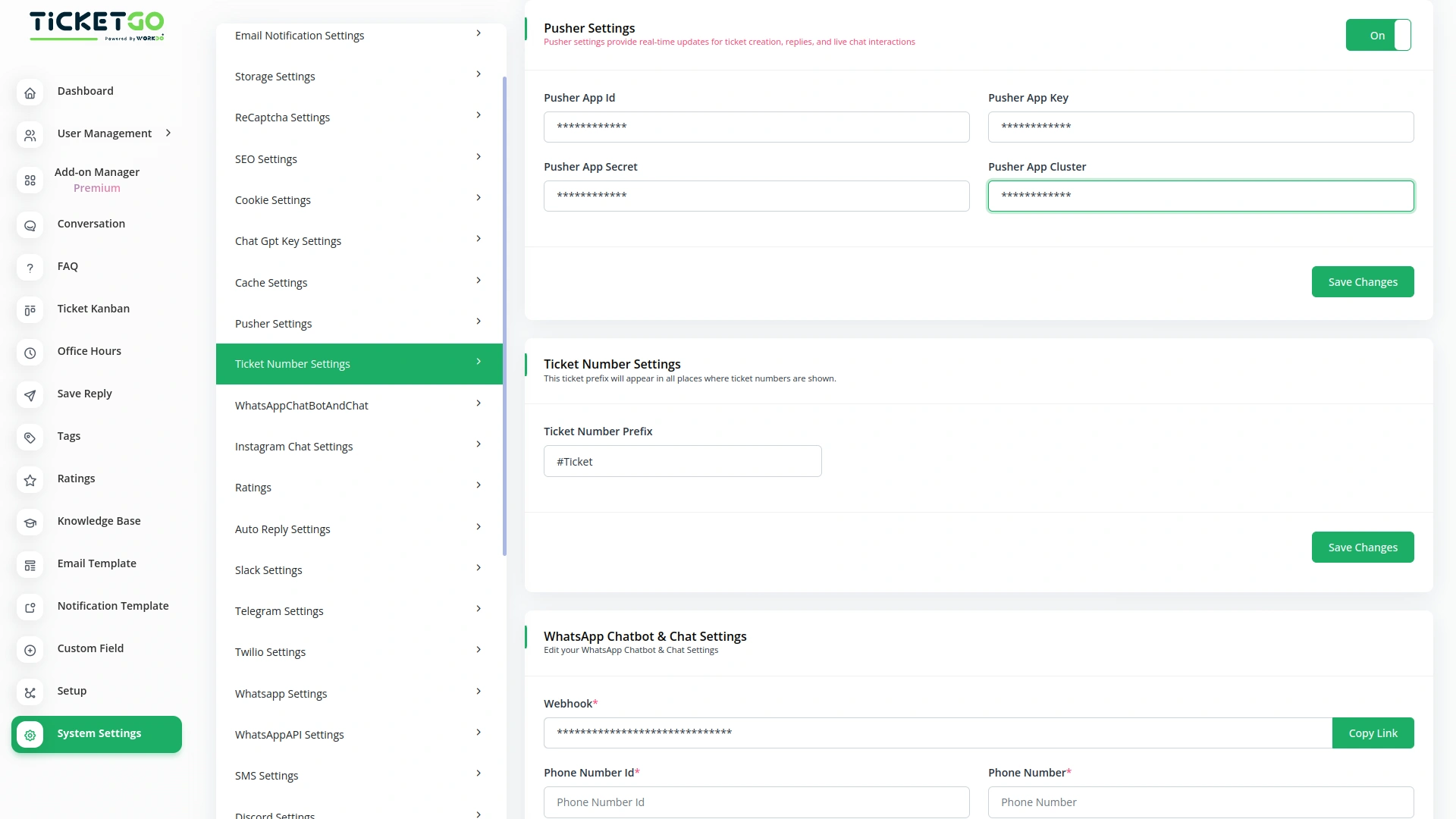
The Ticket Number module in TicketGo gives administrators full control over the format of ticket numbers. You can create a customized system that fits your business needs, such as sequential numbering, date-based identifiers, or a combination of both. This flexibility allows businesses to implement a ticketing structure that suits their workflow, helping to organize and track tickets efficiently.
Consistent and Clear Identification
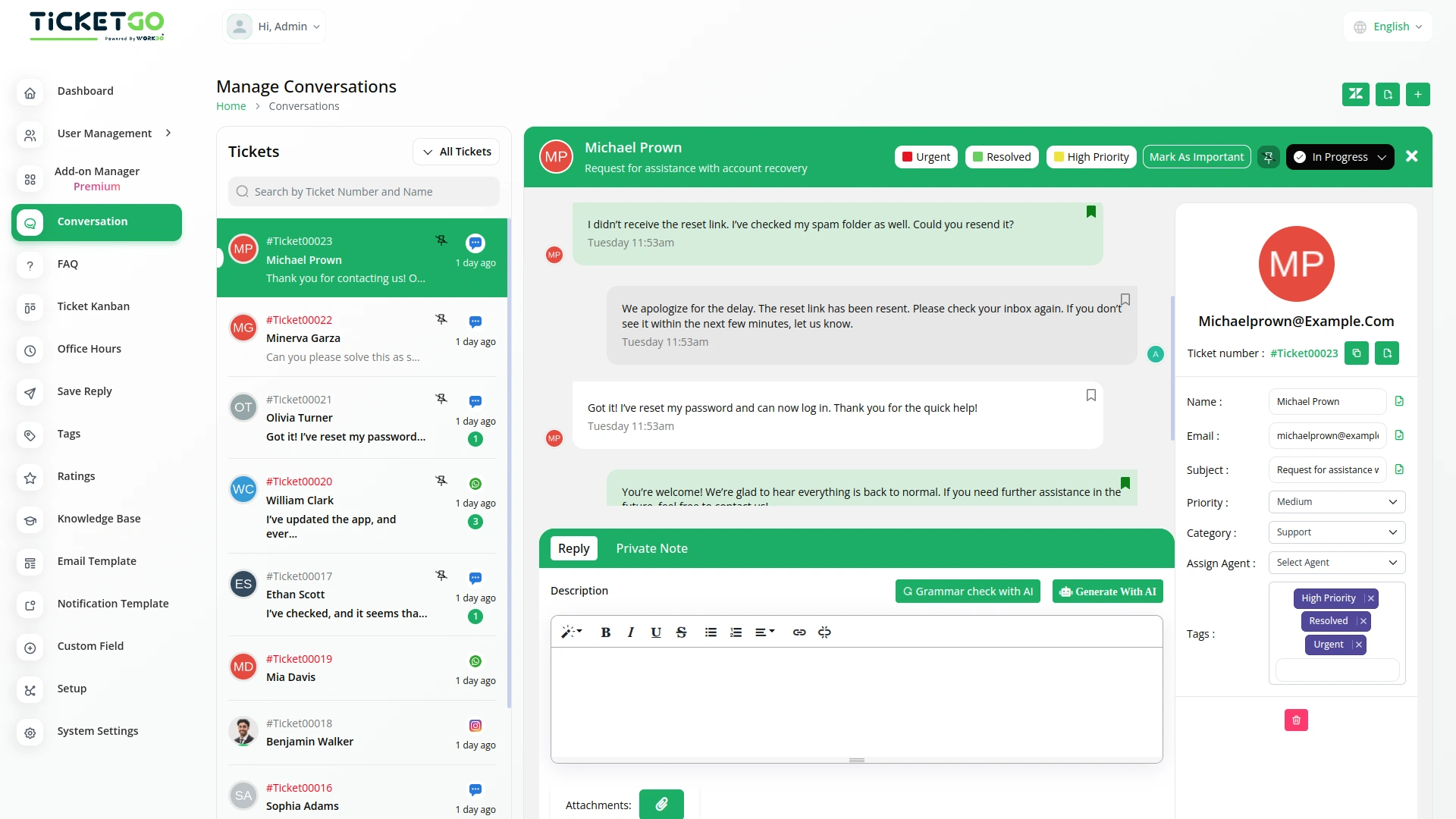
The ticket number is displayed consistently across the TicketGo platform, ensuring that both customers and agents can reference it at any point in the support process. Whether on the ticket creation page, the ticket details view, or while communicating with the customer, the unique number helps provide clear and consistent identification of each ticket, making interactions smoother and more organized
Visibility for Customers and Admins
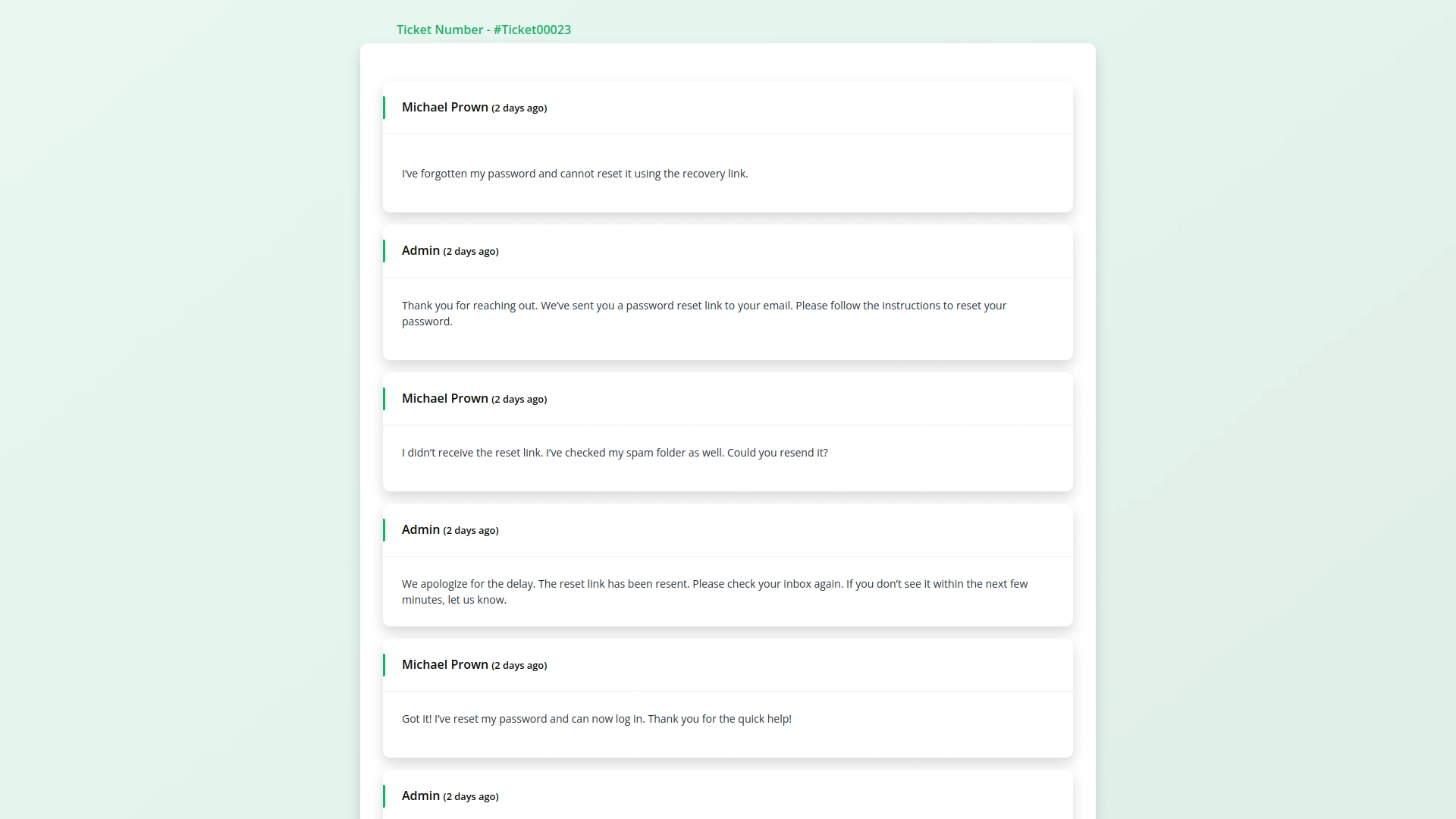
With the customizable ticket number in place, it is visible to both customers and admins. When customers submit a ticket, they immediately receive a unique ticket number that they can use to track and reference their request. For admins, the ticket number appears prominently on the ticket page, making it easy to locate and manage the ticket within the system.
Streamlined Ticket Management
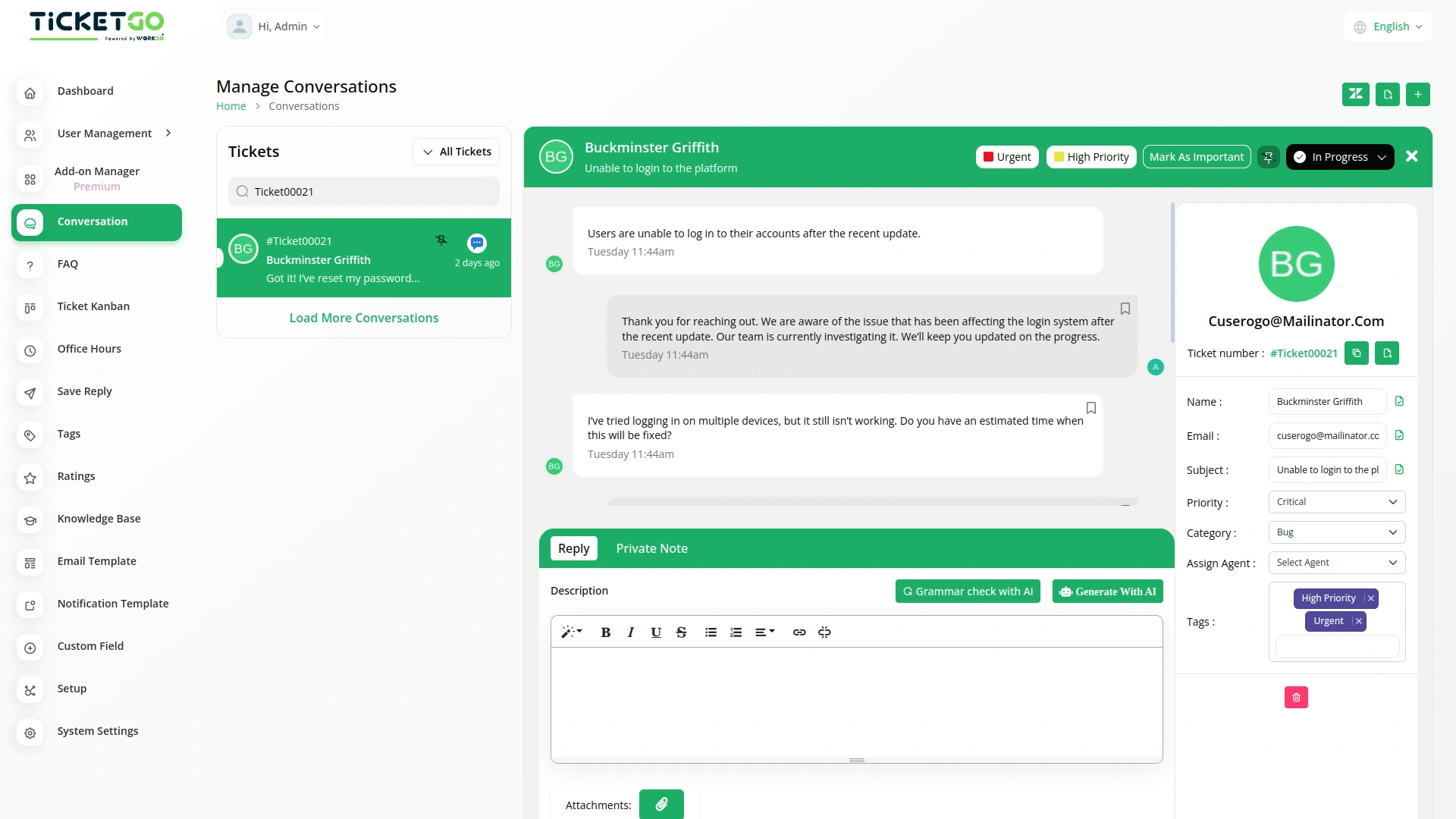
By customizing ticket numbers, businesses can streamline the management of support tickets. For larger teams or high-volume businesses, having a uniform ticket numbering system simplifies tracking and prioritization. Admins can easily categorize and search for tickets based on the defined format, ensuring that requests are handled efficiently and nothing gets lost in the process.
Check here : Documentation
Last update:
Jan 22, 2026 08:01 AM
Version:
v1.0
Category:
High Resolution:
YesSoftware Version:
Files Included:
Software FrameWork:
LaravelTags:
Published:
Sep 02, 2025 08:35 PM