
The Tawk.to Messenger – eCommerceGo Add-On integrates the powerful Tawk.to live chat widget into your online store, allowing you to connect with customers in real time. Provide instant support, answer queries, and build trust to boost conversions and customer satisfaction.
Note : This is an addon for WorkDo eCommerceGo Add-On, not a standalone script.
eCommerceGo SaaS - eCommerce Store with Multi theme and Multi Store
Tawk.To Messenger is a powerful tool that enables live chat and messaging features on your website, allowing you to engage with your customers in real-time.Go to the TawkTo website and login with your credentials. Once logged in, you`ll land on the Dashboard. If not, click on the skip button of all the pages until you reach the Dashboard. On the Dashboard, navigate to the settings.
Check here : Tawk.to Messenger Module | Easy Customer Support with eCommerceGO
Integrating Tawk.To Messenger Module with eCommerceGo Saas
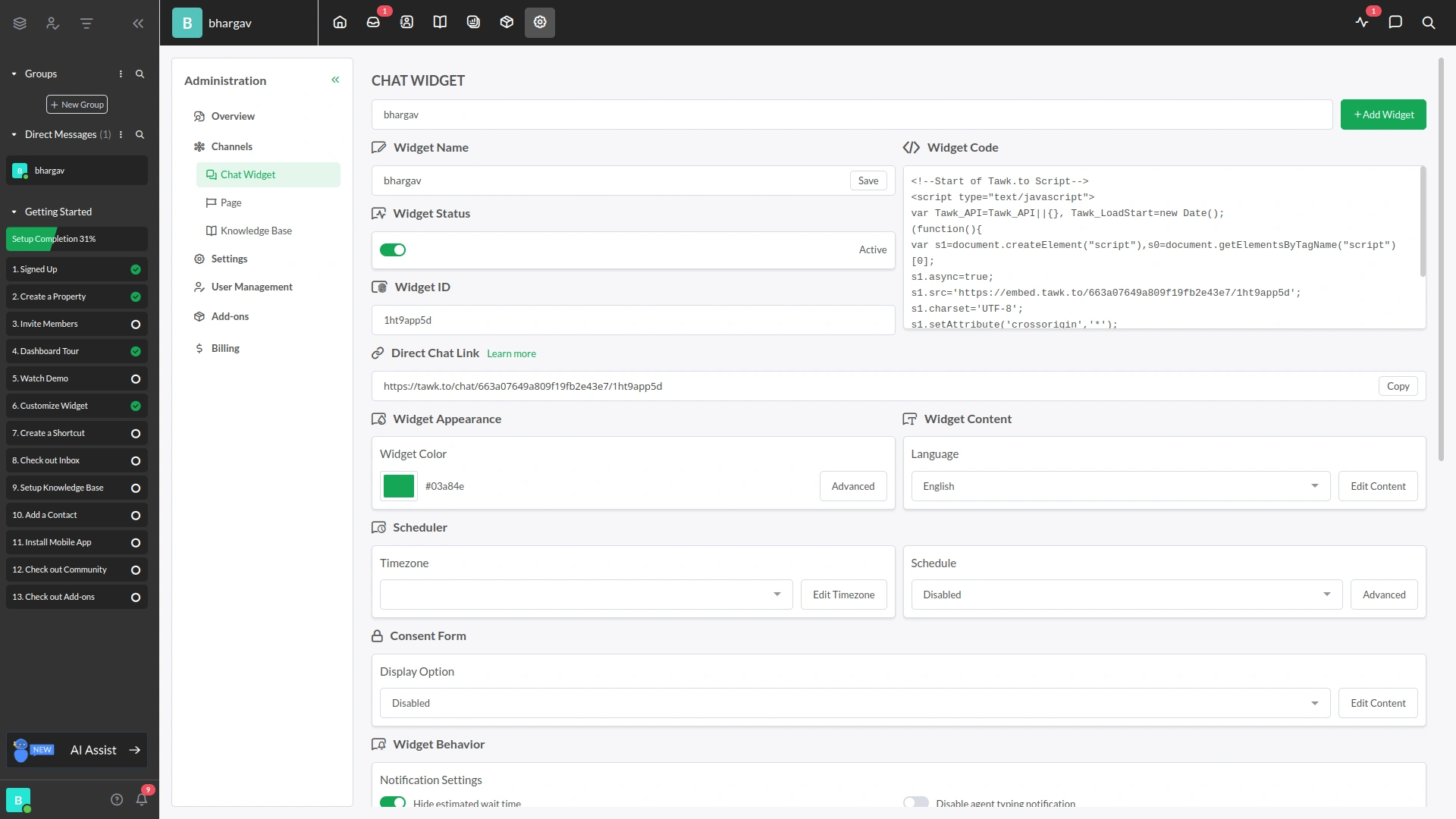
Integrating Tawk.To Messenger with eCommerceGo SaaS is a seamless process that enhances your customer support and interaction capabilities. Follow these simple steps to integrate Tawk.To Messenger into your eCommerceGo SaaS platform.
Steps of integrate Tawk.To Messenger
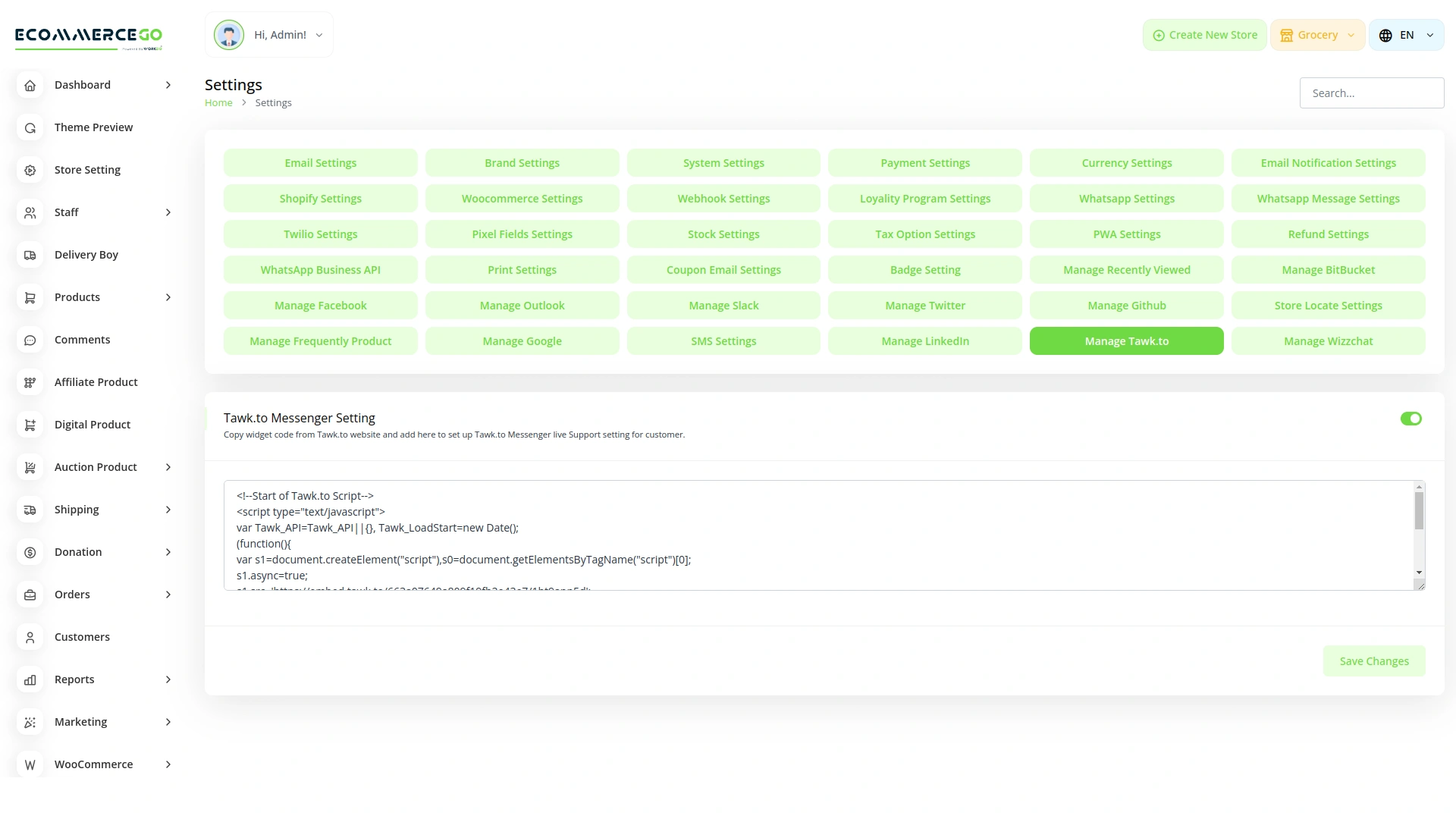
Login to TawkTo
Go to the TawkTo website and login with your credentials.
Navigate to Dashboard
Go to the TawkTo website and login with your credentials.
Access Settings
On the Dashboard, navigate to the settings.
Configure Channel Settings
Within the settings, select the Channels option.
Customize Chat Widget
Under Channels, locate the chat widget settings.
Obtain Widget Code
You will find the widget code in this section. Copy the code.
Integrate with eCommerceGo SaaS
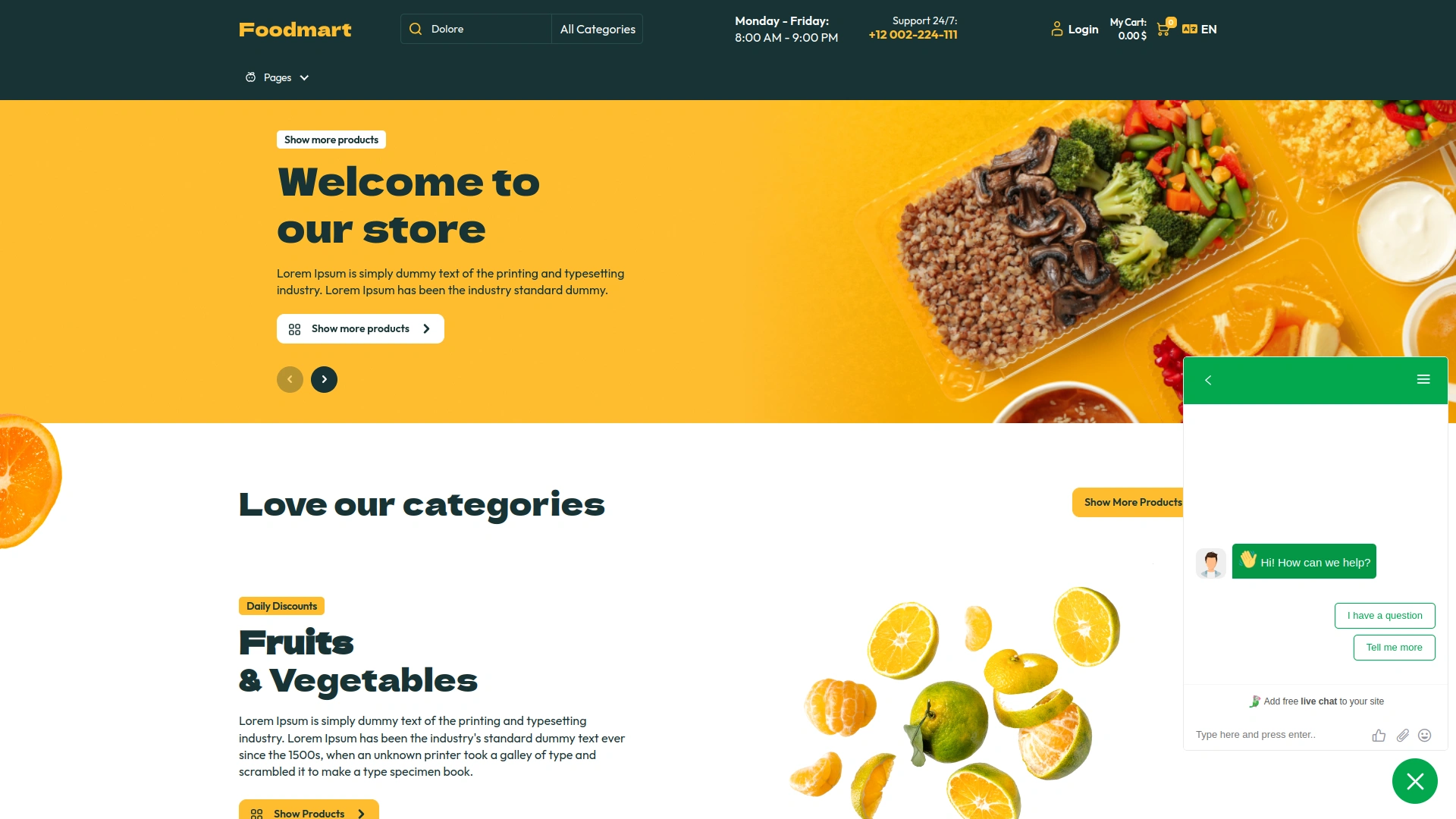
Integrate with eCommerceGo Saas
Now, head over to the system settings of eCommerceGo Saas.
Access TawkTo Settings
In the system settings, find the "TawkTo" settings.
Insert Widget Code
Paste the copied widget code into the designated field.
Save Changes
Save the changes, and you`re done! The TawkToMessenger module is now successfully integrated with your eCommerceGo Saas platform.
Check here : Documentation
Last update:
Jan 22, 2026 08:06 AM
Version:
v1.0
Category:
High Resolution:
YesSoftware Version:
Files Included:
Software FrameWork:
LaravelTags:
Published:
Aug 20, 2025 09:11 PM