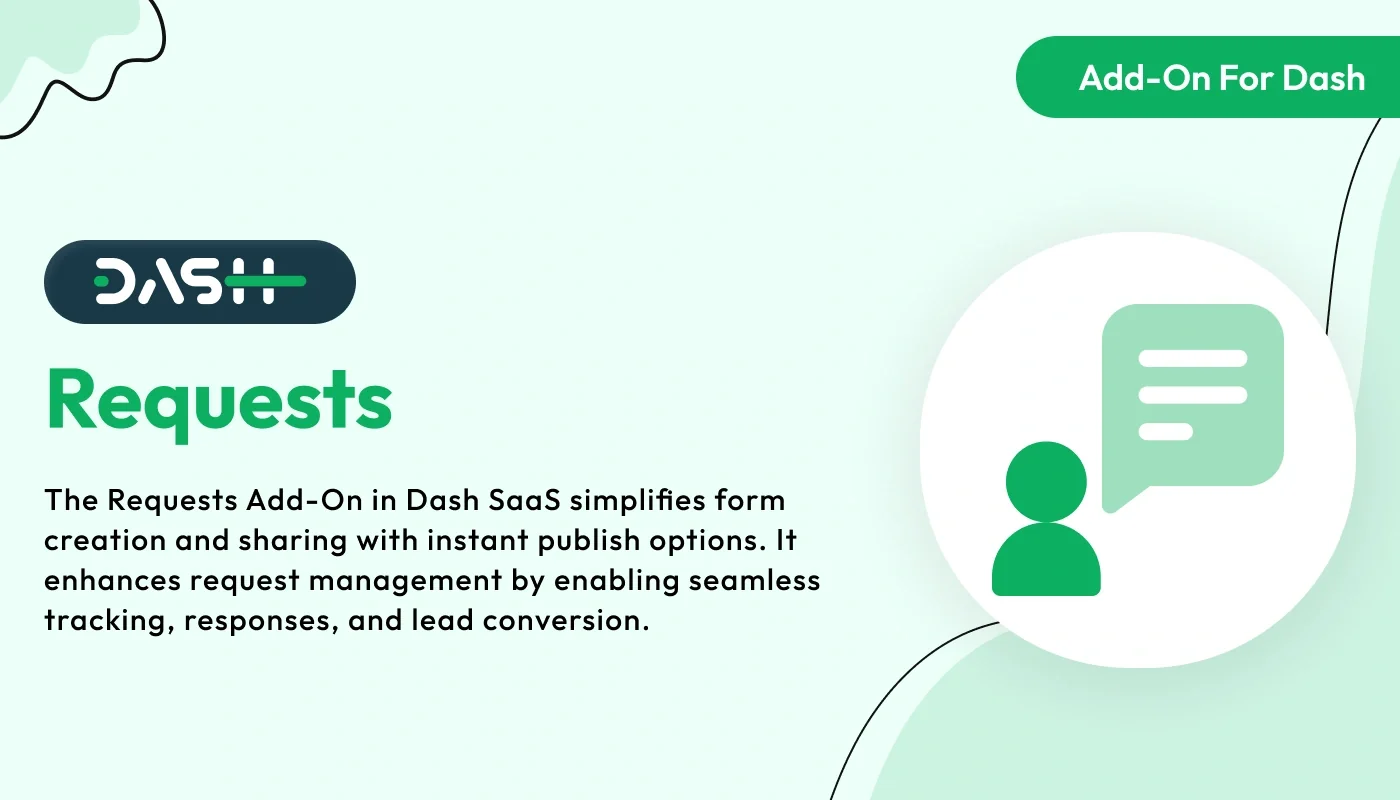
The Requests – Dash SaaS Add-On enables businesses to efficiently manage and track all types of internal and external requests from one centralized dashboard. Whether it’s support tickets, service inquiries, maintenance calls, or approval requests, this add-on streamlines the submission, assignment, and resolution process. With customizable request forms, status tracking, priority levels, and automated notifications, teams can ensure timely responses and improved customer satisfaction. Ideal for organizations seeking better transparency, faster turnaround, and structured request management.
Note: This is an addon for WorkDo Dash SaaS, not a standalone script.
WorkDo Dash SaaS - Open Source ERP with Multi-Workspace
The Requests Add-On is your all-in-one solution for capturing and managing custom form submissions with ease and precision. Whether you're collecting inquiries, feedback, or lead data, this Add-On gives you the tools to build dynamic request forms, organize them under clear categories and subcategories, and manage incoming responses effortlessly.
Check here : Requests Module Integration | Tutorial & Setup Guide for Dash SaaS
Manage All Requests
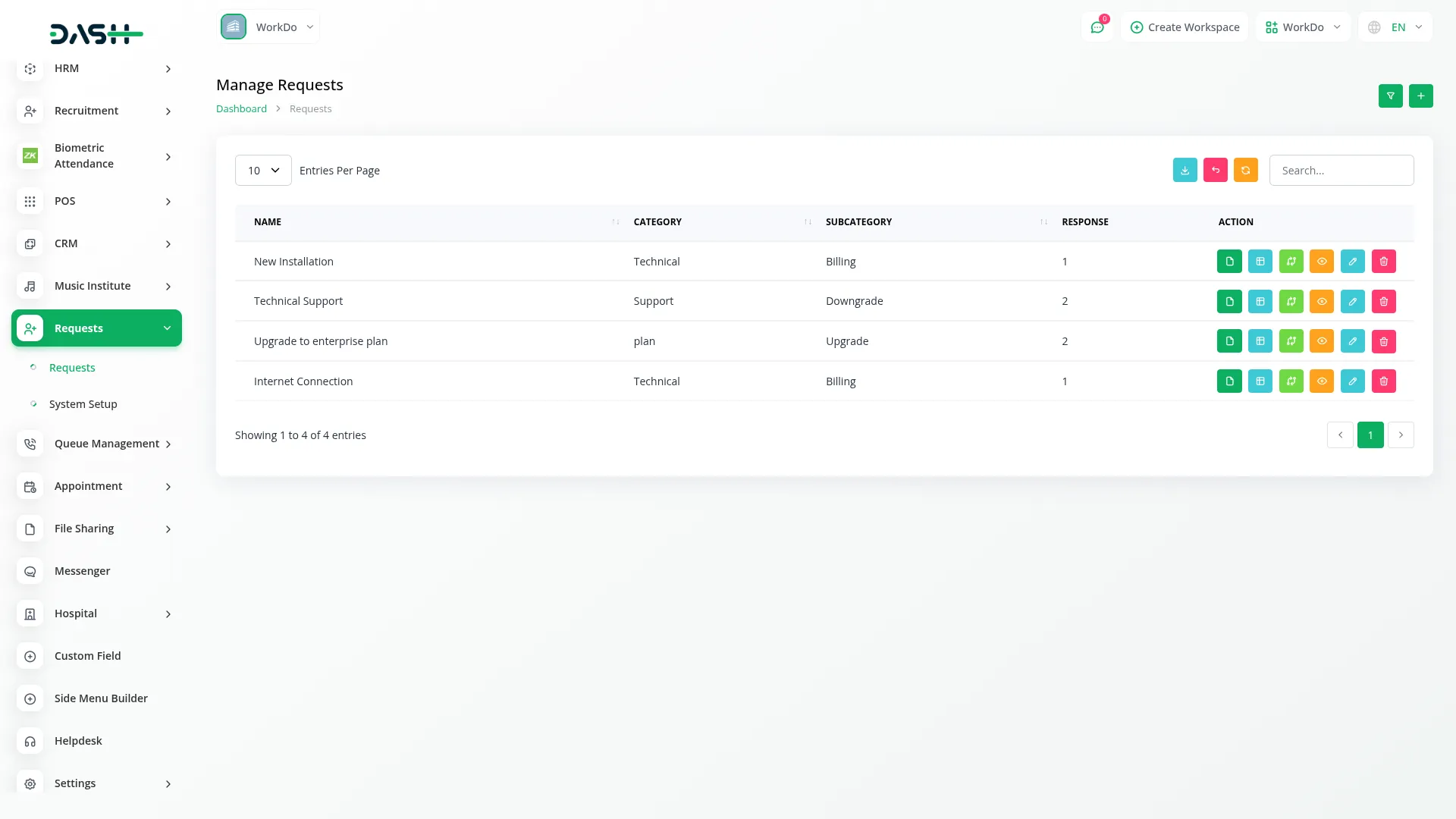
The Requests solution helps users easily manage form-based data collection tailored to their business needs. It offers an interface where you can create custom forms by defining the name, selecting the request type (like lead), and assigning categories and subcategories. The form can be activated or deactivated anytime using a toggle option. Each request entry provides quick actions such as copying the form link, converting it into a lead, viewing form details, and editing or deleting the request. With filter and search options, handling large volumes of data becomes efficient and smooth.
Request Form Creation
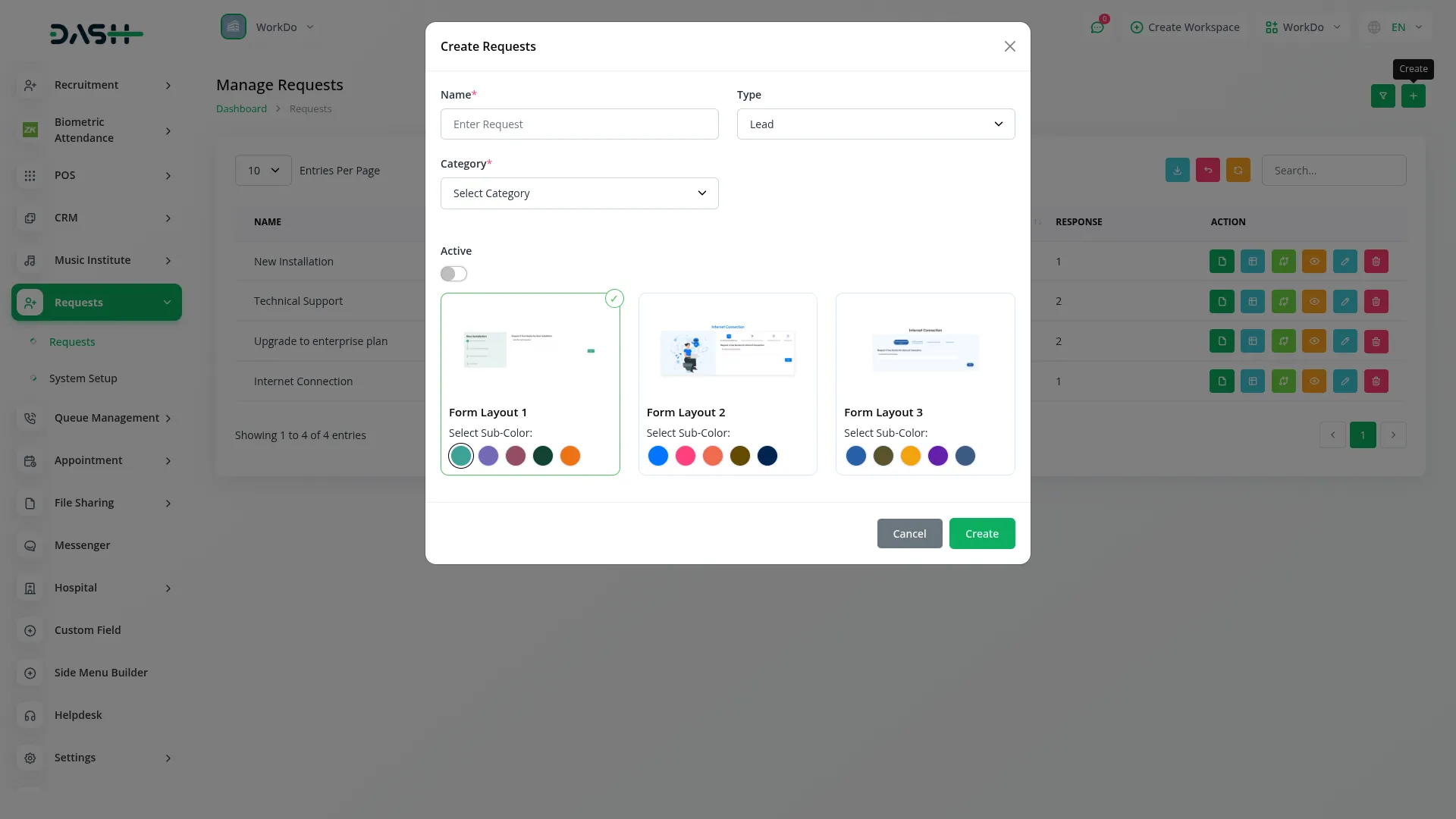
Users can create customized request forms with flexible naming, classification, and type categorization to suit different business needs. The system features an intuitive form builder with three different layout options, each offering a unique visual design and customizable color schemes to match your brand or organizational preferences. Forms can be shown or hidden to users via active/inactive toggles.
Quick Category Creation
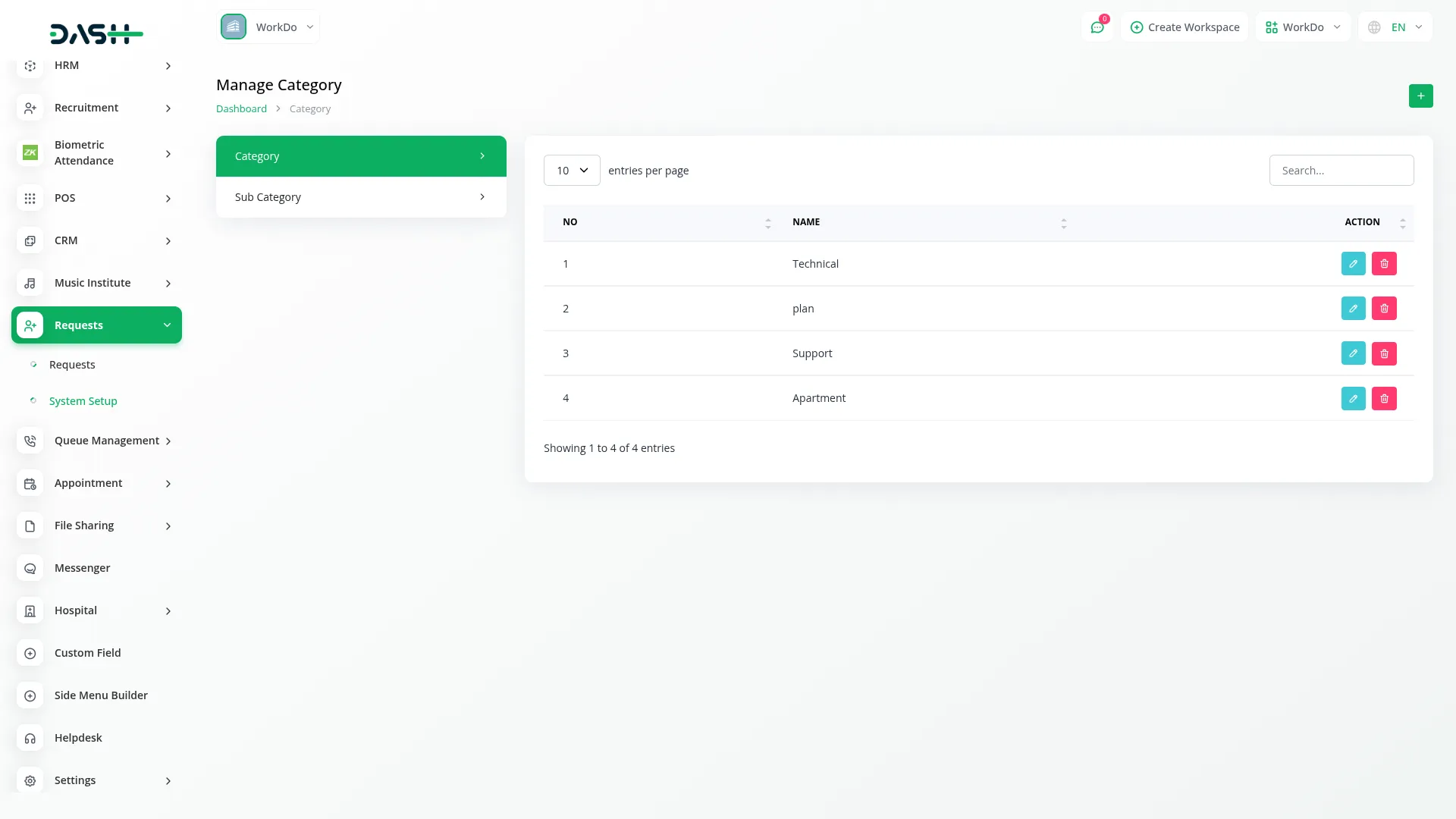
The system allows users to define broad classifications by creating and managing categories. Categories help organize requests in a meaningful way, improving both user and admin understanding of form types. The section offers a simple form to add category names and displays them in a list format for quick edits or deletion when needed. No complex fields or setup, just plain and direct categorization.
Subcategory Management
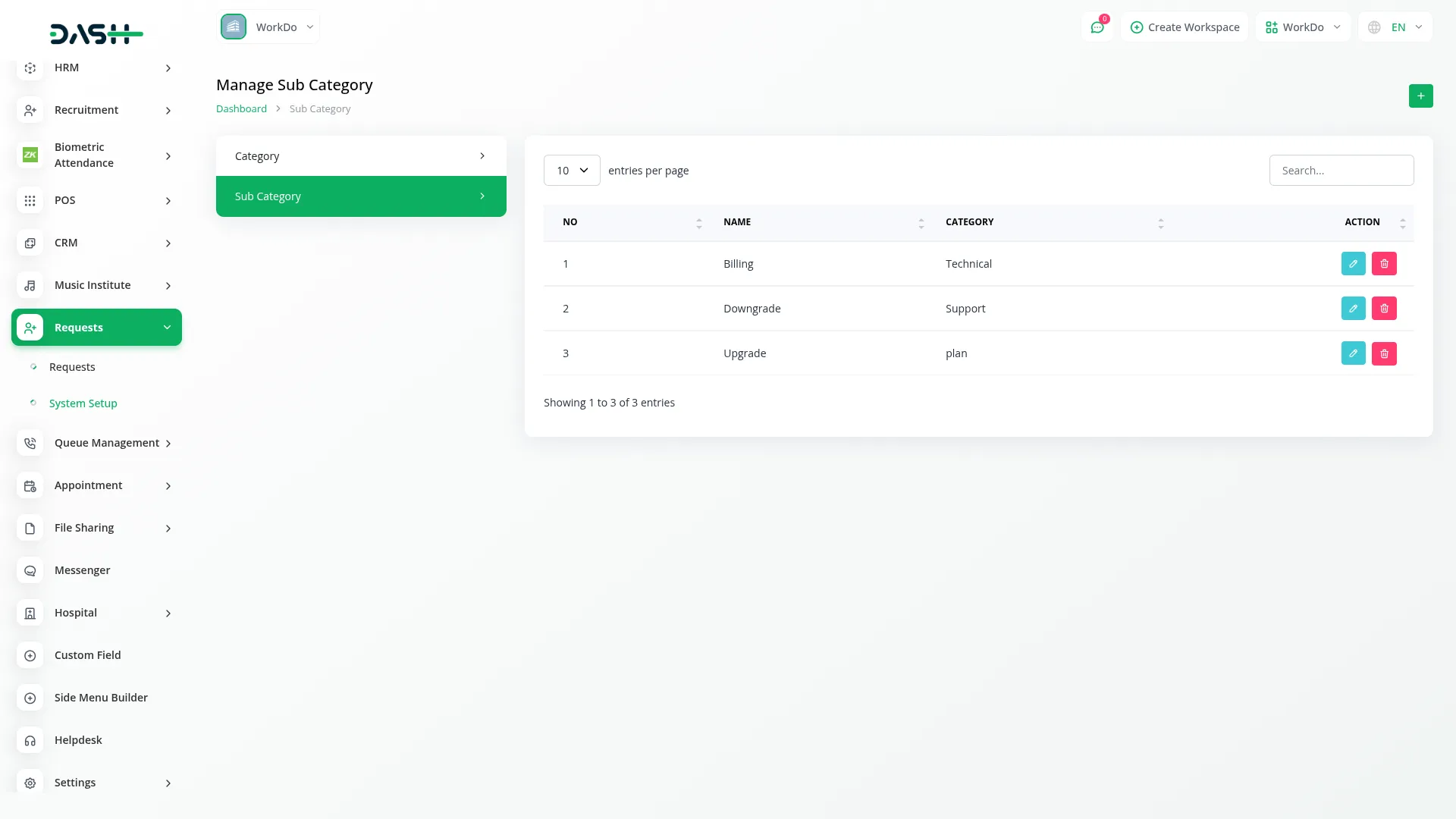
To make your request management more detailed, subcategories can be created under each category. This helps in narrowing down request types for better clarity. Each subcategory is linked to a main category and can be managed from a simple form. Users can view subcategory names along with their parent category in a list, and they can edit or delete them with a single click.
Frontend Request Form
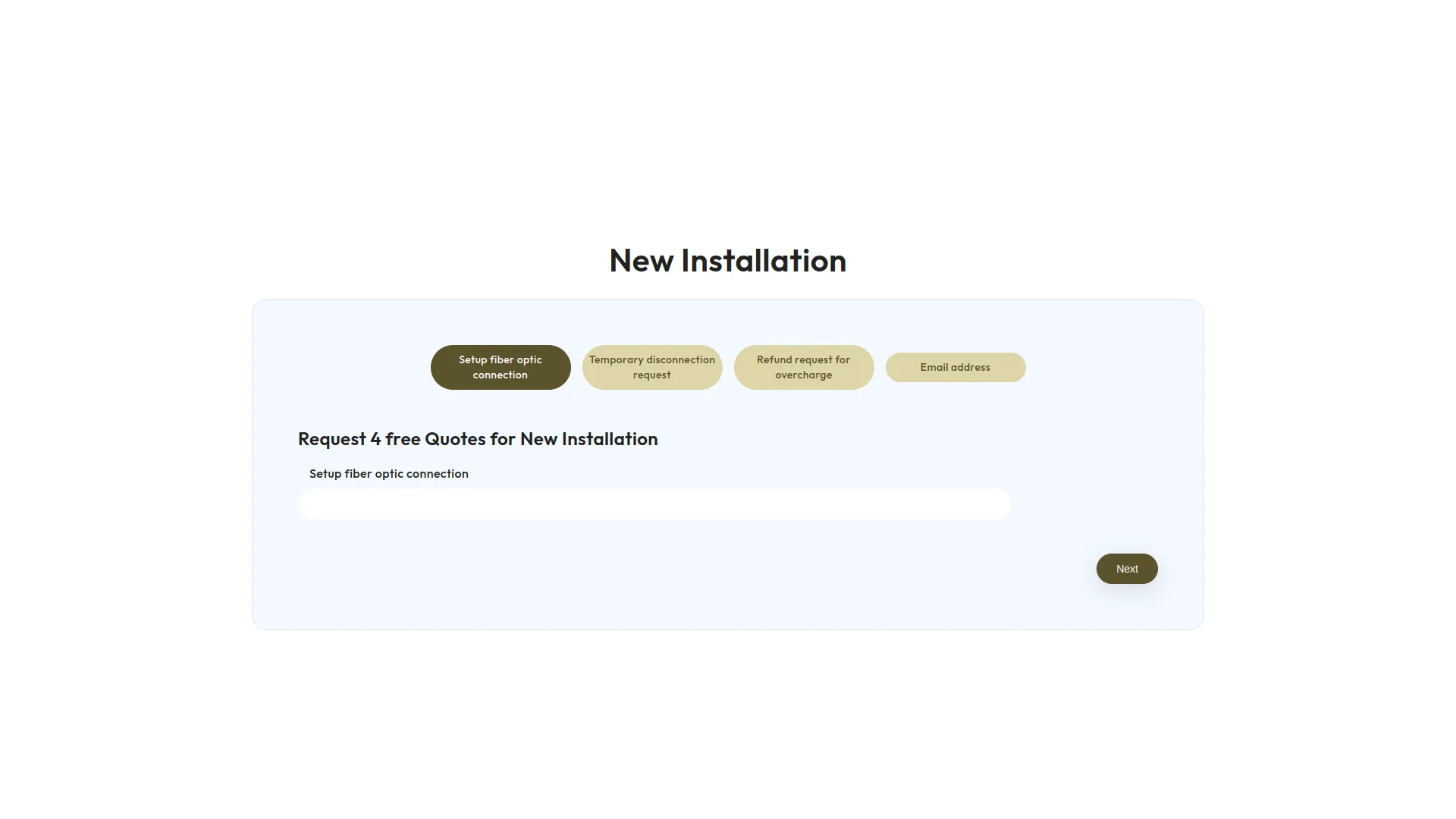
Once you’ve created and customized your request form, users can access and fill it out on the frontend. The system will display the fields and layout exactly as defined by you. Any custom fields added during form creation will automatically reflect on the live form. This ensures the data you collect is always aligned with your business needs.
Check here : View WorkDo Dash SaaS Documentations
Check here : Explore WorkDo Dash SaaS User Manual
Check here : How to install Dash Add-On
Last update:
Jan 22, 2026 08:01 AM
Version:
v1.0
Category:
High Resolution:
YesSoftware Version:
Files Included:
Software FrameWork:
LaravelPublished:
Aug 12, 2025 03:00 AM