
The Ticket Widget Add-On for TicketGo allows you to embed a customizable support widget directly on your website or app, making it easy for customers to create and track tickets without leaving your platform. This ensures a seamless support experience and helps your team capture requests faster.
Note: This is an addon for WorkDo TicketGo - Support Ticket System, not a standalone script.
TicketGo - Support Ticket System
The Ticket Widget Add-On provides a direct and accessible way for your website visitors to raise support tickets without navigating away from the current page. With the widget conveniently placed on either side of the screen, users can reach out to your team in real-time, making it easier for them to get assistance when they need it. This helps reduce drop-offs caused by complex support flows and ensures that every user has an easy point of contact for their queries or concerns.
Check here : How to Add a Ticket Widget to Your Website | TicketGo Support Add-On Setup Guide
Powering Customer Support Excellence

This flowchart illustrates the implementation process for a TicketGo customer support widget on a website. The flowchart displays three main pathways: "Manage Ticket Widget" on the left showing the configuration dashboard, "Create Ticket" in the center demonstrating the ticket creation interface, and "Chat Conversation" on the right showing the live chat functionality. Below the flowchart, there's an instruction to copy the integration code and paste it before the closing tag in the website's HTML, which automatically activates the TicketGo widget. The system promises instant chat support for visitors with no additional setup required after implementing the code. A success message with a checkmark confirms when the ticket has been created successfully, providing a complete overview of this streamlined customer support solution.
Customizable and Quick to Integrate
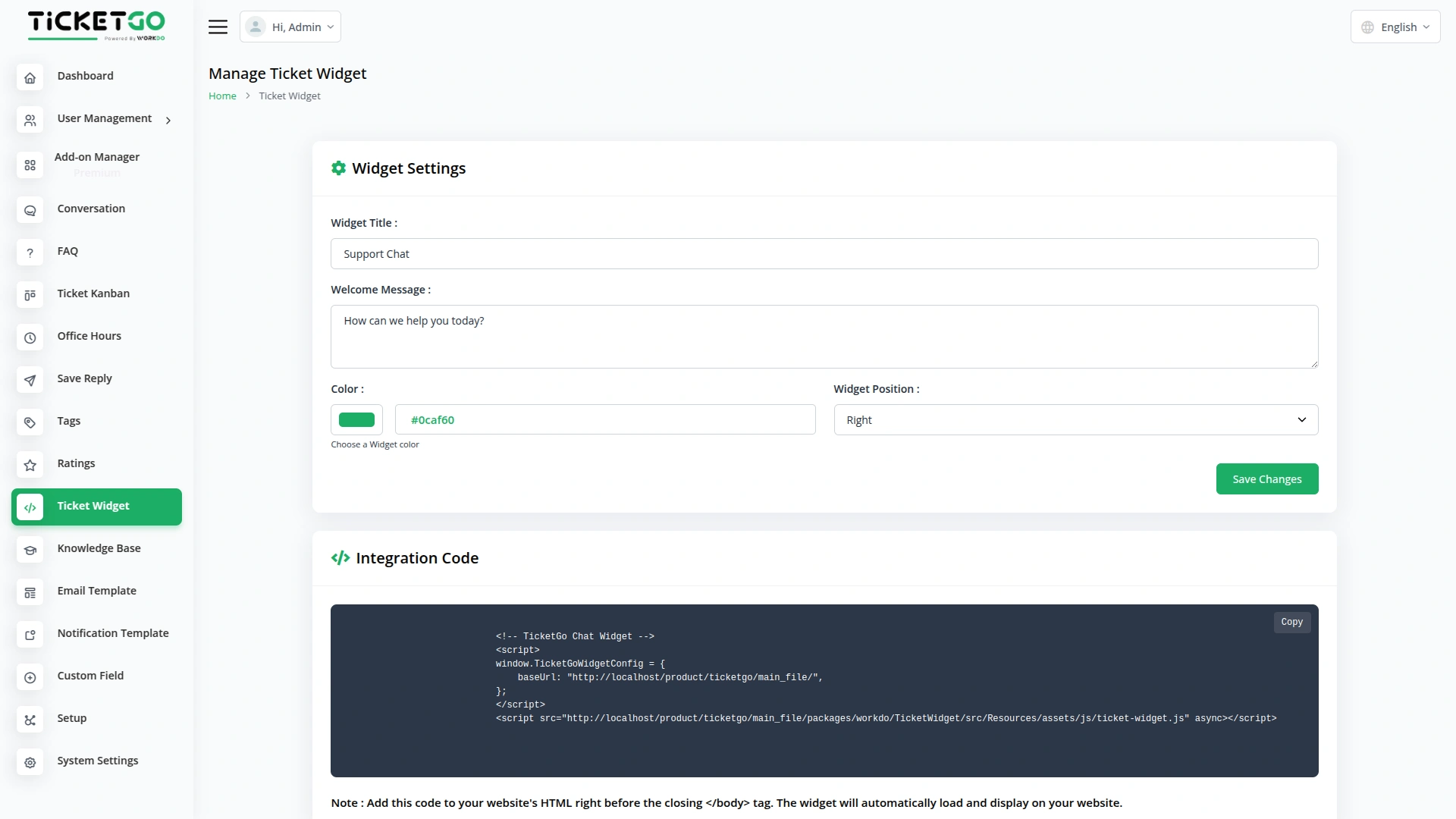
The Ticket Widget Add-On is designed to align effortlessly with your brand while keeping technical setup minimal. You can personalize the widget by setting a custom title and welcome message that matches your tone—whether professional, casual, or conversational. The color scheme is also fully customizable via a color picker, allowing it to seamlessly blend into your website’s design. You can choose the widget’s position—left or right—based on your layout preferences for optimal visibility. Once you've configured the settings, the system generates a ready-to-use script that only needs to be embedded into your website’s HTML, just before the closing tag. With no complicated installation steps, the widget appears instantly on your site, allowing users to start submitting tickets right away.
Compact, Functional, and Easy to Use
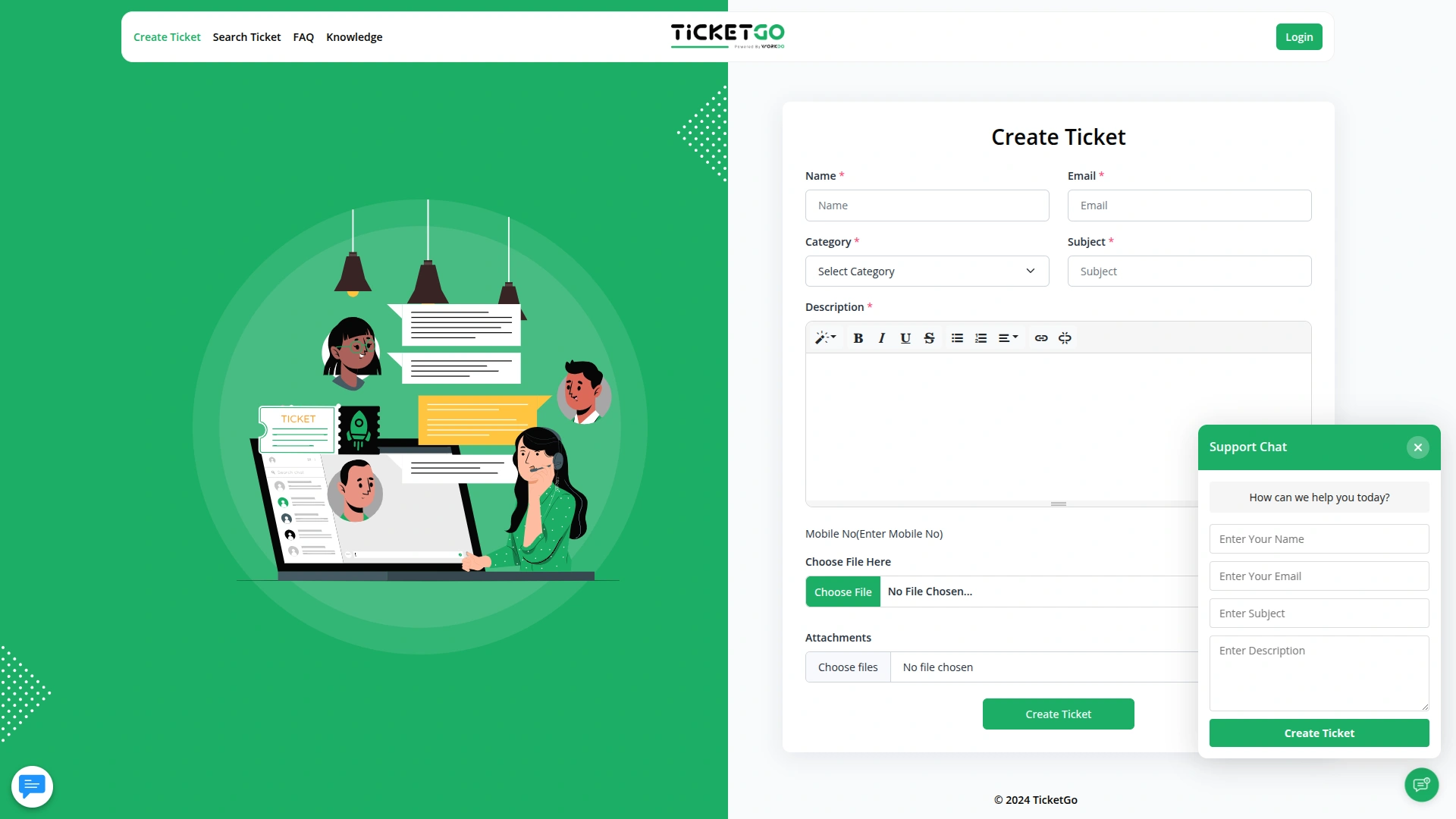
The Ticket Widget is designed with a clean and responsive interface that focuses on simplicity. It captures only the essential fields—name, email, subject, and description—so users can raise their concerns quickly and efficiently. The layout is intuitive, allowing users to interact with it even on mobile devices without any confusion. For support teams, this means receiving complete, structured data that enables quicker follow-ups and better ticket management.
Check here : Documentation
Last update:
Jan 22, 2026 05:55 AM
Version:
v1.0
Category:
High Resolution:
YesSoftware Version:
Files Included:
Software FrameWork:
LaravelTags:
Published:
Sep 03, 2025 06:10 PM