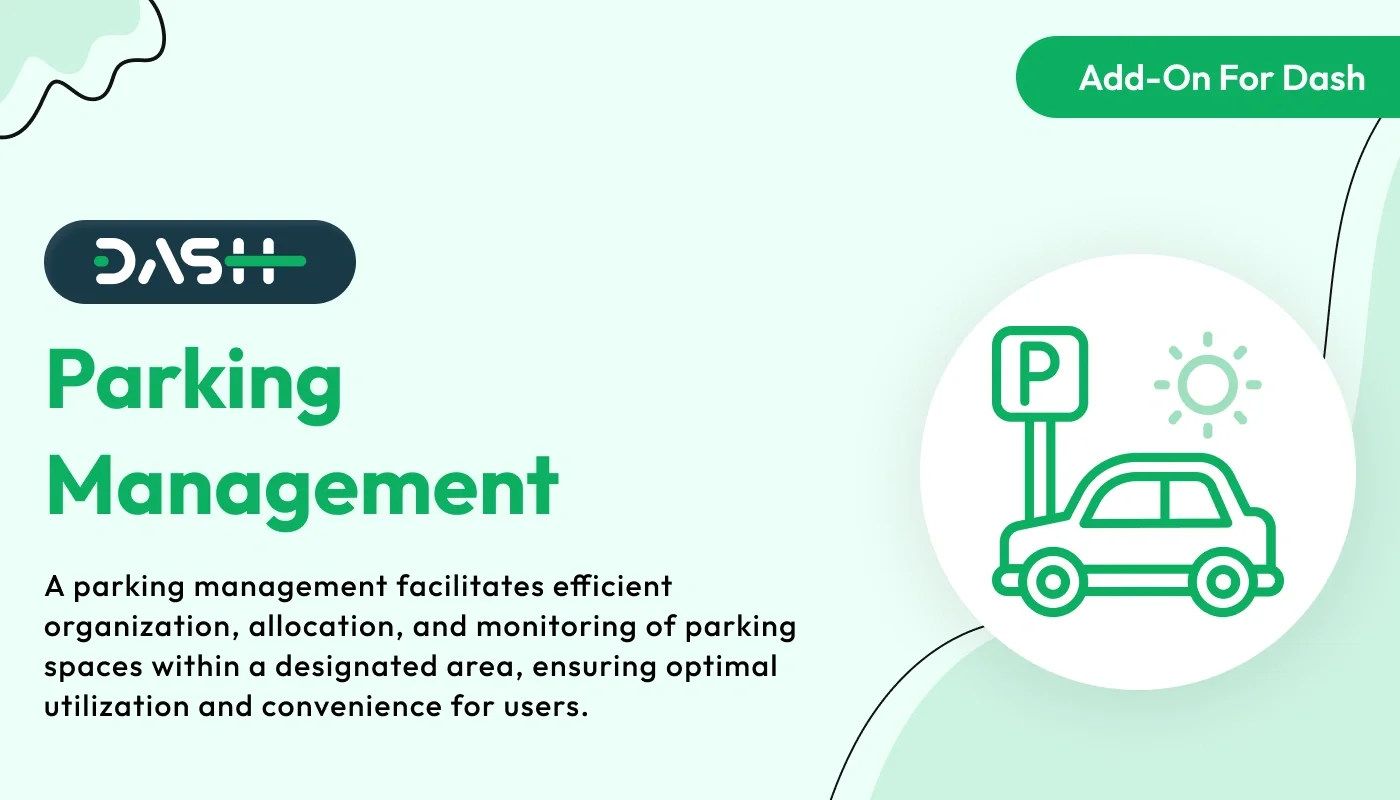
Parking Management – Dash SaaS Add-On is a smart and scalable solution designed to manage parking operations for commercial lots, residential complexes, corporate campuses, and public facilities. This add-on enables digital slot booking, real-time availability tracking, automated ticketing, payment integration, access control, and detailed reporting. It enhances efficiency, reduces congestion, and improves the parking experience for both operators and users—all seamlessly managed within the Dash SaaS platform.
Note: This is an addon for WorkDo Dash SaaS, not a standalone script.
WorkDo Dash SaaS - Open Source ERP with Multi-Workspace
The Parking Management Add-On is a complete solution for managing parking slot bookings, customer check-ins and check-outs, and handling dynamic billing based on slot duration and pricing. It supports public and private slots, multi-location setups, and integrated payments, making it perfect for both backend admins and frontend users.
Check here : How to Integrate Parking Management with ERP | Optimize Parking Management with This Module
Smart & Scalable Parking Management
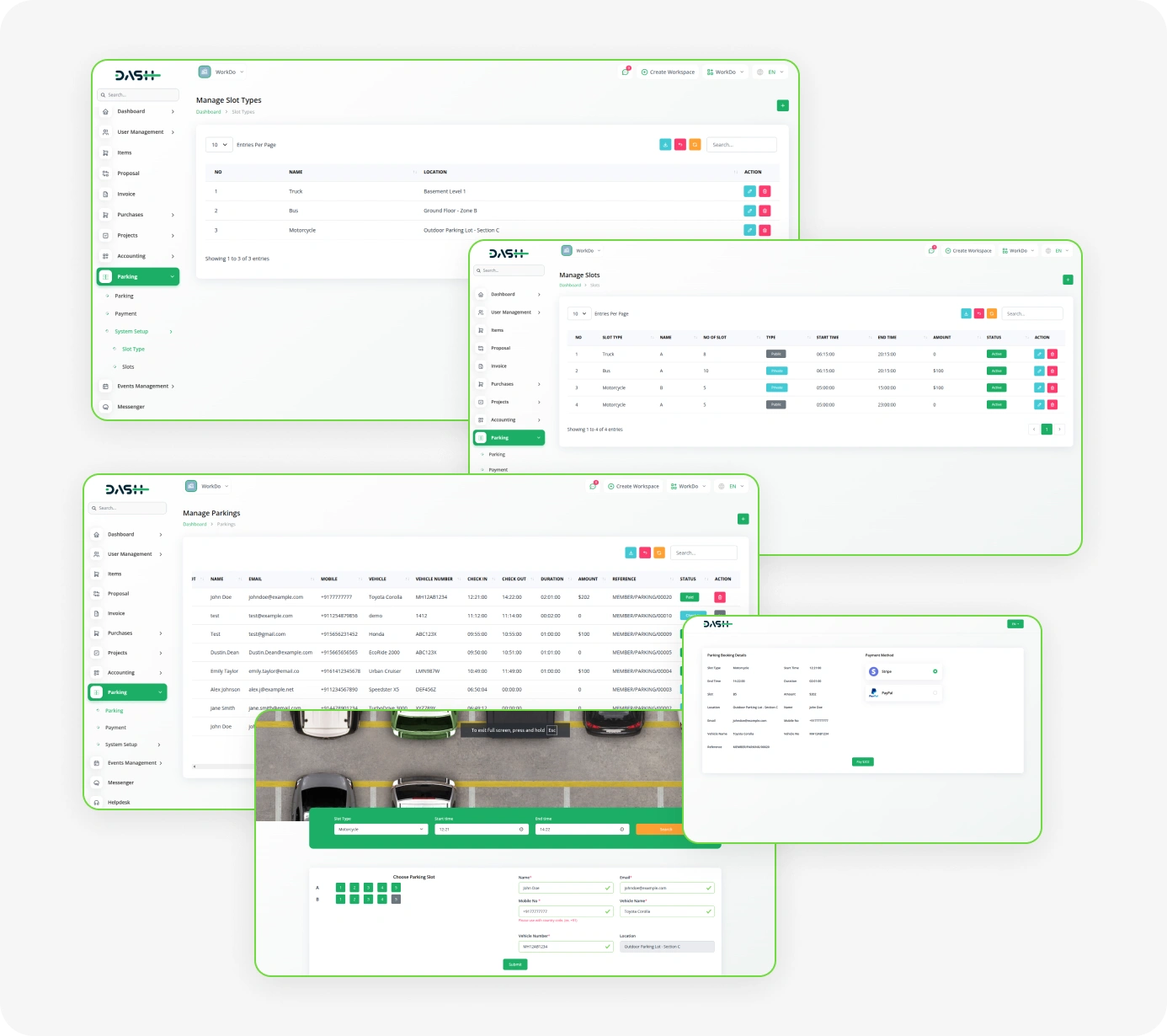
Slot Type Management
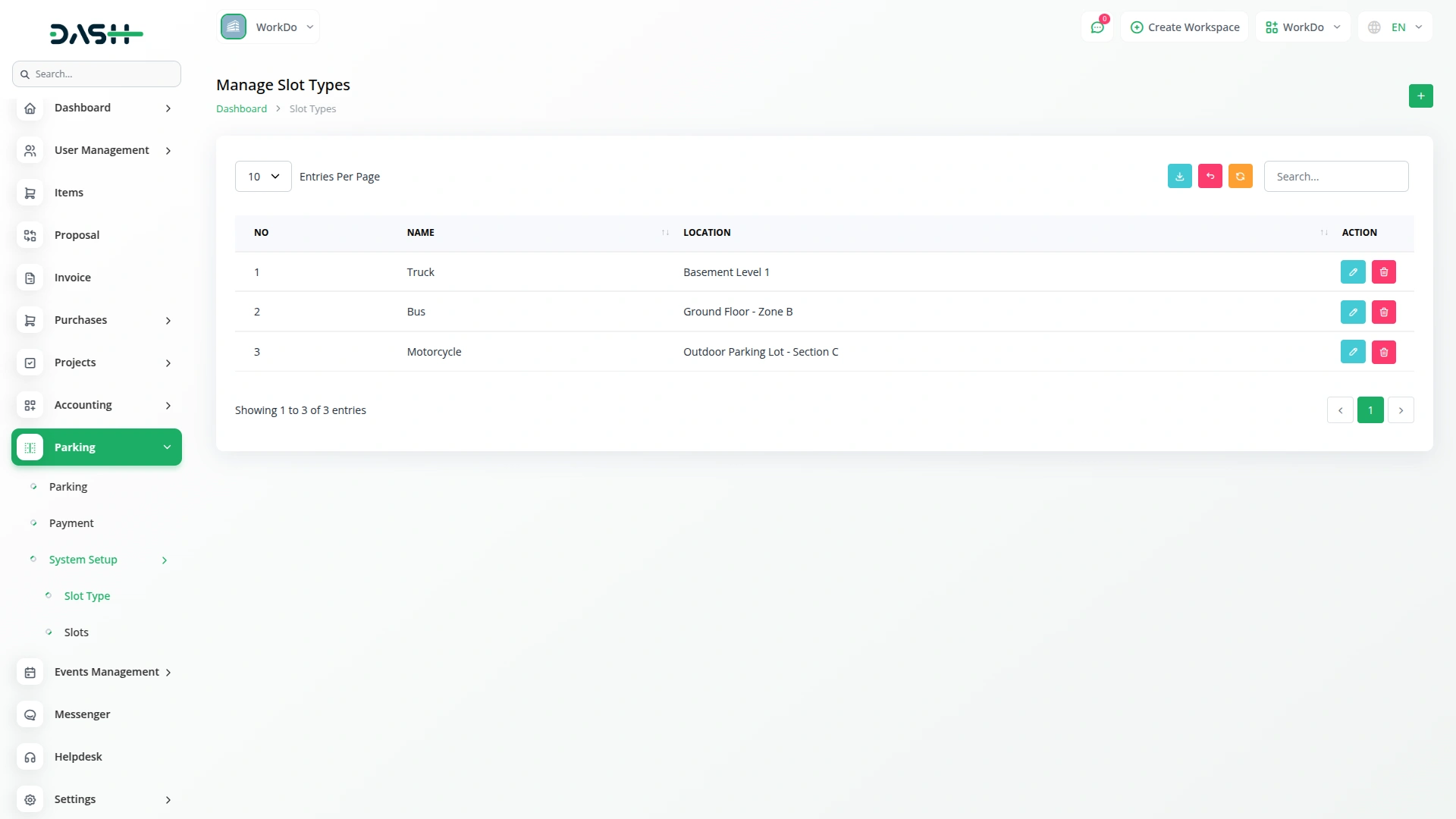
Define and manage different parking slot categories with flexible naming and location assignments. This functionality allows administrators to organize parking slots based on type, ensuring a structured layout and efficient parking space management. Slot types are also linked to specific locations and workspaces, making it easier to operate multi-site facilities with centralized control.
Slot Management & Configuration
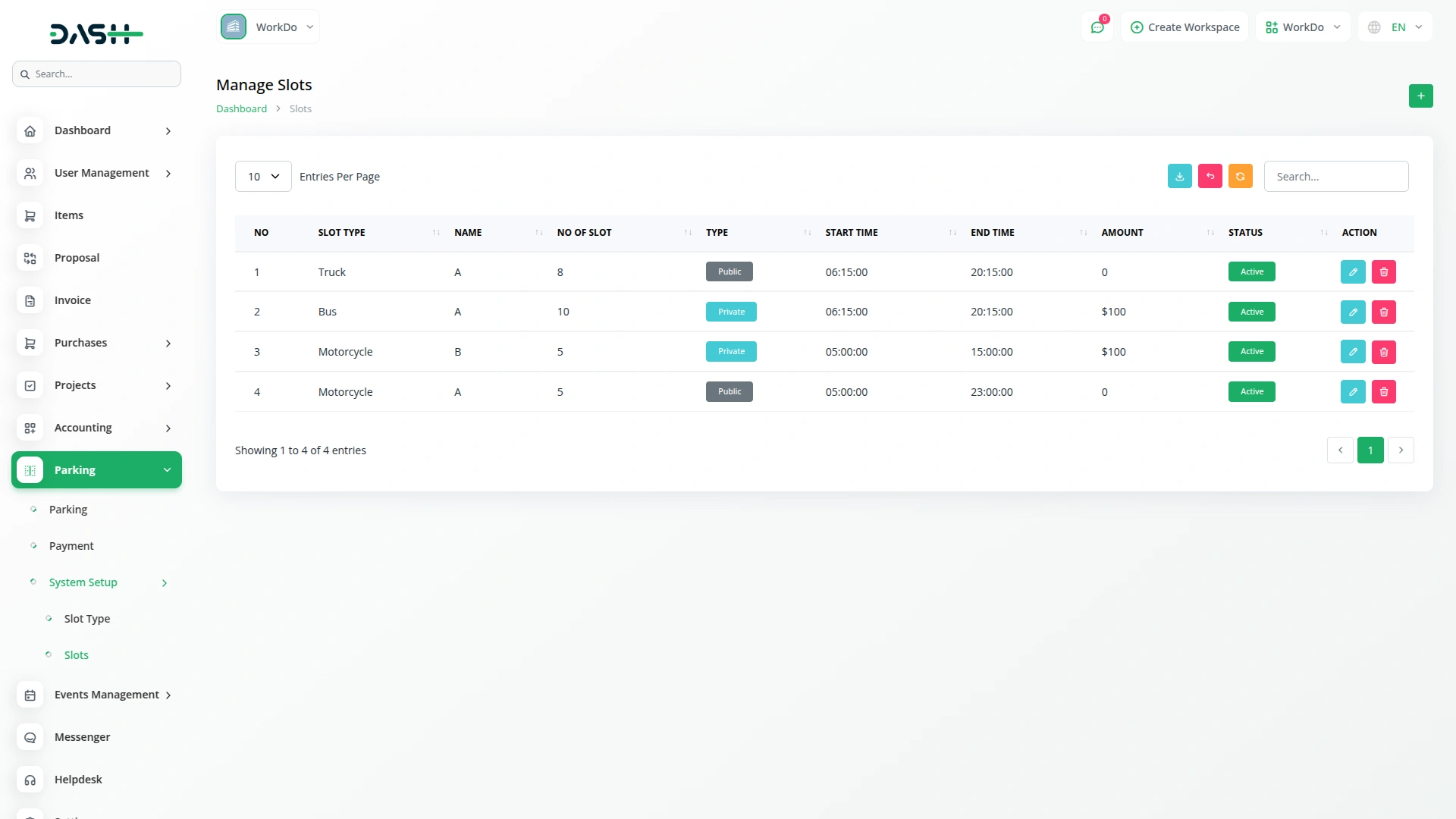
Efficiently manage individual parking slots with customizable options like name, slot type, time window, pricing, and access control. This Add-On provides flexibility to define the exact number of slots under each category and helps in configuring public or private usage. Slot statuses can be toggled between active and inactive as needed, making it easier to control operations in real-time across multiple workspaces or locations. Additionally, it supports alphabetical slot naming (A to Z) for fast selection and organized identification.
Parking Management
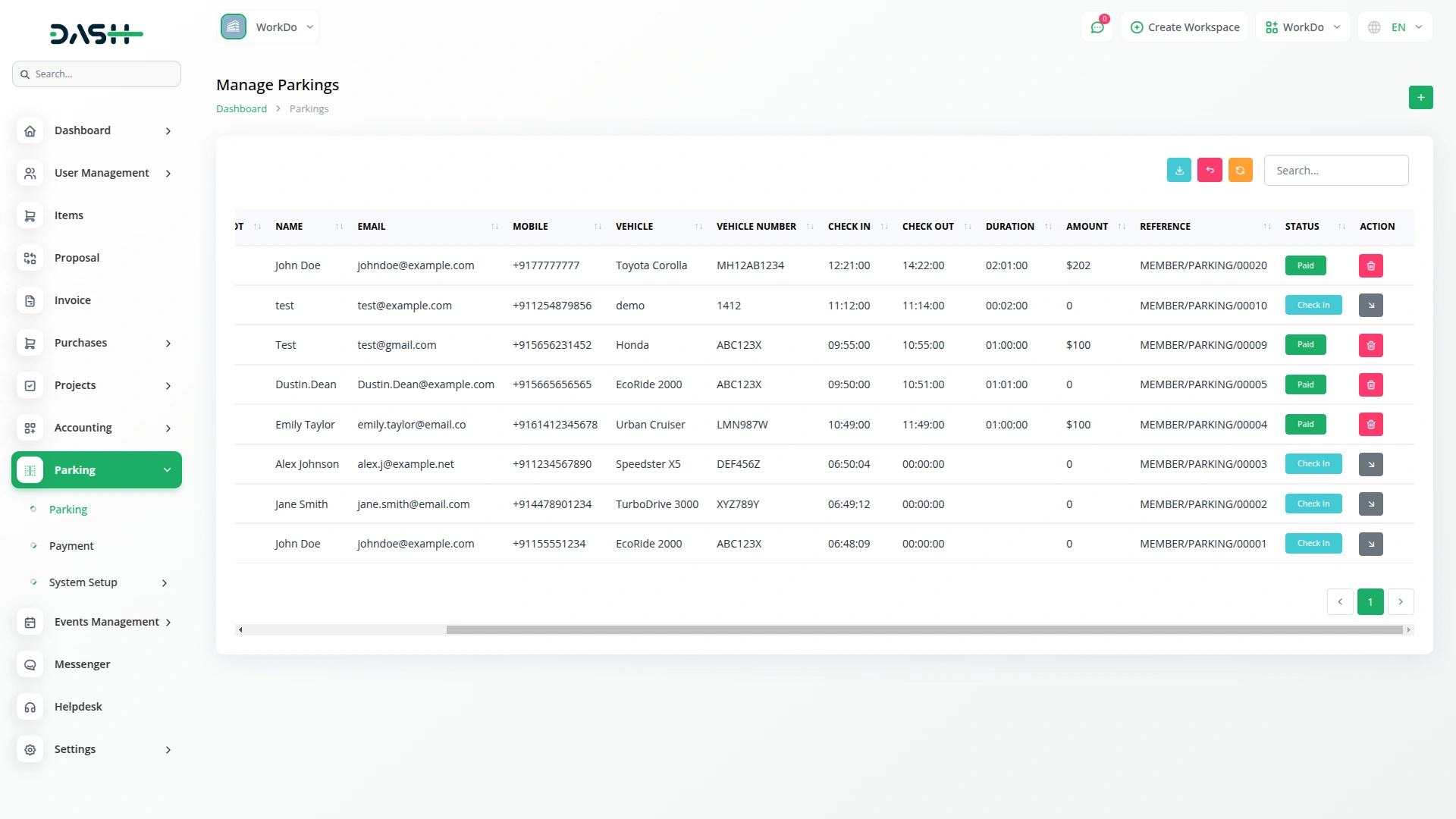
This feature provides efficient management of parking bookings by enabling administrators to select slots based on their slot types. It also offers the ability to block specific slots for booking, ensuring that certain parking spaces remain unavailable. With the ability to manage bookings, check-in/check-out times, and payment statuses, the system simplifies parking space allocation and control, making it easier for the admin to track and manage reservations.
Parking Booking Process
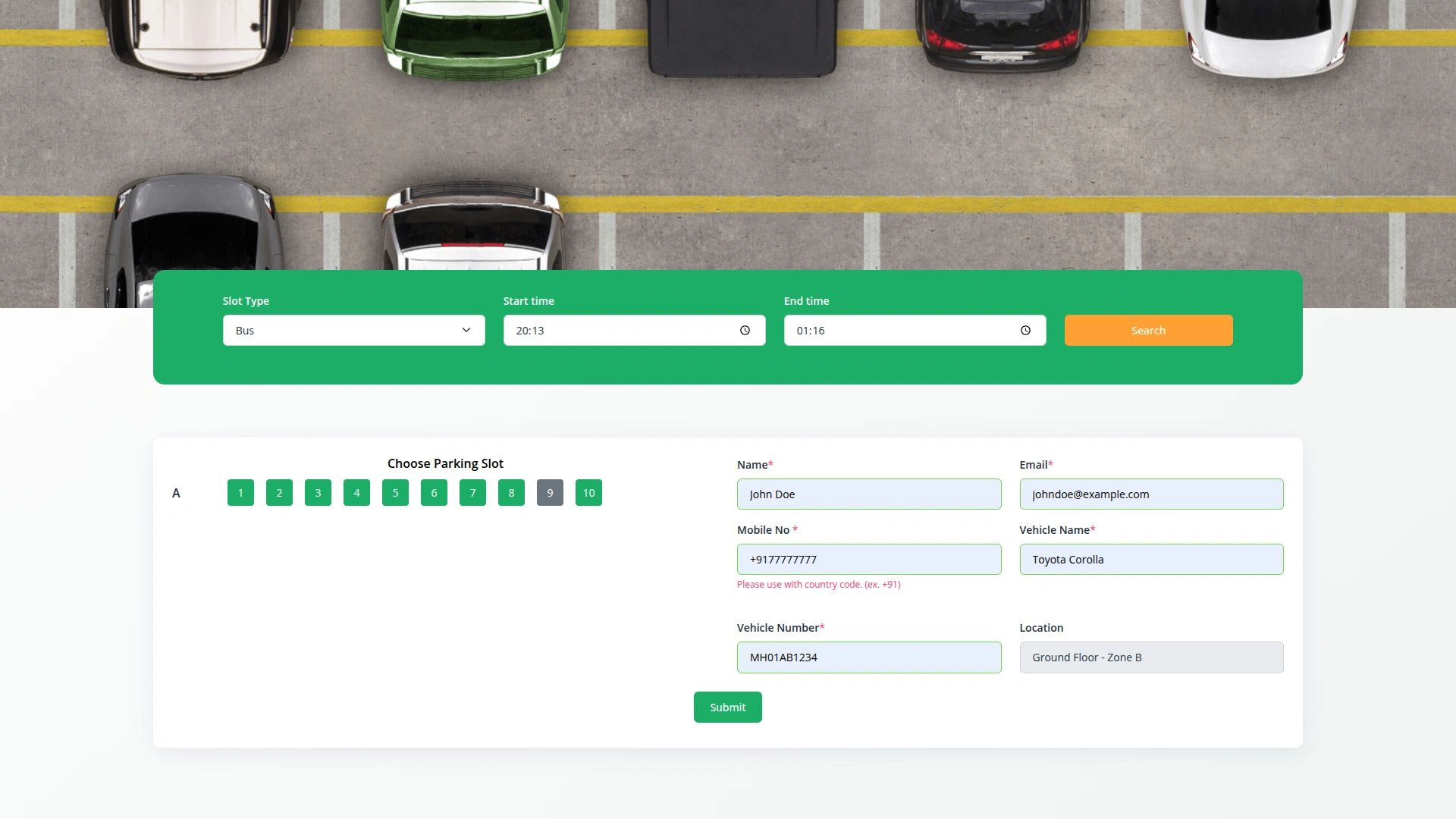
This system allows users to easily book parking slots by selecting the Slot Type, start time, and end time for their parking needs. Once the criteria are chosen, the available slots are displayed for users to select from. After selecting a slot, users can fill in their personal details, including name, email, mobile number, vehicle name, and vehicle number. The location is automatically populated based on the slot type's designated location, making the booking process quick and efficient.
Check here : View WorkDo Dash SaaS Documentations
Check here : Explore WorkDo Dash SaaS User Manual
Check here : How to install Dash Add-On
Last update:
Jan 22, 2026 06:20 AM
Version:
v1.0
Category:
High Resolution:
YesSoftware Version:
Files Included:
Software FrameWork:
LaravelPublished:
Jul 25, 2025 02:05 AM