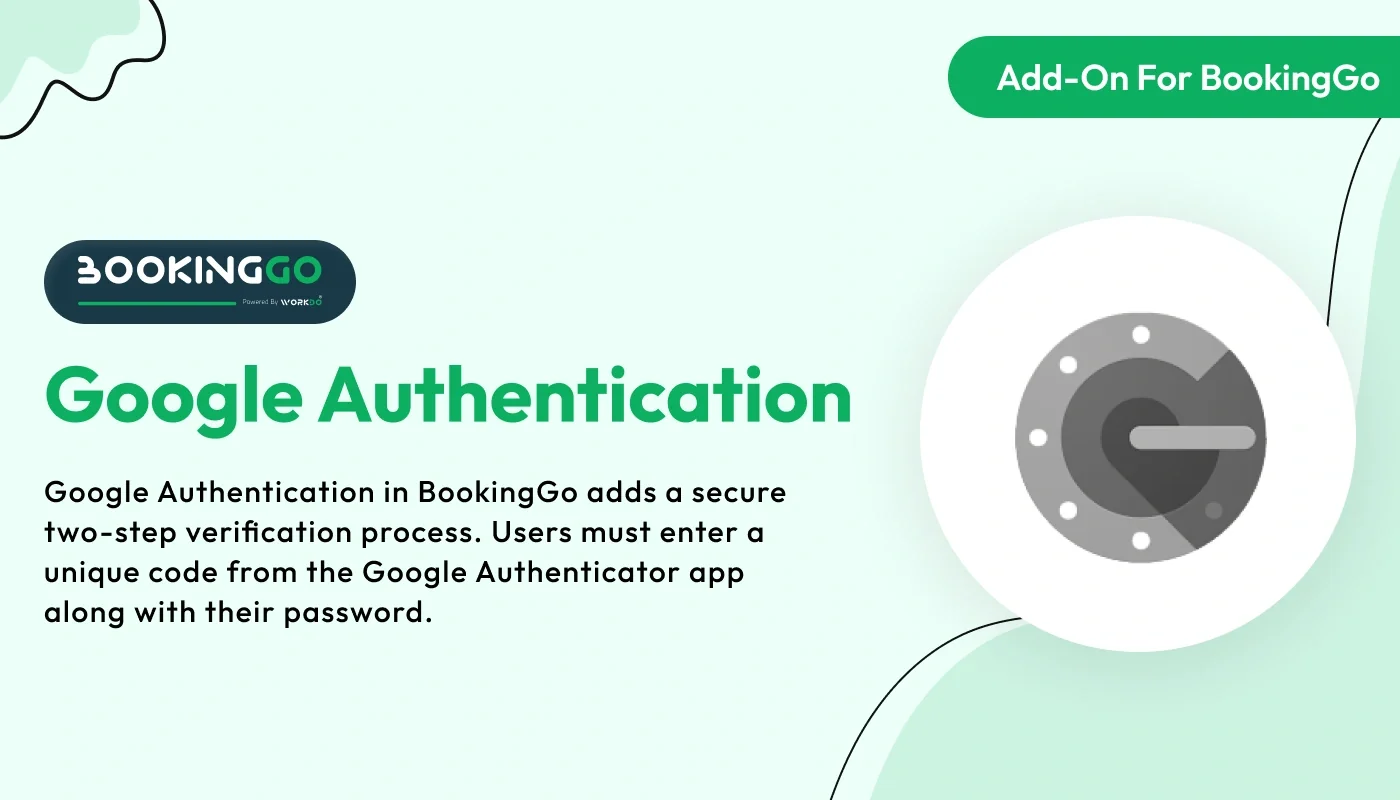
The Google Authentication Add-On for BookingGo SaaS adds a robust layer of security by enabling two-factor authentication via the Google Authenticator app.
Note: This is an addon for WorkDo BookingGo SaaS - Multi Business Appointment Booking and Scheduling, not a standalone script.
BookingGo SaaS - Multi Business Appointment Booking and Scheduling
In addition to your password, you'll also need a code generated by the Google Authenticator app on your phone. Google Authenticator generates 2-setp Verification codes on your phone.
Check here : Google Authentication Now on BookingGo SaaS | Fast, Secure, and Easy Booking
How To Start Google Authentication In A BookingGo?
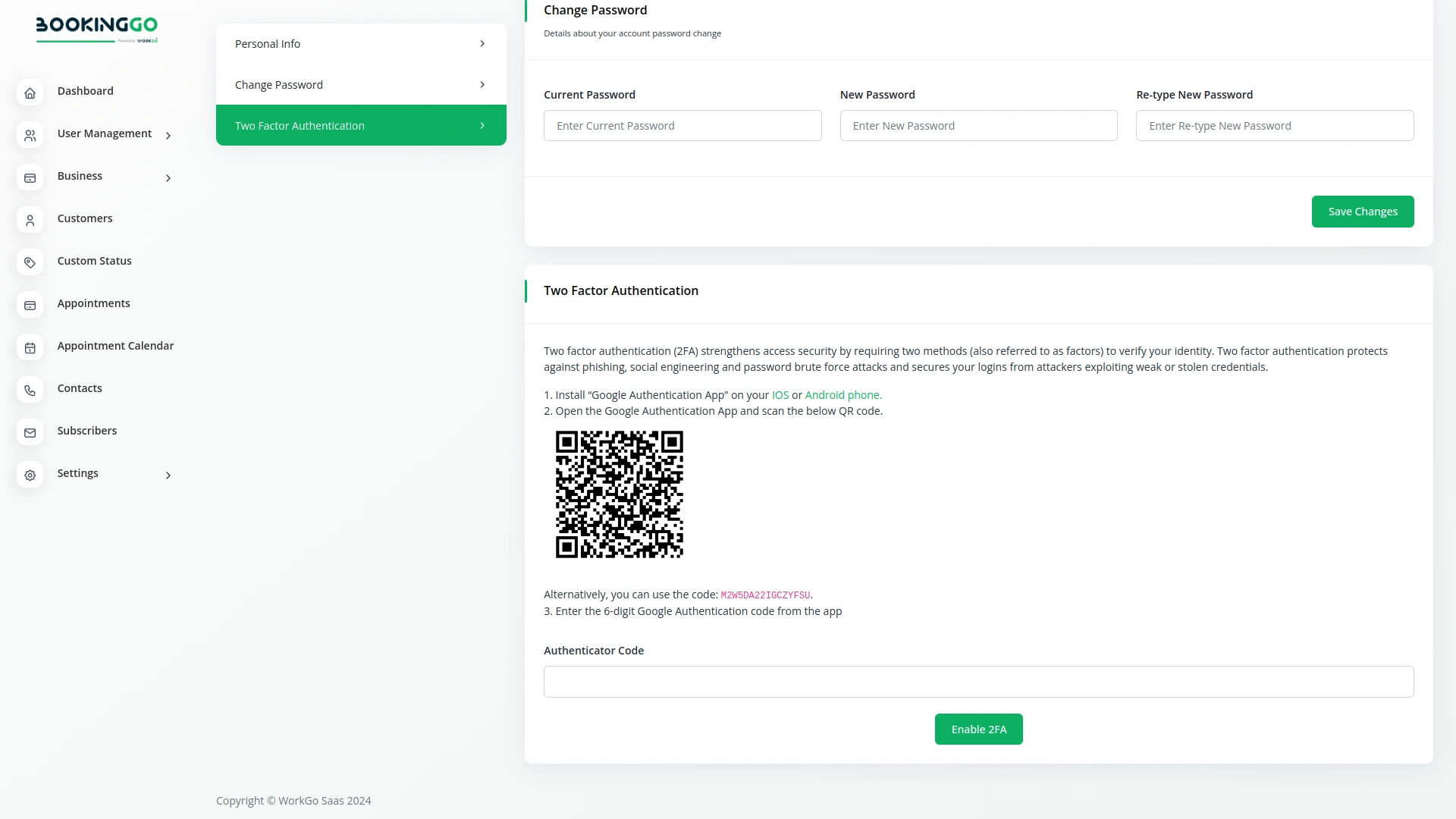
Click to Generate Secret Key to Enable 2FA. Install the “Google Authentication App” on your iOS or Android phone. Open the Google Authentication App and scan the below QR code. Enter the 6-digit Google Authentication code from the app. Click to Enable 2FA.
How Does Google Authentication Work In A BookingGo?
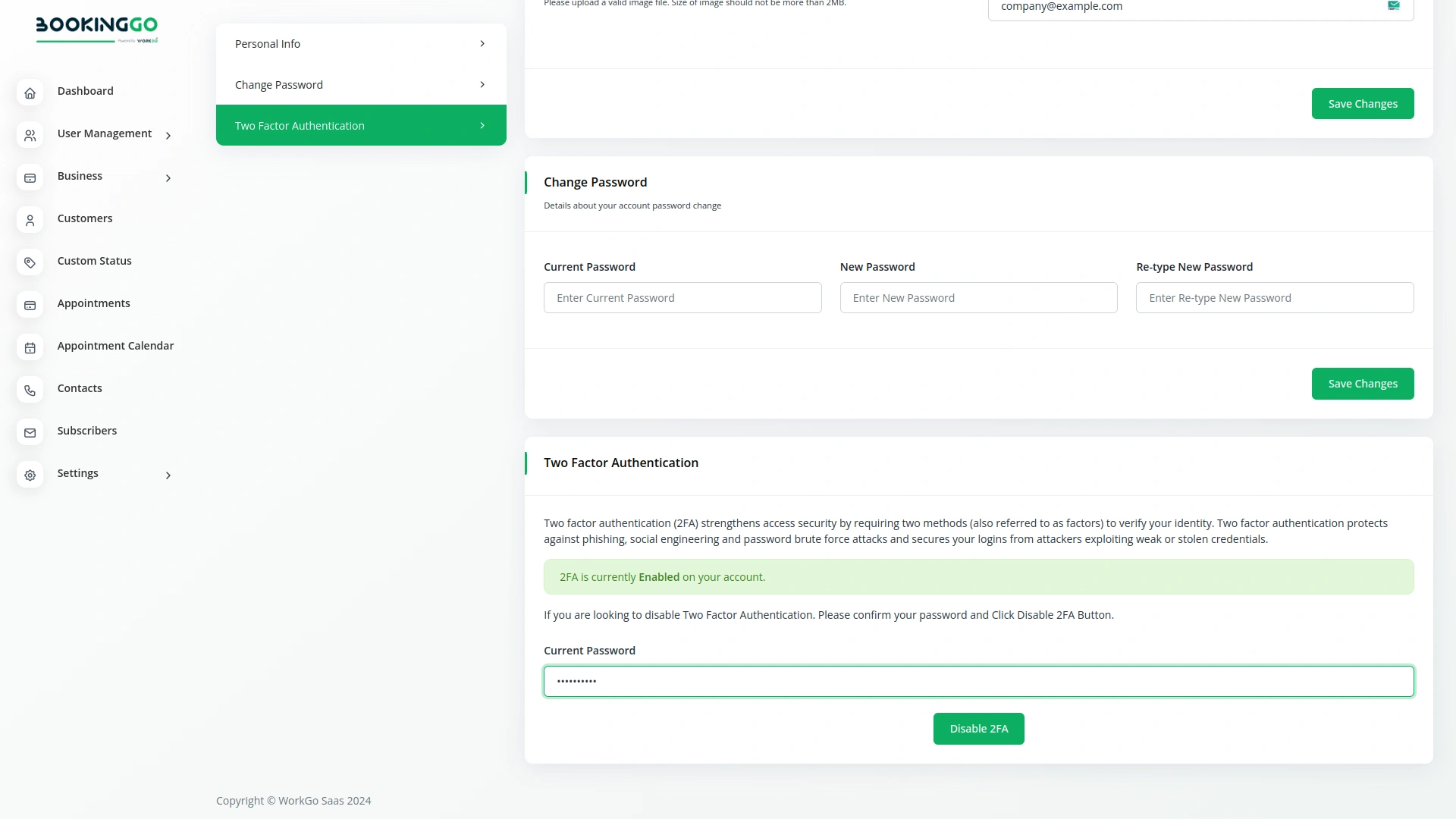
When you and your users log in to the site, the site will ask for a Google authentication code for everyone, like this page. If you do not enter the Google authentication code, you will not be able to login to the site.
Check here : Documentation
Last update:
Jan 22, 2026 06:00 AM
Version:
v1.0
Category:
High Resolution:
YesSoftware Version:
Files Included:
Software FrameWork:
LaravelTags:
Published:
Sep 05, 2025 05:50 PM