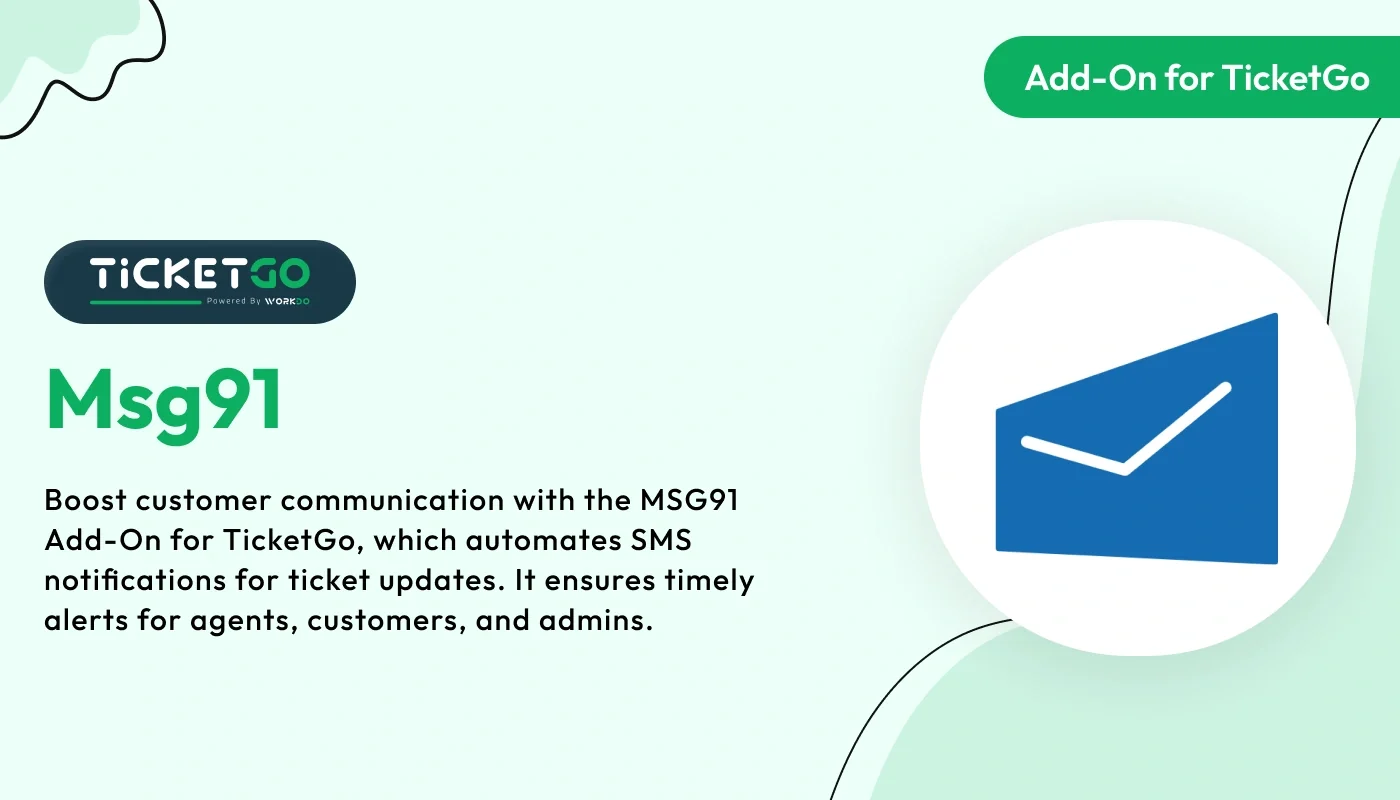
The Msg91 Add-On for TicketGo integrates Msg91’s powerful SMS gateway into your helpdesk, enabling you to send and receive SMS messages directly within TicketGo. Every SMS interaction is automatically converted into a ticket, ensuring smooth and reliable communication with customers.
Note: This is an addon for WorkDo TicketGo - Support Ticket System, not a standalone script.
TicketGo - Support Ticket System
The MSG91 integration in TicketGo enables businesses to automate SMS notifications for various ticketing events, ensuring that all stakeholders—including customers, agents, and admins—receive timely updates. With this integration, businesses can enhance customer support efficiency, improve communication flow, and keep everyone informed in real time. By leveraging MSG91’s powerful messaging platform, TicketGo users can streamline their processes and offer superior customer service through SMS alerts, reducing response times and improving overall ticket management.
Check here : MSG91 SMS Alerts for Ticket Management | Improve Response Time & Customer Satisfaction
Configuring MSG91 Notifications
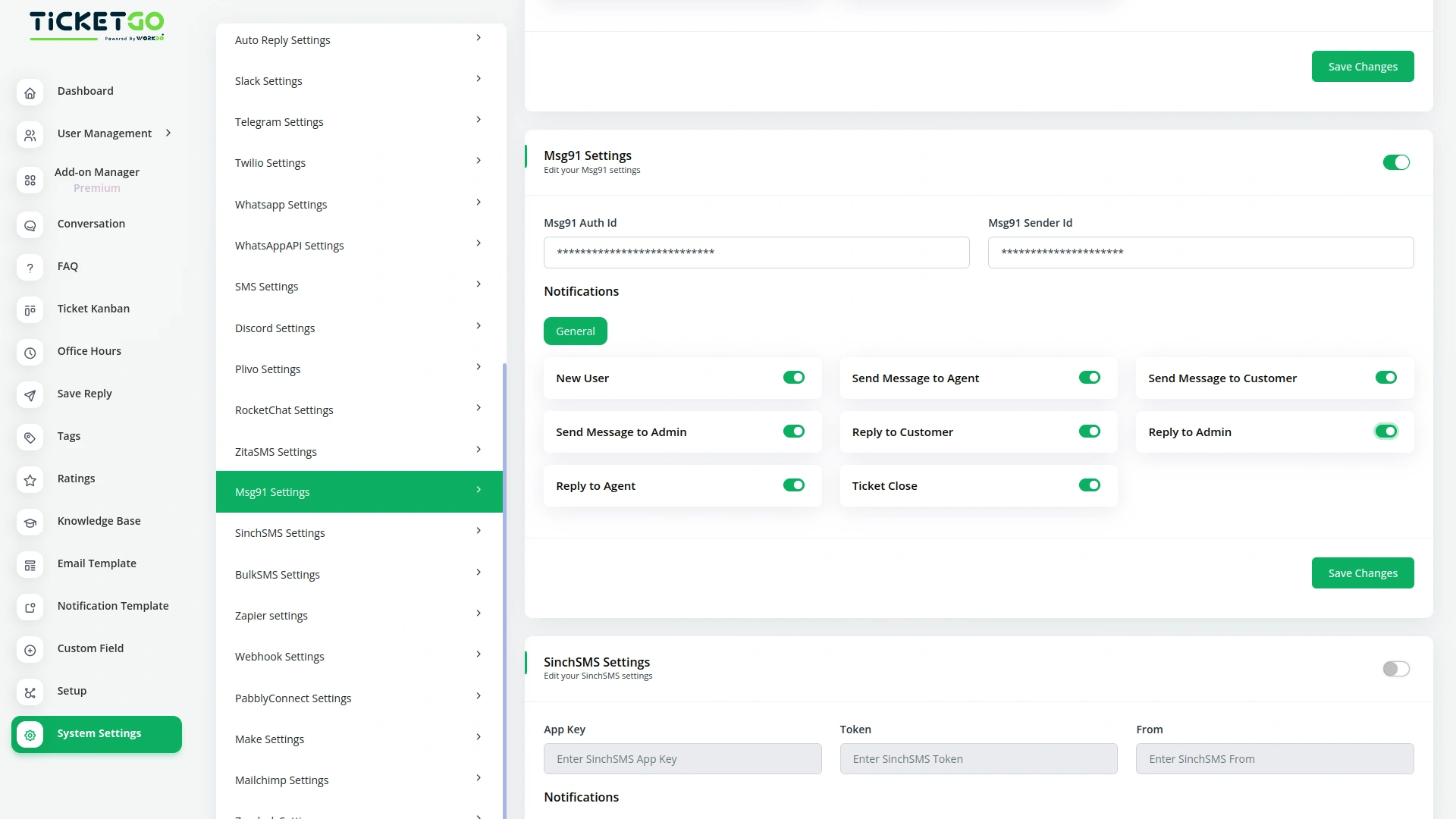
To set up MSG91 notifications in TicketGo, users need to configure the integration by providing their MSG91 API credentials and linking them with TicketGo. Once the credentials are linked, businesses can define which ticket events should trigger SMS notifications. The configuration allows businesses to send SMS alerts for a variety of ticket updates, ensuring that agents, customers, and admins stay informed. Setting up the system is simple and ensures that no important ticket updates are missed.
Best Practices for Managing MSG91 Notifications
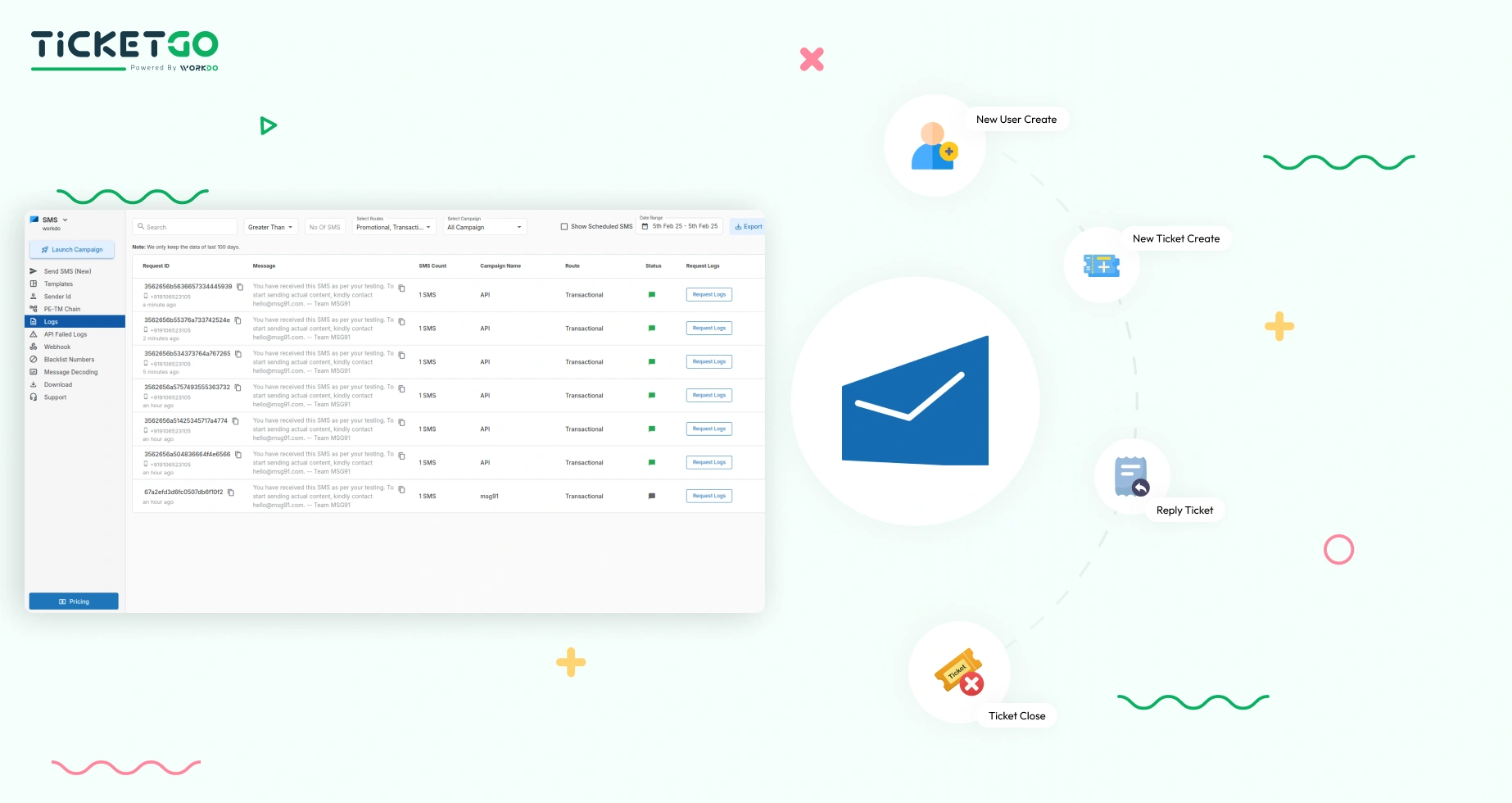
To make the most out of MSG91 notifications, it’s important to configure them based on your team’s roles and priorities. Setting up dedicated notification groups for different user types (agents, customers, admins) will ensure that everyone receives only the updates relevant to their responsibilities. Additionally, consider prioritizing urgent tickets or time-sensitive updates to ensure that the most critical notifications are seen promptly. By customizing notification settings, businesses can reduce distractions and ensure efficient ticket management.
Check here : Documentation
Last update:
Feb 04, 2026 10:18 AM
Version:
v1.0
Category:
High Resolution:
YesSoftware Version:
Files Included:
Software FrameWork:
LaravelTags:
Published:
Sep 04, 2025 12:02 AM