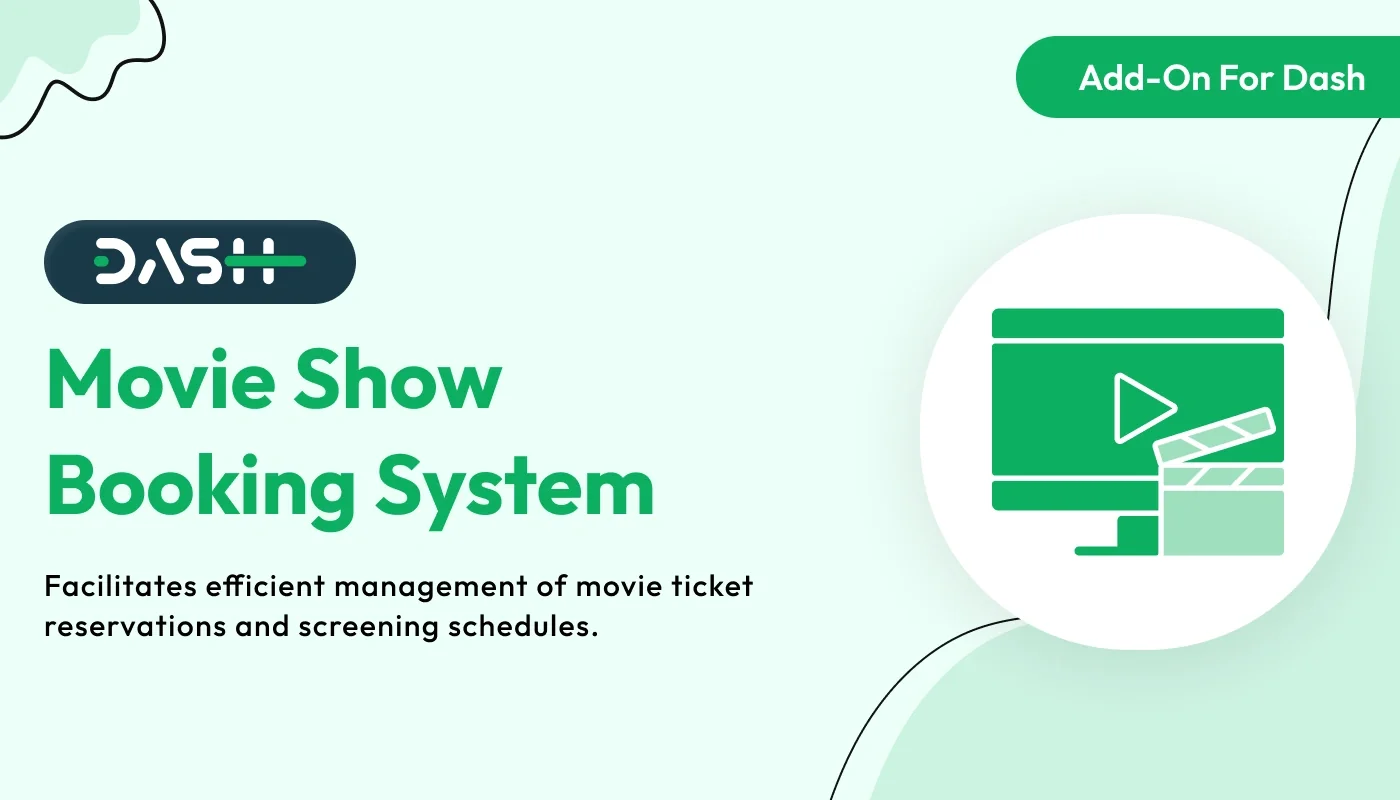
Movie Show Booking System – Dash SaaS Add-On.is a powerful module that enables seamless movie ticket booking, show scheduling, and seat reservation for cinemas and multiplexes. It allows theater owners to manage screens, assign show timings, track bookings, and automate ticket issuance. Perfect for cinema halls, this SaaS add-on enhances the user experience with real-time availability, seat selection, and integrated payment support—making movie show management efficient and user-friendly.
Note: This is an addon for WorkDo Dash SaaS, not a standalone script.
WorkDo Dash SaaS - Open Source ERP with Multi-Workspace
The Movie Show Booking Add-On is a full cinema management system with an admin backend and customer-facing site. It handles movie scheduling, theater seat selection, bookings, payments, food orders, and offers reporting via a dashboard. It’s designed to simplify operations while delivering a smooth and engaging experience for customers.
Check here : Movie Show Booking Management Integration | Streamline Movie Theater Operations with Dash SaaS
Movie Show Bookings, Delight Customers, and Streamline Operations
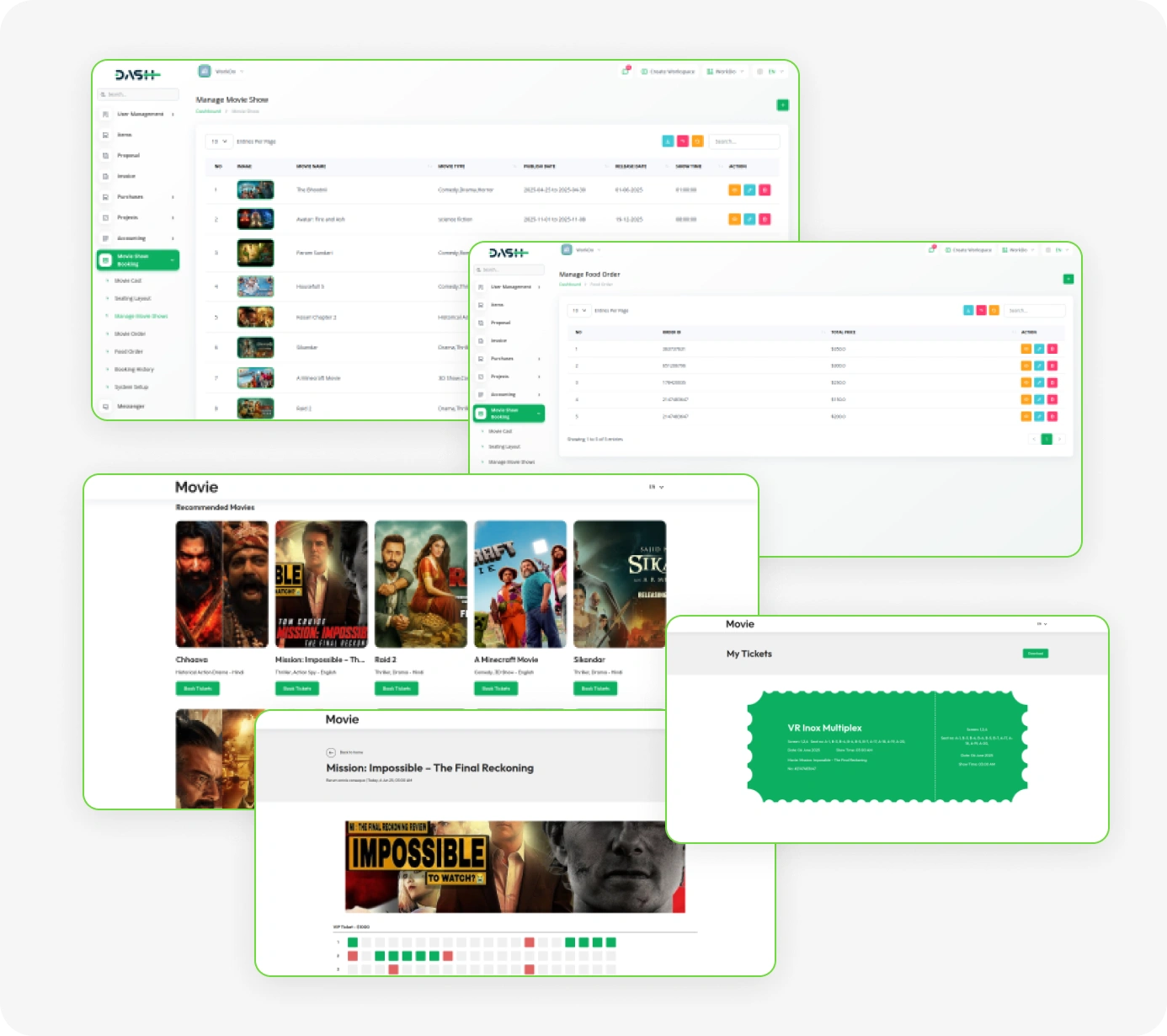
Movie Show Dashboard Analytics
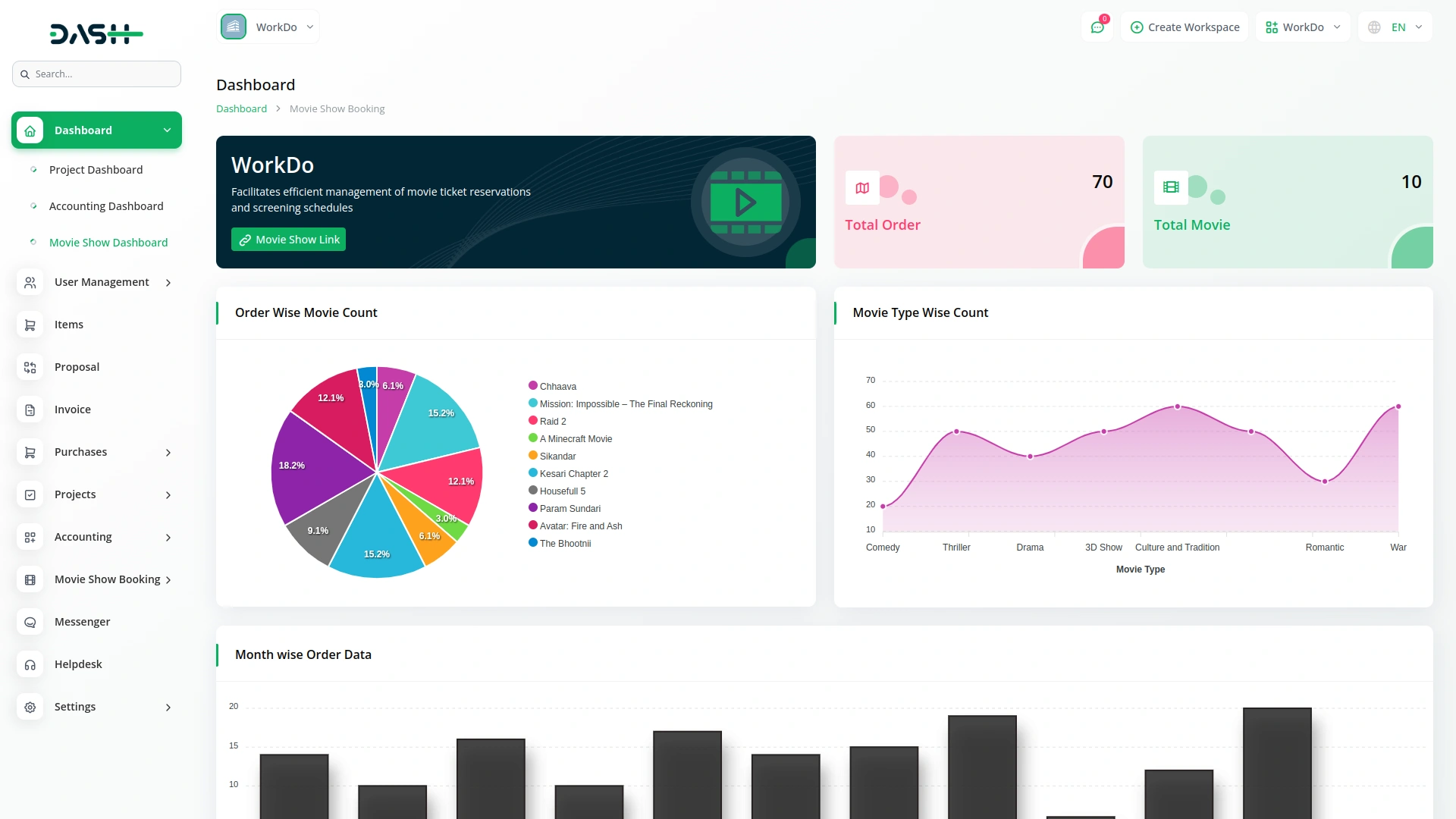
The dashboard gives a quick overview of key statistics and performance charts. It shows movie order totals, monthly growth, and top movie types. Charts and figures help admins make informed decisions and monitor bookings.
Organize Your Movie Catalog
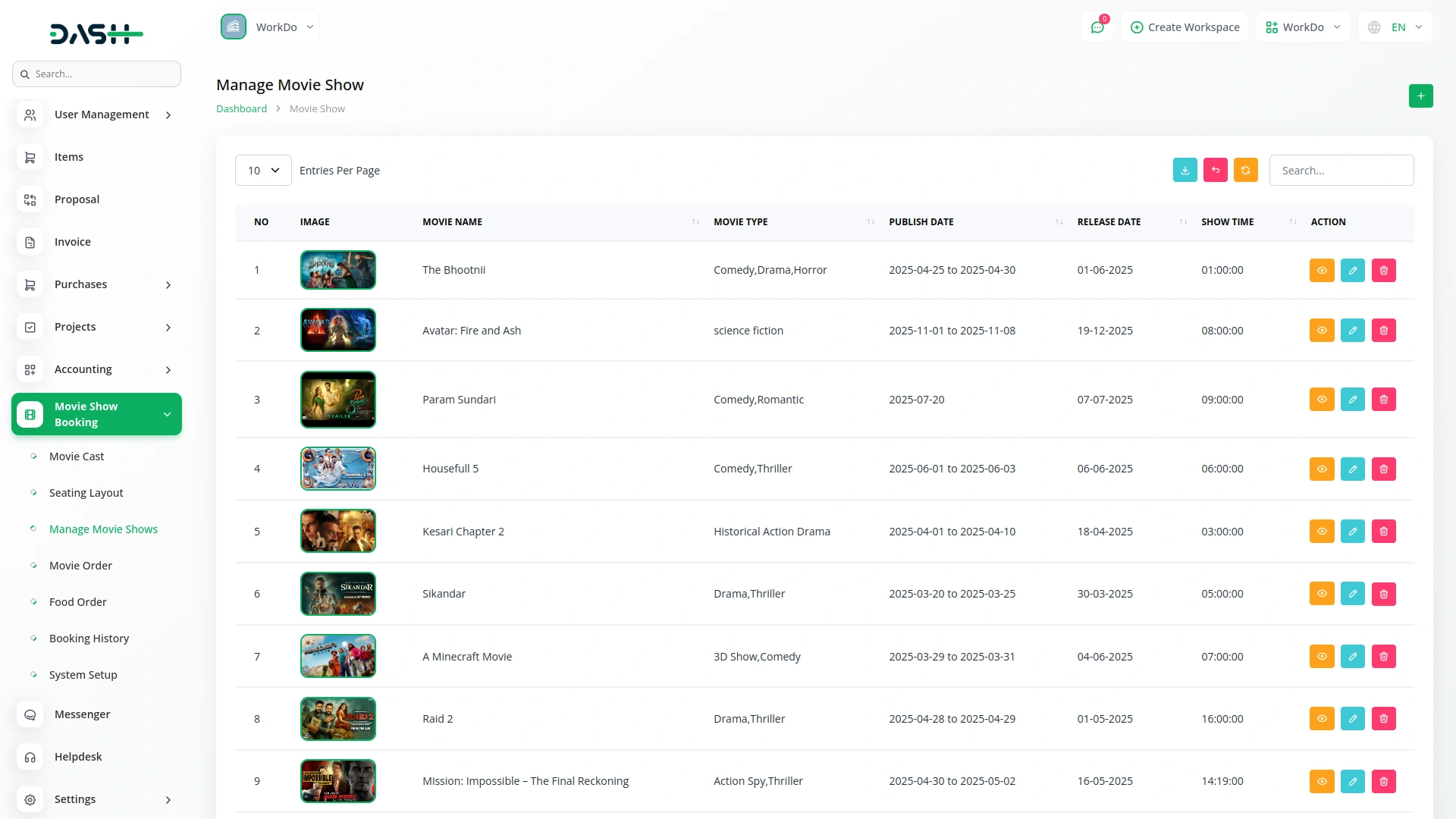
Admins can add new movies by entering all necessary details like cast, type, and language. Each entry supports images, certificates, and descriptive fields. After creating a movie, show dates and timings are set for public booking.
User-Friendly Front-End Experience
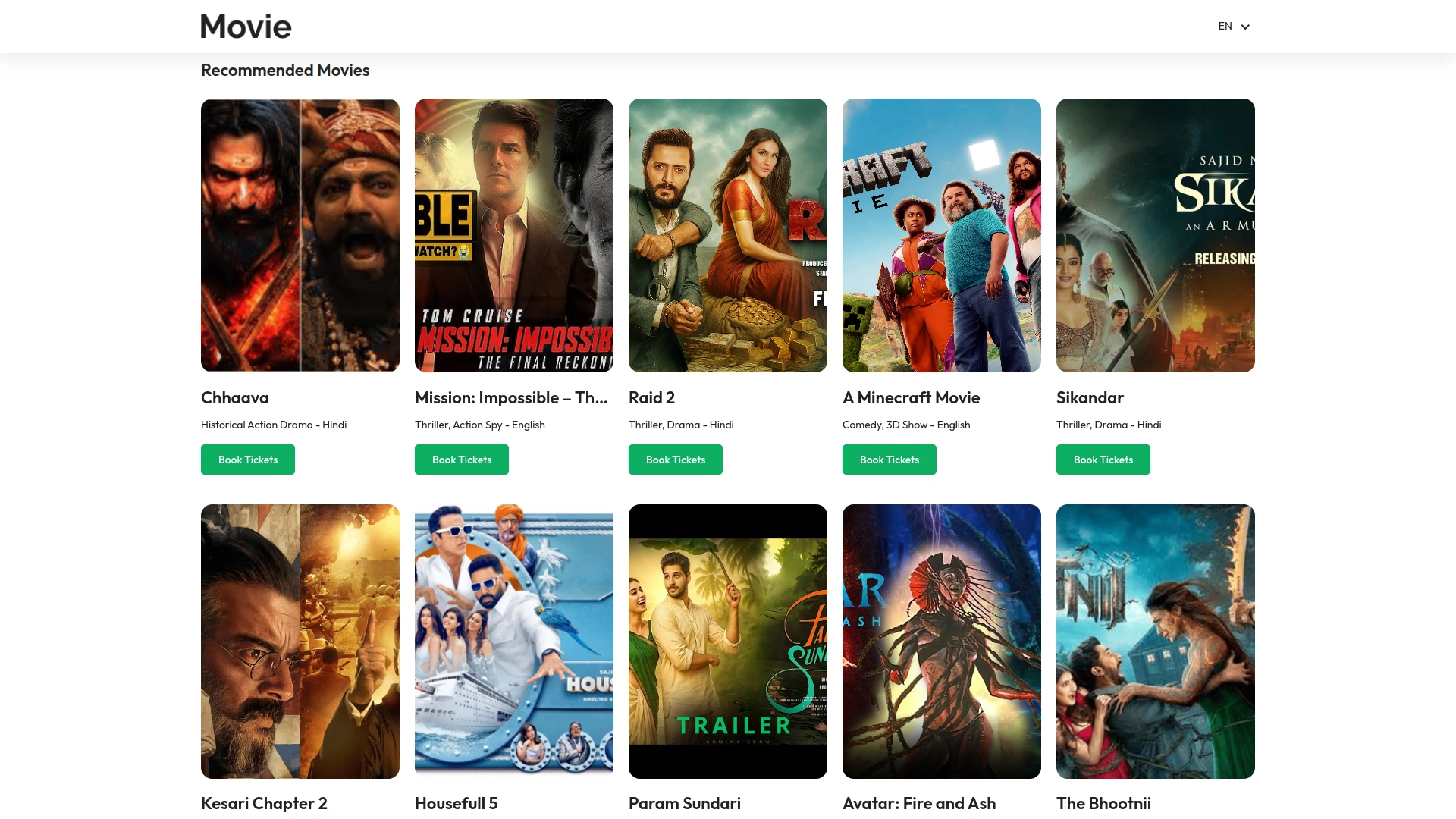
The frontend offers a clean and user-friendly layout that helps visitors browse and book movies effortlessly. It features sliders for promotions and highlights recommended movies with clear visuals. Users can instantly book tickets from any section of the homepage.
Advanced Theater Layout Management
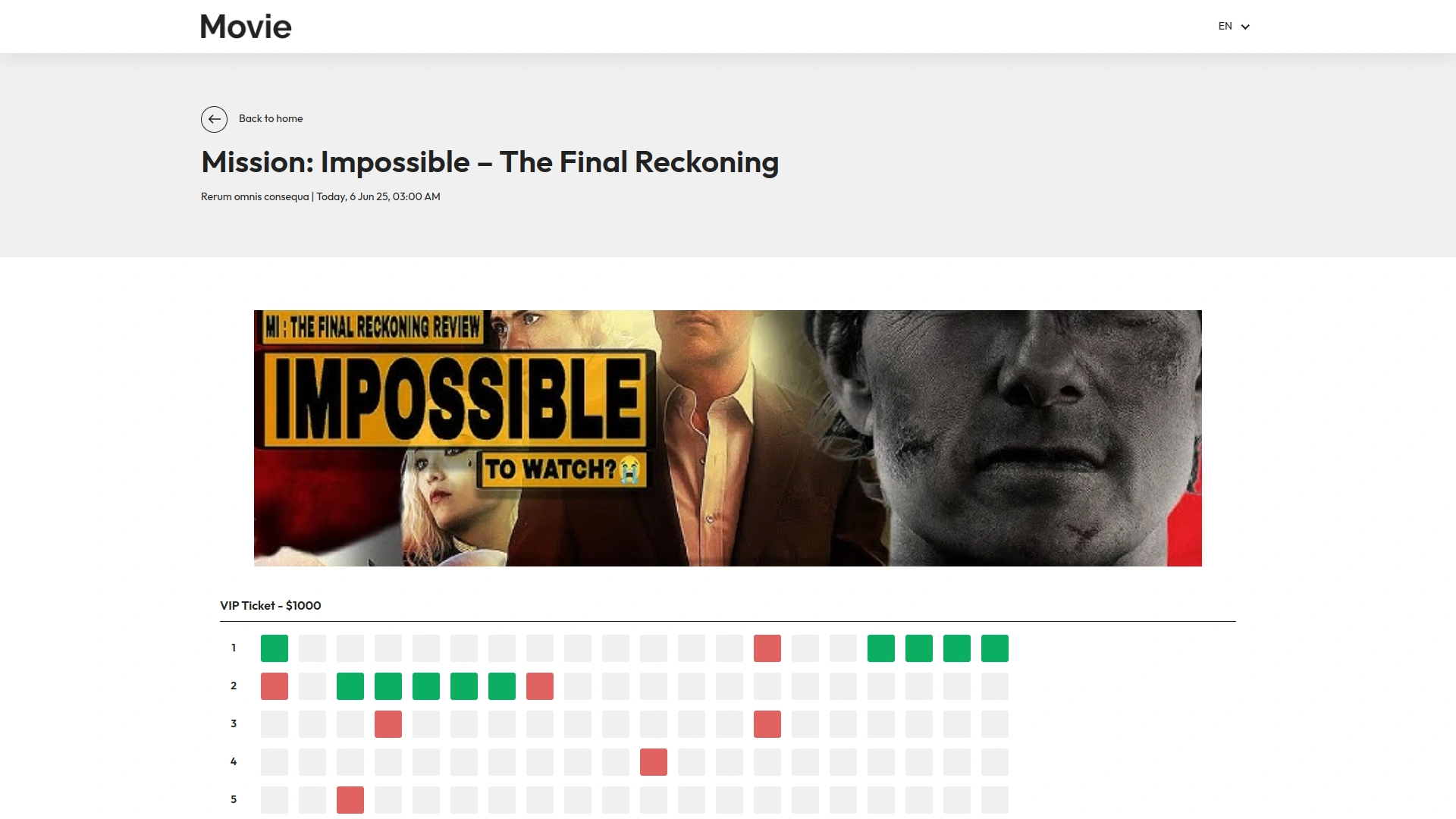
This section allows admins to define and customize seat layouts using templates. Seats are created by assigning rows and columns, and linked to pricing details. Visual layouts help track seat availability, bookings, and damaged spots.
Comprehensive Booking Management
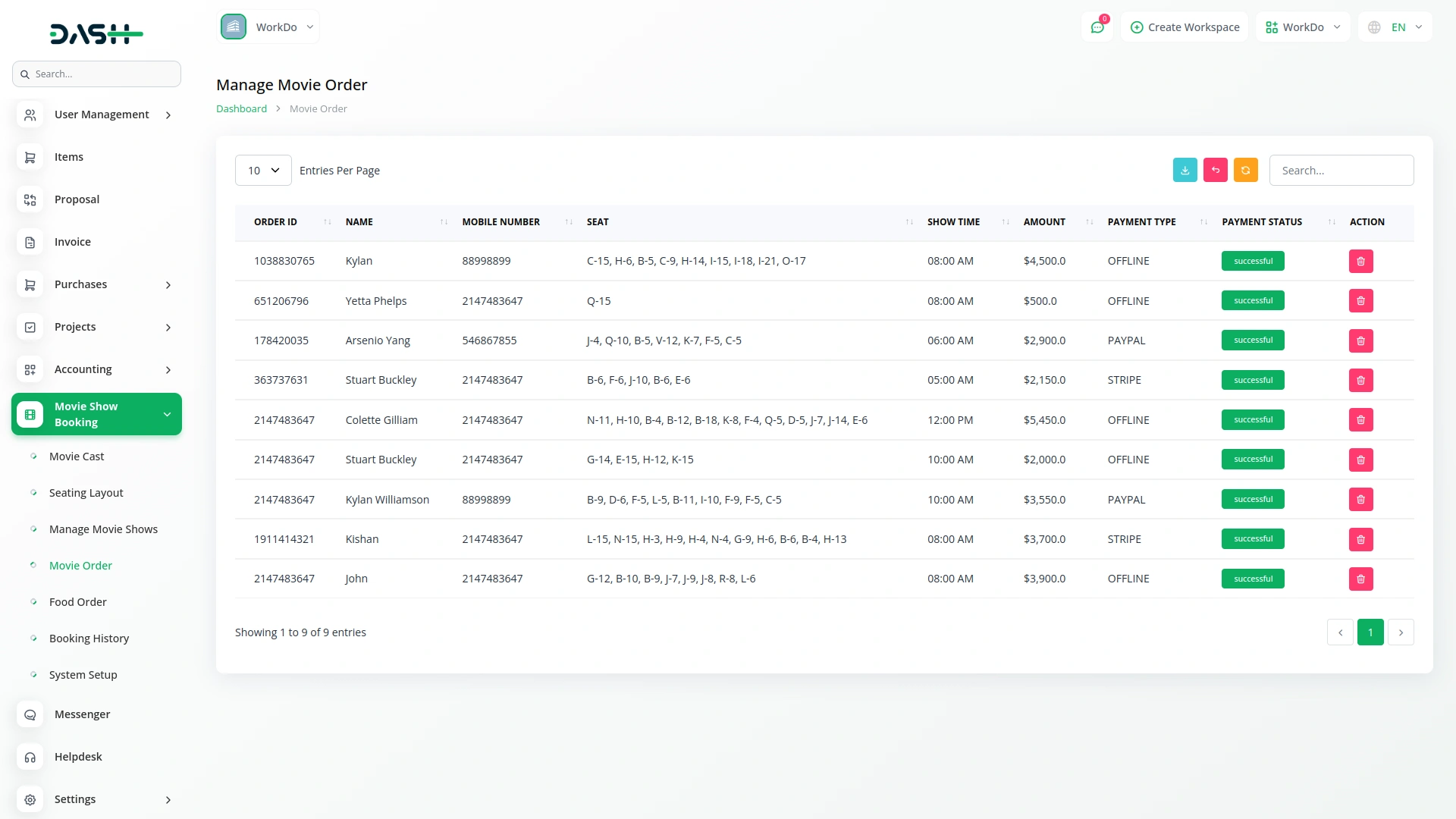
All bookings are listed here with full customer and payment details, including order ID, user name, mobile number, and seat selections. This module helps admins keep track of both online and offline bookings in one place. Manual controls are available for updating the status of offline entries and exporting records for reporting.
Check here : View WorkDo Dash SaaS Documentations
Check here : Explore WorkDo Dash SaaS User Manual
Check here : How to install Dash Add-On
Last update:
Feb 04, 2026 10:20 AM
Version:
v1.0
Category:
High Resolution:
YesSoftware Version:
Files Included:
Software FrameWork:
LaravelPublished:
Jul 26, 2025 05:49 PM