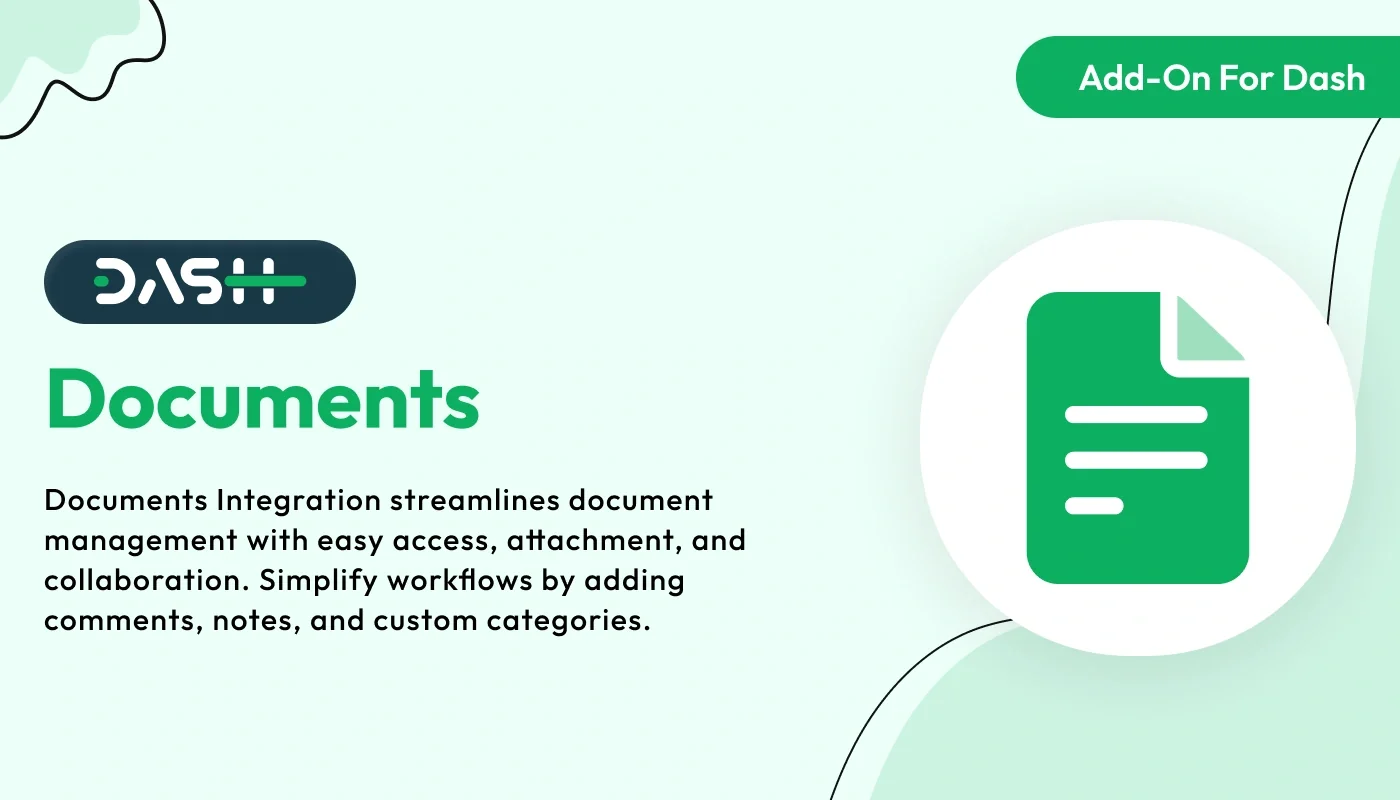
Documents – Dash SaaS Add-On.Streamline document creation and management with the Documents – Dash SaaS Add-On. This feature-rich add-on allows users to generate, edit, organize, and store business documents in a centralized, secure environment. Ideal for contracts, proposals, reports, and internal files, it supports collaboration, version control, and role-based access. Enhance operational efficiency, maintain document consistency, and simplify compliance with structured document workflows and searchable archives.
Note: This is an addon for WorkDo Dash SaaS, not a standalone script.
WorkDo Dash SaaS - Open Source ERP with Multi-Workspace
This system simplifies how teams create, organize, and manage business documents. With powerful features like project integration, access control, status tracking, collaboration tools, and file attachments, it ensures seamless document handling across departments. Ideal for maintaining structured workflows, improving team communication, and keeping all project-related documents in one centralized platform.
Check here : How to Integrate Document Templates in Dash SaaS | Complete Tutorial | Dash SaaS
Document Creation & Management
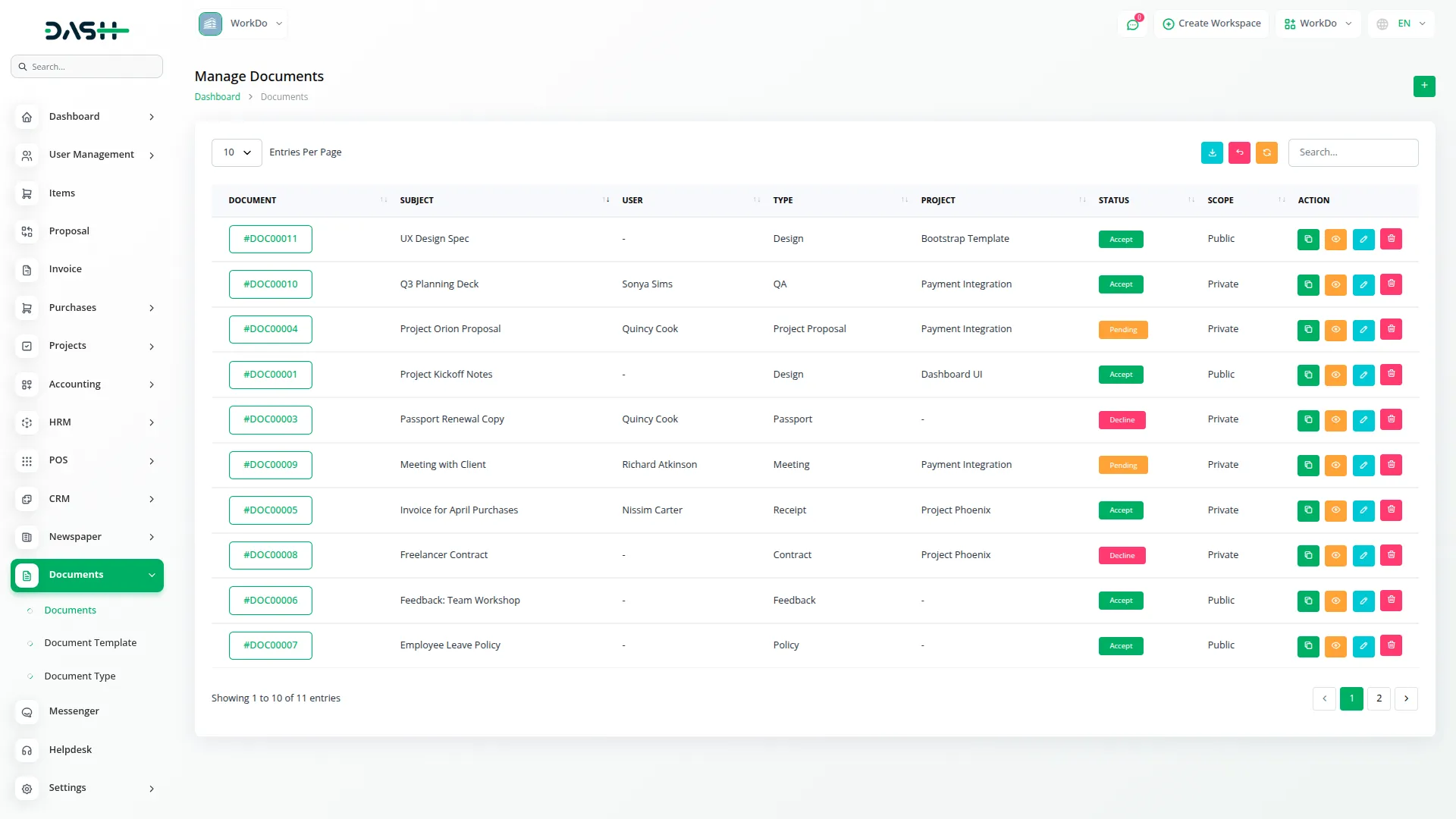
The Documents Management System provides a comprehensive platform for creating, organizing, and managing all your business documents. Users can create documents with detailed subjects, assign them to specific projects, categorize by type, and designate responsible users. The system supports optional notes and private document settings, ensuring flexibility in document handling. Each document is automatically assigned a unique identifier with customizable prefixes, making tracking and referencing seamless across your organization.
Project Integration Overview
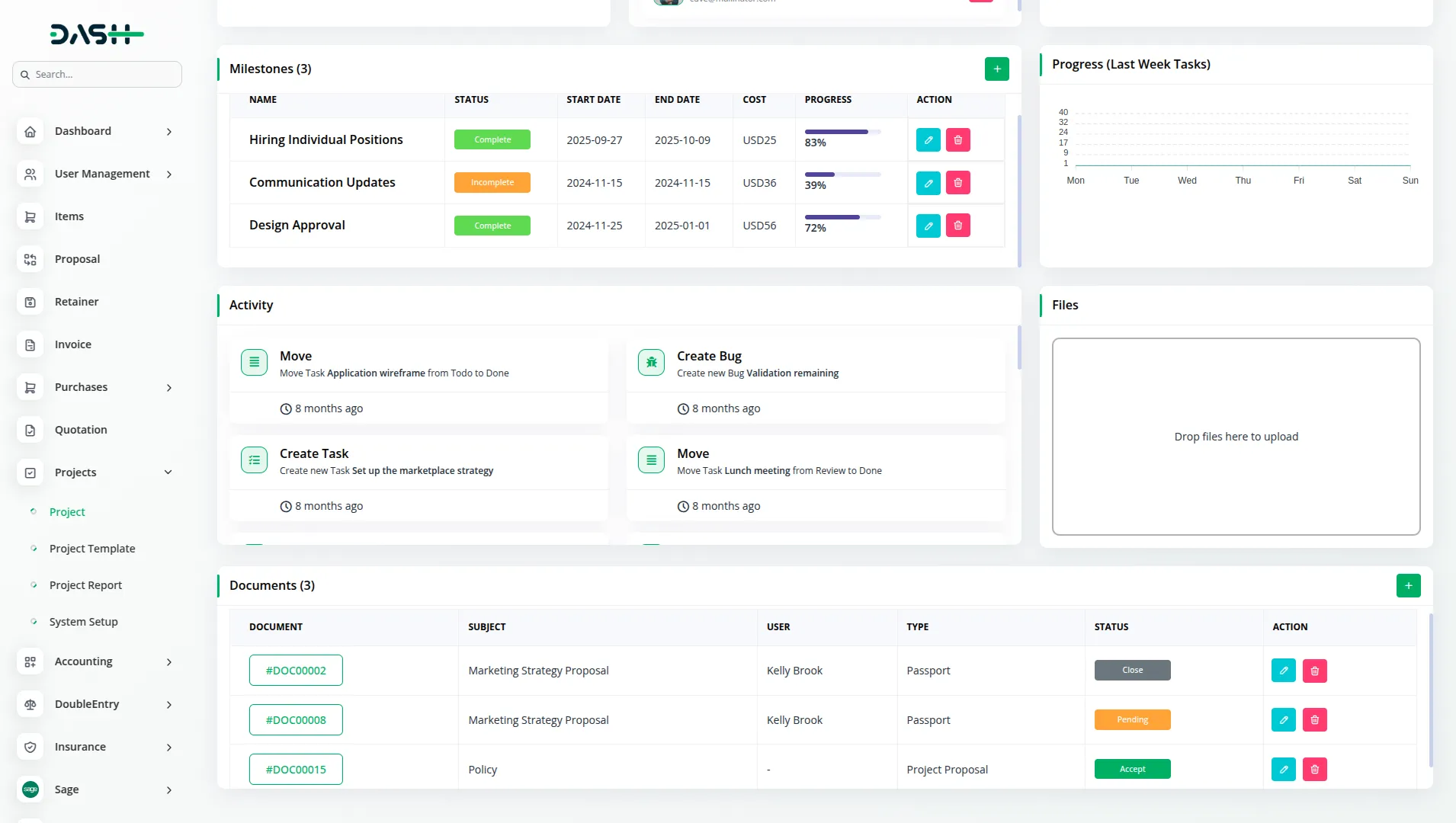
The Documents system seamlessly integrates with project management functionality, allowing for comprehensive project-document linkage and organization. This integration enables users to associate documents directly with specific projects, creating a unified workspace where project milestones, tasks, and related documentation are connected. Through this integration, teams can maintain complete project visibility by having all relevant documents, reports, and files accessible within the project context, streamlining workflow and improving project coordination across different departments and team members.
Advanced Document Features
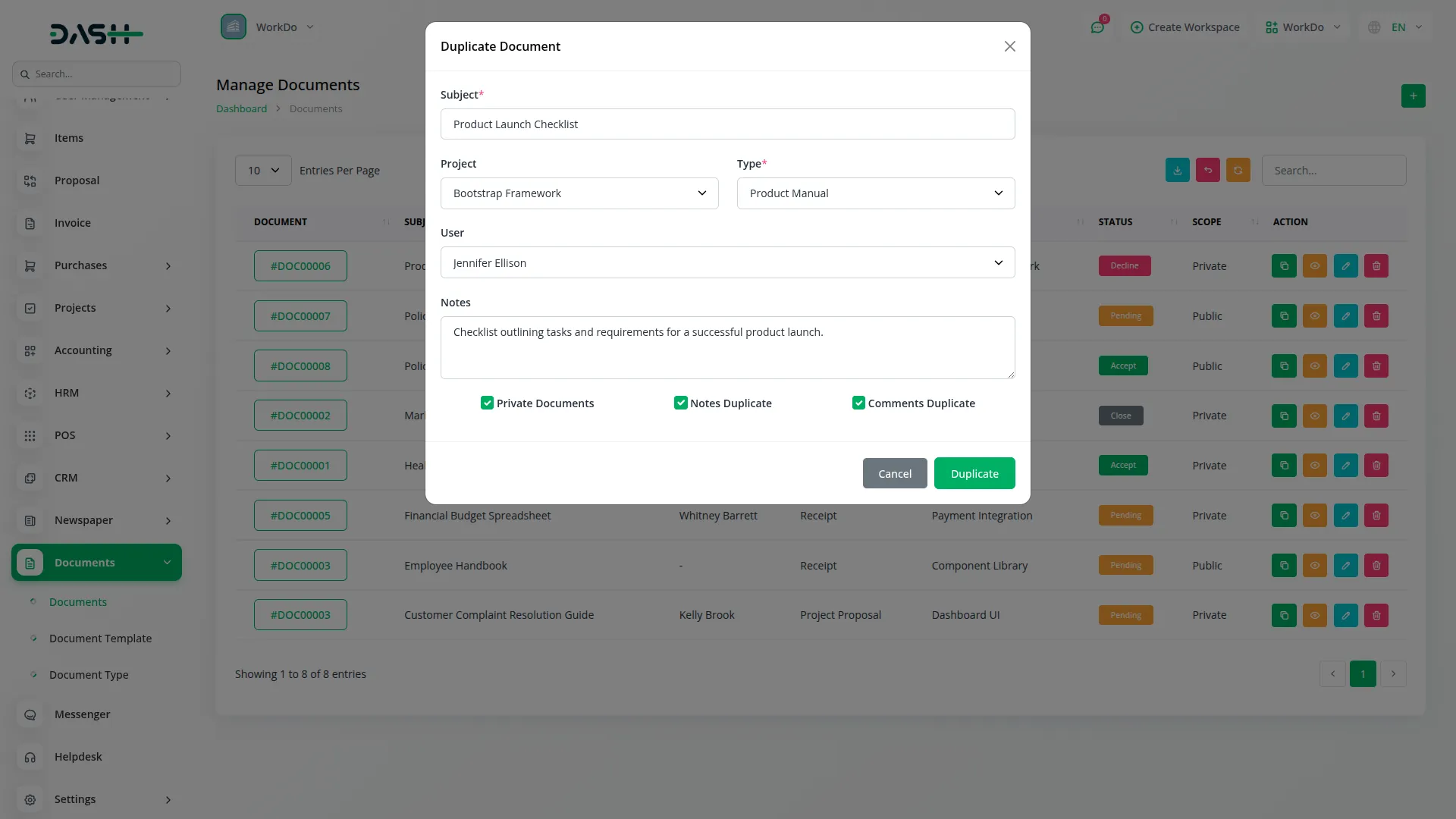
The system offers powerful document management capabilities, including duplication, status tracking, and multi-format export options. Users can duplicate existing documents while choosing to include or exclude notes and comments, saving time on similar document creation. Status management allows teams to track document progress through various stages. The built-in preview functionality lets users review documents before finalizing, while PDF export ensures professional document sharing and archiving.
Collaboration & Communication
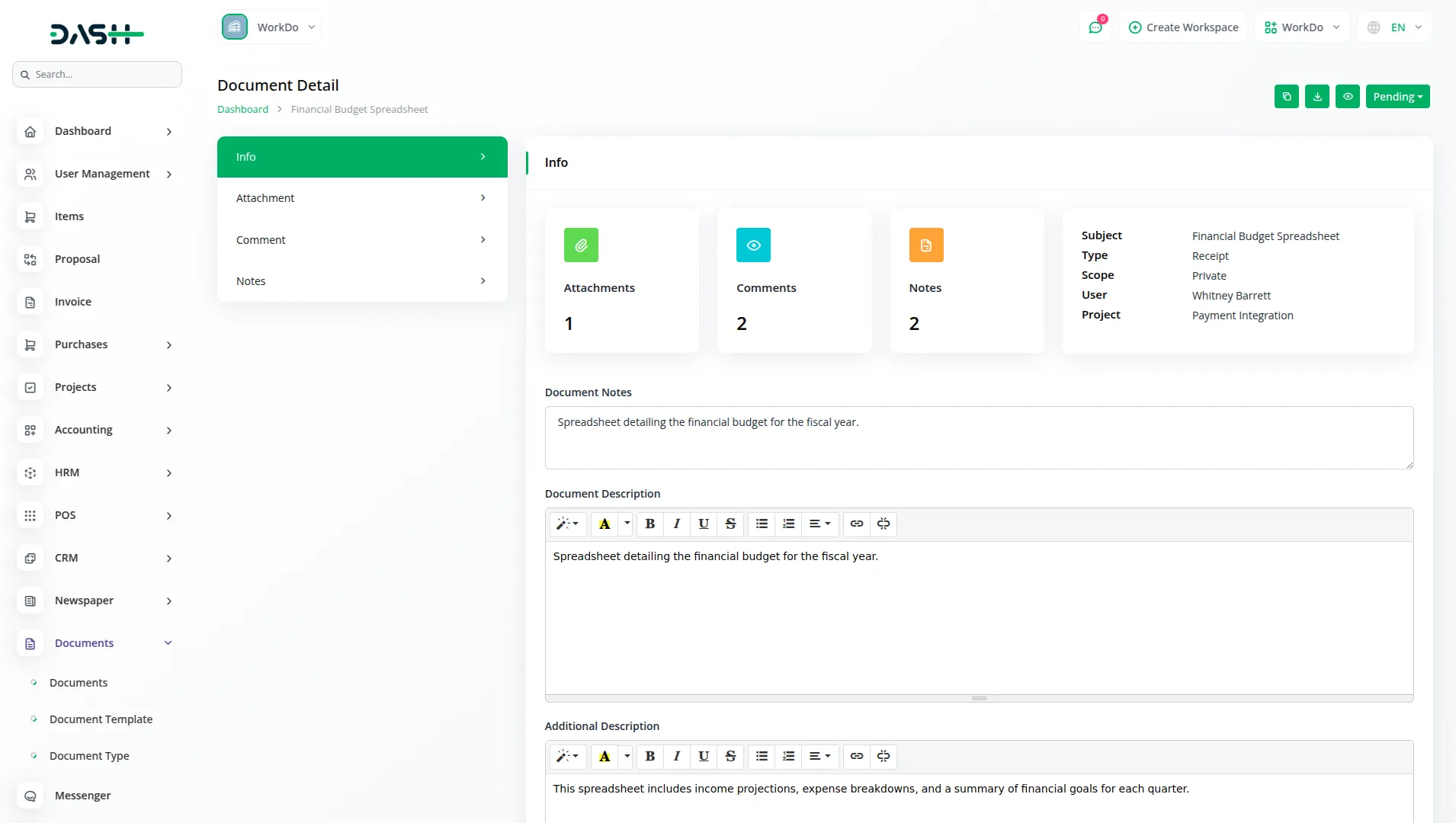
Built-in collaboration tools enable seamless teamwork through integrated commenting and notes systems. Team members can add comments with timestamps and user attribution, facilitating clear communication and feedback loops. The notes feature allows for internal documentation and reminders that stay attached to specific documents. All collaborative activities are tracked with user profiles and editing history, ensuring transparency and accountability in team interactions.
File Management & Attachments
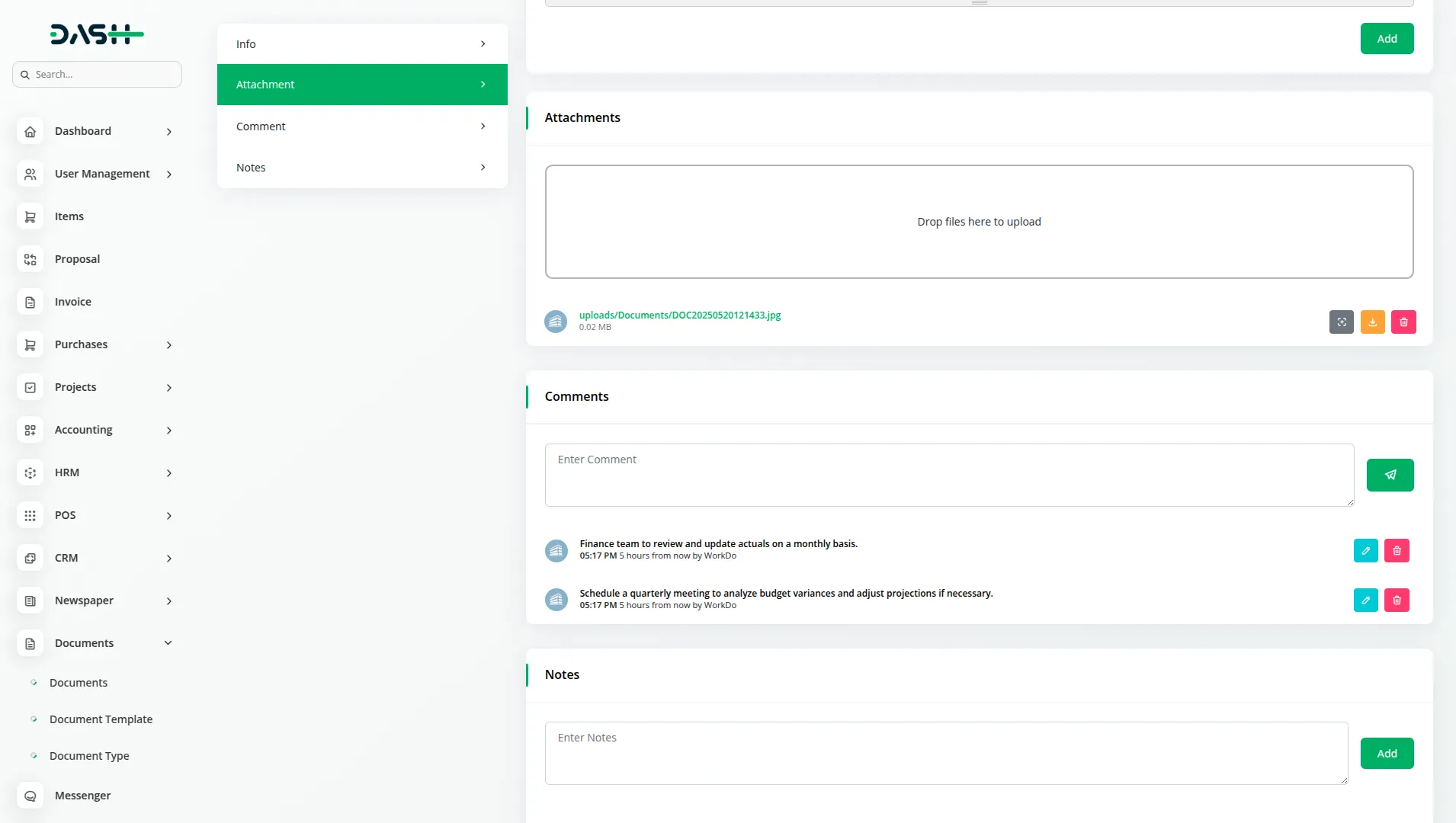
Comprehensive file attachment capabilities allow users to upload supporting documents, images, and files directly to each document record. The system displays file information, including size and path, making file management transparent and organized. Users can preview attachments before downloading, ensuring they access the correct files. File operations include preview, download, and deletion with appropriate access controls based on user permissions and document privacy settings.
Check here : View WorkDo Dash SaaS Documentations
Check here : Explore WorkDo Dash SaaS User Manual
Check here : How to install Dash Add-On
Last update:
Jan 22, 2026 08:02 AM
Version:
v1.0
Category:
High Resolution:
YesSoftware Version:
Files Included:
Software FrameWork:
LaravelPublished:
Jul 18, 2025 09:01 PM