
The Cart Quantity Control – eCommerceGo Add-On allows store owners to manage and restrict the minimum and maximum product quantities that customers can add to their cart. This feature ensures better inventory management, avoids bulk misuse, and provides flexibility in order handling.
Note : This is an addon for WorkDo eCommerceGo Add-On, not a standalone script.
eCommerceGo SaaS - eCommerce Store with Multi theme and Multi Store
In the competitive world of e-commerce, effective inventory management is crucial for success. The Cart Quantity module of eCommerce SaaS is designed to simplify this process, ensuring that your stock levels are accurately reflected in your online store. By automatically updating inventory as customers add items to their carts, this module helps prevent overselling and maintains the reliability of your stock information. Additionally, you can set the minimum and maximum quantity of products a customer can add to the cart at a time, providing greater control over your inventory.
Check here : Master Cart Quantity Control Software | Step-by-Step Guide | Complete Tutorial
Enhanced Customer Experience
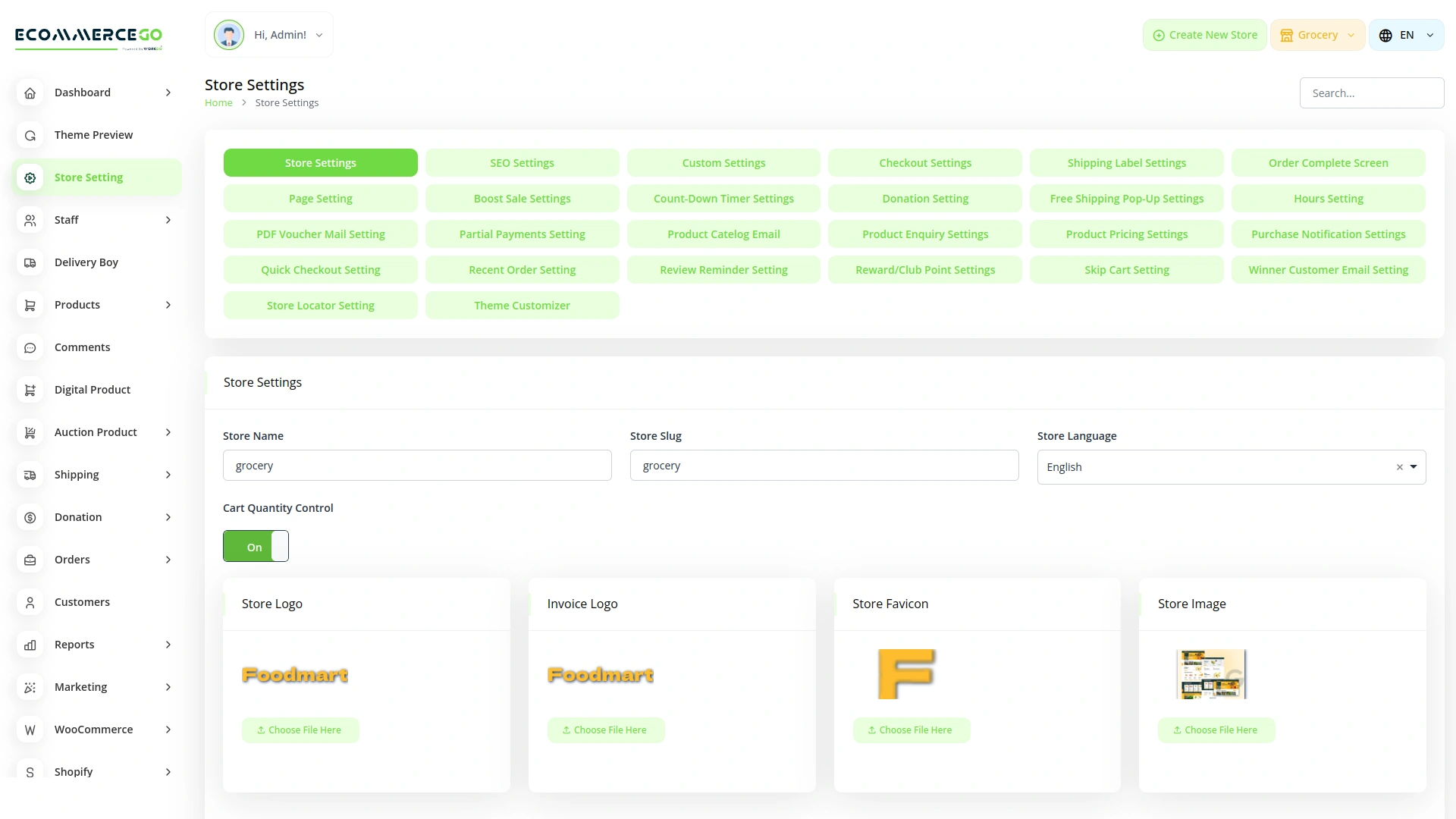
Providing a seamless shopping experience is essential for customer satisfaction and retention. The Cart Quantity module improves the customer experience by clearly displaying available stock levels and preventing the addition of out-of-stock items to the cart. Customers can shop with confidence, knowing that the items they select are available for purchase. This transparency builds trust and encourages repeat business.
Real-Time Quantity Updates
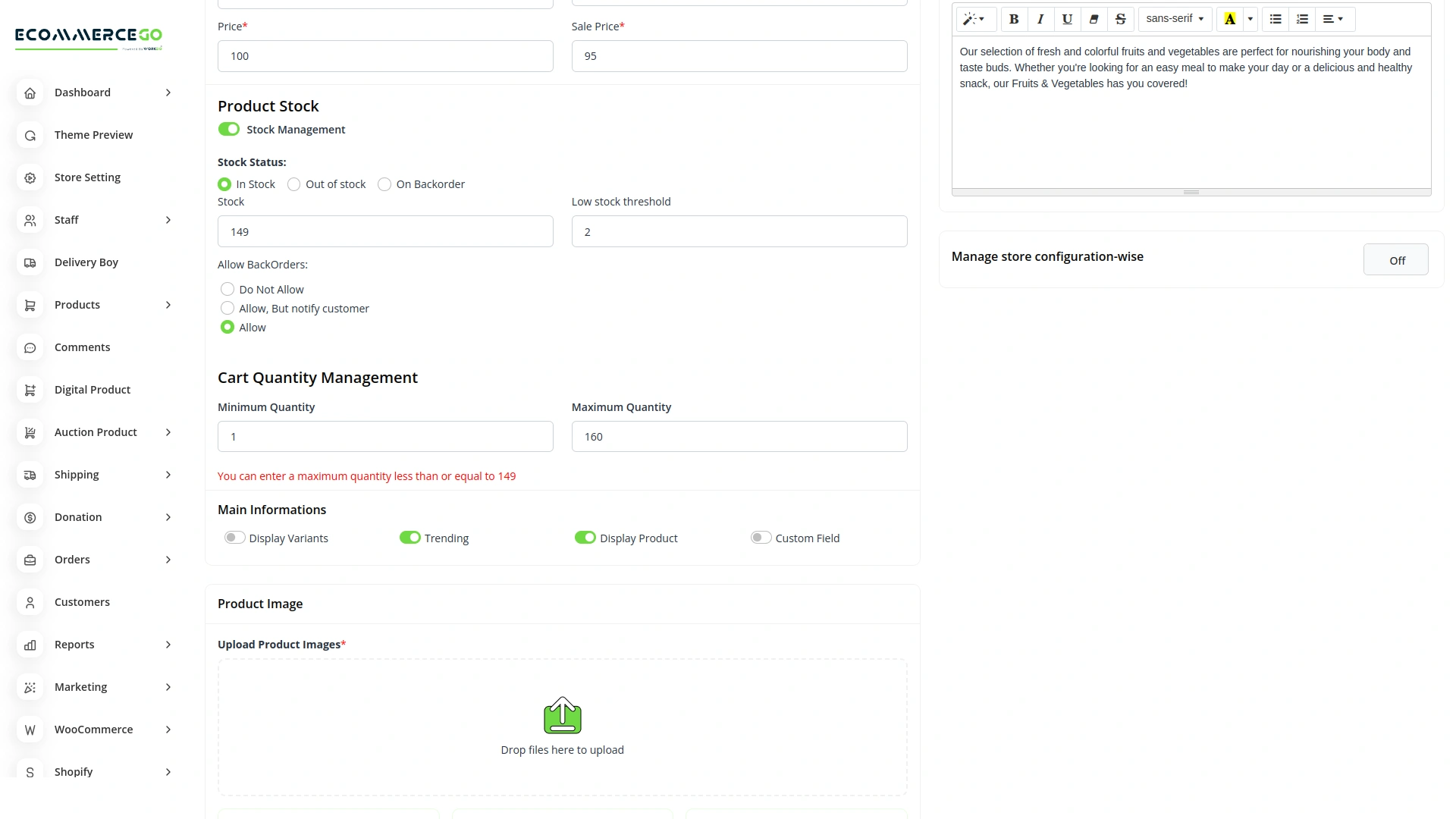
The Cart Quantity module offers real-time updates to your inventory, ensuring that customers always see the most current stock levels. As soon as an item is added to a cart, the available quantity is adjusted, providing an accurate reflection of what is in stock. This feature reduces the risk of customer frustration due to unavailable products and enhances the overall shopping experience. To utilize these features, it is necessary to enable the cart quantity control button from the store settings.
Dynamic Stock Alerts
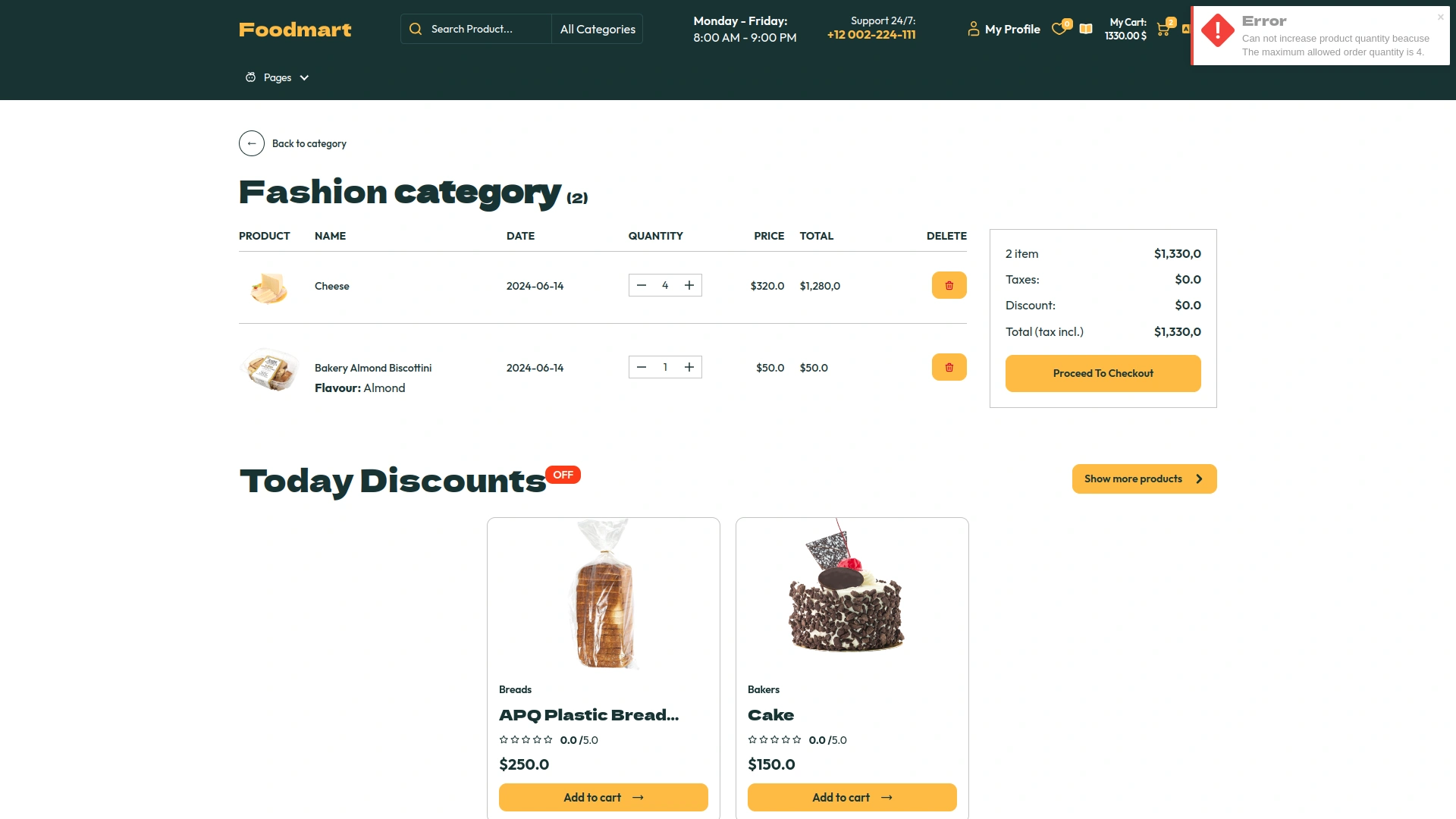
To further streamline inventory management, the Cart Quantity module includes dynamic stock alerts. When stock levels for a particular item reach a predefined threshold, notifications are automatically generated, prompting timely restocking. This proactive approach helps ensure that popular items are always available, preventing lost sales and maximizing revenue opportunities.
Check here : Documentation
Last update:
Jan 22, 2026 10:09 AM
Version:
v1.0
Category:
High Resolution:
YesSoftware Version:
Files Included:
Software FrameWork:
LaravelTags:
Published:
Aug 20, 2025 10:20 PM