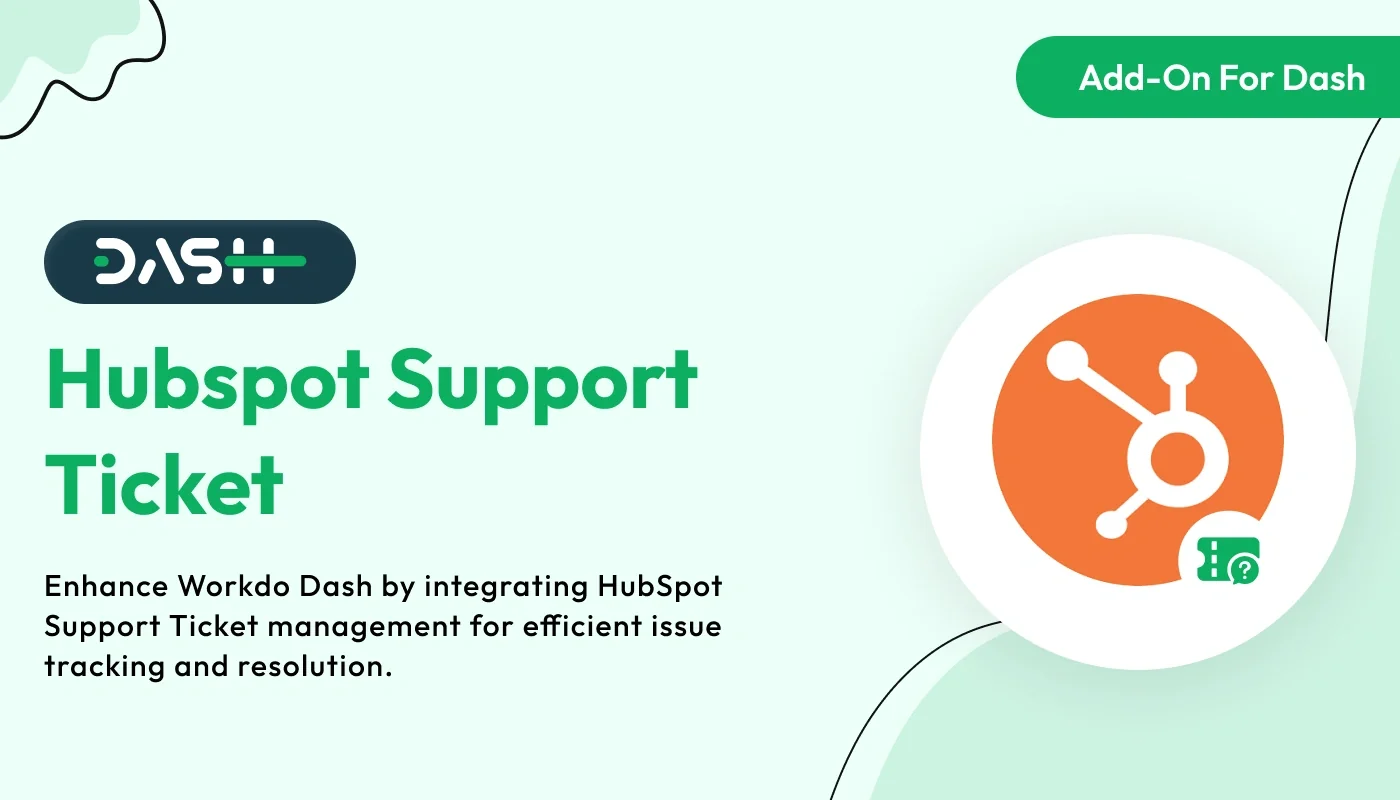
HubSpot Support Ticket – Dash SaaS Add-On integrates your Dash SaaS platform with HubSpot’s support ticketing system, enabling seamless management of customer issues, inquiries, and service requests. Automatically create, assign, and track support tickets within HubSpot directly from your Dash dashboard, enhancing customer service efficiency and visibility across teams.
Note: This is an addon for WorkDo Dash SaaS, not a standalone script.
WorkDo Dash SaaS - Open Source ERP with Multi-Workspace
The HubSpot Support Ticket Add-On brings smart automation to your support workflow by instantly syncing support tickets from your system to HubSpot. Whether you're managing customer issues, internal requests, or multi-team operations, this Add-On ensures your CRM always reflects the latest ticket activity. With built-in workspace support, user accountability, and real-time updates, it bridges the gap between your support platform and HubSpot—creating a streamlined, unified experience for both teams and customers.
Check here : HubSpot Support Ticket Integration | Dash SaaS | Better Customer Support
Centralized Helpdesk to HubSpot Ticket Automation
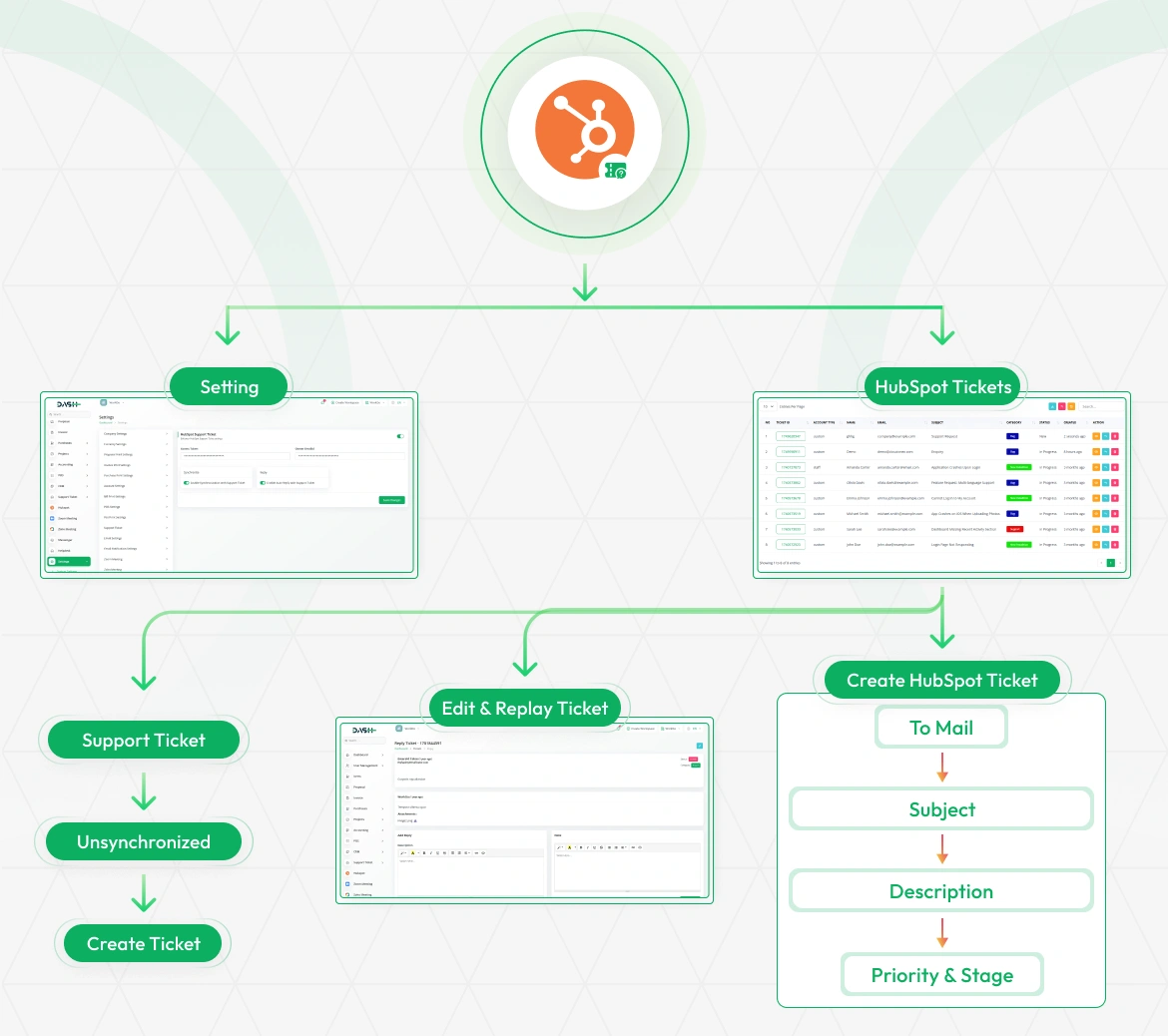
Easily connect your system with HubSpot using this powerful Add-On. It automatically syncs tickets in real time, keeps your system up to date, and helps teams manage customer issues more efficiently—all without leaving your workflow. With user tracking, workspace organization, and seamless integration, it’s built to boost productivity and maintain complete ticket visibility across platforms.
Automatic Ticket Synchronization
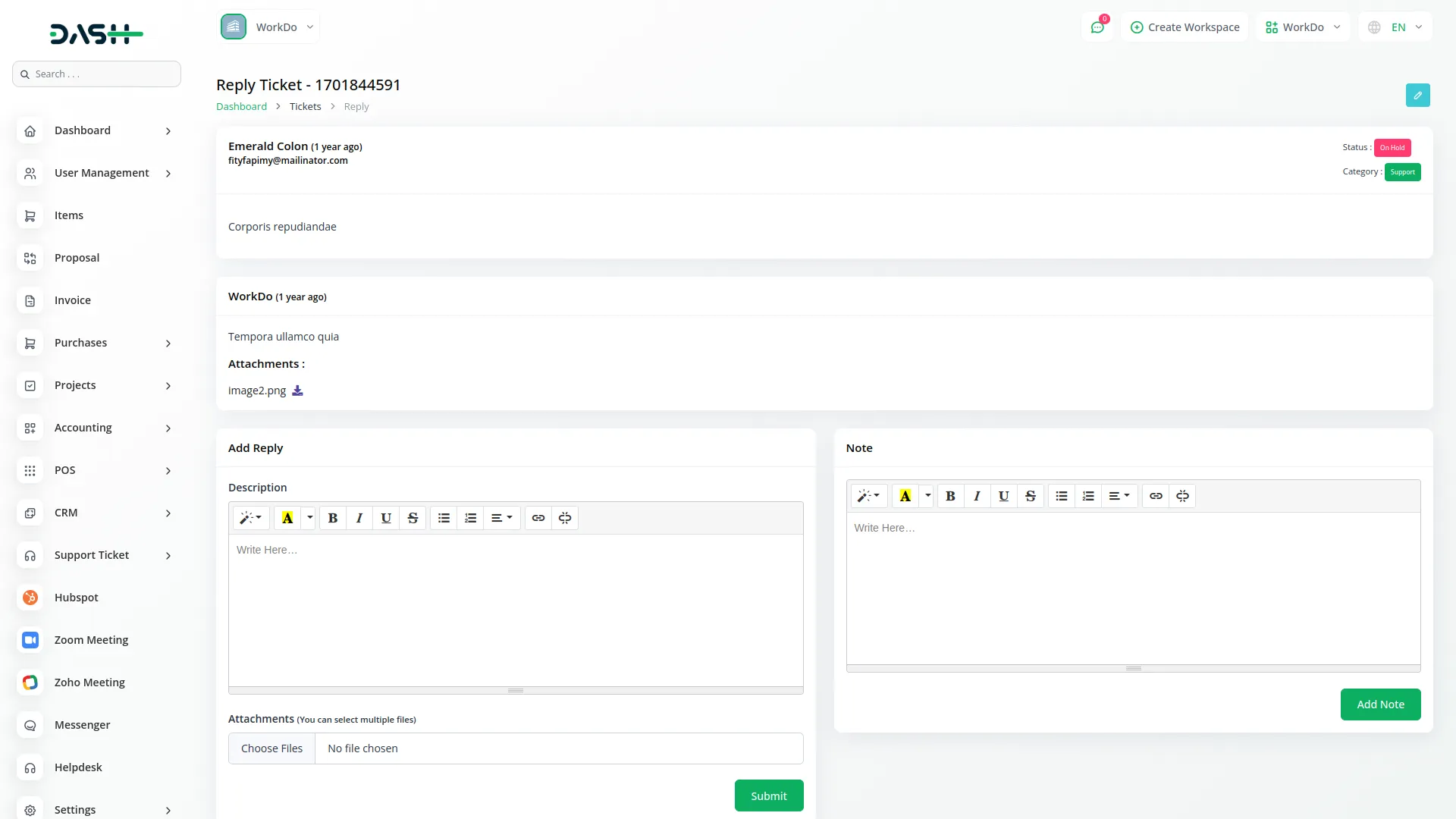
The Add-On ensures every support ticket created or updated within your system is automatically synchronized with HubSpot. This real-time sync eliminates the need for manual data transfers or repeated entry. It enhances accuracy, saves valuable time, and keeps your CRM consistently up to date. Your support team can focus on resolving issues while the integration handles data flow silently in the background.
Ticket Management
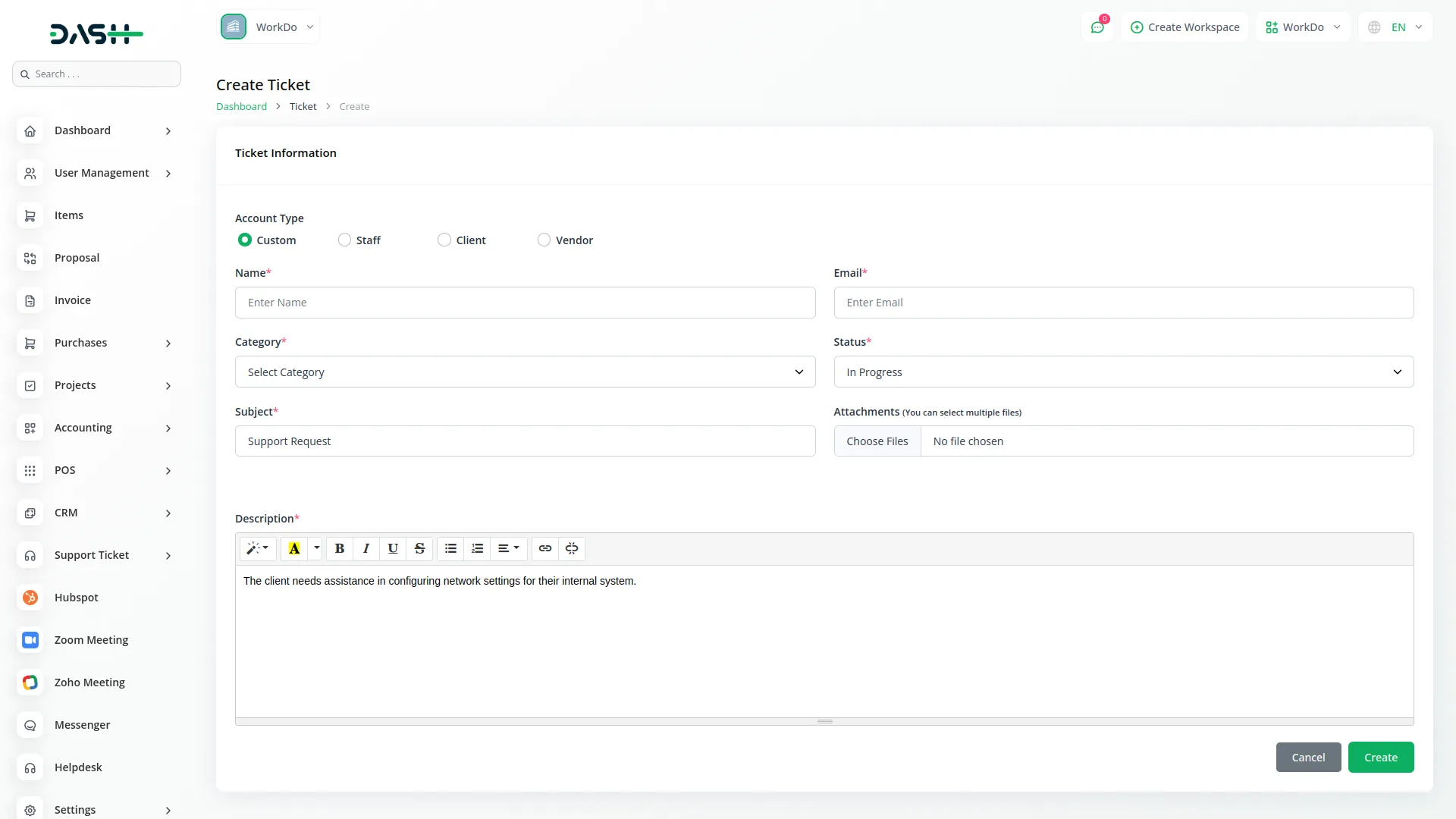
Support tickets are neatly categorized under individual workspaces, allowing teams to manage their operations independently. Each department or client team accesses only the tickets relevant to them, which enhances data privacy and minimizes confusion. This structure supports scalability and is ideal for businesses with multiple teams or clients. It leads to better organization, smoother workflows, and faster issue resolution.
HubSpot Ticket Mapping
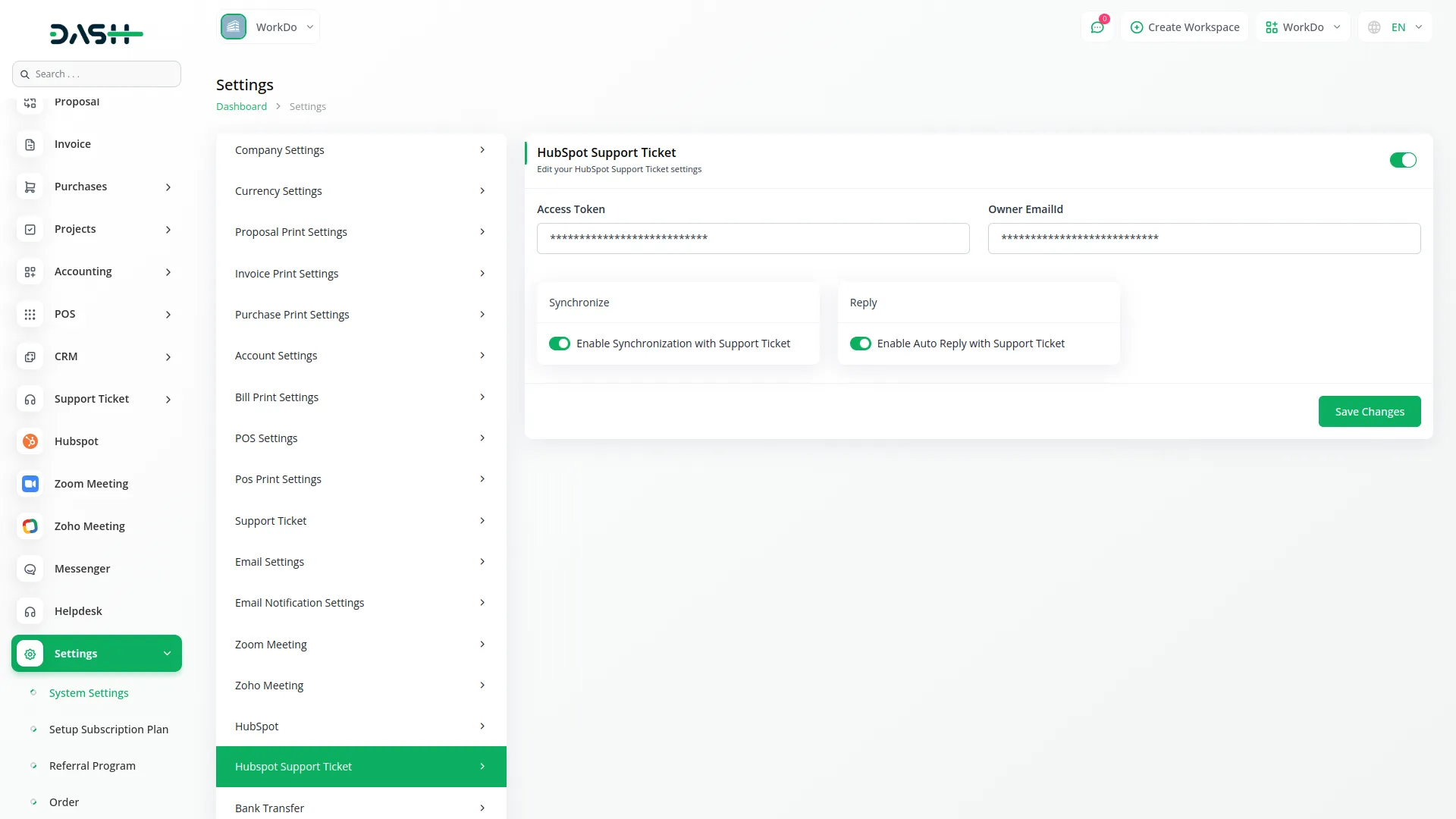
Every support ticket is linked to a unique HubSpot ticket ID, ensuring seamless communication between your internal system and HubSpot CRM. This one-to-one mapping allows for easy tracking, updating, and referencing of tickets across both platforms. Whether changes are made locally or in HubSpot, the integration keeps everything in sync. It eliminates confusion and helps teams maintain a unified support record.
User-Based Activity Tracking
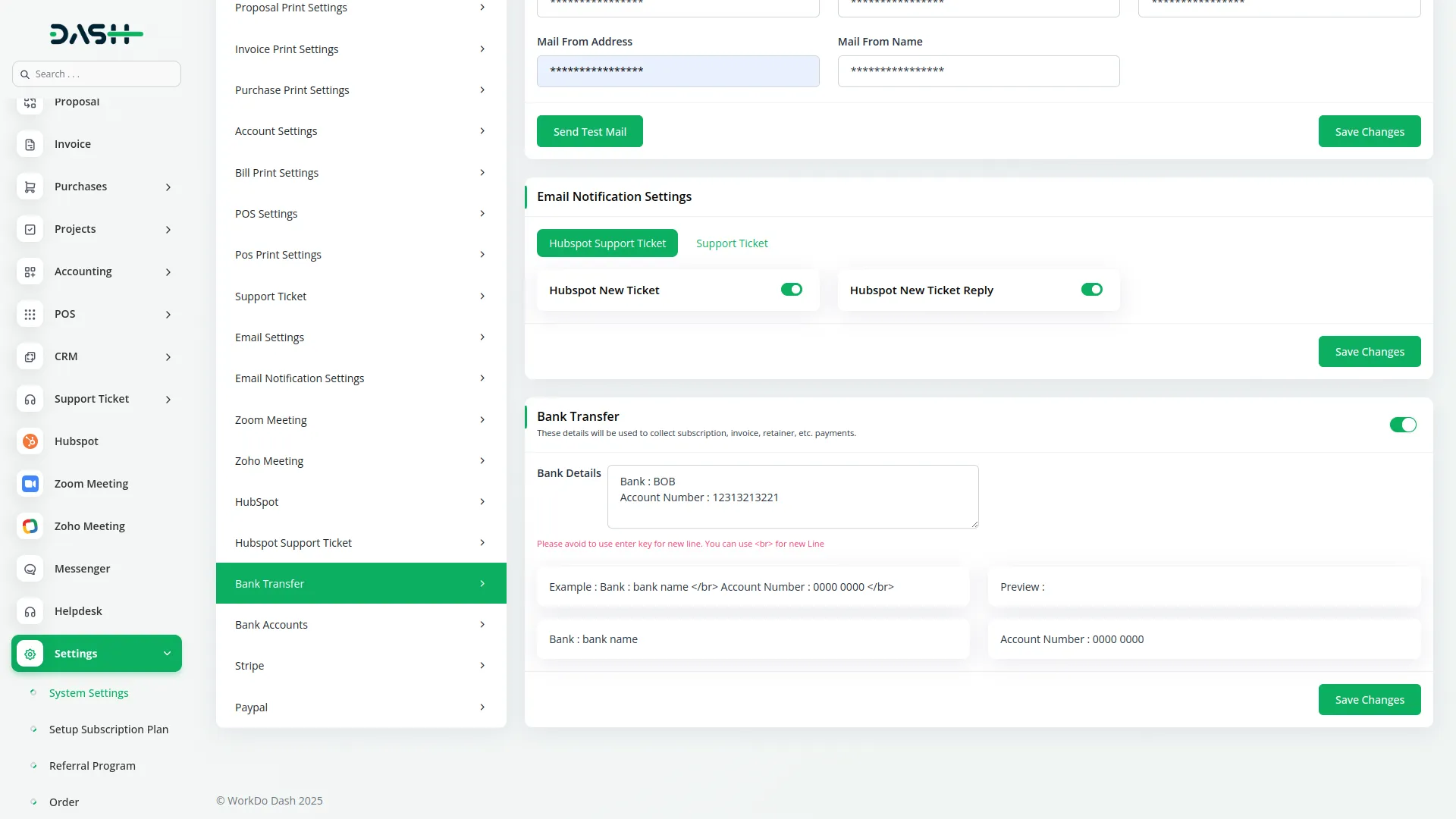
The system records the identity of the user who creates or synchronizes each ticket, allowing for complete transparency in support operations. Managers can easily track who handled which tickets, promoting accountability and performance monitoring. This also aids in auditing and resolving internal disputes regarding support actions. It's a key feature for maintaining control in multi-user environments.
Check here : View WorkDo Dash SaaS Documentations
Check here : Explore WorkDo Dash SaaS User Manual
Check here : How to install Dash Add-On
Last update:
Feb 04, 2026 10:21 AM
Version:
v1.0
Category:
High Resolution:
YesSoftware Version:
Files Included:
Software FrameWork:
LaravelPublished:
Jul 29, 2025 09:40 PM