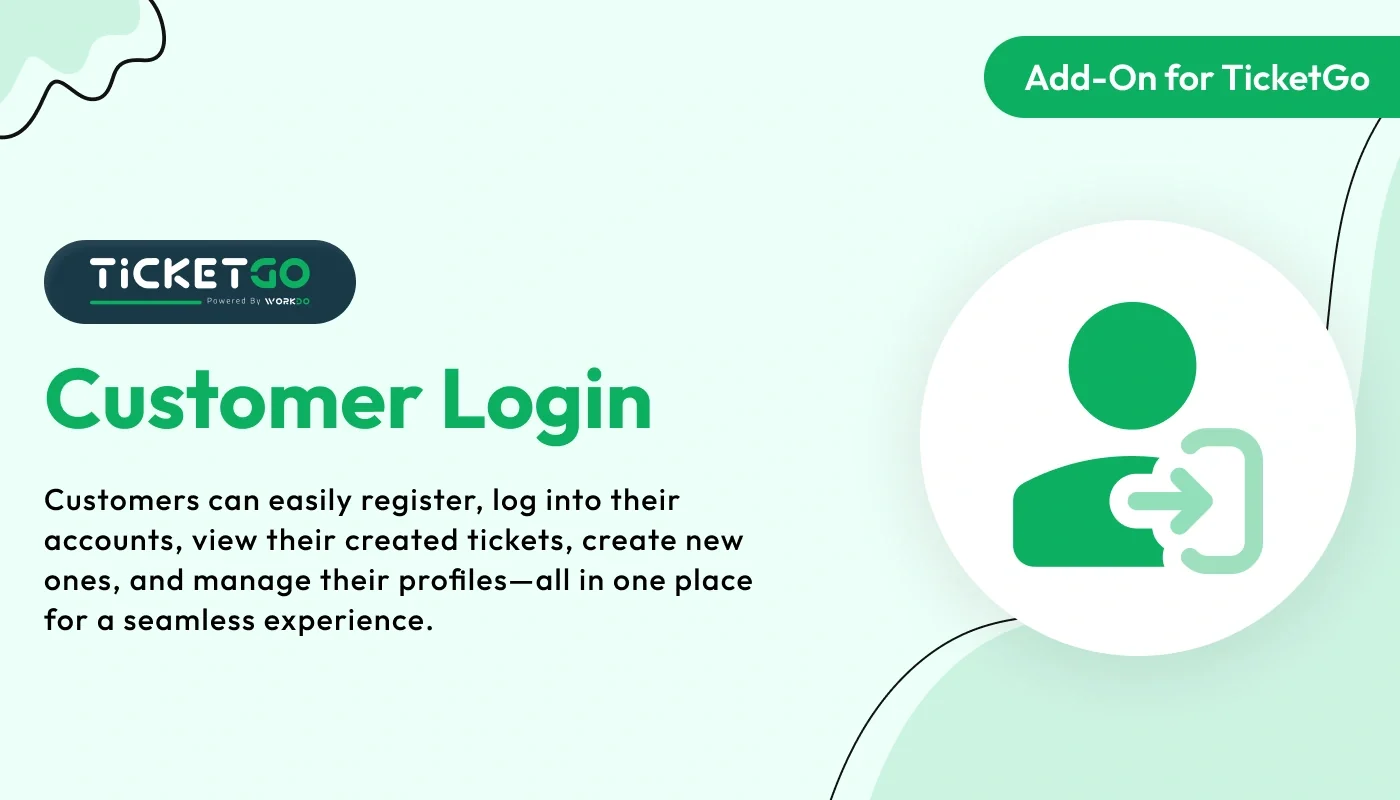
The TicketGo Customer Login module offers a secure and hassle-free way for users to access their accounts. With a simple email and password login, customers can instantly sign in and manage their support tickets with ease. Designed for speed and convenience, the module ensures a smooth login experience, allowing users to focus on resolving their queries without interruptions.
Note: This is an addon for WorkDo TicketGo - Support Ticket System, not a standalone script.
TicketGo - Support Ticket System
The TicketGo customer login module provides users with a seamless and secure way to access their accounts. With just an email and password, customers can log in and manage their support tickets effortlessly. The login process is designed to be quick, ensuring that users can focus on resolving their queries without unnecessary delays.
Check here : Customer Login Integration in Ticketing Systems | Ensure Secure & Easy Ticket Access
Protected Access with Robust Security
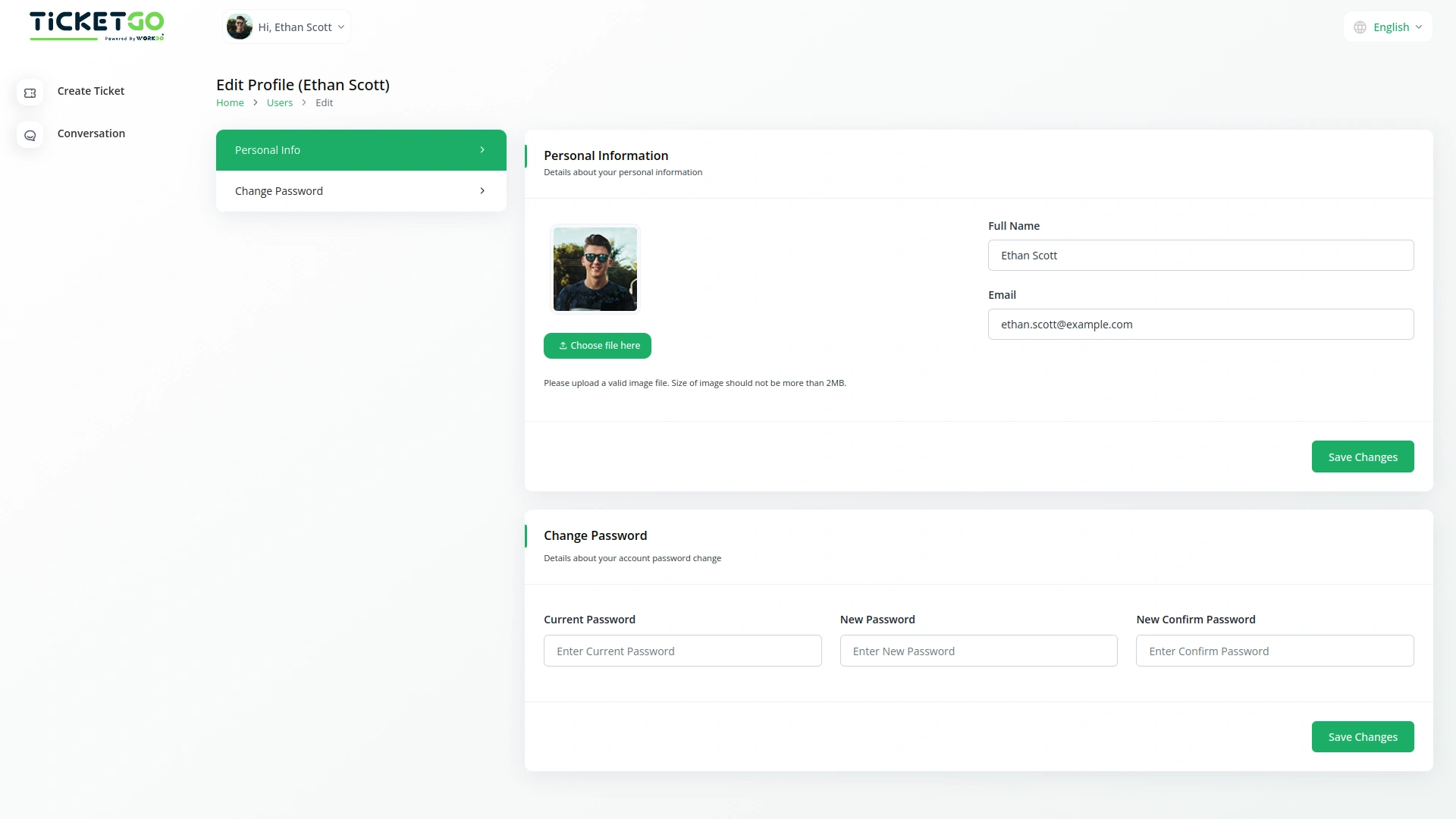
Security is a top priority at TicketGo. The login system ensures that only authorized users can access their accounts through encrypted credentials and secure authentication protocols. Customers can confidently sign in knowing their personal information and ticket details are protected from unauthorized access.
Comprehensive Ticket Management
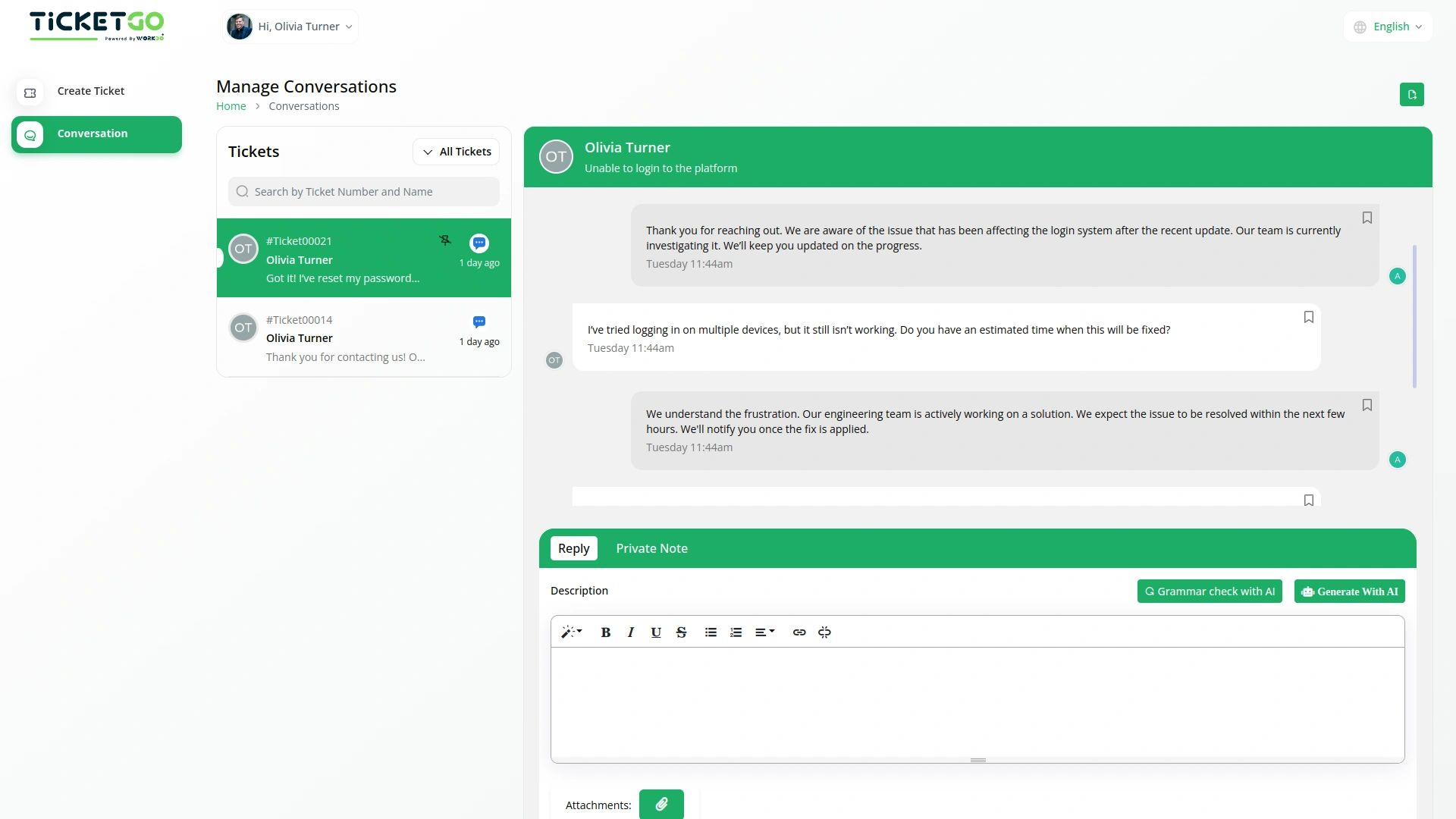
Once logged in, customers gain access to a dedicated dashboard where they can create, track, and manage their support tickets efficiently. The module allows users to view past conversations, check ticket statuses, and receive updates in real time. This centralized system ensures better communication and faster issue resolution.
User-Friendly Experience
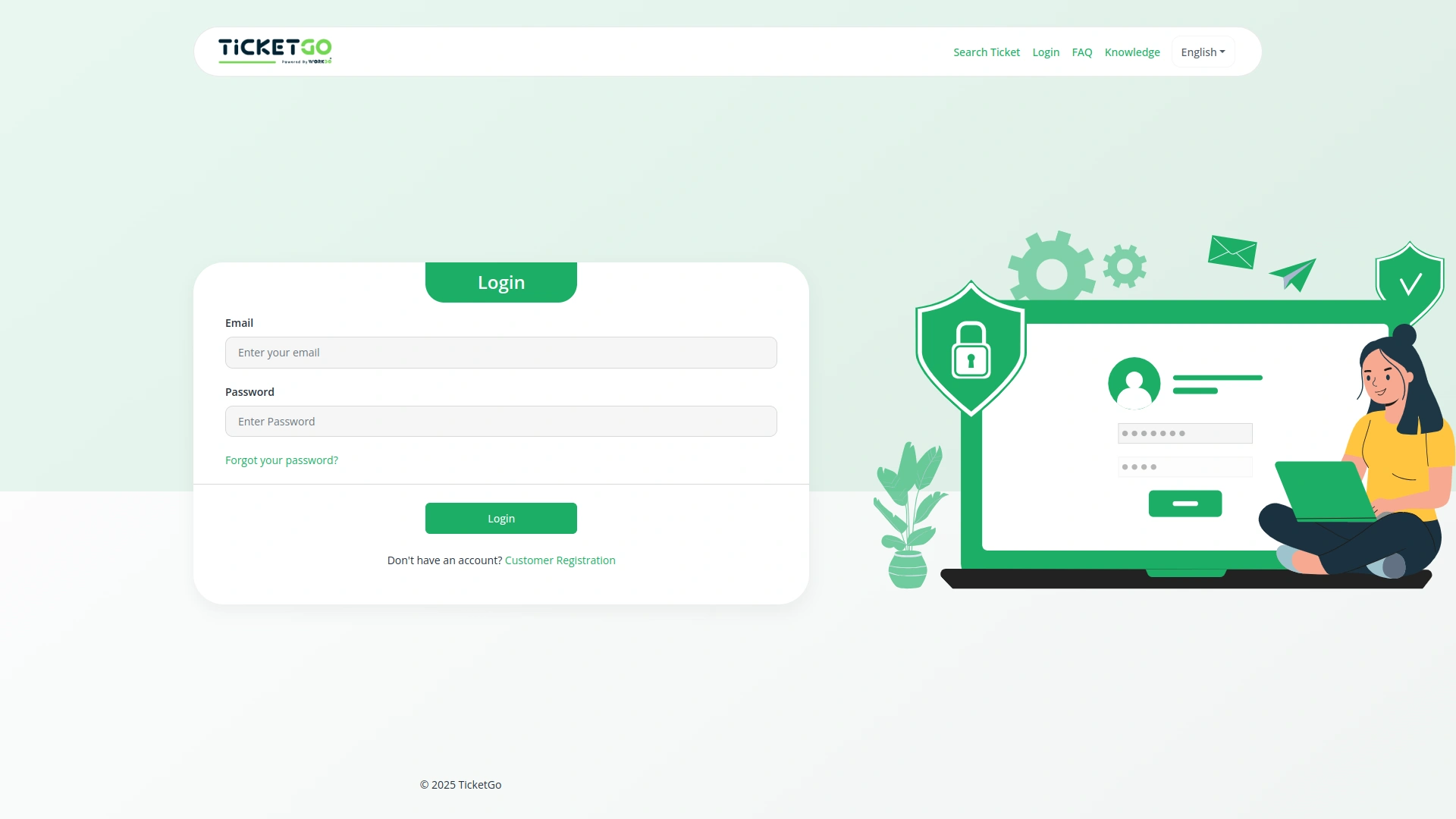
The TicketGo login module is designed with ease of use in mind. Whether accessing it from a desktop or mobile device, the responsive interface ensures a smooth experience. Additionally, the "Forgot Password" feature helps users regain access quickly in case of login issues, making the entire process hassle-free.
Instant Ticket Creation and Support
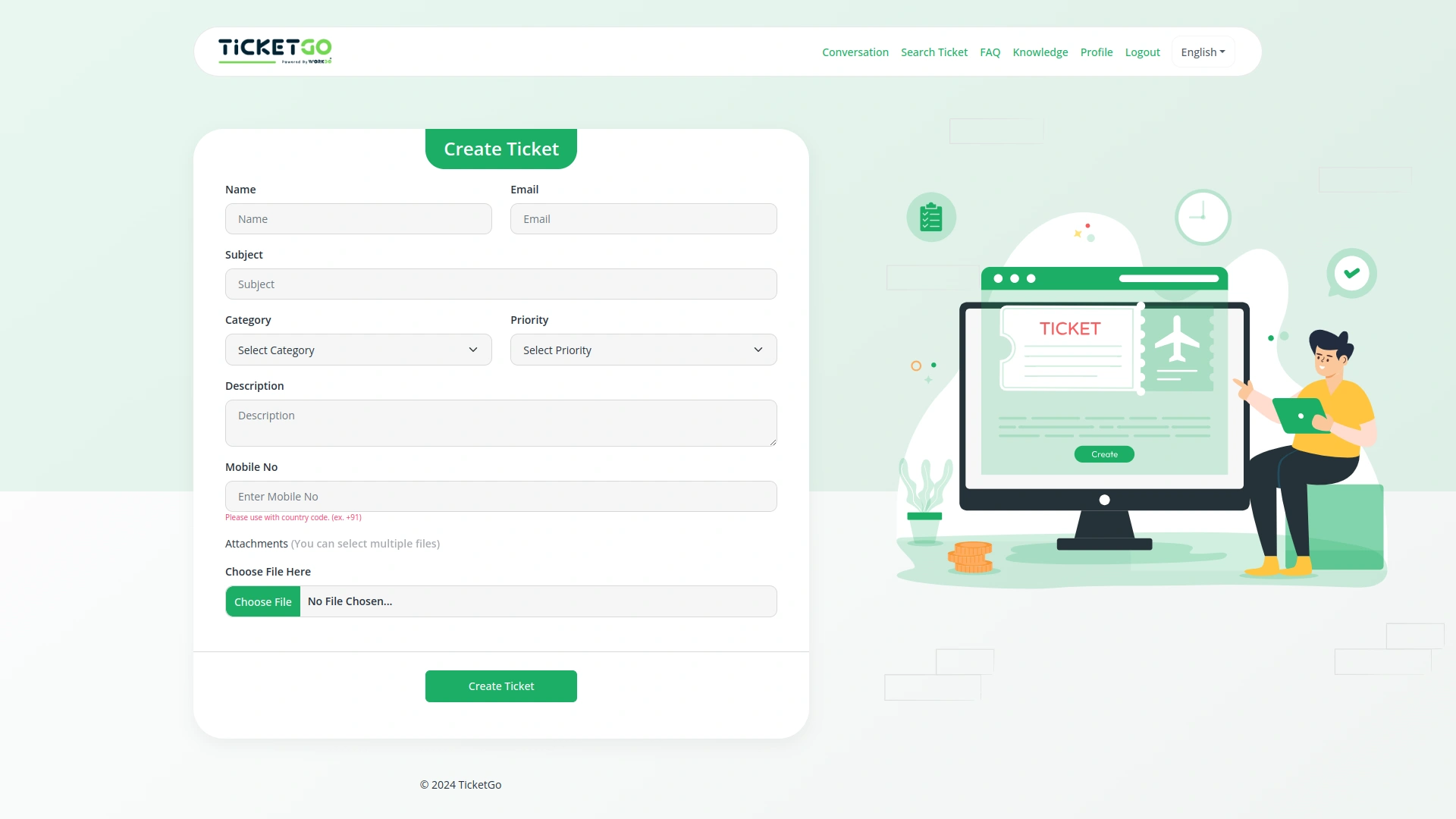
After logging in, customers can create new tickets with a few simple steps. The structured form allows them to enter key details, select categories, set priorities, and attach files for better issue resolution. This streamlined process ensures that support teams can quickly address concerns, enhancing customer satisfaction.
Check here : Documentation
Last update:
Jan 22, 2026 05:56 AM
Version:
v1.0
Category:
High Resolution:
YesSoftware Version:
Files Included:
Software FrameWork:
LaravelTags:
Published:
Sep 02, 2025 08:01 PM