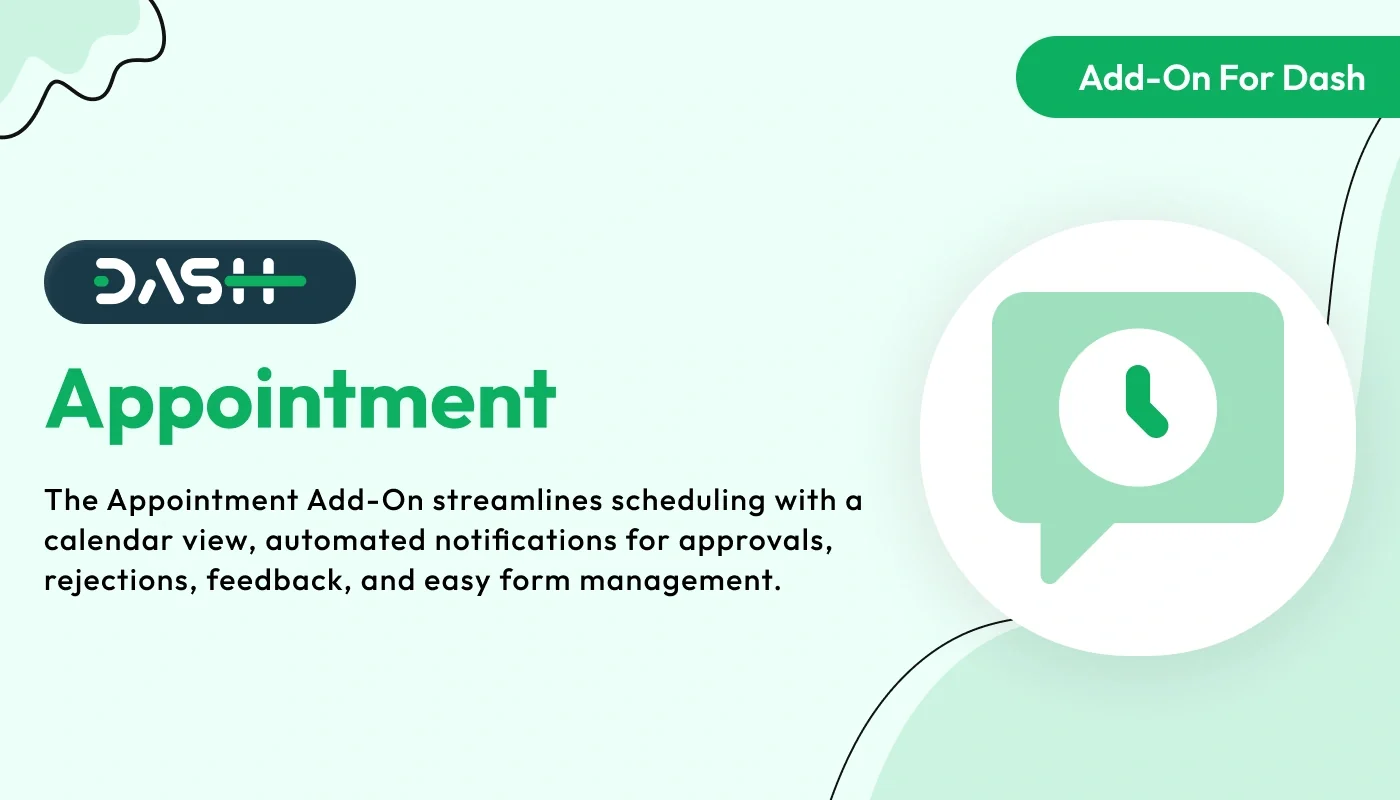
Appointment – Dash SaaS Add-On.Appointment – Dash SaaS Add-On is a powerful online scheduling tool designed for businesses to manage appointments, book meetings, and automate calendar tasks. This appointment booking system supports client scheduling, reminders, and calendar sync for seamless workflow. Ideal for salons, clinics, consultants, and service providers, it improves productivity and user experience. Integrated into Dash SaaS, this booking software ensures optimized time management and customer engagement, making it an essential SaaS scheduling add-on for modern digital operations.
Note: This is an addon for WorkDo Dash SaaS, not a standalone script.
WorkDo Dash SaaS - Open Source ERP with Multi-Workspace
The Appointment Dashboard gives a clear overview of your booking system with key metrics shown in cards for total, approved, rejected, and pending appointments. A slider interface displays all appointments with details, a copy link for frontend booking, and an option to switch to calendar view. The integrated calendar visually maps scheduled appointments, while a donut chart highlights the status breakdown. A recent activity section shows the five latest bookings for quick reference.
Check here : Easy Guide to Integrate the Appointment Module with Your Web Application | Seamless Scheduling
Streamline Appointment Scheduling
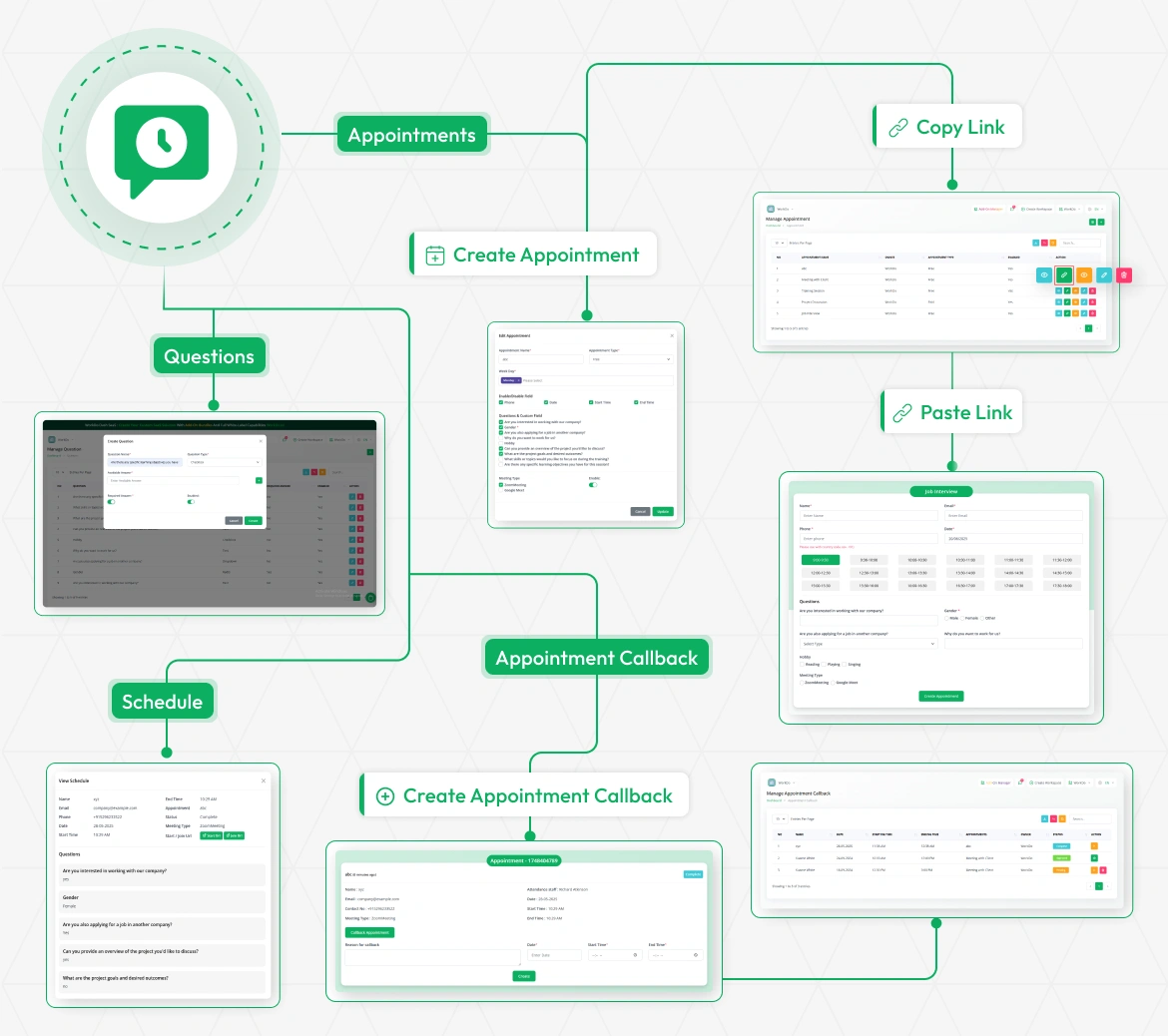
The Appointment Add-On streamlines scheduling by allowing users to create appointments with custom questions. Once an appointment is created, users can copy the link and share it directly with clients. Clients fill out a form by answering predefined questions, and their responses are stored for review. Admins can view the full schedule and track all submissions. From the frontend, users can initiate callbacks after appointments are completed. The system ensures efficient appointment tracking and seamless follow-ups.
This Add-On supports the following Meeting integrations:
Create & Manage Appointments
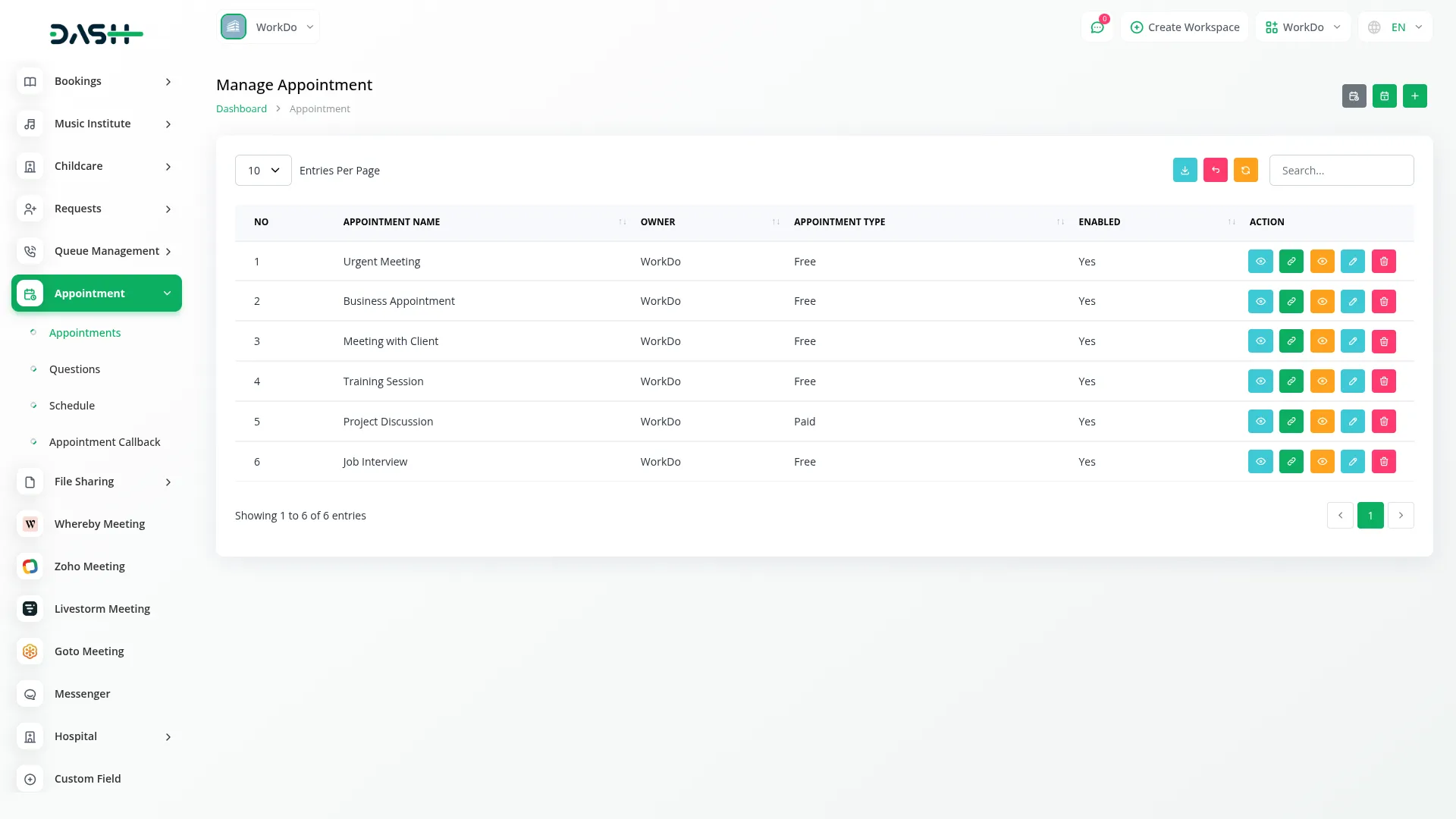
Design personalized appointment types that can match your needs perfectly. Create both free and paid appointment options with customizable availability based on specific weekdays. Control field visibility including phone number requirements, set precise appointment durations, and integrate custom questions to gather essential client information. Enable meeting platform integrations with popular services like Zoom, Google Meet, Whereby, Zoho Meeting, Goto Meeting, and Livestorm. Maintain full control over appointment visibility to clients.
Custom Question Builder
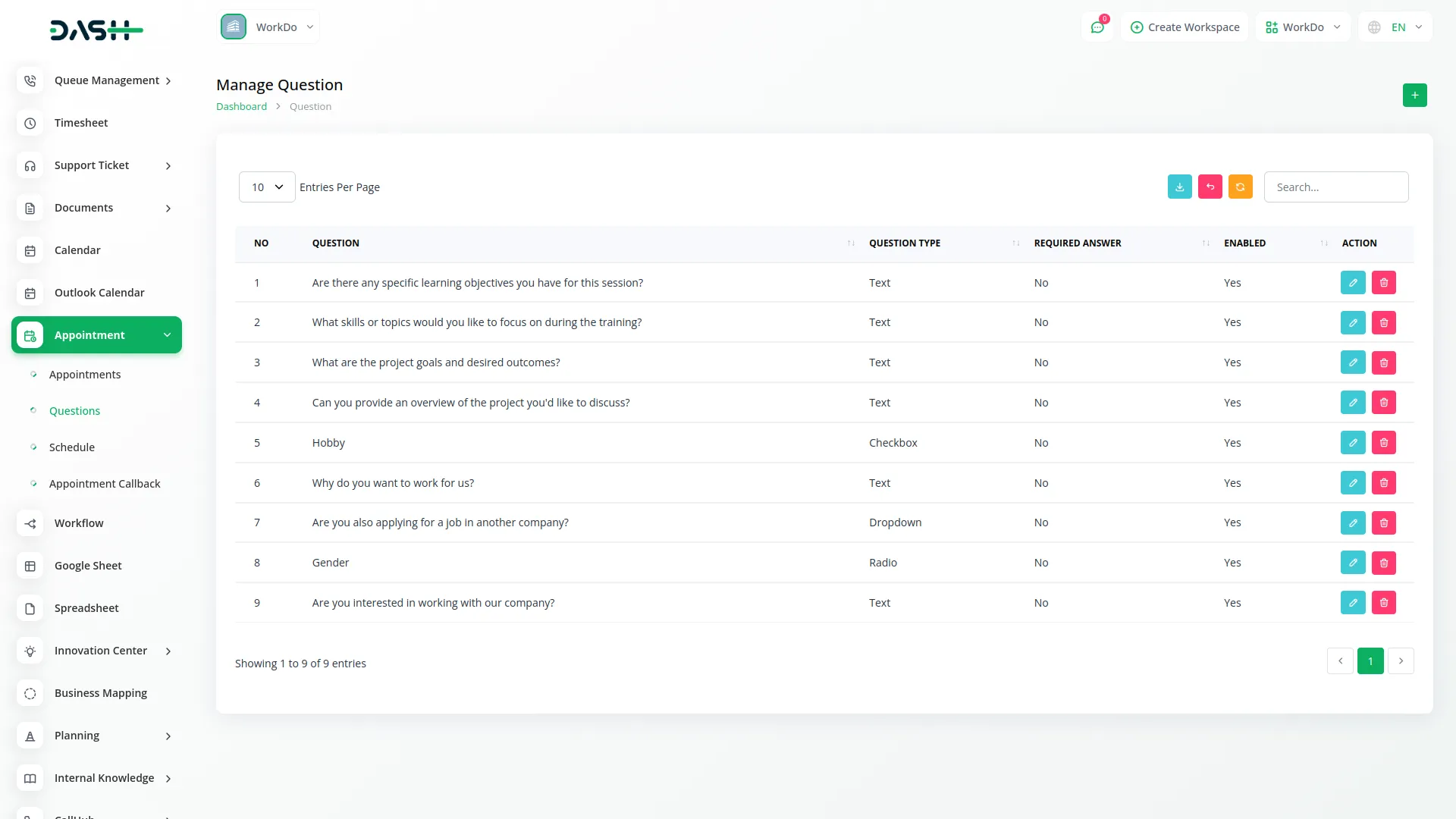
Here, you can create questions to collect information from people before they book an appointment. You can choose the question type like radio, dropdown, checkbox, or simple text and add options if needed. You can also make an answer required or optional. This helps you build a better and more complete appointment form to collect only the information you need.
Manage Schedules
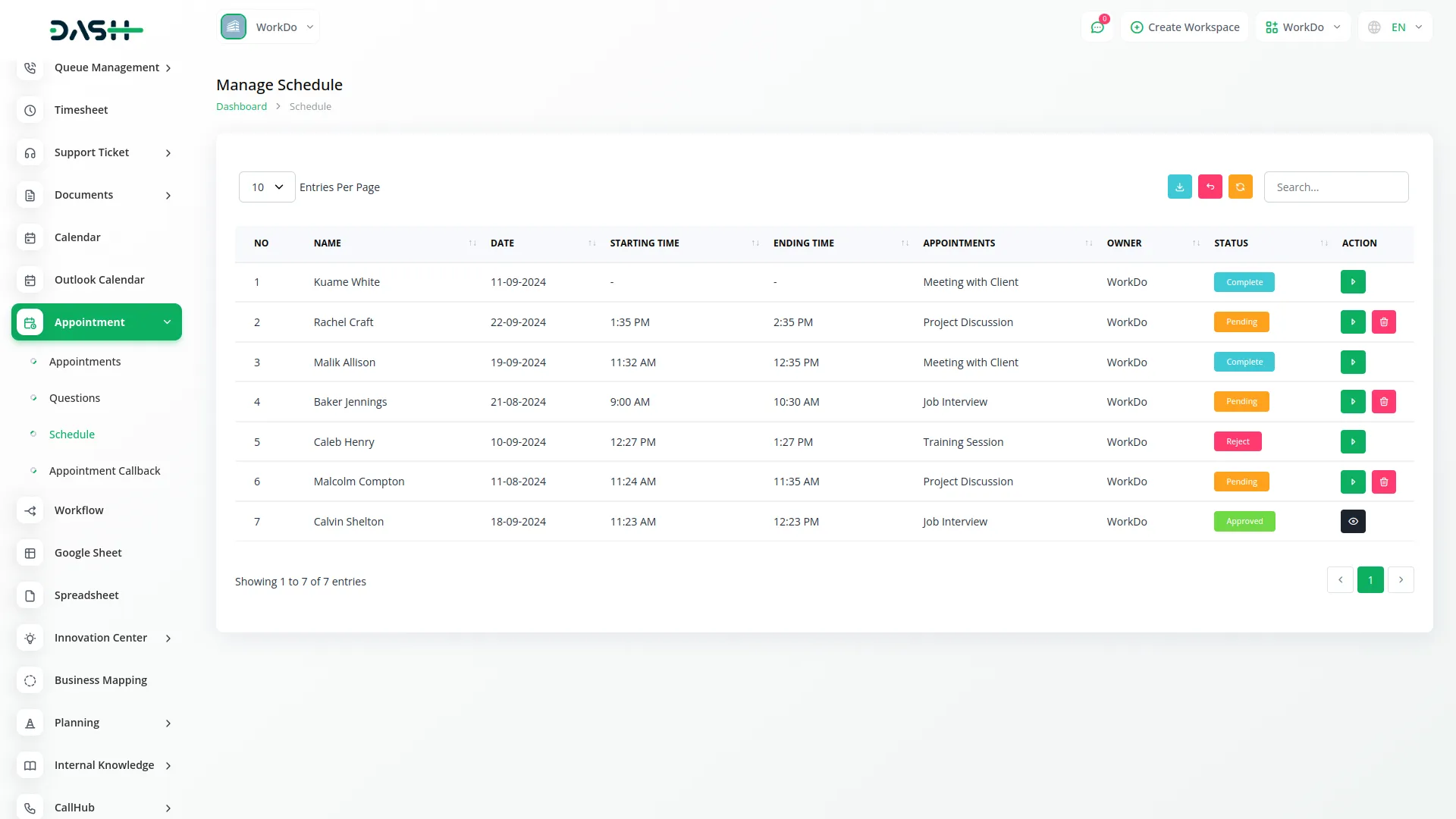
This part lets you handle the actual appointment schedules. You can check details like name, date, start and end time, the linked appointment, and the person who owns the schedule. Each entry also shows the status pending, approved, complete, or rejected. You can view full appointment details, change the status, and even send feedback forms if the feedback Add-On is enabled.
Handle Appointment Callbacks
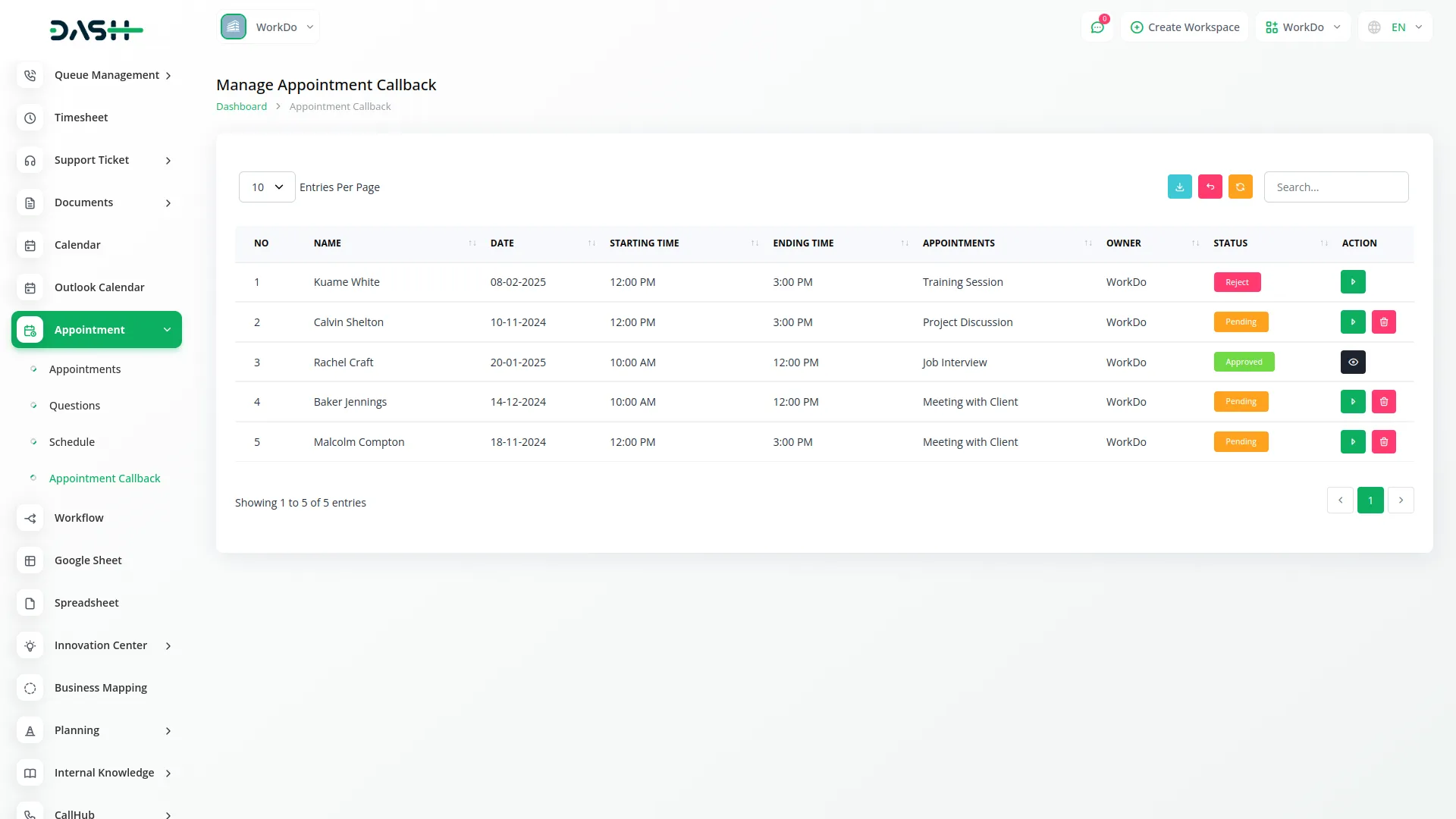
This section lets you manage callbacks for appointments. It displays all scheduled callbacks including the name, date, start time, end time, and status. You can also view the appointment details connected to that callback and delete any entry that is no longer needed. It’s helpful for cases where someone missed an appointment and you want to reconnect.
Client-Friendly Frontend Form
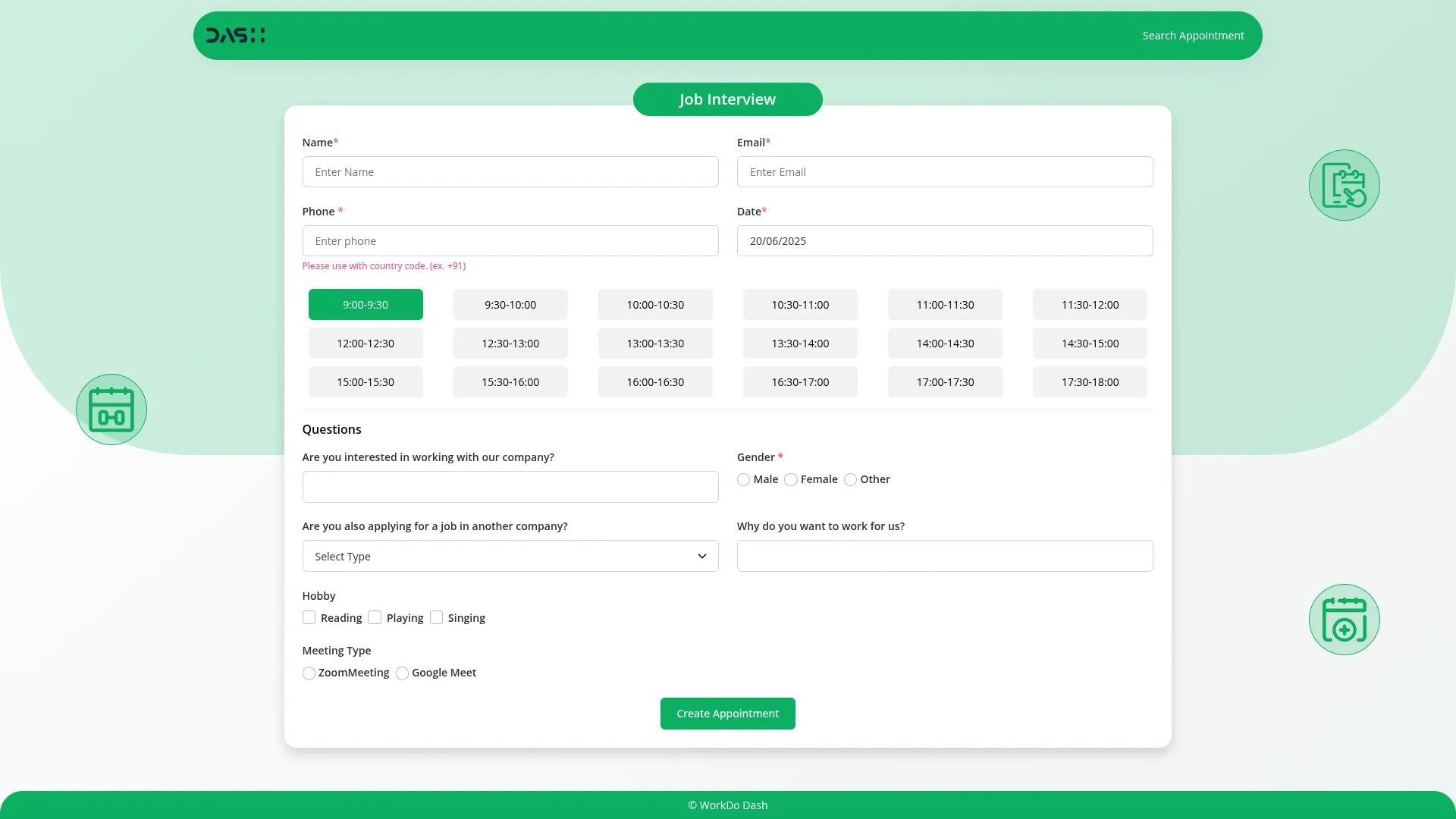
Provide your clients with an intuitive booking experience through a clean, professional appointment form. Display only the fields and custom questions you've configured while maintaining essential contact information collection. Show available time slots based on your duration settings and allow clients to search their existing appointments for easy management. When clients select a date, available time slot options will appear for that specific date, and they can choose their preferred meeting option from the radio button.
Check here : View WorkDo Dash SaaS Documentations
Check here : Explore WorkDo Dash SaaS User Manual
Check here : How to install Dash Add-On
Last update:
Jan 22, 2026 08:05 AM
Version:
v1.0
Category:
High Resolution:
YesSoftware Version:
Files Included:
Software FrameWork:
LaravelPublished:
Jul 14, 2025 03:05 PM