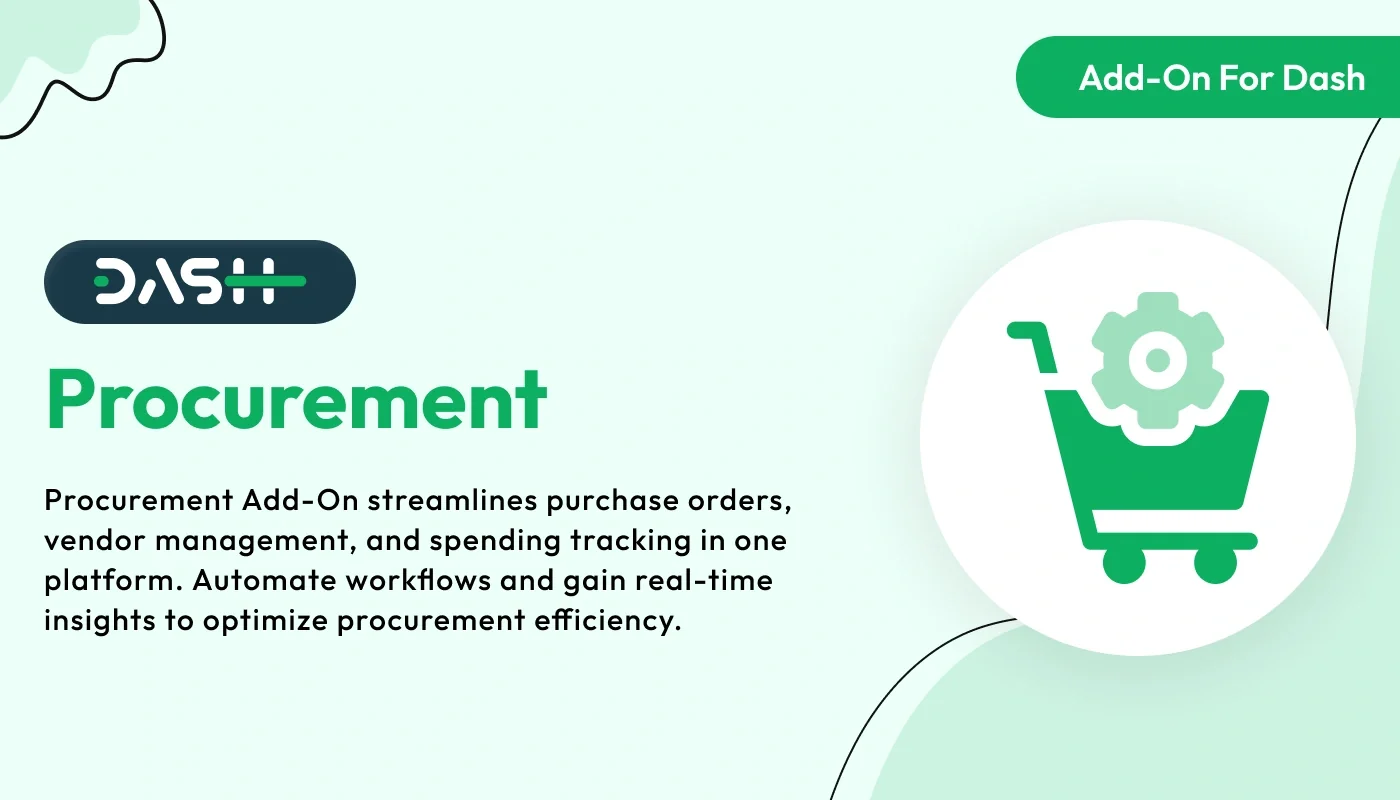
Streamline your purchasing process with the Procurement – Dash SaaS Add-On, designed to automate and optimize vendor management, purchase requisitions, order tracking, and inventory procurement workflows. This add-on simplifies sourcing, improves cost control, and ensures full visibility into the procure-to-pay cycle. Perfect for businesses aiming to reduce manual errors and enhance procurement efficiency through integrated supply chain and inventory systems.
Note: This is an addon for WorkDo Dash SaaS, not a standalone script.
WorkDo Dash SaaS - Open Source ERP with Multi-Workspace
The Procurement Add-On helps you manage the entire RFx process from creation to vendor onboarding in one place. It includes tools to track applications, schedule interviews, and maintain applicant records. A visual dashboard, list, and Kanban views, and export features make handling procurement simple and organized. A “latest section” shows newly added RFXs, and a chart helps you see how many applications are at which stage. This makes it easy to keep everything under control.
Check here : Master Procurement Integration with ERP System | The Ultimate Guide to Efficiency
Complete RFx and Vendor Management Solution
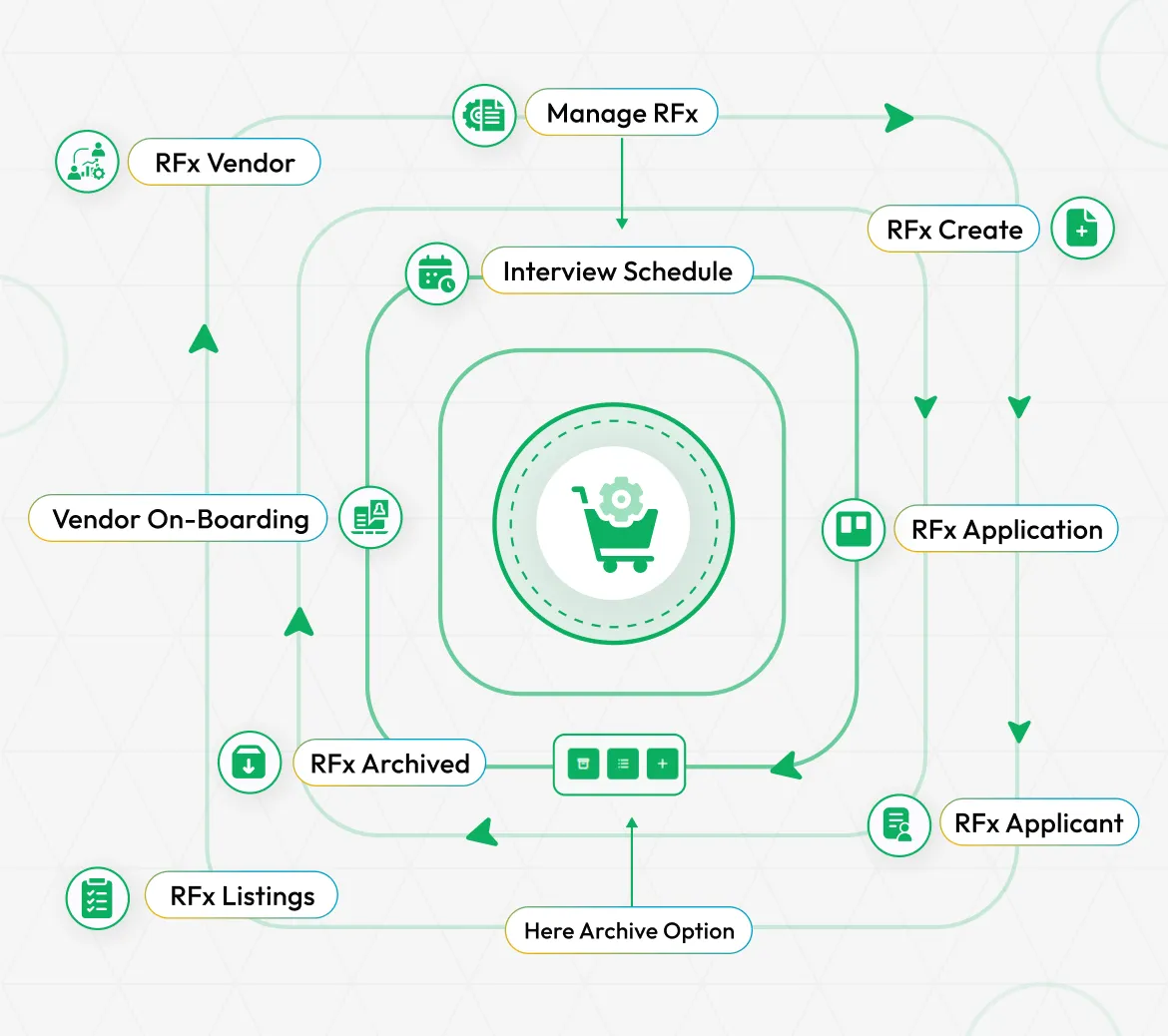
The Procurement Add-On helps you manage the complete RFx process, including creation, application, and vendor onboarding. You can easily schedule interviews, track applicants, and move completed RFx to the archive. A “latest section” shows newly added RFXs, and a chart helps you see how many applications are at which stage. This makes it easy to keep everything under control. This part of the system allows you to manage applications that are submitted for any RFX. Applicants can fill in their contact info, bid details, and more. All key steps are connected to ensure an organized and efficient procurement flow.
Simple RFX Creation and Tracking
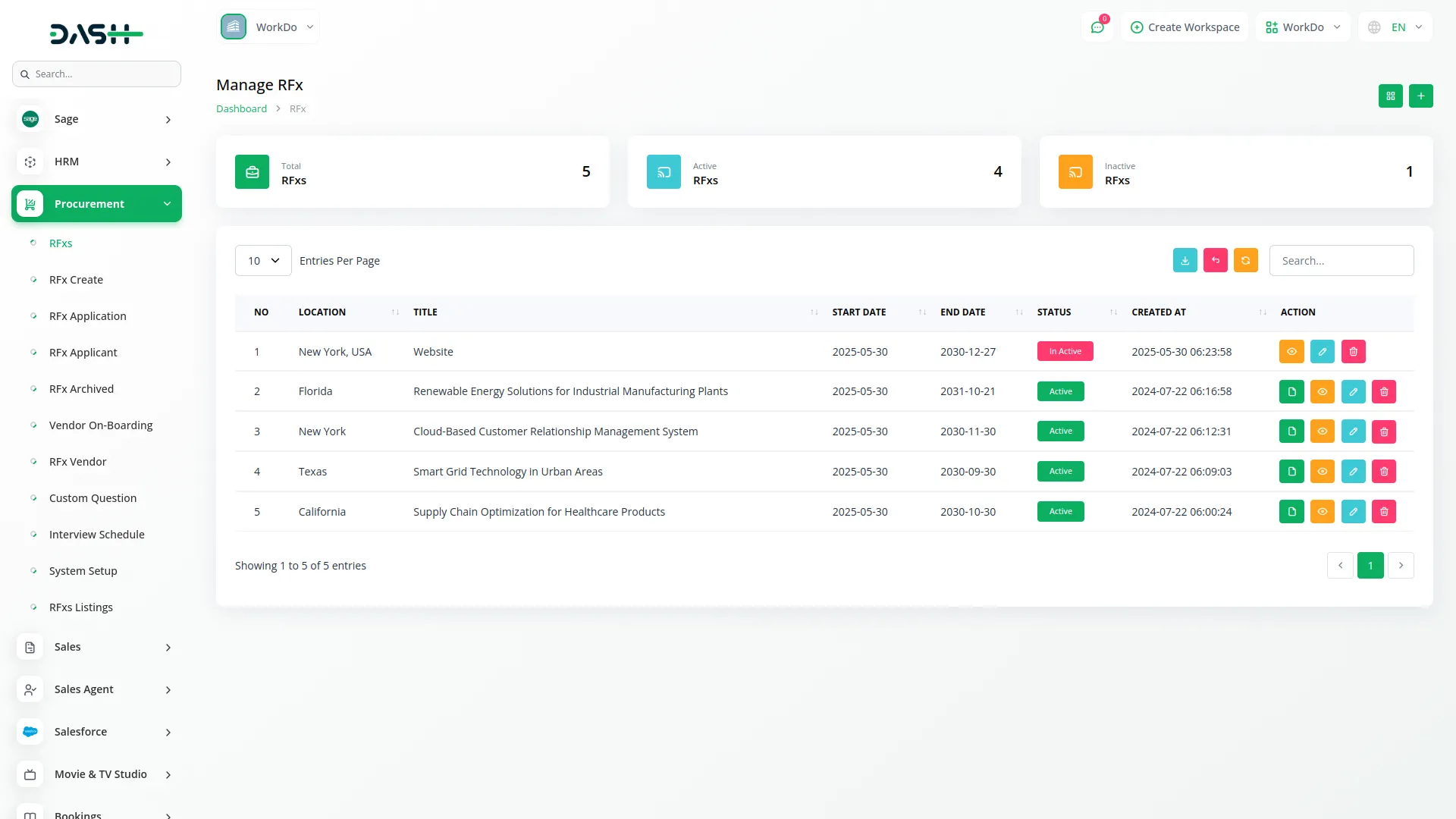
Creating new RFXs is quick and clear. You can enter the title, category, type, status, and full details like budget, skills needed, and timeline. There are checkboxes if you want to add extra items or questions. You can even list multiple purchase items with the help of a repeater system. The Add-On offers both grid and table views. You can also export your data or create new entries anytime. Cards and tables show all details like location, date, and status, and you can easily view, edit, copy, or delete entries with one click.
Easy Application Management
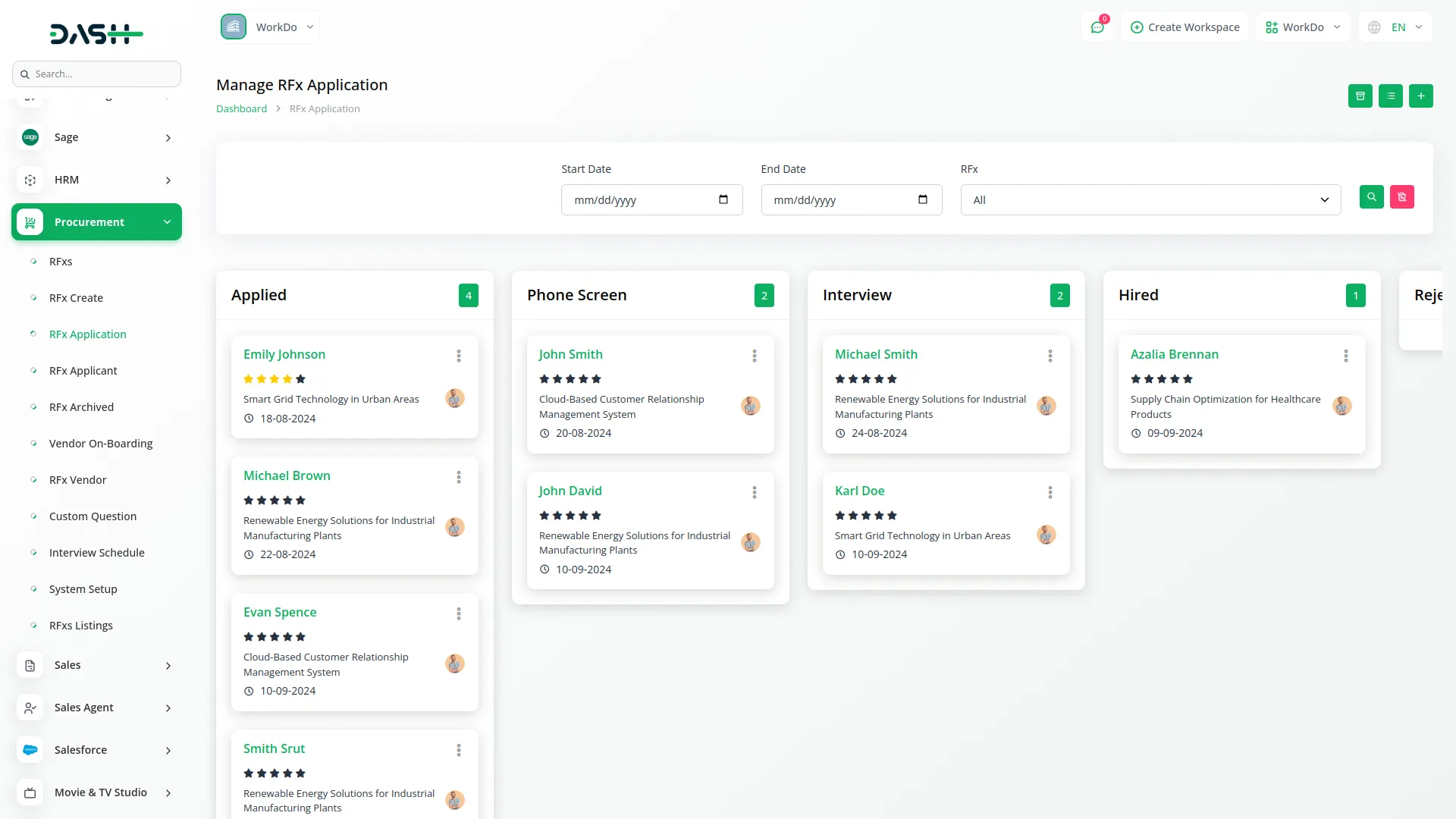
This part of the system lets you manage applications that come in for any RFX. Applicants can fill in their contact info, bid details, and more. You can filter applications by RFX or date, and choose to view them as a list or Kanban cards. Each application shows their photo, rating, and current stage. You can also archive applications if needed. Inside each application, you’ll see full details like items, skills, proposals, and scheduled interviews. You can also give ratings right from this screen to help you decide quickly.
All Applicant Details in One Place
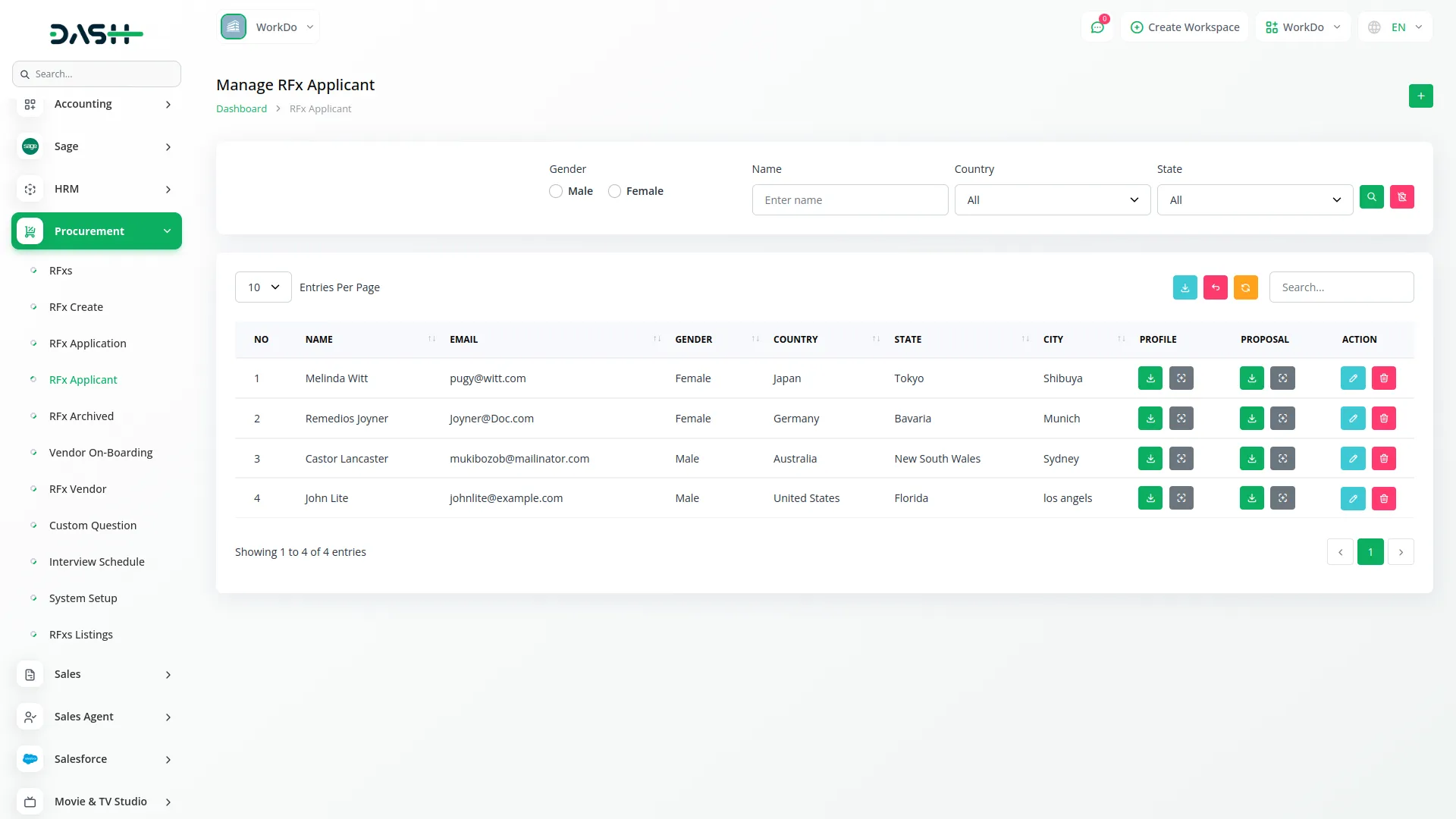
The applicant management section stores all the personal details of people who applied. You can add name, gender, birthdate, country, and upload files like resumes and proposals. You can filter the list using name, gender, or country. The table view shows all the important info clearly, and you can easily edit or delete entries. There’s also a preview and download option for documents, making it very easy to manage everything in one spot.
Smooth Vendor Onboarding
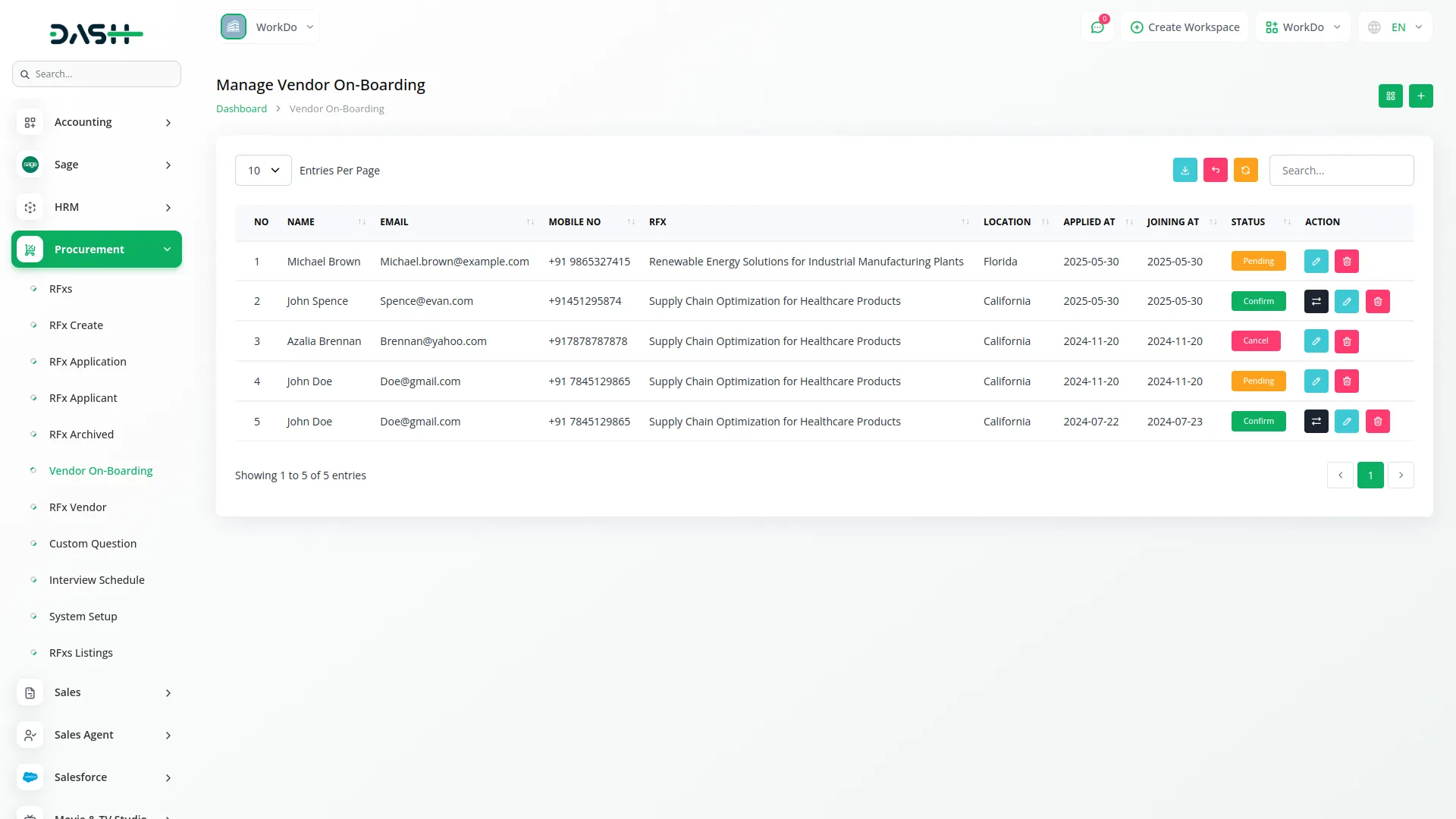
After selecting the right person from the interview, you can move them into the vendor system using the onboarding section. You just need to select their interview, add the joining day, date, budget, and time duration. You can set their status to pending, canceled, or confirmed. Once you mark someone as confirmed, there’s an option to add them as a vendor. Only after that, they will appear in the vendor list. This keeps your vendor data neat and correct.
Check here : View WorkDo Dash SaaS Documentations
Check here : Explore WorkDo Dash SaaS User Manual
Check here : How to install Dash Add-On
Last update:
Jan 22, 2026 08:03 AM
Version:
v1.0
Category:
High Resolution:
YesSoftware Version:
Files Included:
Software FrameWork:
LaravelTags:
Published:
Jul 16, 2025 11:10 PM