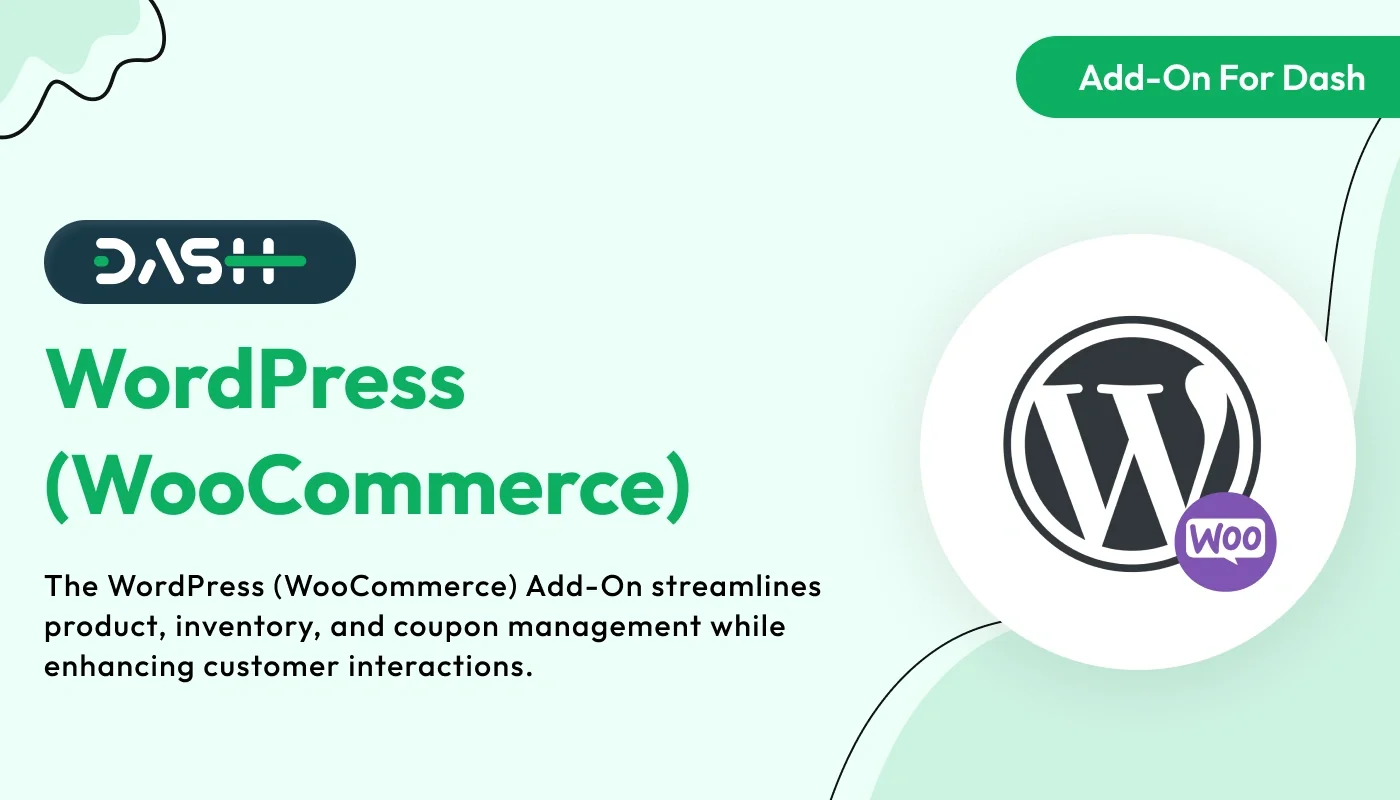
WordPress (WooCommerce) – Dash SaaS Add-On.WordPress (WooCommerce) – Dash SaaS Add-On seamlessly integrates your Dash platform with WooCommerce-powered WordPress stores. Sync products, orders, and customer data for centralized management and automation. Ideal for eCommerce businesses looking to streamline workflows, improve inventory control, and enhance order processing. Boosts efficiency and reduces manual tasks.
Note: This is an addon for WorkDo Dash SaaS, not a standalone script.
WorkDo Dash SaaS - Open Source ERP with Multi-Workspace
The WooCommerce Add-On connects your WooCommerce store directly with your platform, allowing you to manage all your eCommerce data in one place. With this integration, you can easily access and update your customers, products, orders, categories, coupons, and tax settings without switching between different systems. It also ensures real-time synchronization, so your store data stays accurate and up to date across both platforms.
Check here : Complete Guide to Integrating the WooCommerce Module with Laravel | Enhance Your E-Commerce
WooCommerce Settings Configuration
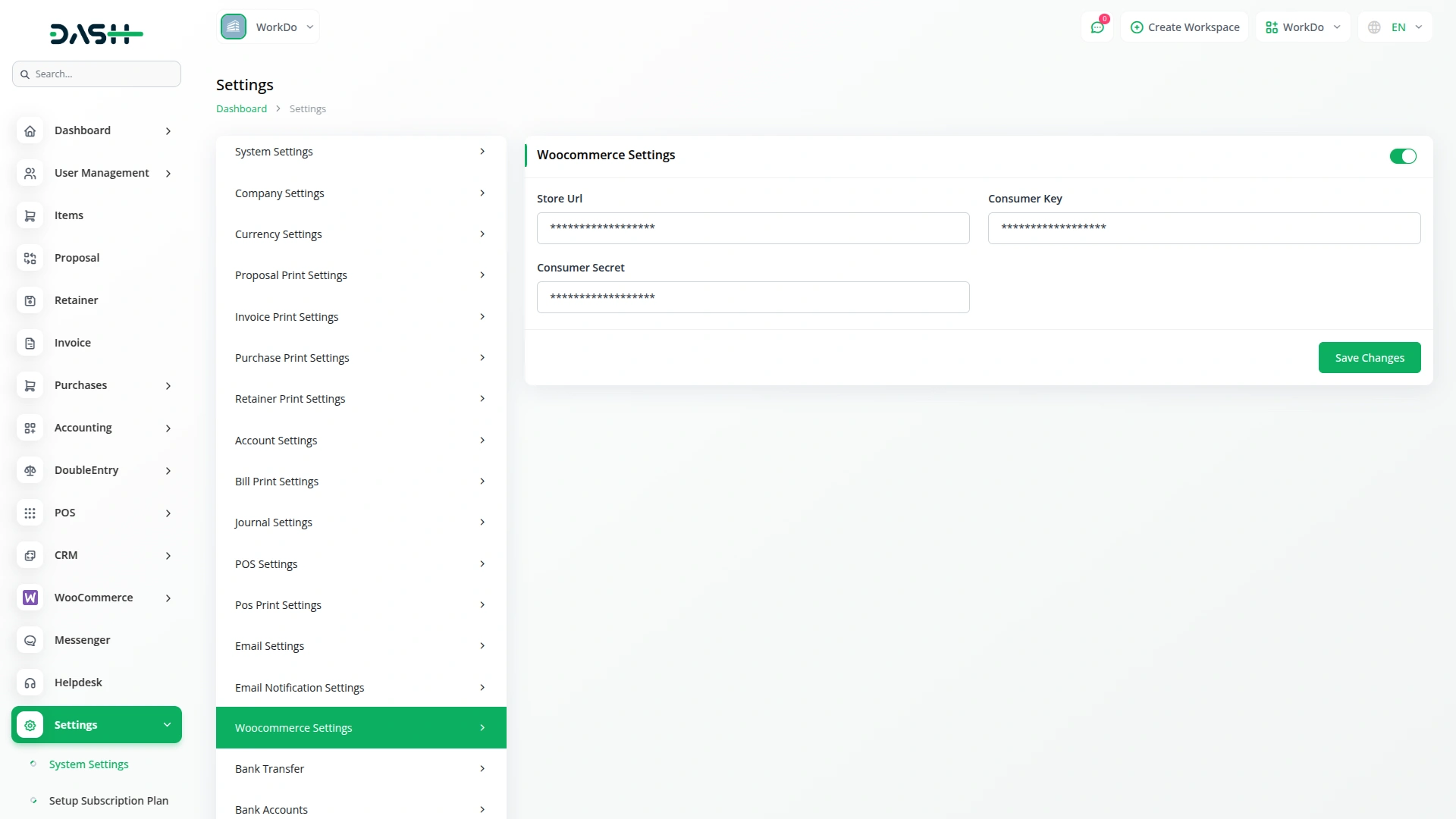
To configure the WooCommerce Add-On, navigate to Settings, find the System Settings, and click on WooCommerce Settings. Use the Enable/Disable toggle to control integration visibility. Enter your Store URL, Consumer Secret, and Consumer key. This setup allows your system to fetch and sync data from WooCommerce securely. Click Save to connect your store and securely sync data with the system.
Manage Customers, Coupons, and Orders Effortlessly
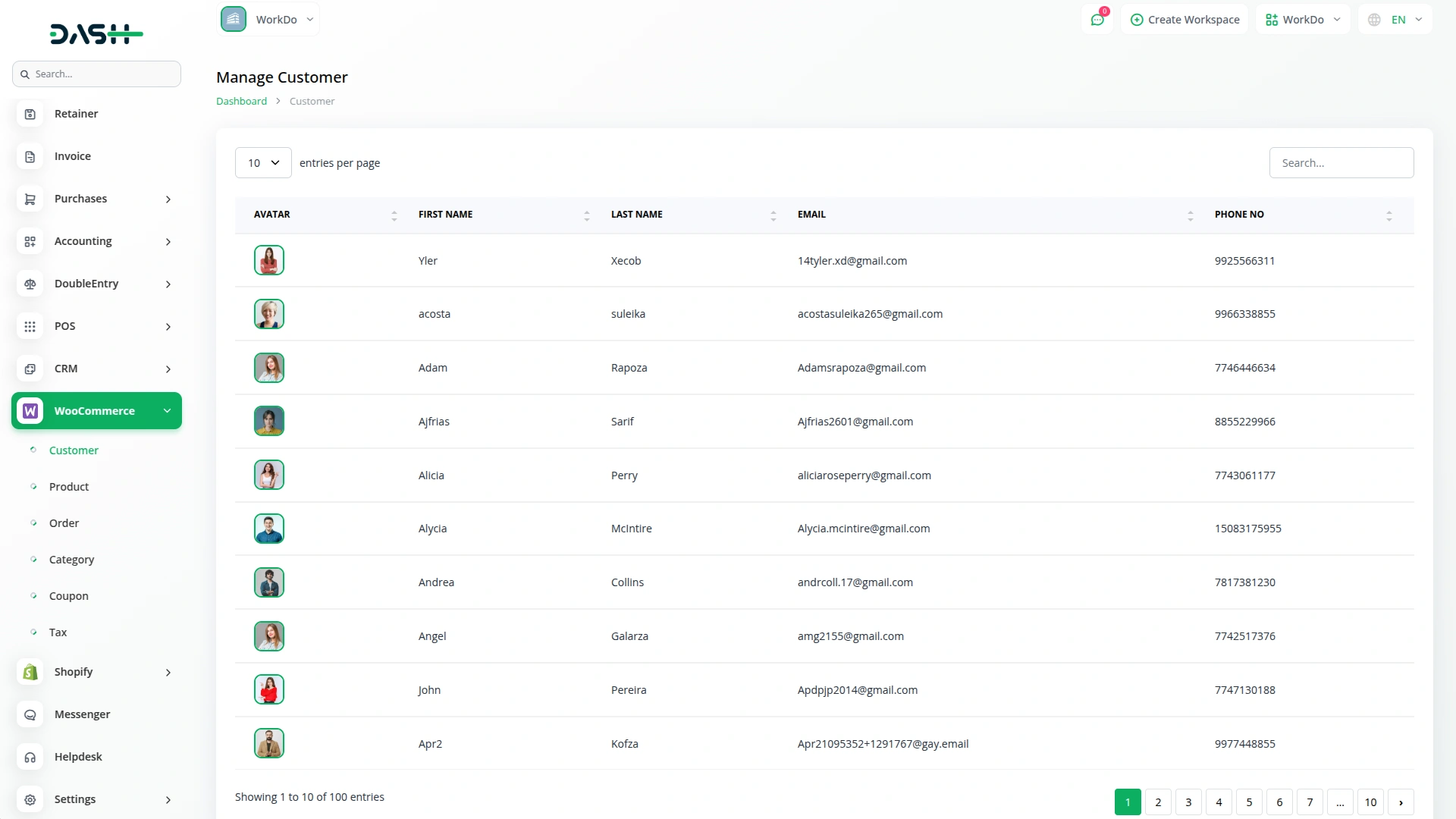
With the WooCommerce Add-On, your store’s customer, coupon, and order data becomes instantly available inside your system. You can view detailed customer profiles without needing to log into WordPress, including names, contact details, and profile images. You can view all the available coupon codes, their discount types, and usage details right inside your system. You can view full order details without needing to add anything manually.
Organize Products, Categories, and Tax Information with Ease
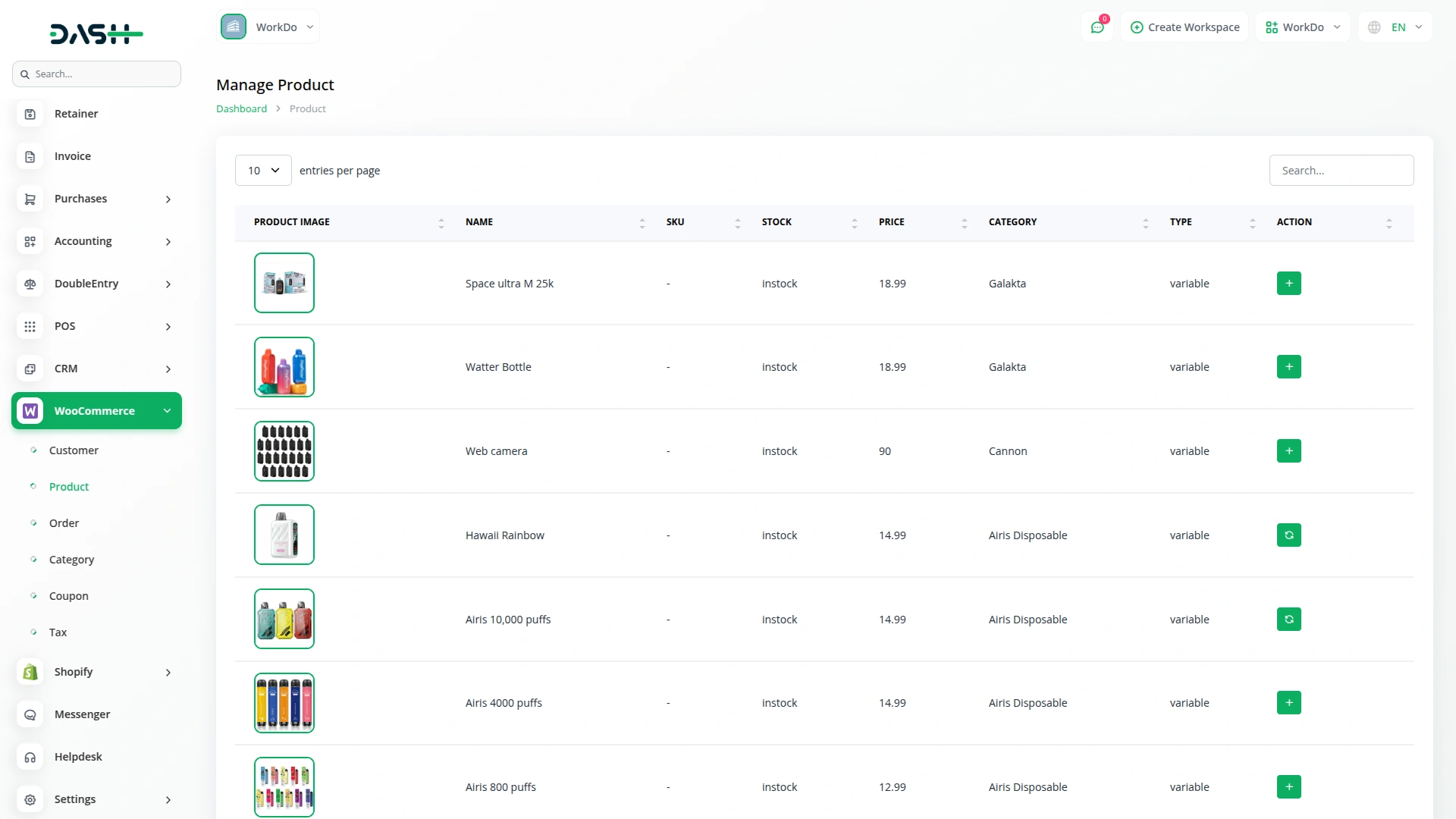
Managing your online store’s products becomes more efficient through this Add-On. You can create new products or sync existing ones whenever there are updates in your WooCommerce store. Products are organized with details like name, SKU, category, and stock levels, and you can quickly sync updates made in your store. For category management, you can add new categories. For Tax management, you can add a new tax.
Check here : View WorkDo Dash SaaS Documentations
Check here : Explore WorkDo Dash SaaS User Manual
Check here : How to install Dash Add-On
Last update:
Jan 22, 2026 08:35 AM
Version:
v1.0
Category:
High Resolution:
YesSoftware Version:
Files Included:
Software FrameWork:
LaravelPublished:
Jul 15, 2025 09:42 PM