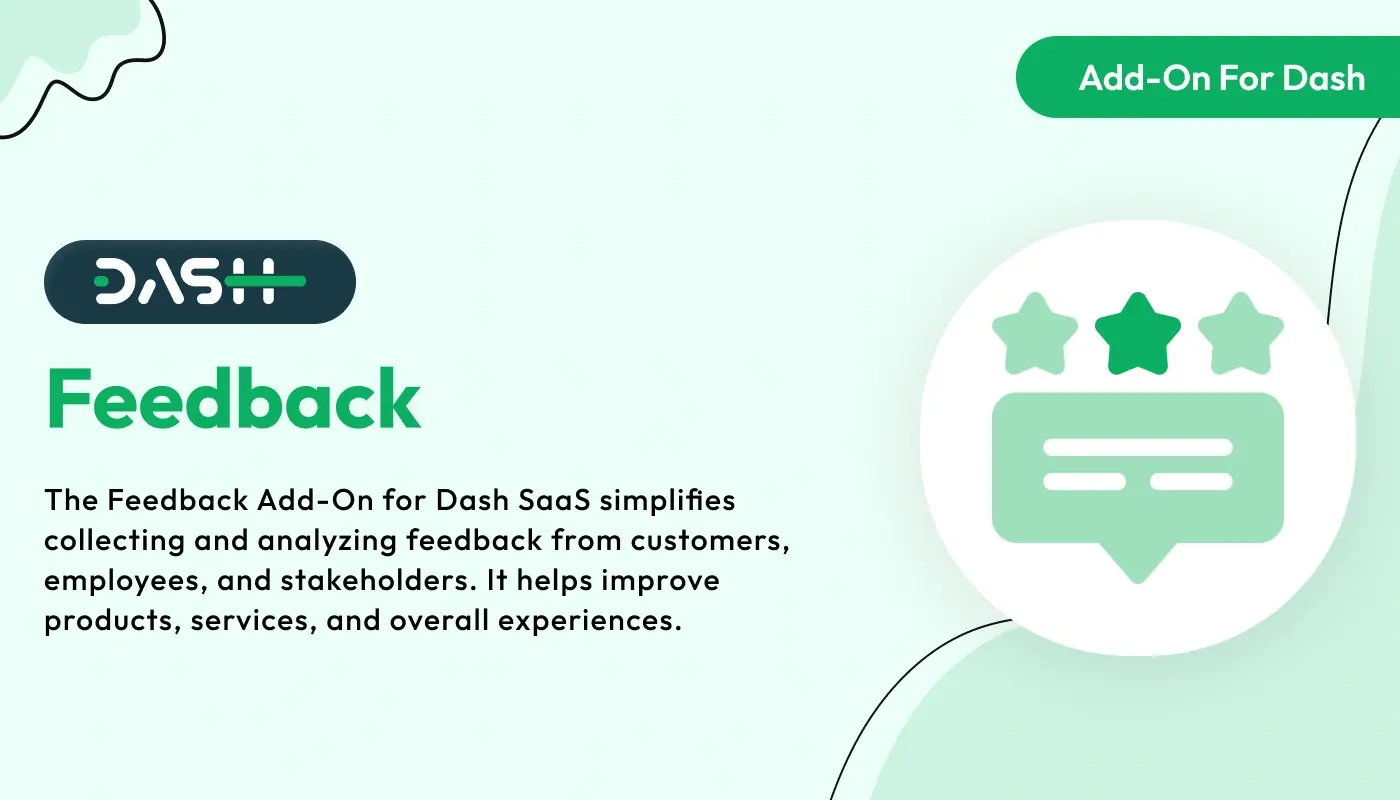
Feedback – Dash SaaS Add-On.The Feedback – Dash SaaS Add-On enables businesses to collect, manage, and analyze customer feedback seamlessly within the Dash SaaS platform. Create customizable feedback forms, gather insights on products and services, and improve customer satisfaction with real-time responses. This add-on helps boost user retention, track experience trends, and support data-driven decision-making for product and service enhancements.
Note: This is an addon for WorkDo Dash SaaS, not a standalone script.
WorkDo Dash SaaS - Open Source ERP with Multi-Workspace
Feedback provides individuals with valuable insights into their actions and their impact on others. It helps identify strengths, highlight areas for improvement, and promote continuous learning. Offering constructive input, and feedback encourages personal and professional growth. When used effectively, it enhances performance, strengthens relationships, and fosters a culture of development.
Check here : Feedback Module | Improve Progress with Backend System | Simple Integration
Feedback Add-On for Better Improvement
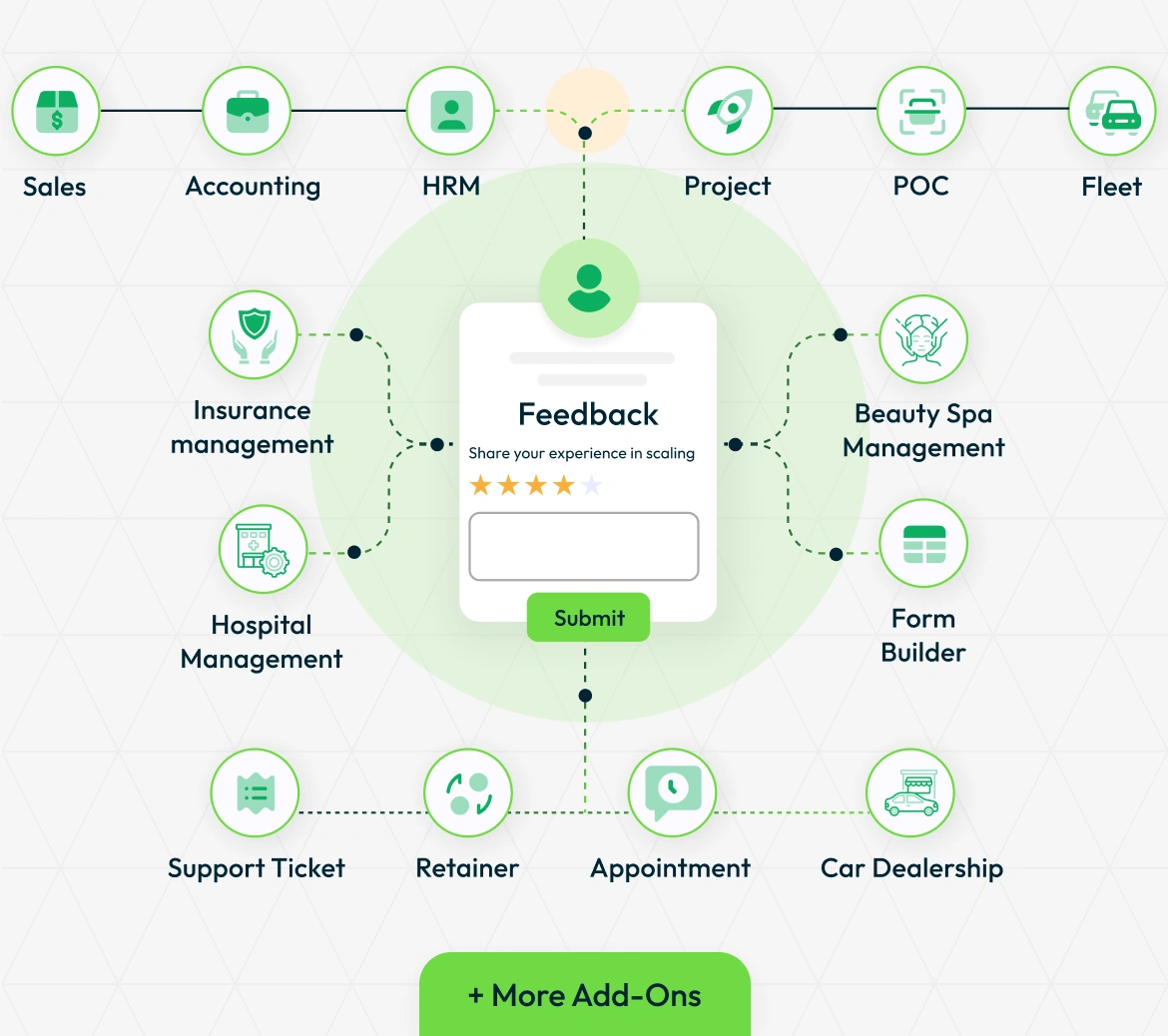
The Feedback Add-On helps businesses gather user opinions across different departments and industries. It integrates with tools like Support Ticketing, Appointments, and Form Builders for seamless feedback collection and analysis.
Collect Valuable Customer Feedback
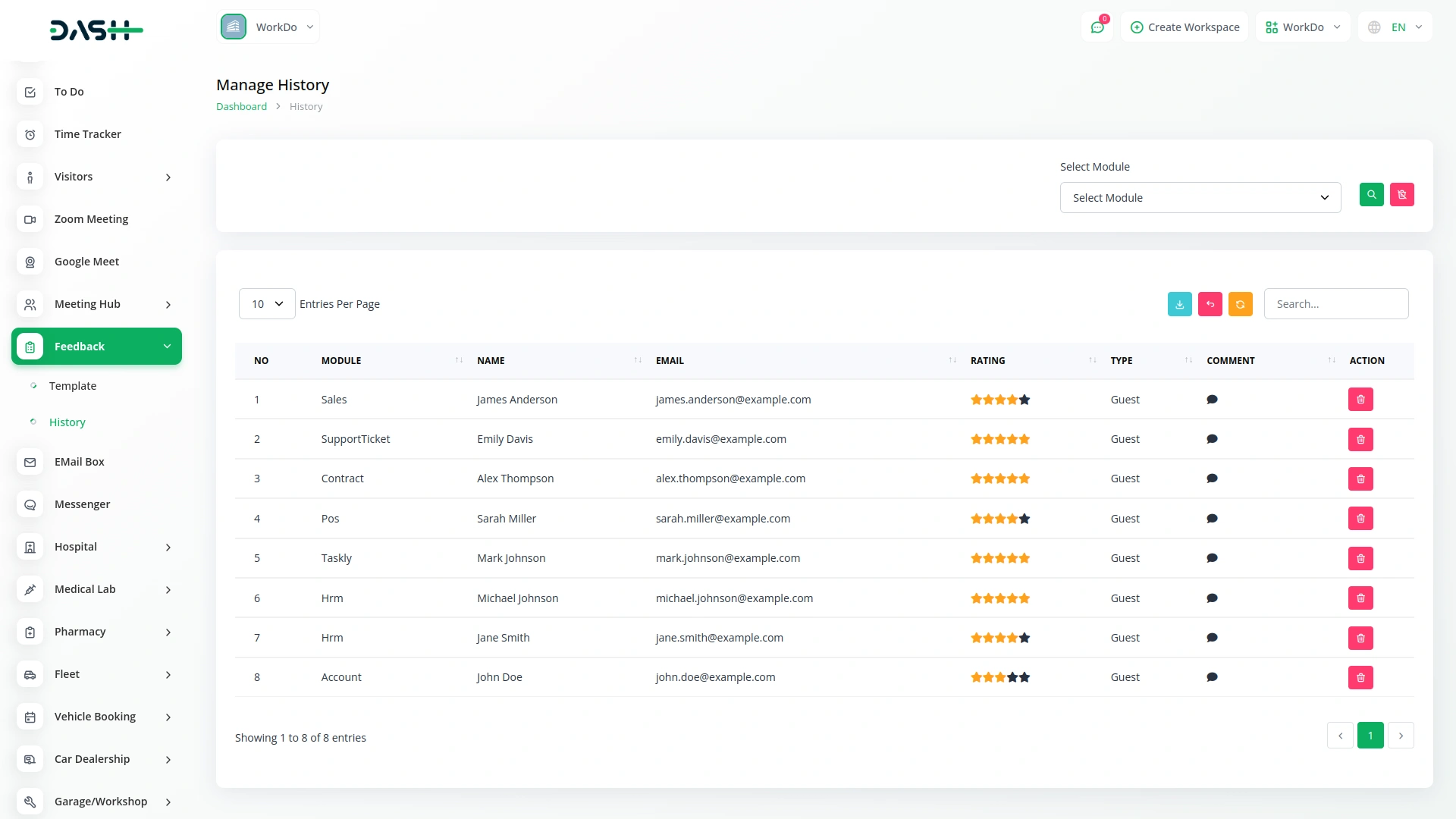
The Feedback Add-On enables businesses to gather insights from customers, whether they are guests or logged-in users. This Add-On seamlessly integrates with various other Add-Ons like Accounting, Hospital Management, HRM, Projects, POS, and more. For example, when an invoice is generated, the system can automatically send an email to the customer, allowing them to rate their experience using a star-based system and leave comments.
Creating a Feedback Request
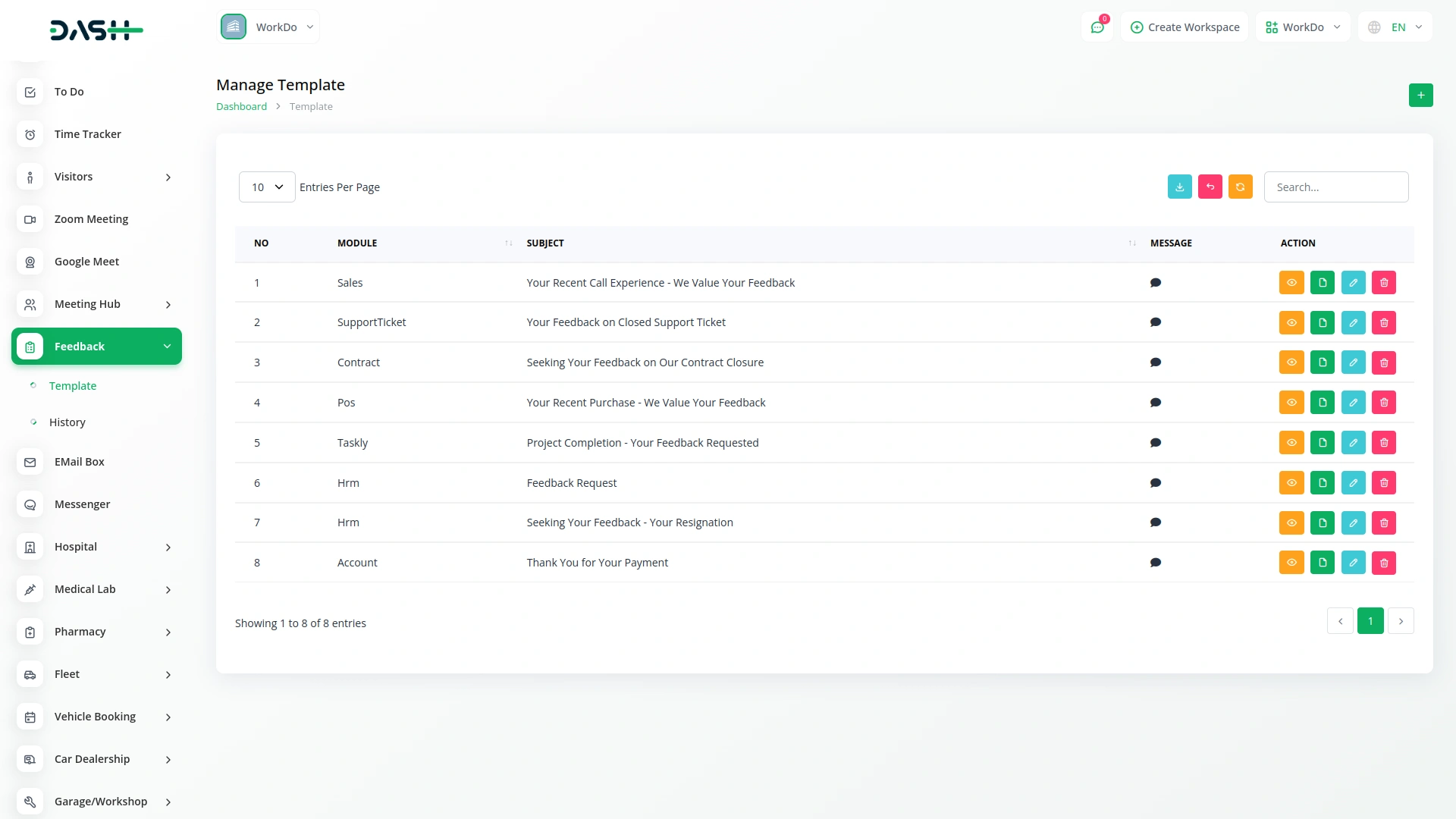
Generating a feedback request is simple. Click the Create button at the top, select the relevant Add-Ons, and specify the activity within that Add-Ons. Then, enter the subject and compose your message. To personalize the message, variables can be used, such as {user_name} to include the recipient’s name and {url} to insert the feedback form link. This ensures a tailored and professional approach to requesting customer input, improving response rates and engagement.
Multiple Ways to Gather Feedback
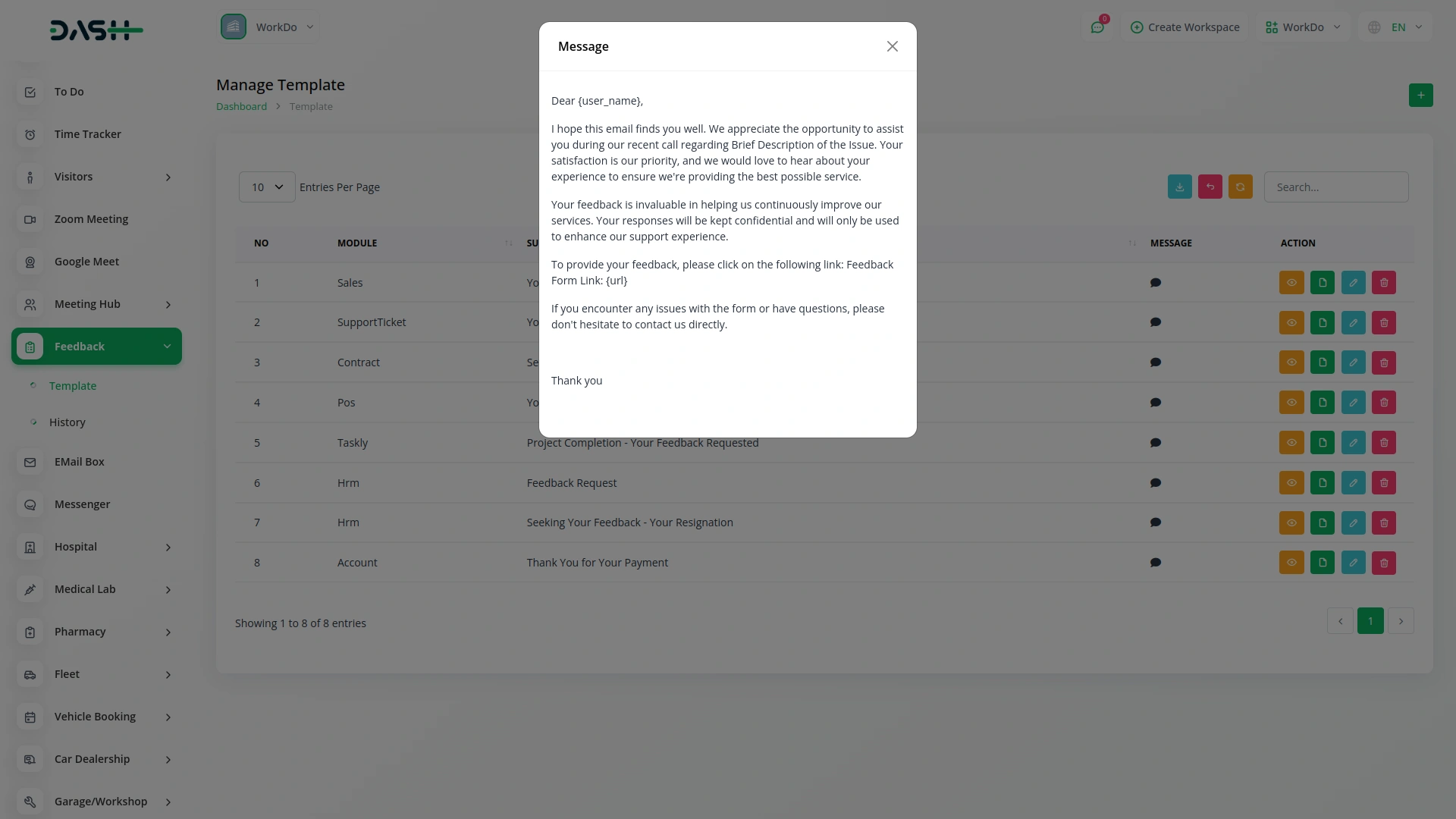
Customers can provide feedback through an emailed form or by accessing a direct feedback link. This link can be copied from the Action column on the Feedback page, allowing users to submit their reviews by entering their name and email. All submitted feedback is recorded on the History page, where businesses can track responses, identify whether a customer was a guest or a registered user, and view complete feedback details with a single click. This centralized system makes it easy to manage and analyze customer opinions for continuous improvement.
Check here : View WorkDo Dash SaaS Documentations
Check here : Explore WorkDo Dash SaaS User Manual
Check here : How to install Dash Add-On
Last update:
Jan 22, 2026 08:04 AM
Version:
v1.0
Category:
High Resolution:
YesSoftware Version:
Files Included:
Software FrameWork:
LaravelPublished:
Jul 22, 2025 05:42 PM