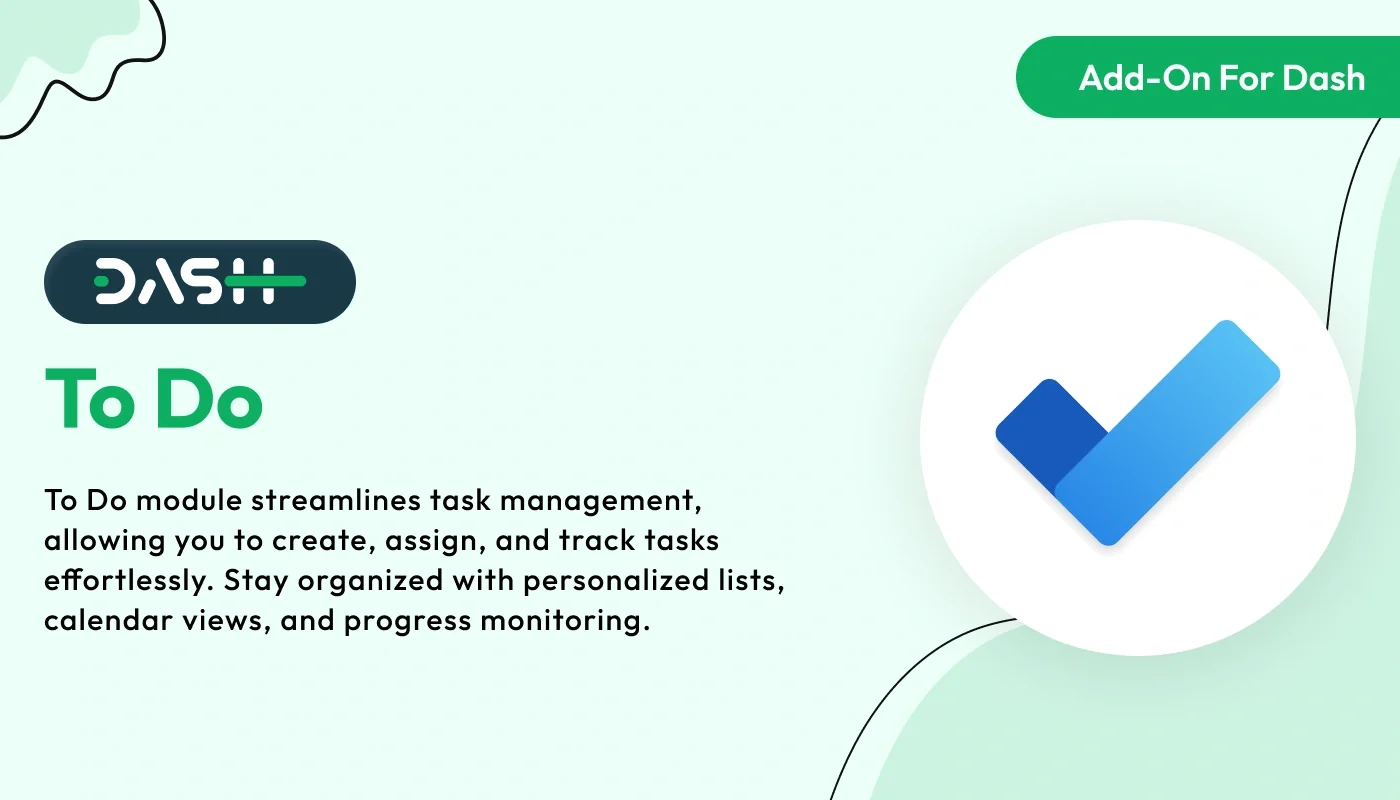
To Do – Dash SaaS Add-On is a smart task management tool designed to help users organize, prioritize, and track daily activities within the Dash SaaS platform. From personal reminders to team assignments, it simplifies productivity with intuitive task lists, due dates, and status tracking. Perfect for individuals, teams, and businesses aiming for efficient workflow management
Note: This is an addon for WorkDo Dash SaaS, not a standalone script.
WorkDo Dash SaaS - Open Source ERP with Multi-Workspace
The To Do Add-On offers a comprehensive system to manage and track your daily tasks efficiently. You can create tasks by entering key details such as title, duration with date and time, assigning the task to specific users, and selecting relevant Add-Ons or sub-Add-Ons. The calendar view displays tasks based on their start and end date-times, helping you plan work efficiently.
Check here : ToDo Module Integration | Master Task Management with Dash SaaS
Seamless To Do Integration
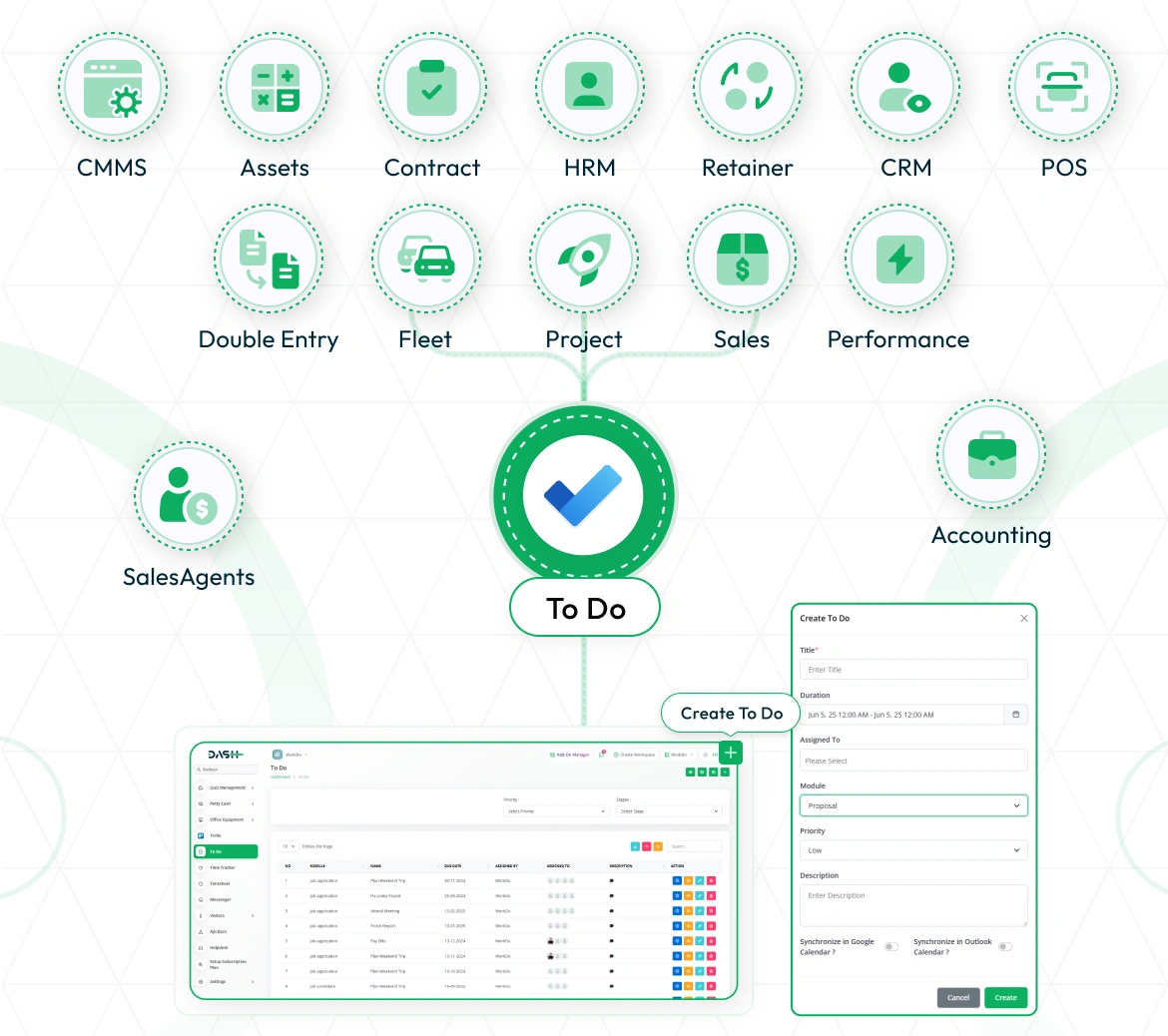
The To Do Add-On serves as a centralized task management system that integrates seamlessly with various departments. It allows users to create, assign, and track tasks efficiently. With intuitive options to set priorities, assign responsibilities, and monitor deadlines, the Add-On ensures every task is organized and completed on time. It supports detailed task descriptions, categorization, and status updates, making collaboration and productivity effortless. Whether it’s managing performance metrics or coordinating with team members, the To Do Add-On keeps everything on track and in sync.
Board View Functionality
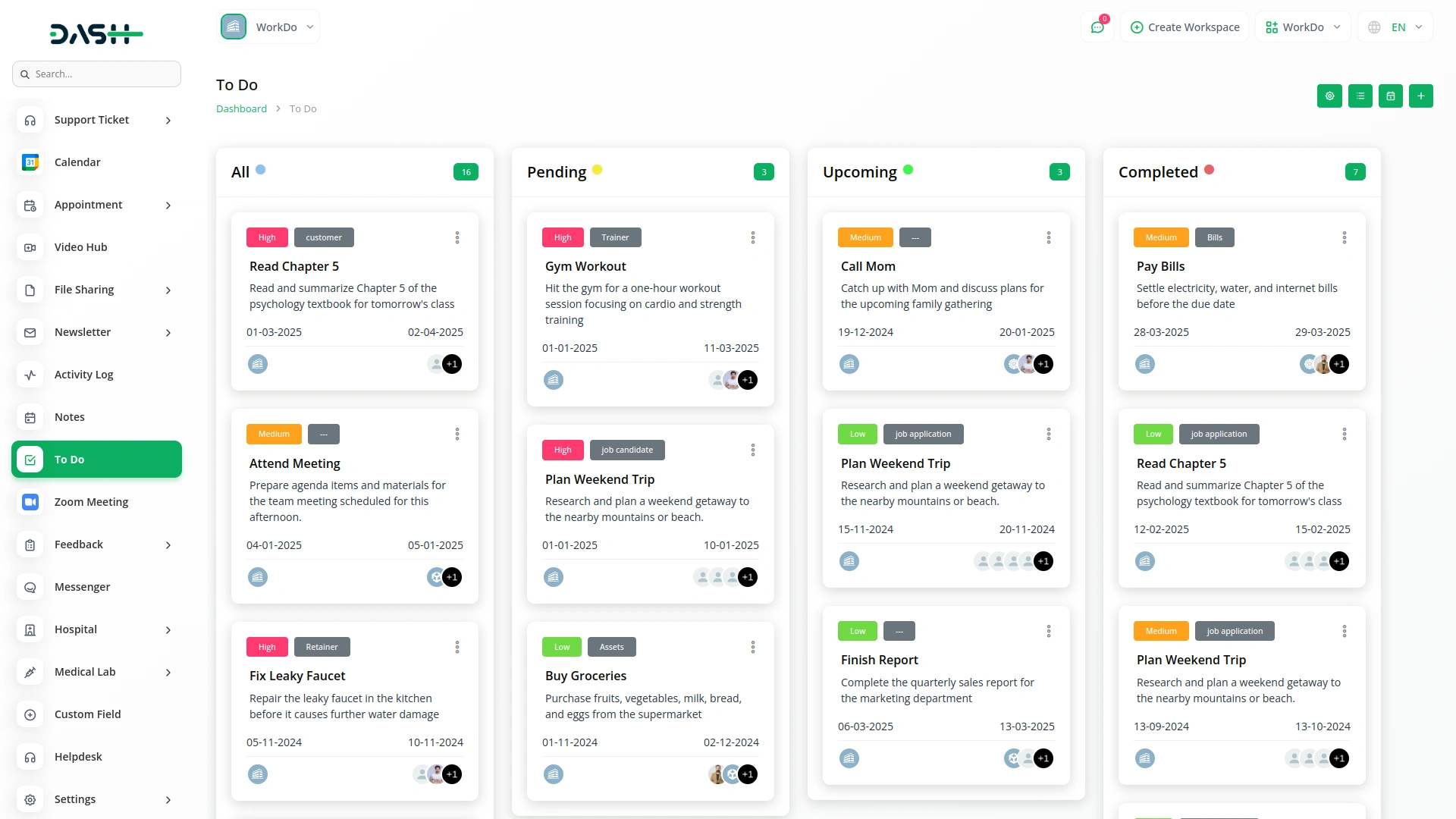
Visually manage tasks by stages using drag-and-drop cards. Each card displays key details like priority, title, assignee, duration, and more. Action buttons let you quickly mark as complete, view, edit, or delete tasks. View tasks grouped by custom status stages with color-coded labels. You can instantly update task status by dragging them between stages. The task count in each stage helps. Enhances team collaboration and keeps everyone aligned with progress.
Calendar View Functionality
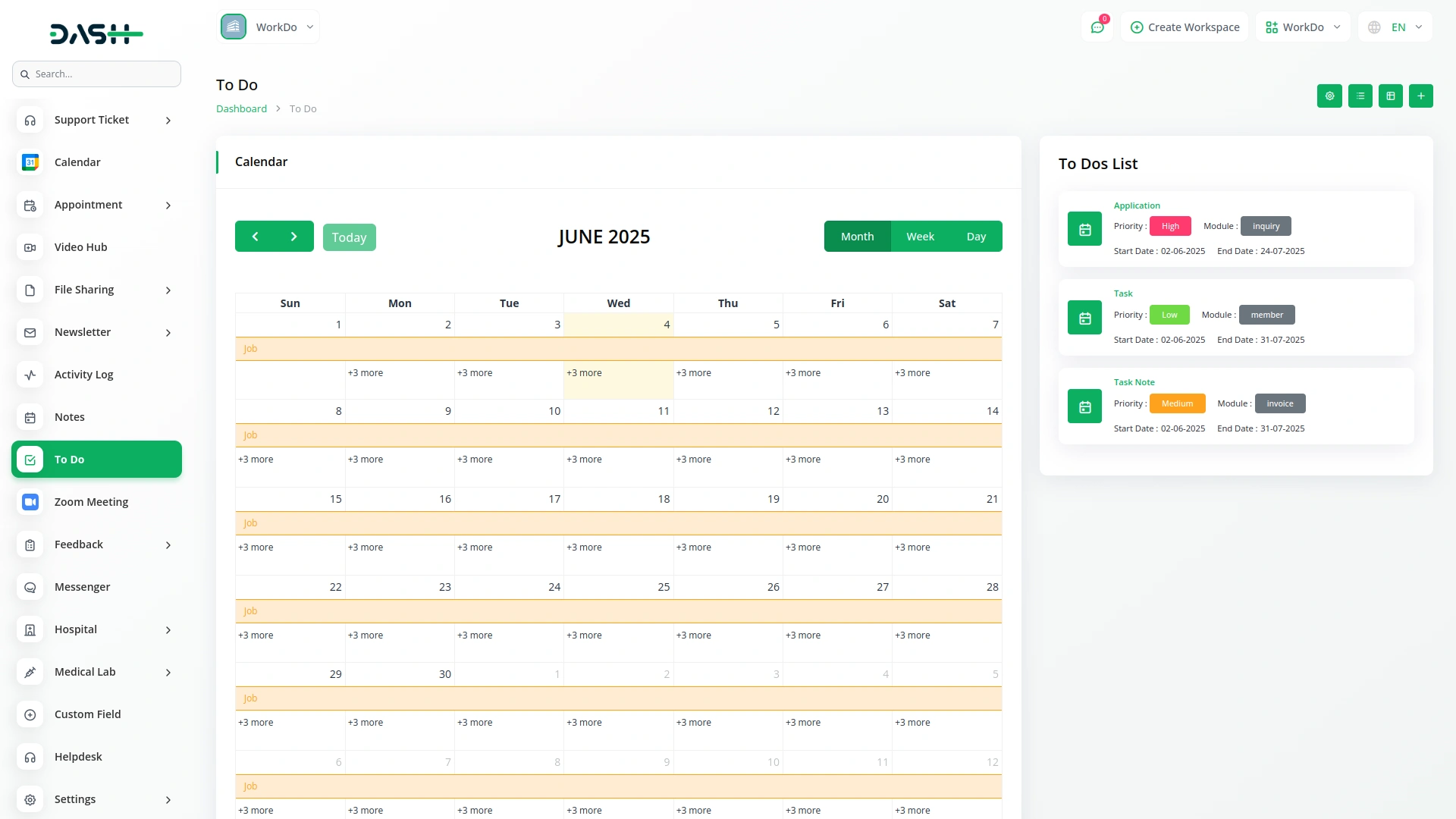
The calendar view displays tasks based on their start and end date-times, helping you plan work efficiently. Each task appears on its scheduled date, and clicking reveals full details. Busy days are highlighted with task counts for quick insights. Below the calendar, a list view shows tasks by date with key info like name, priority, and duration. This layout ensures better deadline tracking and avoids scheduling conflicts.
Task Stage Setup
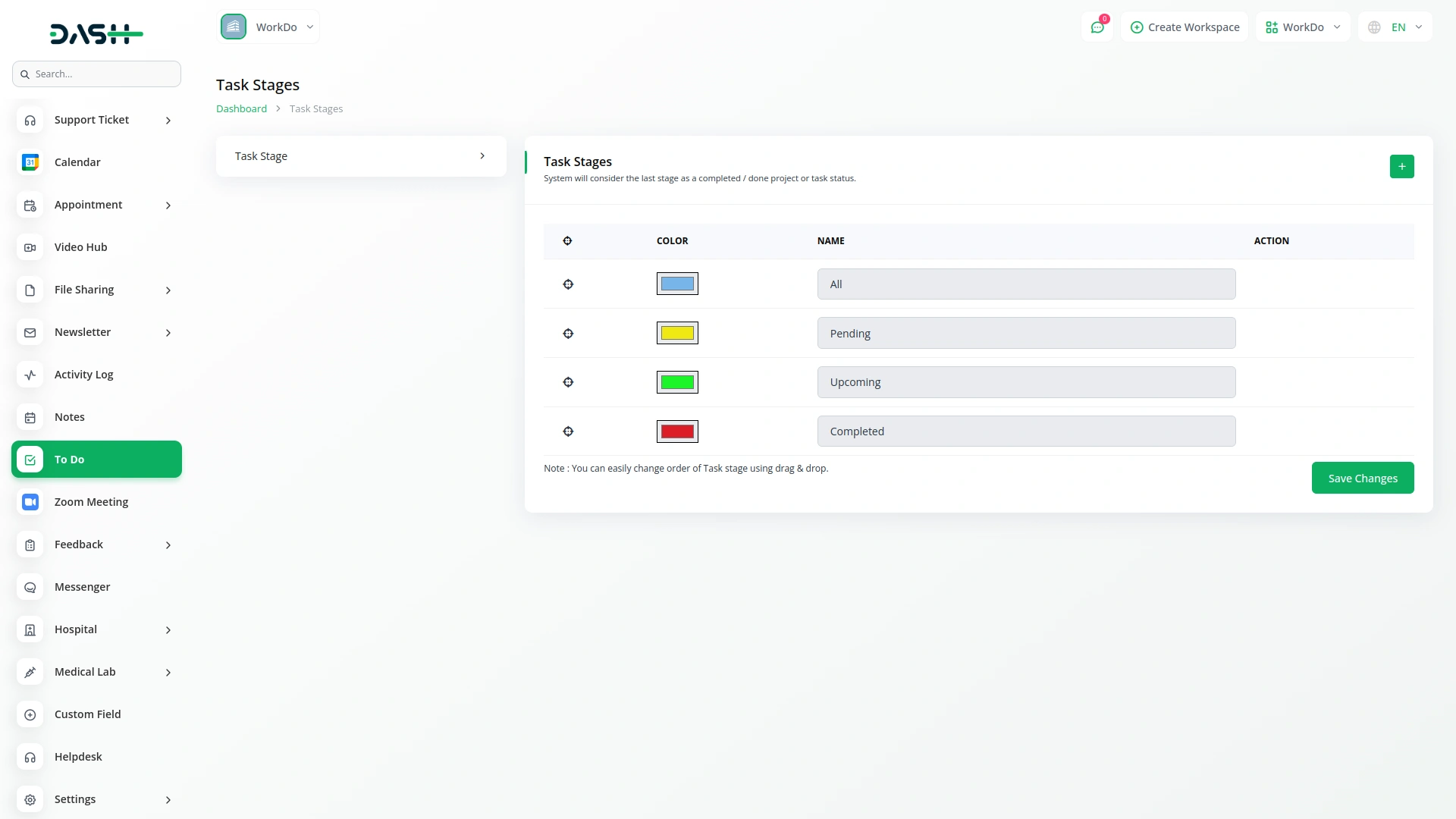
This Add-On lets companies define and customize task stages for better workflow control. You can add, edit, or delete stages with custom names and colors for easy tracking. Stages can be reordered via drag-and-drop to match your process flow. Changes reflect instantly on the board view. It’s a flexible way to tailor task management to your project needs.
Check here : View WorkDo Dash SaaS Documentations
Check here : Explore WorkDo Dash SaaS User Manual
Check here : How to install Dash Add-On
Last update:
Jan 22, 2026 08:02 AM
Version:
v1.0
Category:
High Resolution:
YesSoftware Version:
Files Included:
Software FrameWork:
LaravelPublished:
Jul 16, 2025 12:27 AM