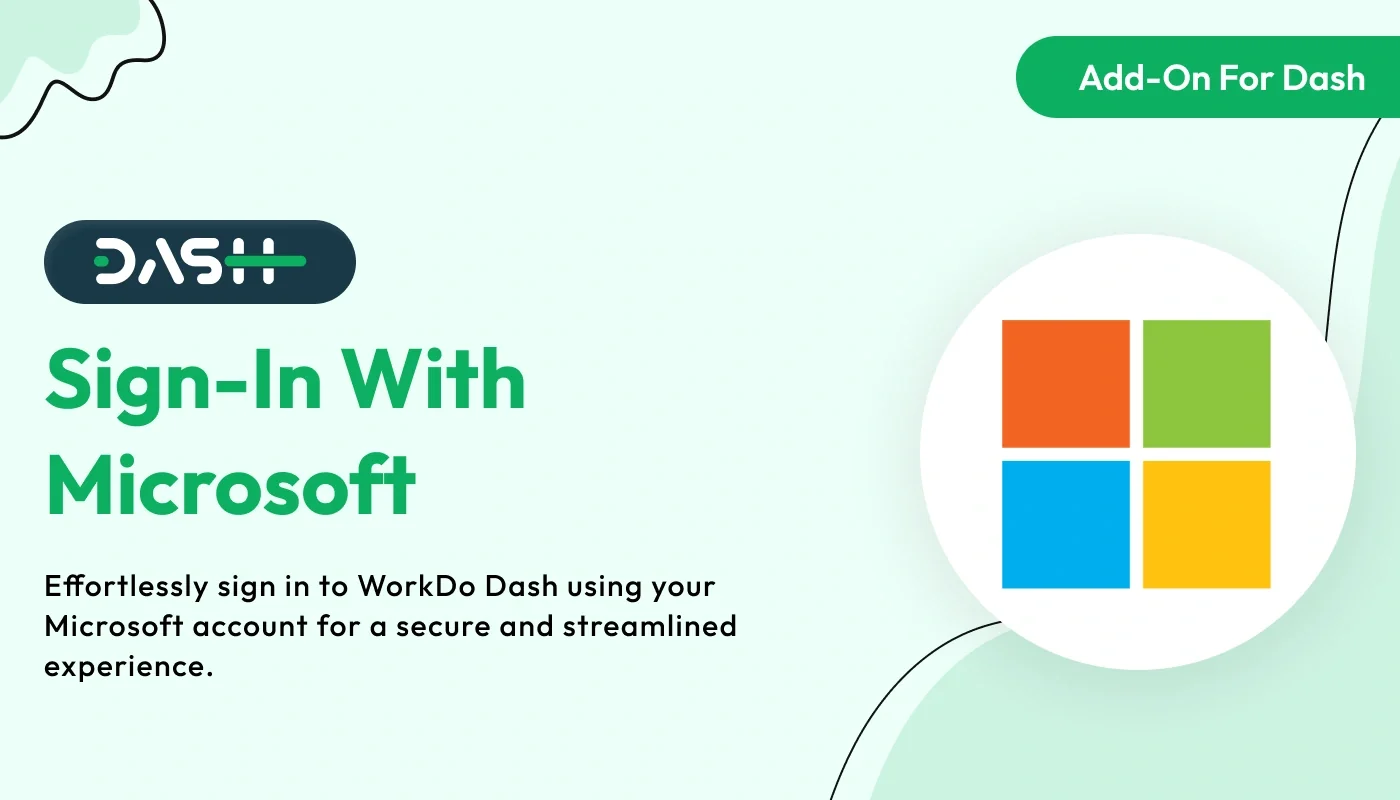
Sign-In With Microsoft – Dash SaaS Add-On.The Sign-In With Microsoft – Dash SaaS Add-On enables secure and seamless user authentication using Microsoft account credentials, including Office 365 and Azure AD. Powered by OAuth 2.0, this single sign-on (SSO) solution streamlines login, enhances access control, and simplifies onboarding for enterprise and business users. Ideal for SaaS platforms serving corporate environments, it ensures secure, passwordless entry while improving productivity and compliance.
Note: This is an addon for WorkDo Dash SaaS, not a standalone script.
WorkDo Dash SaaS - Open Source ERP with Multi-Workspace
The "Sign In with Microsoft" Add-On enables users to log in using their Microsoft accounts, offering a quick and secure authentication method. Administrators can configure Microsoft credentials and choose whether to display the Microsoft login button. This Add-On helps reduce password fatigue, speeds up user onboarding, and is especially useful for organizations already using Microsoft services.
Check here : How to connect Your Microsoft Account with ERP System | Easy Steps
Microsoft Login Settings for Super Admin
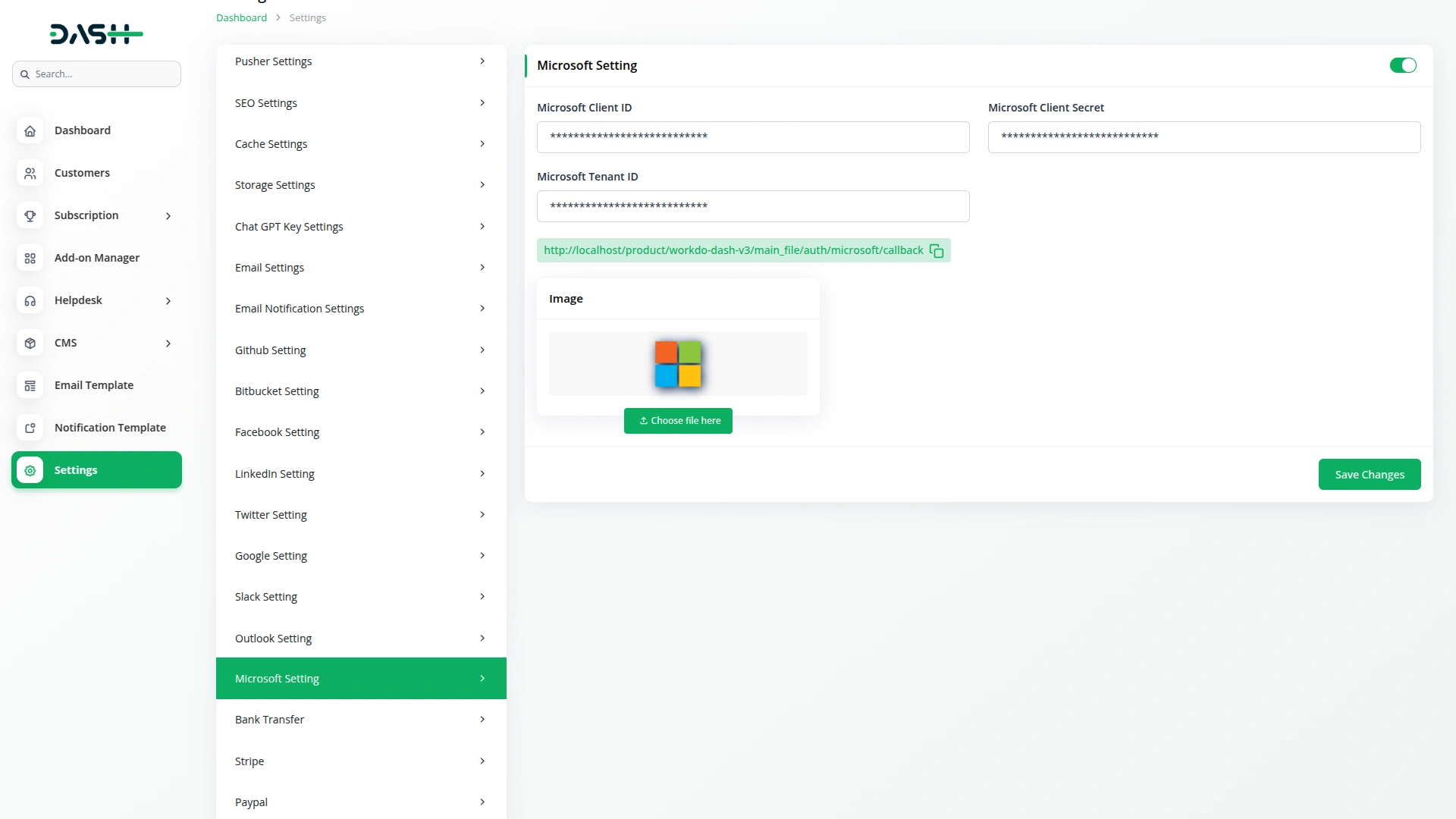
Super Admins can configure Microsoft login integration with ease. In the Microsoft Login settings section, enter the Microsoft Client ID, Client Secret, and Tenant ID, and upload a logo. Additionally, a toggle option is available to enable or disable on the super admin side. The Microsoft login button on the login and register pages gives you full control over its visibility and user access.
Microsoft Integration
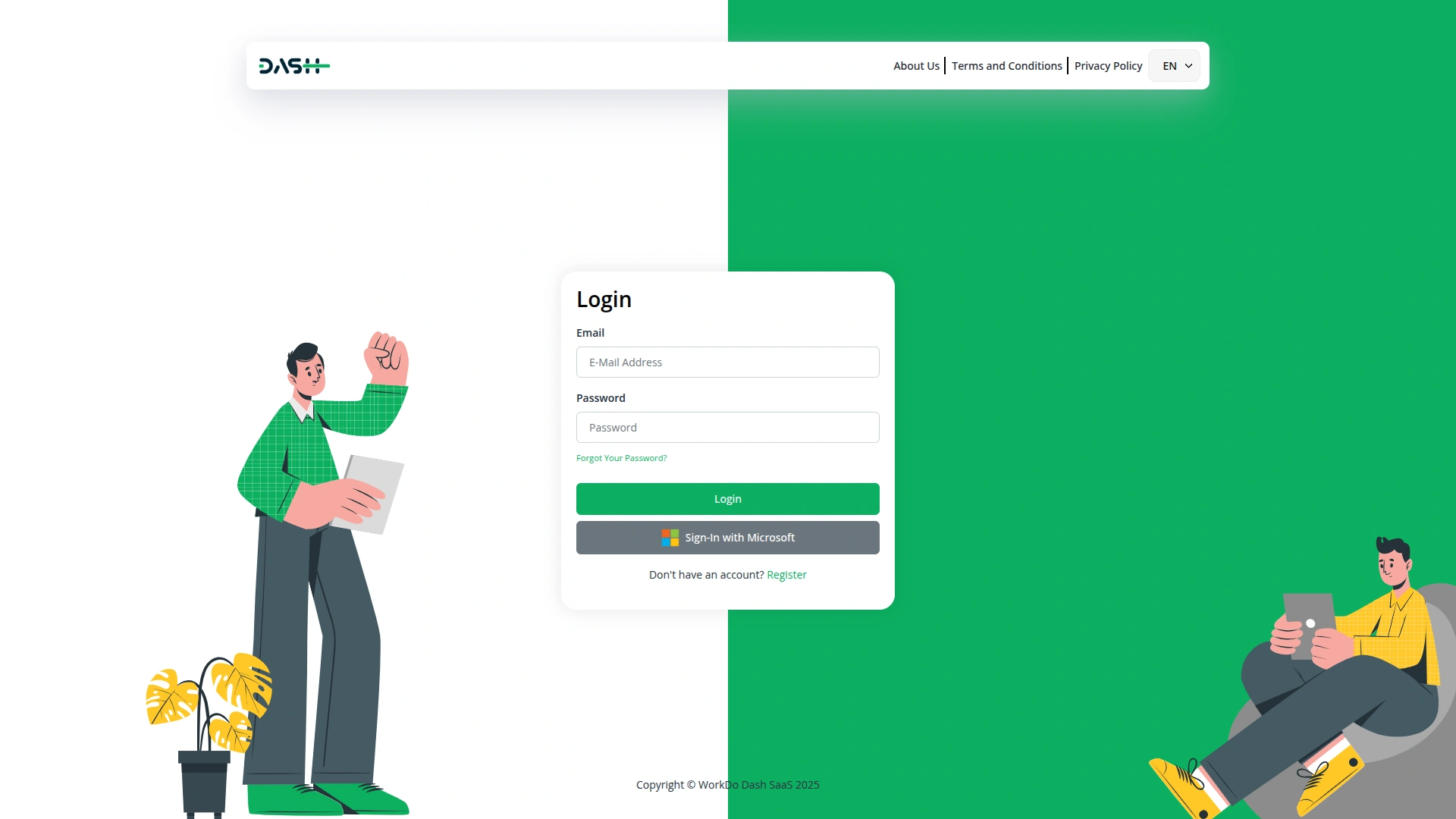
Microsoft Integration enables users to log in with their Microsoft accounts after configuring the Client ID, Secret, and Tenant ID in Super Admin settings. It supports secure single sign-on (SSO), offering a seamless, password-free login experience. This simplifies access and enhances security. Organizations also benefit from consistent identity management across Microsoft-connected tools.
Check here : View WorkDo Dash SaaS Documentations
Check here : Explore WorkDo Dash SaaS User Manual
Check here : How to install Dash Add-On
Last update:
Jan 22, 2026 10:02 AM
Version:
v1.0
Category:
High Resolution:
YesSoftware Version:
Files Included:
Software FrameWork:
LaravelTags:
Published:
Jul 22, 2025 09:13 PM