
Uncover strategic insights with the SWOT Analysis Model – Dash SaaS Add-On, designed to help businesses identify their Strengths, Weaknesses, Opportunities, and Threats through a structured, visual approach. Ideal for startups, enterprises, and consultants, this tool enhances decision-making with customizable templates, collaborative inputs, and integrated reporting. Seamlessly connects with business planning, strategy, and market analysis tools for holistic growth planning.
Note: This is an addon for WorkDo Dash SaaS, not a standalone script.
WorkDo Dash SaaS - Open Source ERP with Multi-Workspace
SWOT Analysis Add-On offers a dynamic way to assess your business environment by capturing Strengths, Weaknesses, Opportunities, and Threats in a structured format. Designed for flexibility, users can create detailed SWOT analyses with descriptions, attachments, notes, and stage assignments. Visualize your insights across grid, kanban, or tree views organized by challenges for deeper clarity. With built-in review and print functionality, This Add-On empowers smarter, more strategic decision-making.
Check here : Simple Guide to SWOT Analysis Setup with ERP | Complete Integration
Insight-Driven SWOT Explorer
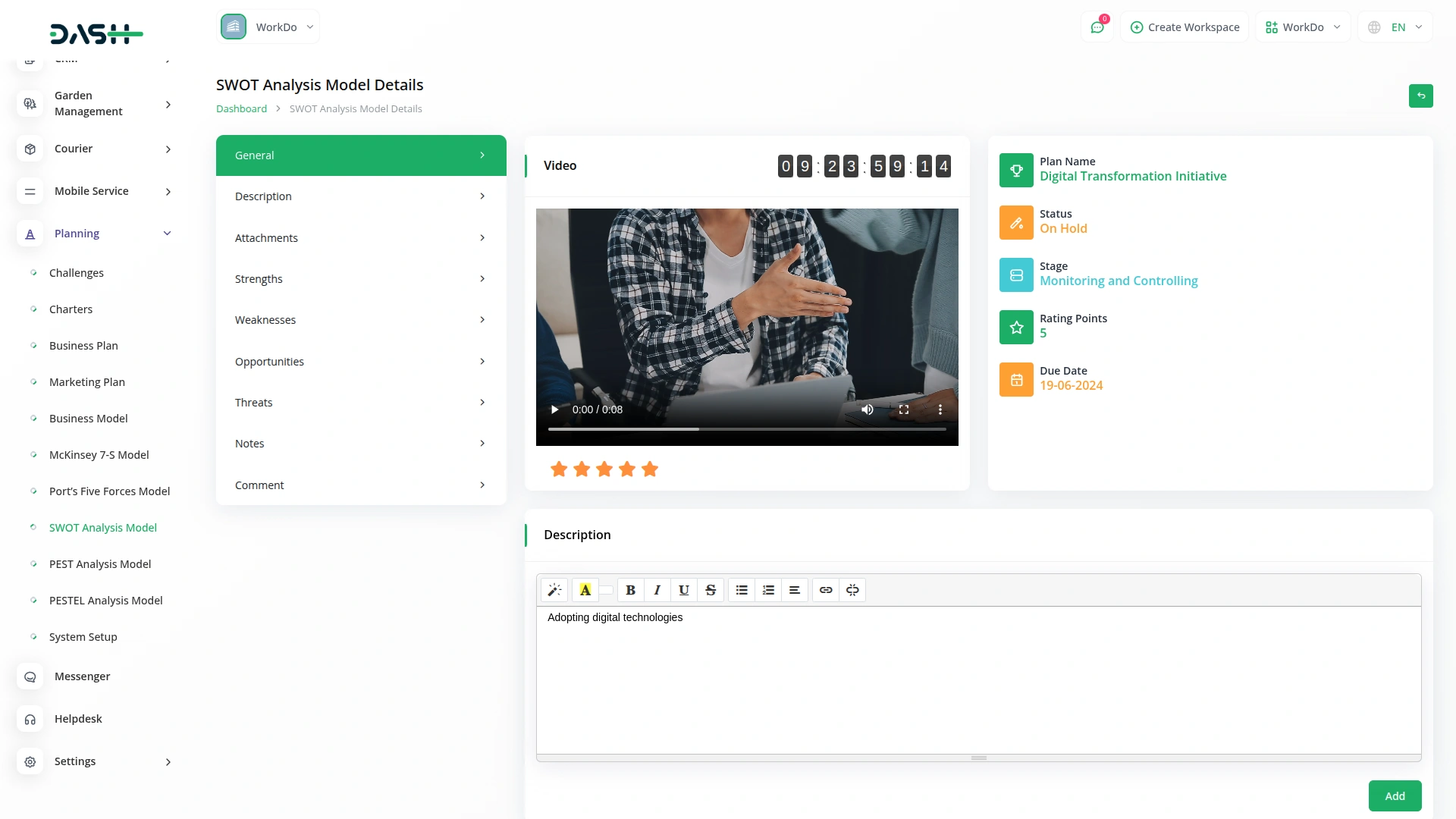
Analyze every facet of your business with a powerful, all-in-one SWOT view. Capture key insights with fields for Strengths, Weaknesses, Opportunities, and Threats along with attachments, ratings, notes, and comments. Foster collaboration and informed decision-making by bringing your strategy into a centralized and interactive format.
SWOT Analysis Overview Grid
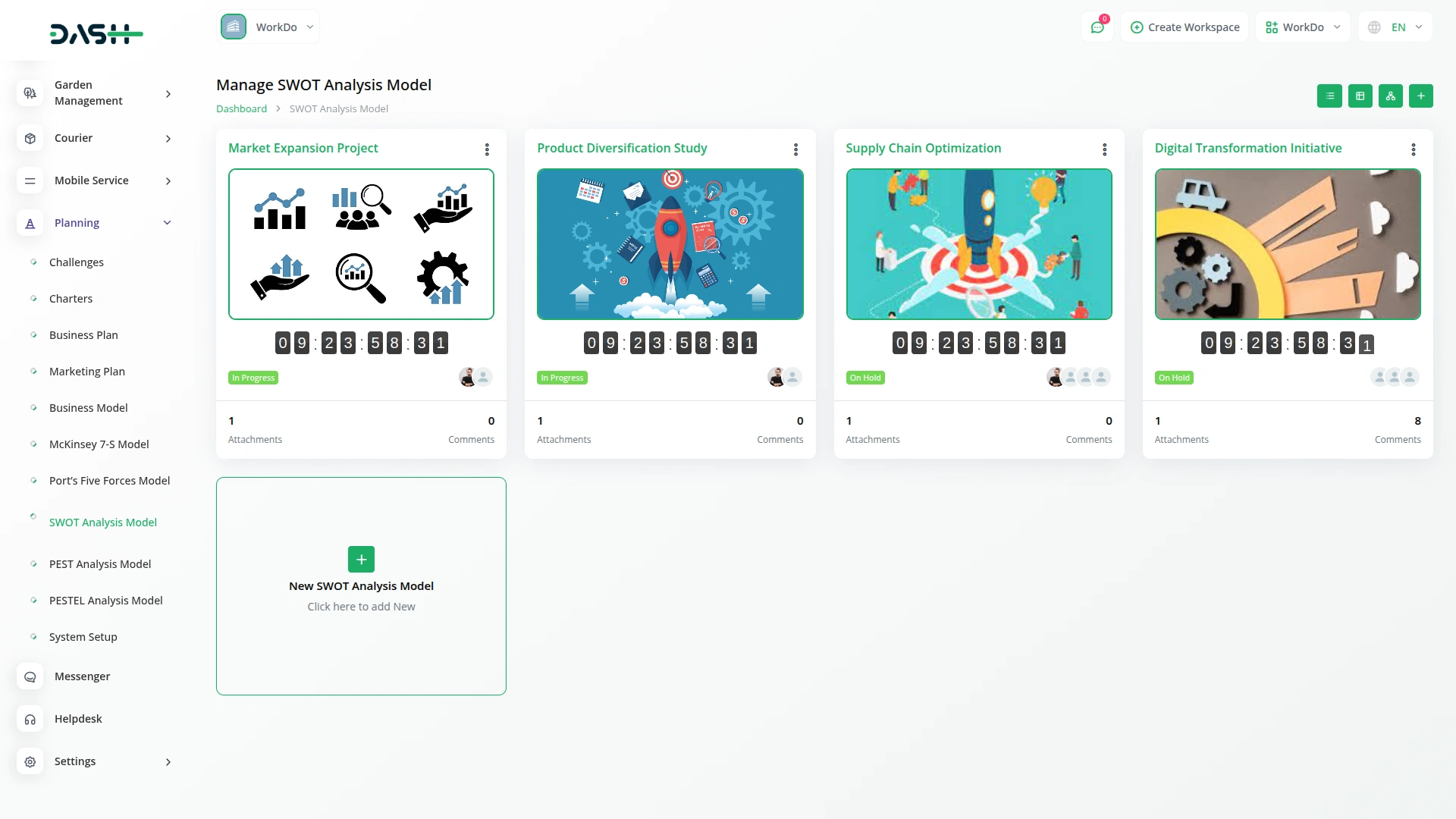
Gain a comprehensive view of your SWOT Analysis Models in an intuitive grid format. This section displays key details like strengths, weaknesses, opportunities, and threats, along with essential data such as comments, attachments, challenge end time, and assigned users. With the ability to print, edit, or delete models, this feature allows you to efficiently manage and update your SWOT analysis for actionable insights.
Track and Manage Weaknesses in Kanban
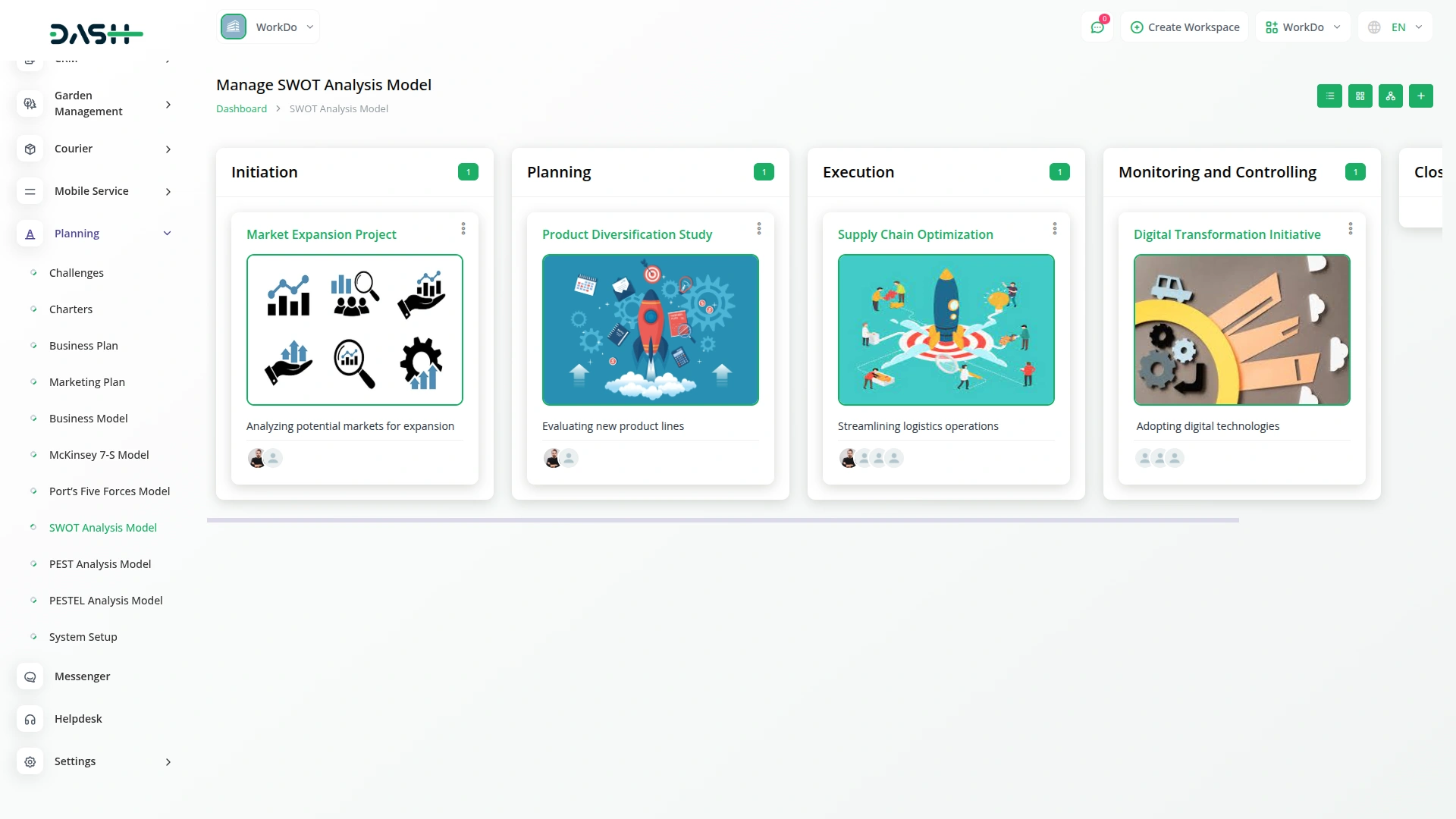
Efficiently track and assess weaknesses through the Kanban view of the SWOT Analysis Add-On. With the flexibility to organize SWOT models based on stages, you can easily see how weaknesses evolve over time. Each stage displays the total number of SWOT models, and with drag-and-drop functionality, you can seamlessly move them between stages. Additionally, you can print, edit, or update each model, ensuring continuous refinement of your strategies for improvement.
Opportunity Mapping with Tree View
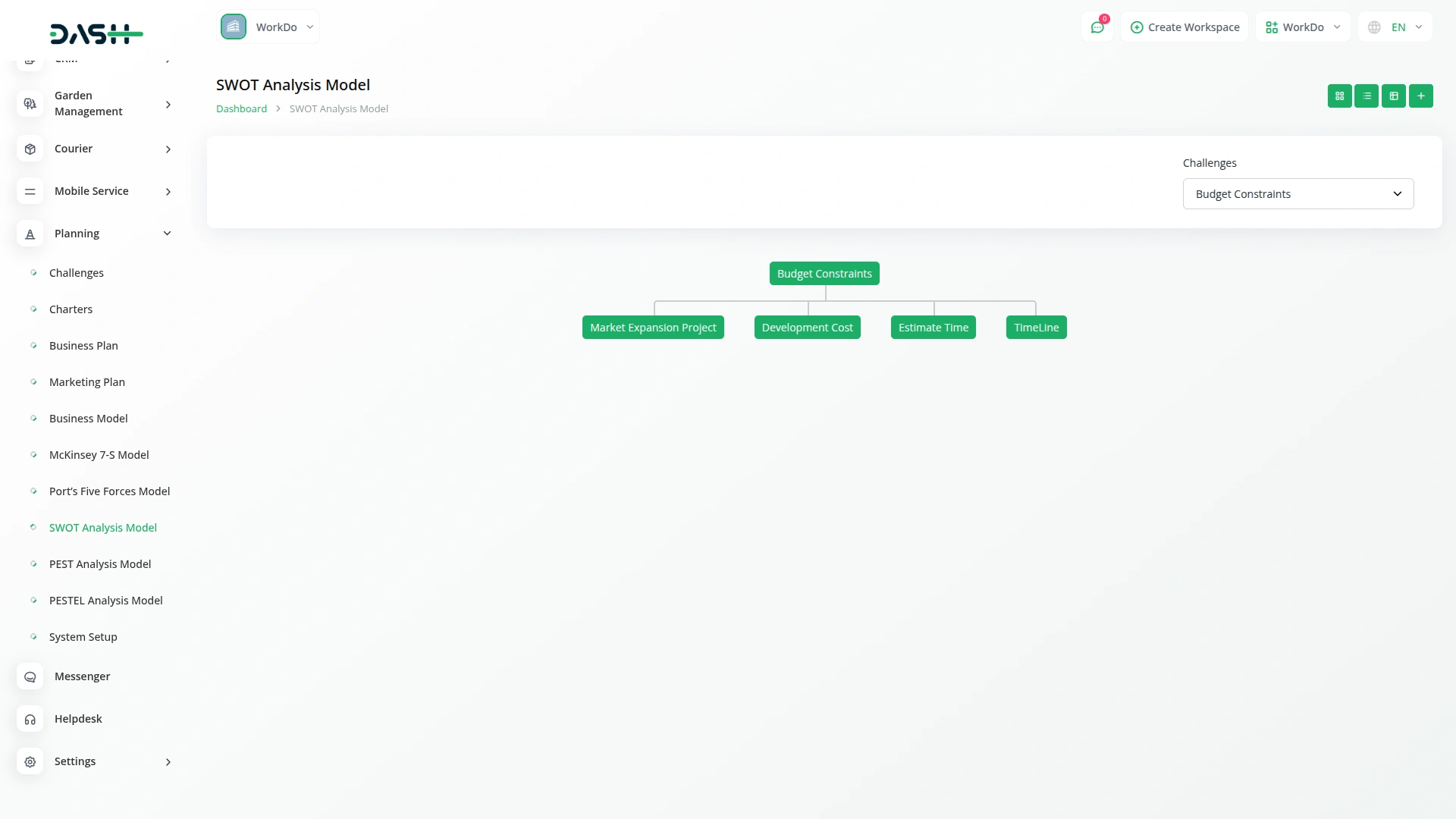
Visualize and explore growth opportunities with clarity using the Tree View in the SWOT Analysis Add-On. Based on selected challenges, the structured tree format dynamically displays related SWOT models, helping you understand how opportunities align with specific business scenarios. This intuitive view enables smarter strategic planning and fosters a proactive approach to seizing potential.
Check here : View WorkDo Dash SaaS Documentations
Check here : Explore WorkDo Dash SaaS User Manual
Check here : How to install Dash Add-On
Last update:
Jan 22, 2026 08:05 AM
Version:
v1.0
Category:
High Resolution:
YesSoftware Version:
Files Included:
Software FrameWork:
LaravelTags:
Published:
Jul 17, 2025 03:04 PM