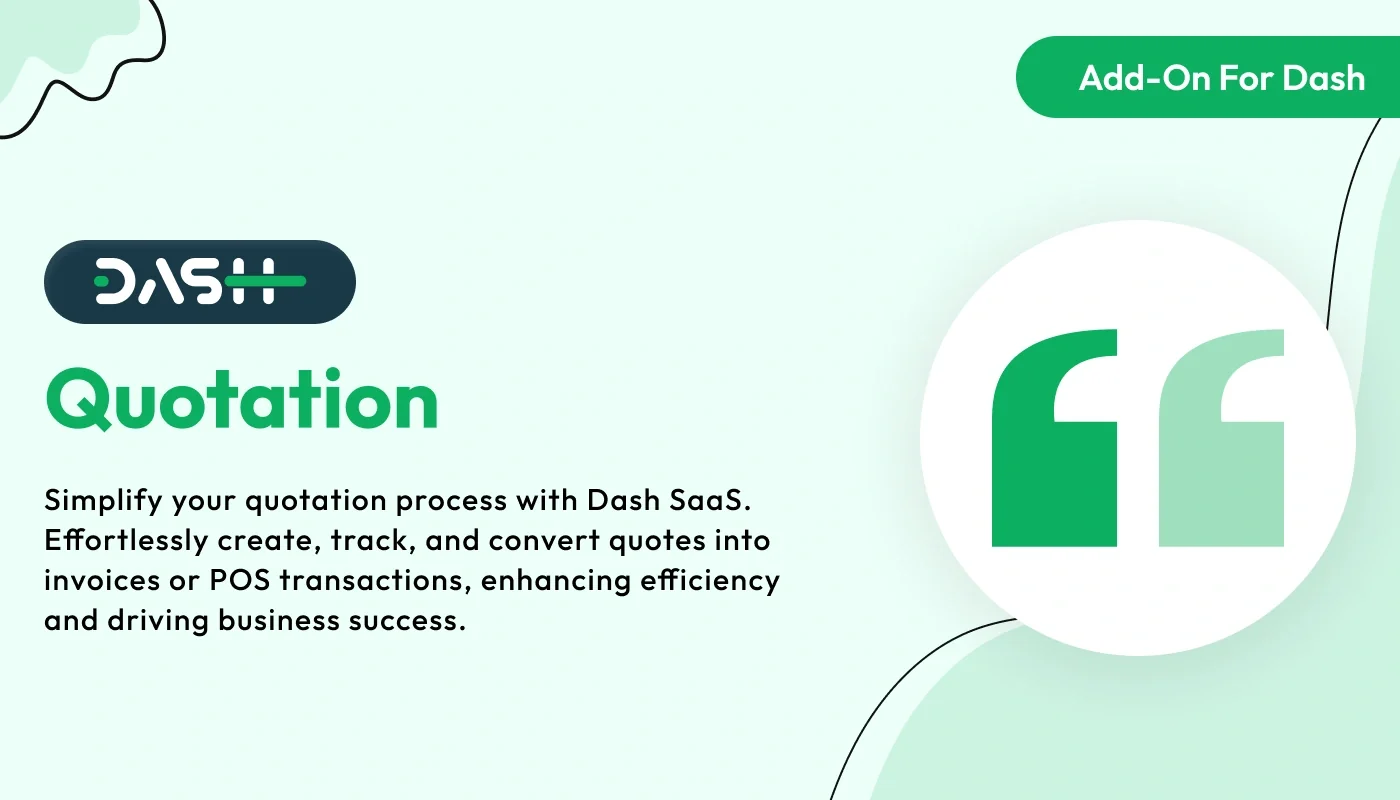
Quotation – Dash SaaS Add-On.Create, manage, and track professional quotations with the Quotation Add-On for Dash SaaS. This tool simplifies the sales process by allowing businesses to generate branded quotations, send them directly to clients, and convert them into invoices effortlessly. Ideal for service providers, freelancers, and product-based businesses, this add-on enhances quotation accuracy and speeds up deal closures.
Note: This is an addon for WorkDo Dash SaaS, not a standalone script.
WorkDo Dash SaaS - Open Source ERP with Multi-Workspace
The Quotation Add-On streamlines the sales process by allowing you to create professional, customizable quotations with ease. From item-level details and tax settings to quick conversion into invoices or POS entries, it covers every step. With support for templates, customer linking, and warehouse assignment, it's the perfect tool to manage and convert sales opportunities efficiently.
Check here : How to Use the Quotation Add-On in Dash SaaS | Step-by-Step Tutorial
Efficient Quotation
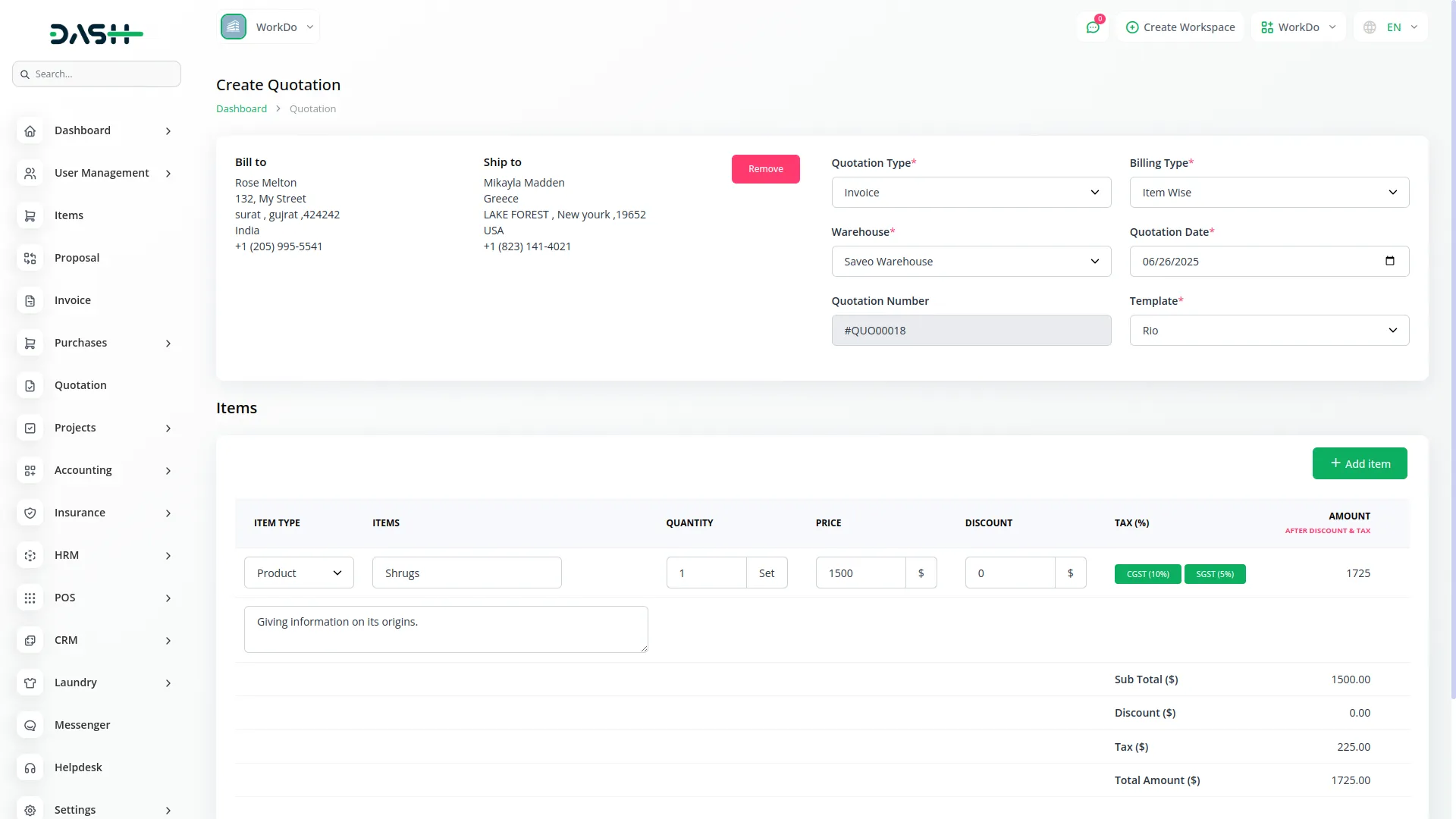
The Quotation Add-On enables you to generate clean, professional quotations with minimal effort. You can assign categories, select templates, and associate each quote with a specific warehouse to ensure better organization. This structured approach helps standardize quoting practices across your team, minimizing manual errors and improving response time. Whether you're handling product-based or service-based proposals, you can deliver them efficiently and consistently. This functionality supports scalable growth by streamlining the most critical part of your sales process.
Customer & Financial Linking
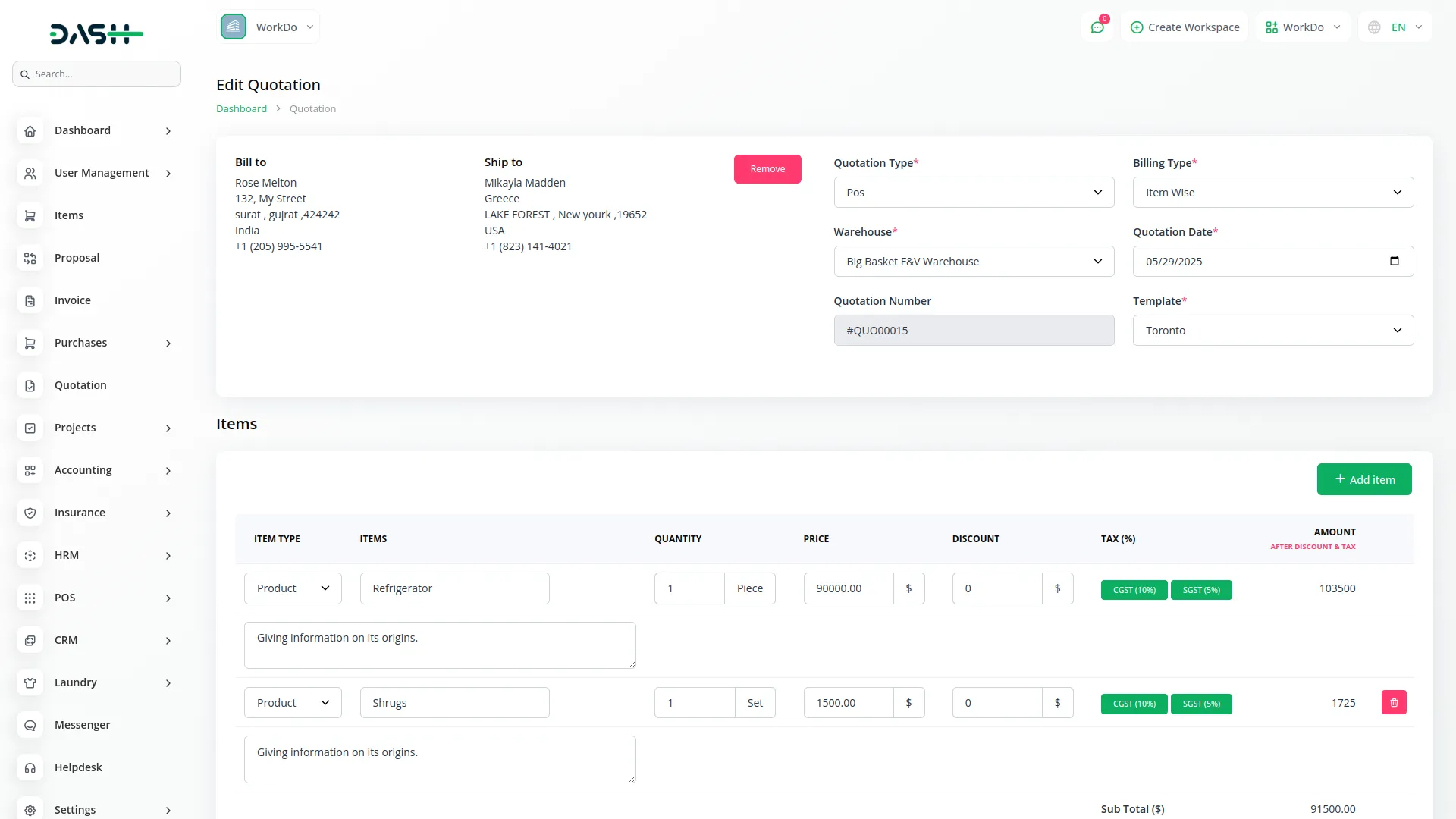
Creating a detailed and professional quotation is made easy with intuitive item-level control. You can add both products and services with full pricing breakdowns, apply taxes, set individual discounts, and provide custom descriptions for each item. This level of detail ensures accurate communication with clients and eliminates back-and-forth. Whether it’s a single product or a complex service bundle, this Add-On offers a clear and error-free quoting experience. The flexibility of the system helps teams close deals faster while maintaining accuracy in pricing.
Quote-to-Invoice Conversion
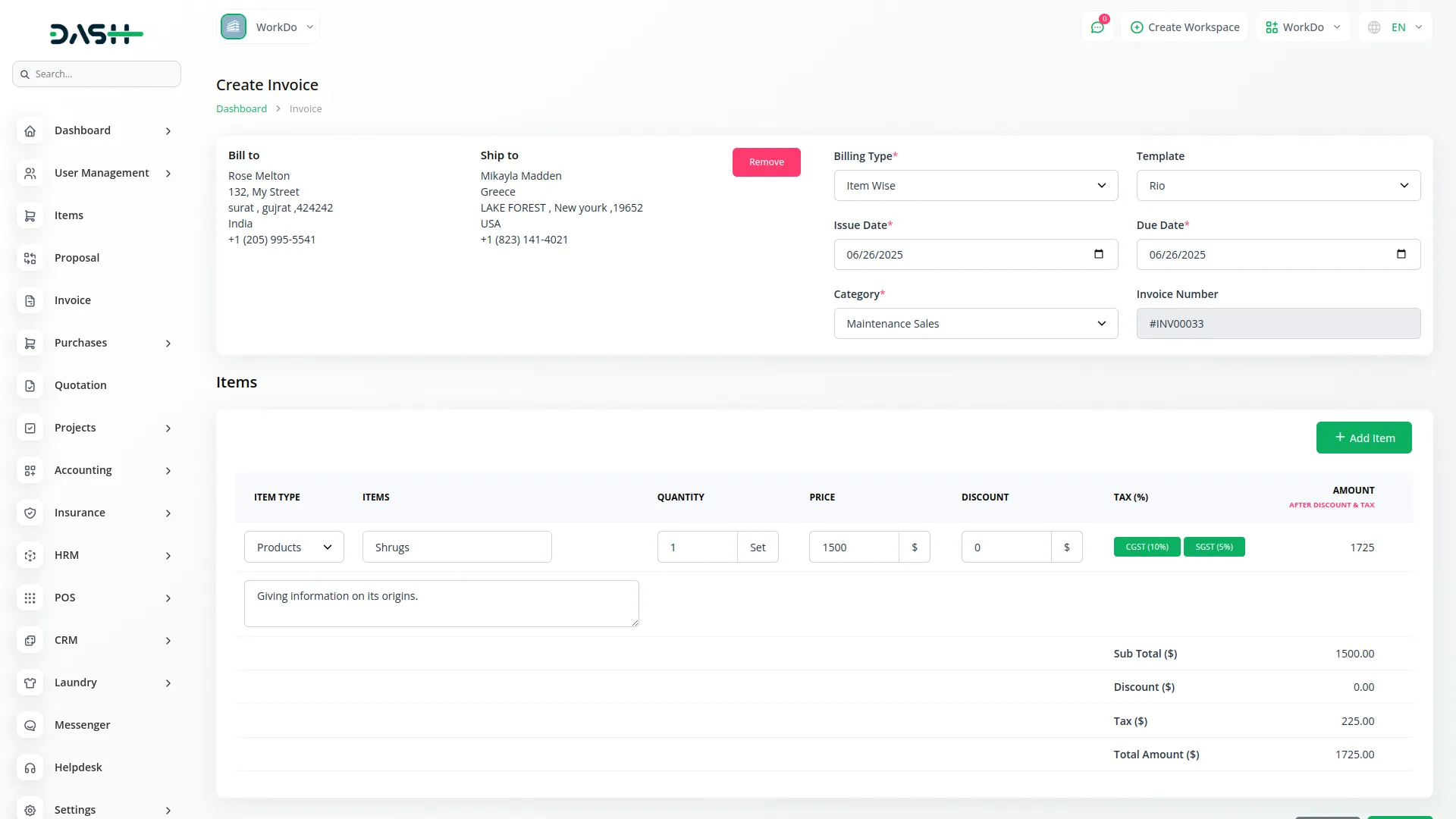
Move your approved quotations seamlessly into invoices without re-entering data. The system tracks the conversion status of each quotation, giving your team visibility into the sales pipeline. Once a client approves a quote, you can instantly generate an invoice linked to the original quotation — keeping everything organized. This automation reduces manual errors, shortens the billing cycle, and supports better cash flow management. It’s a key feature for businesses that want to stay lean, accurate, and responsive to client approvals.
Conversion to Point of Sale (POS)
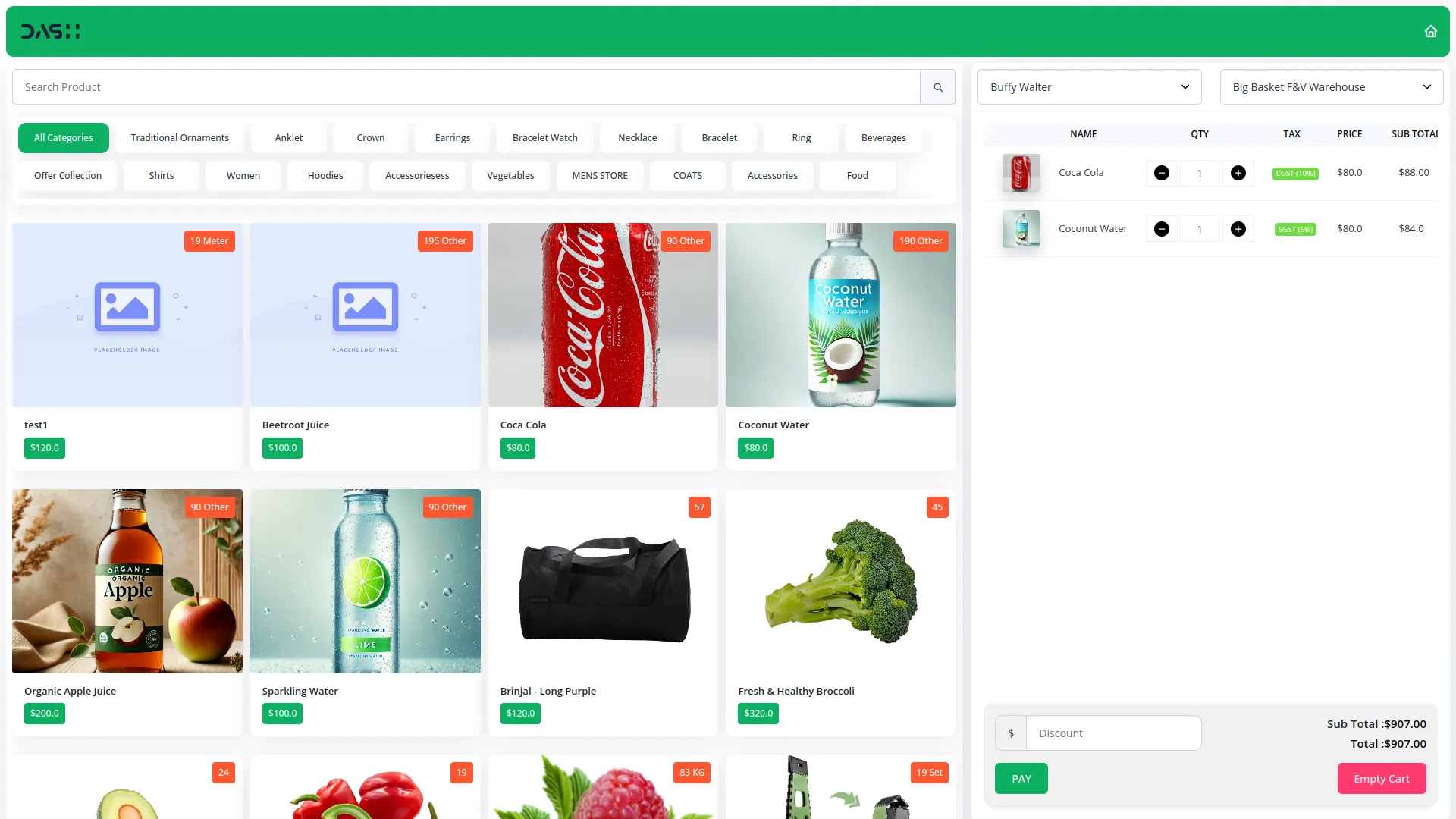
This Add-On gives you the ability to directly convert a quotation into a Point of Sale (POS) transaction. Especially useful in retail, wholesale, or service counters, this feature eliminates delays in billing once a customer accepts a quote. It preserves all quotation data — items, pricing, taxes, and customer details — and sends it directly to POS without redundancy. This smooth transition from proposal to sale speeds up business operations, enhances customer satisfaction, and increases overall productivity in fast-paced environments.
Customer & Financial Linking
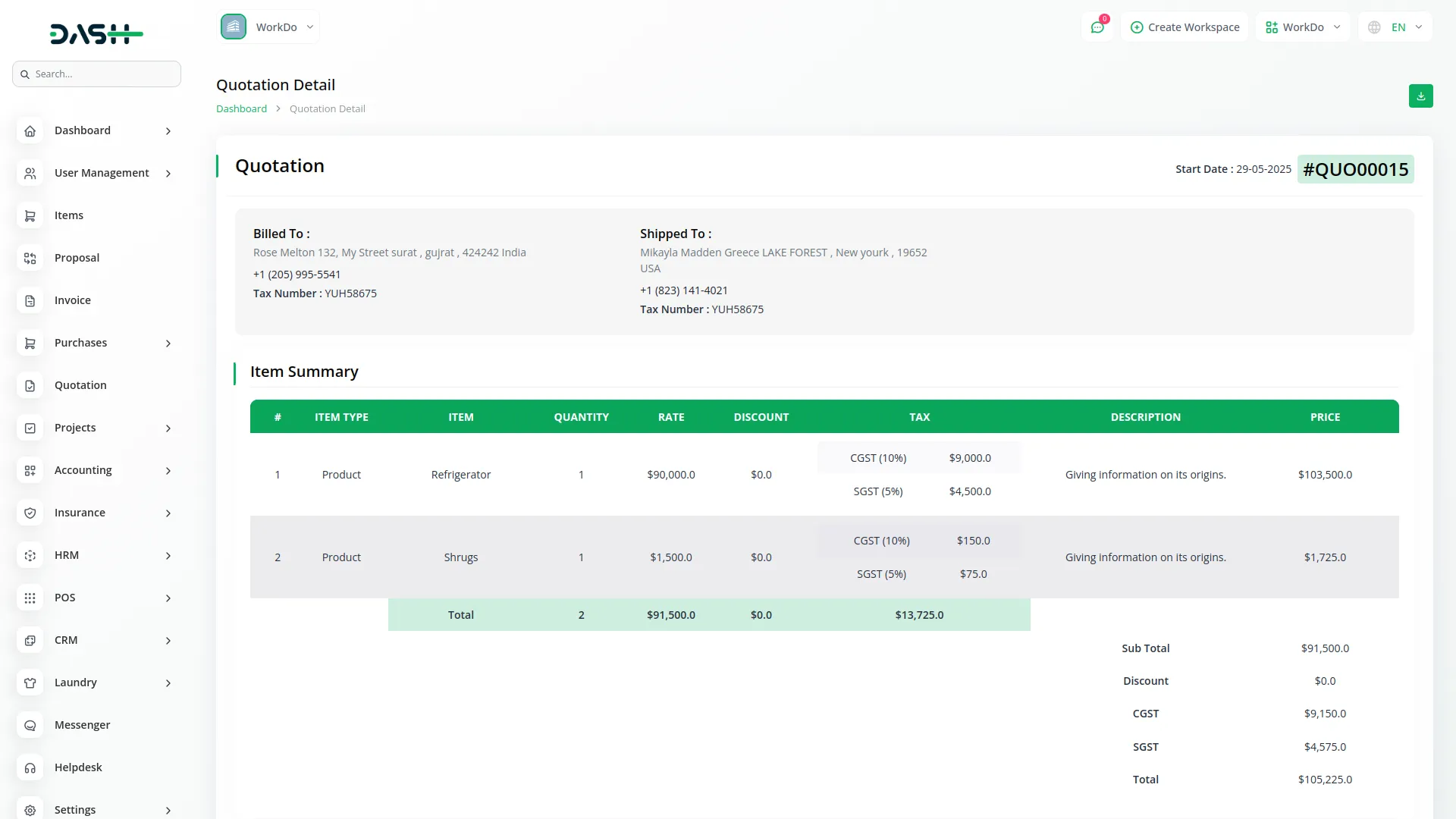
Each quotation is intelligently connected to the right customer and financial account, providing end-to-end clarity in your sales and accounting flow. You can assign financial accounts for tracking revenue and expenses while ensuring each quote is tied to a customer record. This alignment helps with reporting, forecasting, and auditing — especially important for teams that need financial accountability. With support for different account types, you get a more integrated view of customer interactions and financial health.
Check here : View WorkDo Dash SaaS Documentations
Check here : Explore WorkDo Dash SaaS User Manual
Check here : How to install Dash Add-On
Last update:
Jan 22, 2026 08:03 AM
Version:
v1.0
Category:
High Resolution:
YesSoftware Version:
Files Included:
Software FrameWork:
LaravelPublished:
Jul 21, 2025 05:35 PM