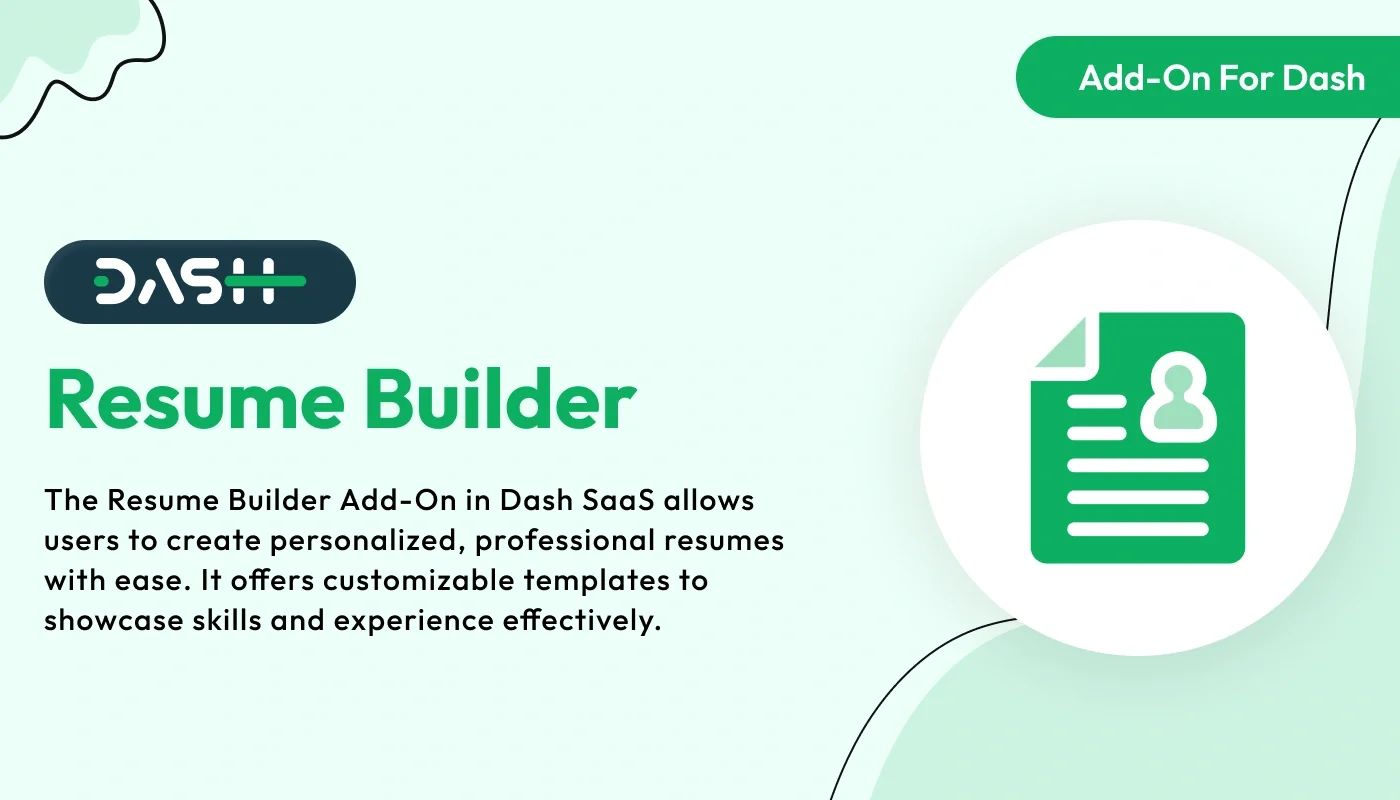
The Resume Builder – Dash SaaS Add-On helps users create professional, polished, and ATS-friendly resumes in minutes without the need for design or formatting skills. Featuring customizable templates, easy-to-use editing tools, and guided prompts, this add-on ensures that every resume showcases skills, experience, and achievements effectively. Perfect for job seekers, HR professionals, and educational institutions, it streamlines resume creation, editing, and sharing directly within the Dash SaaS platform.
Note: This is an addon for WorkDo Dash SaaS, not a standalone script.
WorkDo Dash SaaS - Open Source ERP with Multi-Workspace
The Resume Builder Add-On offers a complete solution for creating, customizing, and managing professional resumes with ease. It features live editing through an interactive frontend, allowing users to personalize every section without technical effort. With customizable templates, direct content updates, and backend tools for organizing and sharing resumes, this Add-On ensures a smooth and efficient resume-building experience from start to finish.
Check here : Resume Builder System Integration Explained | Dash SaaS
Interactive Resume Customization
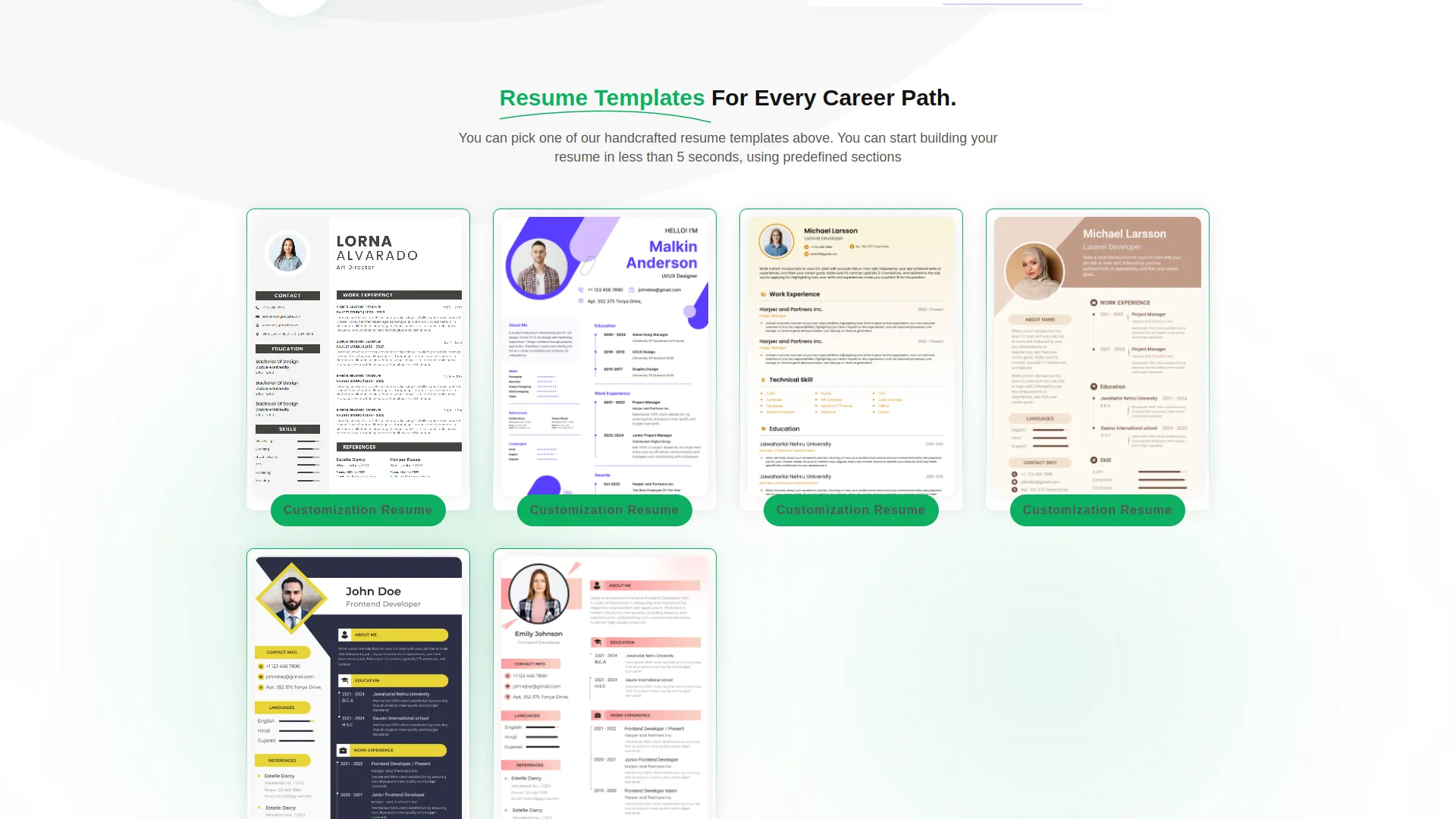
The software includes a frontend site where resume templates can be viewed and customized by clicking on each section. This includes sections such as name, contact information, education, work experience, skills, languages, references, and awards. Users can also toggle the visibility of the award section and use a save button to retain their updates. The resume page includes a header with two menus and a footer, both managed from the system settings. The profile image and content can be modified by simply clicking on them. This direct interaction makes resume building a quick and intuitive process.
Organized Resume Management
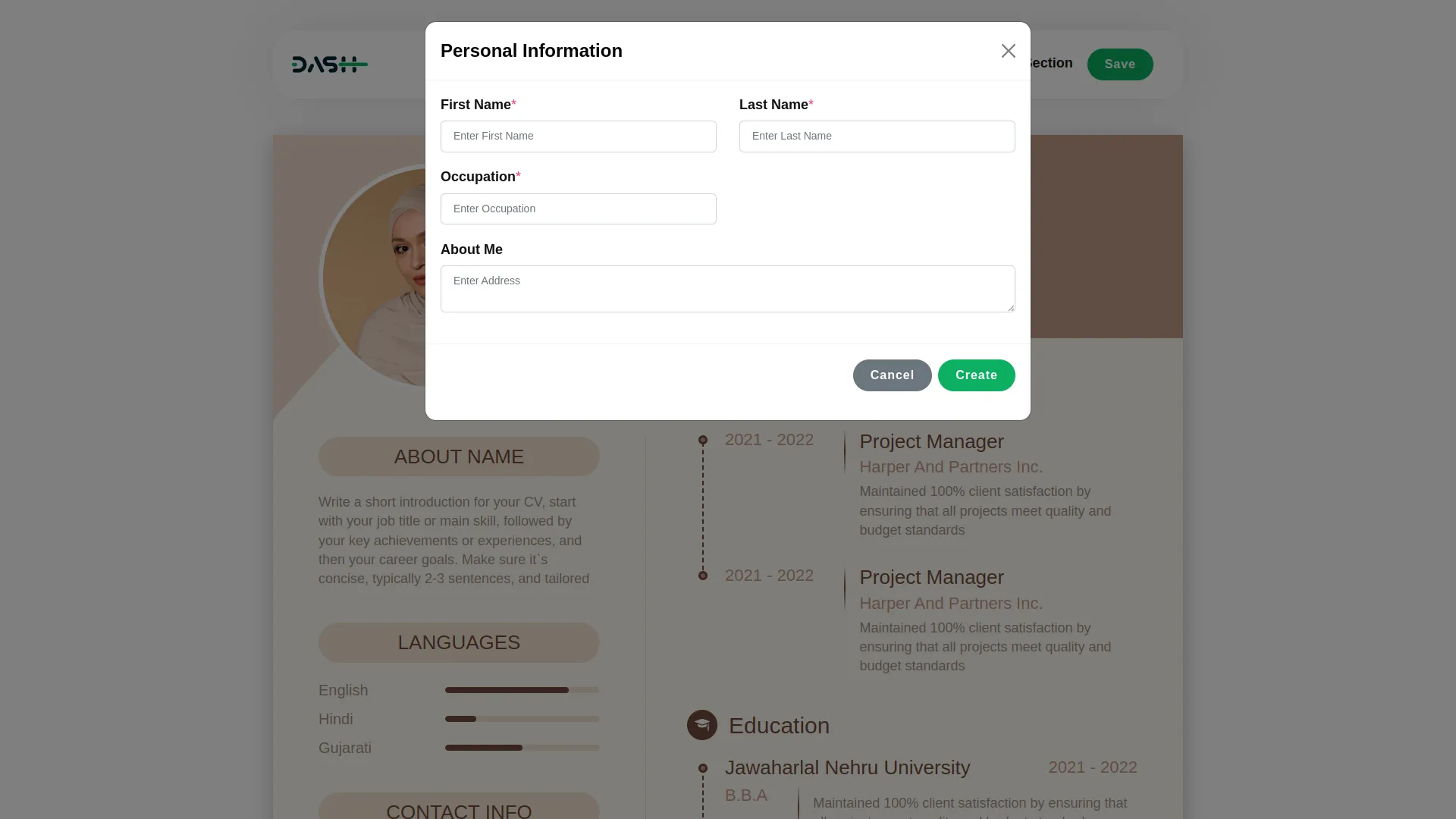
From the backend, you can manage all resume entries through a well-arranged list view. Important tools like search, export, and copy are available to make data handling efficient. Each resume displays key information including profile photo, name, and email. Using the copy action, the resume can be instantly previewed via a public link. You can also remove unwanted entries using the delete action. This section ensures full control over resume content while maintaining a clean and functional management interface.
Check here : View WorkDo Dash SaaS Documentations
Check here : Explore WorkDo Dash SaaS User Manual
Check here : How to install Dash Add-On
Last update:
Jan 22, 2026 08:03 AM
Version:
v1.0
Category:
High Resolution:
YesSoftware Version:
Files Included:
Software FrameWork:
LaravelPublished:
Aug 12, 2025 03:14 AM