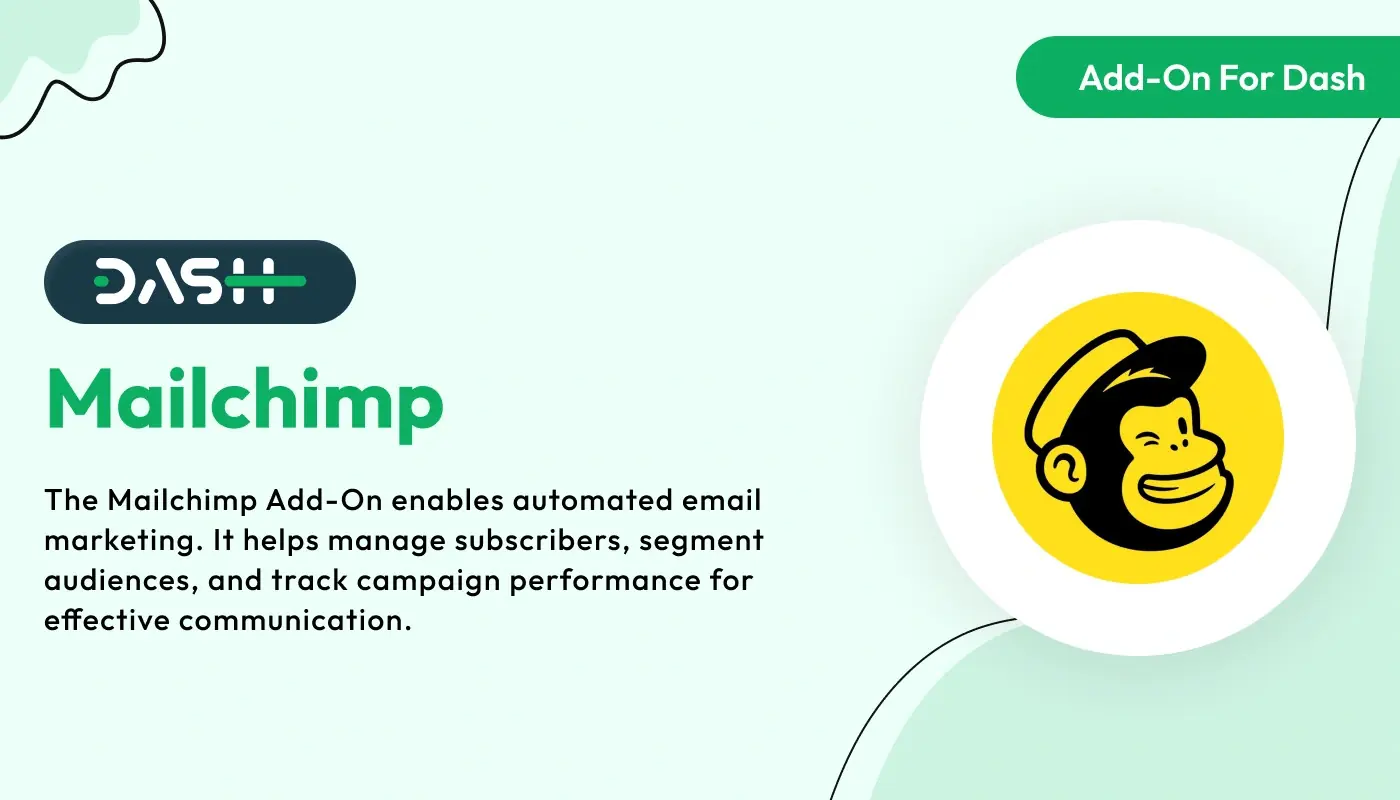
Mailchimp – Dash SaaS Add-On.The Mailchimp – Dash SaaS Add-On allows seamless integration between Dash SaaS and your Mailchimp account for powerful email marketing automation. Sync contacts, automate campaigns, segment audiences, and analyze performance metrics—all from within your Dash SaaS dashboard. This add-on is perfect for enhancing customer engagement, streamlining communication workflows, and boosting marketing ROI through Mailchimp’s advanced features.
Note: This is an addon for WorkDo Dash SaaS, not a standalone script.
WorkDo Dash SaaS - Open Source ERP with Multi-Workspace
The Mailchimp Add-On seamlessly connects your platform with Mailchimp, empowering you to manage email marketing campaigns and automate customer communications more effectively. With this integration, you can automatically sync contacts from your Accounting or other Add-Ons, ensuring your audience lists are always up to date. Create and send targeted email campaigns based on customer behavior, status, or workflow triggers all without leaving your system.
Check here : Mailchimp Integration Explained | Maximizing Your Marketing Potential | Complete Tutorial
Mailchimp Integration Dashboard
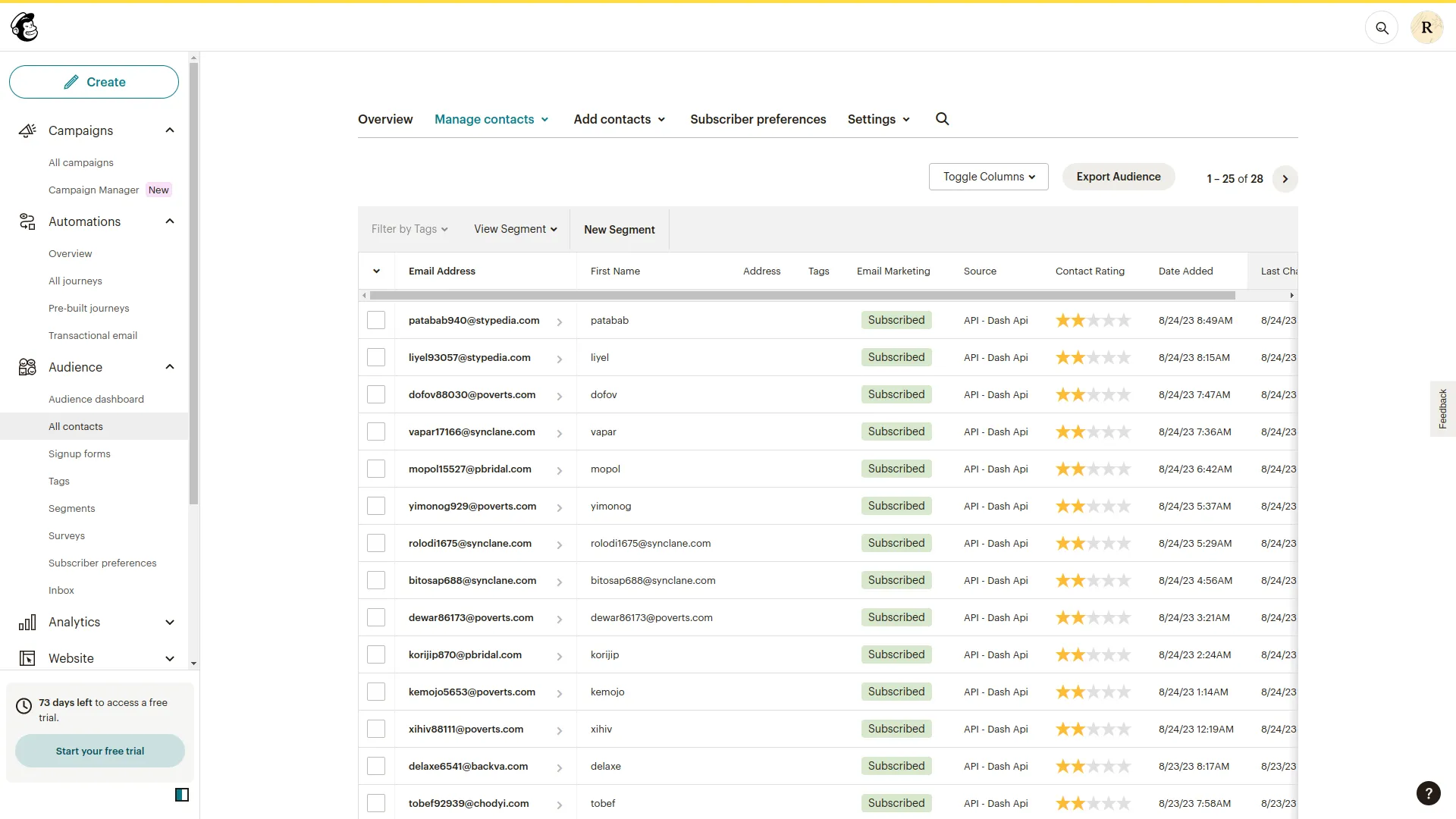
Easily manage your Mailchimp connection with a clear, centralized dashboard. View the current integration status, connected API key, and confirm which Add-Ons such as CRM, Sales, or HRM are actively linked. The dashboard shows real-time sync activity, ensuring your Mailchimp account stays updated with the latest data from supported Add-Ons. This helps automate your email campaigns with accurate, timely information. Stay informed and in control with seamless data flow between system and Mailchimp.
Mailchimp Integration Settings
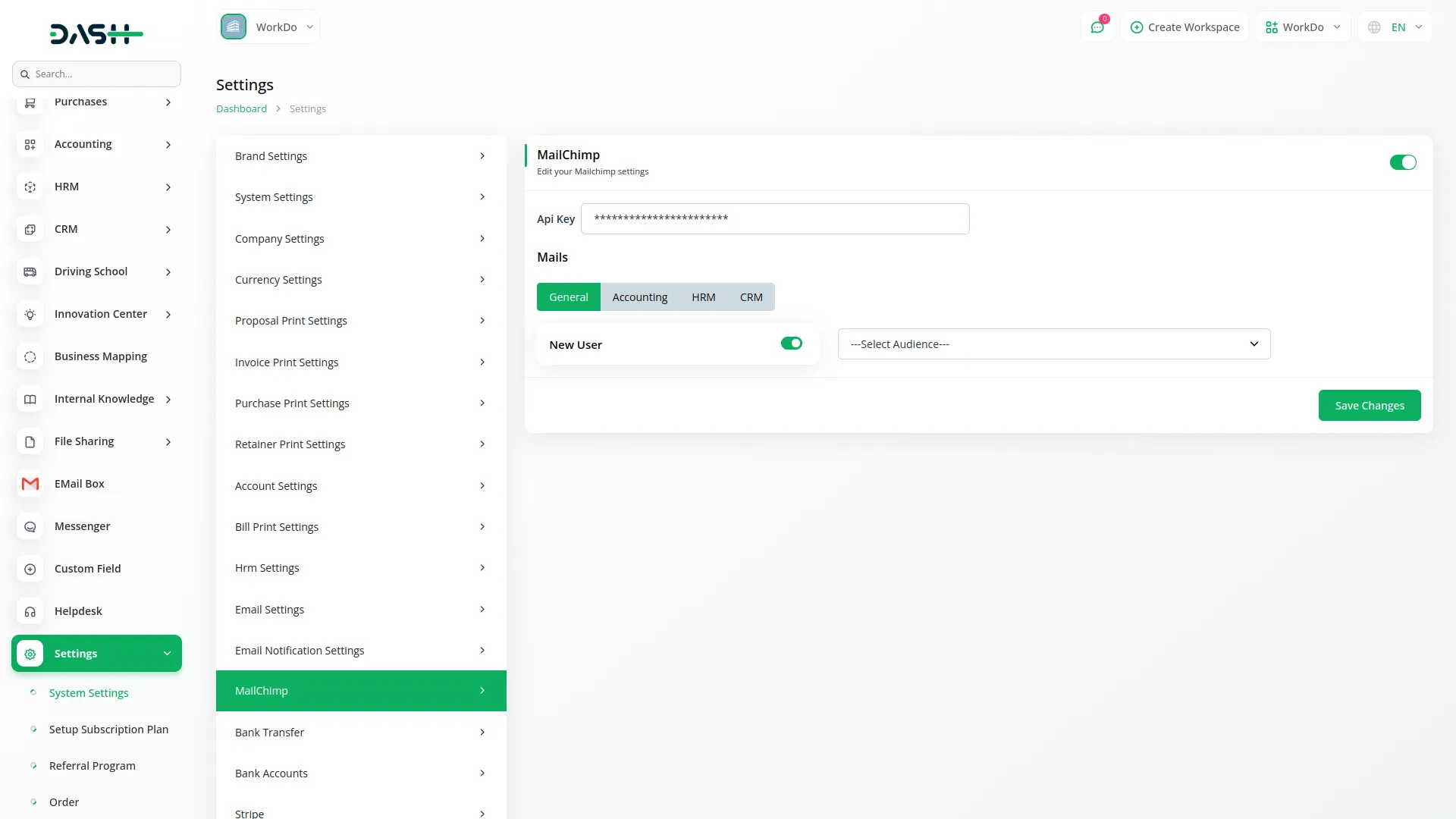
Securely connect your platform to Mailchimp by entering your API key in the integration settings. Once connected, Mailchimp automatically manages email sending triggered by supported Add-Ons like CRM, Sales, or HRM. You can enable or disable the integration at any time to control automated email delivery. This setup ensures that your email campaigns run smoothly and consistently in response to system actions. It provides a simple and reliable way to automate communication without manual intervention.
Mailchimp Contact Automation
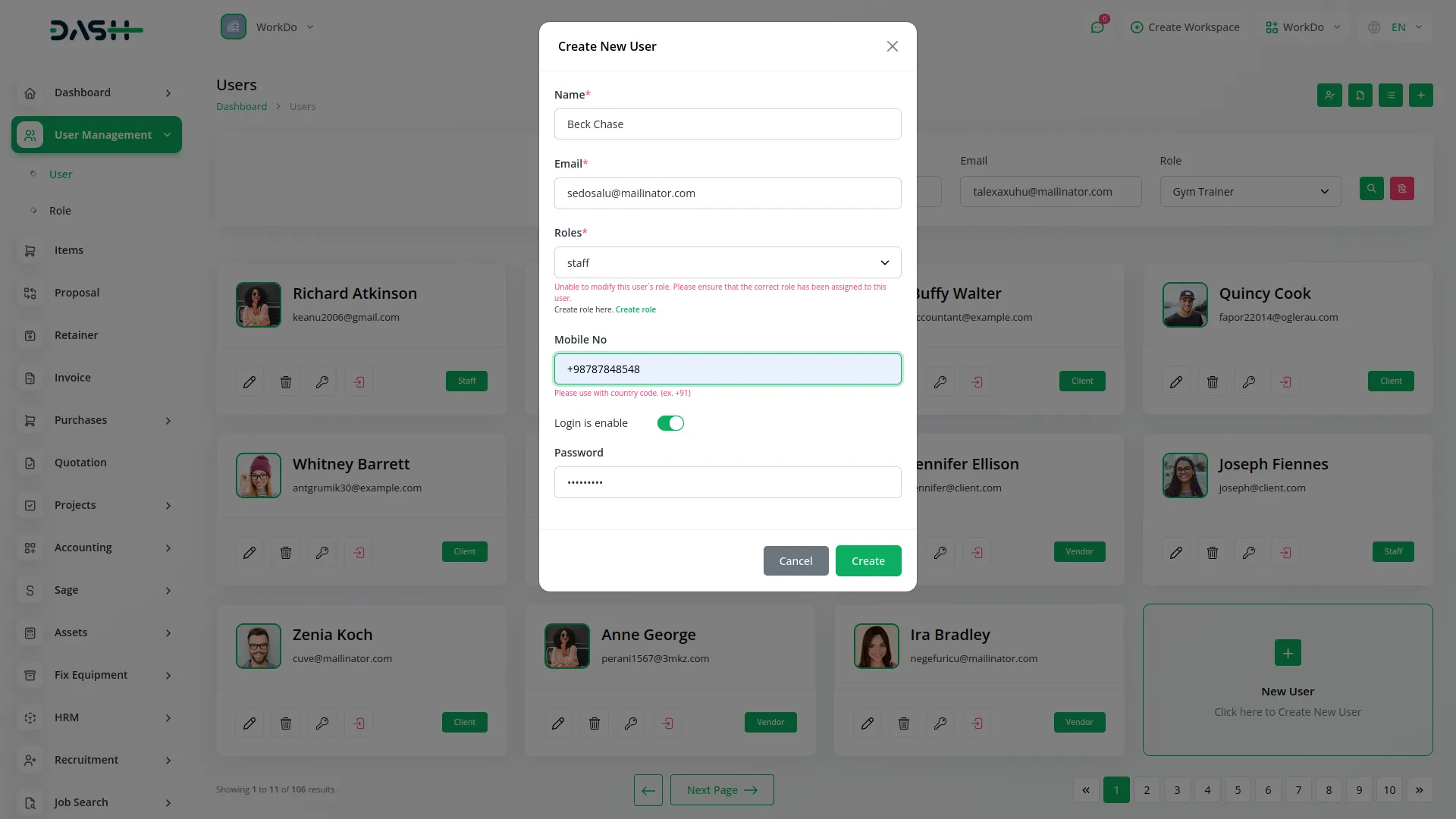
Once Mailchimp integration is enabled with a valid API key, contact and email data automatically syncs with your Mailchimp audience whenever supported actions occur. For example, when you create a contact or send an email through integrated Add-Ons, the system auto-adds the contact to your Mailchimp list. This ensures your audience is always up to date without manual entry. You can manage this automation through a simple toggle in the settings, making email marketing seamless and efficient.
Check here : View WorkDo Dash SaaS Documentations
Check here : Explore WorkDo Dash SaaS User Manual
Check here : How to install Dash Add-On
Last update:
Jan 22, 2026 06:00 AM
Version:
v1.0
Category:
High Resolution:
YesSoftware Version:
Files Included:
Software FrameWork:
LaravelPublished:
Jul 22, 2025 05:55 PM