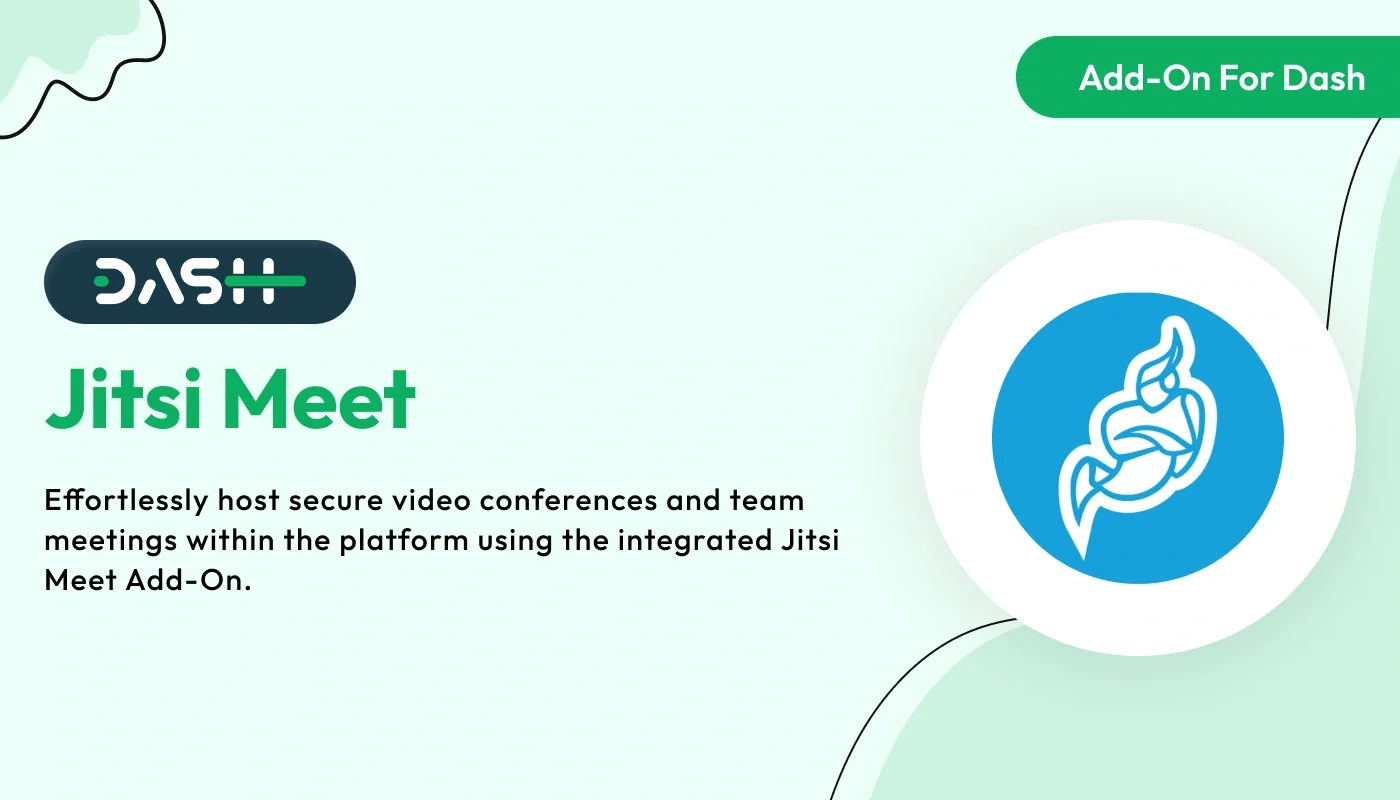
Jitsi Meet – Dash SaaS Add-On.The Jitsi Meet – Dash SaaS Add-On enables secure, open-source video conferencing directly within the Dash SaaS platform. This integration supports instant meetings, screen sharing, and real-time collaboration without requiring downloads or signups. Ideal for remote teams, client discussions, and virtual training, Jitsi Meet ensures privacy-focused and high-quality video communication.
Note: This is an addon for WorkDo Dash SaaS, not a standalone script.
WorkDo Dash SaaS - Open Source ERP with Multi-Workspace
The Jitsi Meet Script provides a comprehensive video conferencing solution with flexible deployment options and centralized meeting management capabilities. Supporting both cloud-based JaaS integration and self-hosted configurations, this system streamlines the entire meeting lifecycle from scheduling to completion. With automated URL generation, calendar integration, and real-time status tracking, organizations can efficiently manage virtual meetings.
Check here : Jitsi Meet Add-On Integration Tutorial | Seamless Video Conferencing Setup Guide
Flexible Video Conferencing Integration
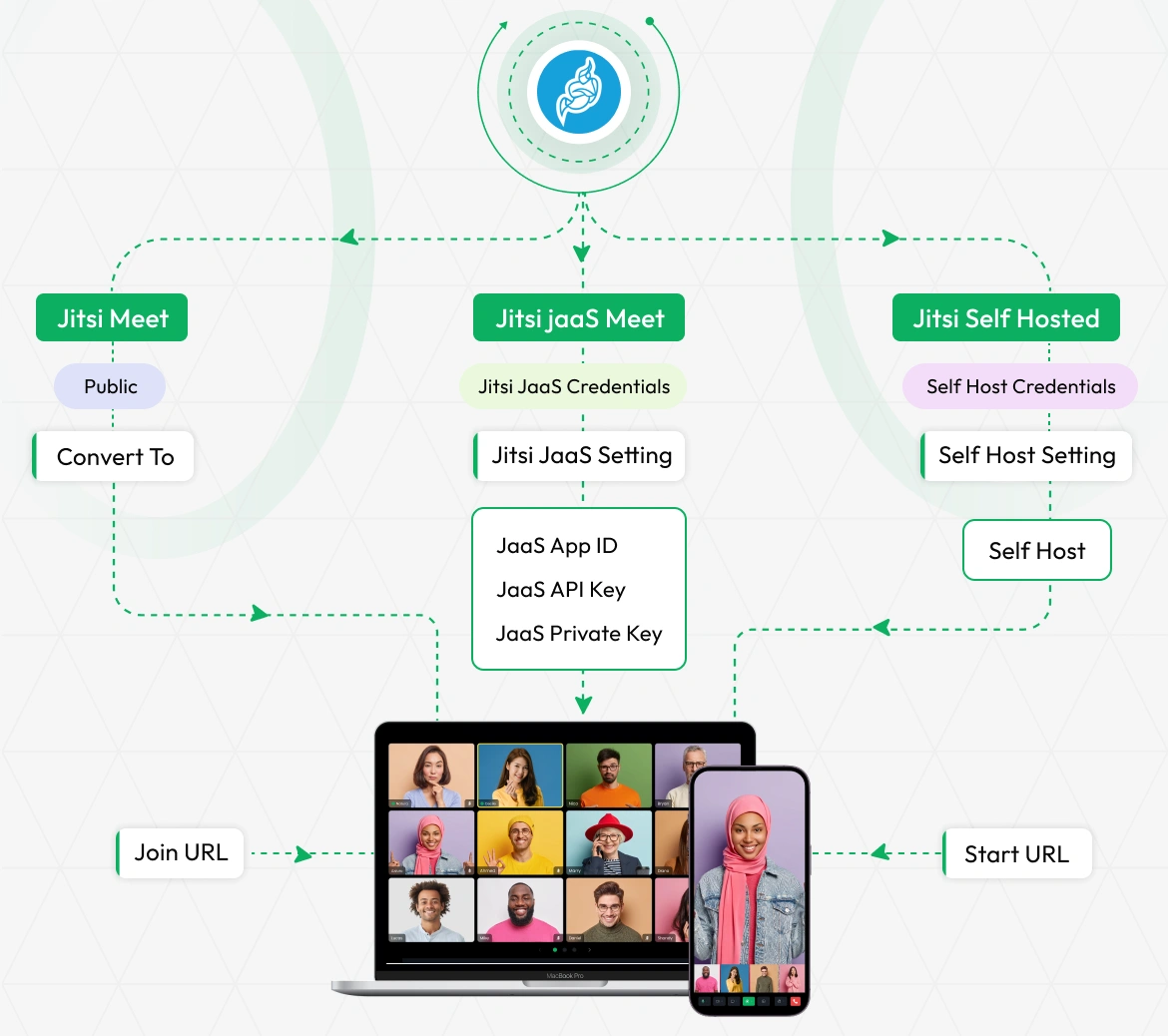
Our platform offers three flexible video conferencing integration options to seamlessly connect your team and customers. Choose from Public Jitsi Meet for instant, no-setup video calls that convert conversations into face-to-face meetings, Jitsi JaaS (Jitsi as a Service) for professional-grade conferences with custom branding and enhanced security through API credentials, or Self-Hosted Solutions for complete control over your video infrastructure with unlimited scalability and maximum privacy. Each option generates join and start URLs for easy access across desktop and mobile devices, allowing you to upgrade your communication from text-based tickets to high-quality video conferences without leaving your support platform.
Secure Jitsi Meet Authentication
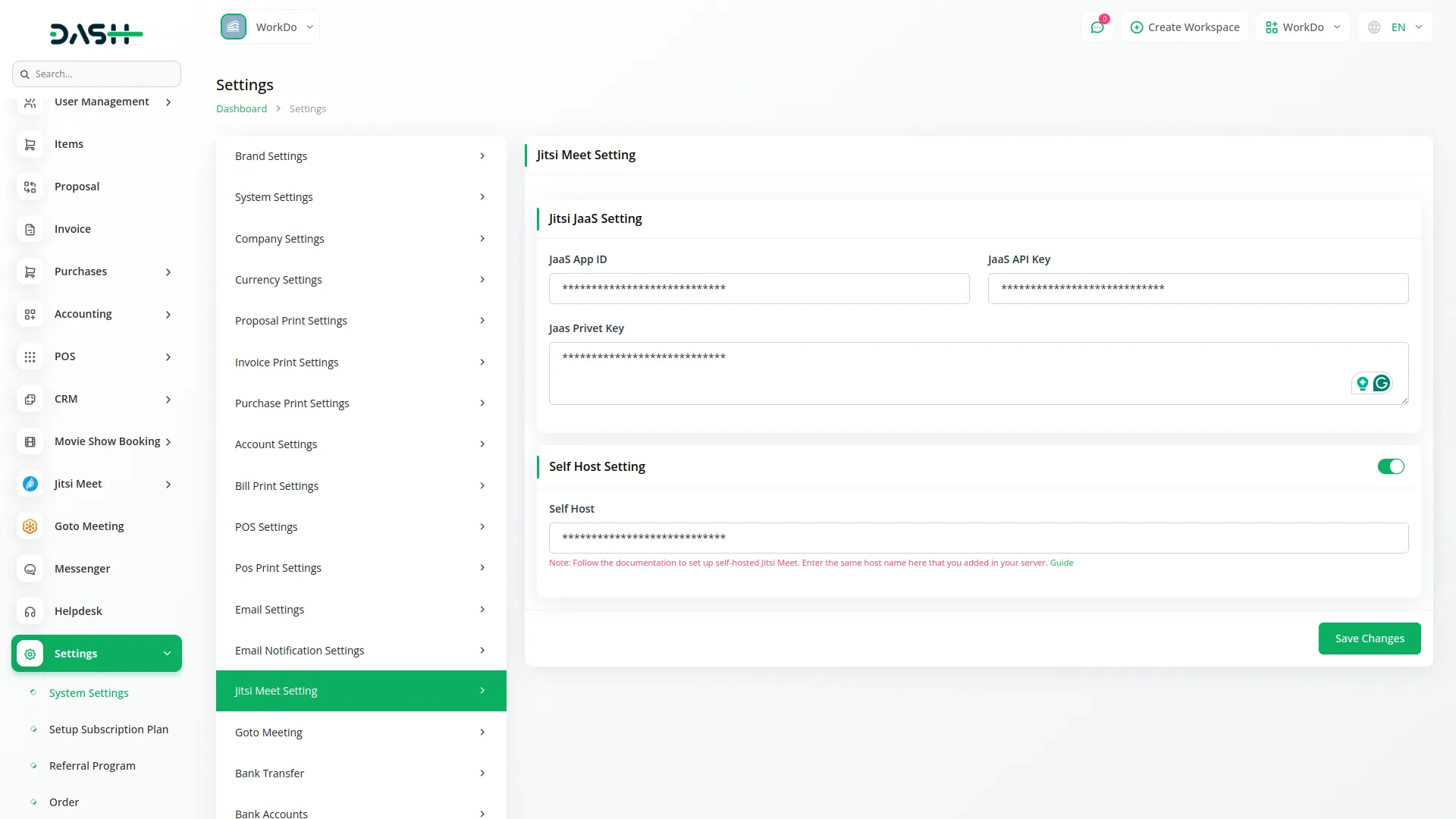
The system settings enable secure Jitsi Meet integration through flexible configuration options, including JaaS and self-hosted setups. For JaaS integration, configure your App ID, API Key, and Private Key for seamless cloud-based authentication. Self-hosted deployment provides complete control with customizable server settings, allowing you to host meetings on your own infrastructure. Enjoy reliable, secure video collaboration tailored to your business.
Reliable Audio and Video Quality
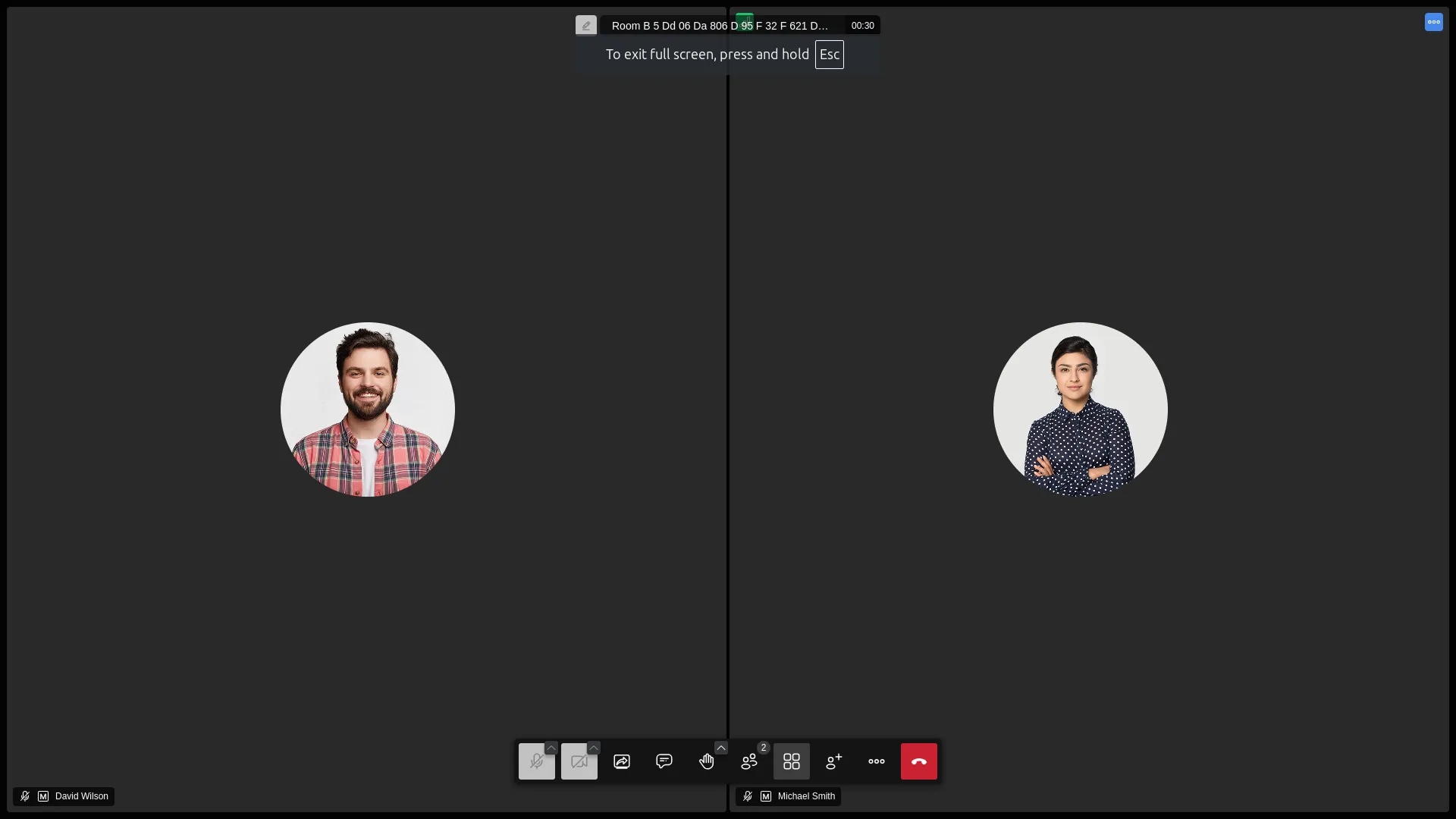
Organizations benefit from seamless Jitsi Meet integration that delivers consistent, high-quality audio and video for all participants. The system automatically generates Start and Join URLs with different access levels for professional virtual meeting rooms. This setup supports various meeting types while maintaining professional standards across both cloud and self-hosted environments.
Centralized Meeting Management
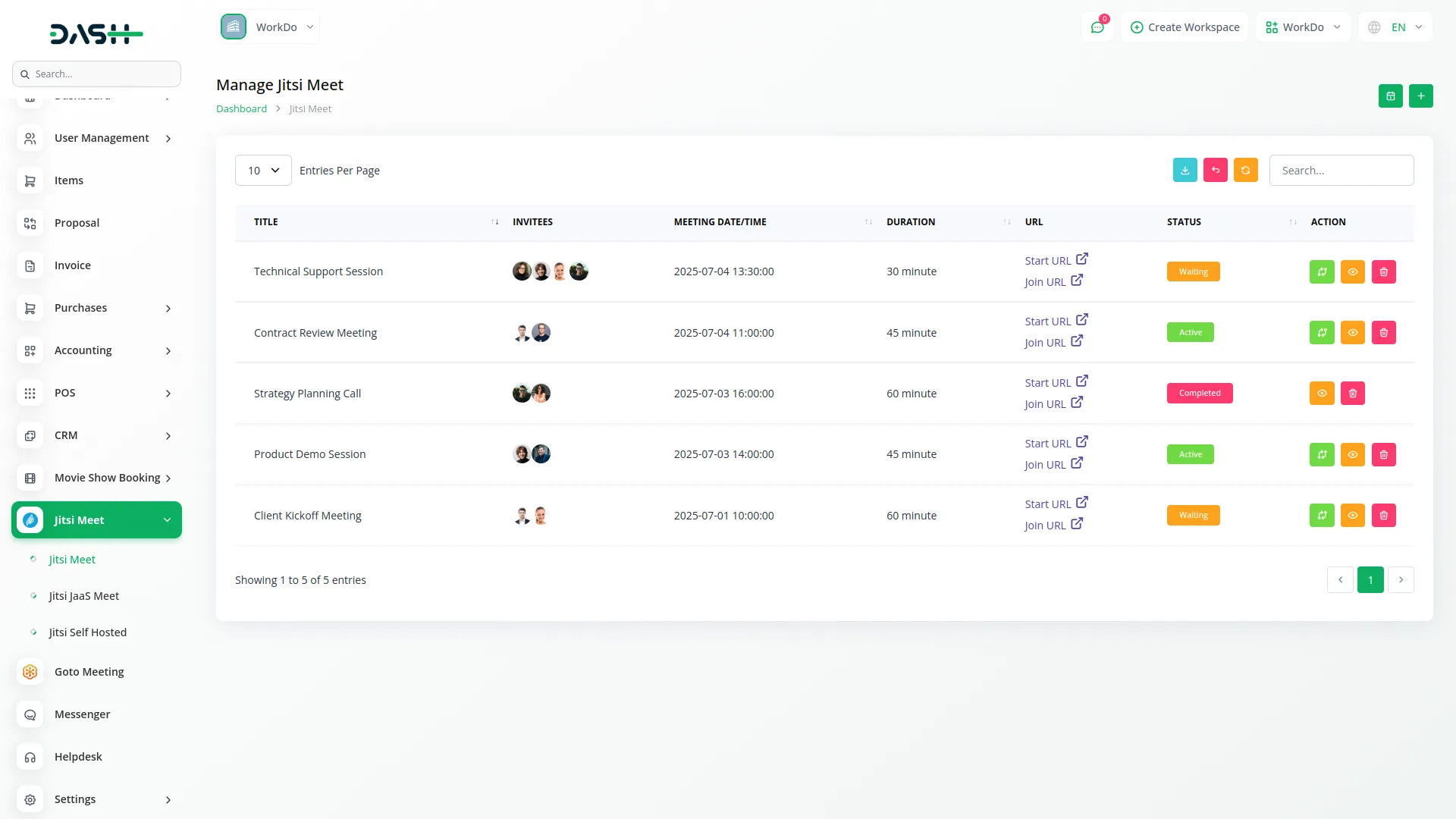
All scheduled meetings are displayed in a comprehensive list view showing title, invitees, meeting date/time, duration, and generated URLs. Users can search through meetings, export data for reporting, and manage meeting statuses, including Waiting, Active, and Complete states. The system provides calendar integration with month, week, and day views for visual meeting tracking.
Jitsi JaaS Authorization & Meeting Management
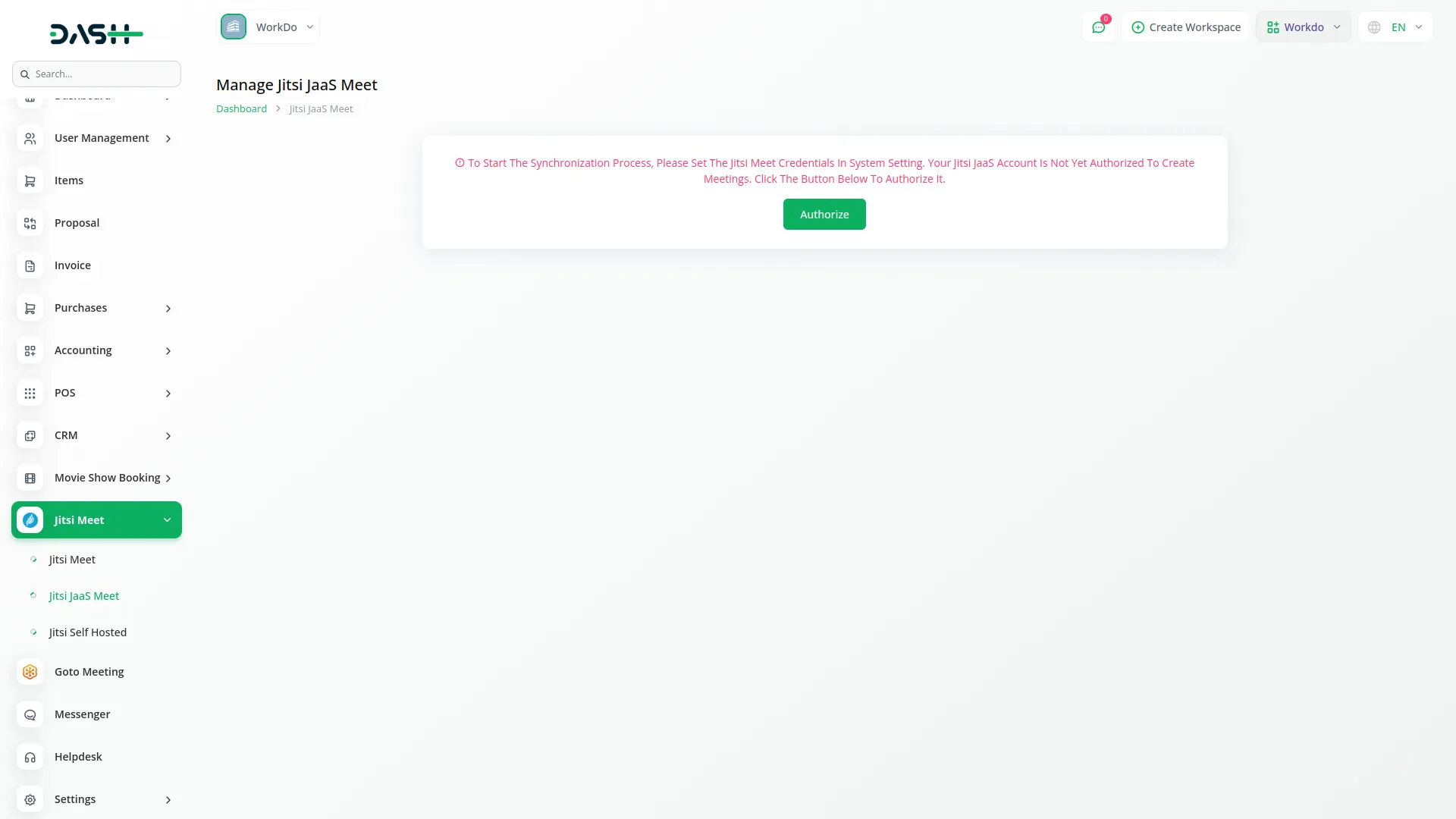
Corporate platforms require secure authorization when integrating with Jitsi JaaS accounts. The system guides users through a simple step-by-step process to connect and authenticate their credentials. Once authorized, they can easily create, schedule, and manage cloud-hosted meetings. This streamlined integration ensures secure, reliable video collaboration across your organization.
Custom Video Conferencing with Self-Hosted Jitsi
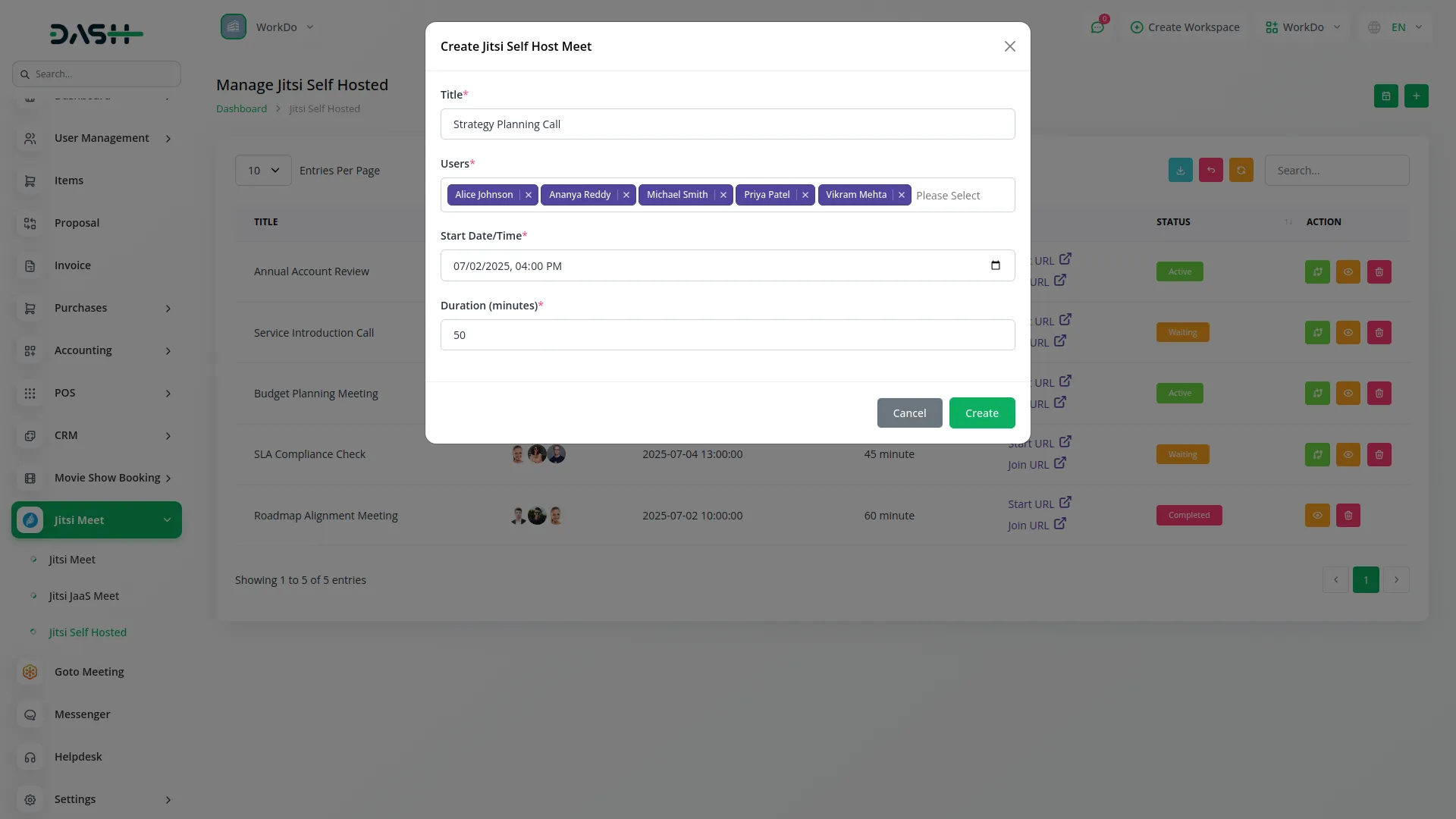
Set up Jitsi Meet on your own servers to gain full control over meeting creation and management. Configure your server URL, authentication, and policies to match your organization’s security requirements. Once deployed, users can easily create, schedule, and join meetings directly within your platform. Enjoy a reliable, branded collaboration experience tailored to your organization.
Check here : View WorkDo Dash SaaS Documentations
Check here : Explore WorkDo Dash SaaS User Manual
Check here : How to install Dash Add-On
Last update:
Jan 22, 2026 11:25 AM
Version:
v1.0
Category:
High Resolution:
YesSoftware Version:
Files Included:
Software FrameWork:
LaravelPublished:
Jul 18, 2025 05:04 PM