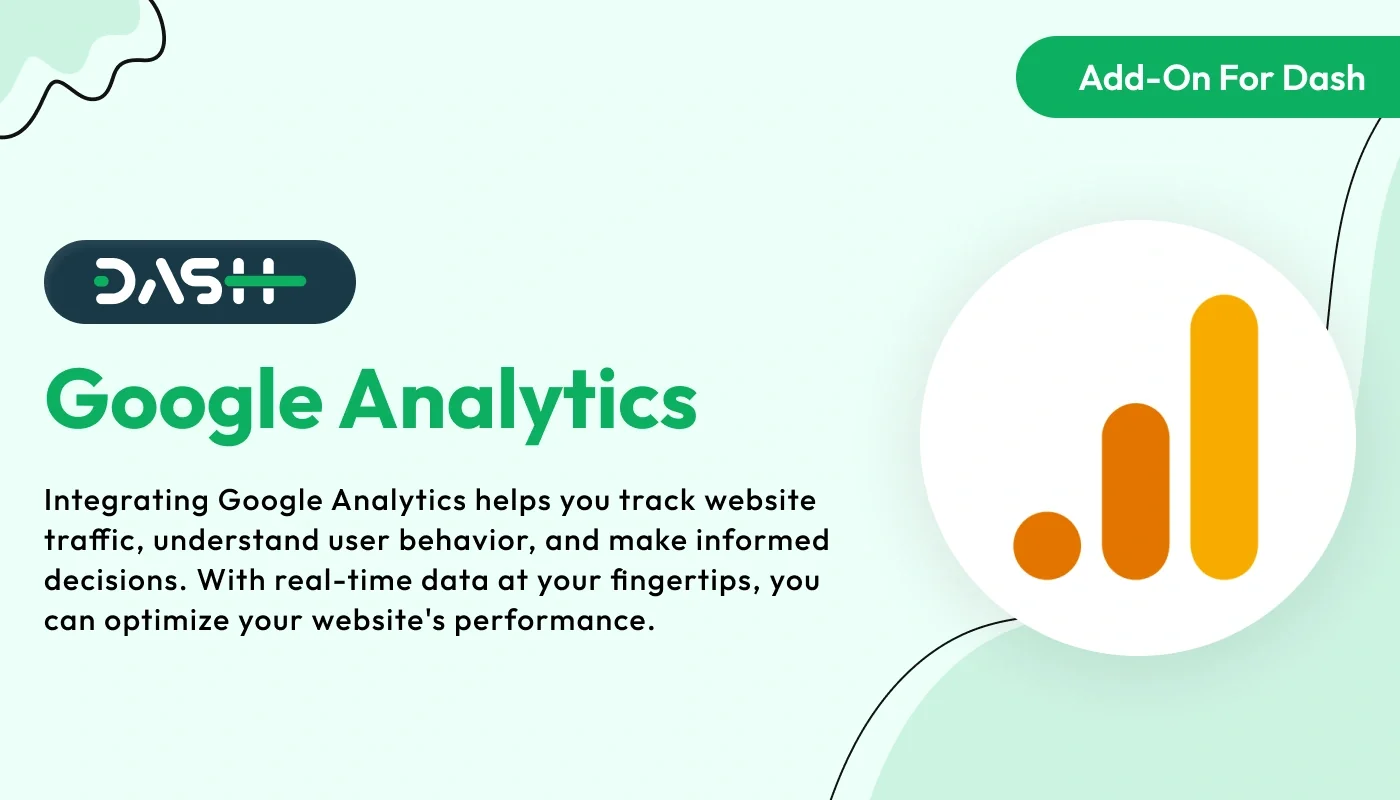
The Google Analytics – Dash SaaS Add-On allows you to seamlessly integrate Google Analytics with your Dash SaaS platform. Gain deep insights into user behavior, traffic sources, conversion funnels, and engagement metrics—all from your dashboard. This powerful add-on enables you to make data-driven decisions, optimize user experience, and track your SaaS performance in real-time. Whether you manage multiple tenants or a single product, this integration ensures you stay on top of your analytics with ease.
Note: This is an addon for WorkDo Dash SaaS, not a standalone script.
WorkDo Dash SaaS - Open Source ERP with Multi-Workspace
The Google Analytics Add-On seamlessly integrates powerful insights into your dashboard, giving you real-time visibility into website traffic, visitor geography, and device usage—all without leaving the platform. With easy setup and live syncing from Google Analytics, you can monitor performance, track user behavior, and optimize strategies in one centralized space.
Check here : How to Use the Google Analytics Add-On | Complete Setup & Insights Tutorial
Your Audience, Live and Worldwide
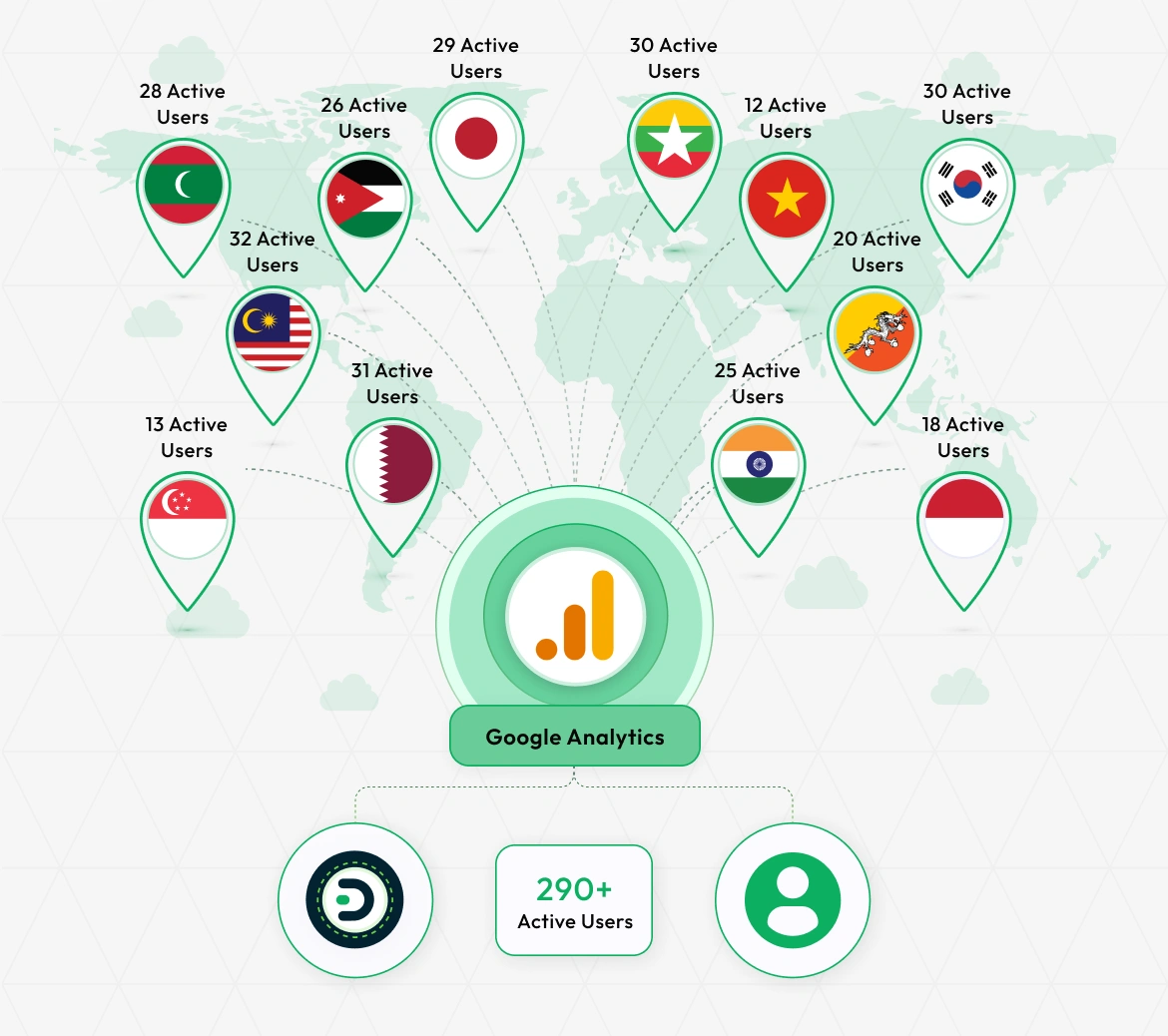
Track and analyze real-time user engagement globally with the Google Analytics Add-On. This powerful tool offers detailed insights into the activity of over 290+ active users spread across various countries.
Monitor regional trends, audience behavior, and overall performance in a single, unified dashboard. The Add-On provides data on user demographics, devices, traffic sources, and more—helping you better understand how audiences interact with your content.
With up-to-the-minute analytics, you can make informed decisions faster, refine strategies, and optimize your digital presence. Whether you're focusing on specific regions or analyzing global patterns, real-time insights let you stay ahead. Harness the full potential of analytics to boost engagement, enhance user experience, and drive growth.
Know Where Your Visitors Come From
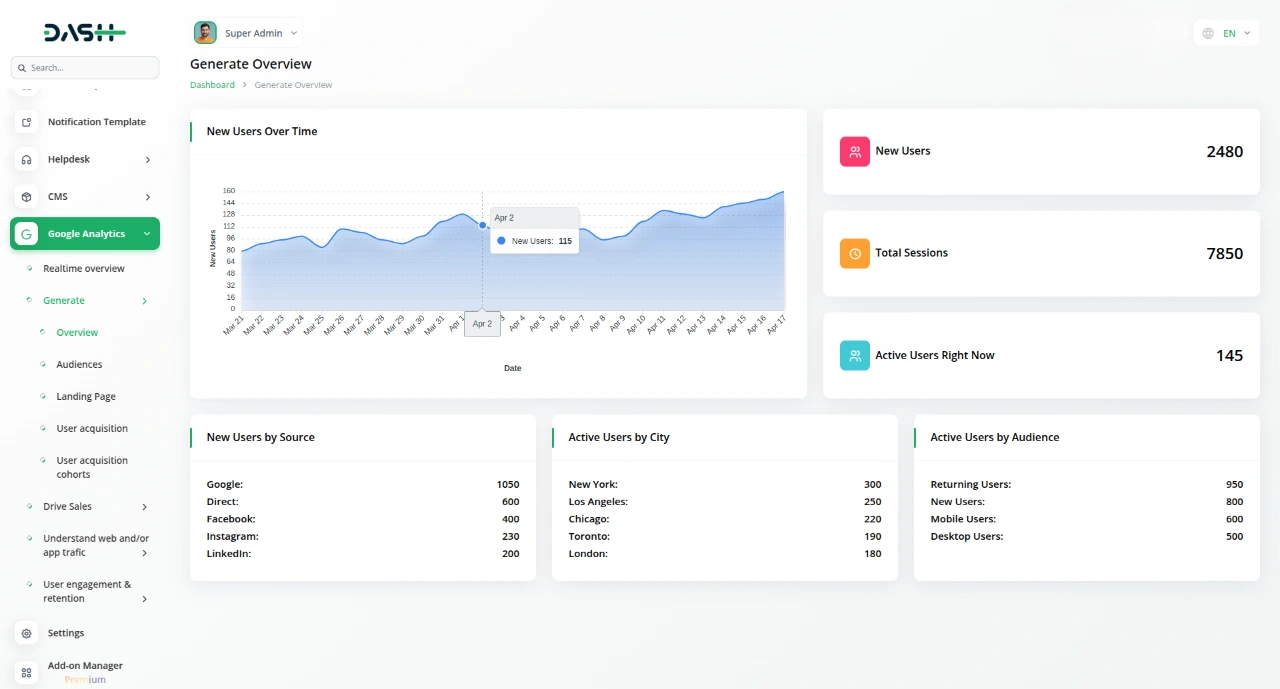
Understanding where your visitors come from is crucial for business growth. With detailed geographic insights, you can tailor marketing strategies to specific regions and create localized campaigns. All this data is easily accessible within your dashboard, so there`s no need to switch between tools. As Google Analytics updates, your platform reflects the latest information, helping you focus your resources and improve user experience.
Turn Insights into Action with Google Analytics Add-On
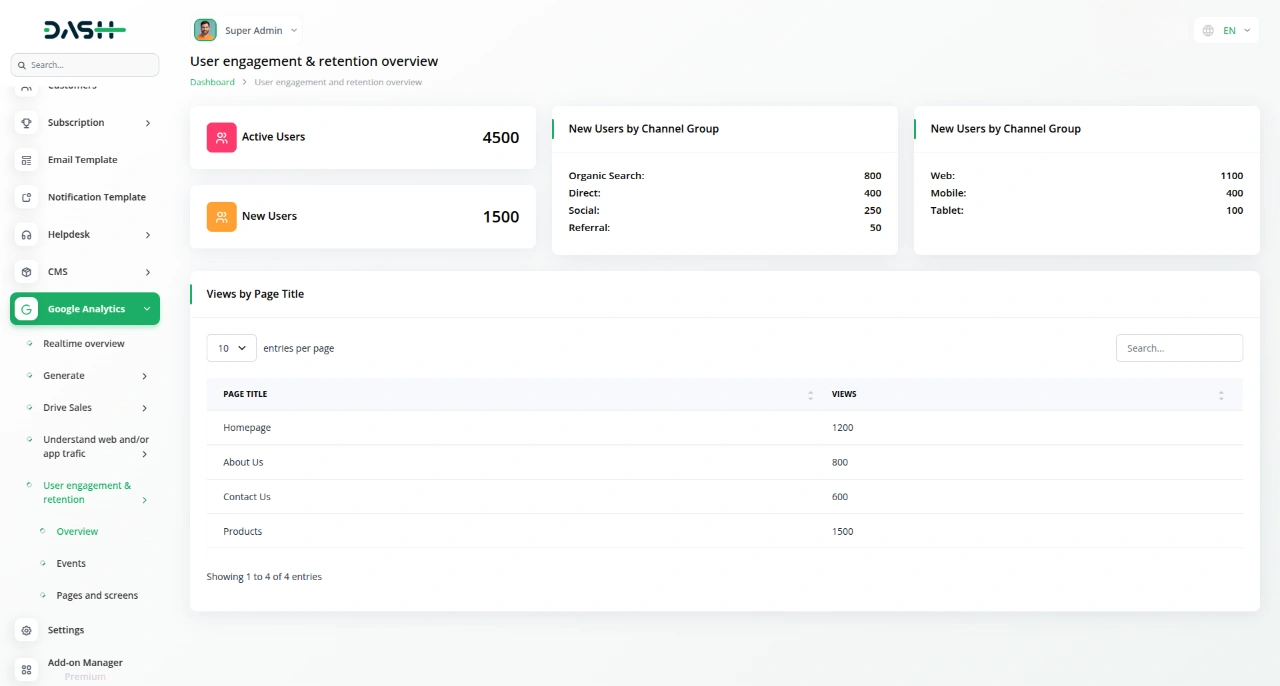
The Google Analytics Add-On lets you turn raw visitor data into powerful insights to improve your online presence. Simply upload your JSON file and Pixel ID to activate real-time tracking. All analytics appear directly within your dashboard—no need to switch tools. Monitor performance, measure growth, and refine strategies from one centralized place. Setup is quick, and the insights are instant.
Track Traffic Like a Pro
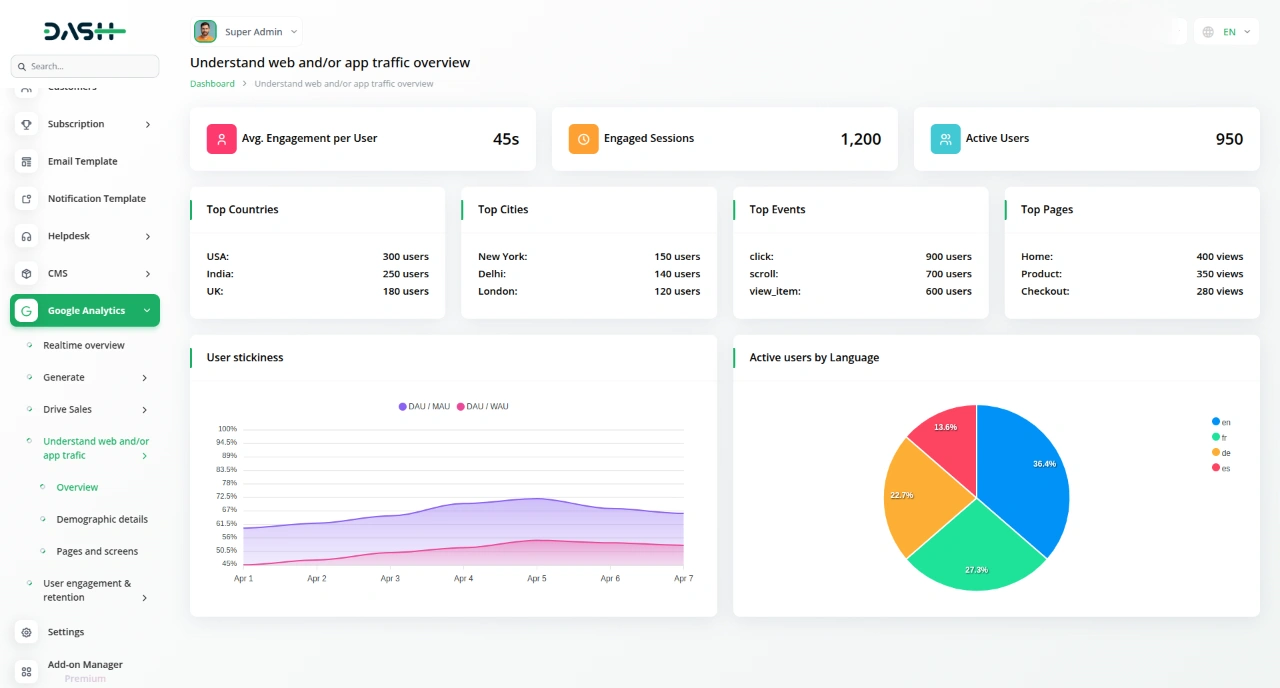
With real-time traffic tracking, you can instantly see what is working and what needs attention. Whether it is a campaign or day-to-day engagement, you get up-to-date user activity right within your platform. No need to leave your dashboard for reports—every trend and spike is visible in one place. This centralized view allows you to respond quickly and refine your strategies based on real-time insights. Stay agile and informed without switching tools.
Understand How Your Site is Being Accessed
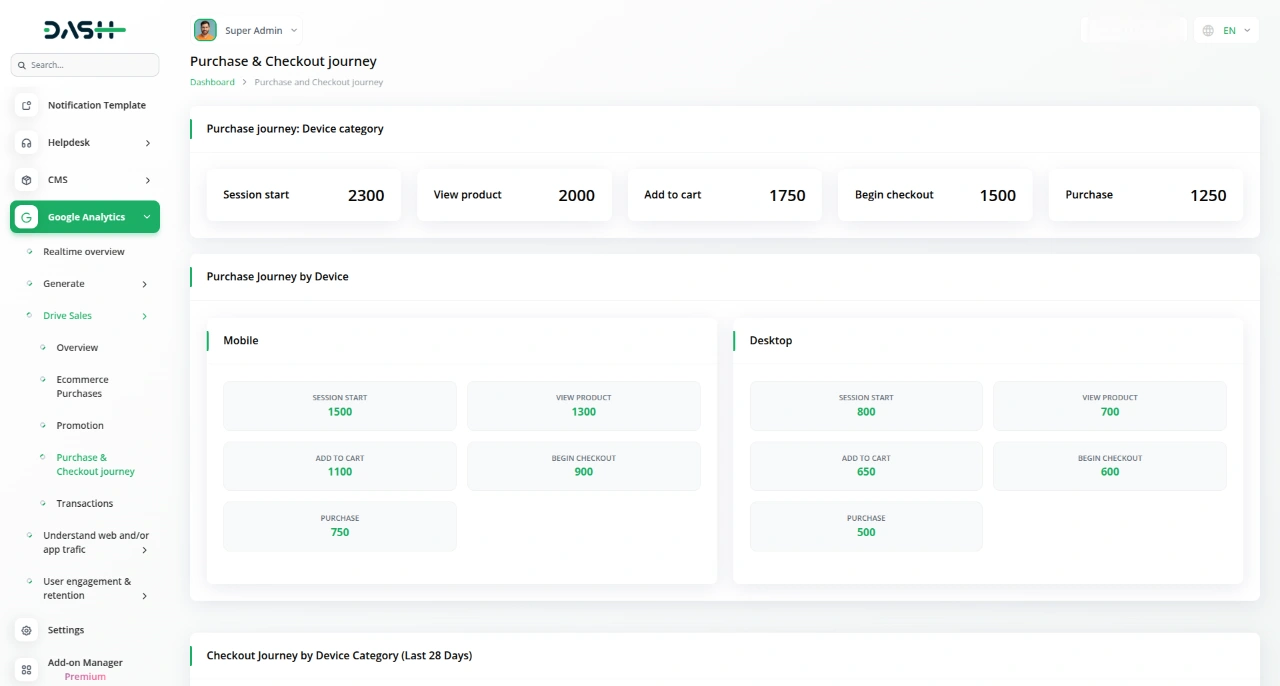
In today`s multi-device world, it is crucial to know how visitors access your site. The Google Analytics Add-On provides detailed insights into the devices used, from smartphones to desktops, directly within your platform. This allows you to track mobile traffic, spot device-specific issues, and optimize your site accordingly. With real-time updates, you can align design and marketing strategies with user behavior, ensuring the best experience across all devices.
Check here : View WorkDo Dash SaaS Documentations
Check here : Explore WorkDo Dash SaaS User Manual
Check here : How to install Dash Add-On
Last update:
Jan 22, 2026 08:34 AM
Version:
v1.0
Category:
High Resolution:
YesSoftware Version:
Files Included:
Software FrameWork:
LaravelPublished:
Jul 29, 2025 07:44 PM