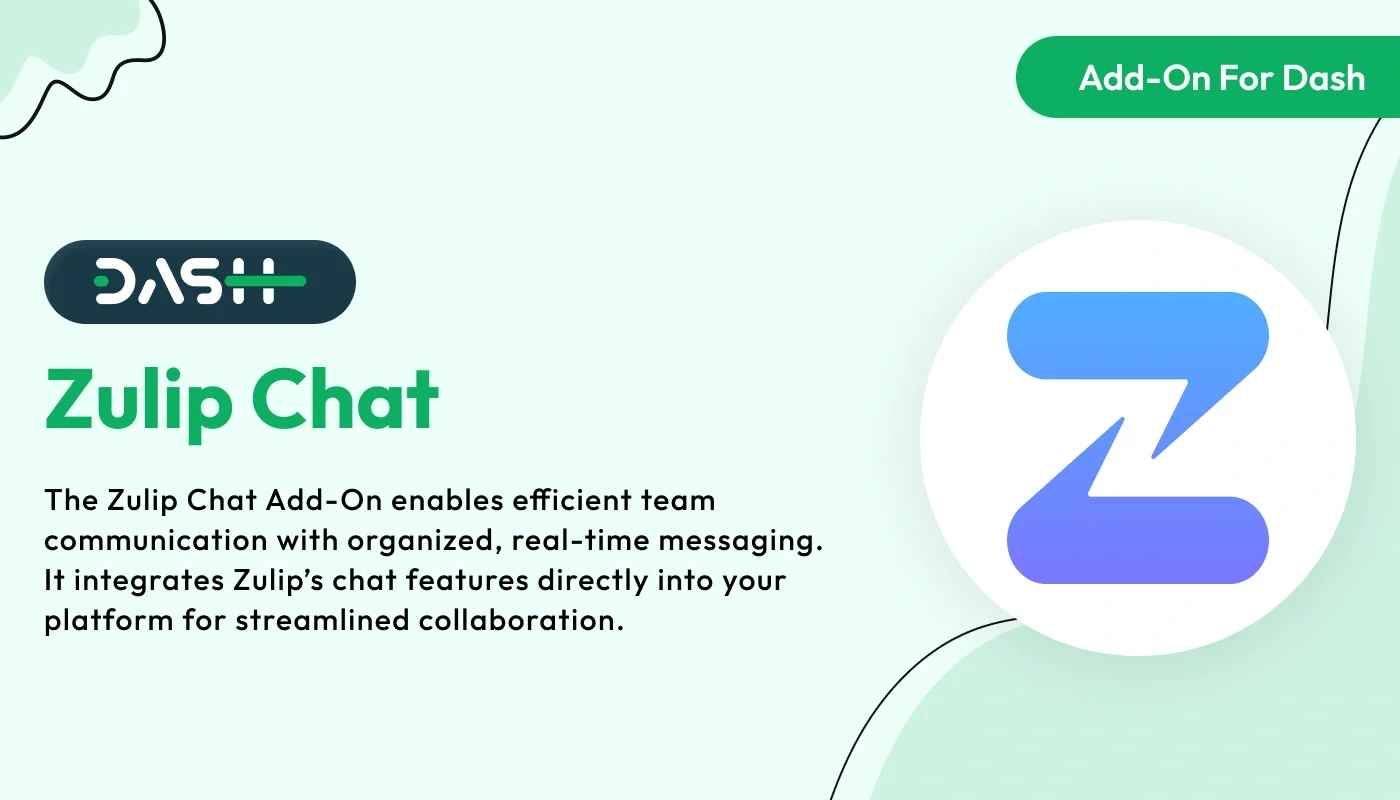
Zulip Chat – WorkDo Dash SaaS Social Media Add-On.The Zulip Chat – WorkDo Dash SaaS Social Media Add-On brings threaded, real-time conversations into your Dash SaaS platform for organized and efficient team communication. With Zulip’s powerful topic-based chat structure, this integration is perfect for managing complex discussions across distributed teams. Enhance productivity, streamline collaboration, and maintain context-rich messaging for both internal and external communication.
Note: This is an addon for WorkDo Dash SaaS, not a standalone script.
WorkDo Dash SaaS - Open Source ERP with Multi-Workspace
The Zulip Chat Add-On can also be connected to other Add-Ons within your platform to enhance communication and teamwork. By linking Zulip Chat with tools like Team Management, Task Management, Project Collaboration, and more, you can keep all your conversations and work organized in one place. This connection helps improve team coordination, track progress easily, and ensures everyone stays updated without switching between apps.
Check here : How to Use the Zulip Chat Add-On for Team Communication and Collaboration | Dash SaaS
Chat Inside Your Platform with Zulip Chat Add-On
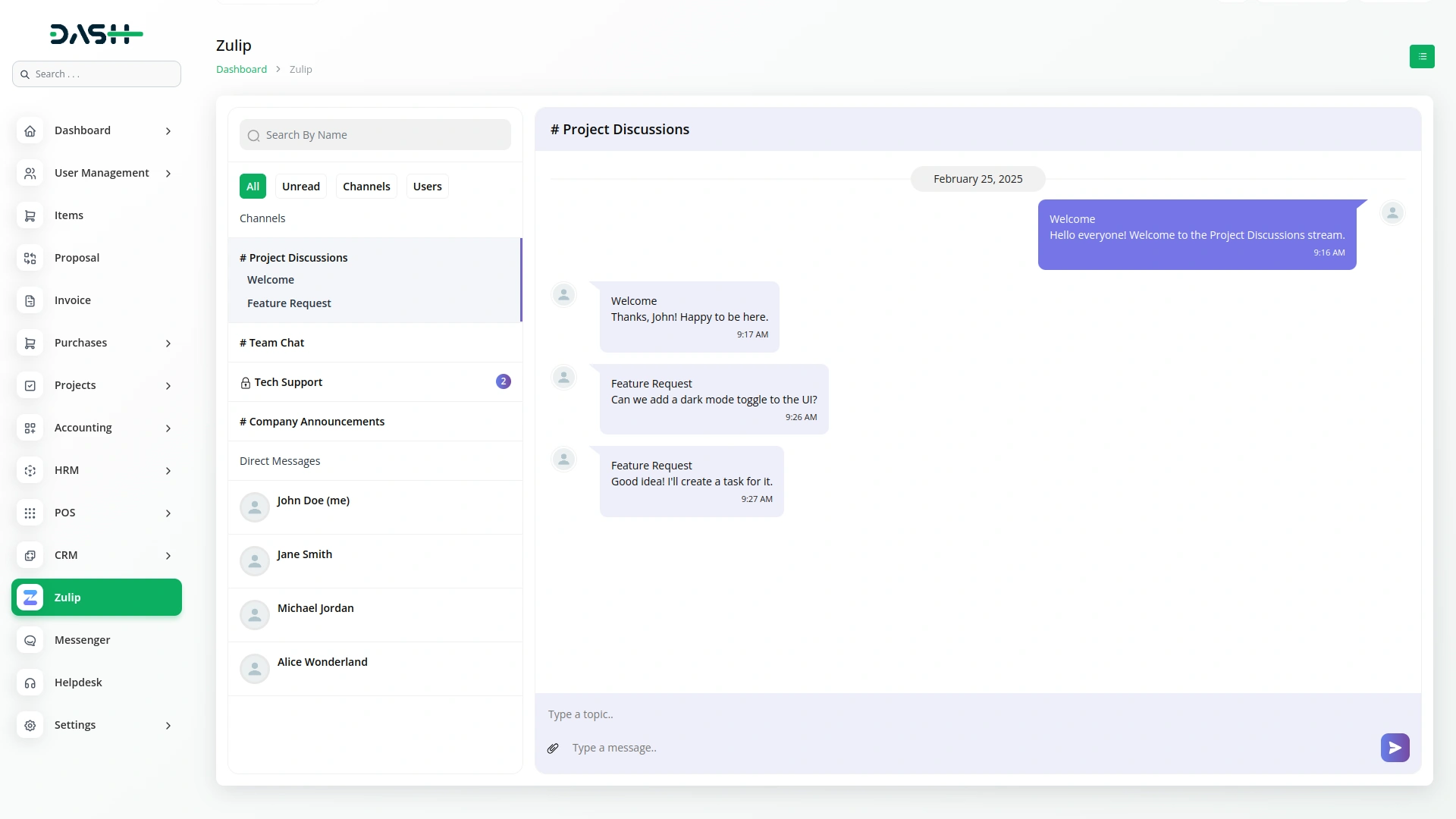
The Zulip Chat Add-On lets you and your team talk to each other directly inside your platform. You don’t need to open any other app or website to chat. Just add your Zulip Organization URL in the settings, and you’re ready to go. Once set up, all team members can send private messages or have group discussions without leaving the platform. It’s perfect for teams who want to keep everything in one place and avoid switching between tools. Zulip Chat makes team communication simple, easy, and always within reach.
Easy to Set Up and Use
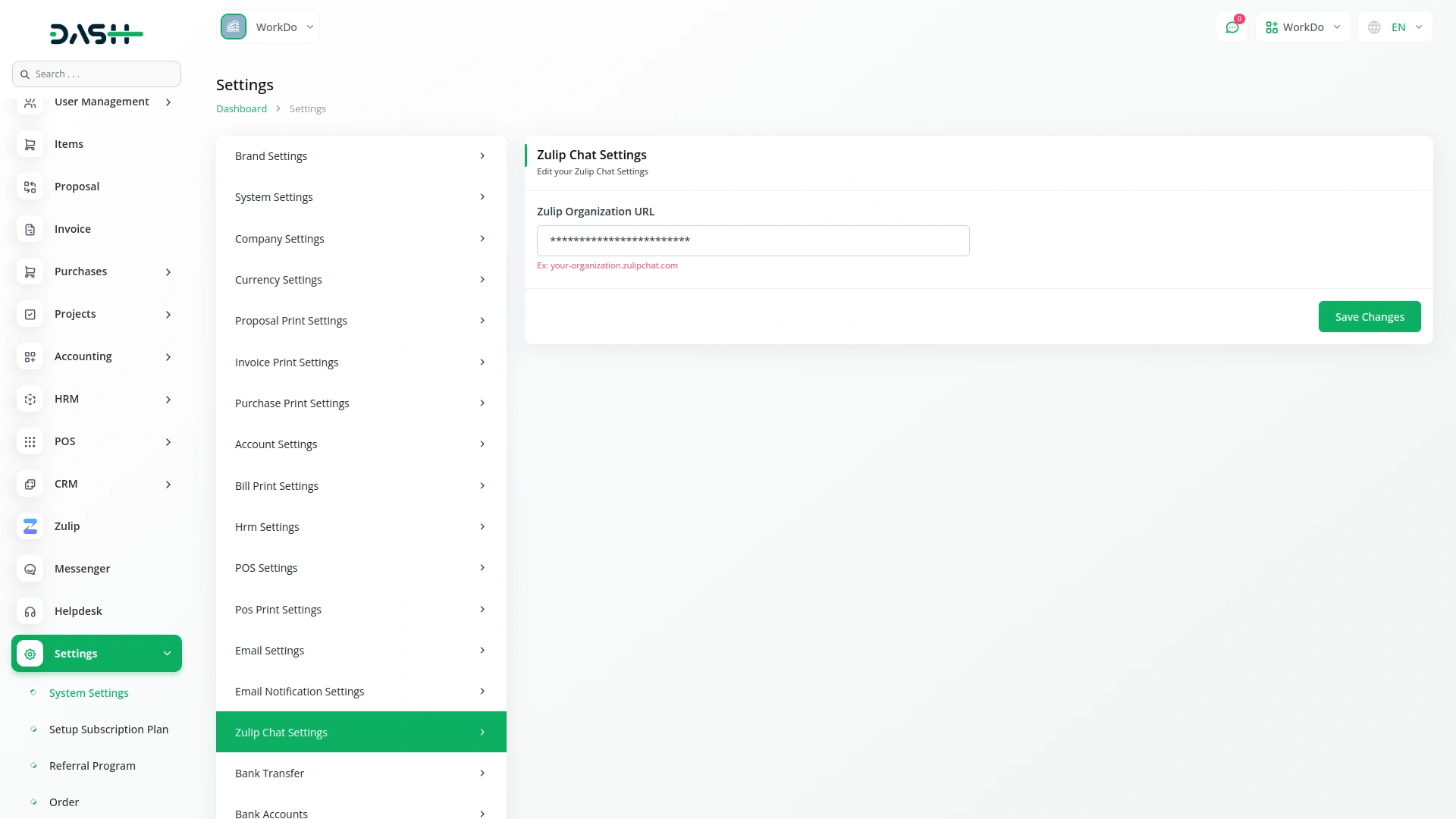
Setting up the Zulip Chat Add-On is very easy. After buying it, go to the system settings and find the section called "Zulip Chat Settings." There, you just need to add your Zulip Organization URL. You can find this by logging into your Zulip account. Once added, you will see a login form. Use your Zulip email and password to log in. After that, you can start chatting with your team directly from your dashboard. You can see all messages, unread messages, chat channels, or users, and you can also use the search box to find someone quickly. It helps you stay connected with your team at all times.
Invite Team Members Quickly and Easily
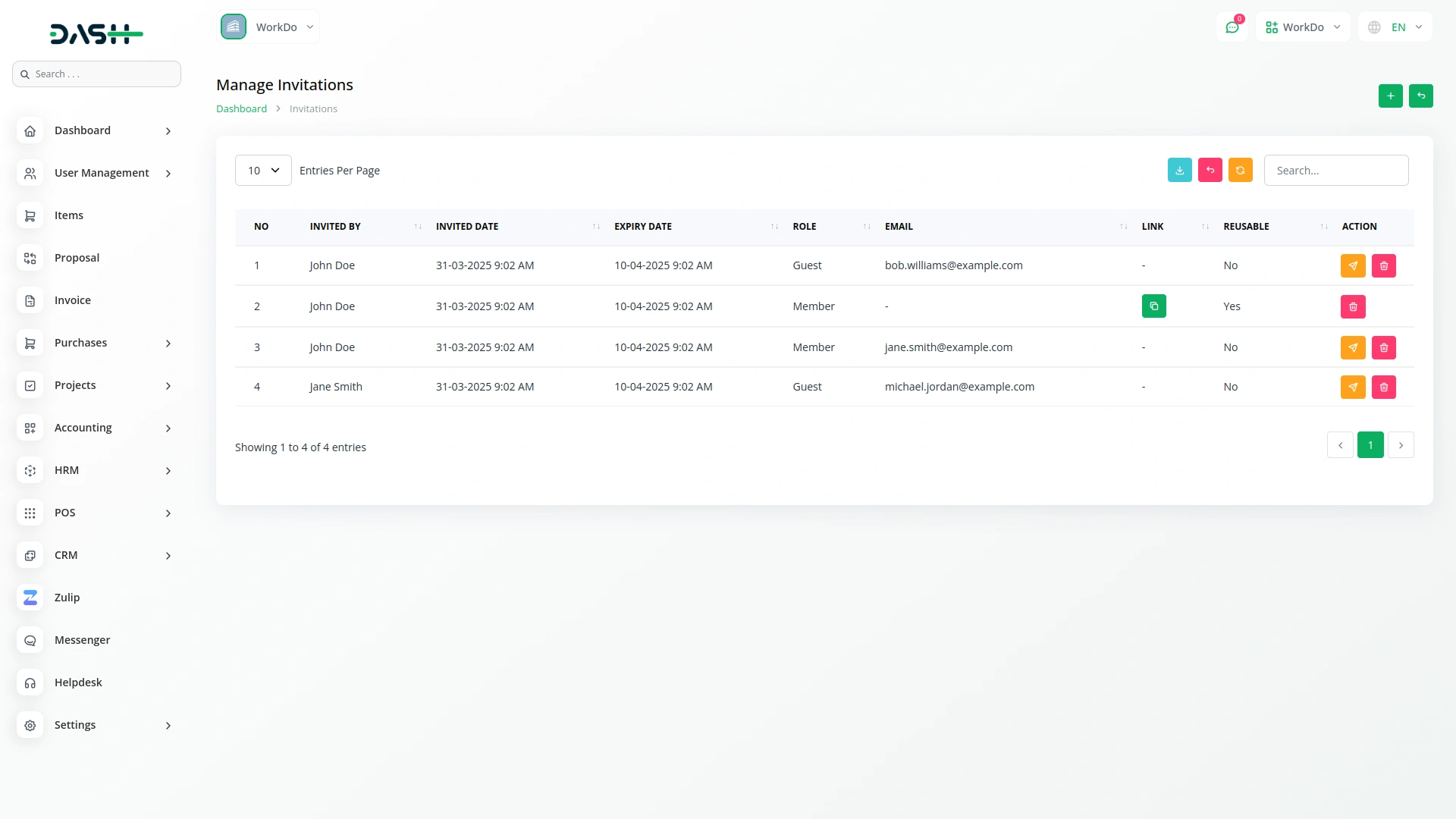
Inviting others to join your Zulip organization is also simple. You can send invitations either by email or by using a special link. When sending an email invite, you can enter many email addresses at once. You can also choose to send a message to them after they join. For both email and link invitations, you can set how long the invite should be active (for example, 30 minutes), select the user's role (like Owner, Admin, Moderator, Member, or Guest), and pick the channels they should join. All the invites you send are shown in a list with details like who sent the invite, the date, the role, and more. You can resend an invite or delete it if needed. If you use the link method, you can copy the link again to use it for others. Everything is made to be simple and helpful.
Check here : View WorkDo Dash SaaS Documentations
Check here : Explore WorkDo Dash SaaS User Manual
Check here : How to install Dash Add-On
Last update:
Jan 22, 2026 06:04 AM
Version:
v1.0
Category:
High Resolution:
YesSoftware Version:
Files Included:
Software FrameWork:
LaravelPublished:
Jul 18, 2025 04:51 PM