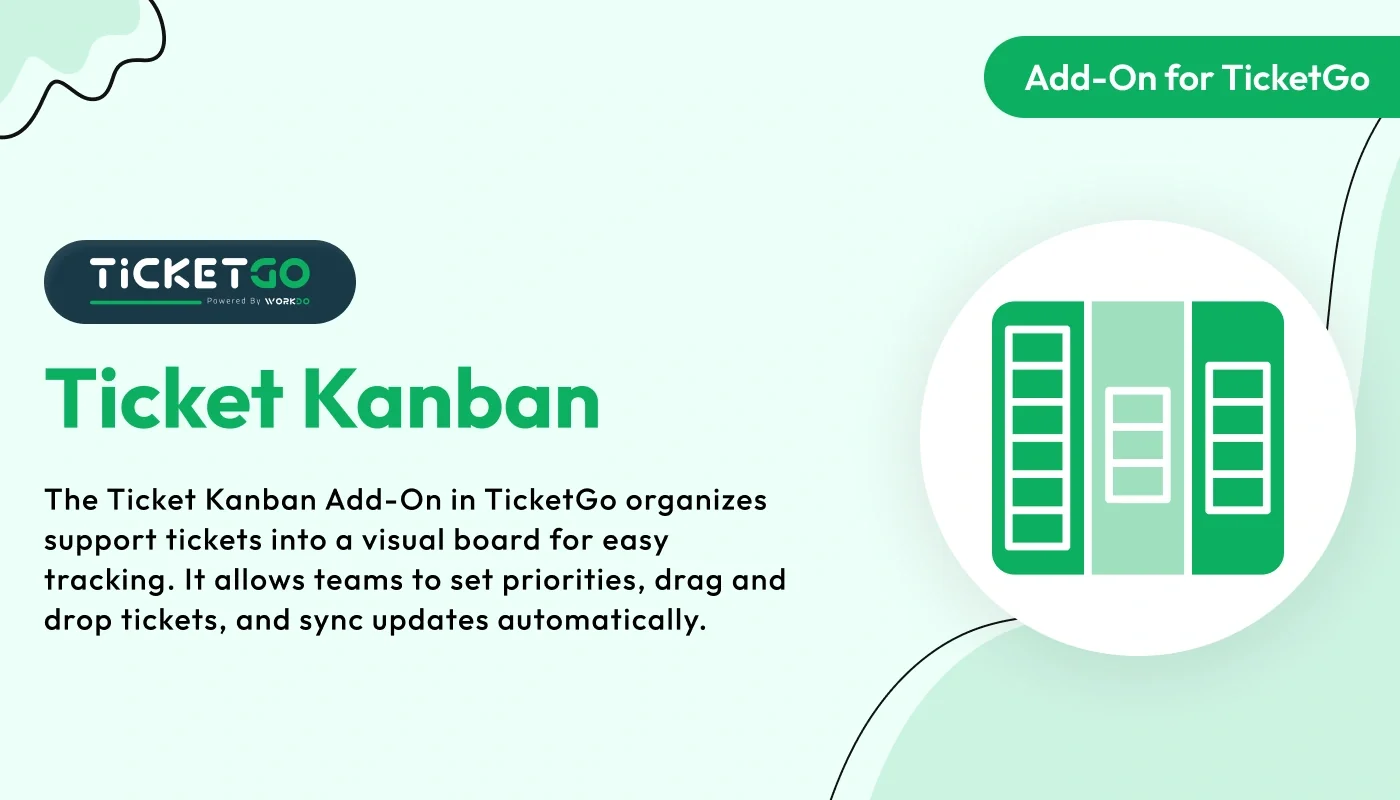
The Ticket Kanban add-on for TicketGo helps you visualize and manage support tickets with ease. Using an interactive Kanban board, tickets can be tracked across different stages, allowing teams to prioritize, organize, and resolve issues faster. With a clear, drag-and-drop interface, this add-on ensures better workflow management and improved team productivity.
Note: This is an addon for WorkDo TicketGo - Support Ticket System, not a standalone script.
TicketGo - Support Ticket System
The Ticket Kanban add-on helps support teams work faster and more efficiently. By giving a clear view of ticket priorities and allowing quick updates, it ensures that urgent issues are handled first.
Check here : How to Integrate Ticket Kanban Add-On | Visualize & Manage Support Tickets Efficiently
Manage Support Tickets Easily with Ticket Kanban
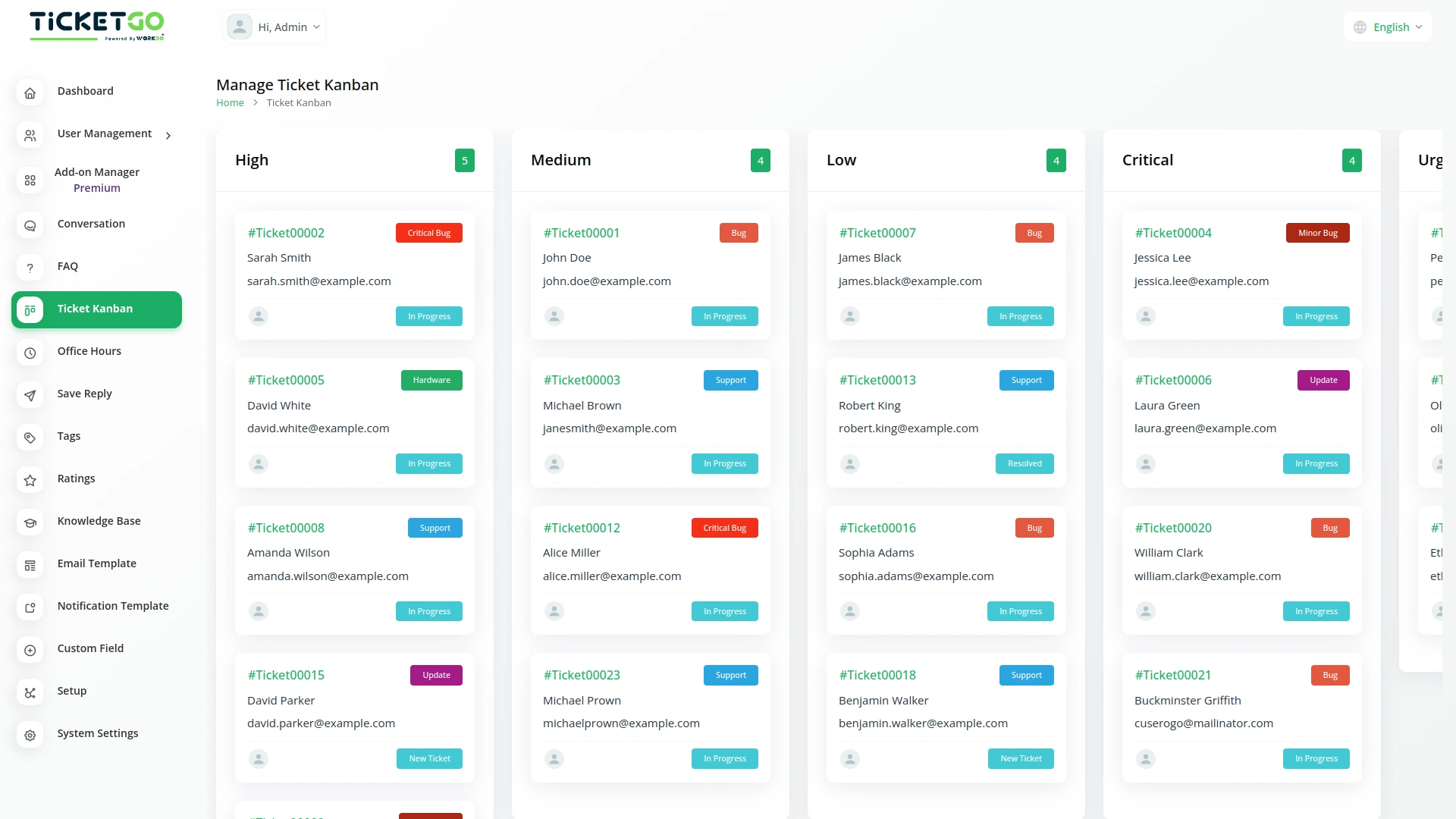
The Ticket Kanban add-on for TicketGo helps you organize your support tickets in a simple and clear way. Instead of scrolling through long lists, you can see your tickets in a Kanban board based on their priority. This makes it easier to track and manage tickets without confusion.
Set Your Own Ticket Priorities
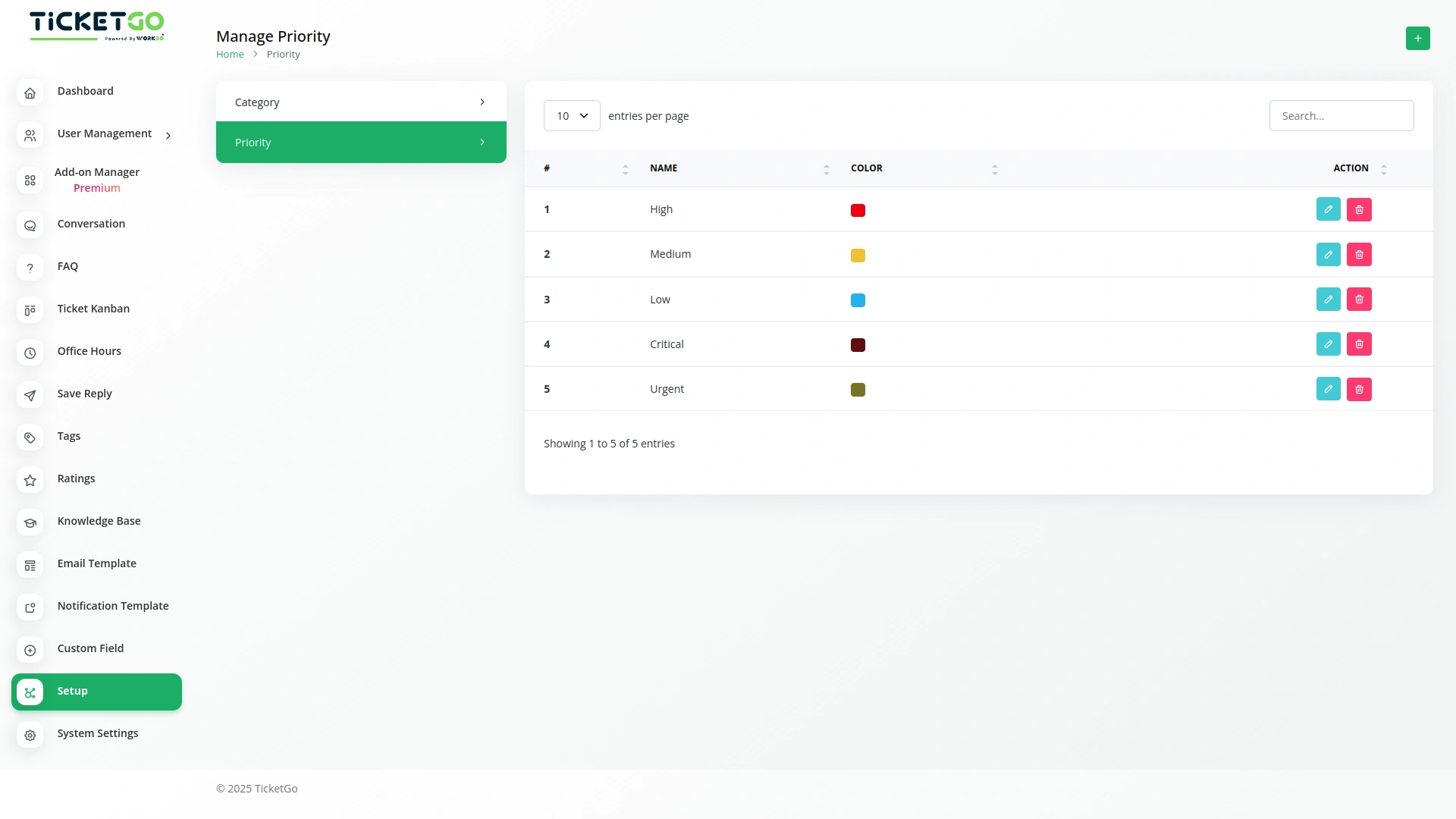
With the setup page, you can add new priority levels according to your needs. Whether you want to categorize tickets as High, Medium, or Low, you have the flexibility to create and customize priorities. This helps your team focus on the most important tickets first.
Drag and Drop Tickets Easily
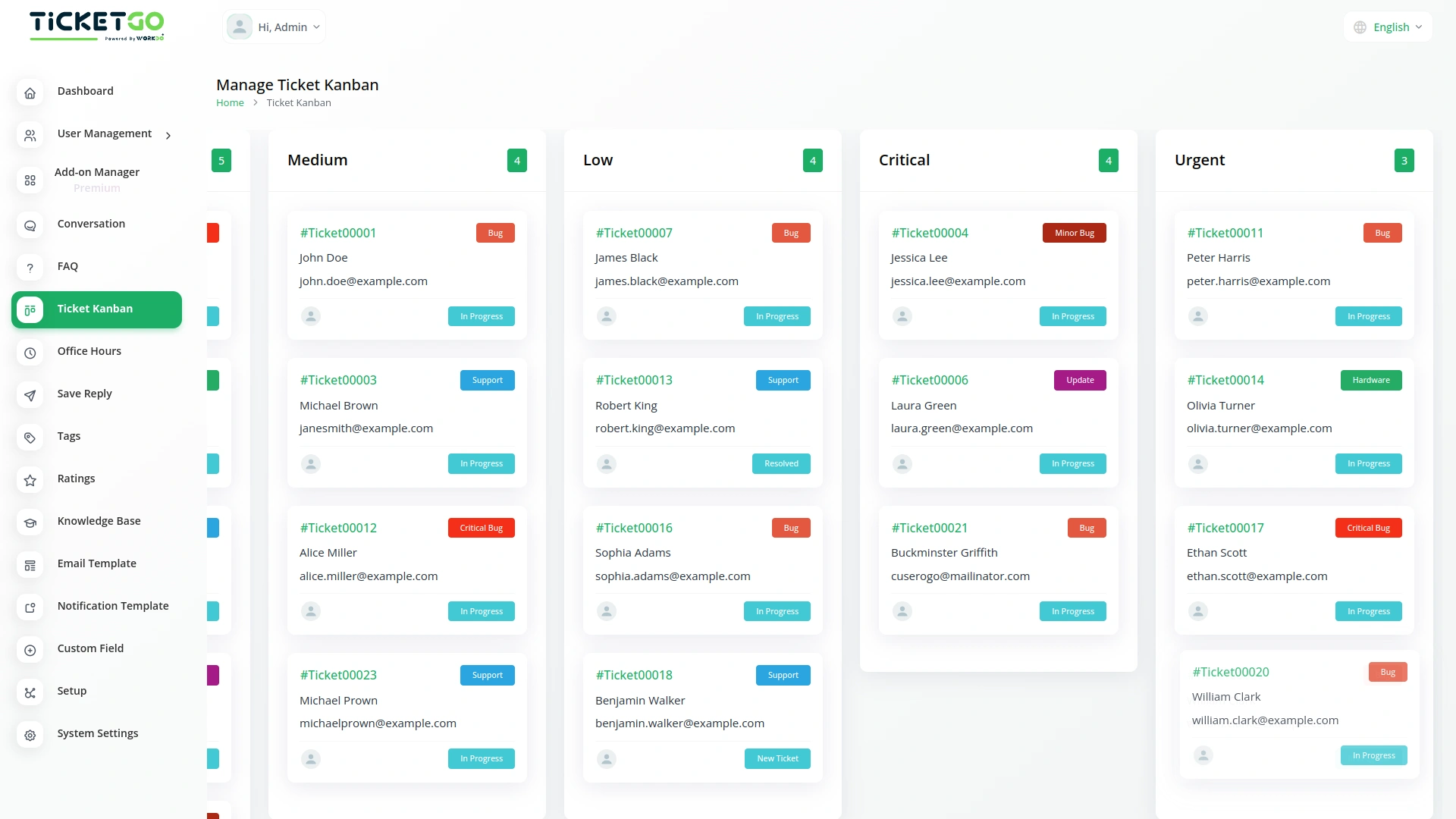
Managing tickets is simple with the drag-and-drop feature. You can move tickets between different priority levels just by dragging them on the Kanban page. As soon as you move a ticket, its priority is automatically updated in the main Tickets page too.
Automatic Sync Between Kanban and Tickets Page
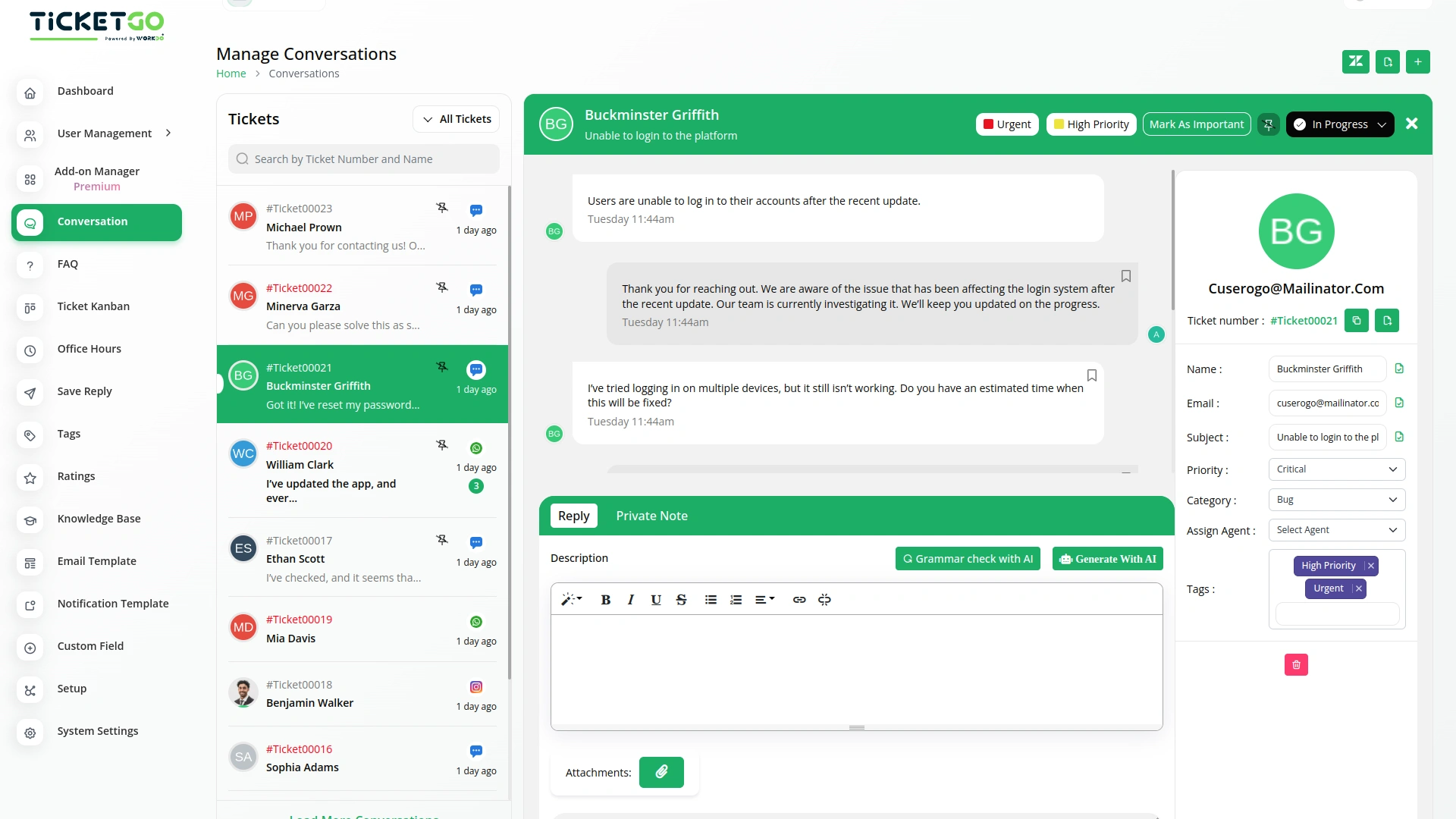
Any changes you make in the Ticket Kanban add-on are automatically updated on the Tickets page, and vice versa. If you create a new ticket on the Tickets page, it will also appear on the Kanban board under the correct priority. This keeps everything updated without extra effort.
Check here : Documentation
Last update:
Jan 22, 2026 08:01 AM
Version:
v1.0
Category:
High Resolution:
YesSoftware Version:
Files Included:
Software FrameWork:
LaravelTags:
Published:
Sep 02, 2025 09:44 PM