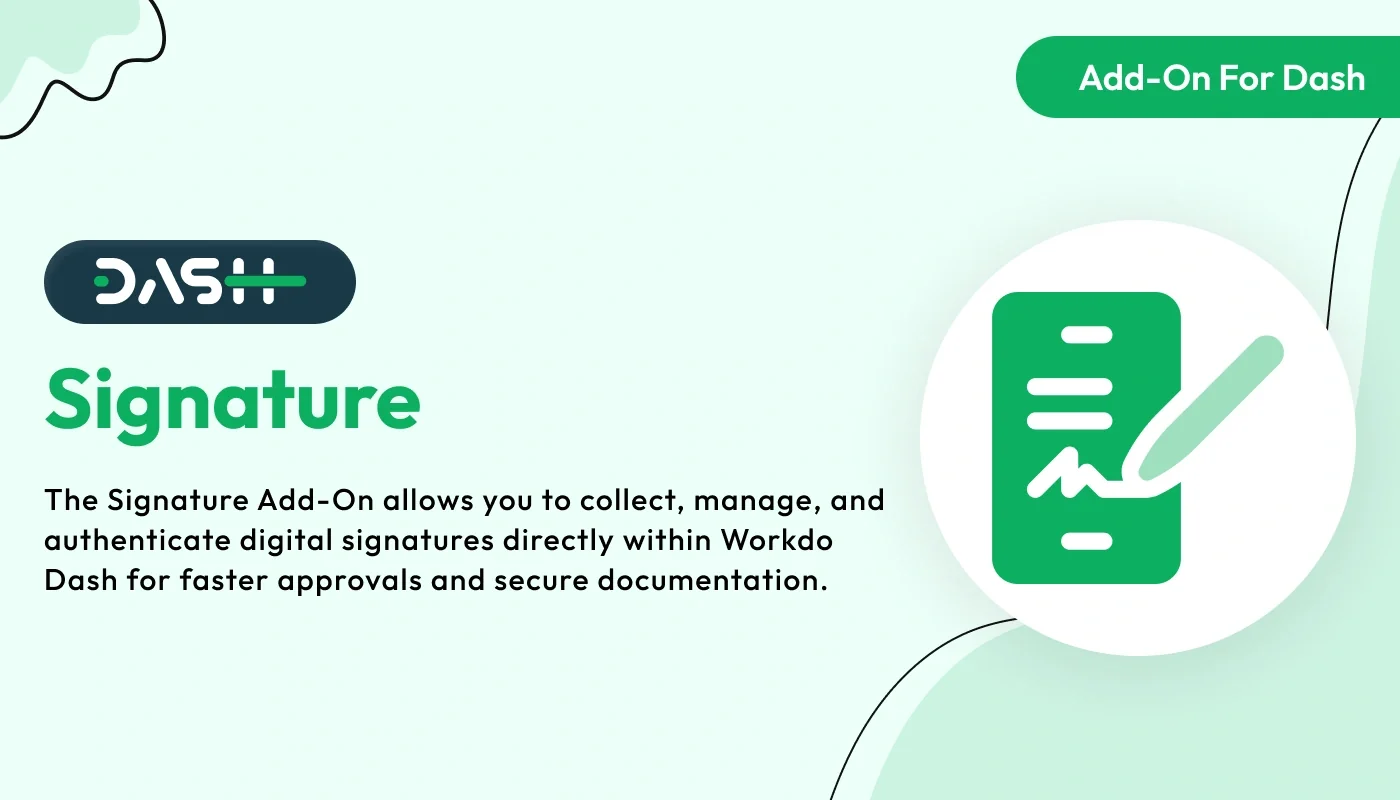
Signature – Dash SaaS Add-On, enabling secure digital signatures for documents, forms, and workflows. Ideal for contracts, agreements, and internal approvals, this add-on ensures legal compliance and speeds up the signing process with seamless integration into your SaaS platform.
Note: This is an addon for WorkDo Dash SaaS, not a standalone script.
WorkDo Dash SaaS - Open Source ERP with Multi-Workspace
The Signature Add-On streamlines digital signature processes across the system. Once enabled, signature buttons appear in specific sections, allowing authorized users to sign documents directly within the platform. The Add-On supports signing workflows between the company and external parties like vendors, staff members, and construction partners. It follows strict role-based permissions, ensuring only authorized personnel can access signature functionality in their designated areas.
Check here : E-Sign Documents Instantly | Signature Add-On Tutorial
Smart Signature Integration Across Core Business Add-Ons
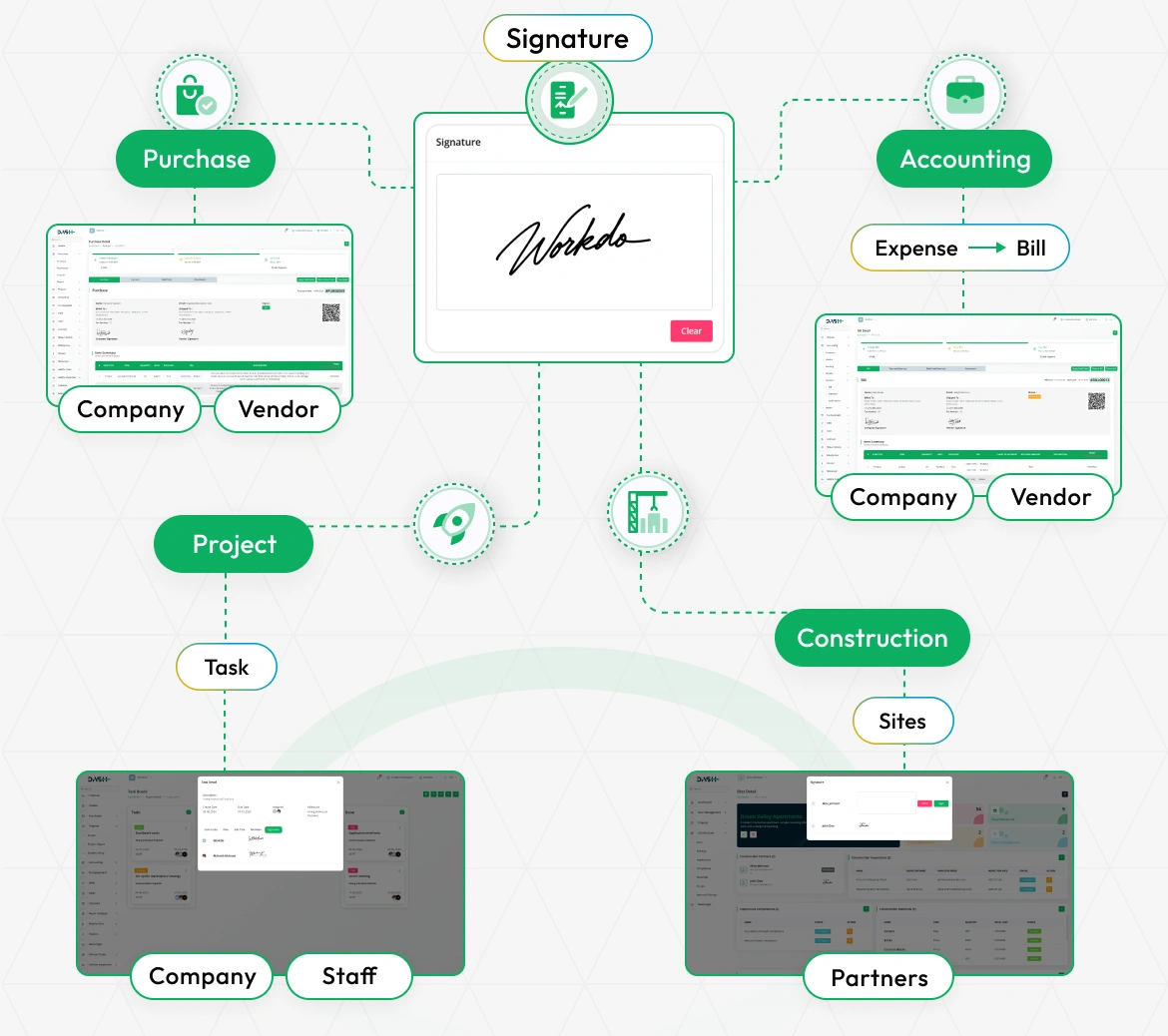
The Signature add-on enables seamless digital approvals across various business functions including Purchase, Accounting, Project, and Construction. Whether it's signing bills, validating expenses, authorizing project tasks, or approving site activities, it ensures secure and efficient workflows. Connected with companies, vendors, staff, and partners, this add-on helps maintain compliance, reduce paperwork, and accelerate decision-making across operations.
Purchase & Bill Signatures
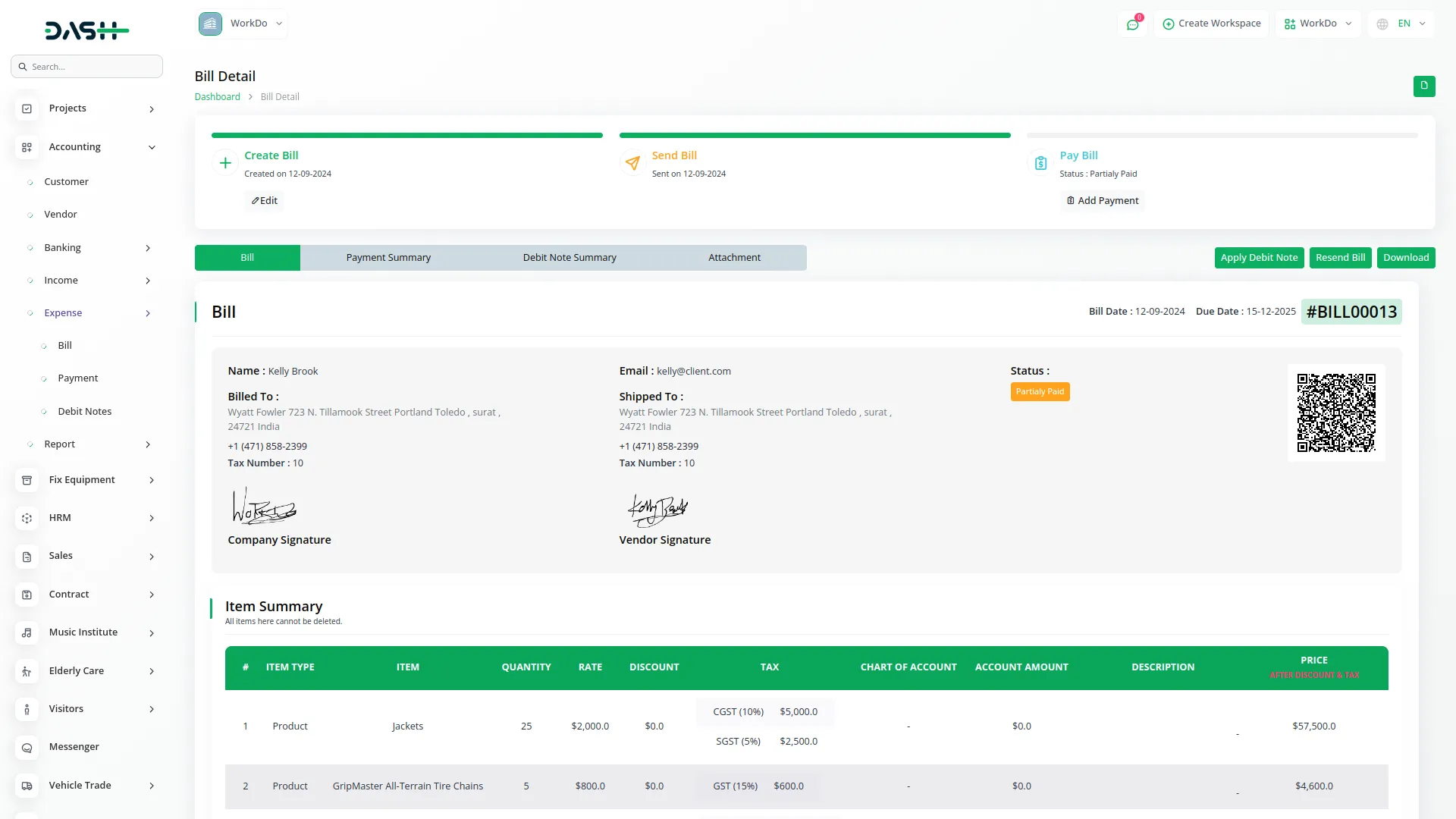
The Signature Add-On enables controlled signature workflows between the company and vendors in both Purchase and Bill sections. For purchases, the company has default signing access once the Add-On is enabled, no additional permissions needed. For bills, the company maintains default signing privileges, while vendors can only sign when logged in and granted signature permissions by the company. The system tracks signature status, marking documents as "Not Signed" when pending. Both parties' signatures create a complete record for tracking and audit purposes.
Project Task Signatures by Staff
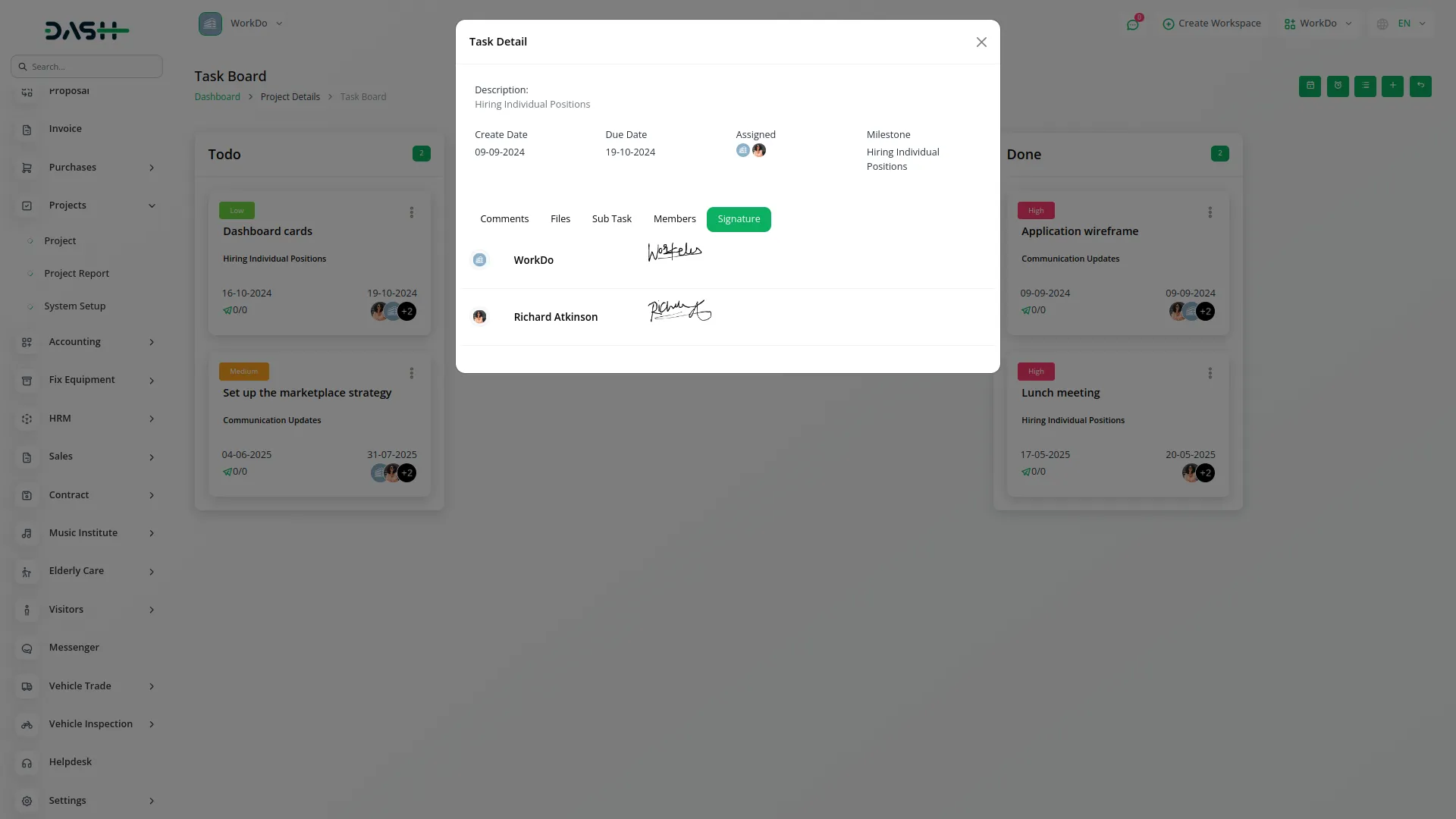
In the Project section, staff members can sign project-related tasks and documents under controlled conditions. Staff must be logged in and have signature rights assigned to their role by the company to access signature functionality. This permission-based approach ensures only authorized staff can sign project documents, maintaining proper oversight and accountability in project workflows.
Construction Partner Signatures
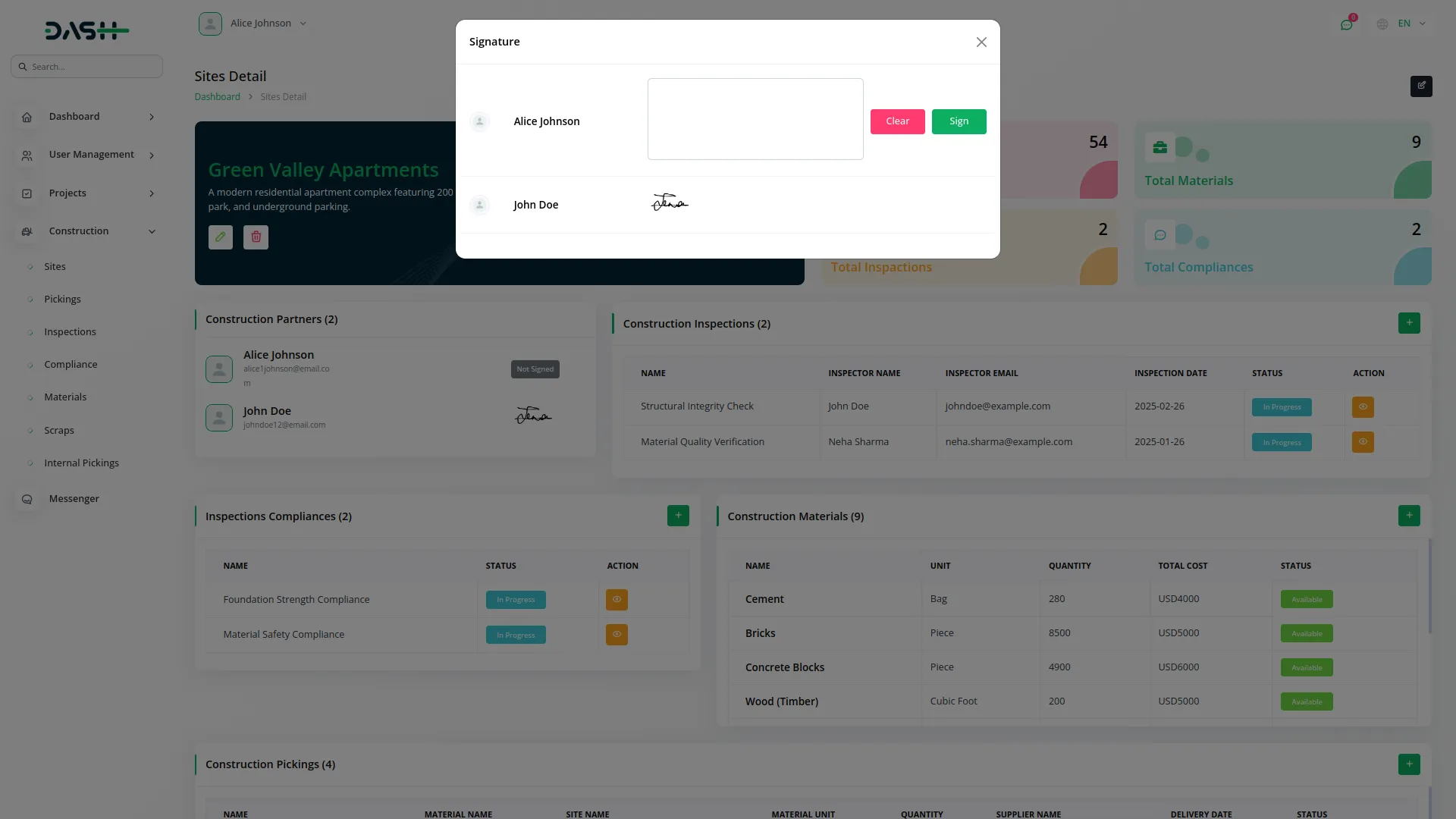
The Construction Sites section gives signing authority only to construction partners. Construction partners must log in and have signature permissions assigned by the company to sign site-related documents. The Company cannot sign in this section, they can only view signatures submitted by construction partners. This keeps signing responsibility with field partners while giving the company oversight without interference.
Check here : How to install Dash Add-On
Check here : Explore WorkDo Dash SaaS User Manual
Check here : View WorkDo Dash SaaS Documentations
Last update:
Jan 22, 2026 08:05 AM
Version:
v1.0
Category:
High Resolution:
YesSoftware Version:
Files Included:
Software FrameWork:
LaravelTags:
Published:
Jul 16, 2025 04:45 PM