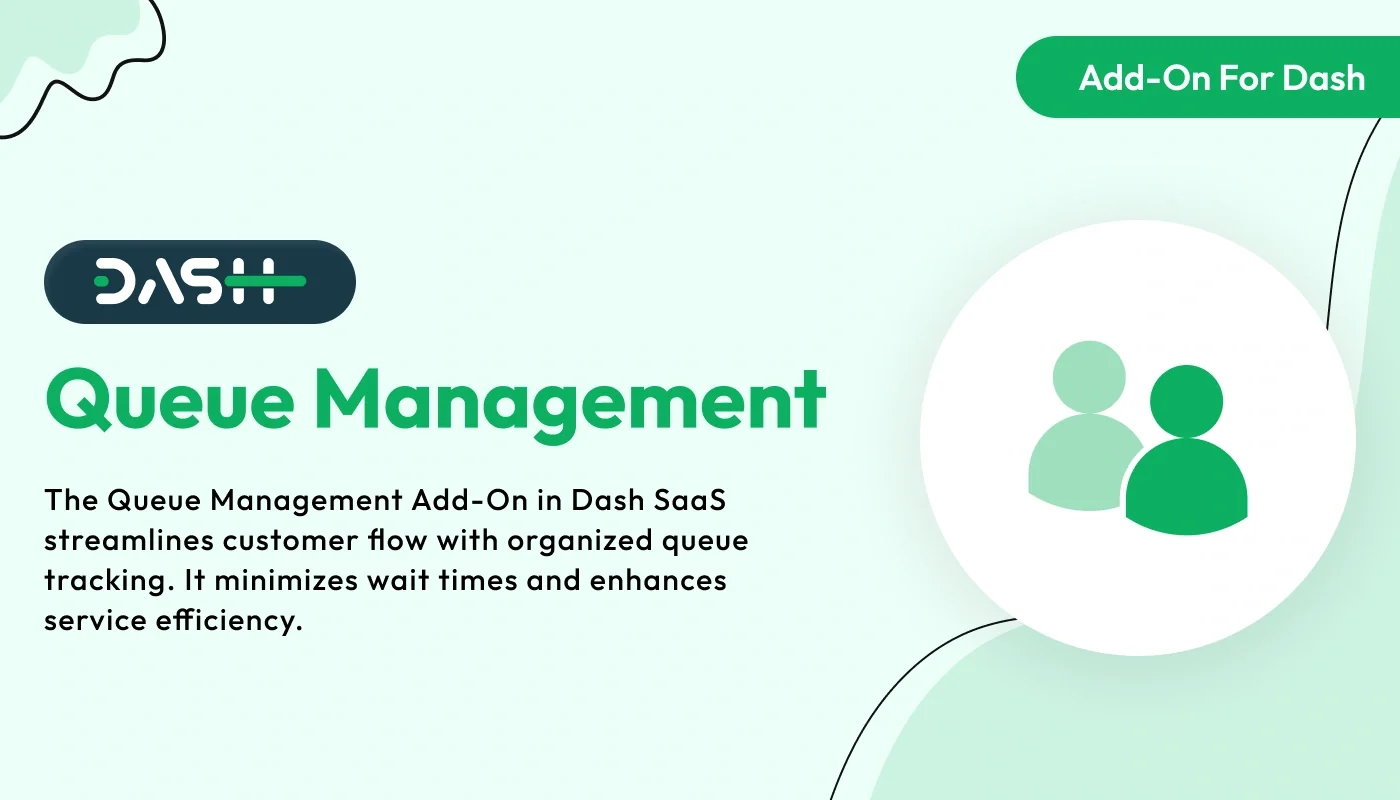
Queue Management – Dash SaaS Add-On.is a smart solution designed to streamline customer flow and reduce wait times across service-based businesses. Ideal for banks, hospitals, retail outlets, government offices, and more, this add-on enables virtual queuing, token issuance, real-time status updates, and appointment scheduling. It enhances customer experience, optimizes staff efficiency, and eliminates overcrowding—all seamlessly integrated into the Dash SaaS platform.
Note: This is an addon for WorkDo Dash SaaS, not a standalone script.
WorkDo Dash SaaS - Open Source ERP with Multi-Workspace
The main dashboard of the queue system helps you see everything at a glance. You can copy the link to the queue page and share it with users. It also shows cards for the total number of queues, how many were served, and how many didn’t show up. A 7-day chart is also available, so you can check how your queue has been working each day. This helps you track trends and manage your queues better without doing any extra work.
Check here : Step-by-Step Guide to Queue Management Setup with ERP | Easy Integration
Create and Manage Services
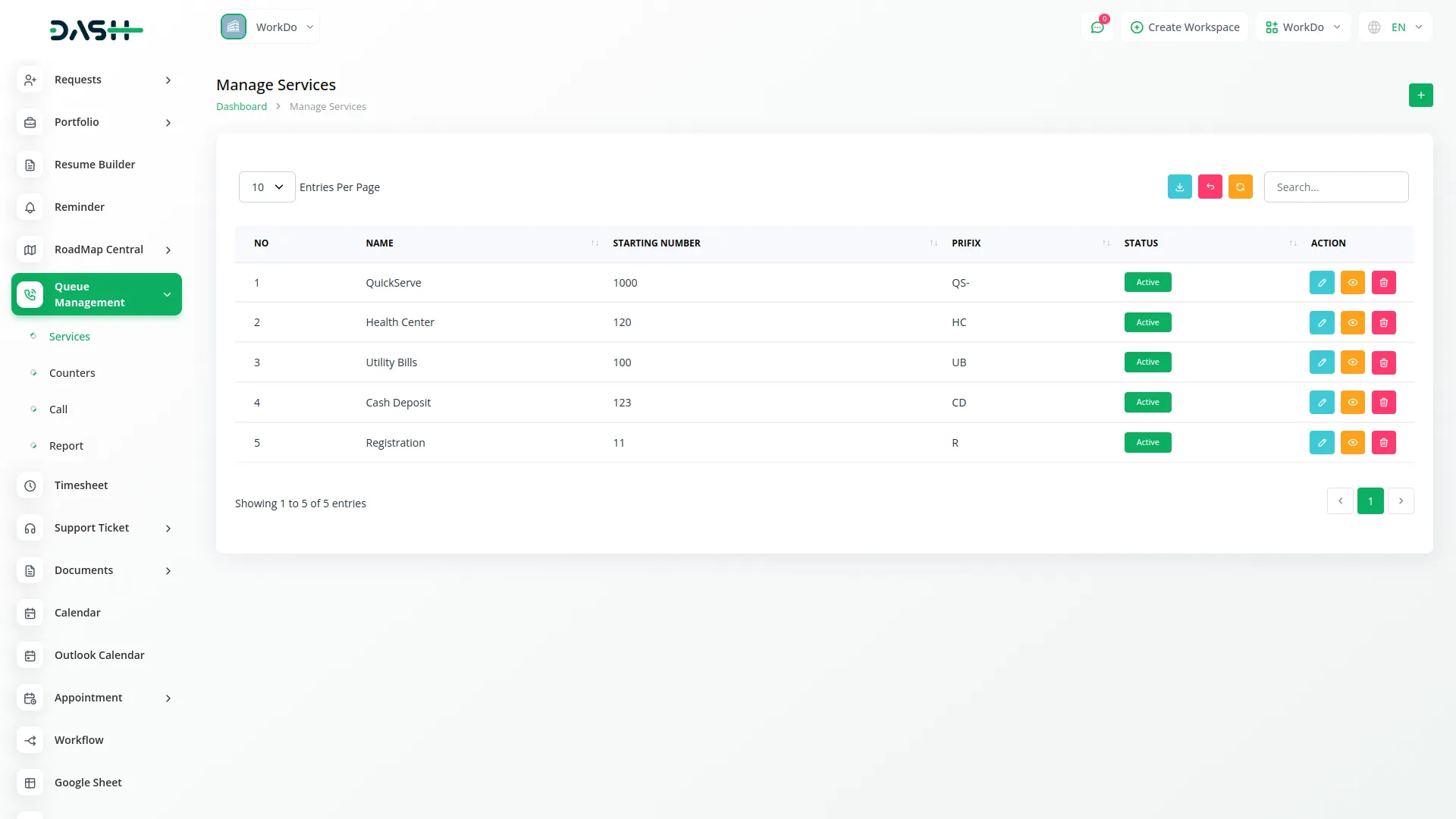
This section lets you add different services people might queue for. You can give each service a name, a prefix, and a number to start the token from. You can also add your own custom fields, like name, email, file upload, etc., and decide if a field should be required. This helps you collect the right details from people before they enter the queue. You can also activate or deactivate any service when needed.
Set Up Your Counters
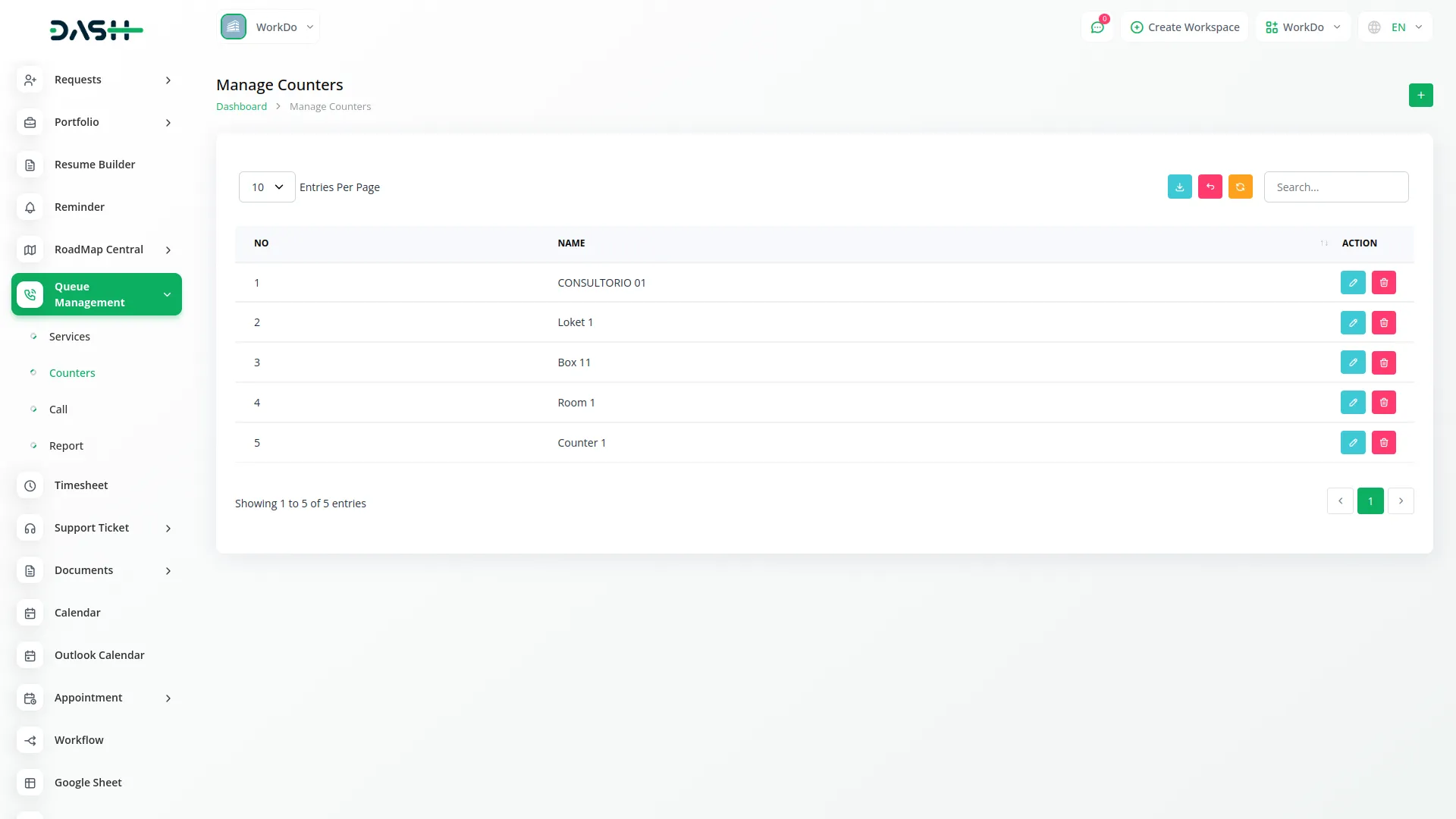
With this part of the system, you can create and manage your counters. Counters are places where people will be served. You can add counter names and make changes to them whenever required. It’s a simple way to keep your services and staff organized so that everything runs smoothly and customers are served in order.
Call and Serve Tokens
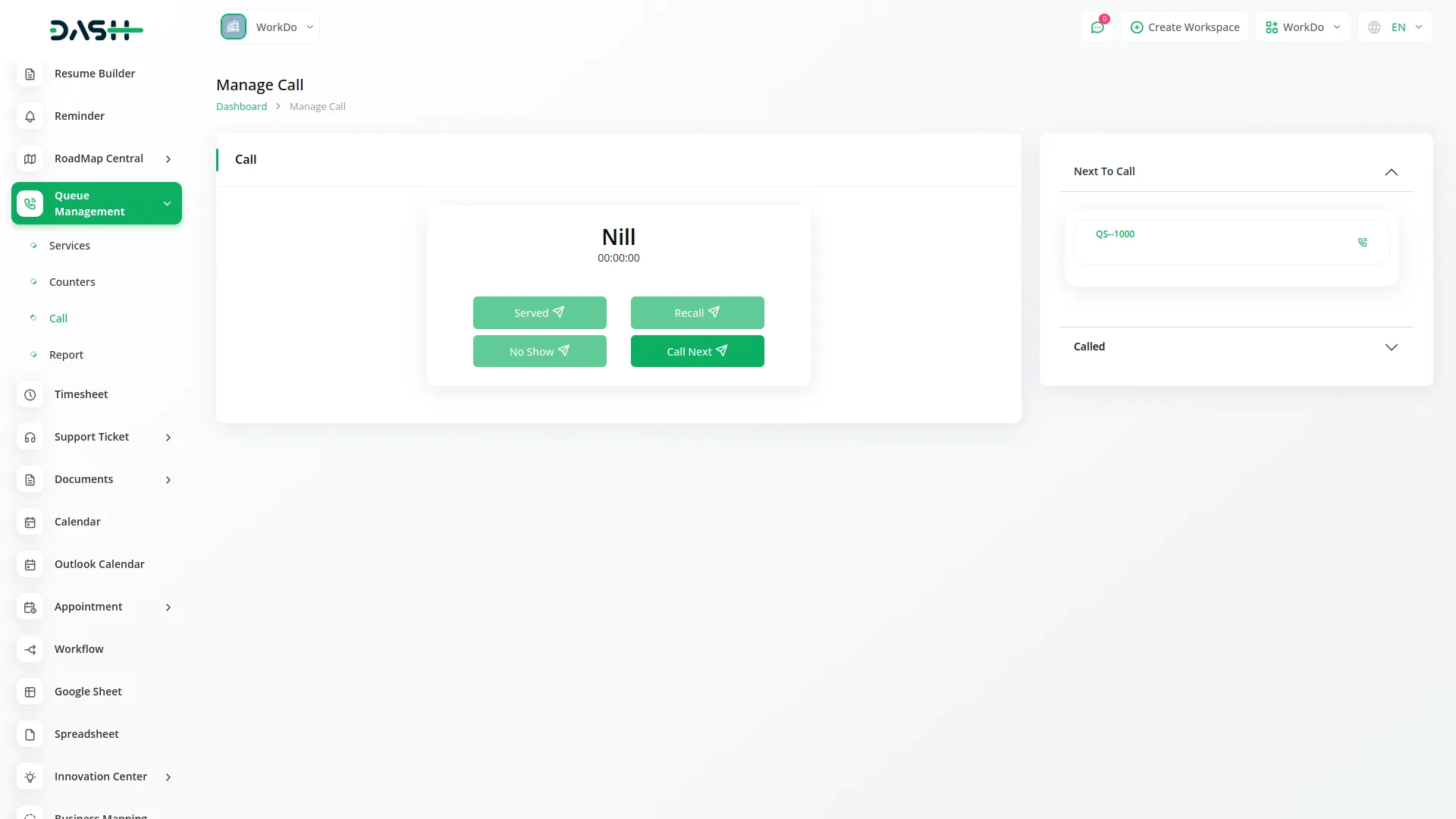
Once a call is made, you are taken to a live screen where you can call, recall, serve, or mark someone as a no-show. You can also see who is next in line and who you have already called. This makes it very easy to handle people waiting for service. Everything is updated on-screen so you don’t need to go back and forth to manage the queue.
Reports and History
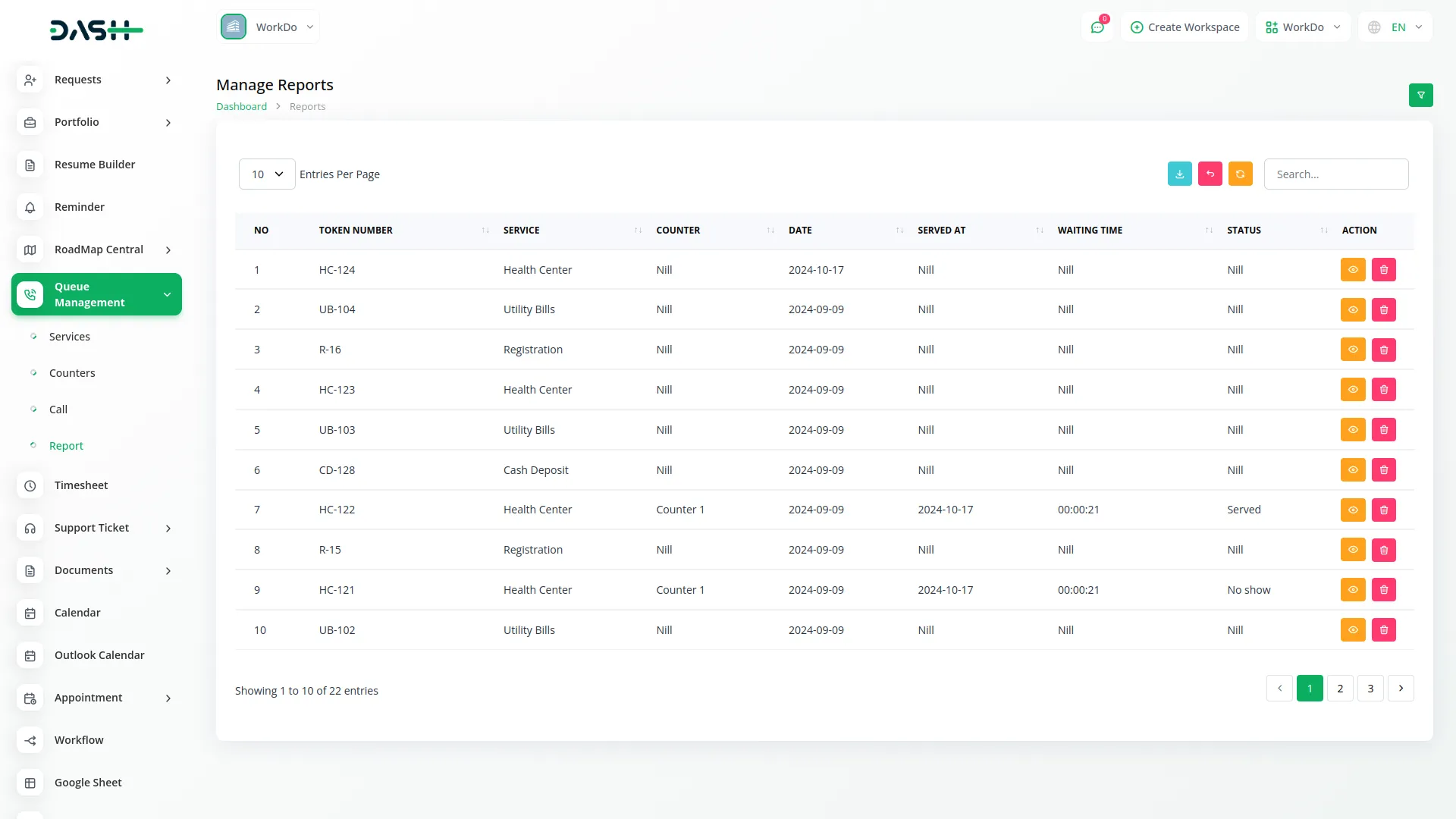
This section helps you check the history of who visited, what service they came for, and how long they waited. You can filter this information and view details like token number, service name, counter, waiting time, and whether they were served or not. It’s useful to check past performance and make improvements based on real data.
Customer Form on Website
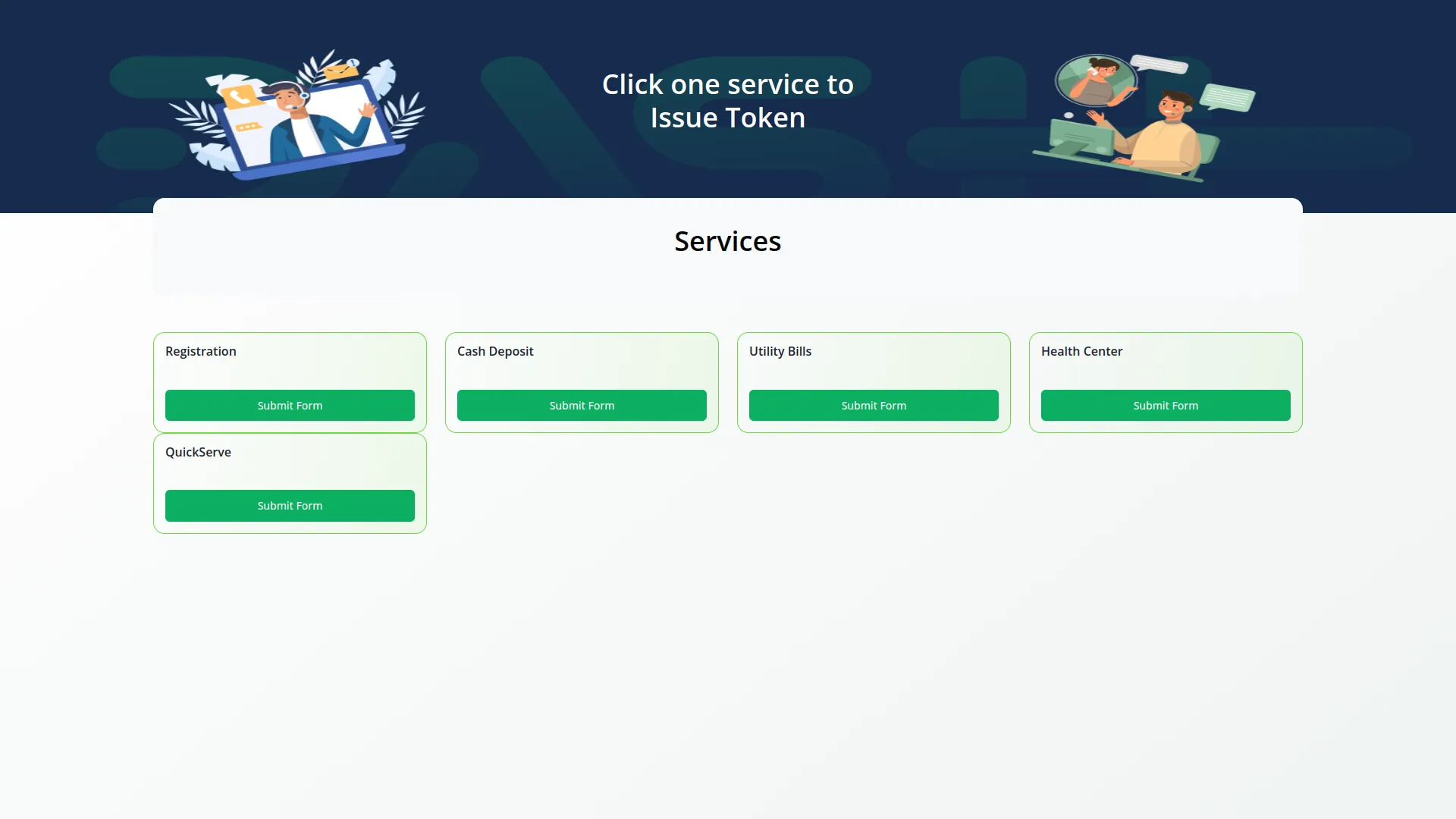
This is the form people fill out when they want to join a queue. It is shown on the frontend and uses the same custom fields you added earlier when setting up a service. This makes sure that you collect the right information from every user and it directly goes into the queue system without any delay.
Check here : View WorkDo Dash SaaS Documentations
Check here : Explore WorkDo Dash SaaS User Manual
Check here : How to install Dash Add-On
Last update:
Jan 22, 2026 06:00 AM
Version:
v1.0
Category:
High Resolution:
YesSoftware Version:
Files Included:
Software FrameWork:
LaravelPublished:
Jul 25, 2025 01:53 AM