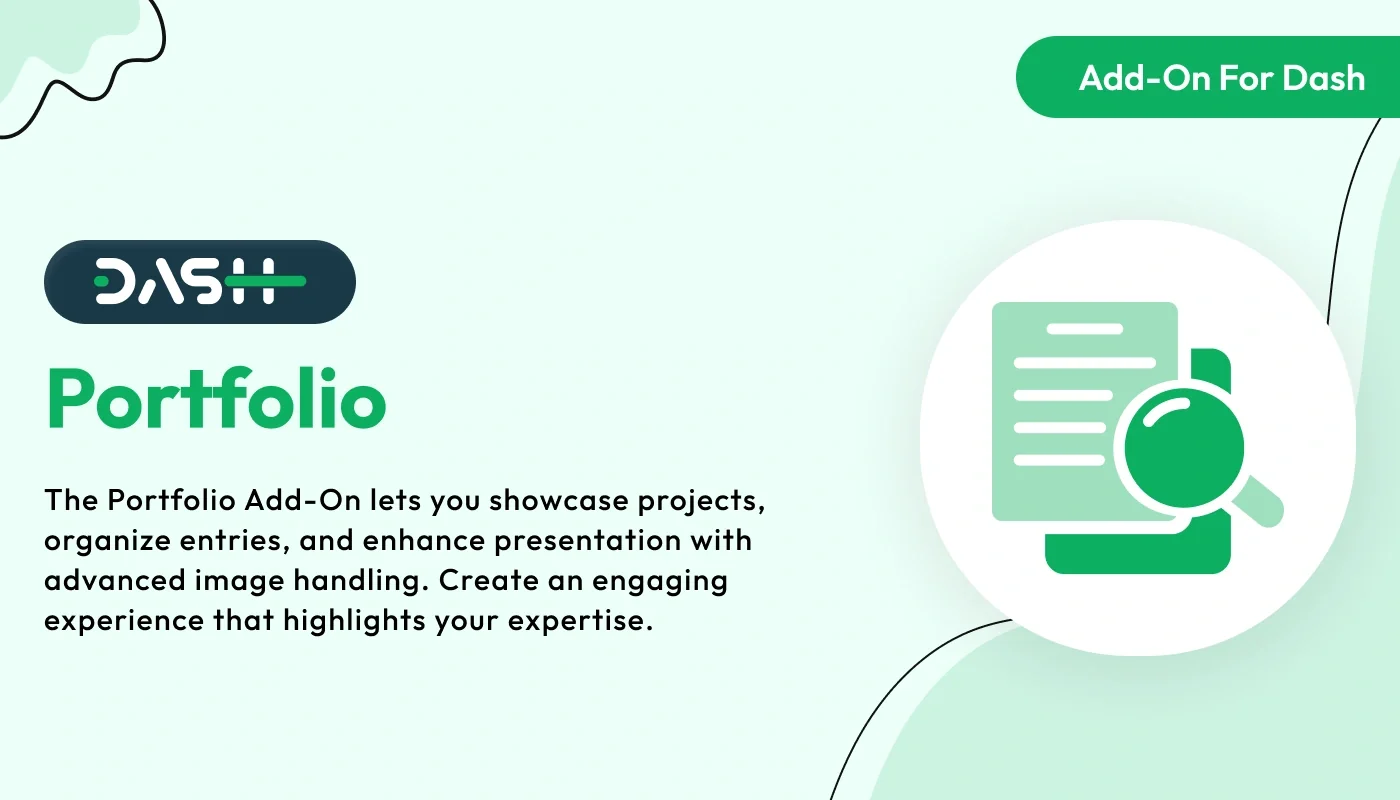
Portfolio – Dash SaaS Add-On.Showcase your work, projects, and achievements with the Portfolio – Dash SaaS Add-On, designed to help individuals and businesses create stunning, organized, and professional project portfolios within the Dash SaaS platform. This add-on enables seamless portfolio presentation, visual storytelling, and case study management, making it ideal for freelancers, agencies, and enterprises aiming to highlight their brand value, services, and project success. With easy customization and responsive design, it supports client engagement, credibility building, and online visibility.
Note: This is an addon for WorkDo Dash SaaS, not a standalone script.
WorkDo Dash SaaS - Open Source ERP with Multi-Workspace
The Portfolio Add-On is designed to help professionals, freelancers, and agencies build a strong and organized online presence. It allows users to showcase their work with detailed portfolio entries, complete with images, contact details, descriptions, and supporting documents. You can also upload attachments to support your portfolio, making it easy to share certificates, documents, or project files.
Check here : How to Integrate Portfolio Module with Dash SaaS | Showcase Success
Control and Share with Ease
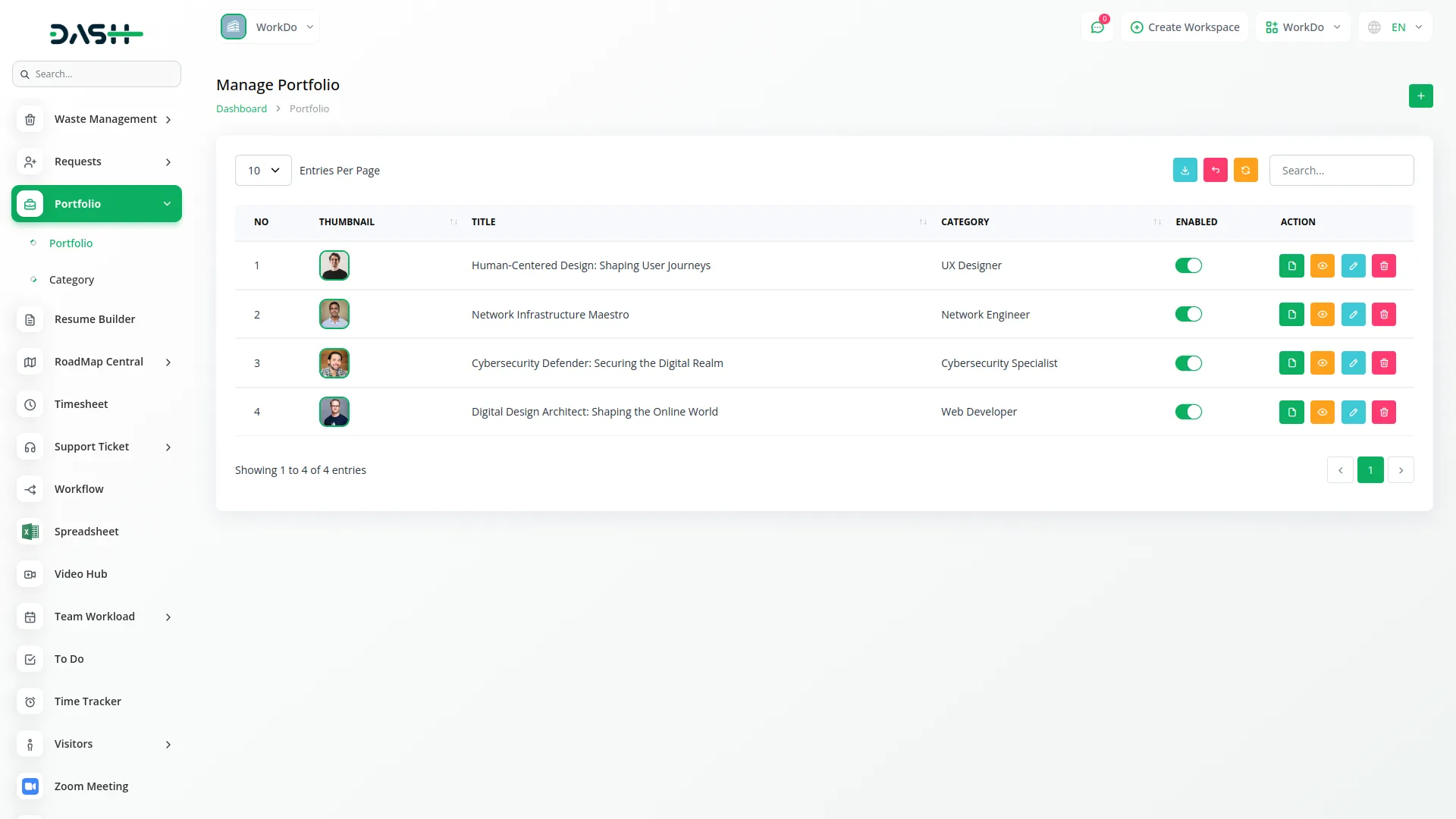
With this product, you can easily manage the visibility and sharing of your portfolio items. Each entry has an enable/disable toggle that determines whether the portfolio should be shown to the public or kept private. If a portfolio is disabled, it won’t appear on the front end, giving you complete control over what gets displayed. You can quickly copy the link to any enabled portfolio and share it across platforms. The interface also includes options to view a detailed preview of each portfolio, make edits to update information, or delete outdated entries. This makes maintaining your portfolio both efficient and user-friendly.
Categorize Your Work Clearly
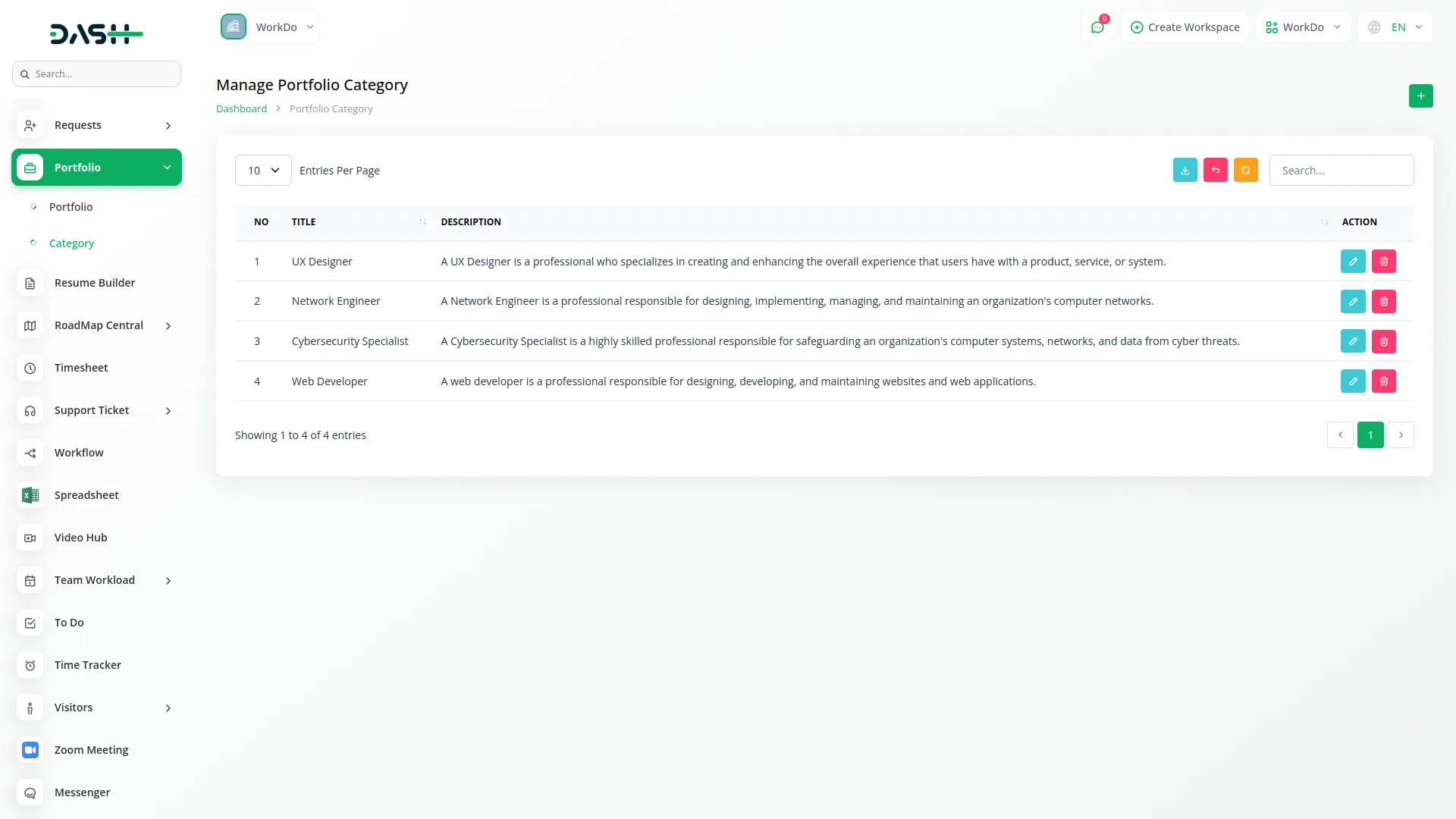
To ensure a neat and organized structure, the product includes a built-in system for managing portfolio categories. You can create multiple categories, each defined by a title and description, to help classify your work based on project type, client, industry, or any other criteria. These categories appear in a dropdown when creating a new portfolio entry, allowing you to assign the relevant grouping. Keeping your portfolio categorized not only helps you stay organized but also makes it easier for visitors to understand the range of services or experiences you offer. You can update or delete categories at any time as your portfolio grows.
Check here : View WorkDo Dash SaaS Documentations
Check here : Explore WorkDo Dash SaaS User Manual
Check here : How to install Dash Add-On
Last update:
Jan 22, 2026 10:02 AM
Version:
v1.0
Category:
High Resolution:
YesSoftware Version:
Files Included:
Software FrameWork:
LaravelPublished:
Jul 19, 2025 12:53 AM