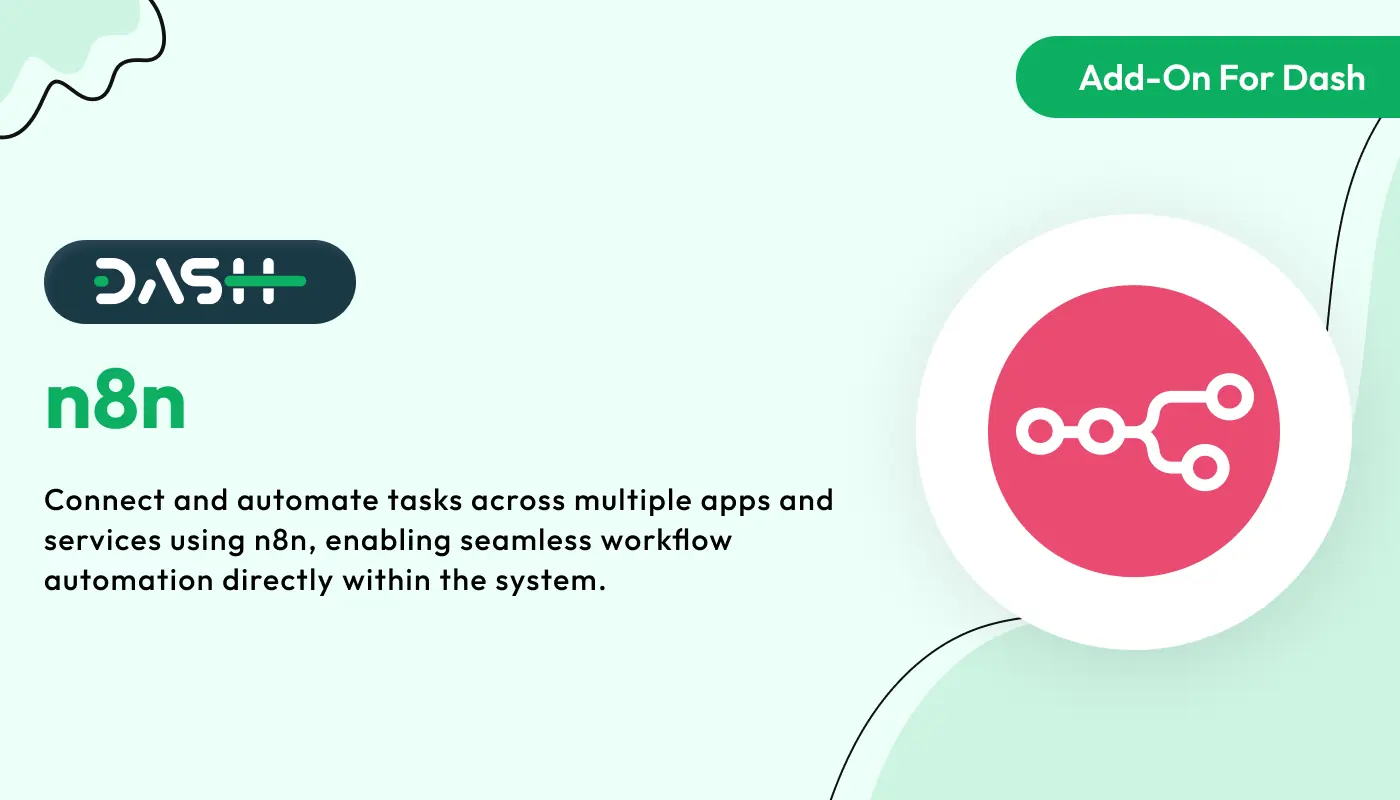
n8n – Dash SaaS Add-On, a powerful no-code workflow automation integration. Seamlessly connect apps, automate complex tasks, and streamline operations using n8n’s visual workflow builder. This add-on empowers users to create customized automation across hundreds of services — from CRMs and email tools to cloud storage and APIs — directly within Dash. Ideal for businesses aiming to boost efficiency with minimal coding.
Note: This is an addon for WorkDo Dash SaaS, not a standalone script.
WorkDo Dash SaaS - Open Source ERP with Multi-Workspace
The n8n Integration Add-On empowers your system with real-time, event-driven automation by connecting internal modules like HRM, CRM, LMS, and Support Tickets to external platforms via webhooks. With flexible method selection, centralized setup, and seamless data transmission, it enables no-code workflow automation that boosts productivity and ensures smooth data flow across all connected services.
Check here : n8n Integration Add-On | Automate Workflows and Connect Your Apps
Unified Workflow Automation Across Modules
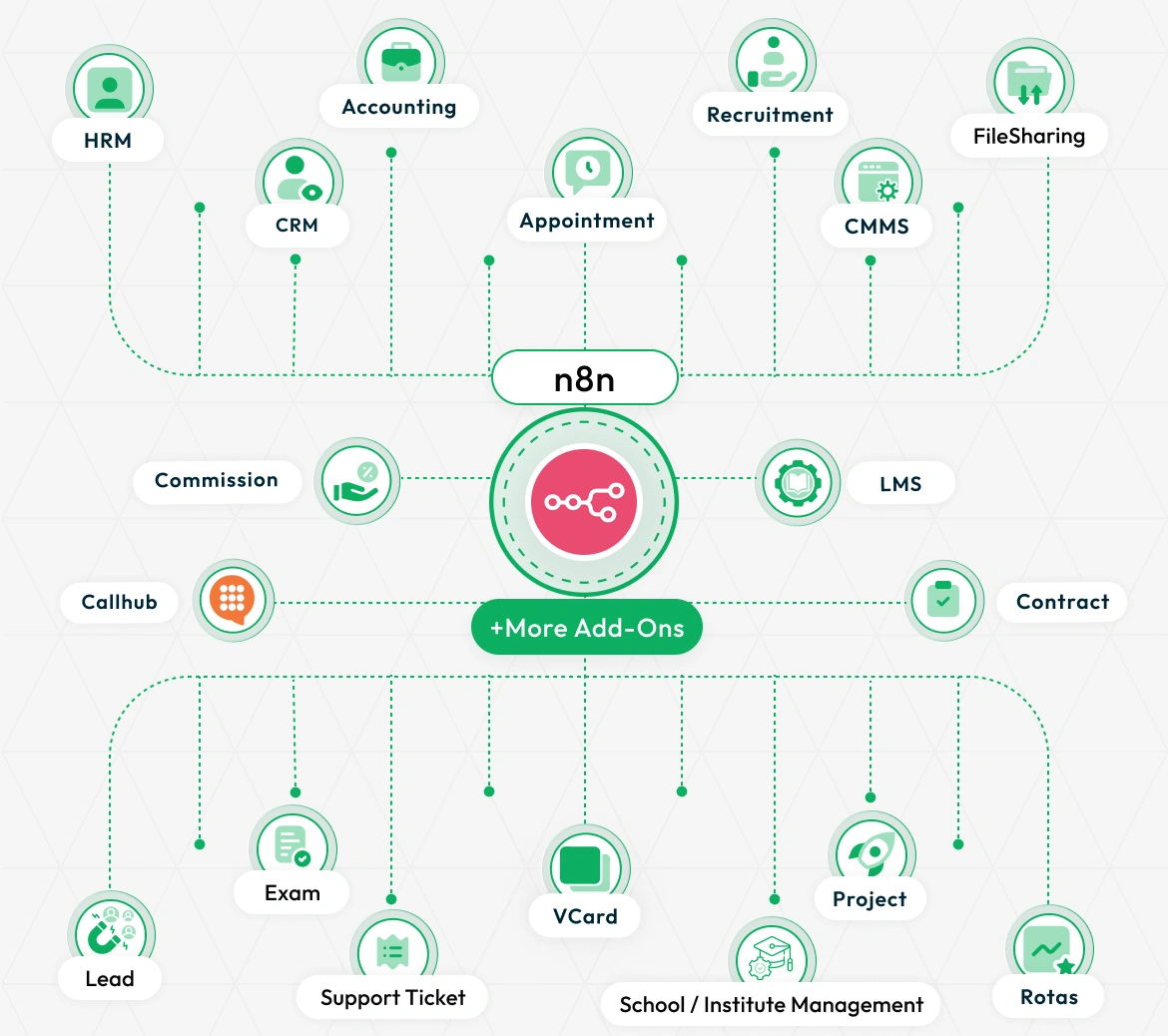
Empower your platform with advanced automation by integrating n8n across all major modules. From HRM and CRM to school management and contracts, every department can trigger or respond to events using a flexible, scalable workflow engine. This setup ensures data flows seamlessly, actions are executed in real time, and productivity remains at its peak regardless of the business domain.
Real-Time Data Push

Once connected, this Add-On pushes real-time data to n8n whenever the configured event is triggered. For example, creating a new user in the system instantly sends that user’s data (like name, email, phone) to n8n via POST method, enabling downstream automation such as email alerts or CRM updates.
n8n Integration Setup
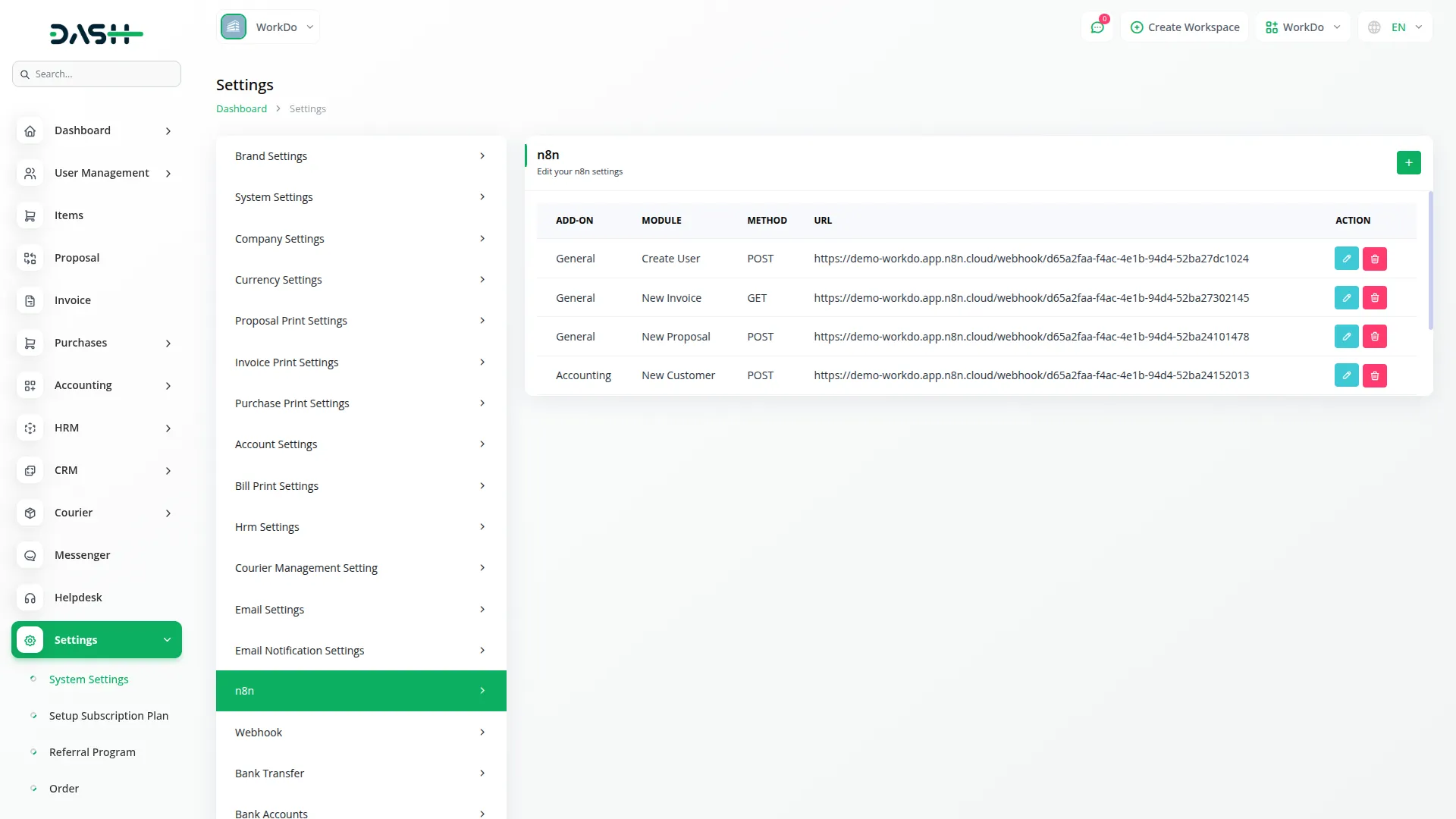
This Add-On allows seamless integration with the n8n automation platform, enabling webhook-based communication between your system and external workflows. Admin users can configure real-time triggers that send specific data from your platform to n8n based on various system events. Each webhook configuration requires Add-On selection, HTTP method setup, and the target webhook URL obtained from the n8n platform.This ensures dynamic, no-code automation flows tailored to your operational needs. Once set up, data is pushed instantly to n8n whenever the selected action (like user creation or invoice generation) occurs within your system.
Check here : View WorkDo Dash SaaS Documentations
Check here : Explore WorkDo Dash SaaS User Manual
Check here : How to install Dash Add-On
Last update:
Feb 04, 2026 01:50 PM
Version:
v1.0
Category:
High Resolution:
YesSoftware Version:
Files Included:
Software FrameWork:
LaravelPublished:
Jul 30, 2025 06:20 PM