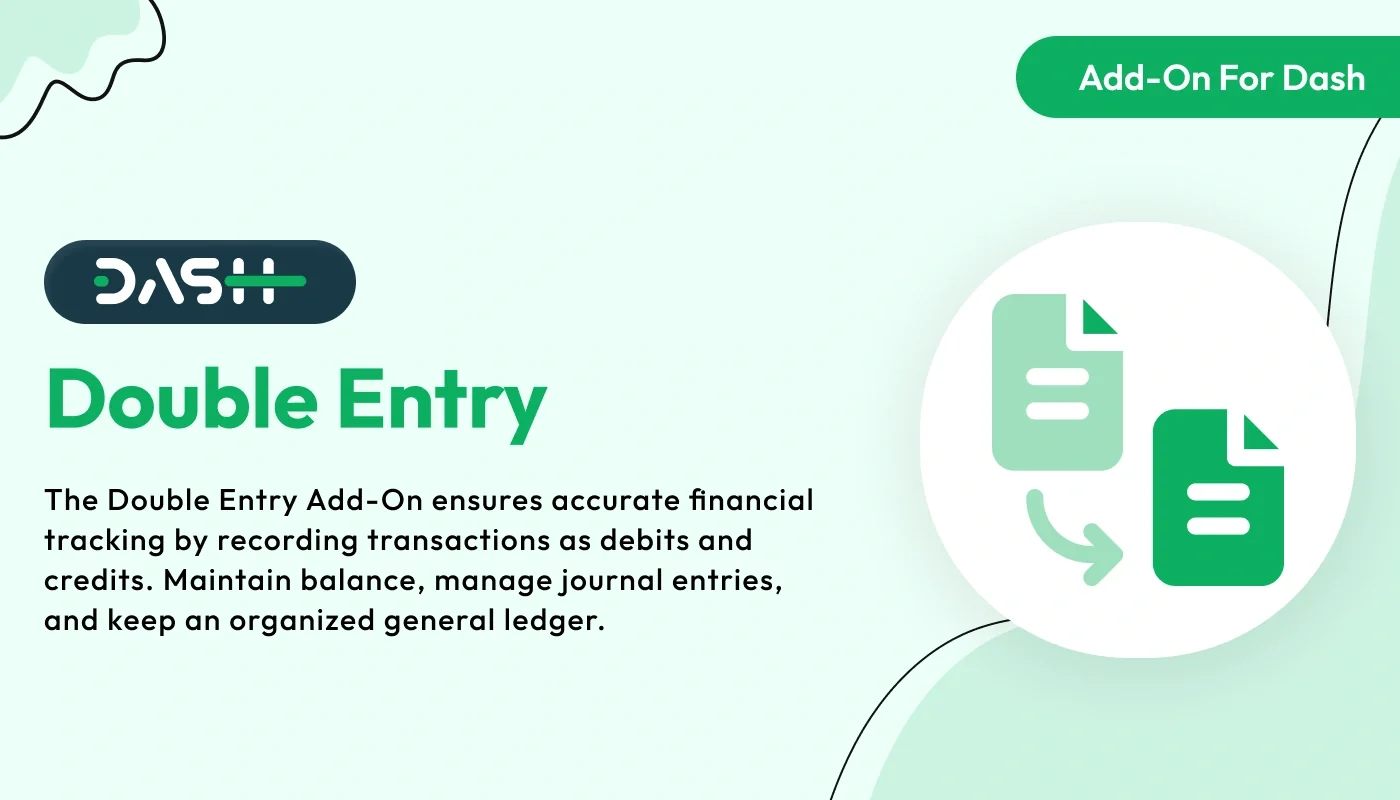
Double Entry – Dash SaaS Add-On.is a powerful accounting automation tool designed for accurate financial recordkeeping using the double-entry bookkeeping method. This add-on enables businesses to maintain balanced ledgers by automatically recording dual transactions — debit and credit — across accounts. Perfect for accountants, finance teams, and business owners, it ensures transparency, reduces manual errors, and supports real-time financial analysis. Integrate effortlessly within Dash SaaS to streamline accounting workflows, improve compliance, and gain deeper financial insights.
Note: This is an addon for WorkDo Dash SaaS, not a standalone script.
WorkDo Dash SaaS - Open Source ERP with Multi-Workspace
The Double Entry Accounting System ensures every financial transaction is recorded with a debit and a credit entry, maintaining balance and accuracy. This method helps businesses comply with accounting standards while providing a clear view of their financial health,each financial transaction directly affects two accounts, offering clear insights into the business.
Check here : Double Entry Module | Financial Precision with Dash SaaS | Easy Tutorial
Complete Financial System for Accurate Transaction Management
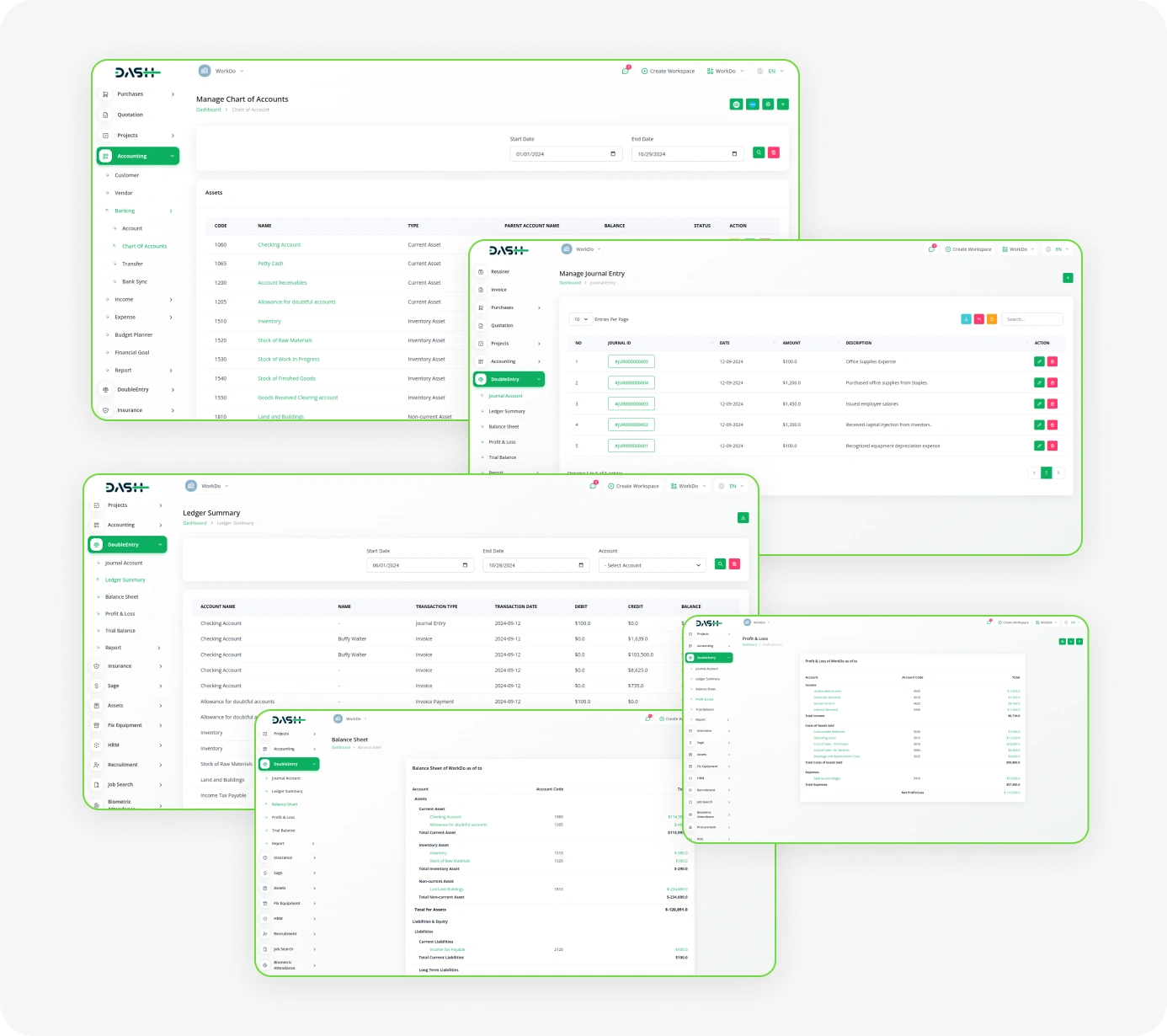
Unified Report Covering All Financial Transactions and Entries
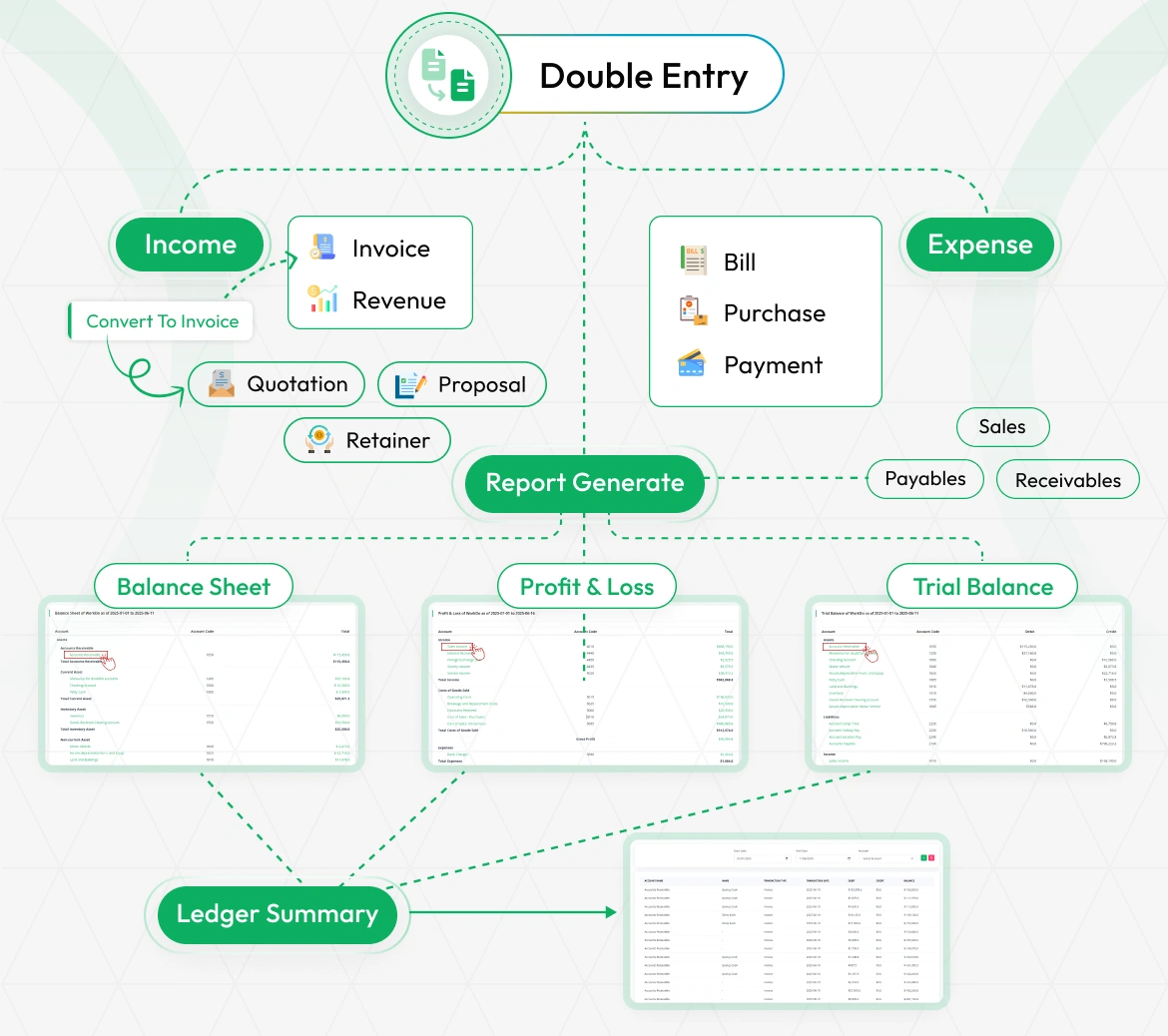
This single report consolidates all financial data by reflecting the complete chart of accounts in a balance sheet format, displaying debits on the debit side and credits on the credit side. When proposals, quotations, or retainers are converted into invoices, the system automatically generates corresponding journal entries. This ensures that all related financial activities are consistently captured and reflected across this unified report.
Journal Entries Management
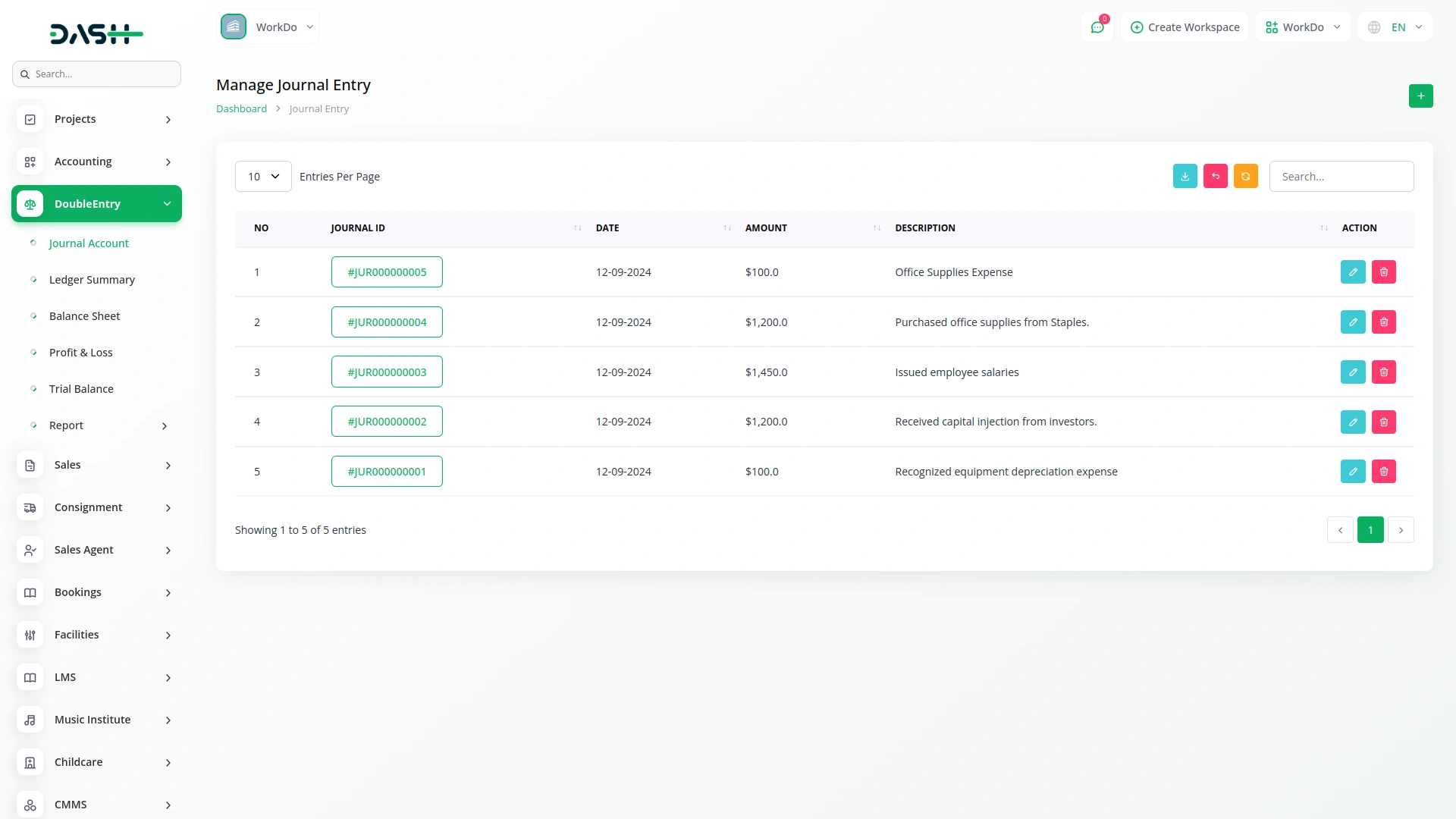
Create accurate journal entries to log financial transactions in the system. Efficiently manage all journal entries by recording every transaction with accurate debit and credit classifications. Each entry is categorized, ensuring streamlined bookkeeping.
Ledger Account Tracking
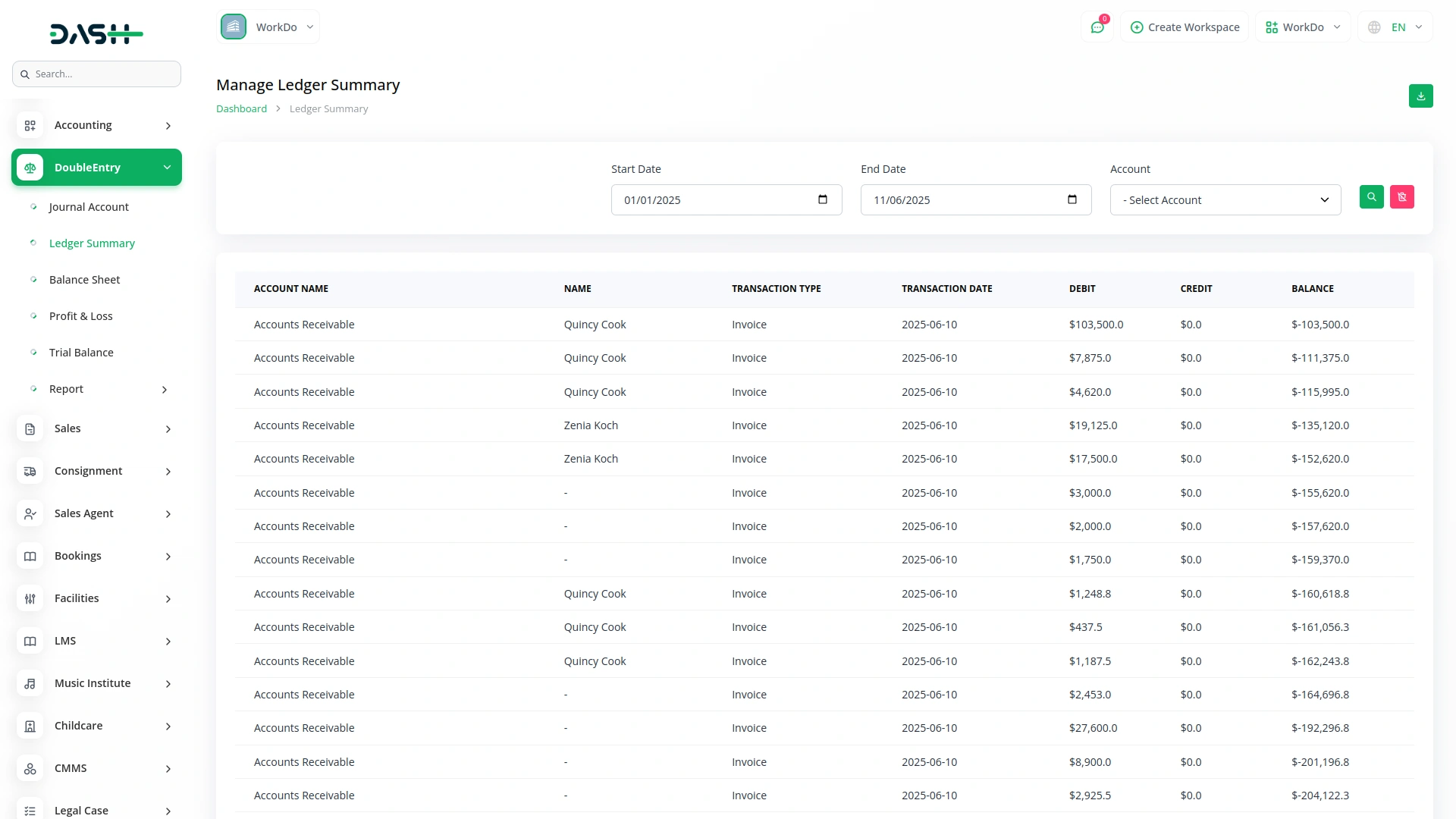
All financial transactions are stored in ledger accounts, providing a detailed breakdown of individual accounts. This helps in monitoring assets, liabilities, and equity effectively. It simplifies accounting by providing a clear overview of account balances.
Balance Sheet Overview
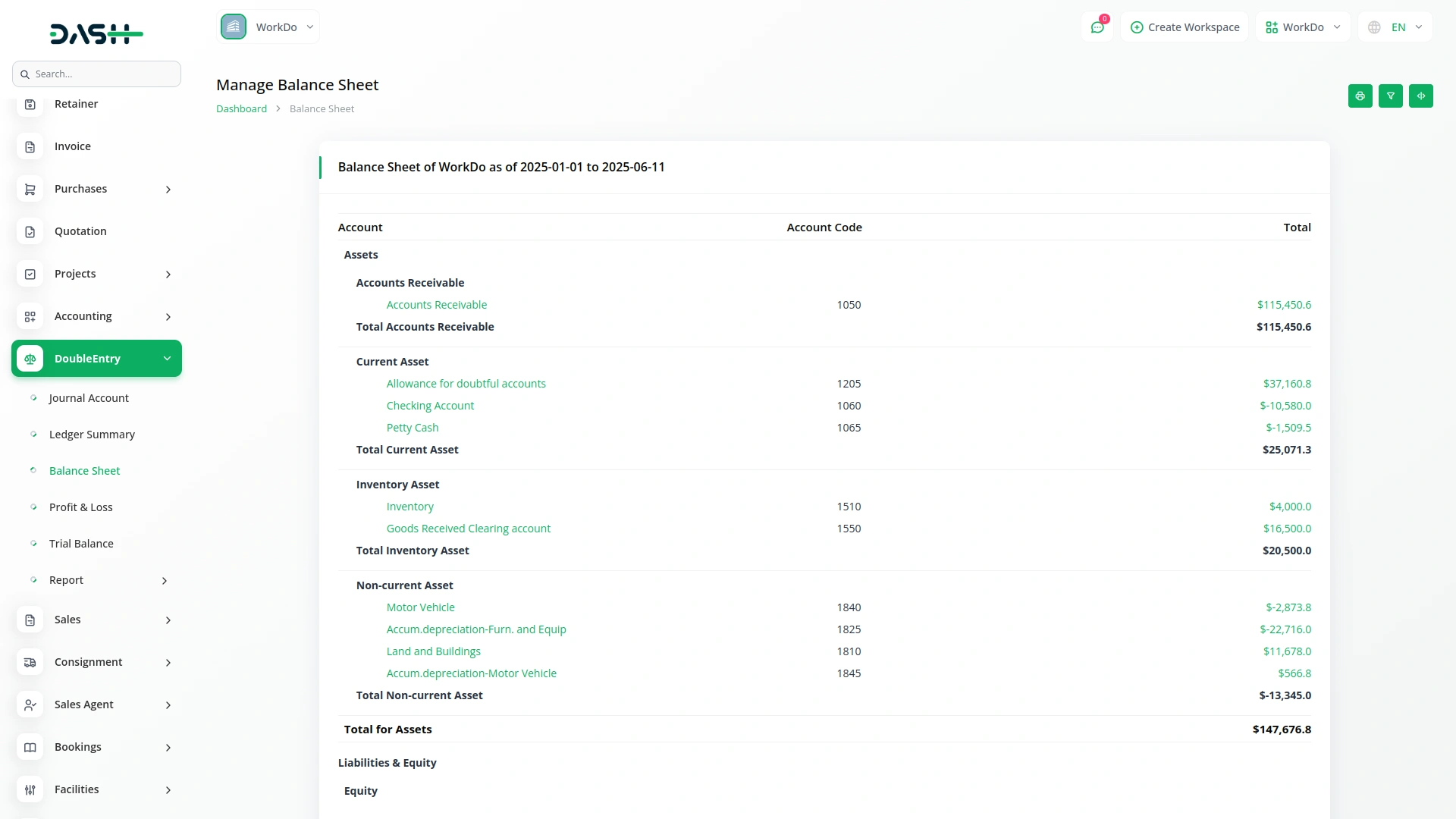
Generate detailed balance sheets to get a snapshot of your company's financial health at any given time. The system automatically calculates assets, liabilities, and equity to maintain balance, giving you a detailed view of your financial standing at any point in time.
Profit & Loss Statement
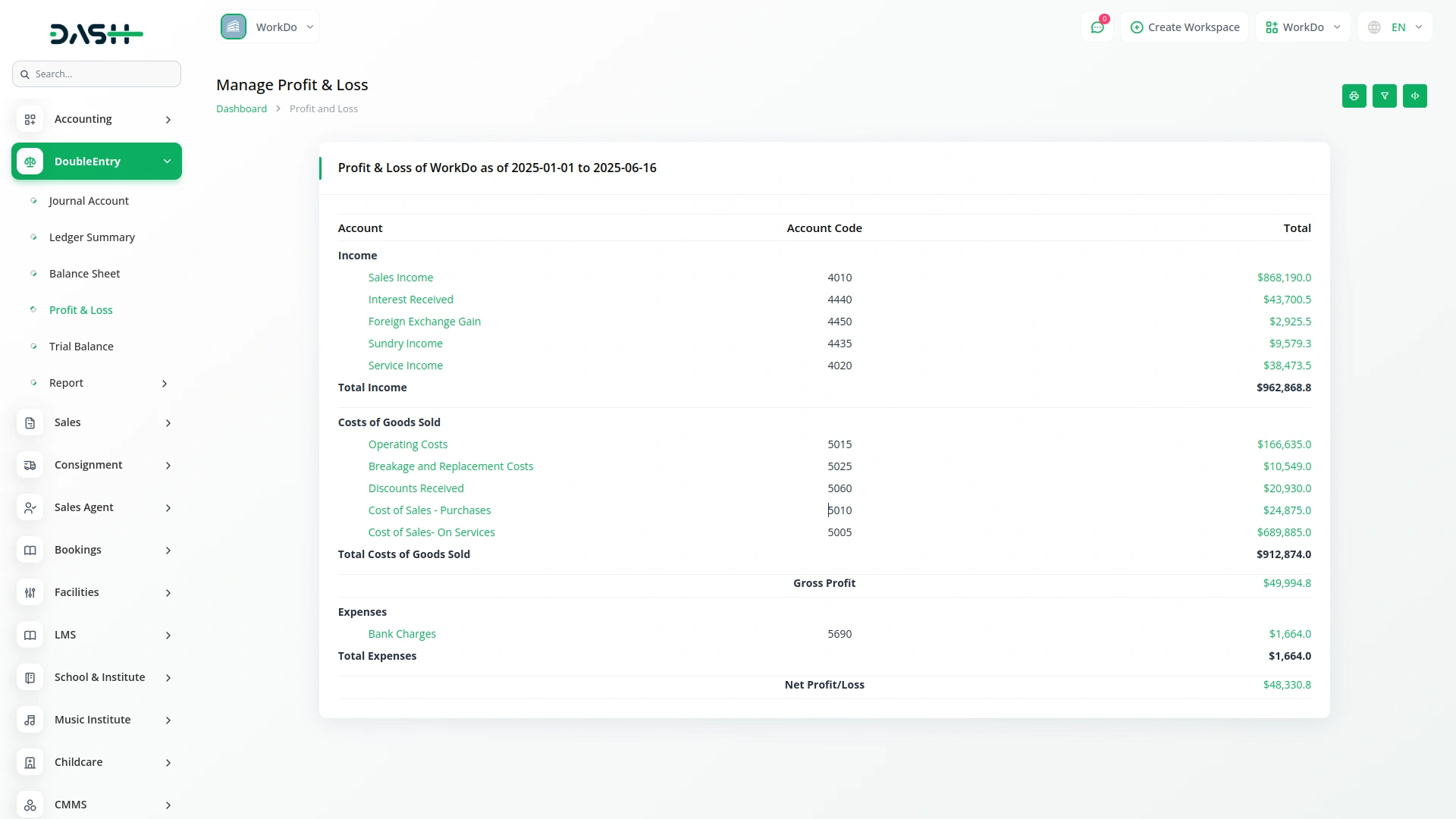
The Profit and Loss statement tracks the revenue and expenses over a specific period, offering detailed insights into your company's performance. The system calculates total income, subtracts operating expenses, and gives you a clear picture of your financial results.
Trial Balance Report
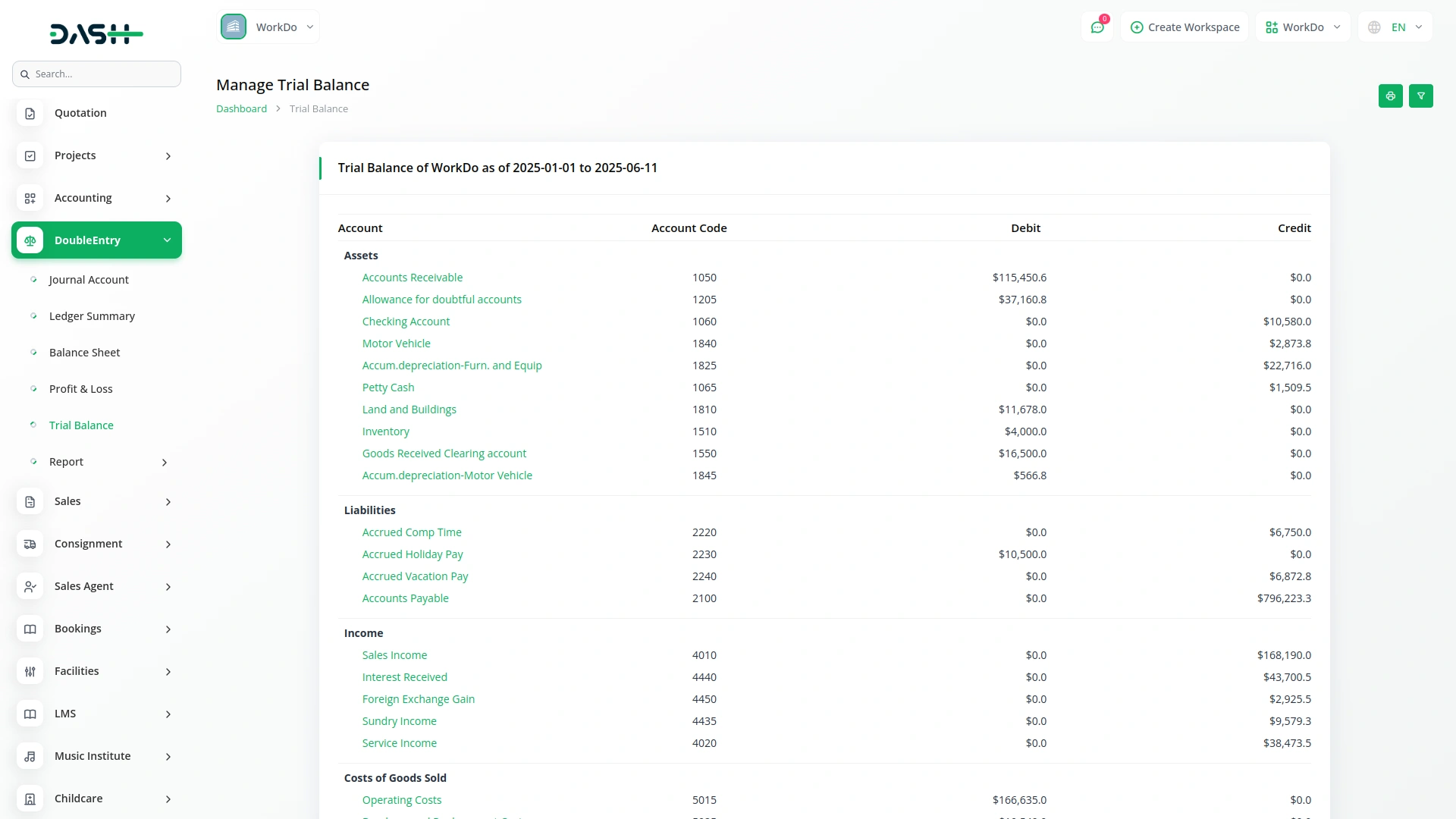
Ensure your accounting data is accurate with the Trial Balance feature. It checks that total debits equal total credits, providing a critical tool to verify the integrity of your financial records. This helps prevent errors and maintain precise data across all accounts.
Check here : View WorkDo Dash SaaS Documentations
Check here : Explore WorkDo Dash SaaS User Manual
Check here : How to install Dash Add-On
Last update:
Jan 22, 2026 08:06 AM
Version:
v1.0
Category:
High Resolution:
YesSoftware Version:
Files Included:
Software FrameWork:
LaravelPublished:
Jul 19, 2025 06:28 PM