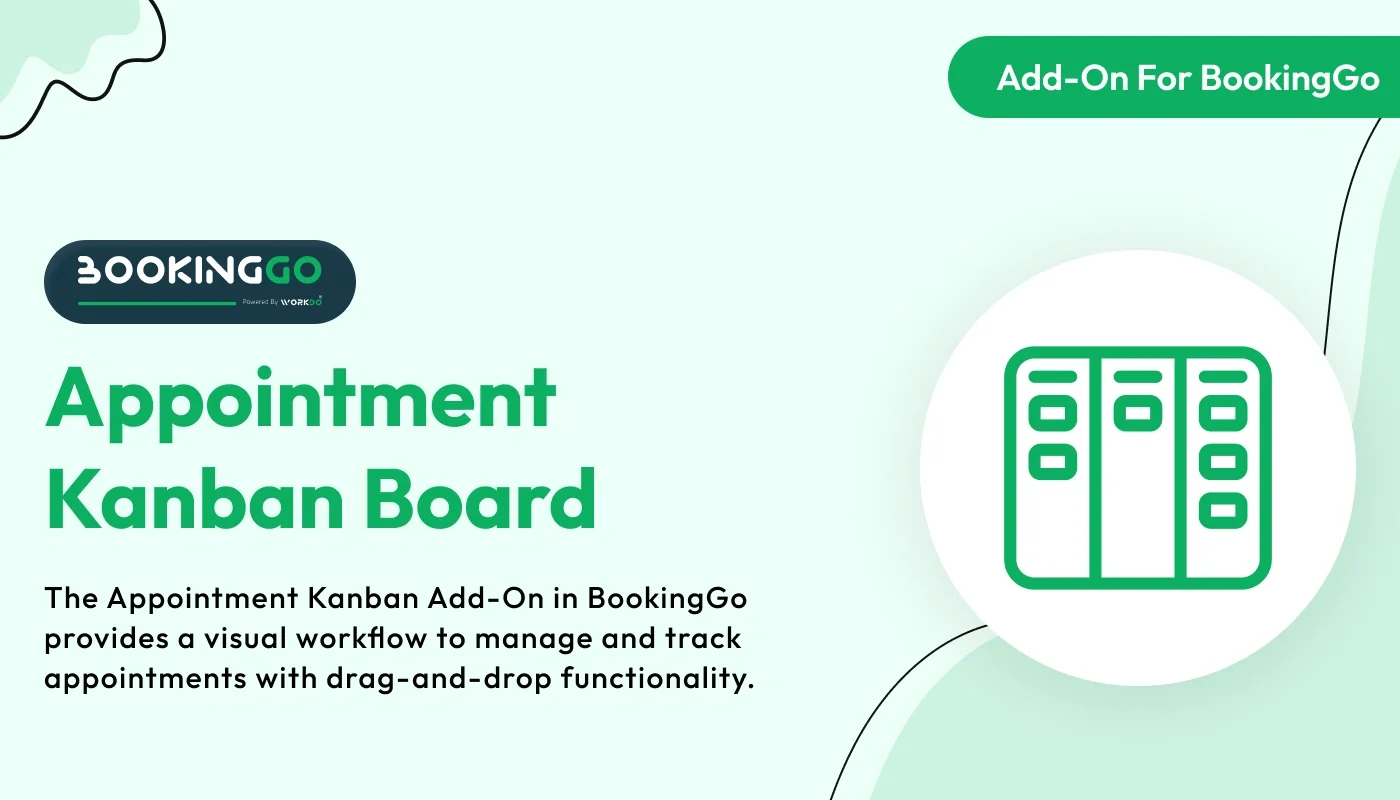
Simplify appointment management with a visual, drag-and-drop workflow. The Appointment Kanban Board Add‑On allows you to track appointments in real time using a customizable board layout. Move bookings through different stages — such as Pending, Confirmed, In Progress, or Completed — with ease. Each appointment appears as a card containing key details like client name, service, assigned staff, time, and payment method.
Perfect for service-based businesses and teams who need to manage a high volume of appointments efficiently. Gain visibility, improve coordination, and reduce missed steps — all without leaving the BookingGo SaaS platform.
Note: This is an addon for WorkDo BookingGo SaaS, not a standalone script.
BookingGo SaaS - Multi Business Appointment Booking and Scheduling
The Appointment Kanban Board displayed in BookingGo provides a clear and intuitive visual workflow for managing appointments. Each custom status, such as "Pending," "Confirm," "In Progress," and "Done," is represented as a separate column. These columns allow users to see the progress of each appointment at a glance, ensuring a smooth and organized scheduling process. Appointments are displayed as detailed cards, including key information like client name, email, service, staff, payment method, and date, making it easier to manage and track tasks efficiently. As users move cards between columns, the appointment status is automatically updated in real-time within the system.
Check here : How to use the Appointment Kanaban Board | BookingGo SaaS | Complete tutorial
Seamless Appointment Tracking
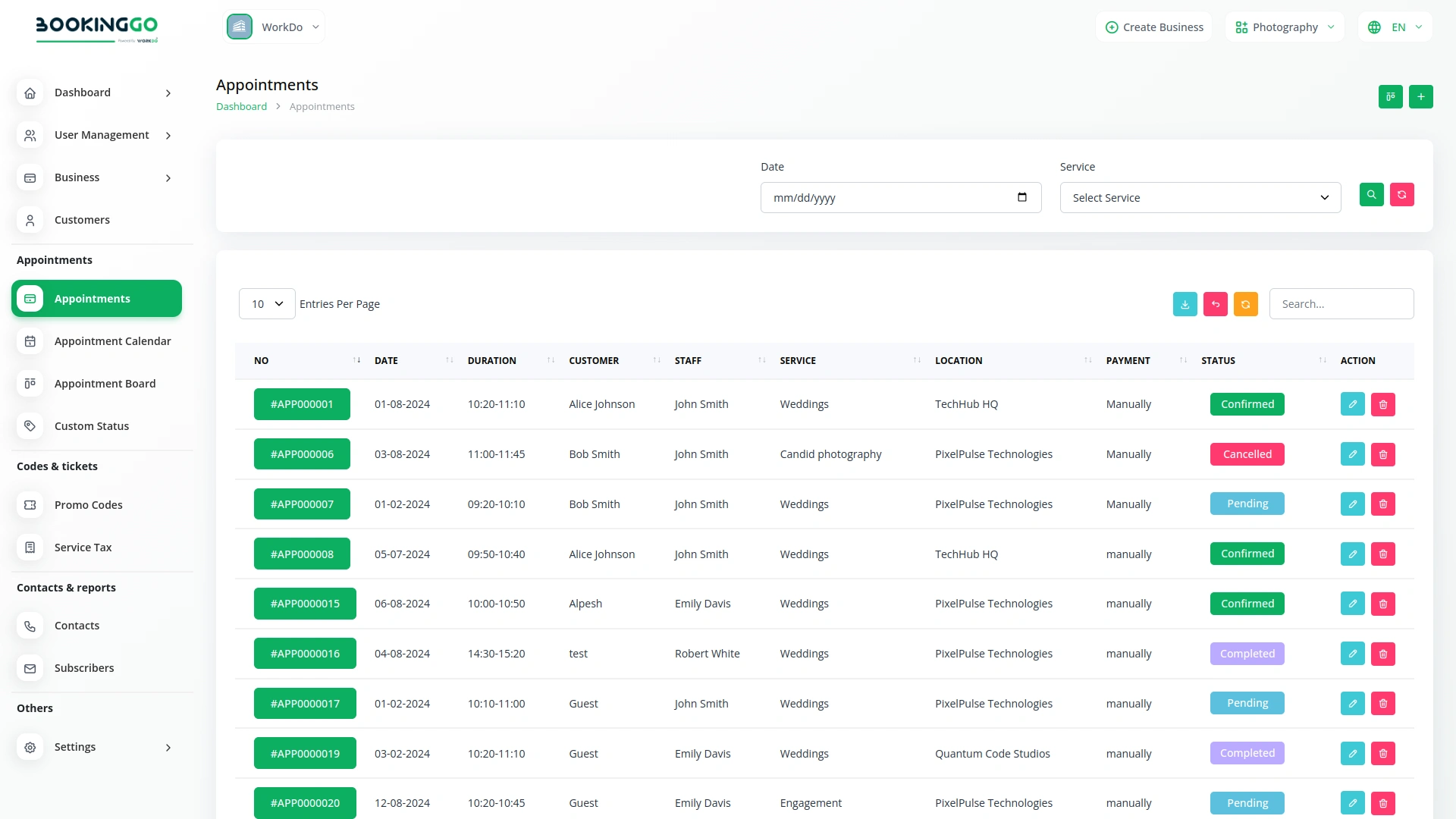
Each card on the kanban board includes essential details, such as the client's name and contact information, appointment date and time, assigned staff, service type, and payment status. This comprehensive view allows businesses to track every aspect of their appointments in real time. Drag-and-drop functionality enables users to easily move cards between columns as appointments progress, with each movement automatically reflecting the updated status, ensuring seamless updates and reducing manual effort.
Enhanced Visibility for Teams
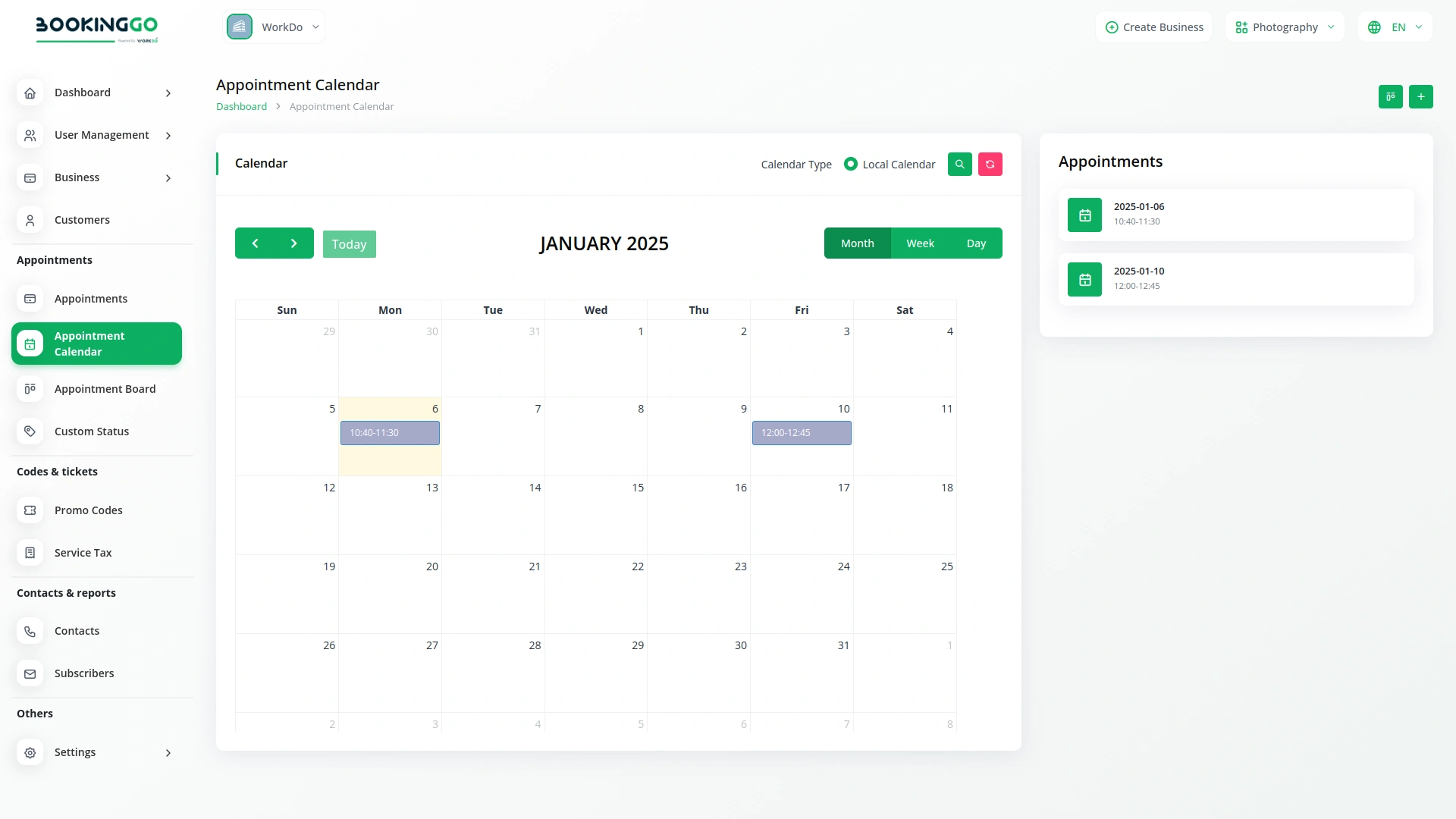
The Appointment Kanban Board fosters collaboration by providing a shared platform for teams to view and manage appointments. The clear separation of statuses allows team members to quickly identify what needs attention, such as confirming pending appointments or completing ongoing tasks. This enhanced visibility ensures that everyone stays informed, and status updates triggered by card movements improve coordination and productivity.
Check here : Documentation
Last update:
Jan 22, 2026 10:03 AM
Version:
v1.0
Category:
High Resolution:
YesSoftware Version:
Files Included:
Software FrameWork:
LaravelTags:
Published:
Sep 12, 2025 10:37 PM