
Academy LMS is a complete Learning Management System (LMS) built for modern elearning, ideal for instructors, trainers, and ED Tech businesses. Manage online courses, quizzes, and live classes with ease. Integrated with PayPal, Stripe, and mobile support, it rivals platforms like Udemy. Boost your education platform with features like apps, addons, and seamless tutorial delivery—all powered by Codesmith.
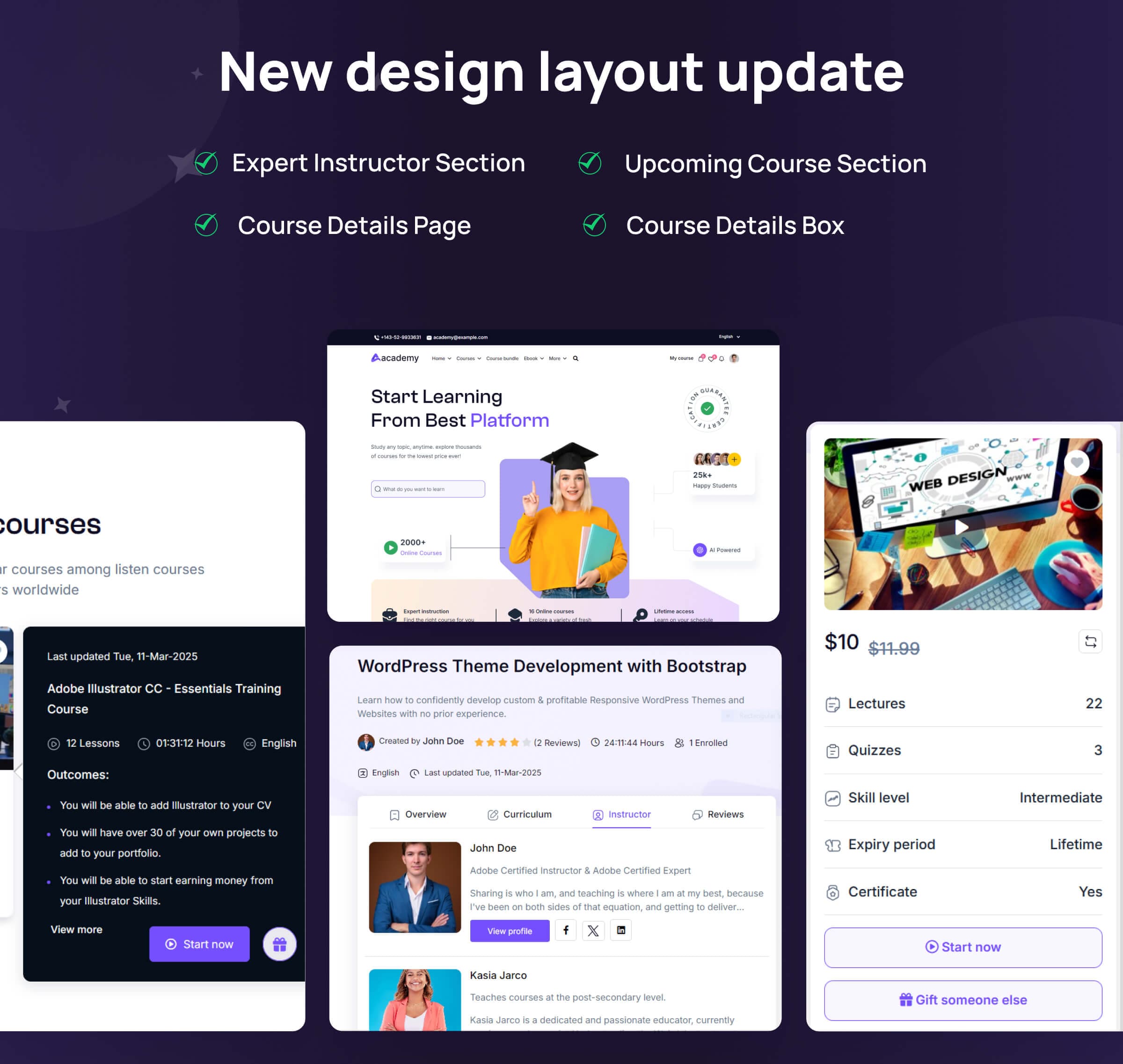
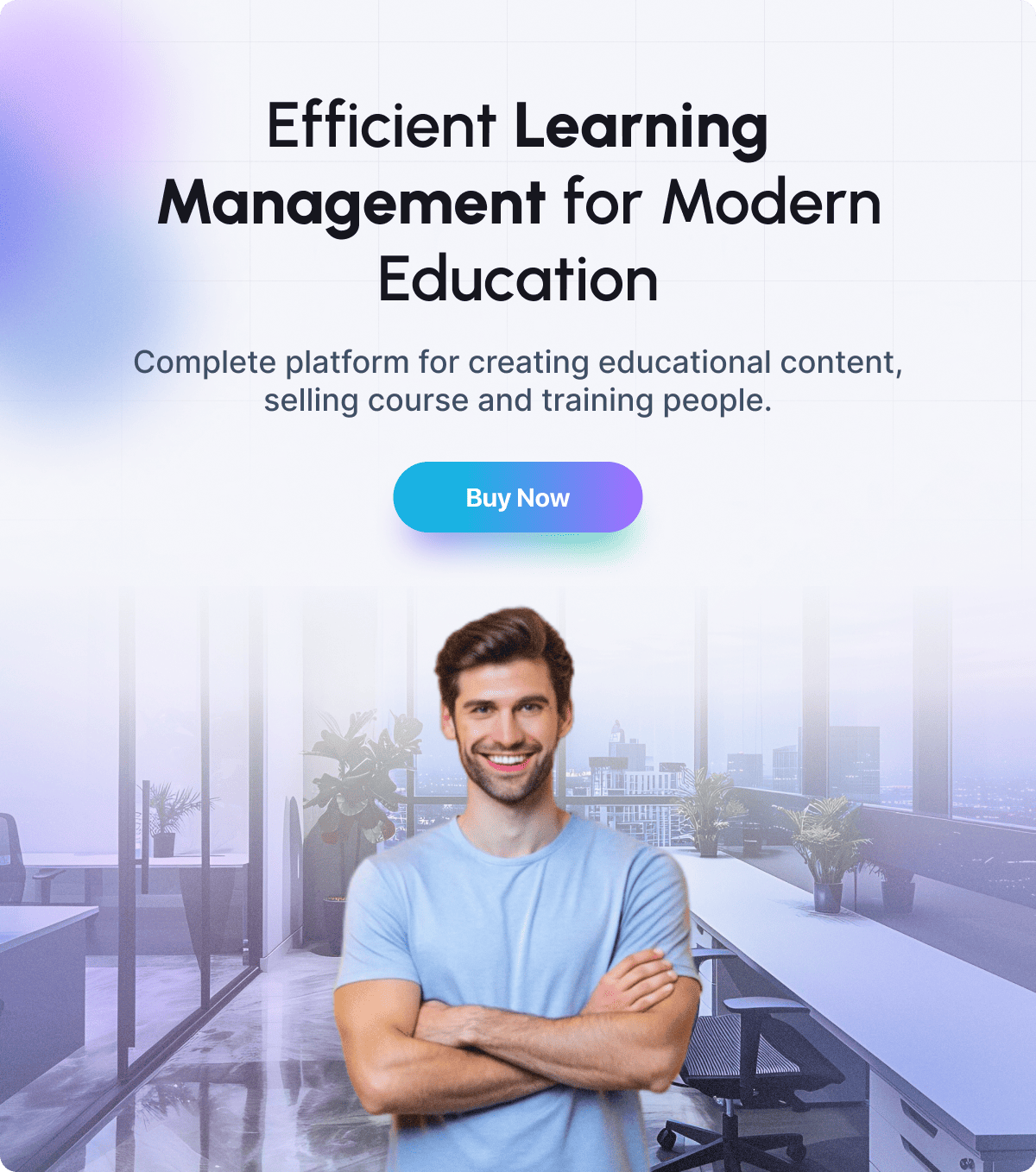
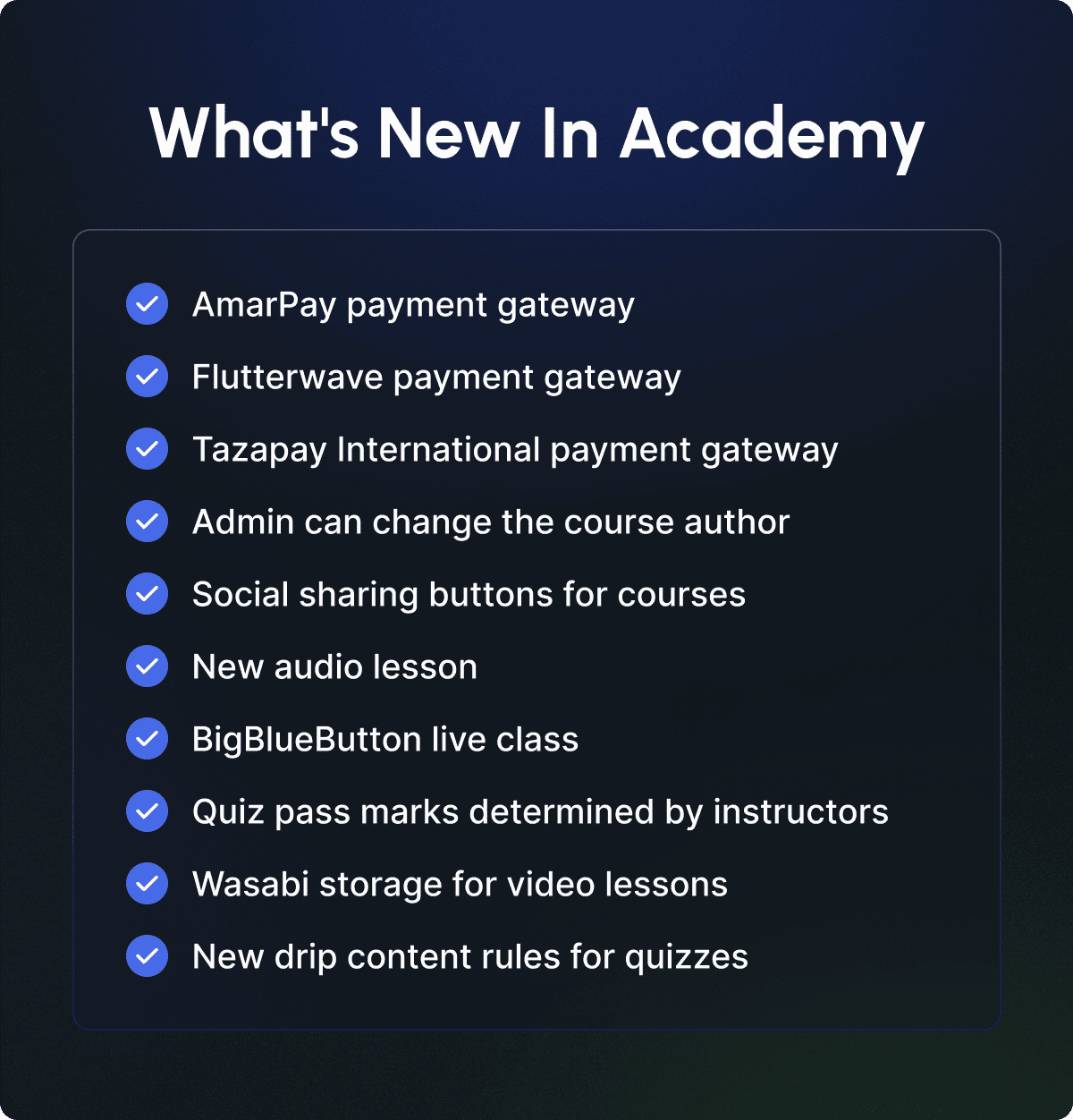
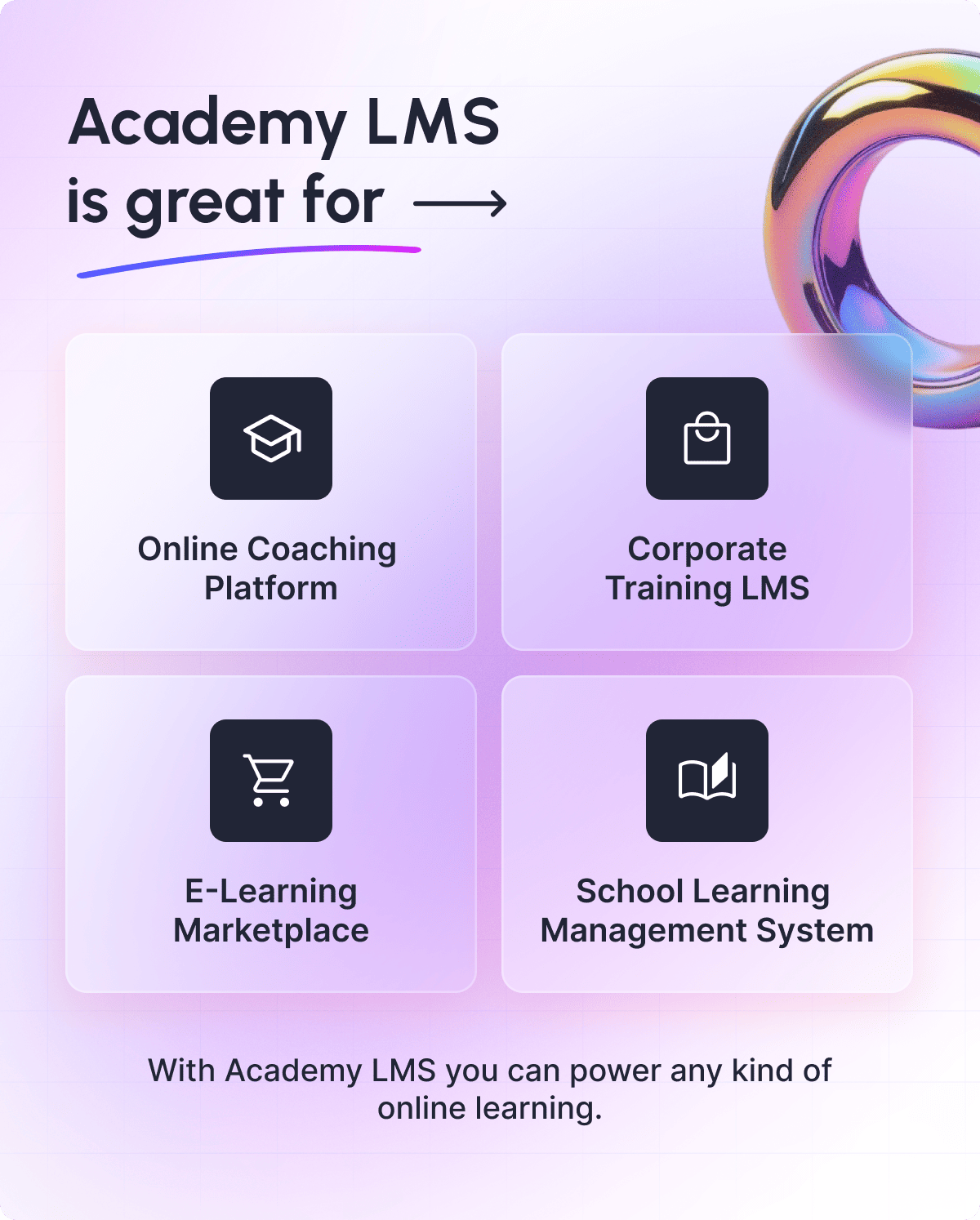
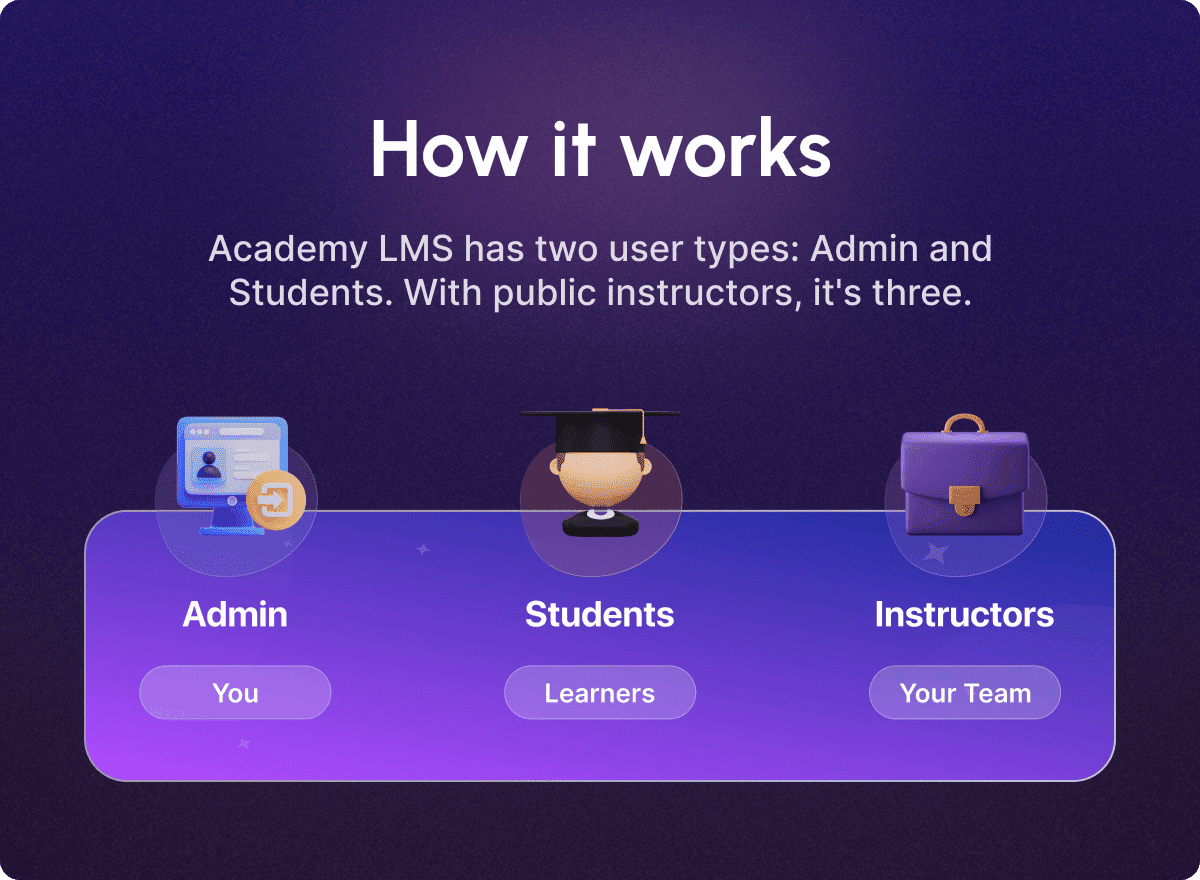
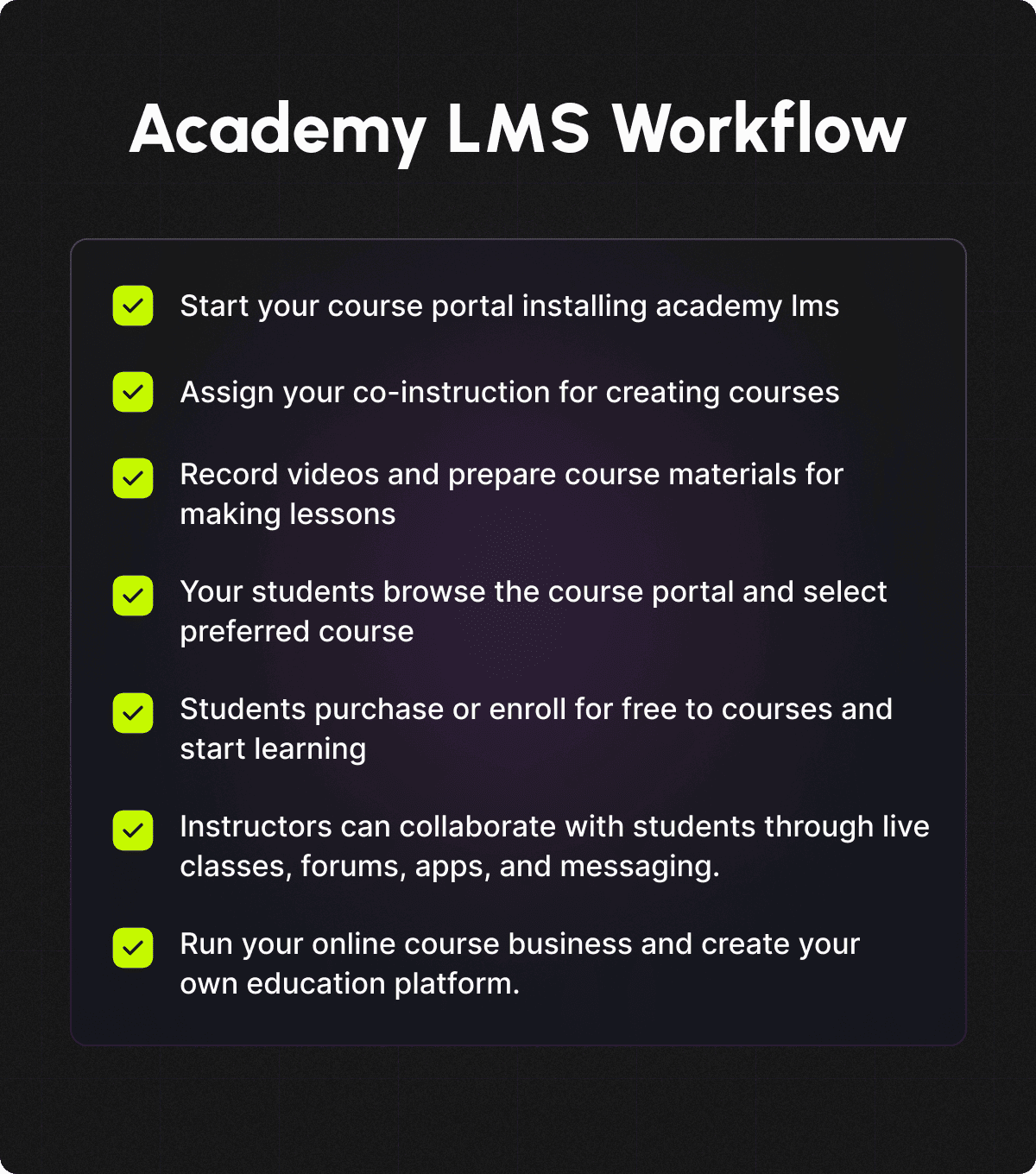

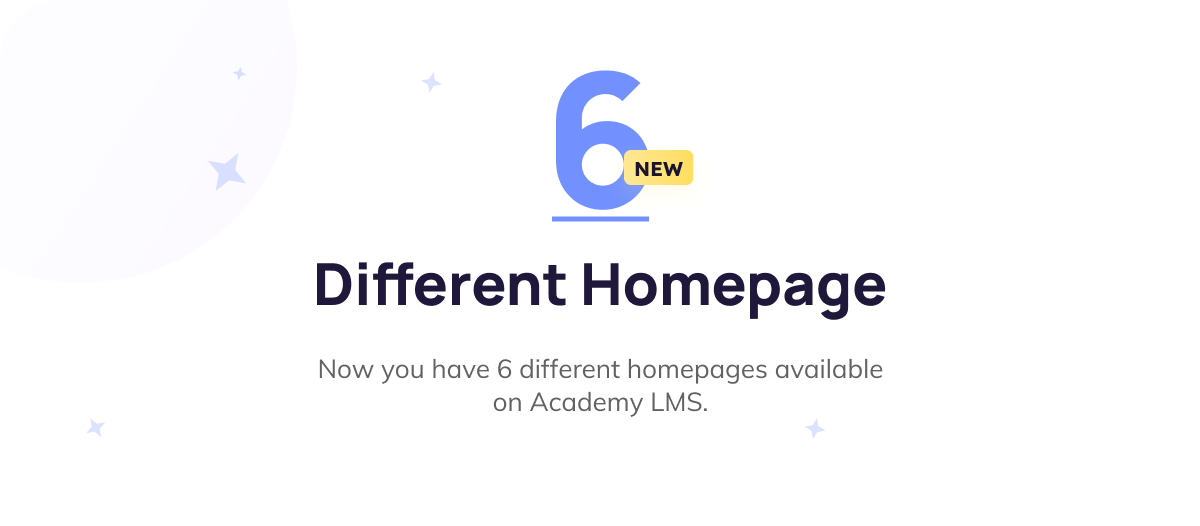
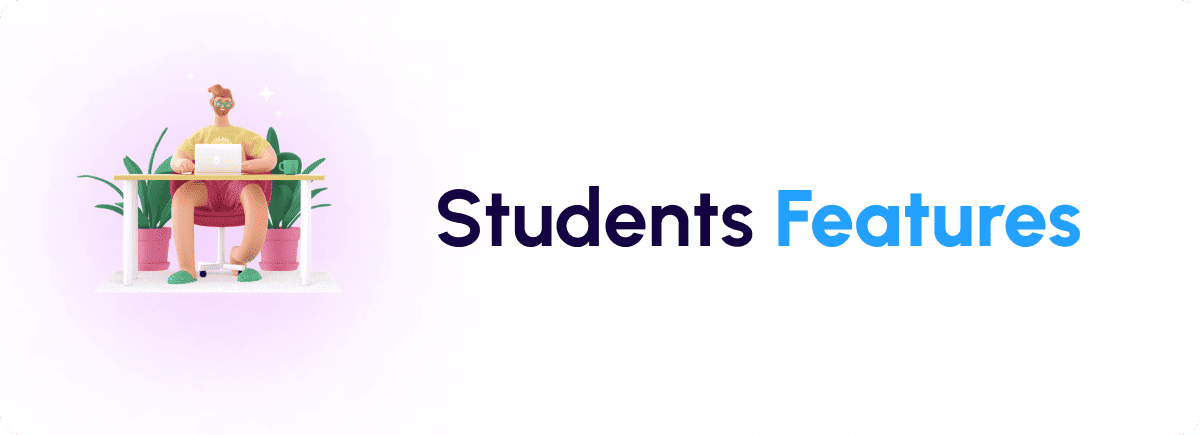
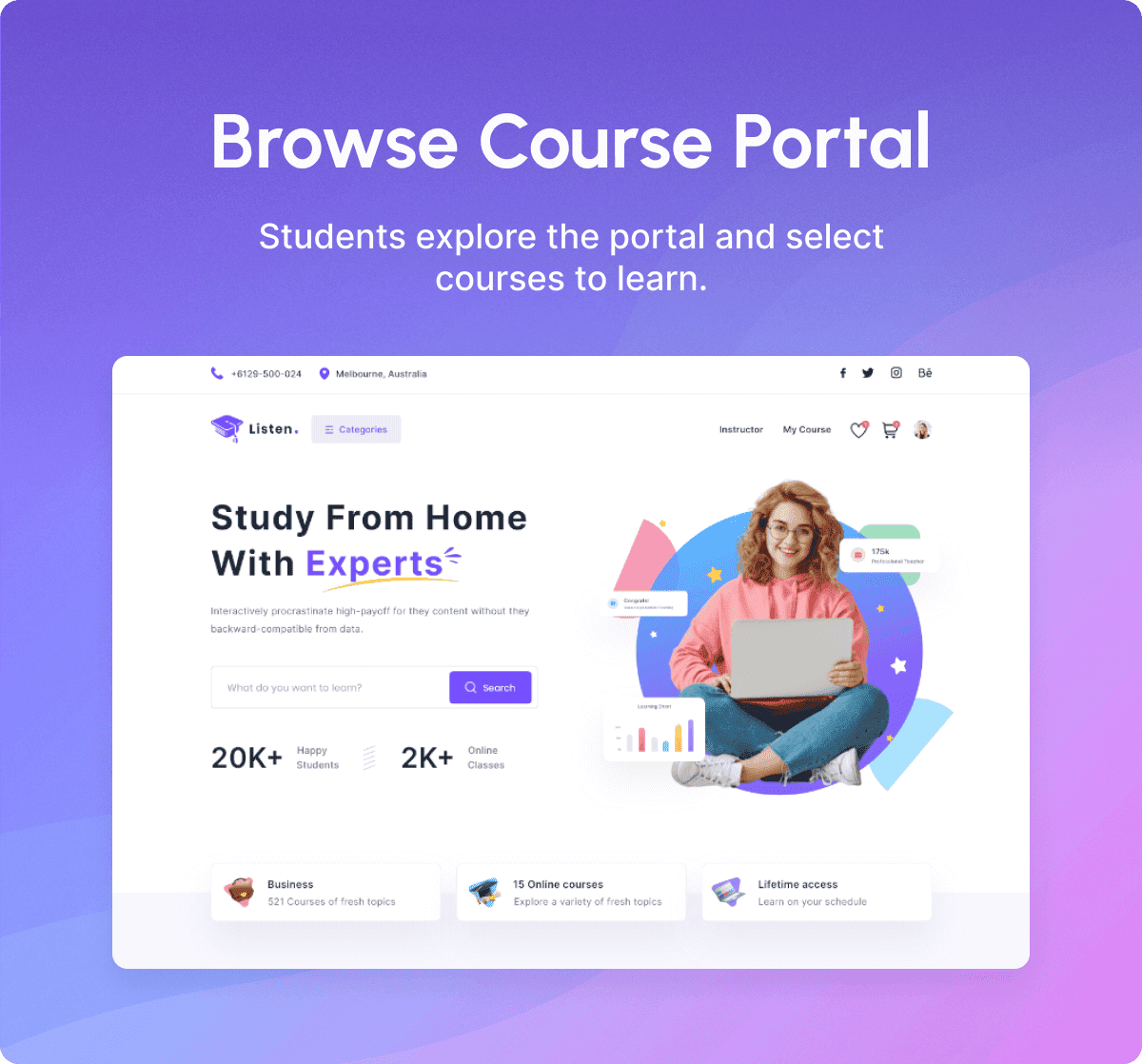
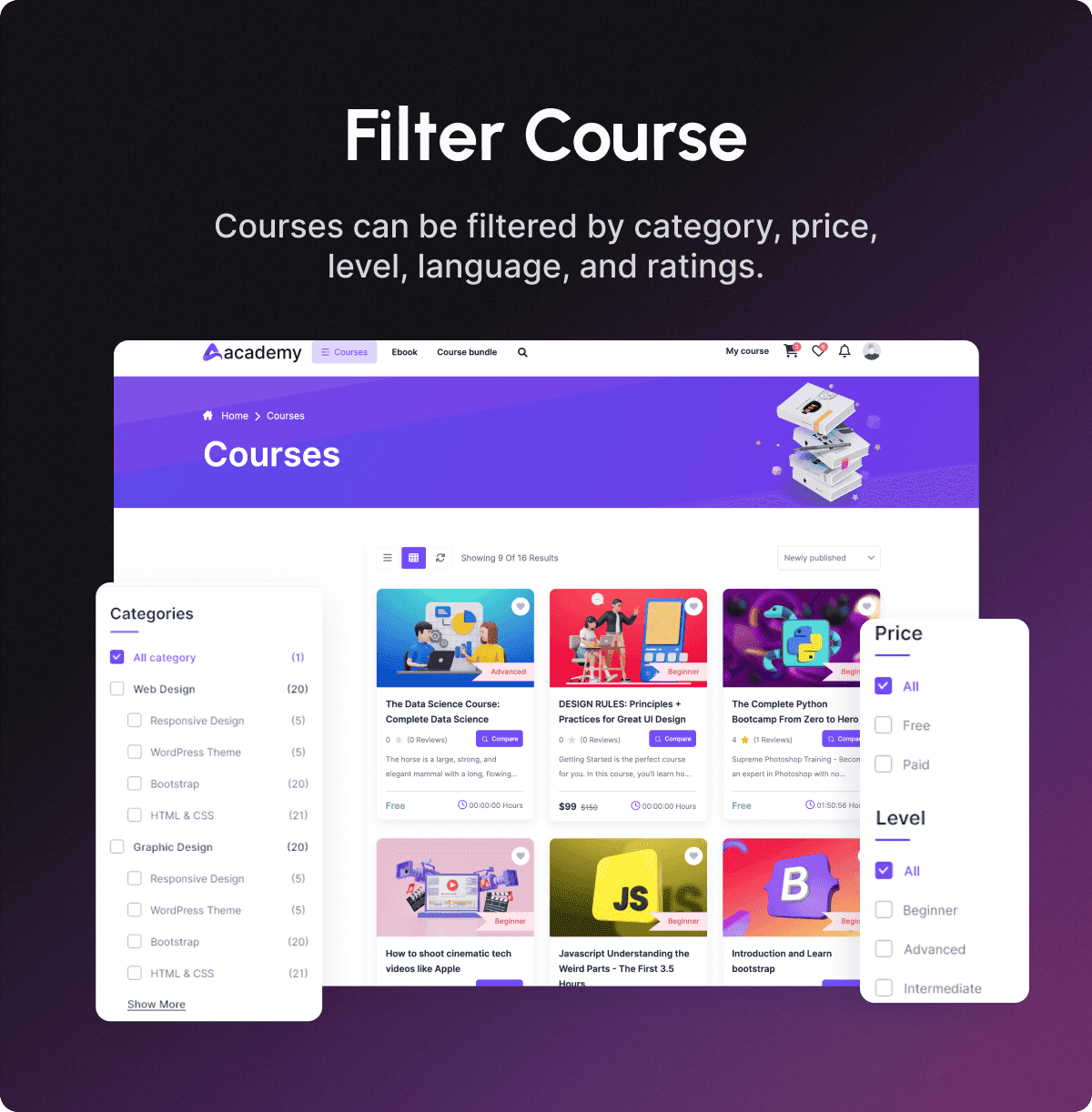
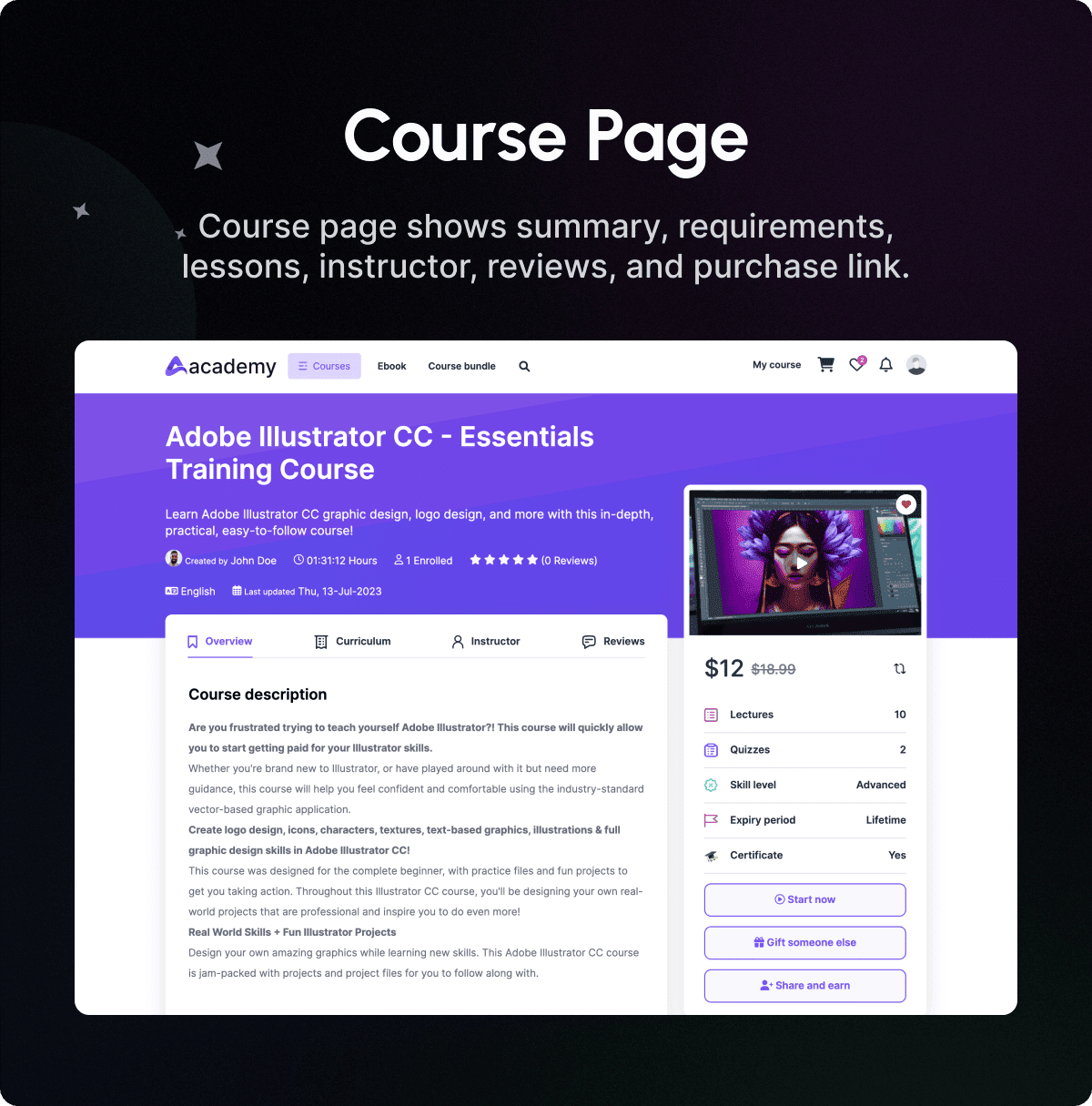
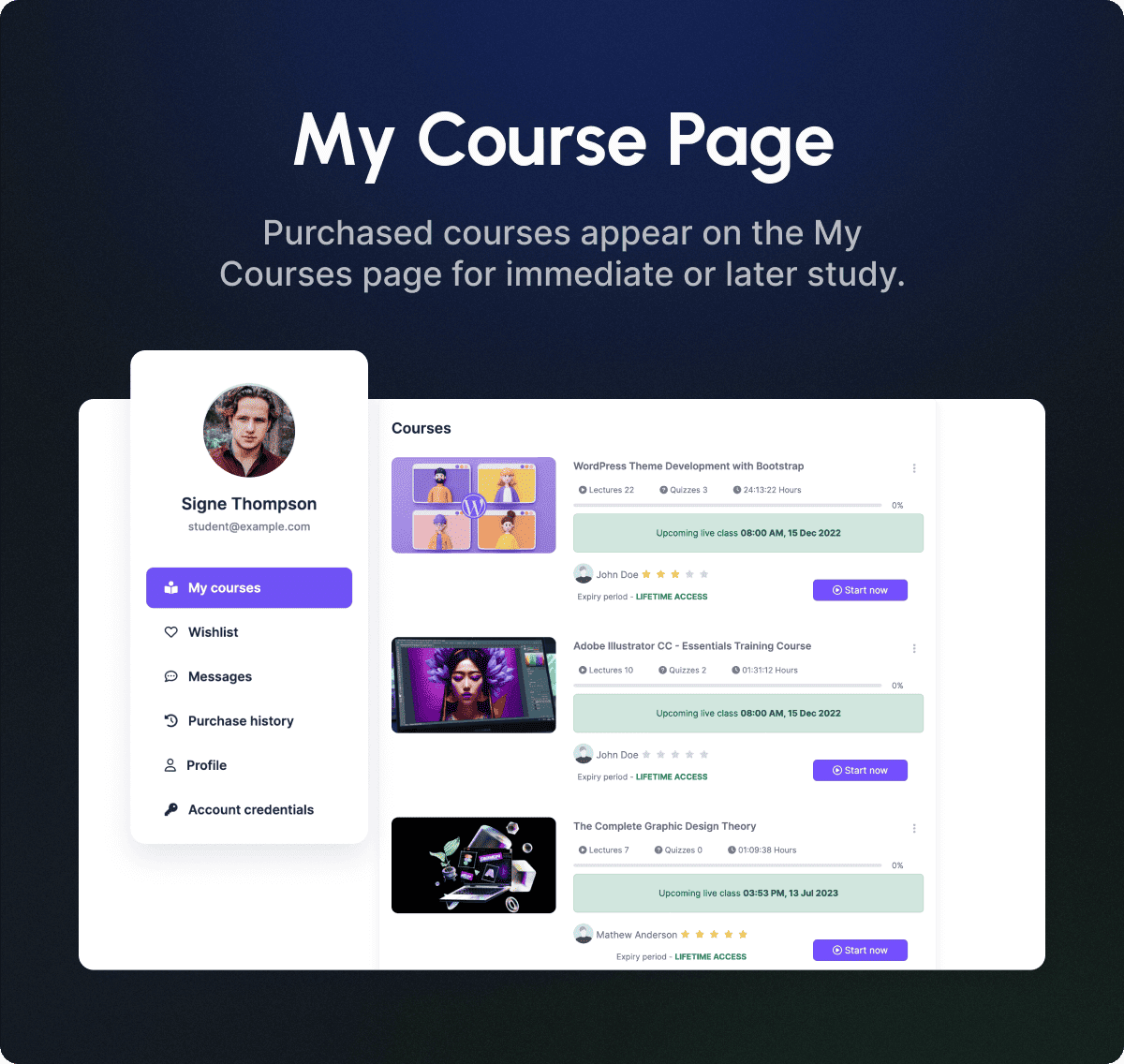
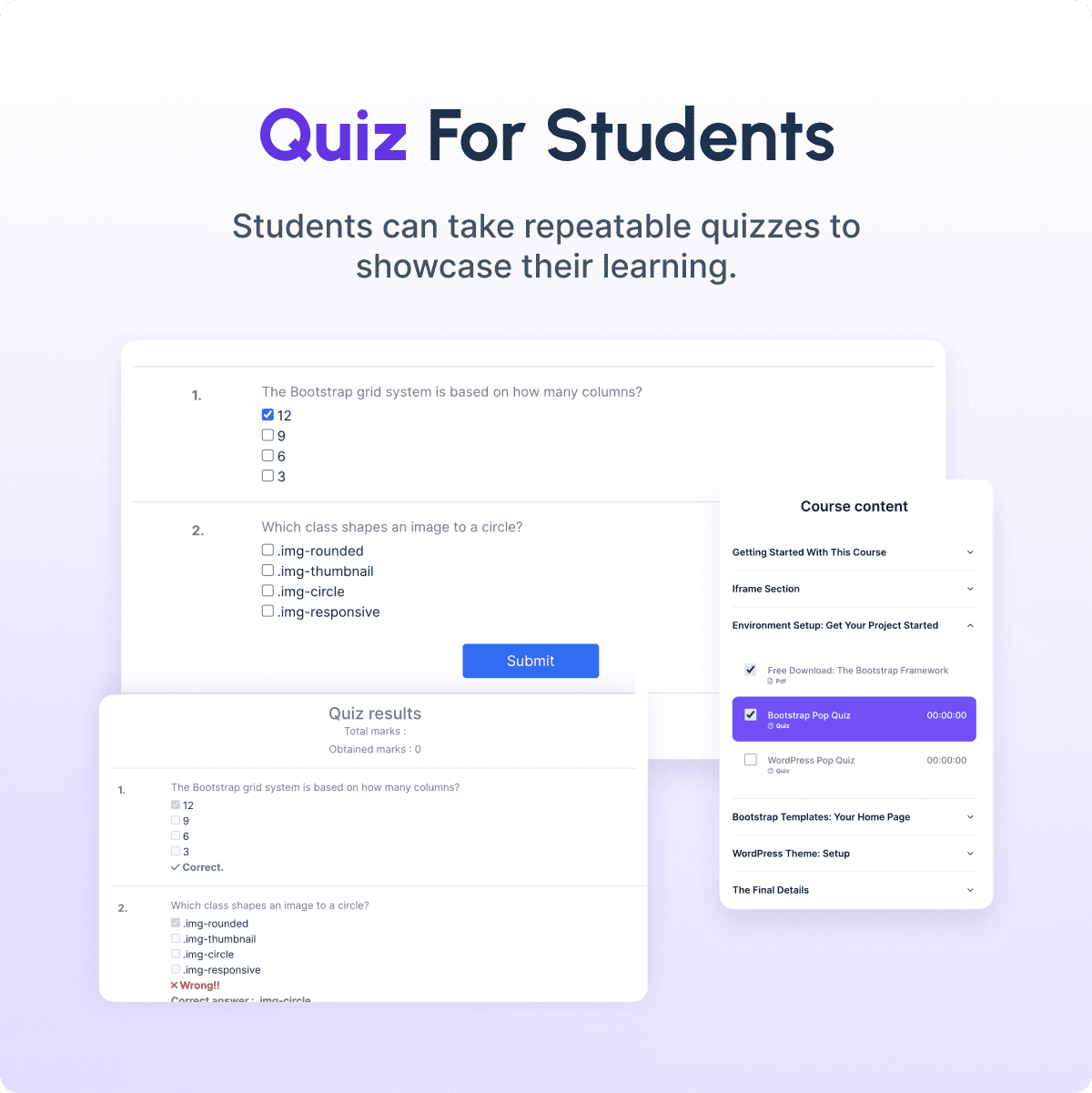
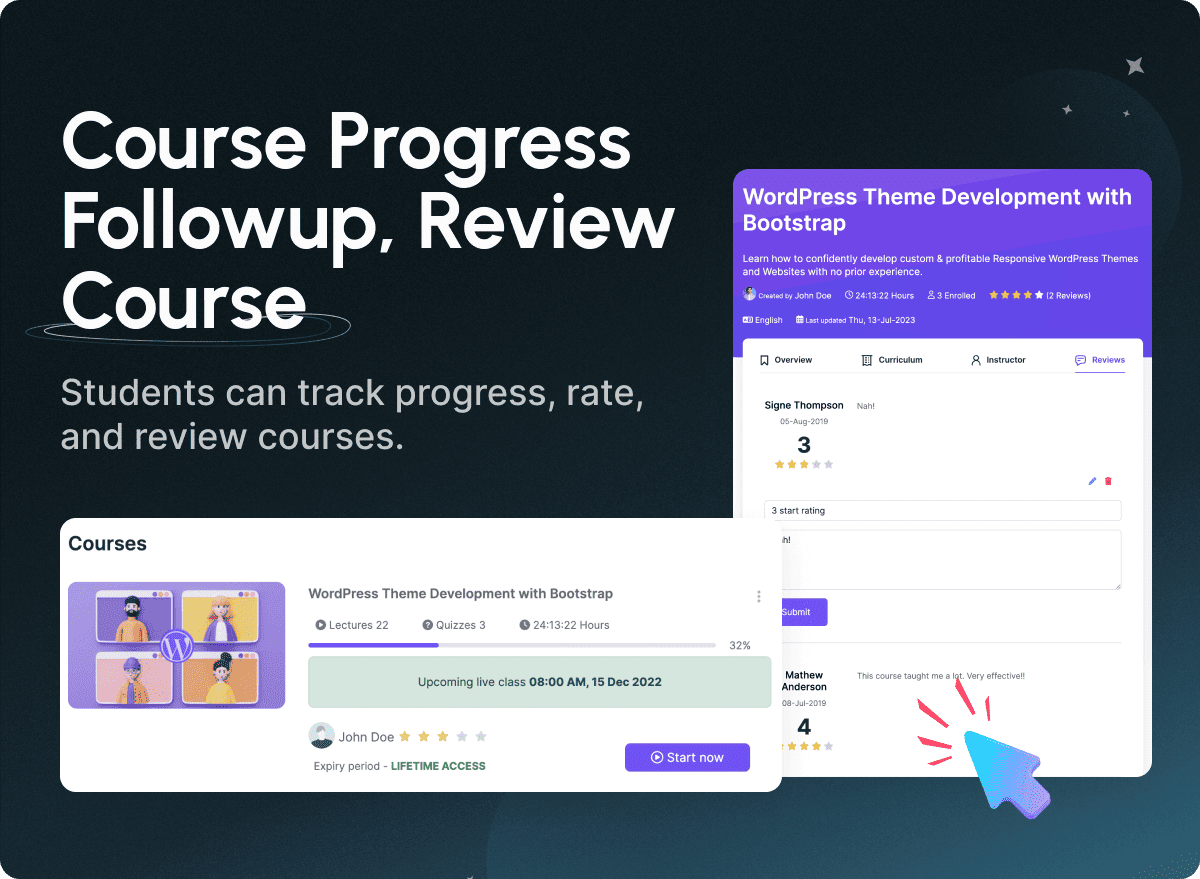
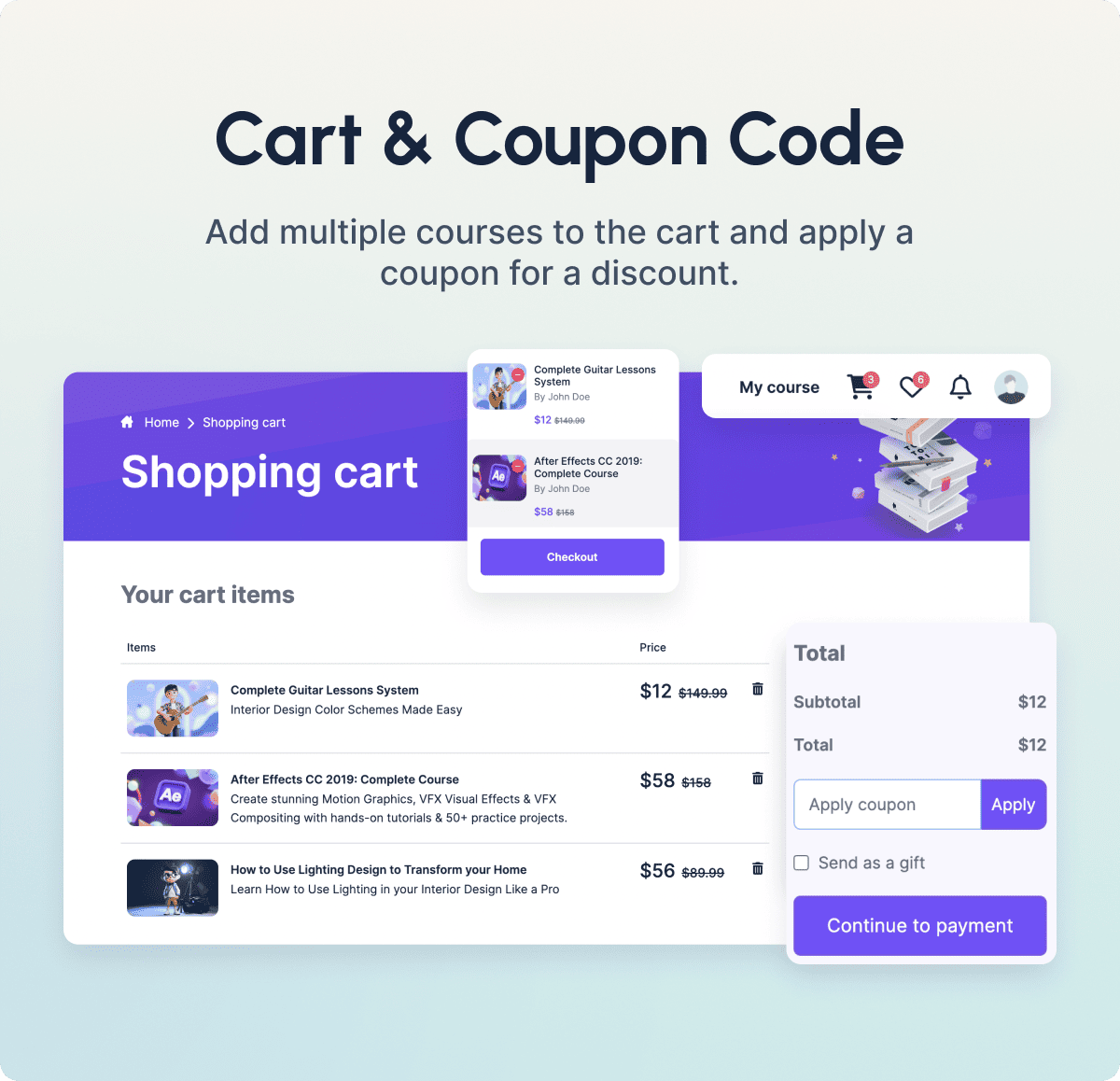
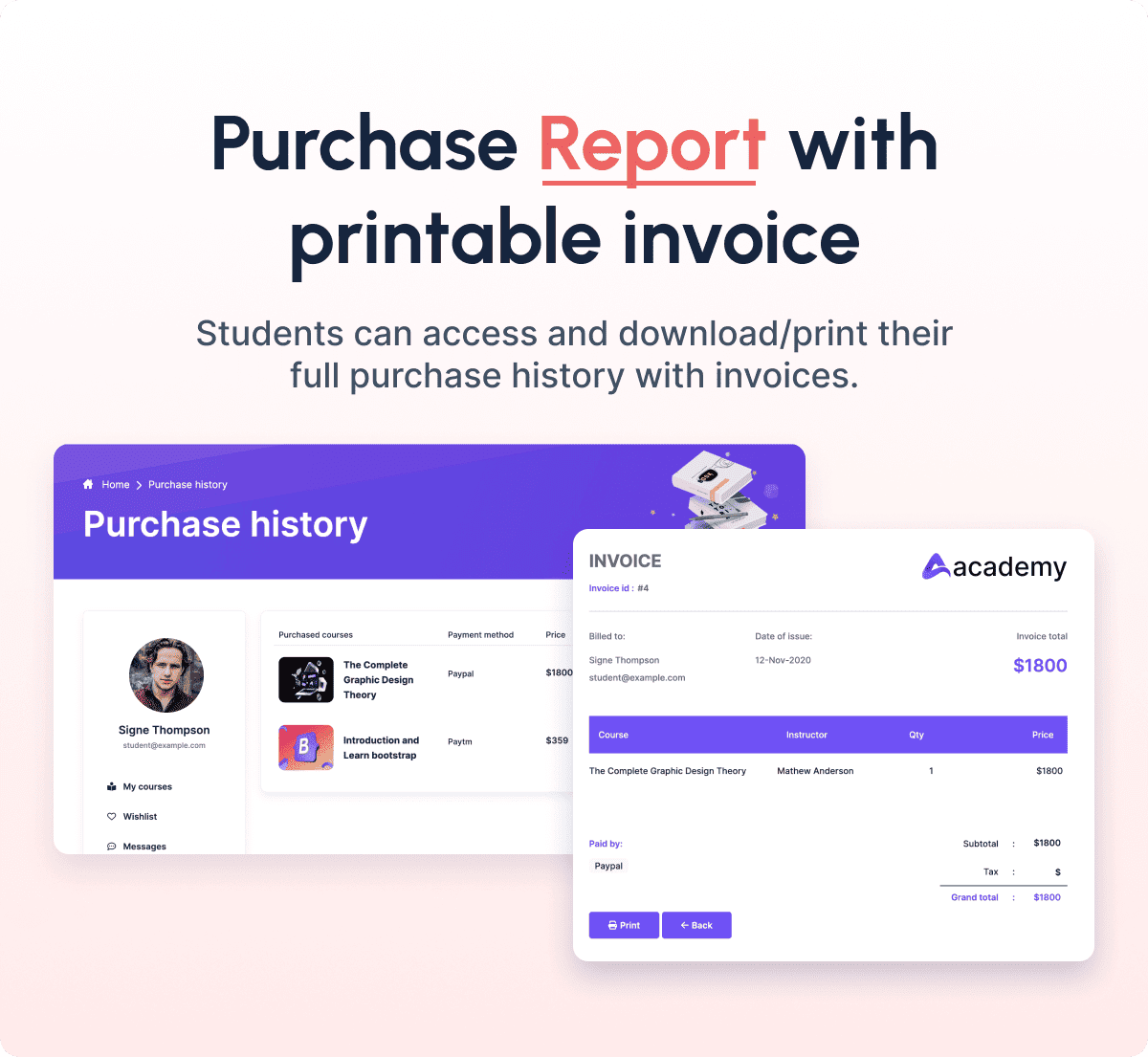
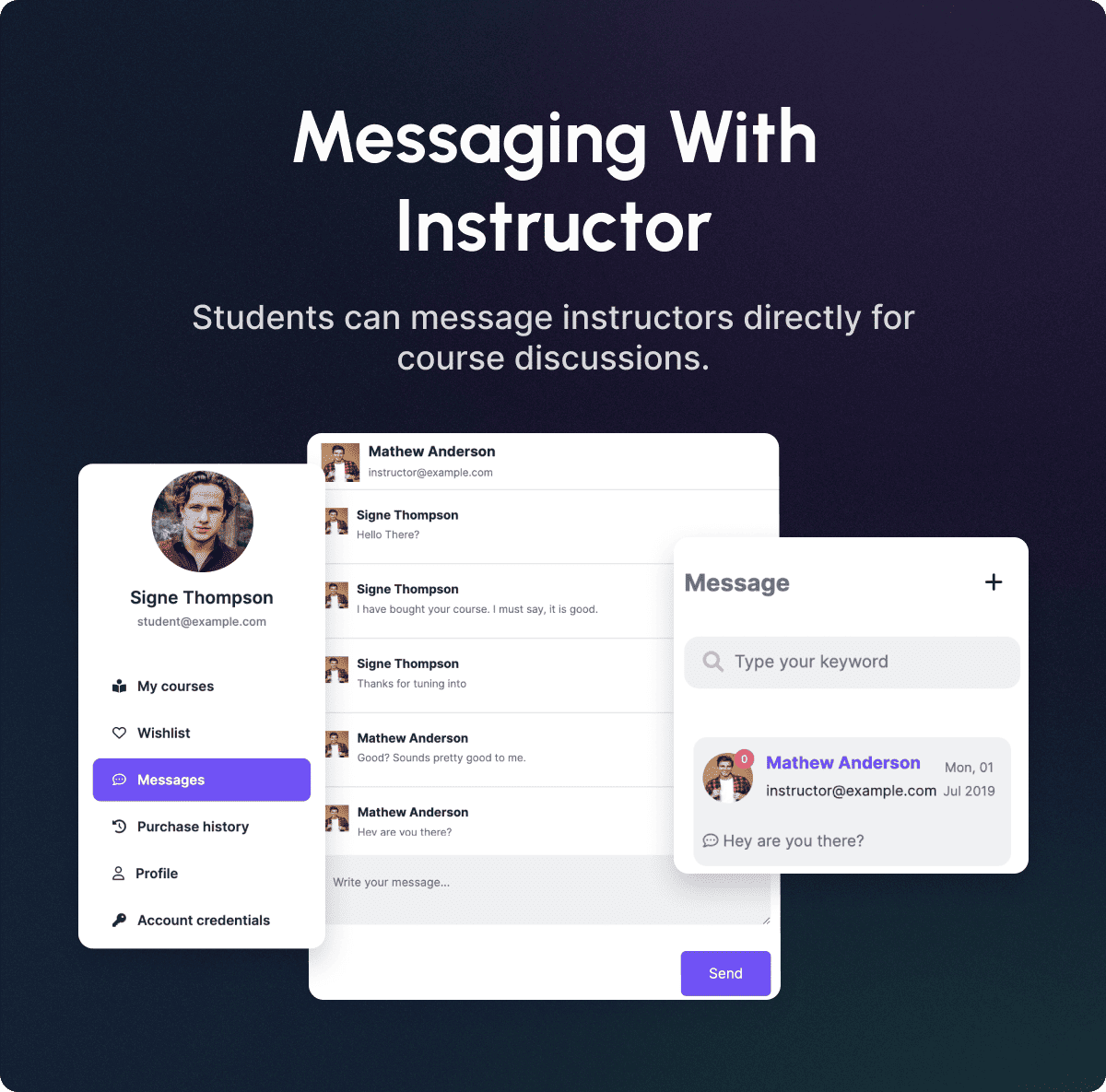
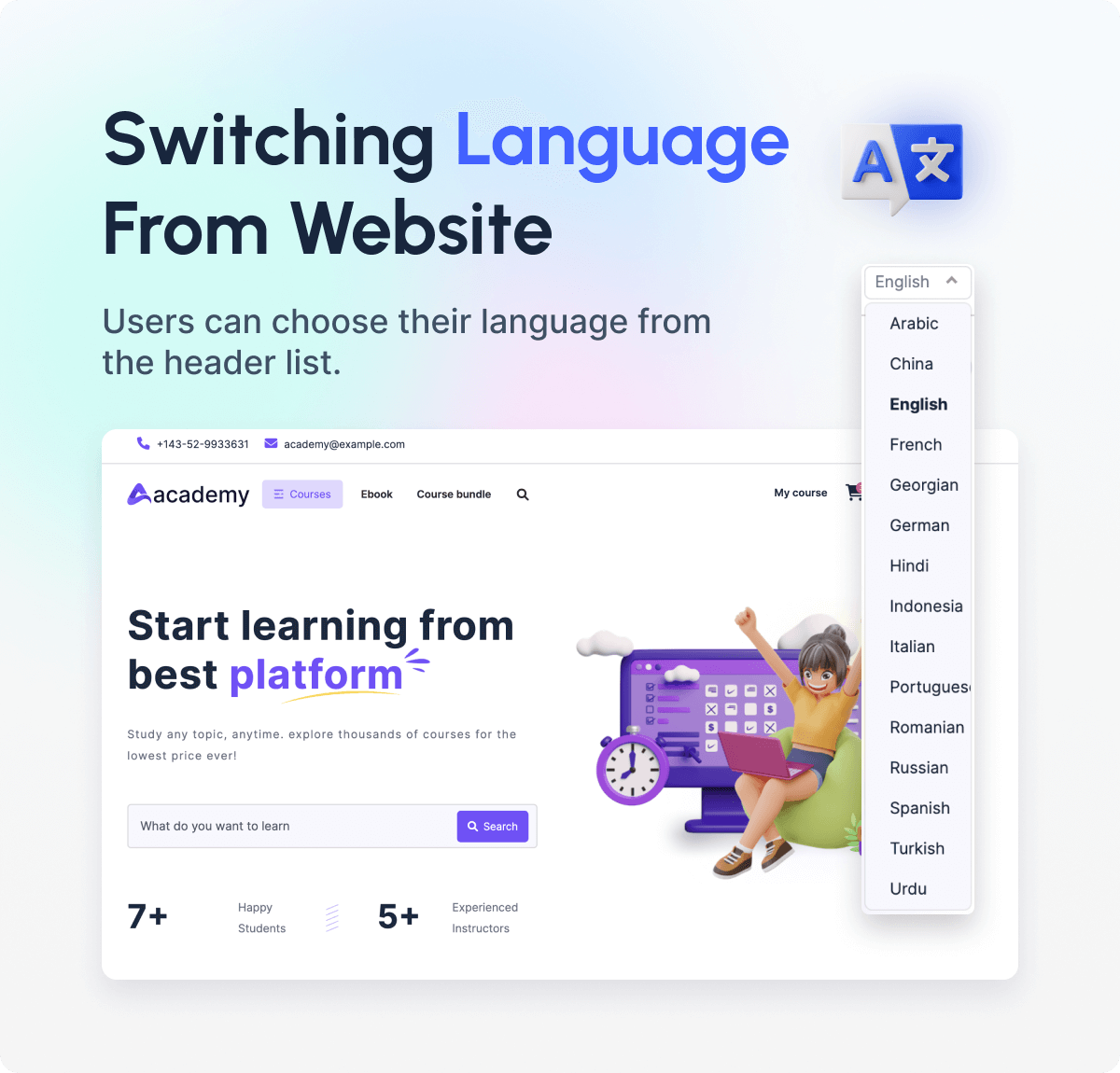
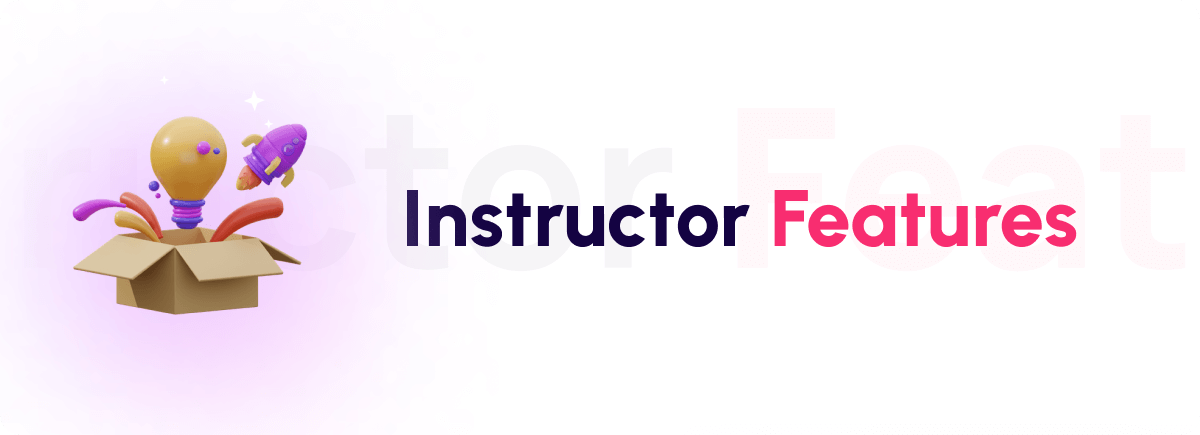
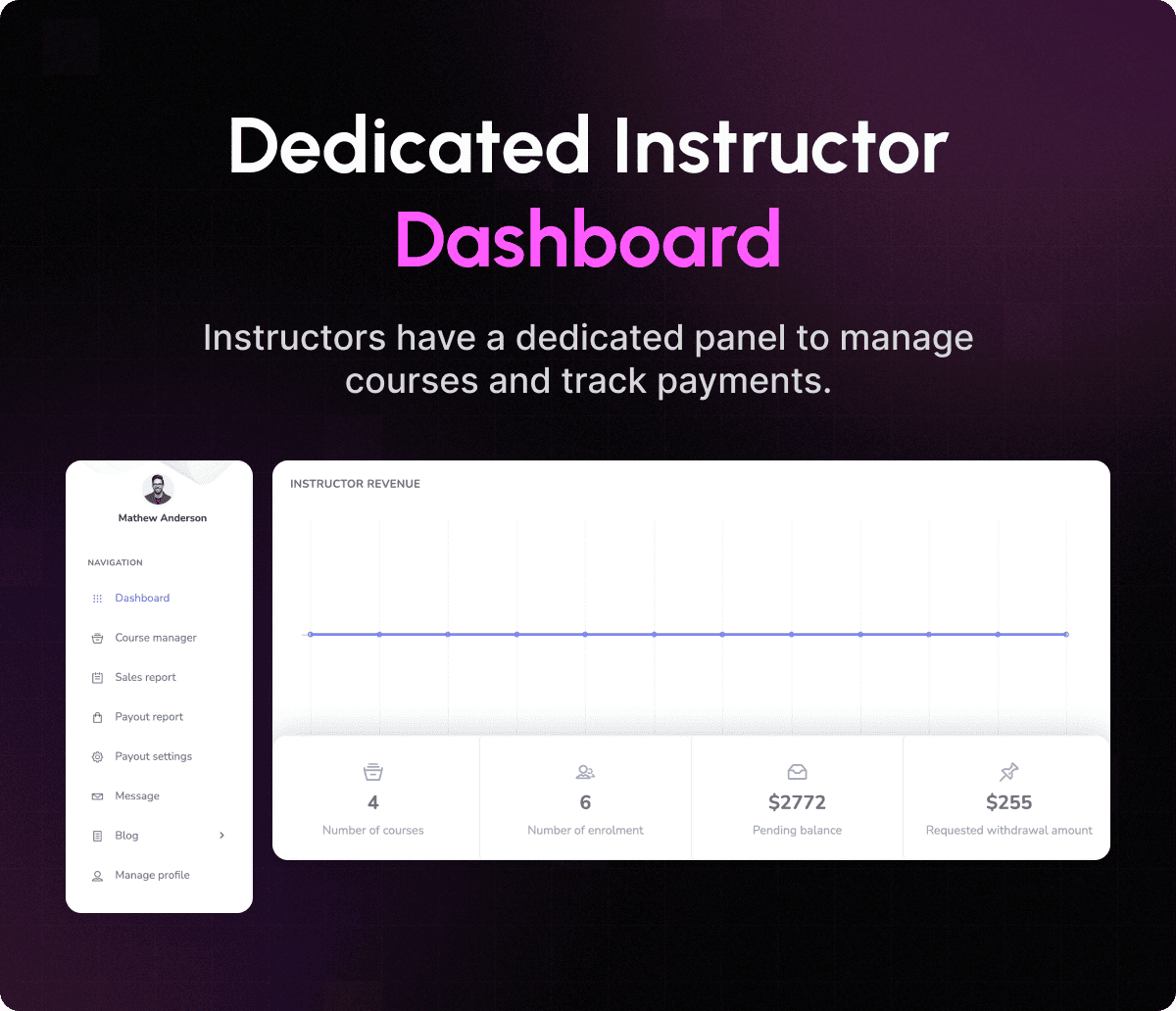
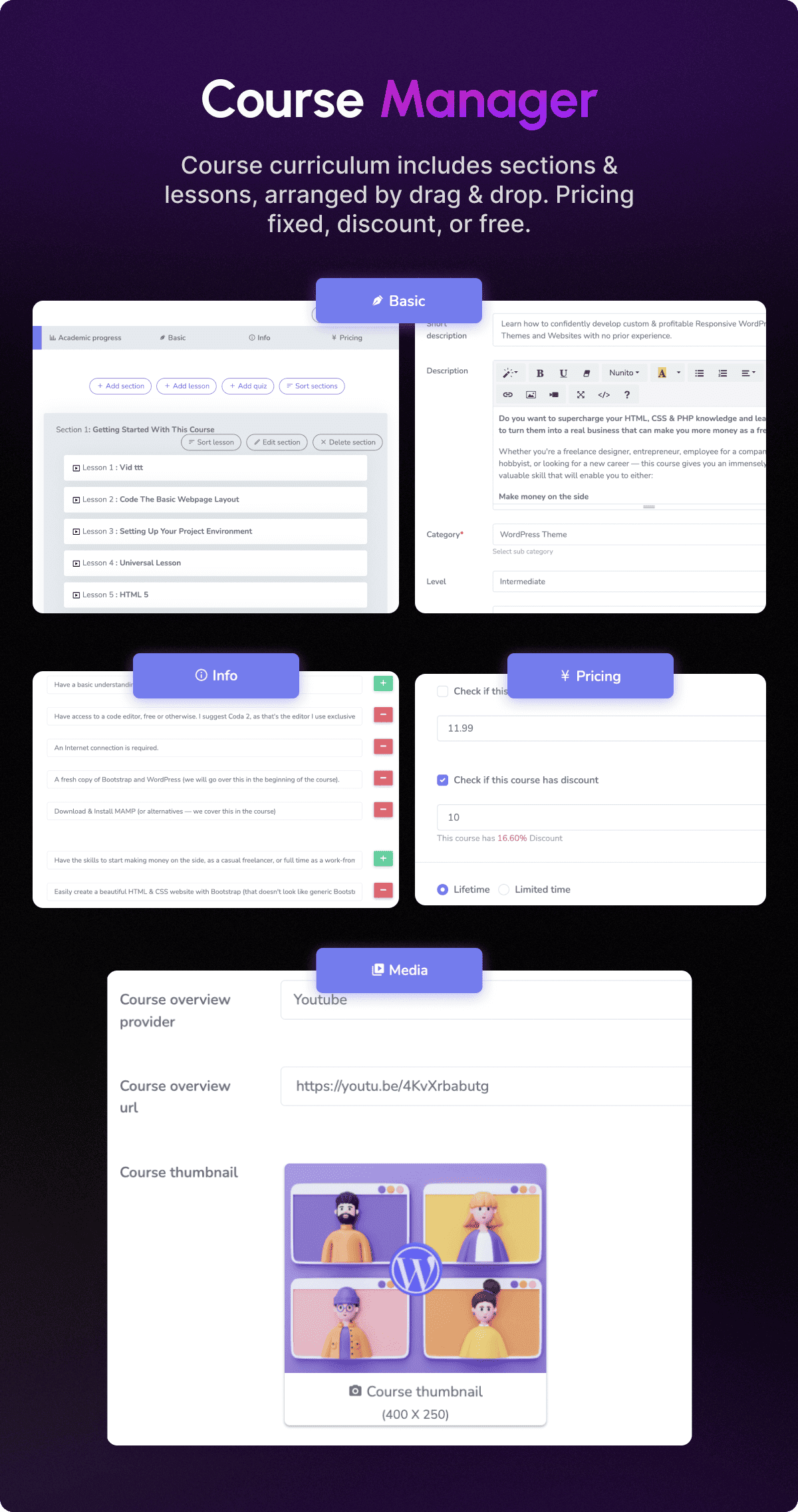
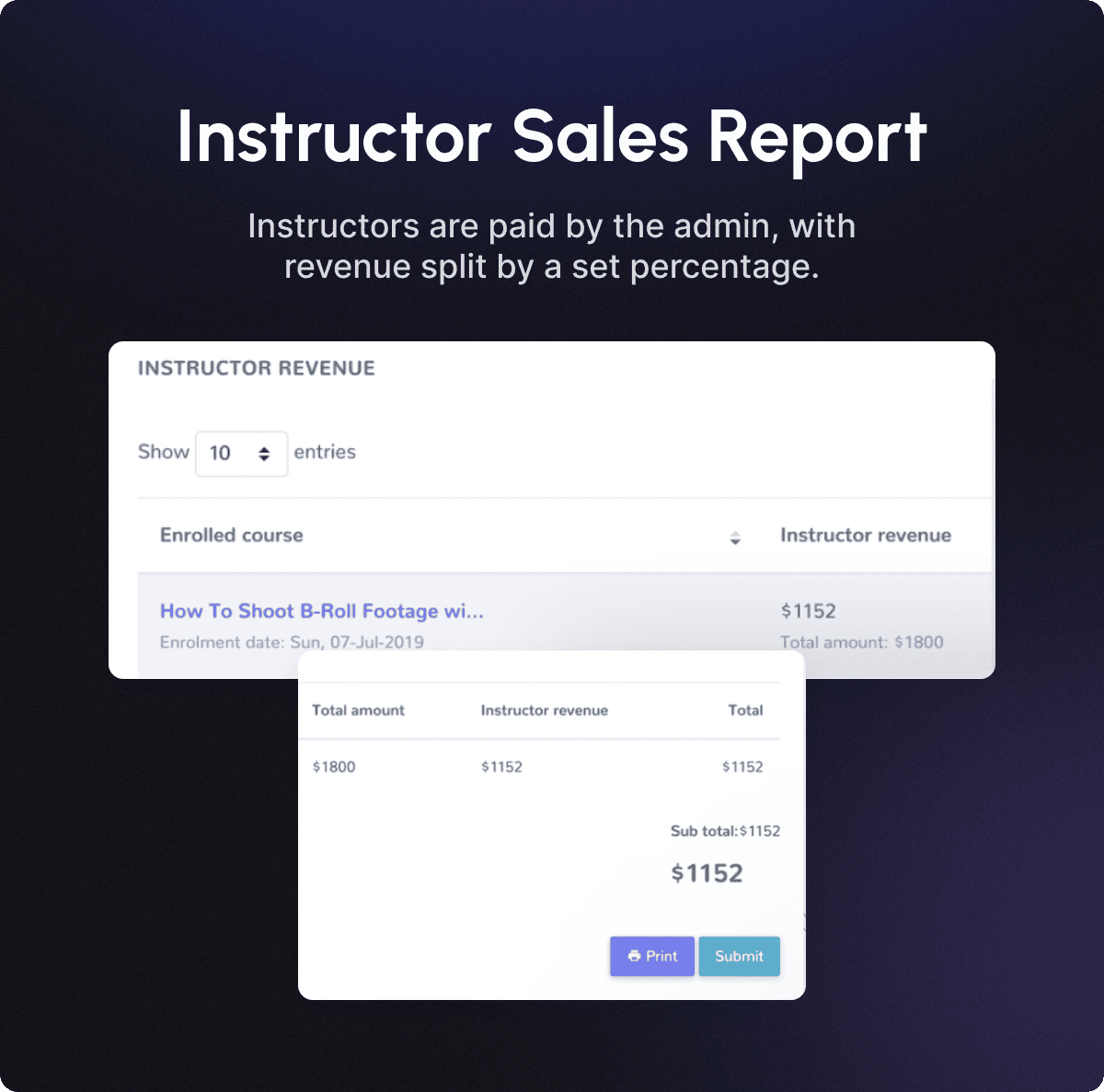
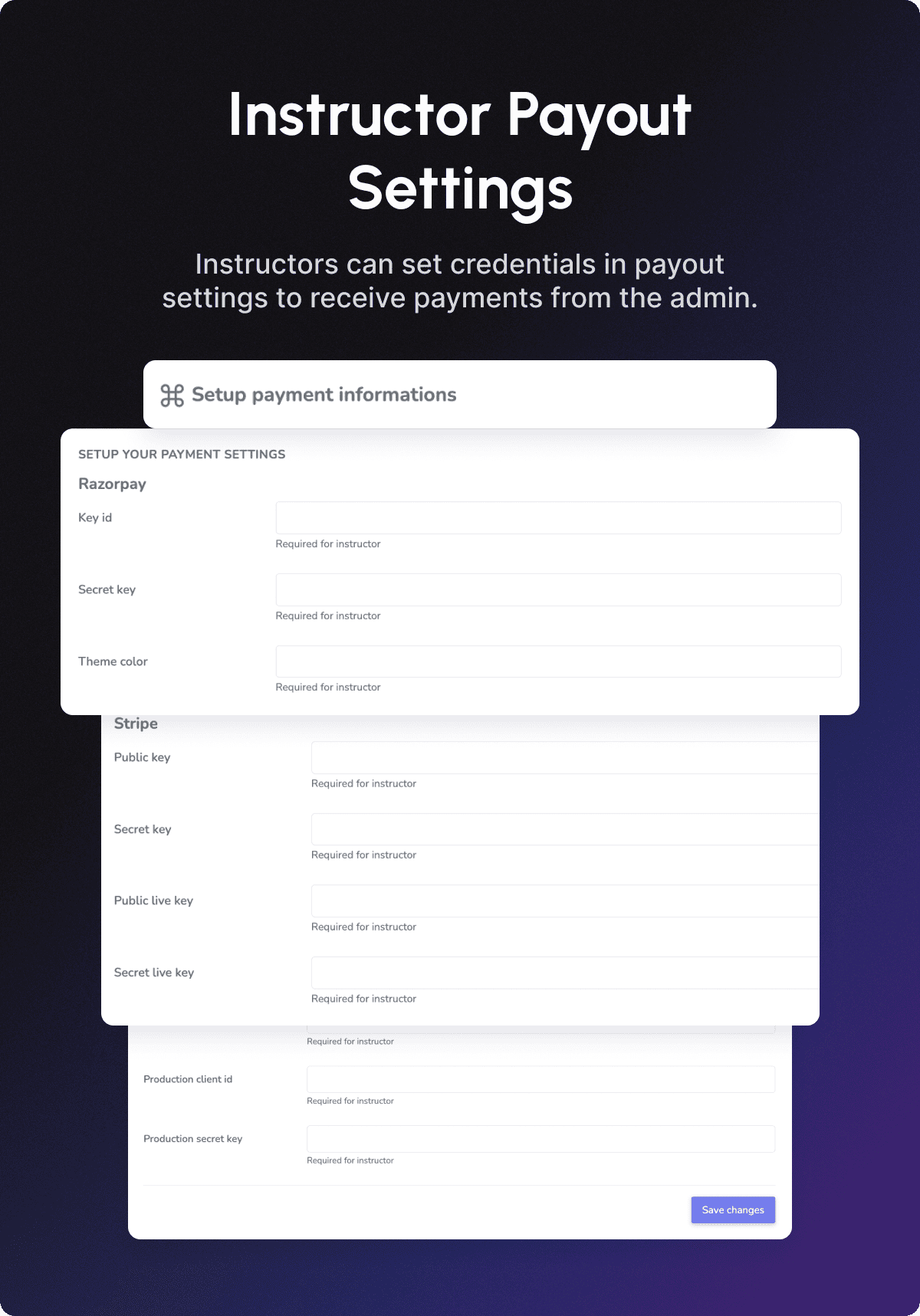
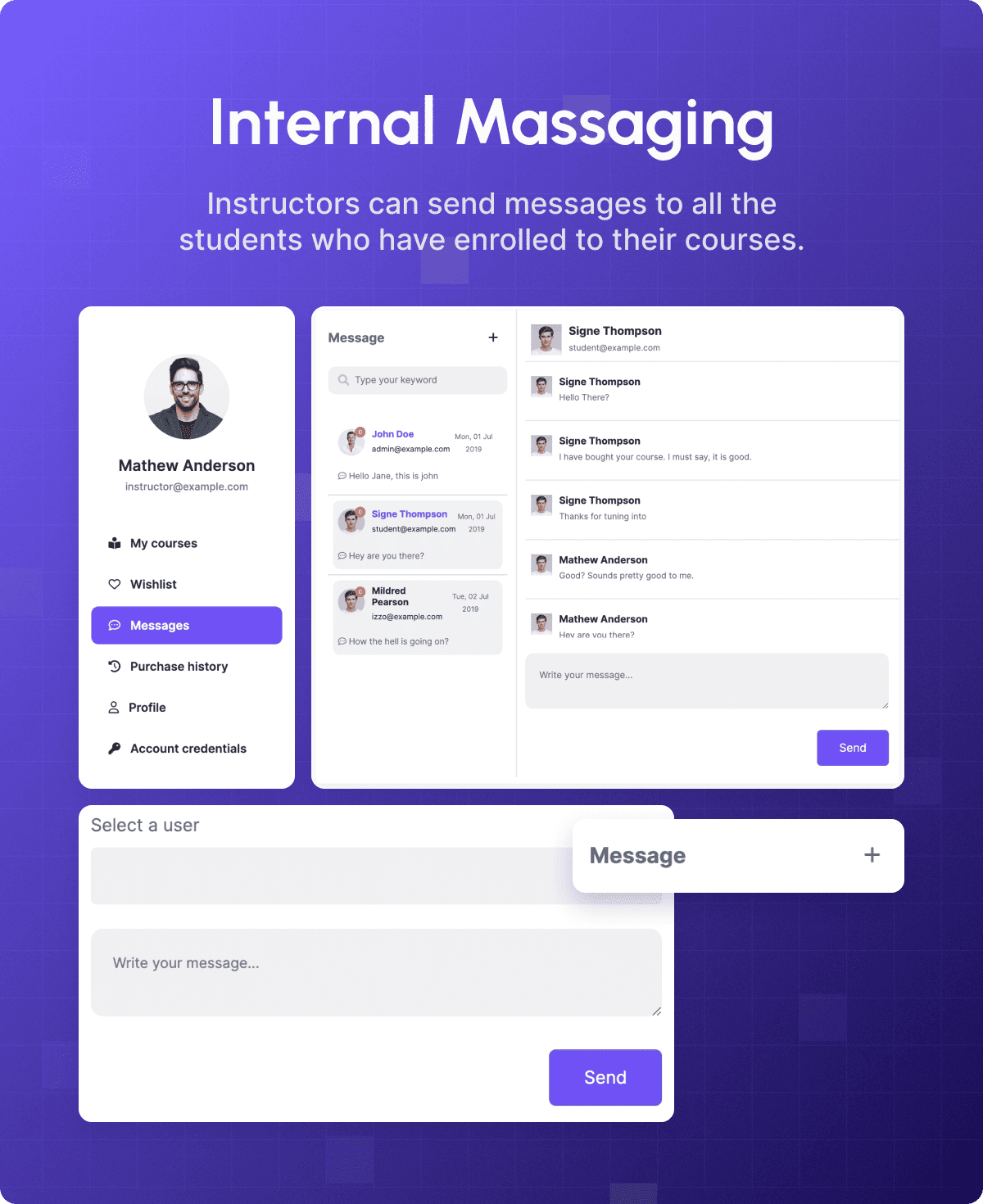
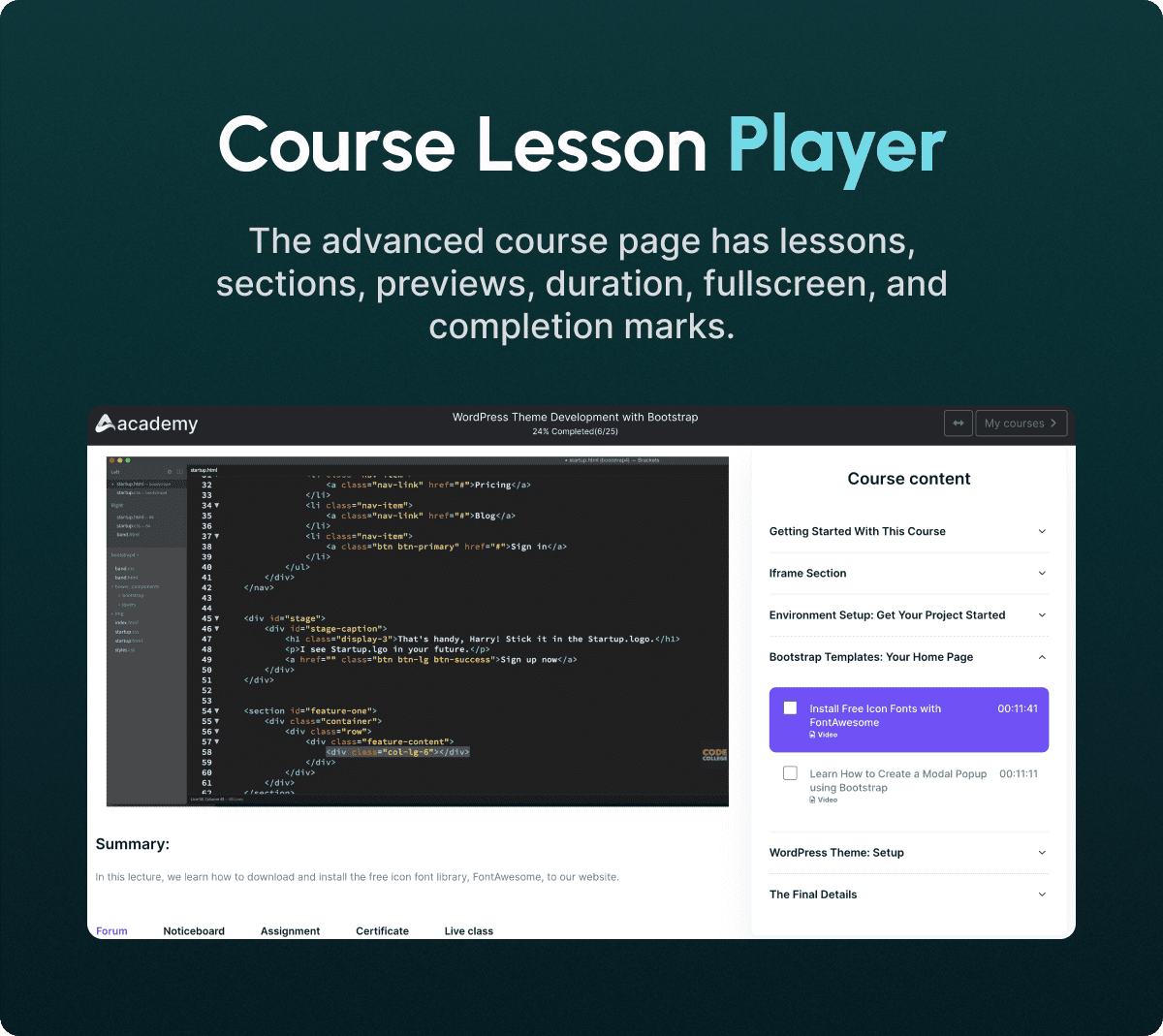
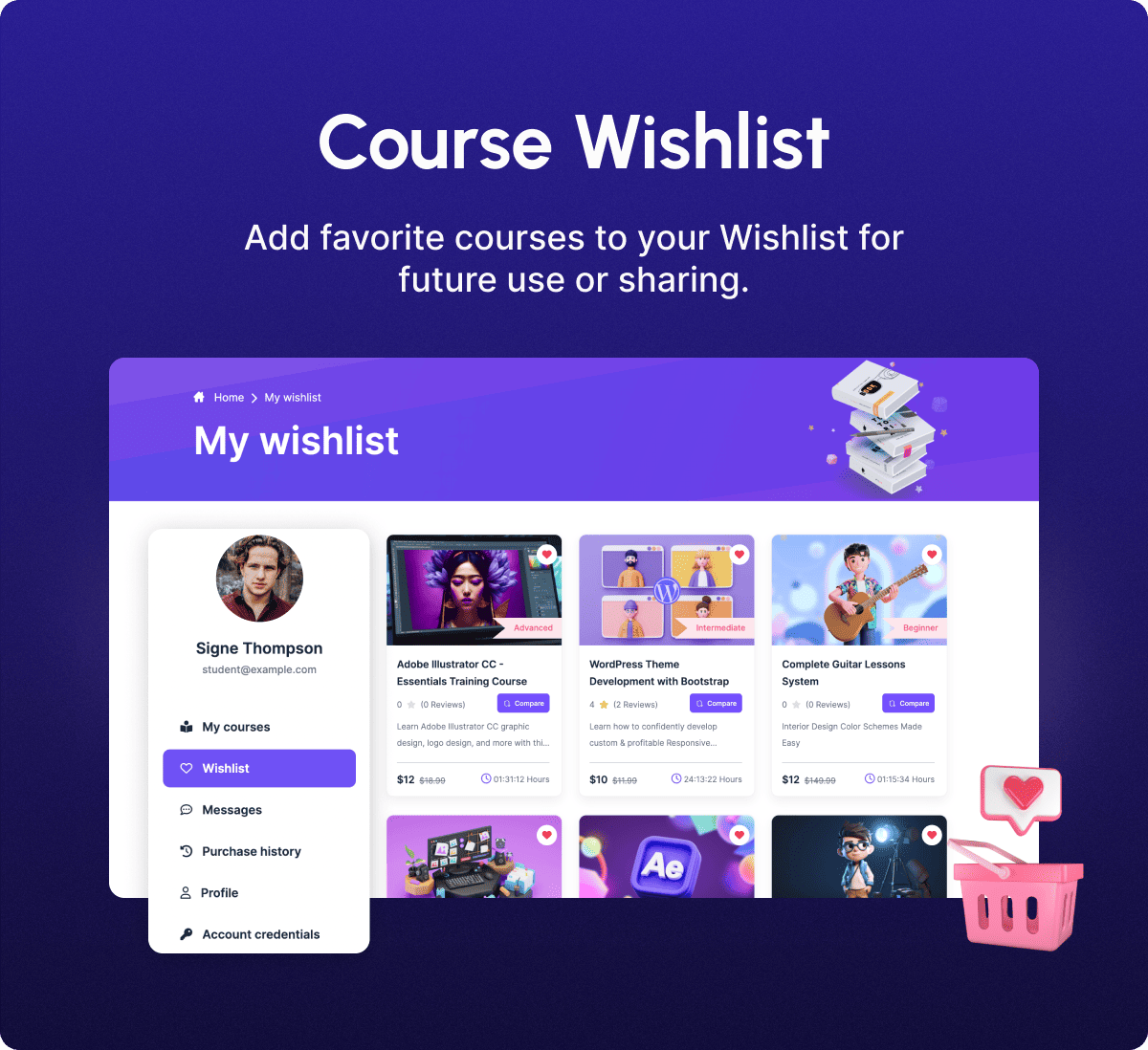
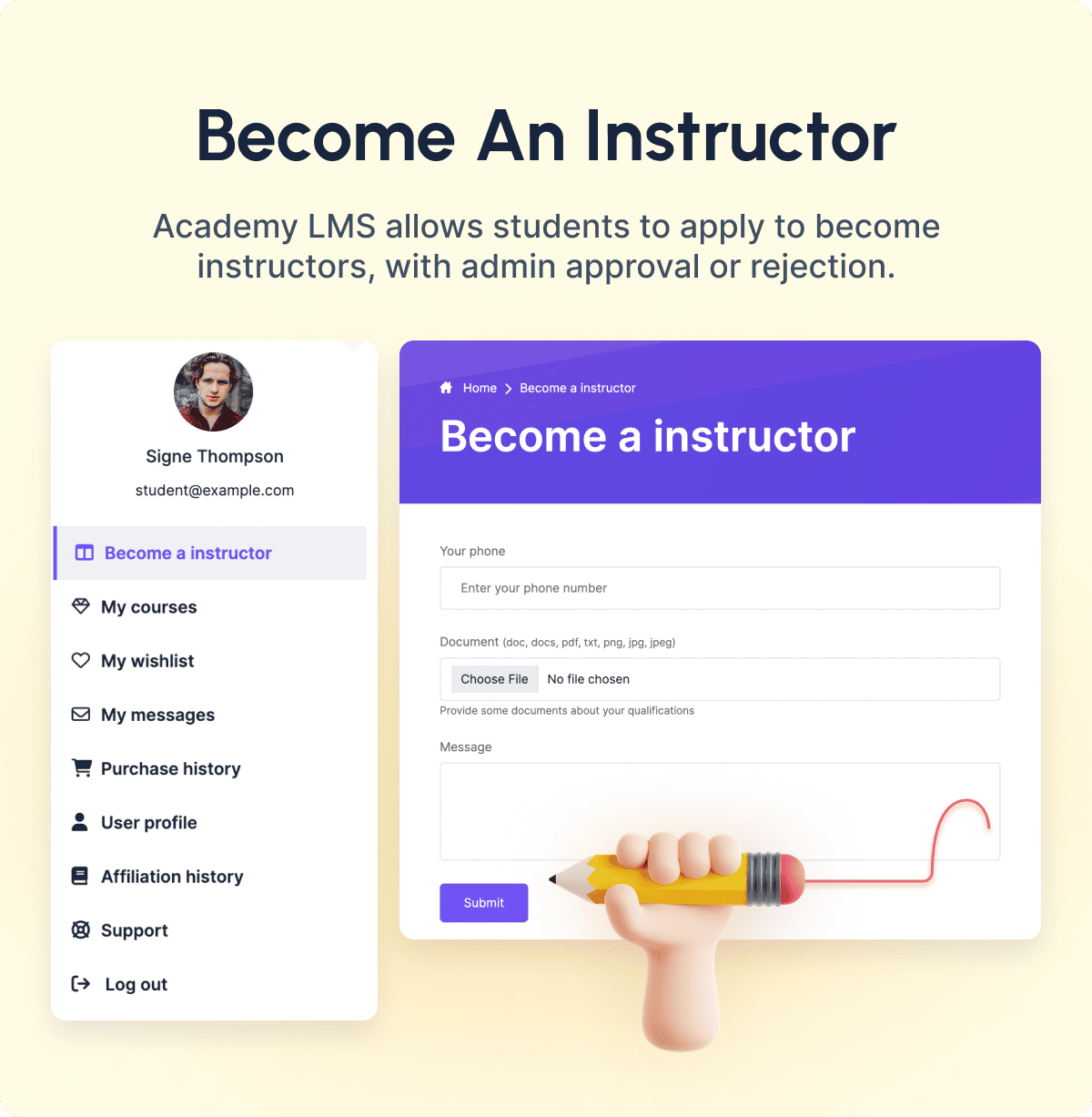
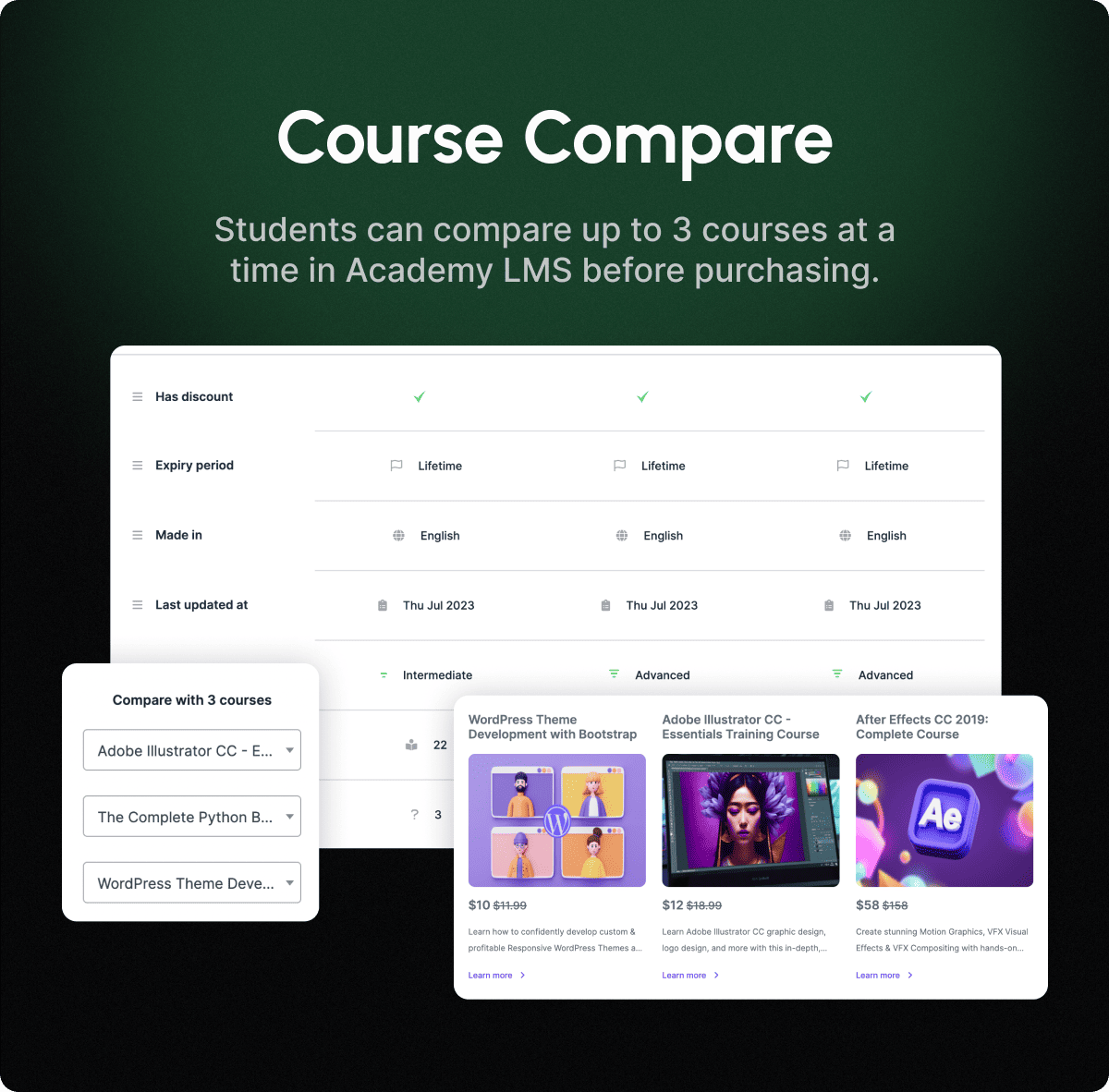
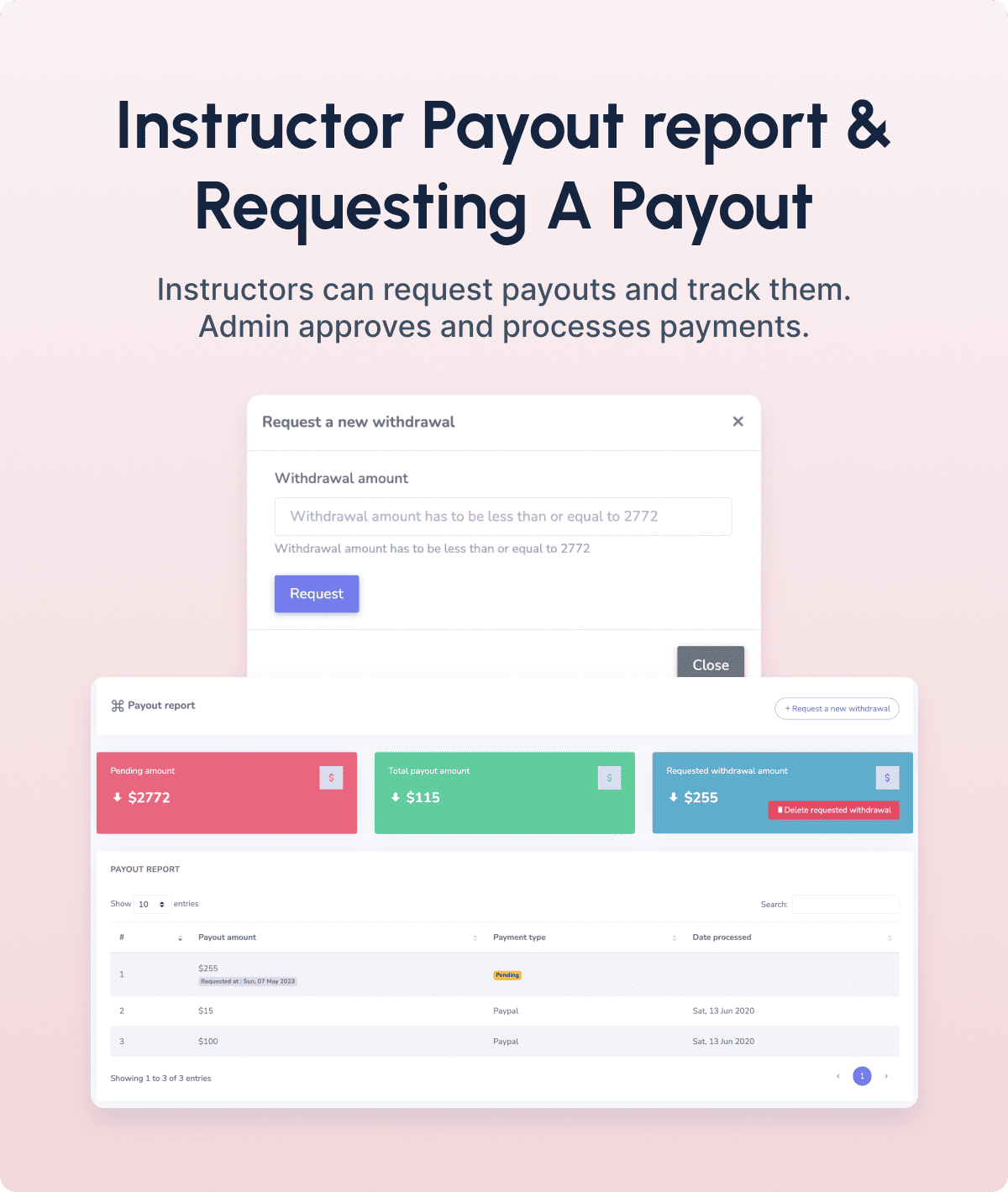
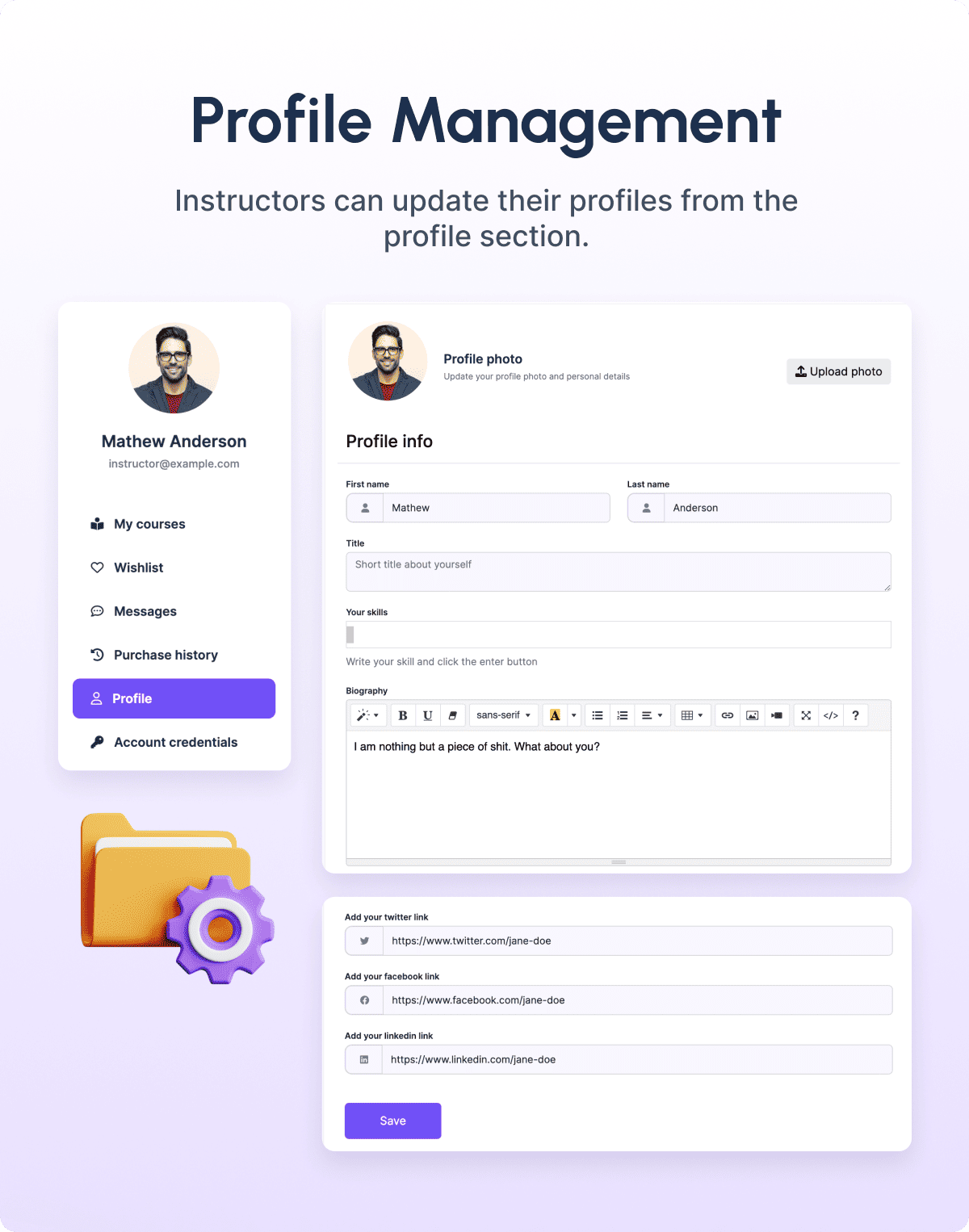
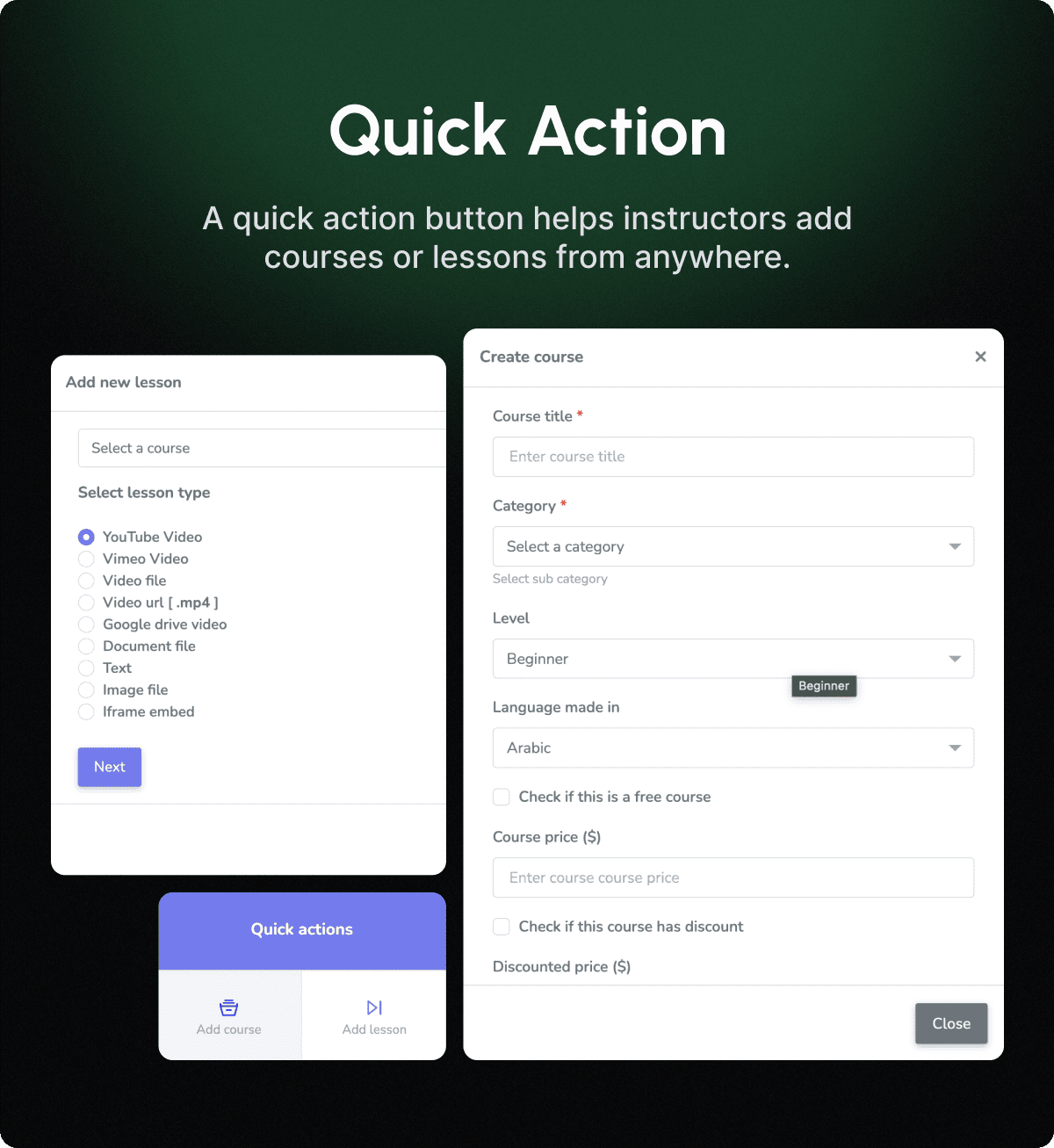
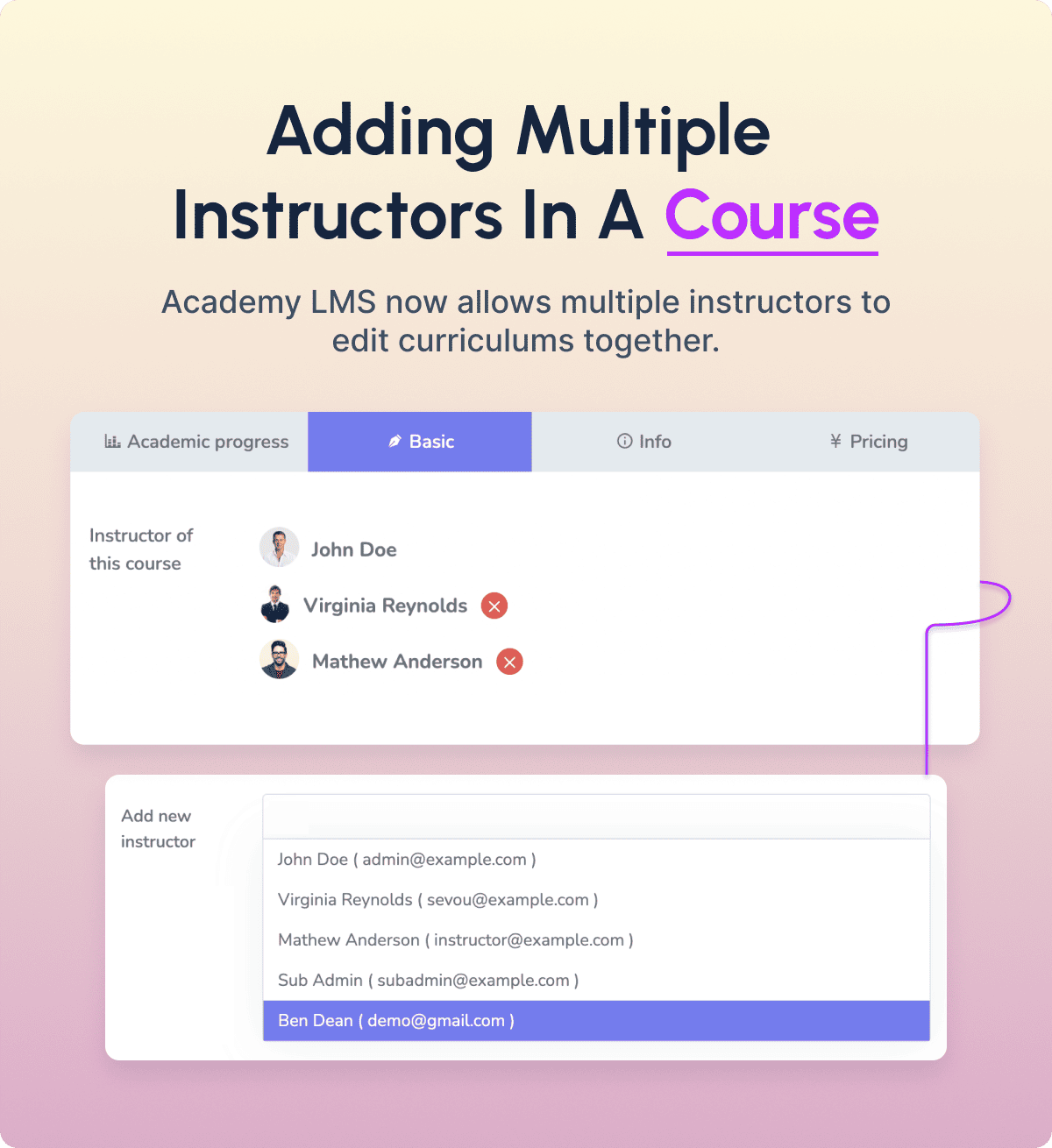

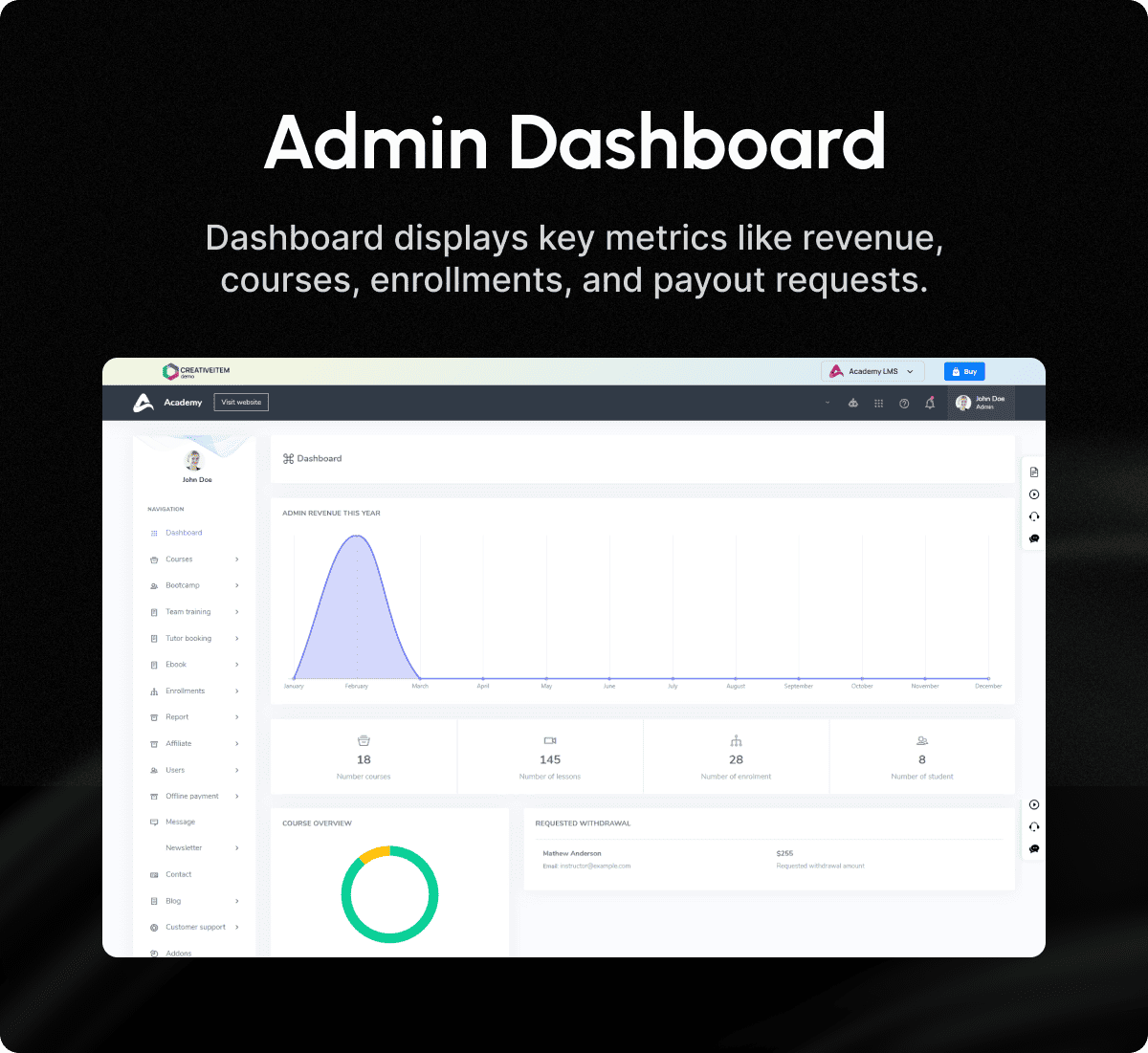
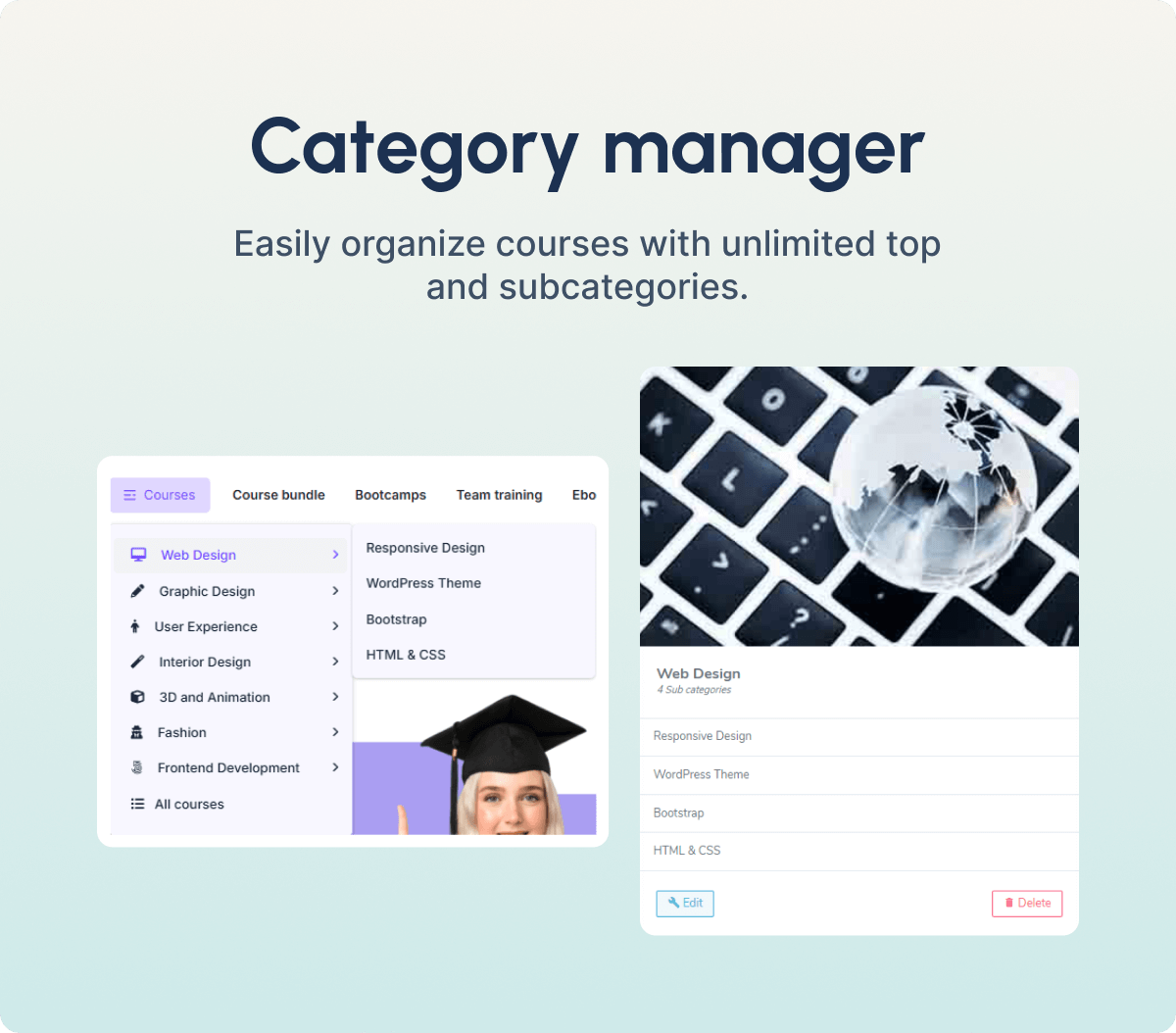

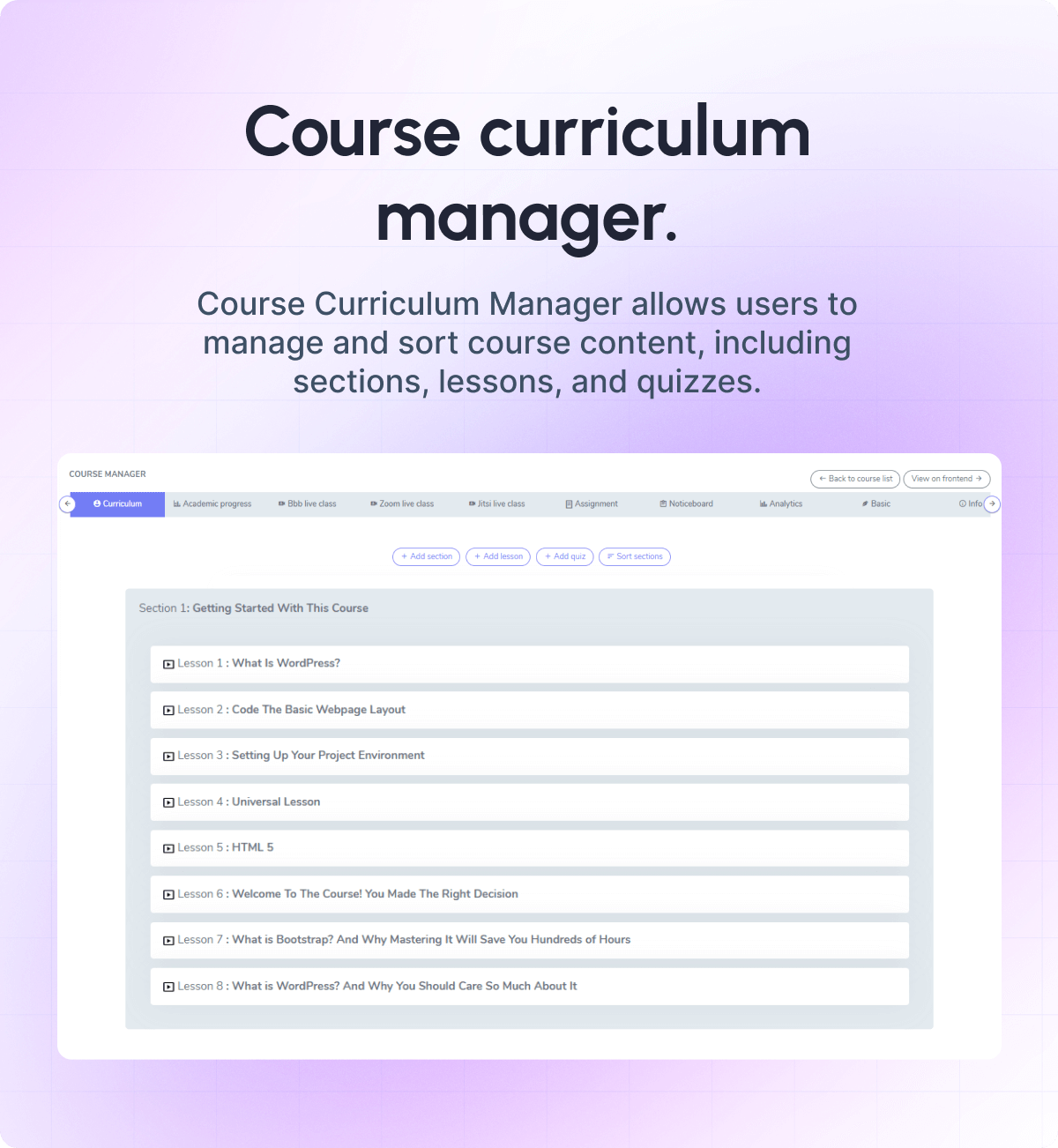
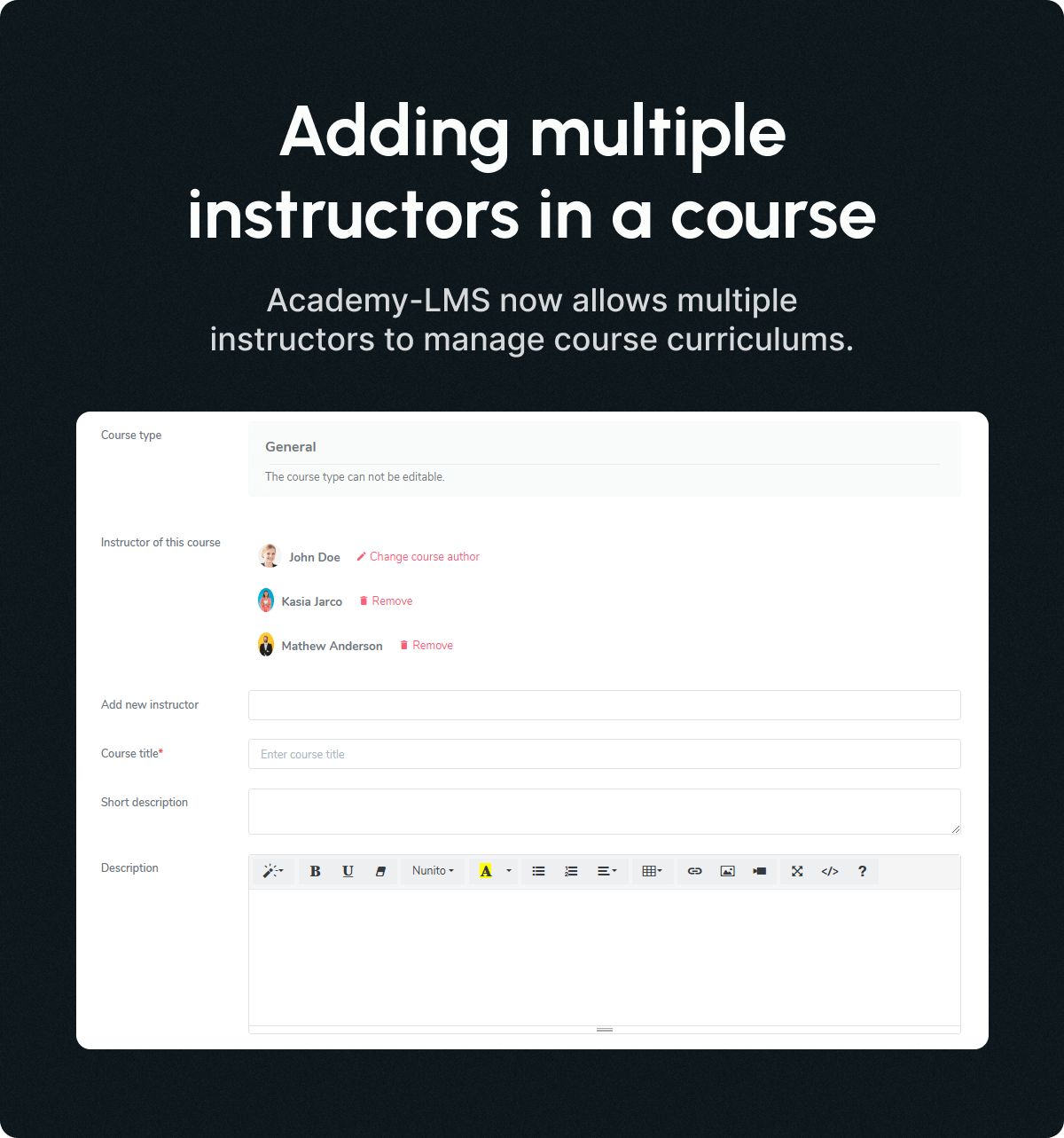
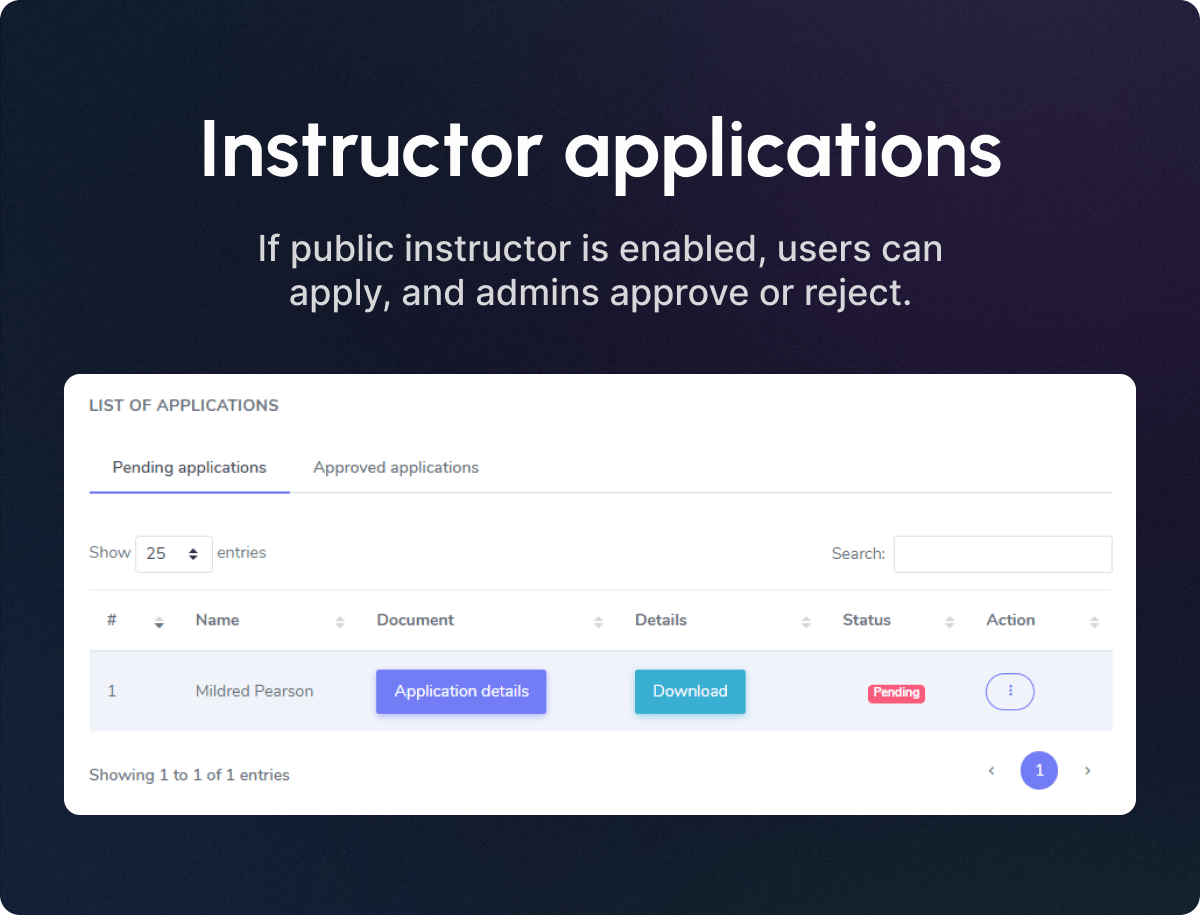
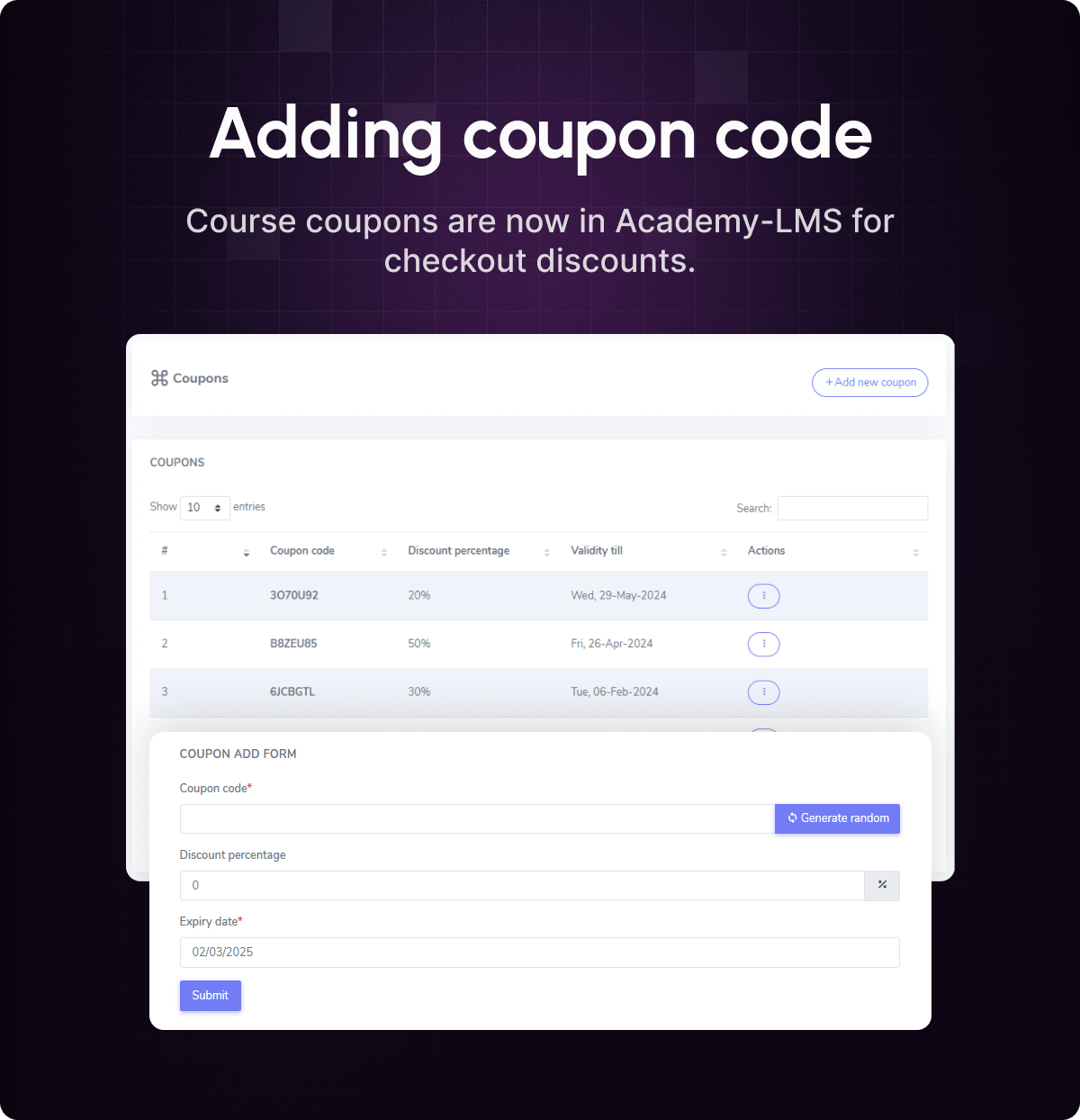
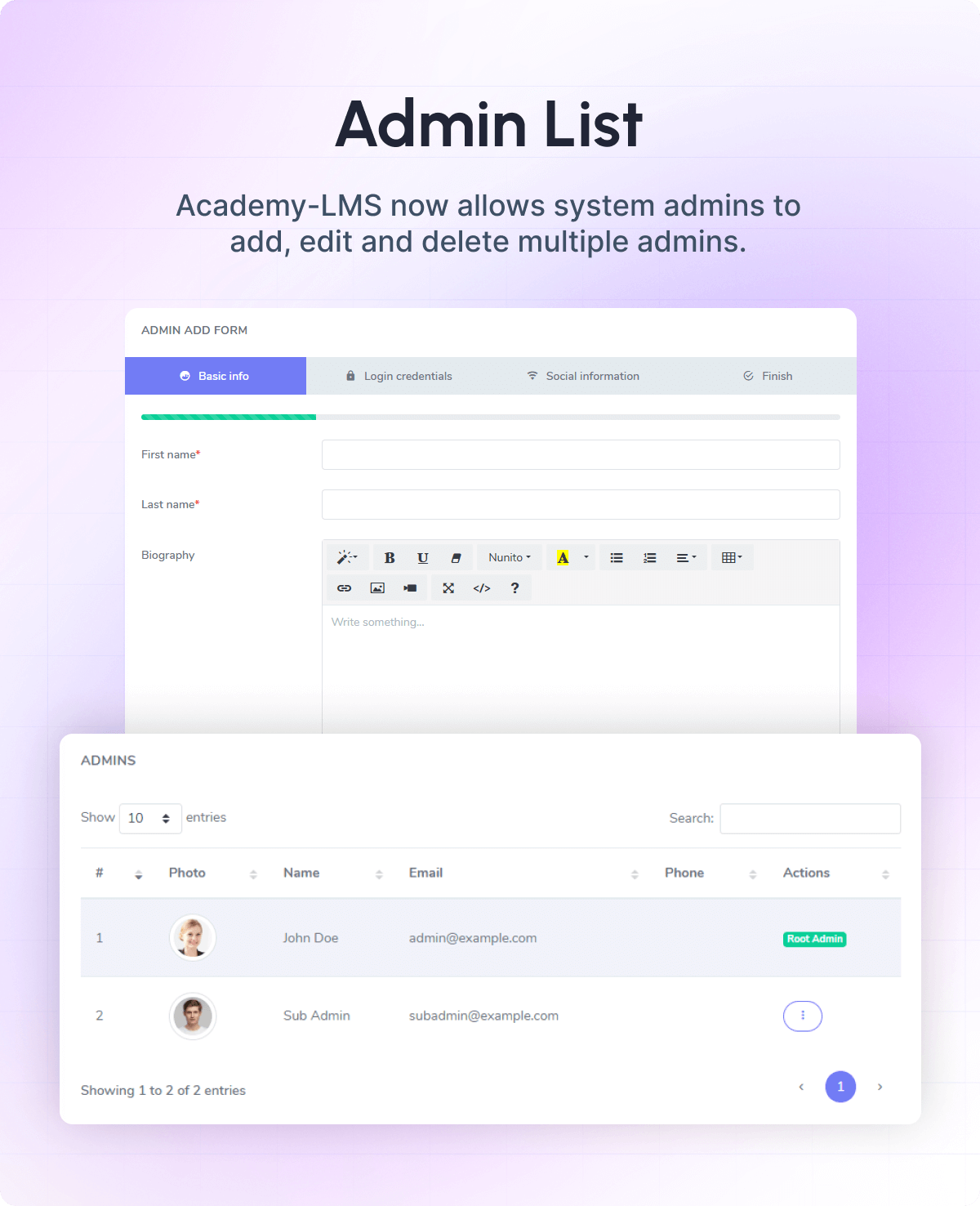
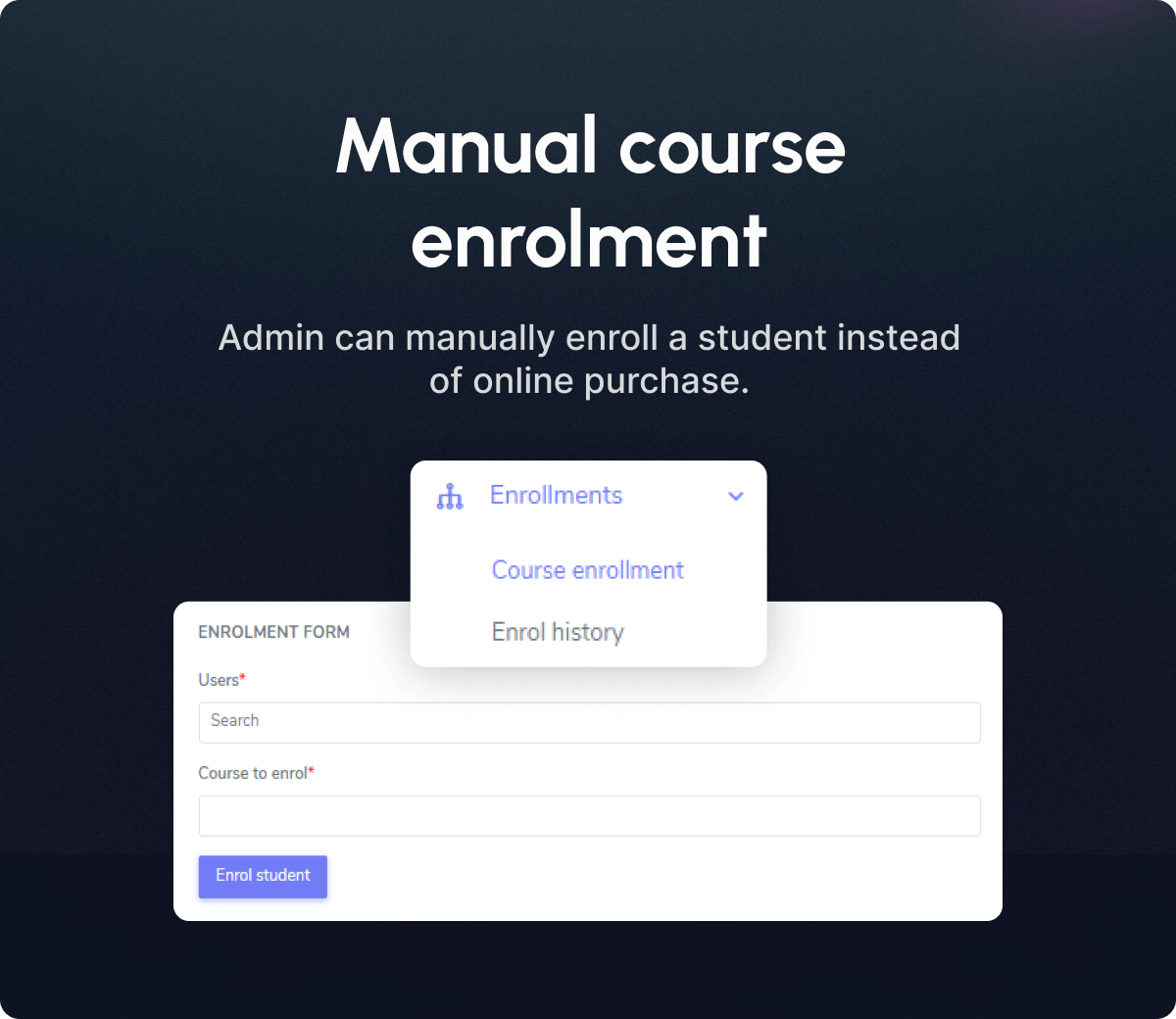
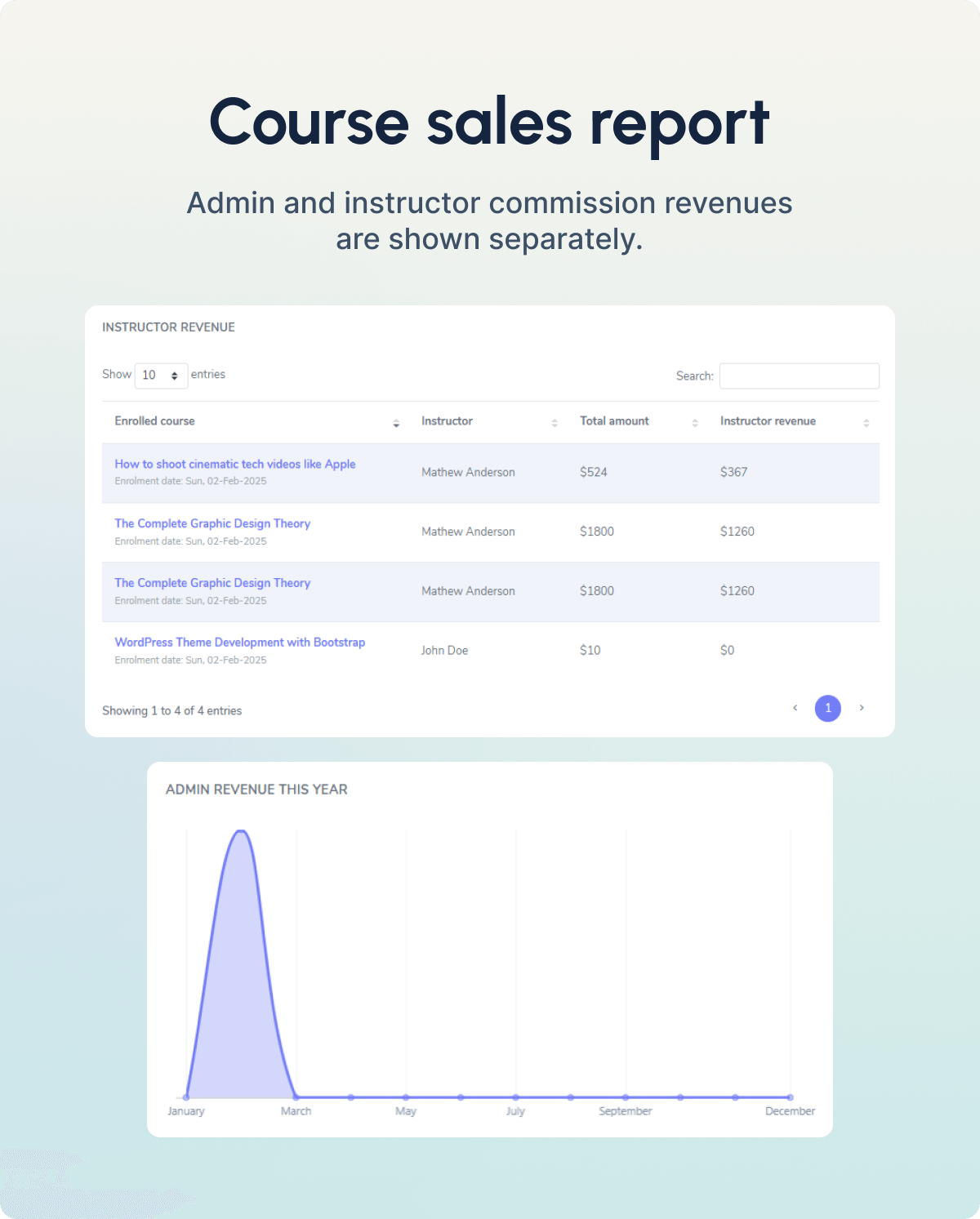
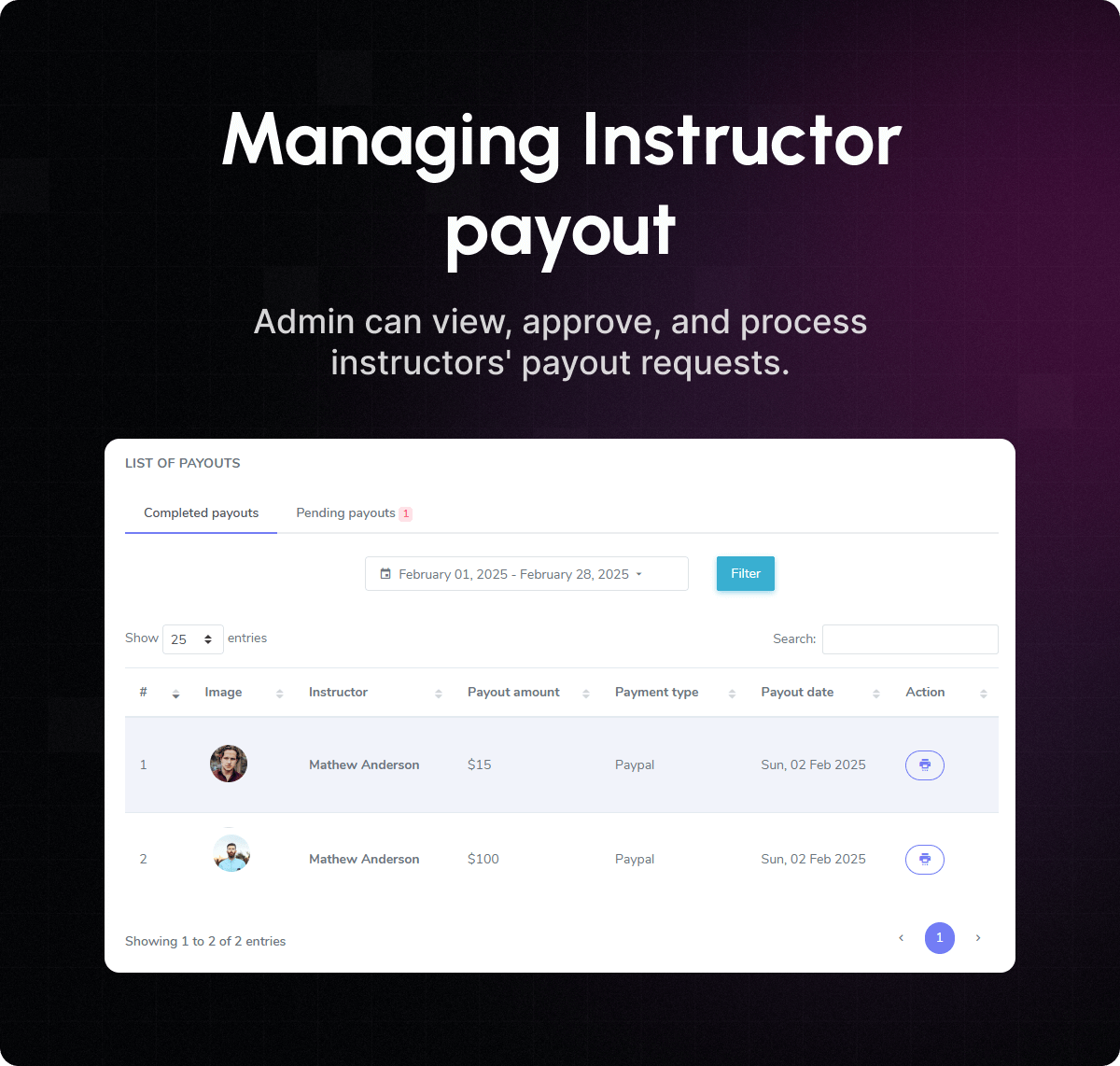
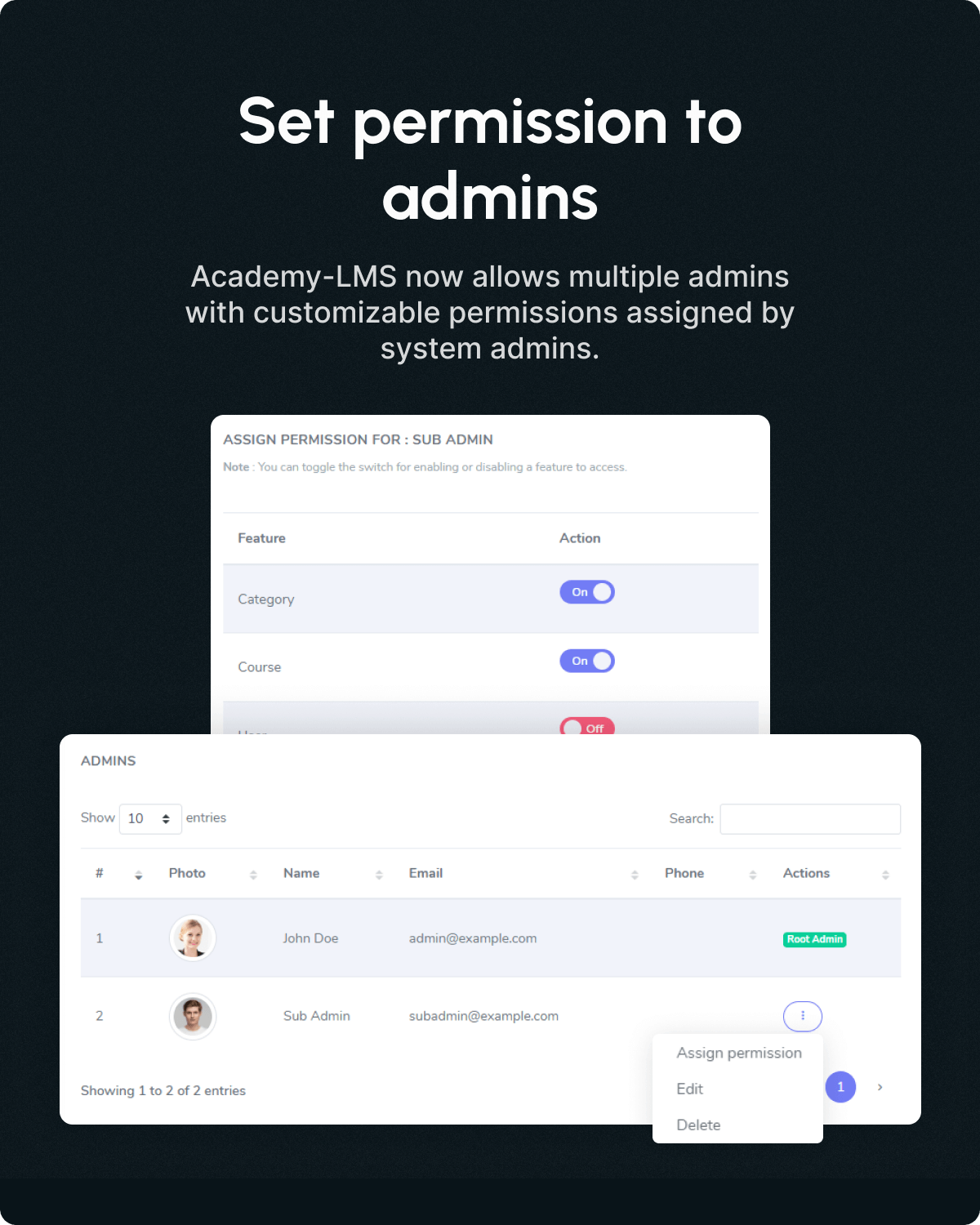
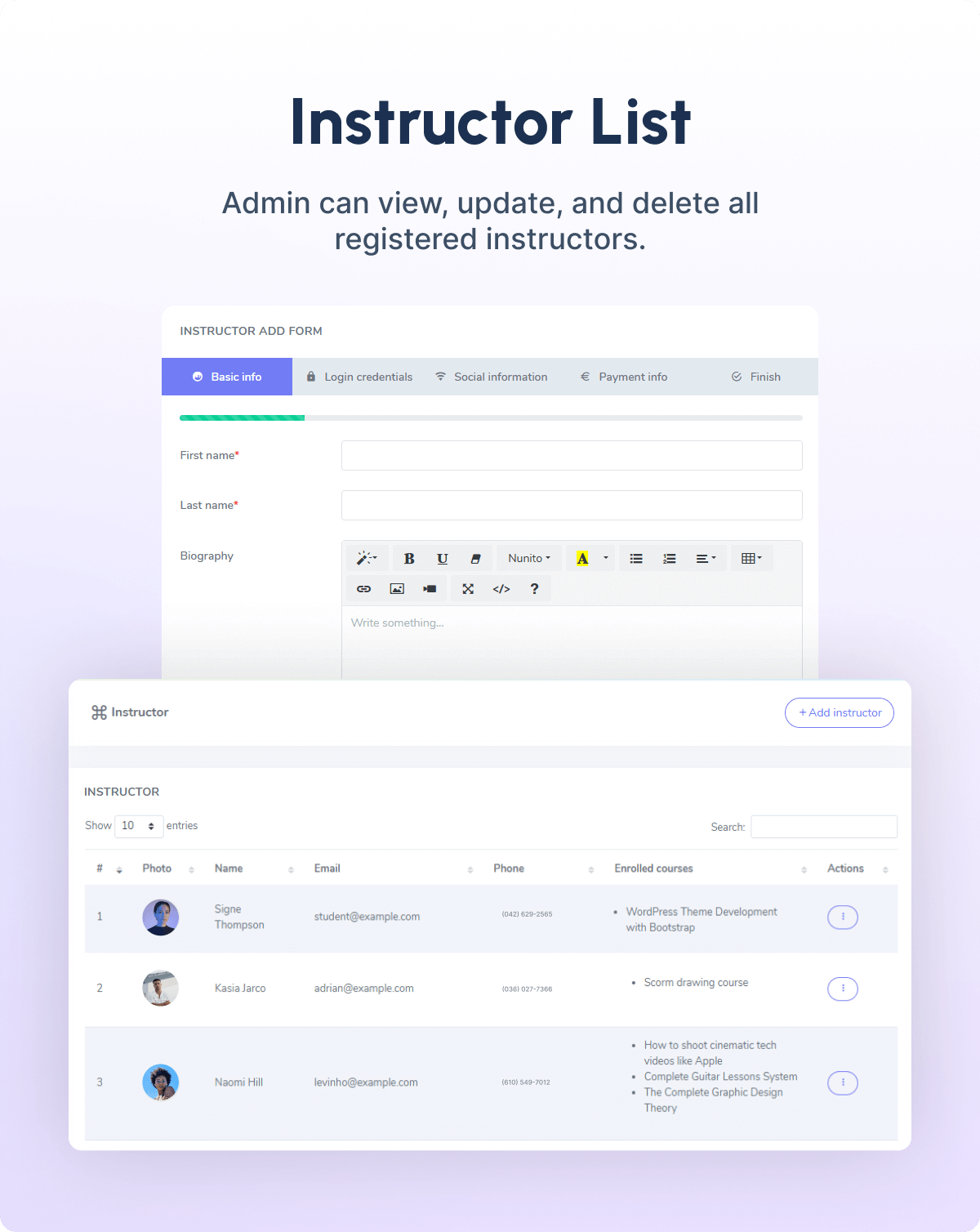
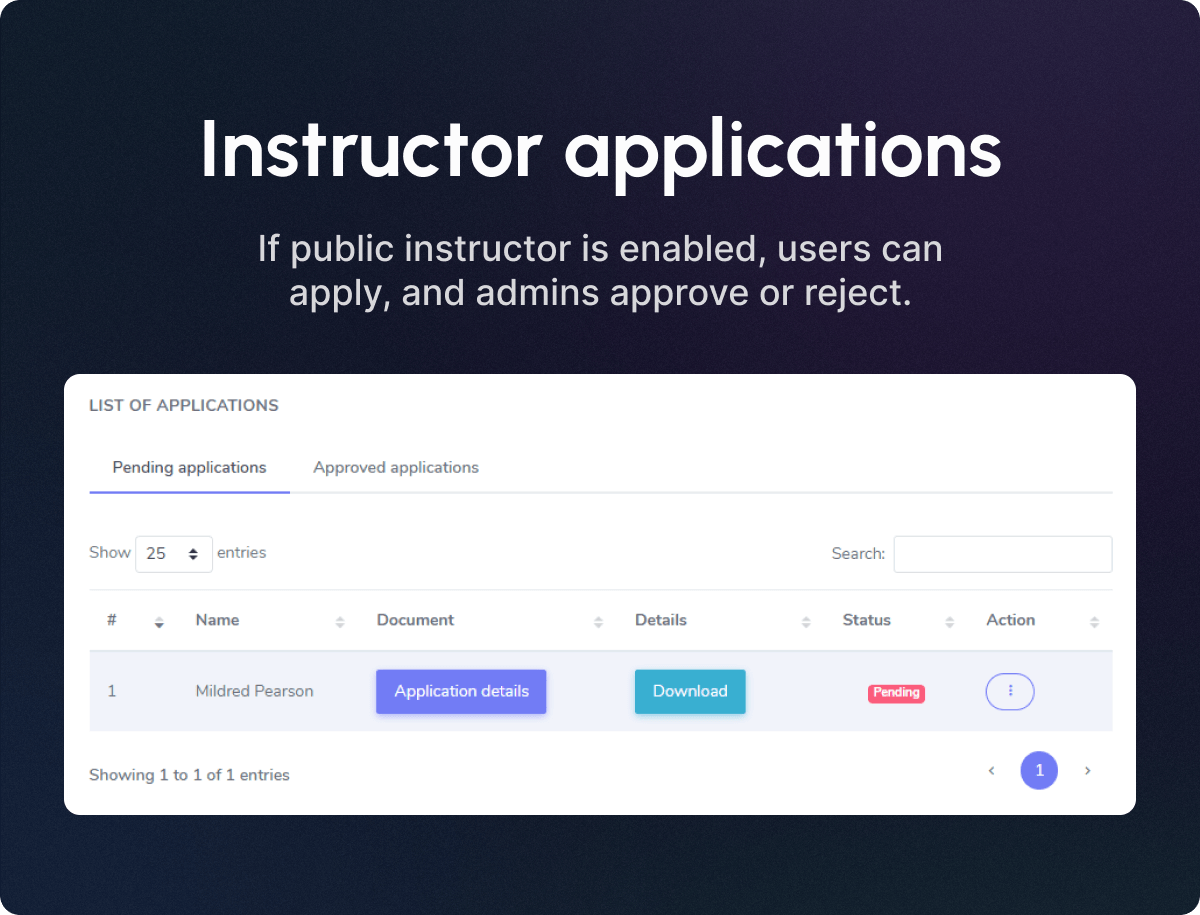
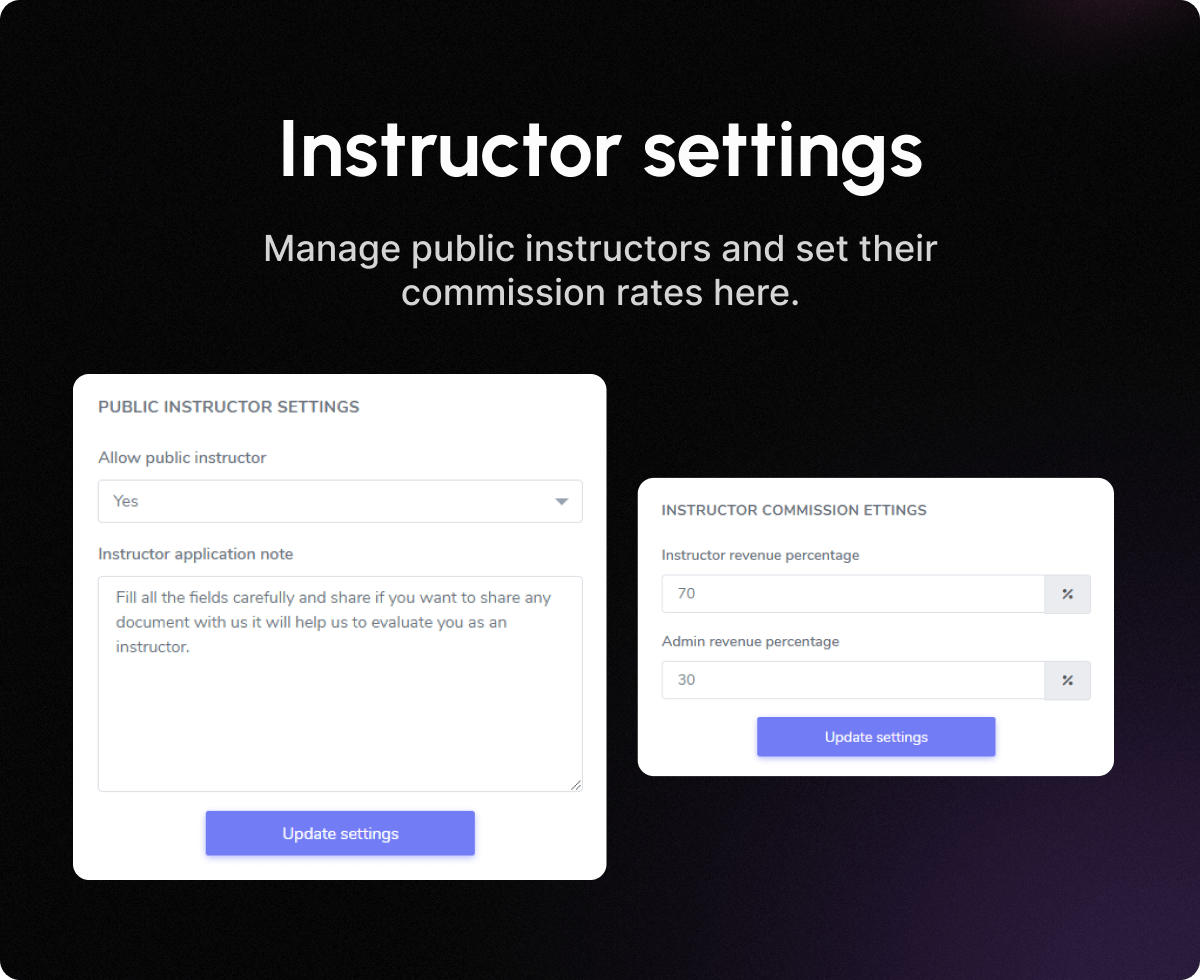
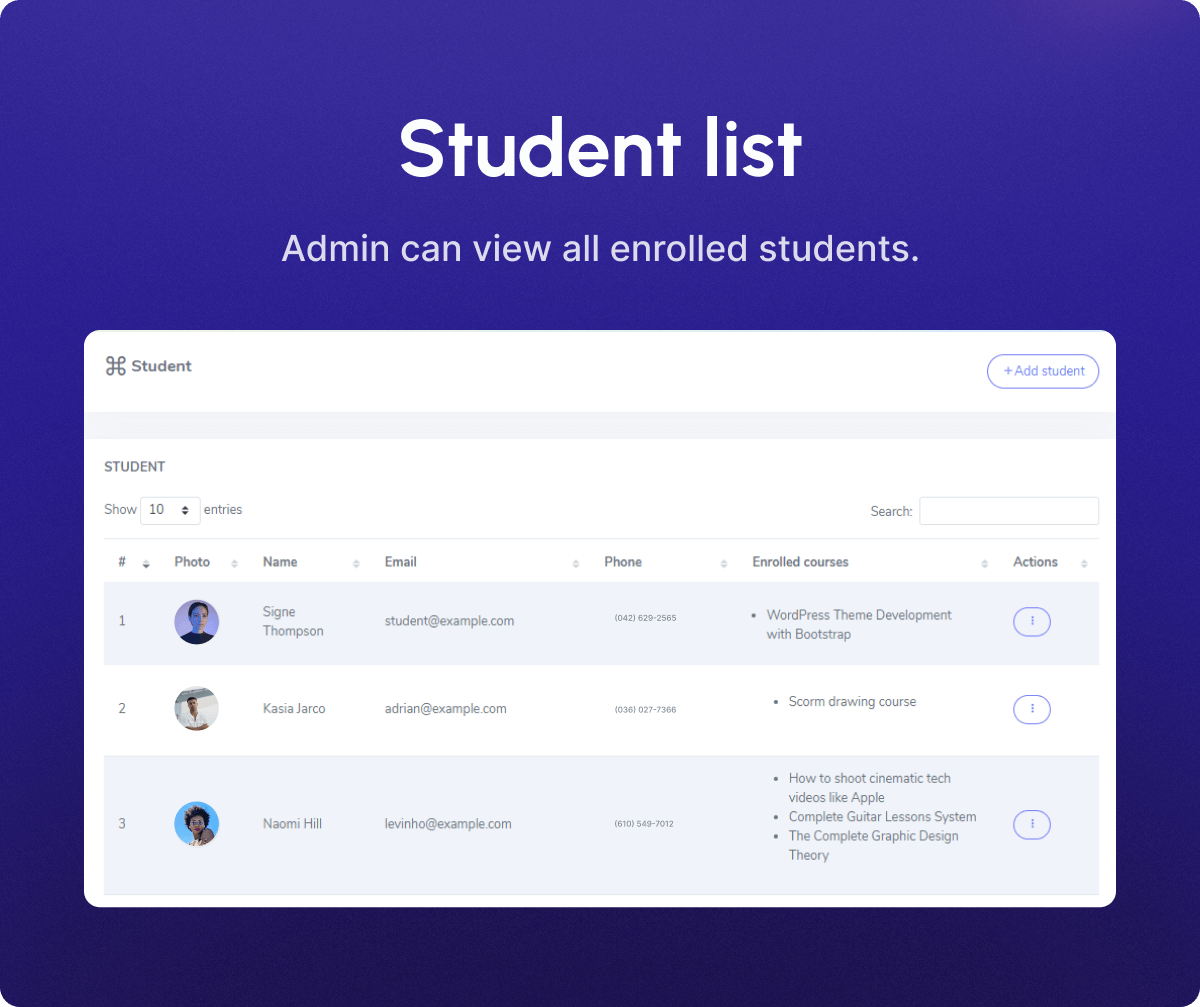
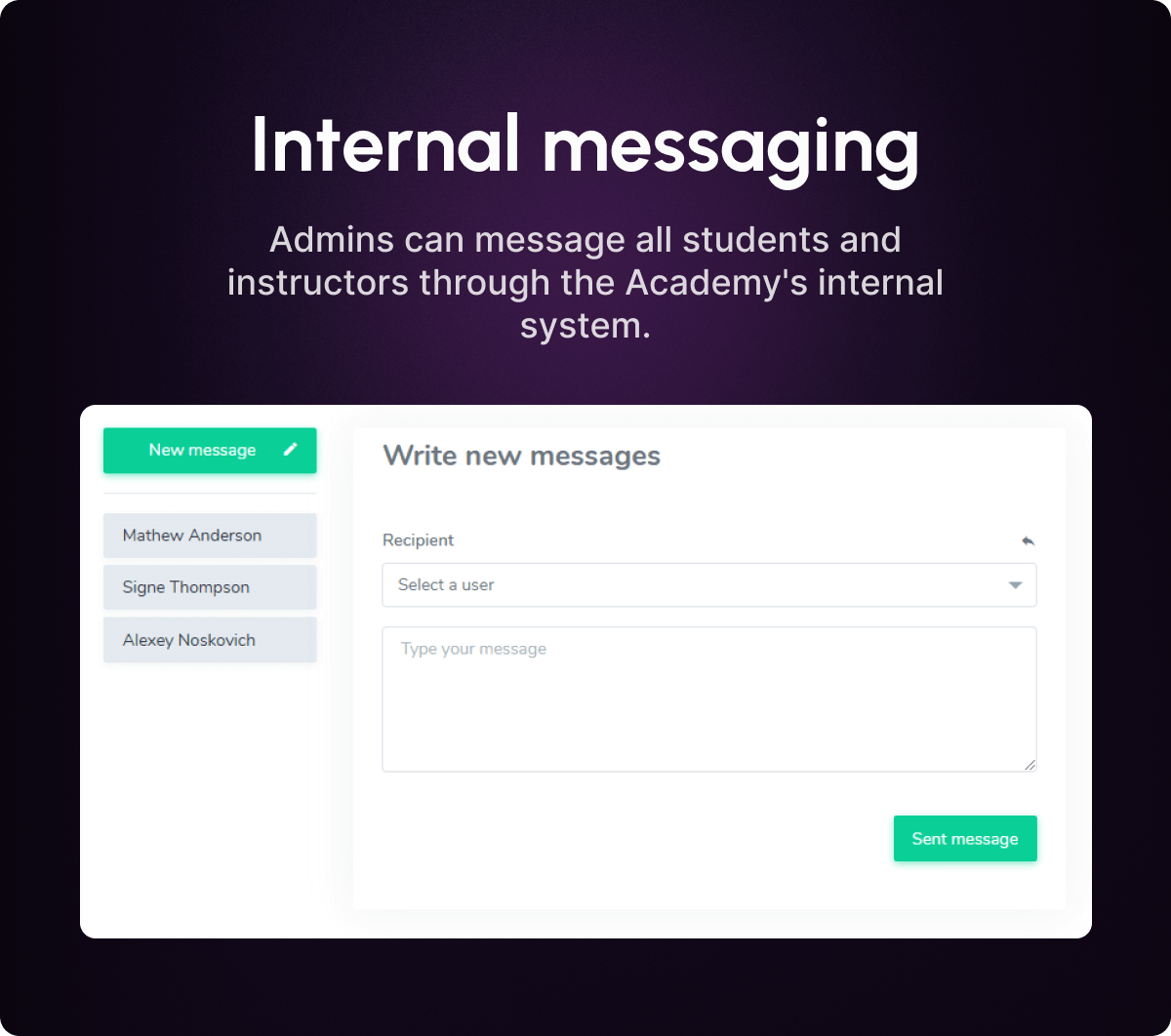
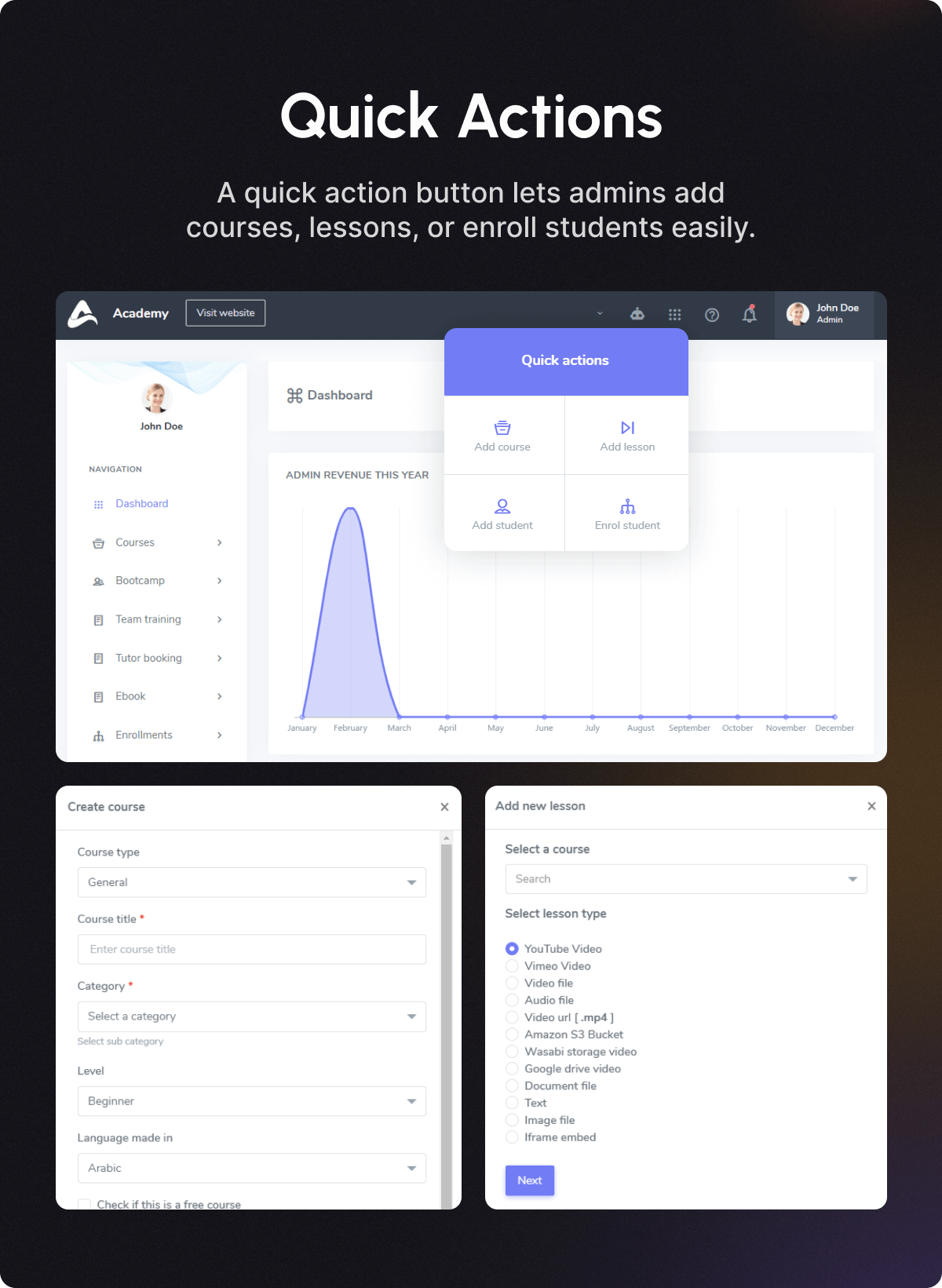
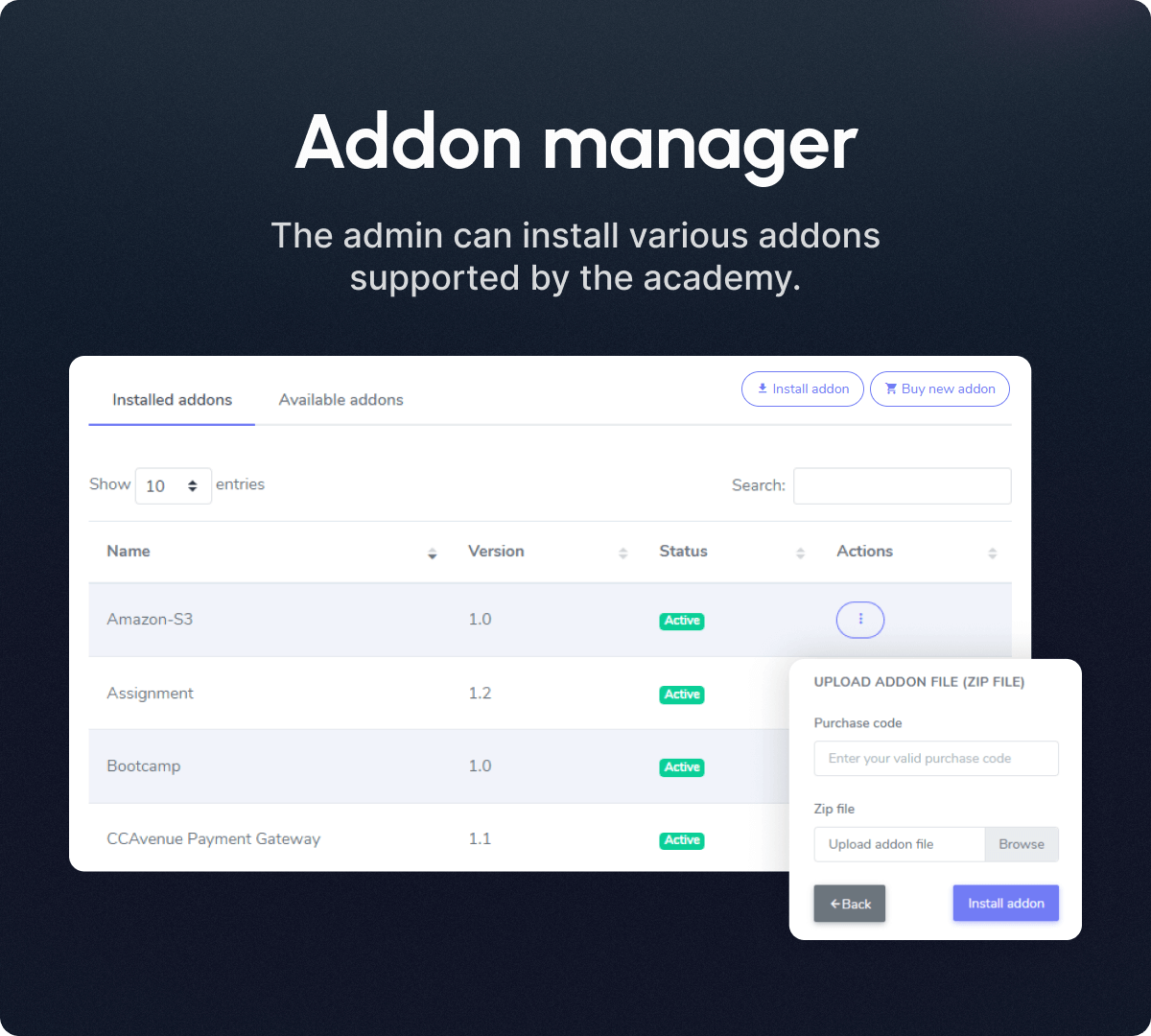
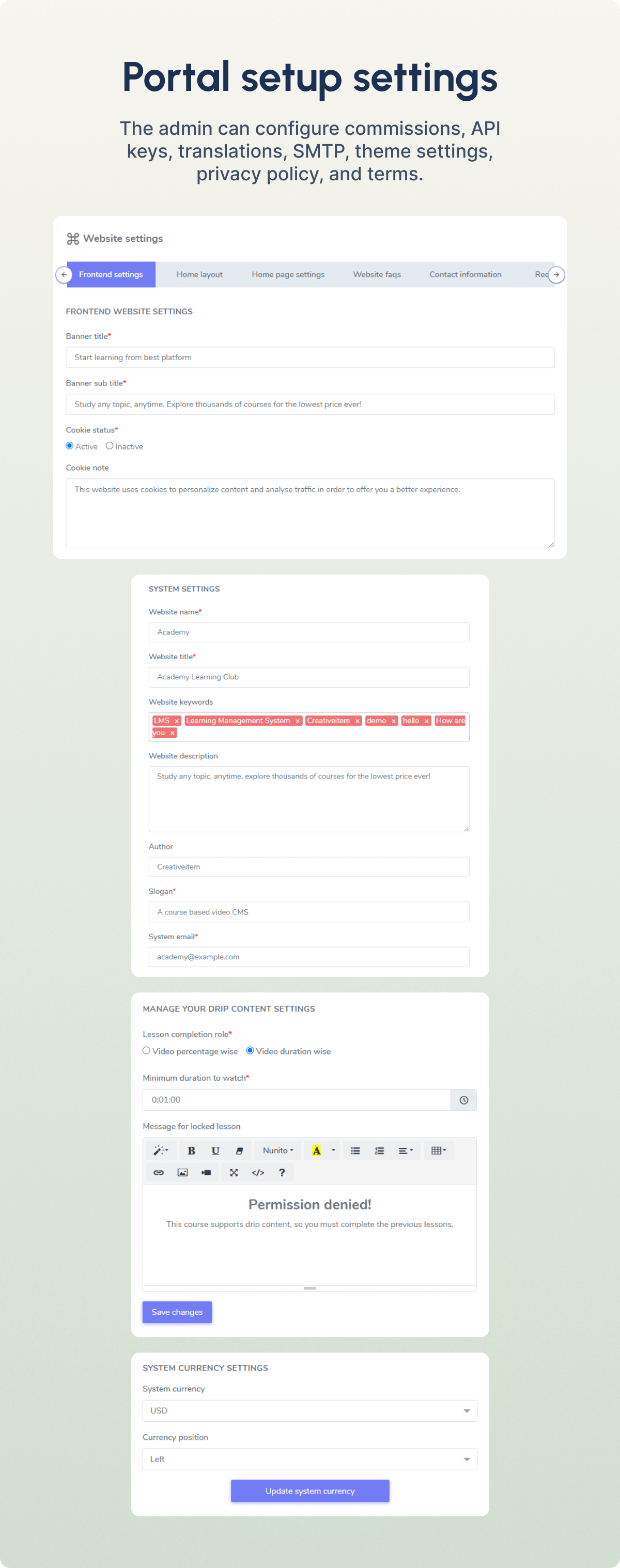
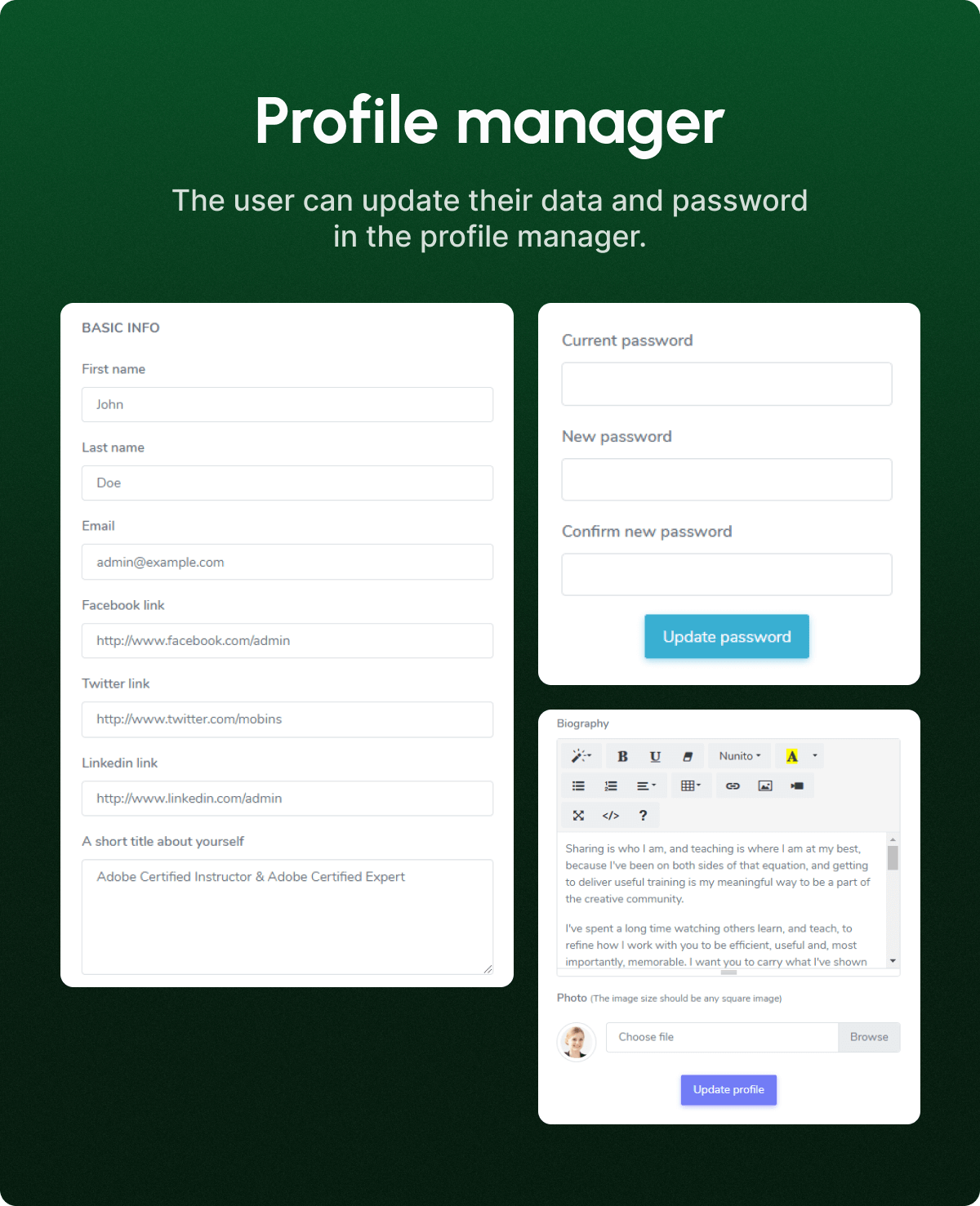
Online learning marketplace script – Academy. Academy LMS is a marketplace script for online learning. Here students and teachers are combined together for sharing knowledge through a structured course-based system. Teachers or instructors can create an unlimited number of courses, video lessons and documents according to their expertise and students can enroll in these courses and make themselves skilled anytime and from anywhere.
So start selling your courses by installing ACADEMY and make your online business today.
Quick start guide for course instructor/admin
Quick start guide for course students
Requirements
Last update:
Feb 04, 2026 10:19 AM
Version:
Category:
High Resolution:
YesSoftware FrameWork:
CodelgniterTags:
Published:
Jun 23, 2025 11:19 PM